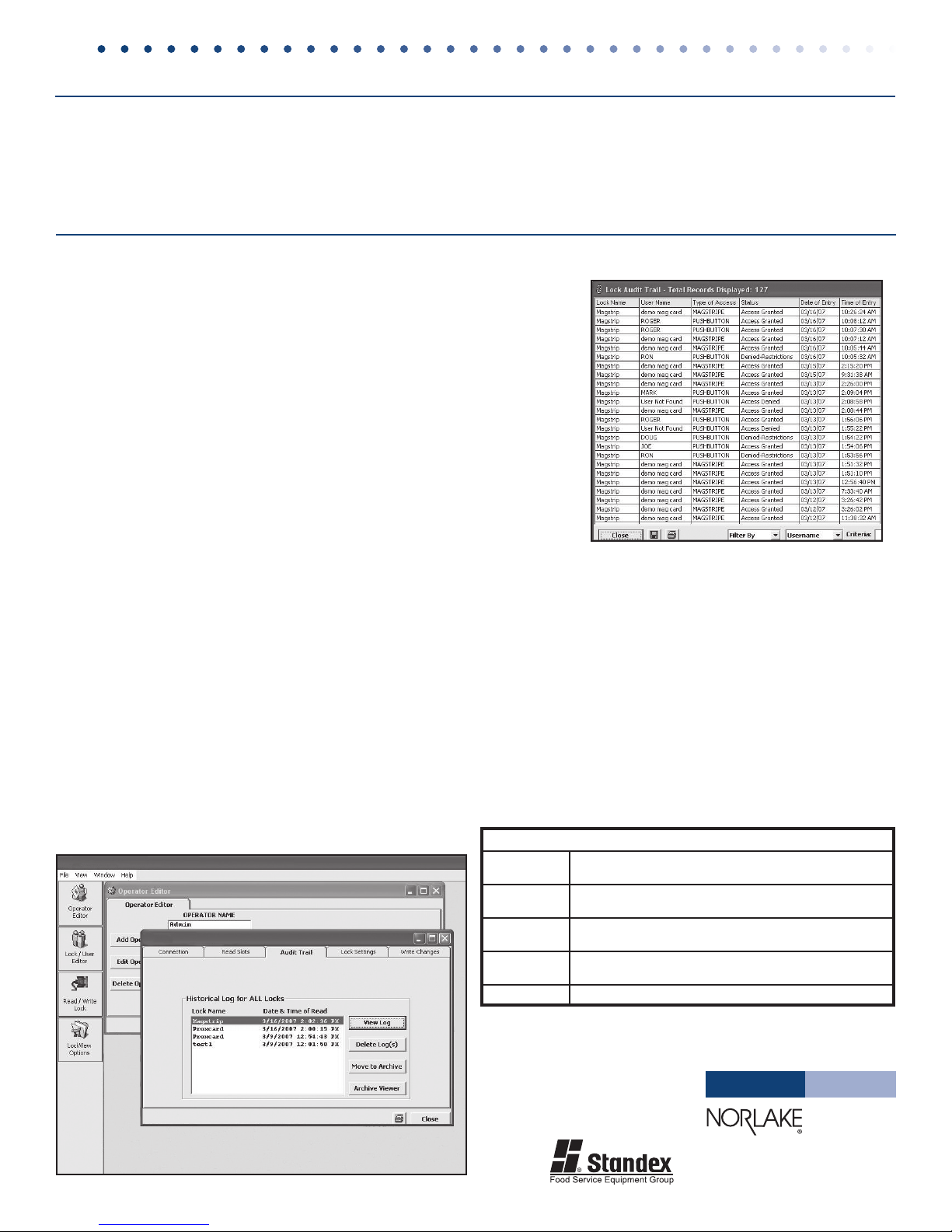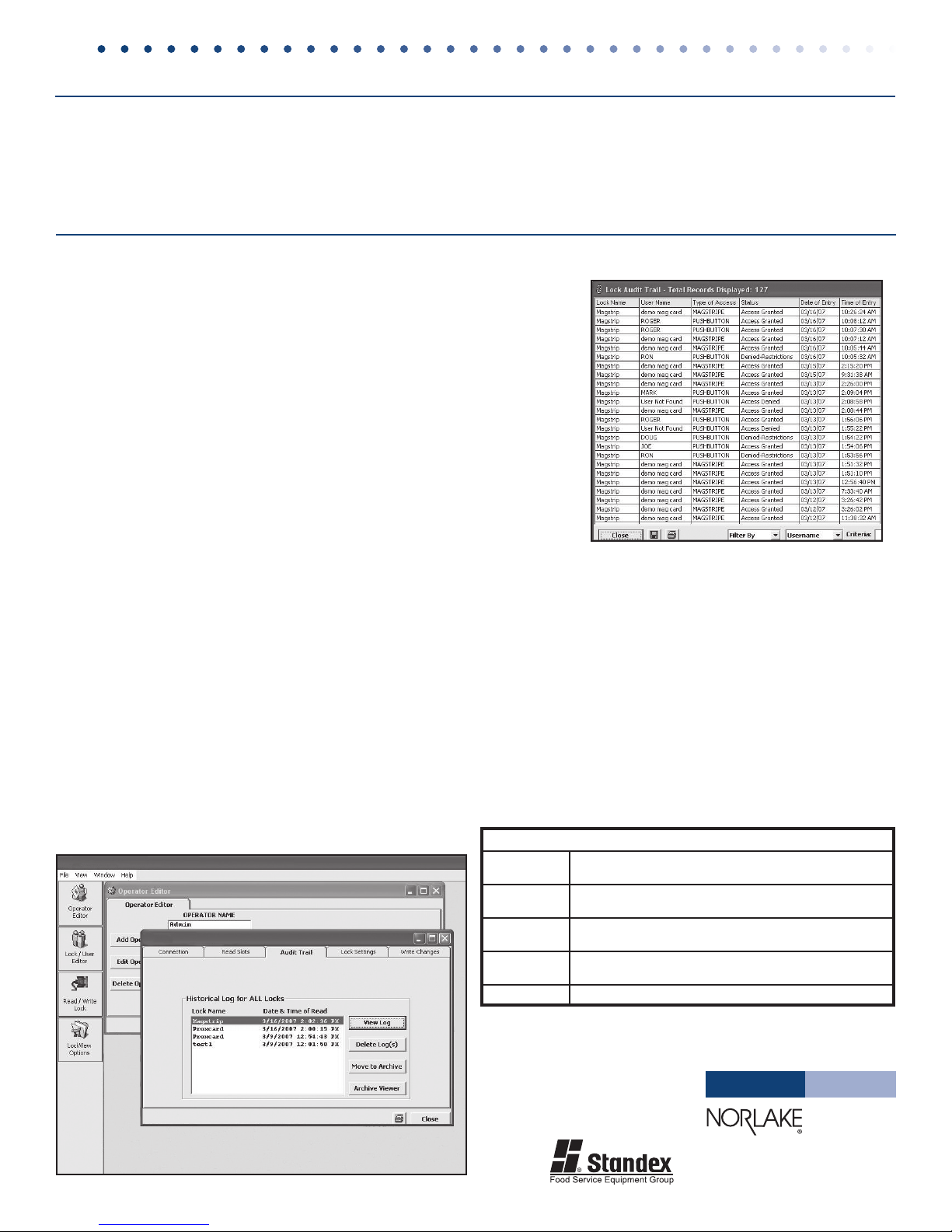
Contact Nor-Lake Scientic for Secure Guard II™
compatibility with non-Nor-Lake Scientic Products.
TOP
SCIENTIFIC
Revision Date: 8/07
©2007 NOR-LAKE, INC.
Printed in the U.S.A.
Part Number: 139538
The Secure Guard II™ is a keyless system. There are no keys to lose or to share. The Secure Guard II™ comes with 250 user codes,
allowing up to 250 users an individual access method - magstripe ID card, or proximity ID card.
Use existing identication cards. The Secure Guard II™ reads magstripe Track 2 and HID® cards, eliminating the need to buy new cards.
Since the Secure Guard II has a non-volatile memory, all stored information (users, supervisors, audit trails, etc.) is safe.
Adding and deleting users can be done right at the unit or through optional Secure Guard II™ software.
Secure Guard II™ Software
Secure Guard II™ makes it easy to monitor audit trails for the last
1500 access attempts, manage users and assign time-based re-
strictions and dual credential access. Downloading and uploading
information is easy. Simply attach one end of the RJ-11 cable to the
back of the Secure Guard II™ and the other end to a laptop com-
puter - no need for expensive hard wired systems.
■ Add, edit, view and delete users/supervisors and
their credentials
■ Add, edit and delete Secure Guard II™
■ Assign access rights between users/supervisors
and Secure Guard II™ in the database
■ USB connection required
■ Download, view, save, print, archive and delete
audit trails
■ Dual credential access available
■ Programmable lockout feature
■ Set real time clock
■ Time based access restrictions
■ Create user groups
■ Windows™ based
Audit Trails Window
■ Allows the
operator to
see the last
1500 events
that happened
at the lock.
■ Valid ac-
cesses, invalid
accesses, and
invalid access-
es due to time
restrictions
are all shown
along with the
corresponding
date and time.
■ The opera-
tor can do a
complete array of sorts and lters on the data.
■ The audit trail can be saved in for future use, saved to a TXT le,
and printed.
User Editor
■ Allows entry of user’s credentials
■ Assigns supervisor status for off-line programming
■ Assigns dual credential from higher security applications
Access Rights Window
■ Allows the operator to choose which user can have access to
each lock in the system.
■ All locks and users in the system will appear.
■ Can be re-arranged to view by users showing which locks the
user has access to and which locks the user does not have access
to.
■ Closed loop system of check unchecked boxes - indicates which
entries on the access rights screen have been uploaded into the
respective locks.
Lock Editor
■ Allows the operator to enter EAC-1000B serial numbers and
pass codes
■ Enter the type of access hardware provided on the lock
■ Enter the amount of time that the operator wishes the lock to
remain open
Secure Guard II™
Secure Guard II™ Selection Chart
PROXKEYGP Secure Guard II™ Lock Assembly Factory Installed for Prox Key
(General Purpose Undercounter LR & LF Series Only)
MAGKEYGP Secure Guard II™ Lock Assembly Factory Installed for Mag Key
(General Purpose Undercounter LR & LF Series Only)
PROXKEY Secure Guard II™ Lock Assembly Factory Installed for Prox Key
(Nor-Lake Premier and NS Standard Models) Per Door
MAGKEY Secure Guard II™ Lock Assembly Factory Installed for Mag Key
(Nor-Lake Premier and NS Standard Models) Per Door
SECURESOFT Secure Guard II™ Lock Software