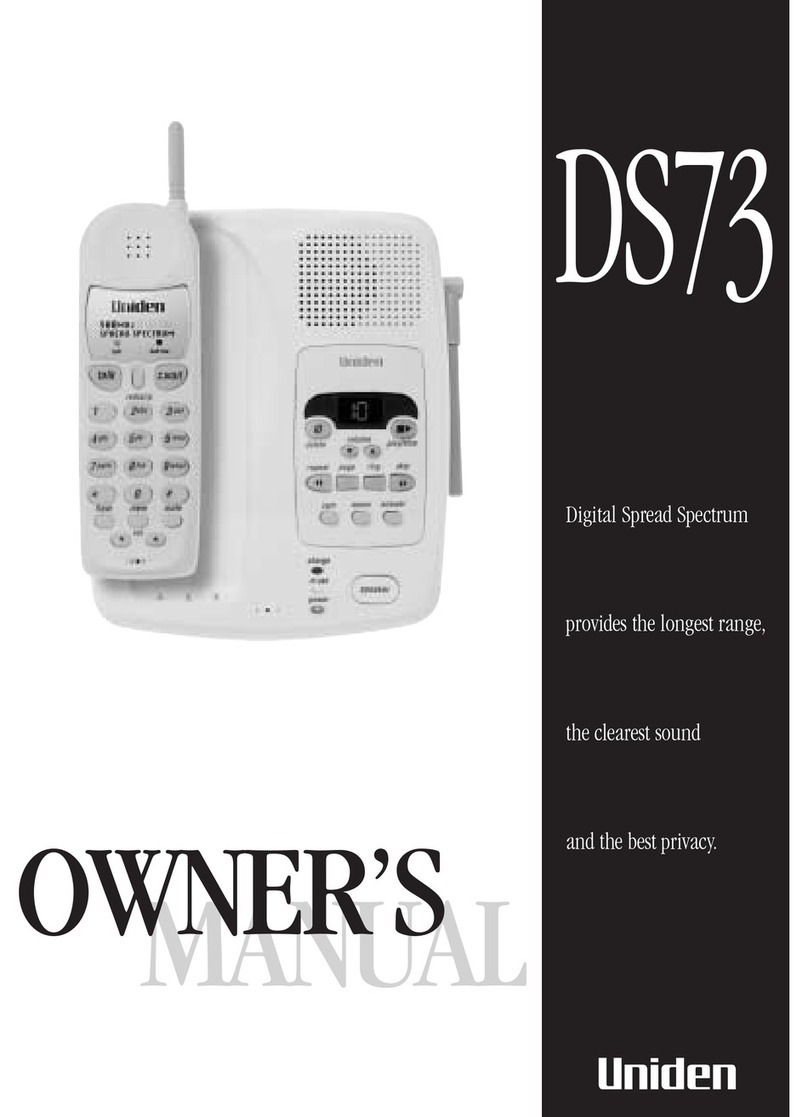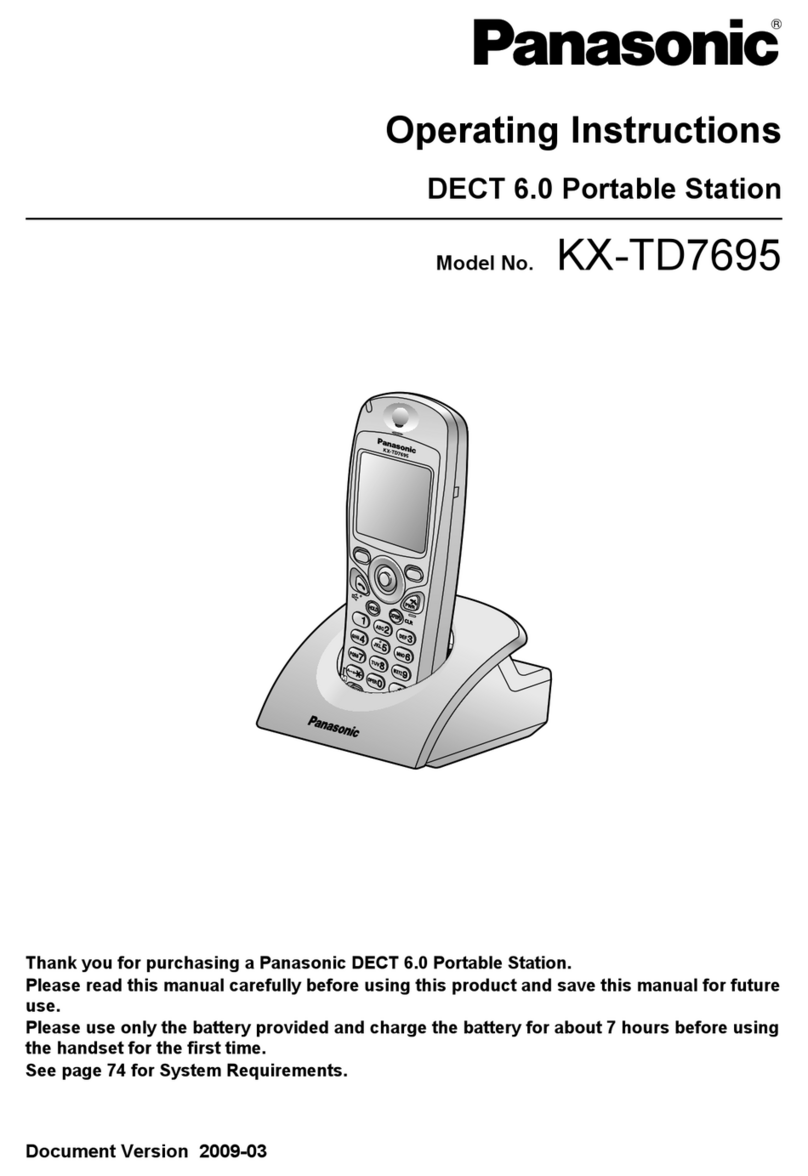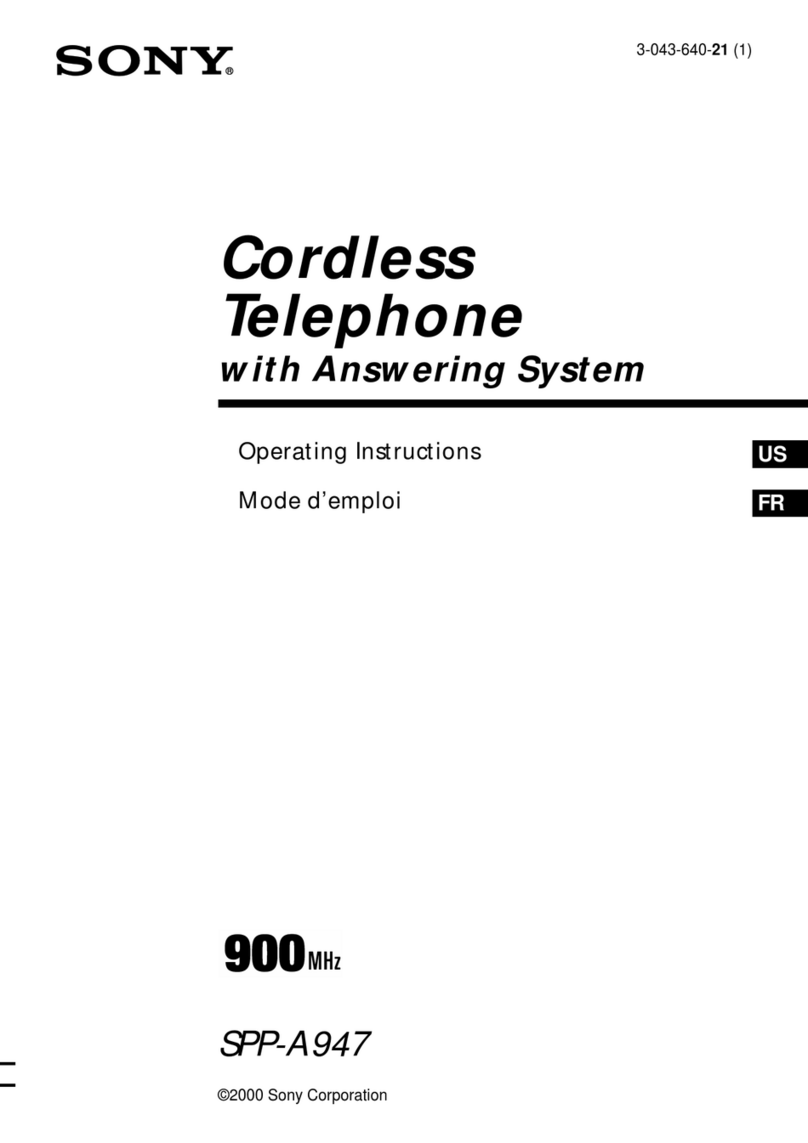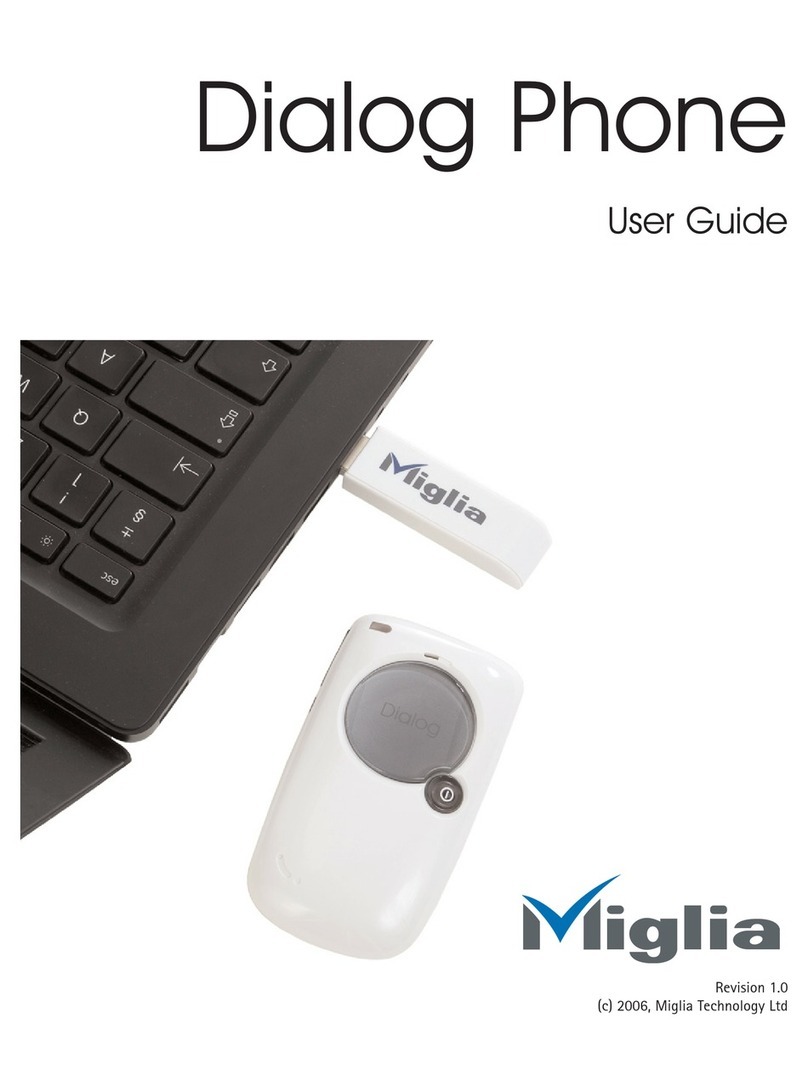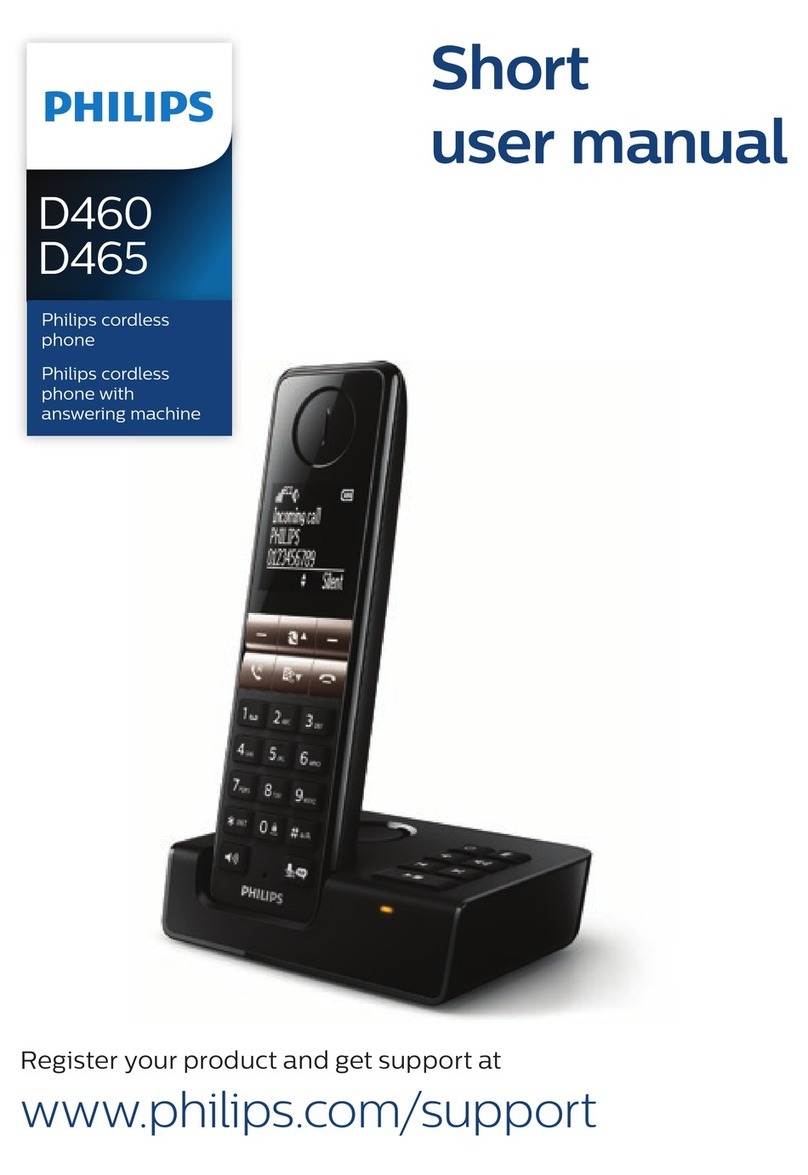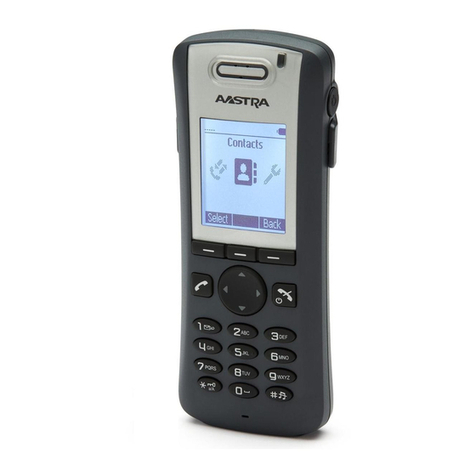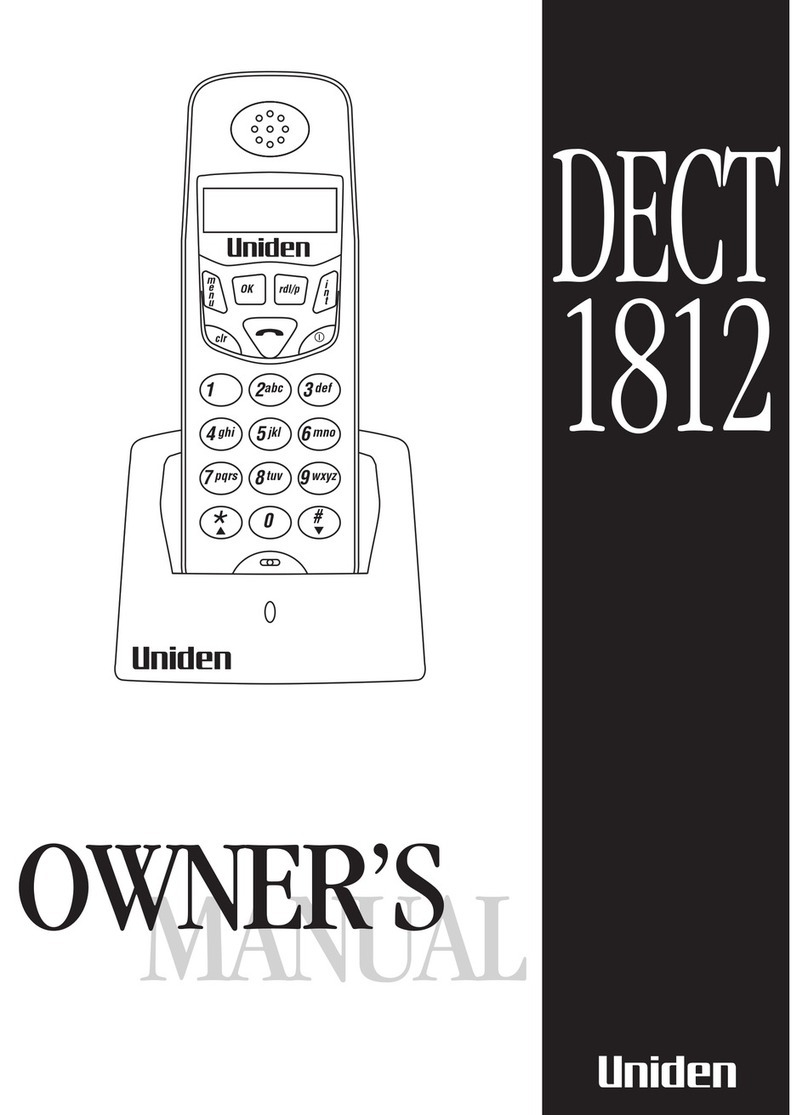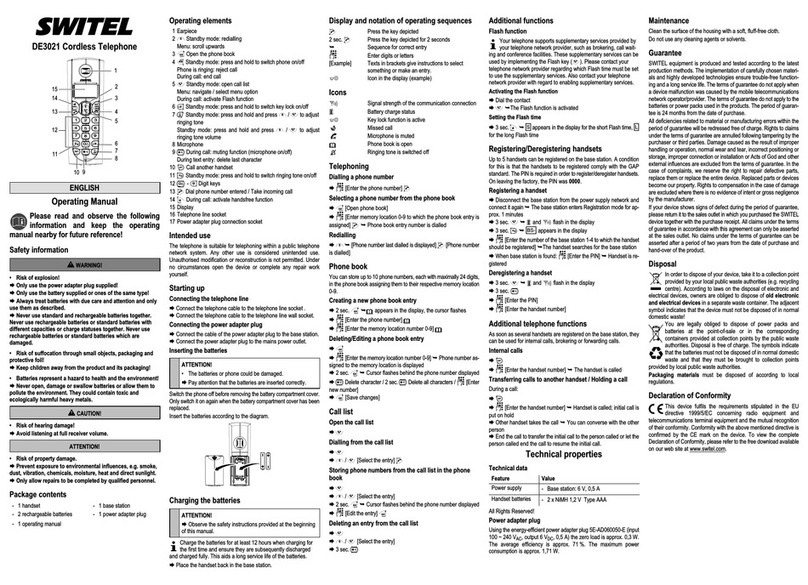Northland V-TECH VSP600 User manual

V-TECH VSP600
CORDLESS PHONE
+VOICEMAIL GUIDE
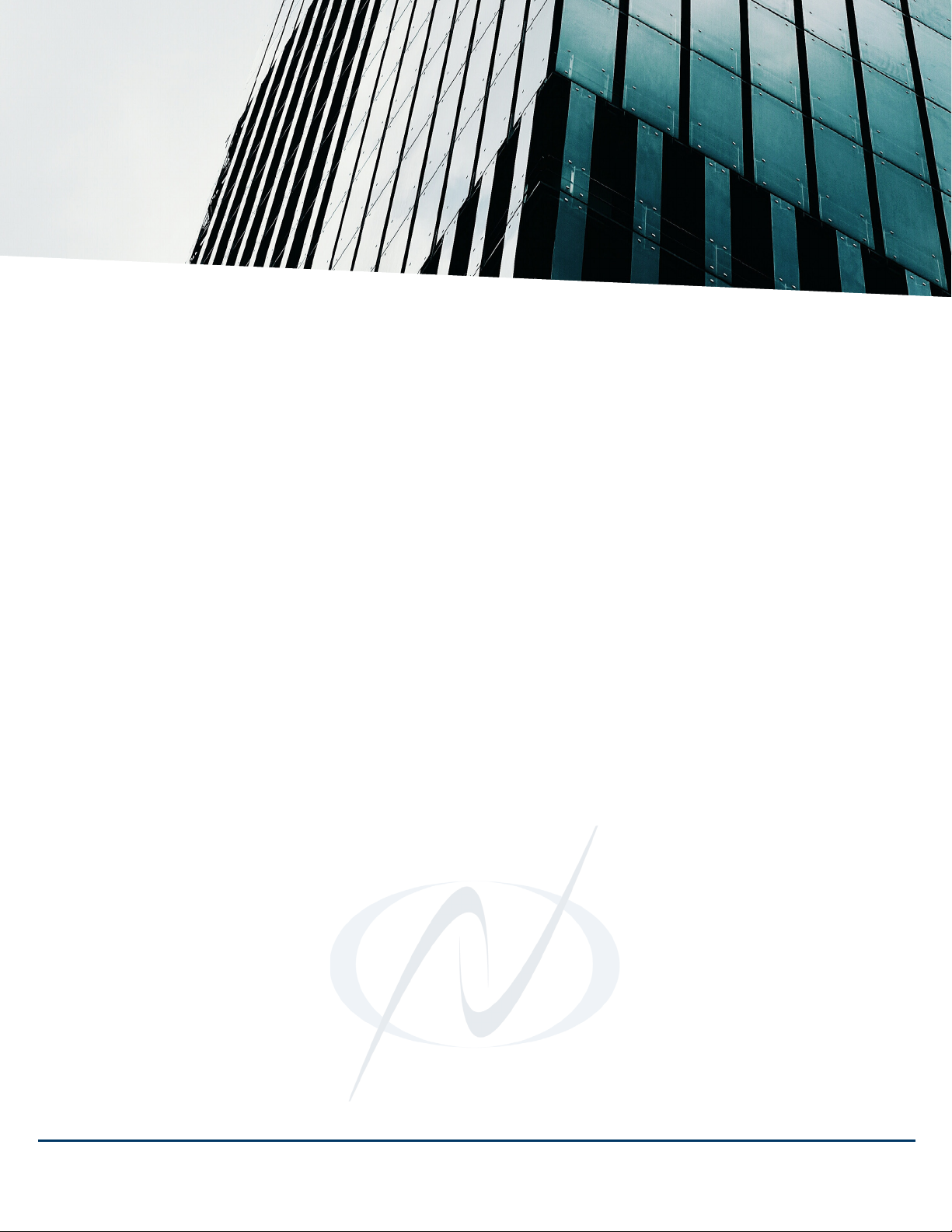
Need support? Connect with us at www.northland.net/support or 315-624-2033.
For additional training, visit www.northland.net/butraining.
INSTALLING YOUR PHONE ..................................................................................
KEYS + FEATURES .................................................................................................
A QUICK REFERENCE GUIDE DEFINING SPECIFIC KEYS + FEATURES.
CALL PROCESSING ...............................................................................................
ANSWERING, PLACING CALLS, + NAVIGATING CONNECTED CALLS.
ADDITIONAL FEATURES .........................................................................................
LEARNING ABOUT CALL PARK + REDIAL FUNCTIONS.
DIRECTORIES .........................................................................................................
NAVIGATING LOCAL, BASE, + BLACKLIST DIRECTORIES.
YOUR VOICEMAIL ................................................................................................
LOGGING IN AND UNDERSTANDING COMMON VOICEMAIL COMMANDS.
1
2
4
4
5
3
TABLE OF CONTENTS
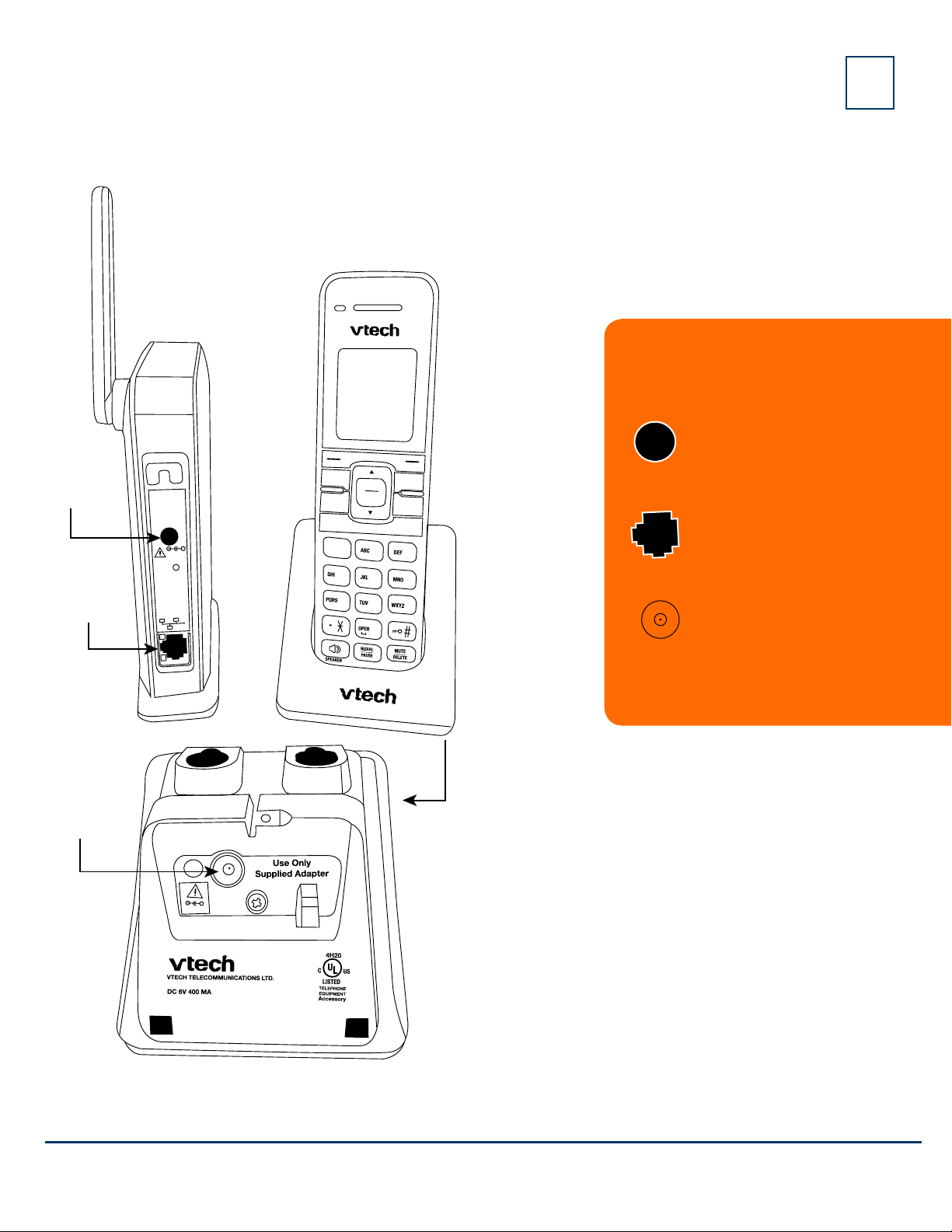
Use only
Supplied
Adapter
RESET
SC 5V
+
123
456
78
0
9
CONF.
MENU
SELECT
TRANSFER
INT
HOLD
OFF
CANCEL
TALK
aA
Bottom of phone base
Power cable
plug-in
in here
DC 6V
+
Power
cable
in here
Ethernet
Need support? Connect with us at www.northland.net/support or 315- 624- 2033.
Need support? Connect with us at www.northland.net/support or 315-624-2033.
For additional training, visit www.northland.net/butraining.
1
INSTALLING YOUR
V-TECH VSP600
KEY:
ETHERNET: Plug into this
port from the wall to
connect to your network.
HANDSET CHARGING BASE
POWER: Plug into this port from
the wall to connect to power
and charge your phone.
INSTRUCTIONS:
BASE STATION POWER:
Plug into this port from
the wall to connect to
power.
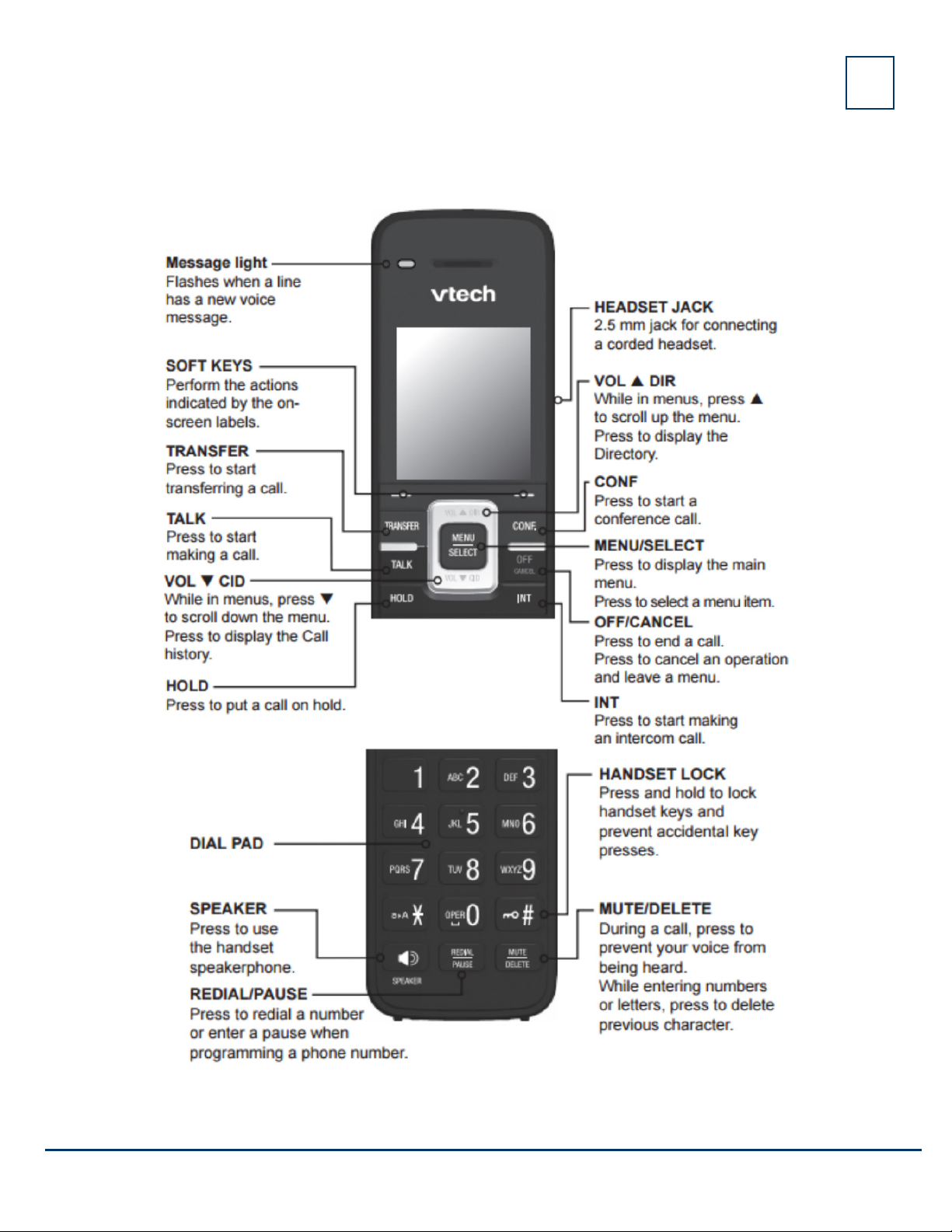
Need support? Connect with us at www.northland.net/support or 315-624-2033.
For additional training, visit www.northland.net/butraining.
2
V-TECH VSP600 CORDLESS HANDSET
KEYS + FEATURES
NOTE: On the back of your phone, you’ll find a belt clip as well as a speaker.

3
Need support? Connect with us at www.northland.net/support or 315-624-2033.
For additional training, visit www.northland.net/butraining.
TO ANSWER INCOMING CALL: Press ANSWER or TALK.
TO ANSWER A SECOND CALL AND PLACE FIRST CALL ON HOLD: Press ANSWER.
The new call is connected + first call is placed on hold.
TO SWITCH BETWEEN CALLS: Press NEXT.
TO PLACE A CALL: Press TALK and enter phone number.
TO PLACE A SECOND CALL: Press HOLD
+Press MENU
+Highlight and select NEW CALL
+Enter number.
TO DISCONNECT FROM A CALL: Press OFF or HANG UP.
TO PLACE A CALL ON SPEAKER: Press SPEAKER.
+TO TAKE A CALL OFF SPEAKER: Press SPEAKER.
MUTE: Press MUTE. Display will indicate call is muted.
+TO UNMUTE A CALL: Press MUTE.
TO CALL ANOTHER HANDSET THAT IS REGISTERED TO THE SAME BASE: Press INTERCOM.
Choose which handset you wish to call (you will see HANDSET 1, 2, 3 etc. or ALL HANDSETS)
HOLD: Places a caller on hold for you to retrieve.
+TO HOLD CALL: Press HOLD.
+TO RETURN TO CALLER: Press RESUME.
CALL PROCESSING
TO RETURN TO CALLER: Press OFF and then RESUME.
CONFERENCE: Allows three-way conferencing (with call on line).
+Press CONFERENCE.
+Highlight NEW PARTY and Press SELECT.
+Enter second number.
+When second person answers, announce conference + press CONFERENCE again to join all parties.
TRANSFER: Connect your call to someone else (with call on line)
Announced
+Press TRANSFER (call holds).
+Highlight new party and press SELECT.
+Enter extension number and press DIAL Softkey.
+Wait for party to answer and announce call.
+ Press TRANSFER.
Blind
+Press TRANSFER (call holds).
+Highlight new party and press SELECT.
+Enter extension number.
+Press TRANSFER.

4
Need support? Connect with us at www.northland.net/support or 315-624-2033.
For additional training, visit www.northland.net/butraining.
CALL PARK
TO PARK A CALL: Places an active call on a system hold to be retrieved from another telephone
Press TRANSFER, call automatically held
Highlight NEW PARTY and press SELECT
Press *13 (system audibly advises the Orbit Code call is parked on)
Press TRANSFER (call is parked, advise party of Orbit Code)
TO RETRIEVE PARKED CALL: Press TALK
Press *14 and Orbit Code Number (call is connected)
NOTE: The VTech phone cannot make or receive pages.
REDIAL
Your phone’s redial feature displays a list of your most recently dialed numbers.
+TO VIEW REDIAL LIST: Press REDIAL.
+Press DIAL to call the number displayed on your screen.
DIRECTORIES
There are three types of directories on the VTECH Cordless phone:
+Local Directory: Specific to that handset only.
+Base Directory: Usually maintained by your System Administrator + available on all handsets.
+Blacklist Directory: A list of numbers that are blocked from calling that specific extension.
TO ADD NUMBERS TO THE LOCAL DIRECTORY:
+Press DIR
+Highlight and Select LOCAL
+Press OPTION
+Highlight and Select ADD NEW
TO ADD NUMBERS TO THE BLACKLIST DIRECTORY: (NUMBERS WILL BE SENT TO YOUR VOICEMAIL)
+Press DIR
+Highlight and Select BLACKLIST
+Press OPTION
+Highlight and Select ADD NEW
TO SEARCH DIRECTORIES:
+Press DIR
+Press OPTION
+Highlight and Select SEARCH
+Enter all or part of the first or last name
+Press SELECT
NOTE: When searching, press the key the correct amount of times to get the appropriate letter. For example, if
searching for a name that begins with an “S”, you must press the 7 key four times. It’s not necessary to enter an
entire name when searching. EX: if searching for “Stephanie”, you can enter STE, press SELECT, and you will
receive the results for all names that start with STE.
+Enter first and last name
+Scroll and Enter work/mobile/other phone numbers
+Press SAVE
+Enter first and last name
+Scroll and Enter work/mobile/other phone numbers
+Press SAVE

5
Need support? Connect with us at www.northland.net/support or 315-624-2033.
For additional training, visit www.northland.net/butraining.
NOTES: Star (*) will always back you up to the previous menu
Pound (#) will bypass a user’s personal greeting
VOICEMAIL
When you have new messages, the message indicator light in the top left hand corner of your phone will flash.
LOG IN TO VOICEMAIL FROM THE VTECH PHONE:
+Press TALK and Dial *99
+Enter your 10-digit telephone number and press #
+Enter your password and press #
LOG IN TO VOICEMAIL FROM ANY EXTERNAL TELEPHONE:
+Dial: 315-671-0031
+Enter your 10-digit telephone number and press #
+Enter your password and press #
COMMON VOICEMAIL COMMANDS
Main Menu
1 Listen to messages
2 Send a message to another user
3 Work with personal greetings
4 Mailbox settings
6 Set message type (voicemail/email/fax)
7 Switch Account (log into another account)
Listening to Messages
1 Repeat
2 Save
3 Erase
4 Reply
5 Send a copy
22 Save as new
# Next Message
Table of contents