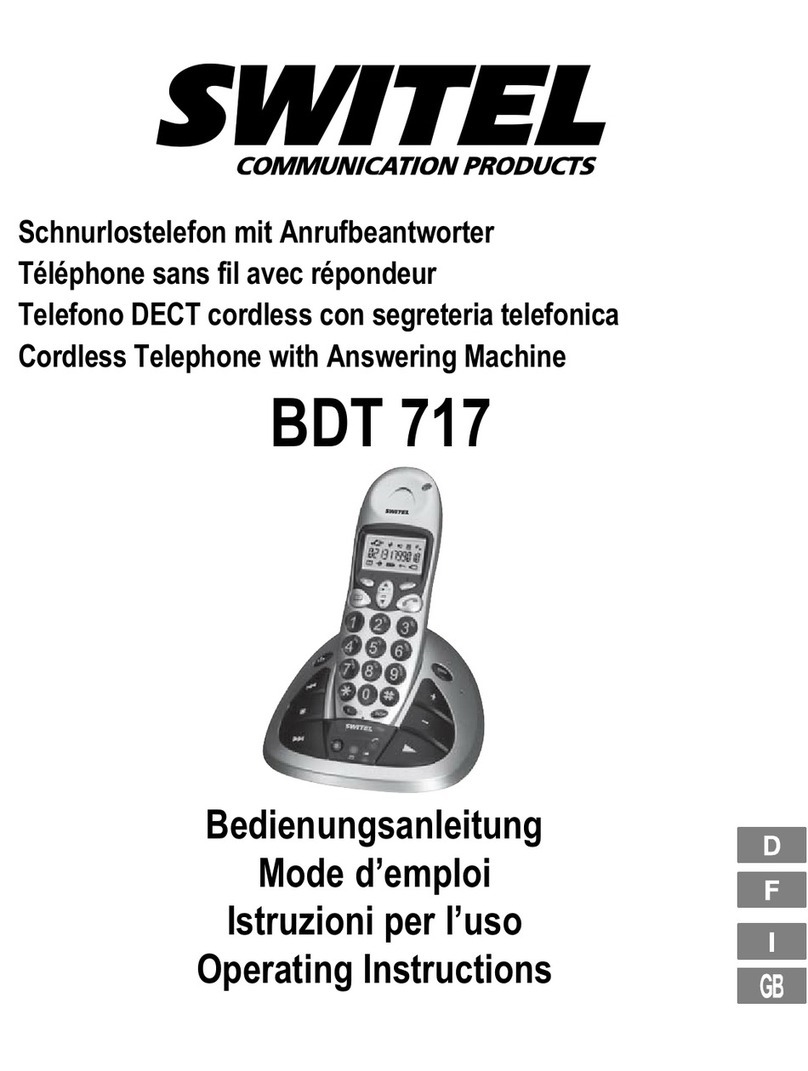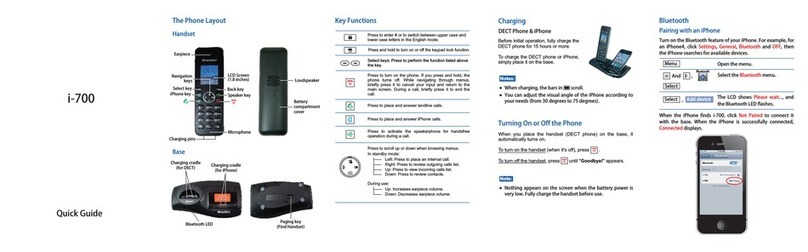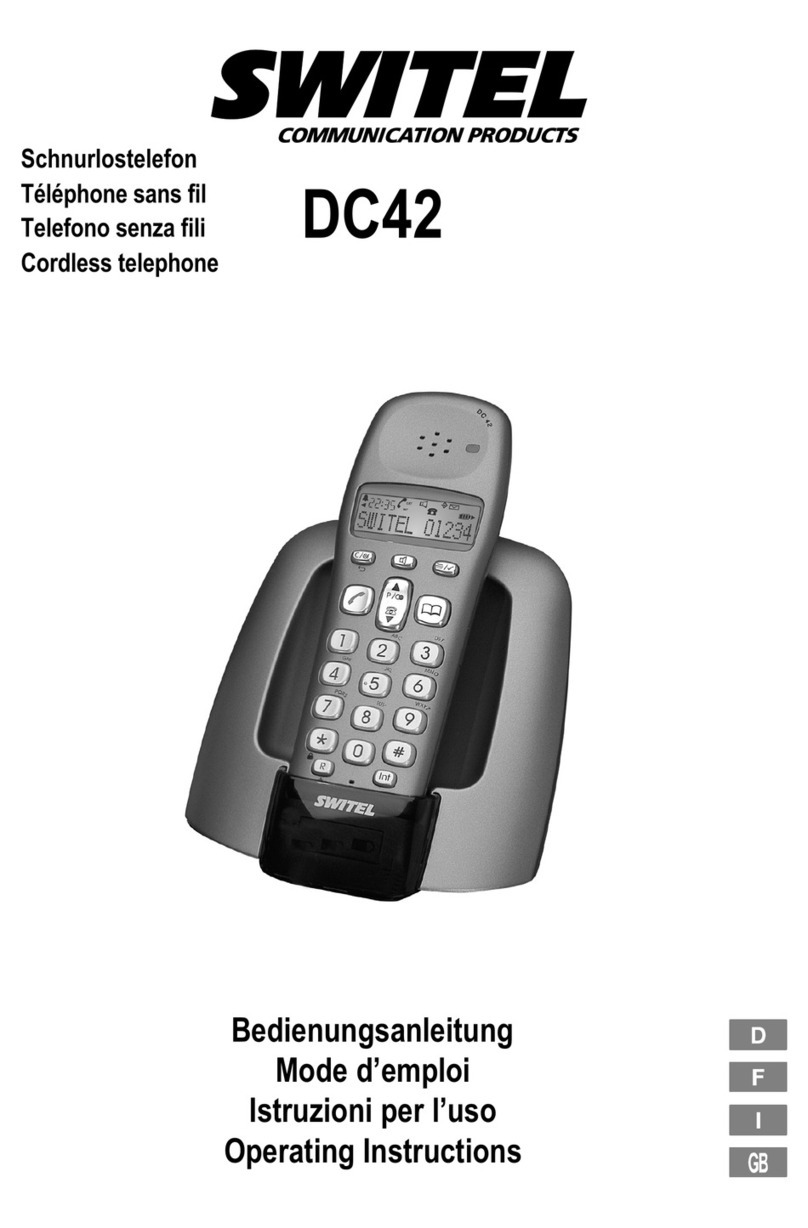DE3021 Cordless Telephone
1
2
3
4
5
6
8
13
7
11
9
12
10
14
15
ENGLISH
Operating Manual
Please read and observe the following
information and keep the operating
manual nearby for future reference!
Safety information
WARNING!
• Risk of explosion!
ÆOnly use the power adapter plug supplied!
ÆOnly use the battery supplied or ones of the same type!
ÆAlways treat batteries with due care and attention and only
use them as described.
ÆNever use standard and rechargeable batteries together.
Never use rechargeable batteries or standard batteries with
different capacities or charge statuses together. Never use
rechargeable batteries or standard batteries which are
damaged.
• Risk of suffocation through small objects, packaging and
protective foil!
ÆKeep children away from the product and its packaging!
• Batteries represent a hazard to health and the environment!
ÆNever open, damage or swallow batteries or allow them to
pollute the environment. They could contain toxic and
ecologically harmful heavy metals.
CAUTION!
• Risk of hearing damage!
ÆAvoid listening at full receiver volume.
ATTENTION!
• Risk of property damage.
ÆPrevent exposure to environmental influences, e.g. smoke,
dust, vibration, chemicals, moisture, heat and direct sunlight.
ÆOnly allow repairs to be completed by qualified personnel.
Package contents
- 1 handset - 1 base station
- 2 rechargeable batteries - 1 power adapter plug
- 1 operating manual
Operating elements
1 Earpiece
2Standby mode: redialling
Menu: scroll upwards
3Open the phone book
4Standby mode: press and hold to switch phone on/off
Phone is ringing: reject call
During call: end call
5Standby mode: open call list
Menu: navigate / select menu option
During call: activate Flash function
6Standby mode: press and hold to switch key lock on/off
7Standby mode: press and hold and press / to adjust
ringing tone
Standby mode: press and hold and press / to adjust
ringing tone volume
8 Microphone
9During call: muting function (microphone on/off)
During text entry: delete last character
10 Call another handset
11 Standby mode: press and hold to switch ringing tone on/off
12 - Digit keys
13 Dial phone number entered / Take incoming call
14 During call: activate handsfree function
15 Display
16 Telephone line socket
17 Power adapter plug connection socket
Intended use
The telephone is suitable for telephoning within a public telephone
network system. Any other use is considered unintended use.
Unauthorised modification or reconstruction is not permitted. Under
no circumstances open the device or complete any repair work
yourself.
Starting up
Connecting the telephone line
ÆConnect the telephone cable to the telephone line socket .
ÆConnect the telephone cable to the telephone line wall socket.
Connecting the power adapter plug
ÆConnect the cable of the power adapter plug to the base station.
ÆConnect the power adapter plug to the mains power outlet.
Inserting the batteries
ATTENTION!
• The batteries or phone could be damaged.
ÆPay attention that the batteries are inserted correctly.
Switch the phone off before removing the battery compartment cover.
Only switch it on again when the battery compartment cover has been
replaced.
Insert the batteries according to the diagram.
Charging the batteries
ATTENTION!
ÆObserve the safety instructions provided at the beginning
of this manual.
Charge the batteries for at least 12 hours when charging for
the first time and ensure they are subsequently discharged
and charged fully. This aids a long service life of the batteries.
ÆPlace the handset back in the base station.
Display and notation of operating sequences
Press the key depicted
2 sec. Press the key depicted for 2 seconds
ÊSequence for correct entry
Enter digits or letters
[Example] Texts in brackets give instructions to select
something or make an entry.
Icon in the display (example)
Icons
Signal strength of the communication connection
Battery charge status
Key lock function is active
Missed call
Microphone is muted
Phone book is open
Ringing tone is switched off
Telephoning
Dialling a phone number
Æ[Enter the phone number]
Selecting a phone number from the phone book
Æ[Open phone book]
Æ[Enter memory location 0-9 to which the phone book entry is
assigned] ÊPhone book entry number is dialled
Redialling
ÆÊ[Phone number last dialled is displayed] [Phone number
is dialled]
Phone book
You can store up to 10 phone numbers, each with maximally 24 digits,
in the phone book assigning them to their respective memory location
0-9.
Creating a new phone book entry
Æ2 sec. Êappears in the display, the cursor flashes
Æ[Enter the phone number]
Æ[Enter the memory location number 0-9]
Deleting/Editing a phone book entry
Æ
Æ[Enter the memory location number 0-9] ÊPhone number as
signed to the memory location is displayed
Æ2 sec. ÊCursor flashes behind the phone number displayed
ÆDelete character / 2 sec. Delete all characters / [Enter
new number]
Æ[Save changes]
Call list
Open the call list
Æ
Dialling from the call list
Æ
Æ/ [Select the entry]
Storing phone numbers from the call list in the phone
book
Æ
Æ/ [Select the entry]
Æ2 sec. ÊCursor flashes behind the phone number displayed
Æ[Edit the entry]
Deleting an entry from the call list
Æ
Æ/ [Select the entry]
Æ3 sec.
Additional functions
Flash function
Your telephone supports supplementary services provided by
your telephone network provider, such as brokering, call wait
ing and conference facilities. These supplementary services can be
used by implementing the Flash key ( ). Please contact your
telephone network provider regarding which Flash time must be set
to use the supplementary services. Also contact your telephone
network provider with regard to enabling supplementary services.
Activating the Flash function
ÆDial the contact
ÆÊThe Flash function is activated
Setting the Flash time
Æ3 sec. ÊS appears in the display for the short Flash time, L
for the long Flash time
Registering/Deregistering handsets
Up to 5 handsets can be registered on the base station. A condition
for this is that the handsets to be registered comply with the GAP
standard. The PIN is required in order to register/deregister handsets.
On leaving the factory, the PIN was 0000.
Registering a handset
ÆDisconnect the base station from the power supply network and
connect it again ÊThe base station enters Registration mode for ap
prox. 1 minutes
Æ3 sec. Êand flash in the display
Æ3 sec. ÊBS- appears in the display
Æ[Enter the number of the base station 1-4 to which the handset
should be registered] ÊThe handset searches for the base station
ÆWhen base station is found: [Enter the PIN] ÊHandset is re
gistered
Deregistering a handset
Æ3 sec. Êand flash in the display
Æ3 sec.
Æ[Enter the PIN]
Æ[Enter the handset number]
Additional telephone functions
As soon as several handsets are registered on the base station, they
can be used for internal calls, brokering or forwarding calls.
Internal calls
Æ
Æ[Enter the handset number] ÊThe handset is called
Transferring calls to another handset / Holding a call
During a call:
Æ
Æ[Enter the handset number] ÊHandset is called; initial call is
put on hold
ÆOther handset takes the call ÊYou can converse with the other
person
ÆEnd the call to transfer the initial call to the person called or let the
person called end the call to resume the initial call.
Technical properties
Technical data
Feature Value
Power supply - Base station: 6 V, 0,5 A
Handset batteries - 2 x NiMH 1,2 V Type AAA
All Rights Reserved!
Power adapter plug
Using the energy-efficient power adapter plug 5E-AD060050-E (input
100 ~ 240VAC, output 6VDC, 0,5A) the zero load is approx. 0,3W.
The average efficiency is approx. 71%. The maximum power
consumption is approx. 1,71W.
Maintenance
Clean the surface of the housing with a soft, fluff-free cloth.
Do not use any cleaning agents or solvents.
Guarantee
SWITEL equipment is produced and tested according to the latest
production methods. The implementation of carefully chosen materi
als and highly developed technologies ensure trouble-free function
ing and a long service life. The terms of guarantee do not apply when
a device malfunction was caused by the mobile telecommunications
network operator/provider. The terms of guarantee do not apply to the
batteries or power packs used in the products. The period of guaran
tee is 24 months from the date of purchase.
All deficiencies related to material or manufacturing errors within the
period of guarantee will be redressed free of charge. Rights to claims
under the terms of guarantee are annulled following tampering by the
purchaser or third parties. Damage caused as the result of improper
handling or operation, normal wear and tear, incorrect positioning or
storage, improper connection or installation or Acts of God and other
external influences are excluded from the terms of guarantee. In the
case of complaints, we reserve the right to repair defective parts,
replace them or replace the entire device. Replaced parts or devices
become our property. Rights to compensation in the case of damage
are excluded where there is no evidence of intent or gross negligence
by the manufacturer.
If your device shows signs of defect during the period of guarantee,
please return it to the sales outlet in which you purchased the SWITEL
device together with the purchase receipt. All claims under the terms
of guarantee in accordance with this agreement can only be asserted
at the sales outlet. No claims under the terms of guarantee can be
asserted after a period of two years from the date of purchase and
hand-over of the product.
Disposal
In order to dispose of your device, take it to a collection point
provided by your local public waste authorities (e.g. recycling
centre). According to laws on the disposal of electronic and
electrical devices, owners are obliged to dispose of old electronic
and electrical devices in a separate waste container. The adjacent
symbol indicates that the device must not be disposed of in normal
domestic waste!
You are legally obliged to dispose of power packs and
batteries at the point-of-sale or in the corresponding
containers provided at collection points by the public waste
authorities. Disposal is free of charge. The symbols indicate
that the batteries must not be disposed of in normal domestic
waste and that they must be brought to collection points
provided by local public waste authorities.
Packaging materials must be disposed of according to local
regulations.
Declaration of Conformity
This device fulfils the requirements stipulated in the EU
directive 1999/5/EC concerning radio equipment and
telecommunications terminal equipment and the mutual recognition
of their conformity. Conformity with the above mentioned directive is
confirmed by the CE mark on the device. To view the complete
Declaration of Conformity, please refer to the free download available
on our web site at www.switel.com.