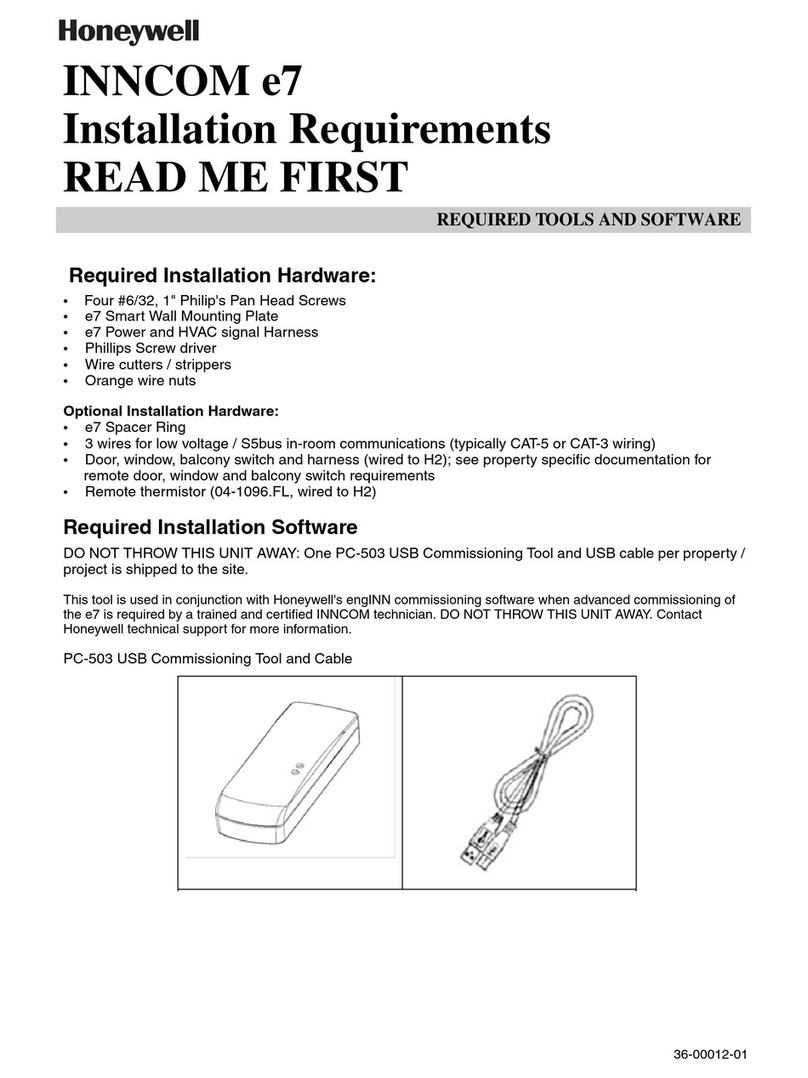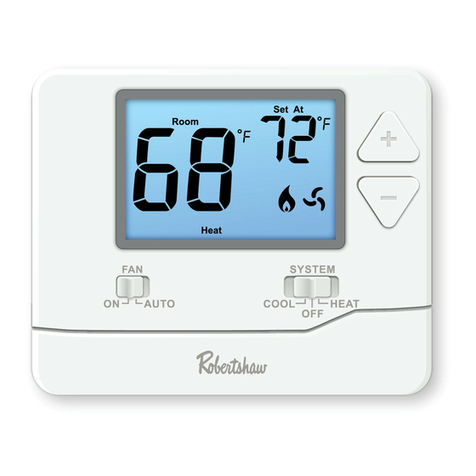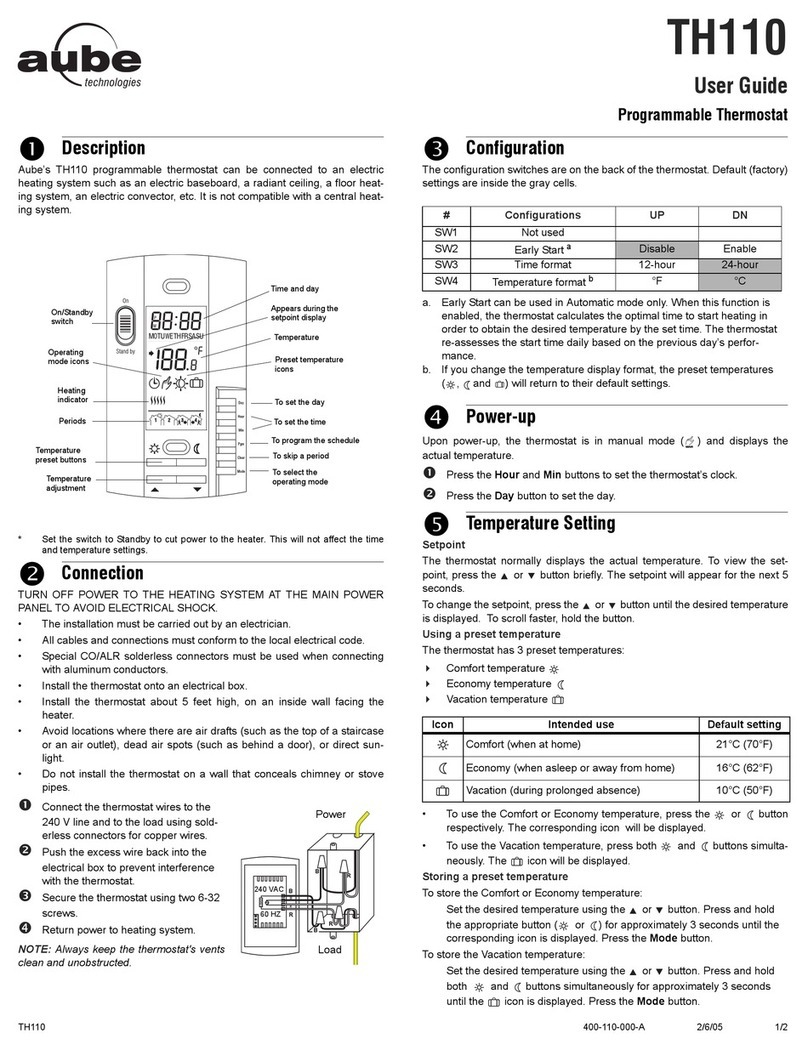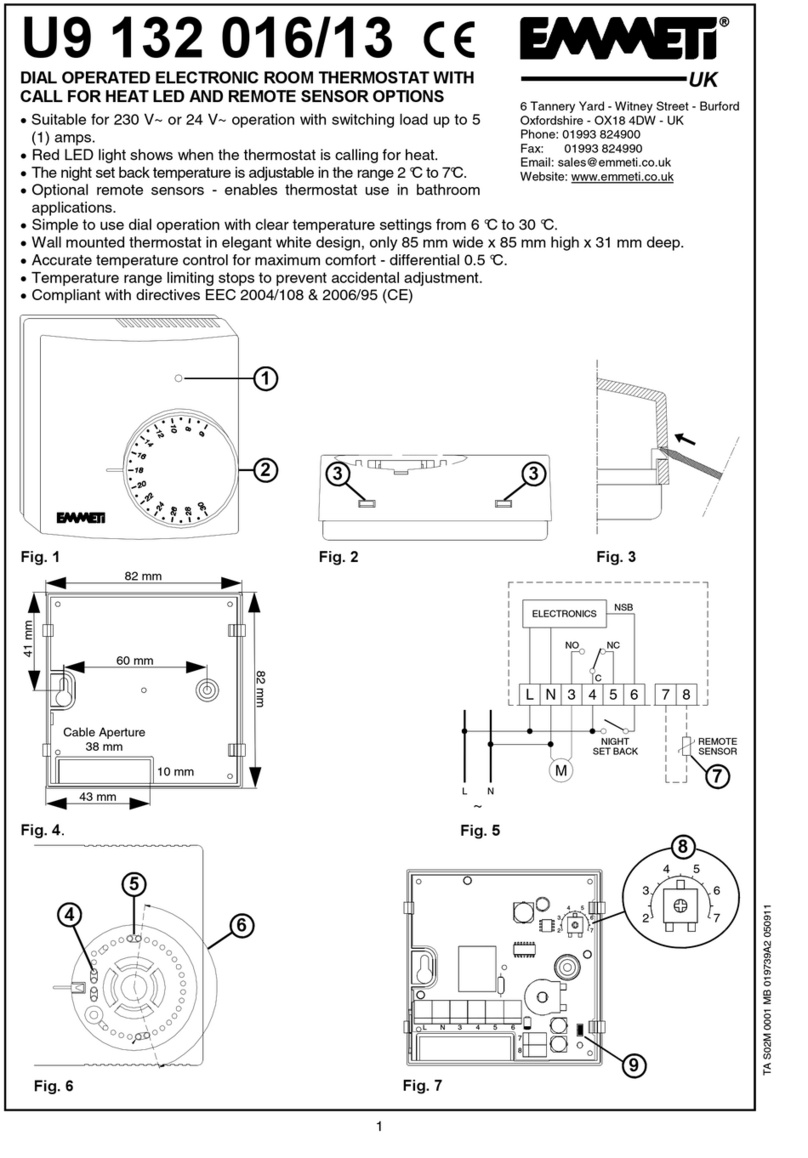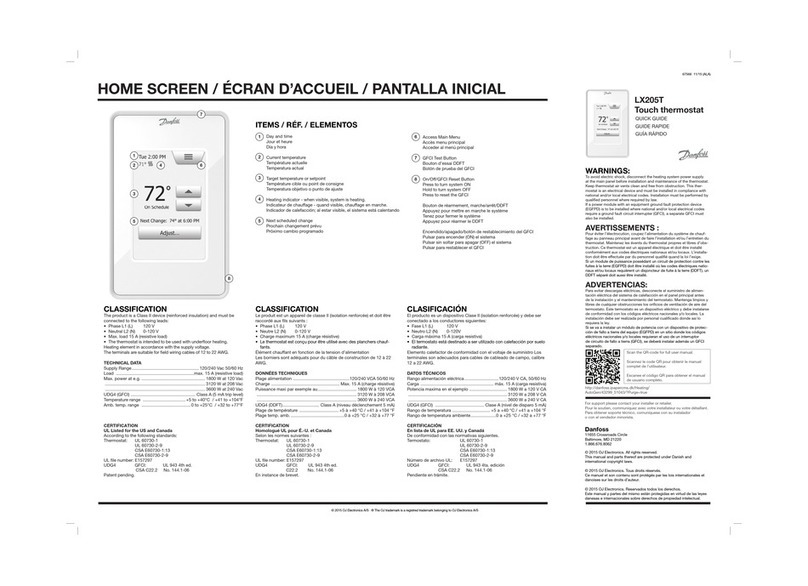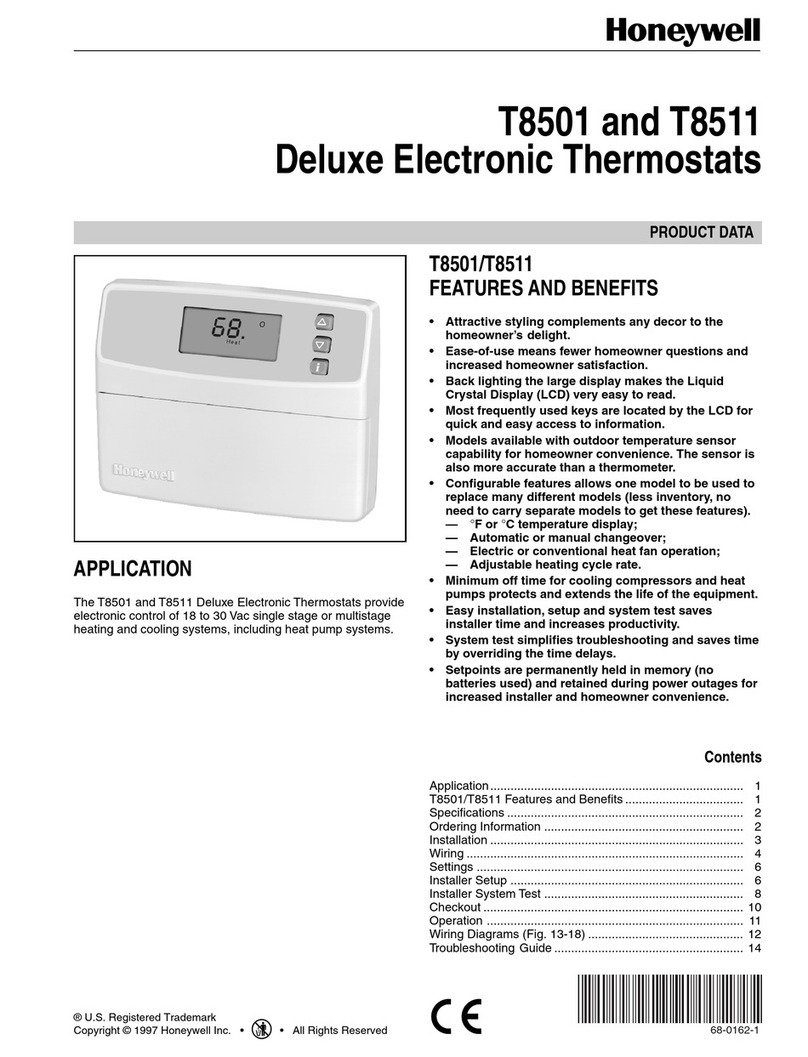NorthQ NQ-500 User manual
Popular Thermostat manuals by other brands

EUROSTER
EUROSTER 3202 user manual
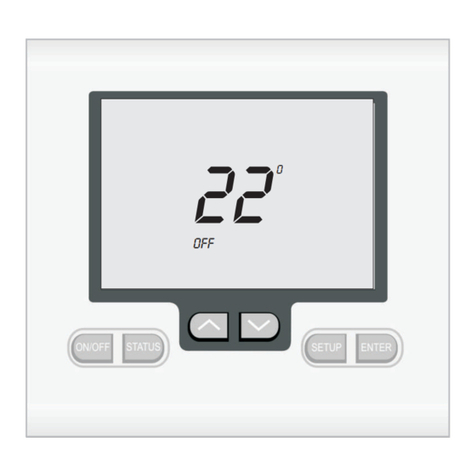
Smart temp
Smart temp SMT-AZC Installation & operation manual
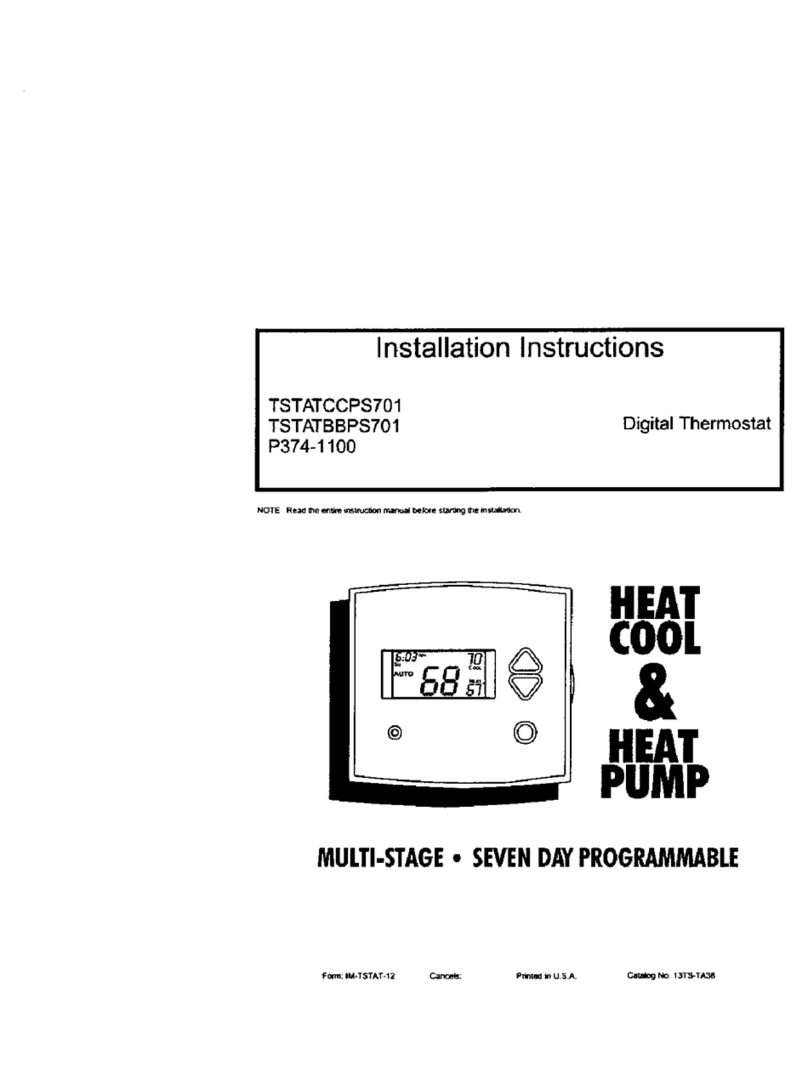
Carrier
Carrier TSTATCCPS701 installation guide

Aprilaire
Aprilaire 8910W Safety & installation instructions

Magnum Heating
Magnum Heating Sol 300 installation manual

Honeywell
Honeywell The Round CT87K owner's manual