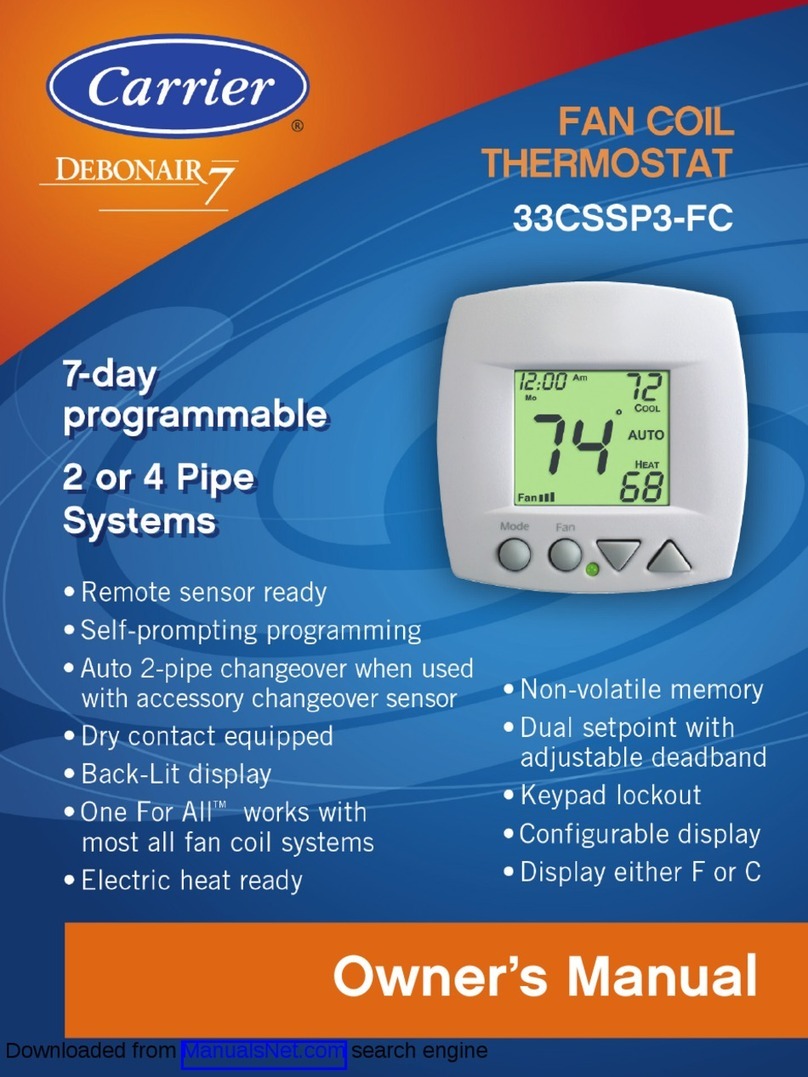Carrier TSTATCCPS701 User manual
Other Carrier Thermostat manuals

Carrier
Carrier A07049 User manual

Carrier
Carrier TC-PHP User manual
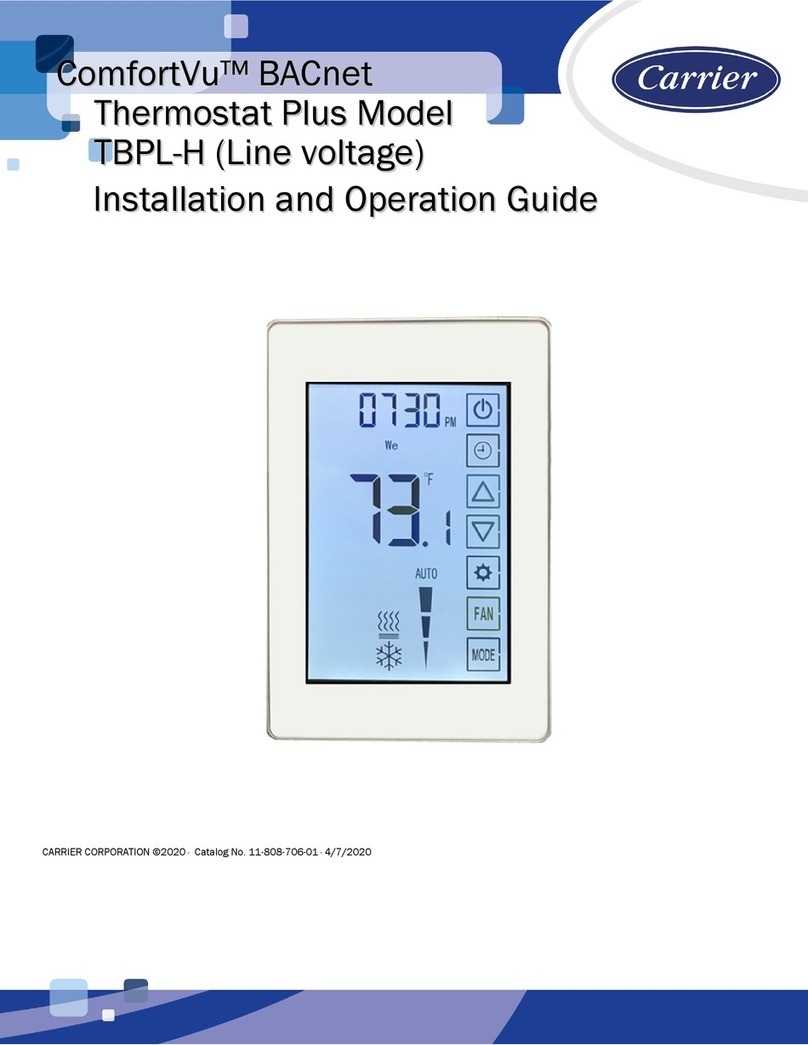
Carrier
Carrier ComfortVu Plus TBPL-H Operating instructions
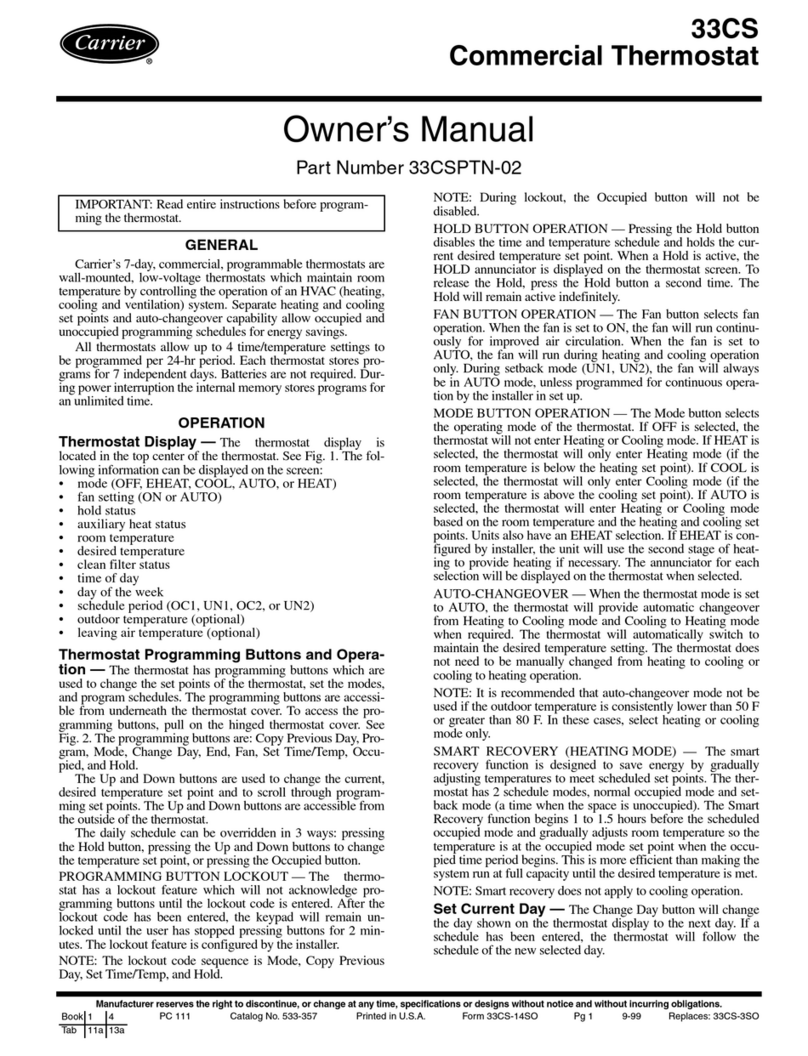
Carrier
Carrier 33CS User manual
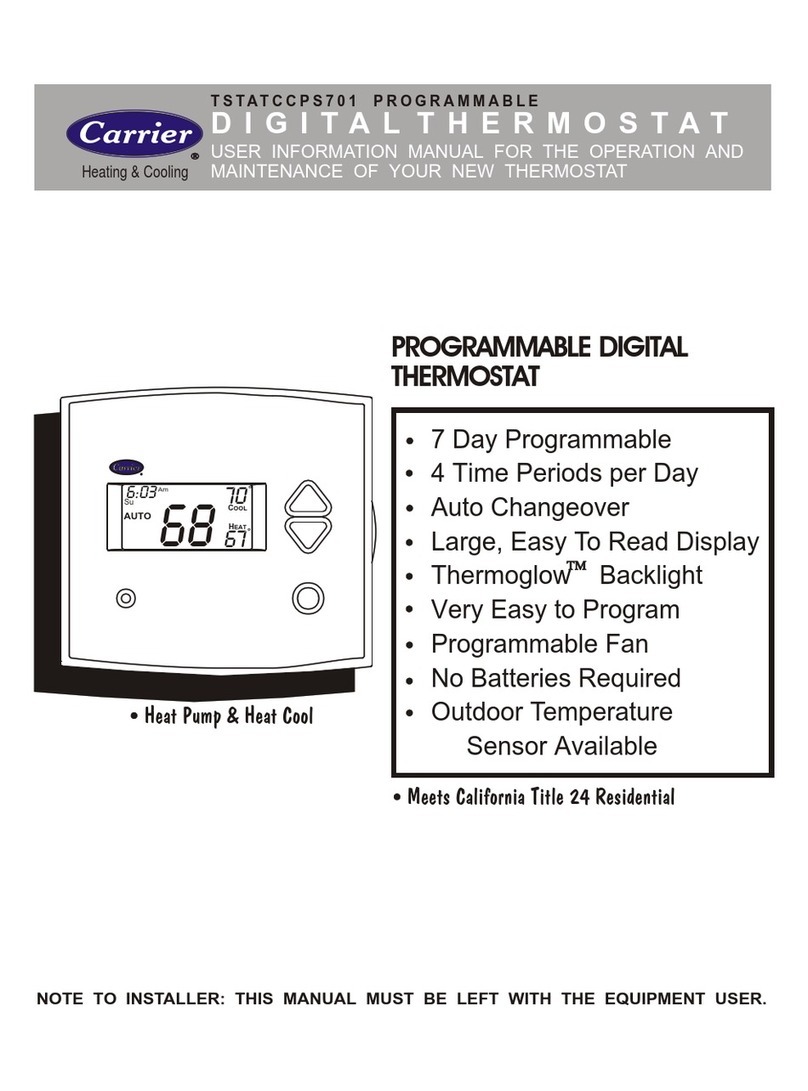
Carrier
Carrier TSTAT CC PS701 User manual

Carrier
Carrier AQUAZONE 50QE900 User manual
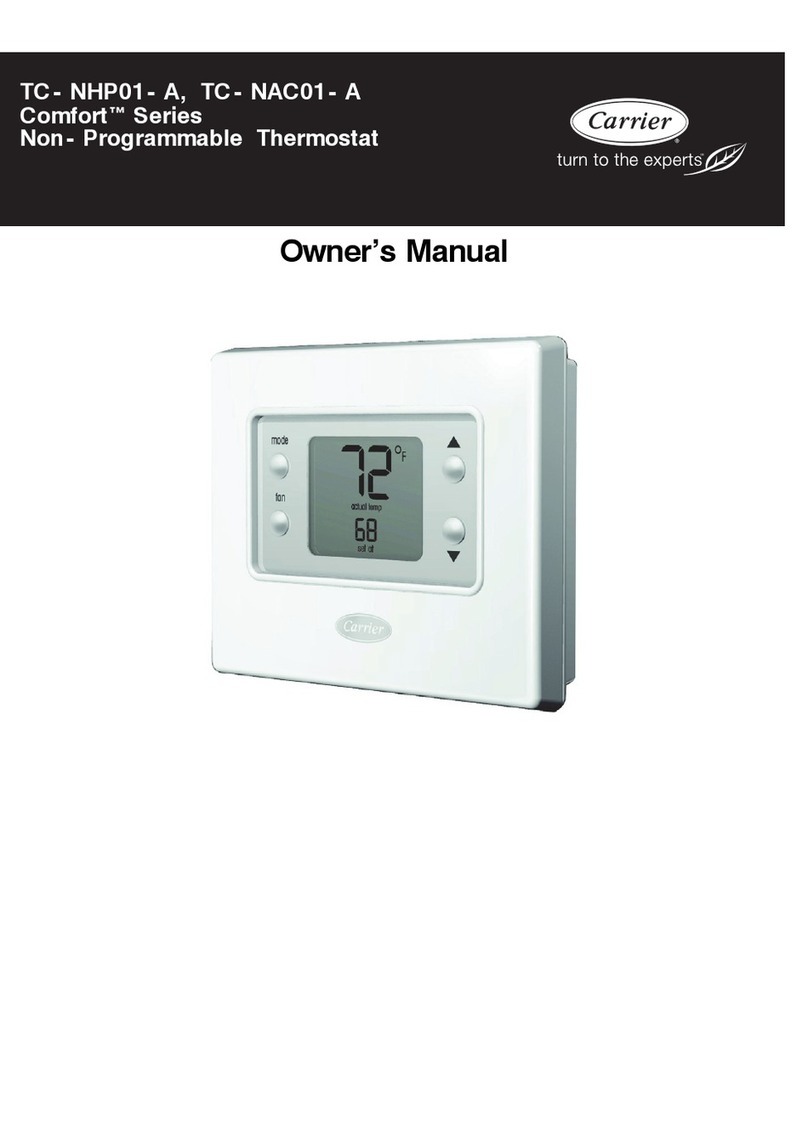
Carrier
Carrier Comfort TC-NHP01-A User manual
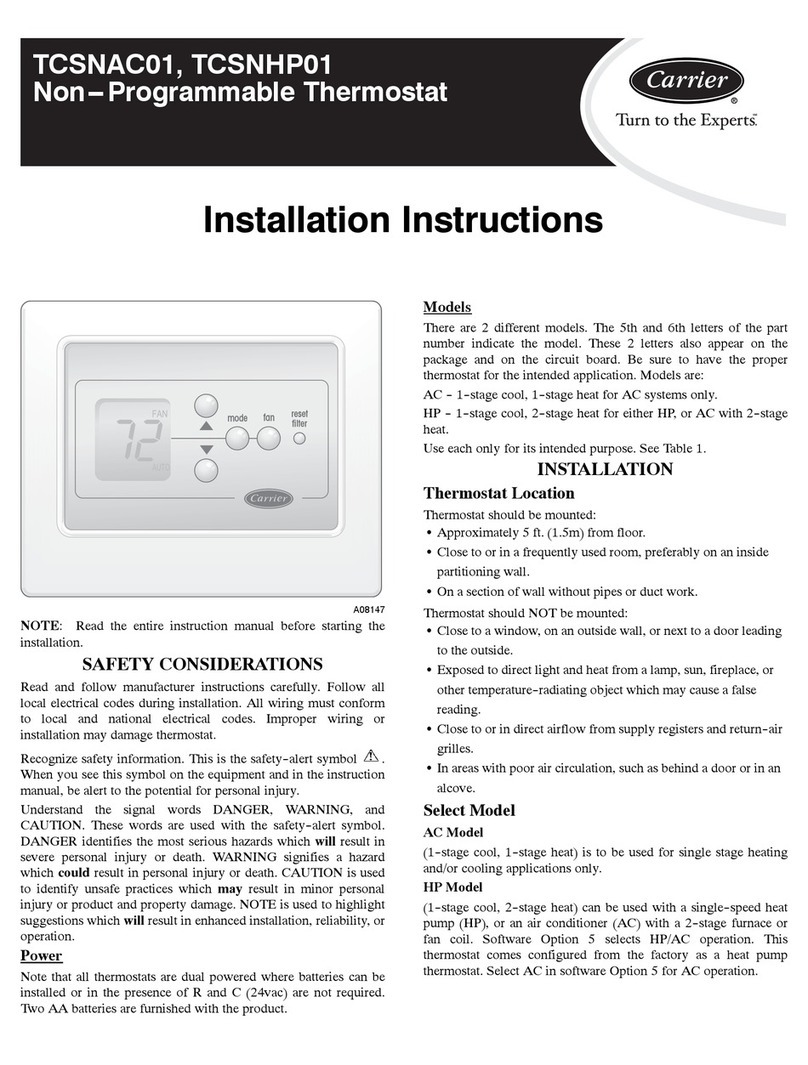
Carrier
Carrier TCSNAC01 User manual

Carrier
Carrier Cor User manual

Carrier
Carrier 33CS User manual

Carrier
Carrier Performance EDGE User manual

Carrier
Carrier 33CS User manual

Carrier
Carrier SUI User manual
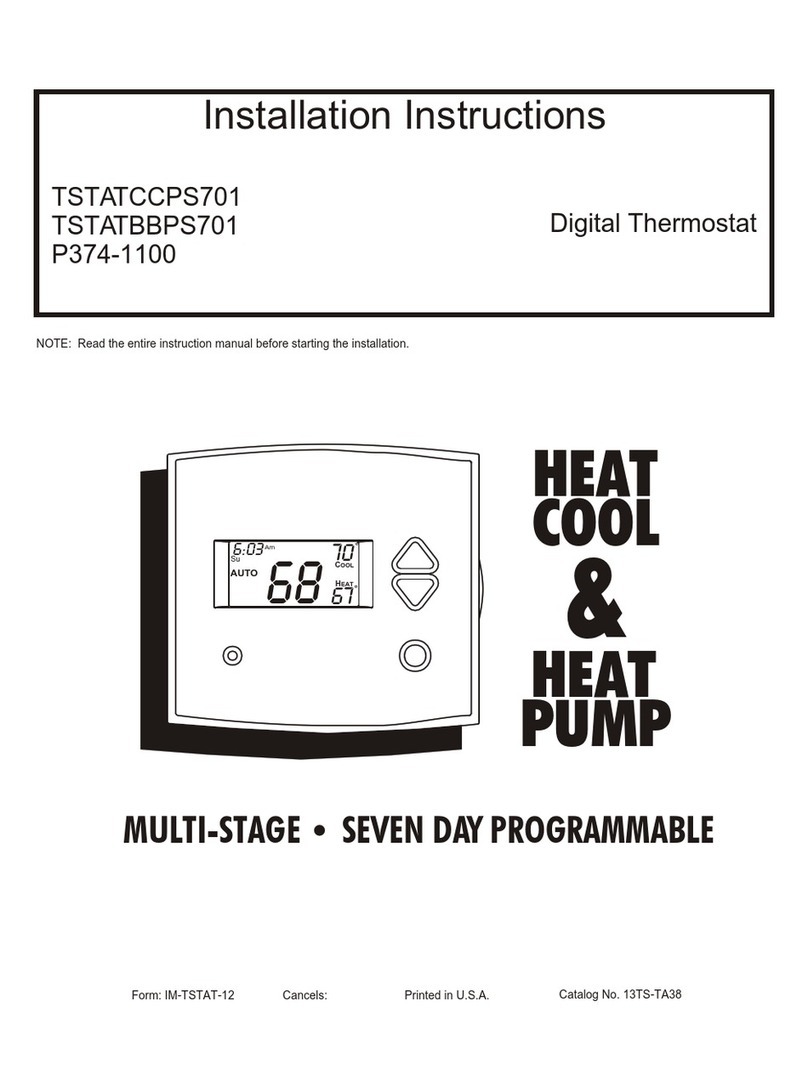
Carrier
Carrier TSTATCCPS701 User manual

Carrier
Carrier TSTTCCPB101 User manual

Carrier
Carrier Comfort TC-WHS01-BLK User manual

Carrier
Carrier Aquazone 50QE900-NPWS User manual

Carrier
Carrier Infinity Control Home Assembly instructions

Carrier
Carrier Comfort Pro 33CSCNACHP-01 User manual
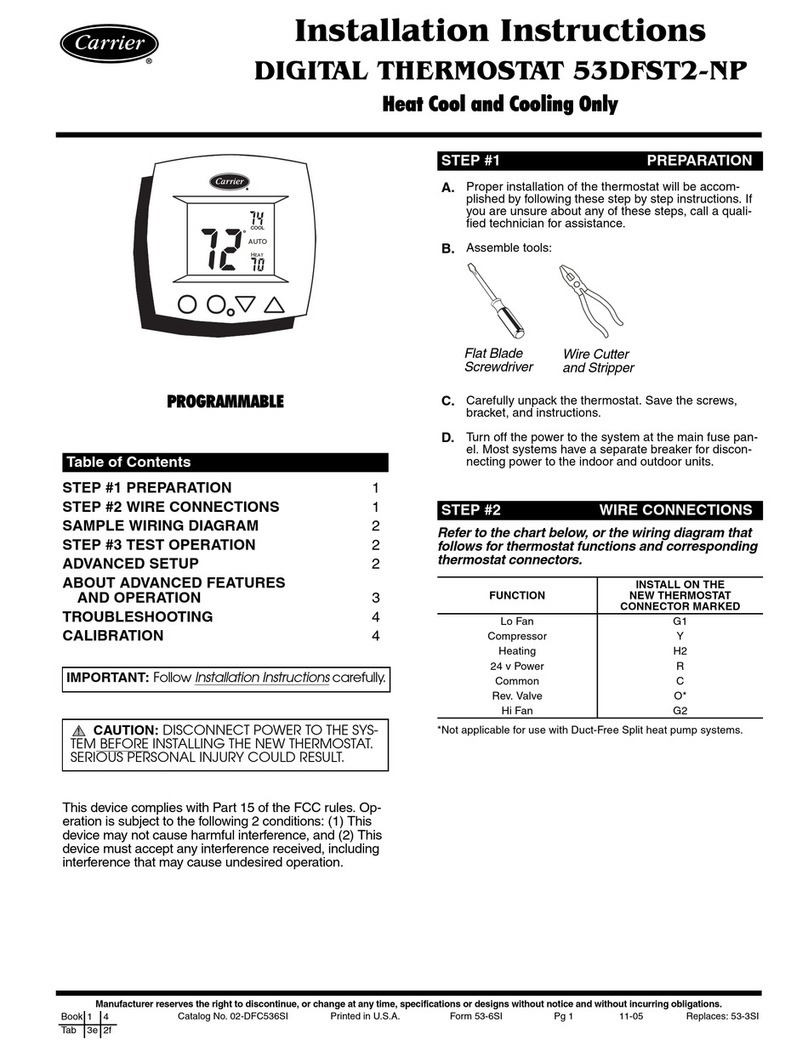
Carrier
Carrier 53DFST2-NP User manual