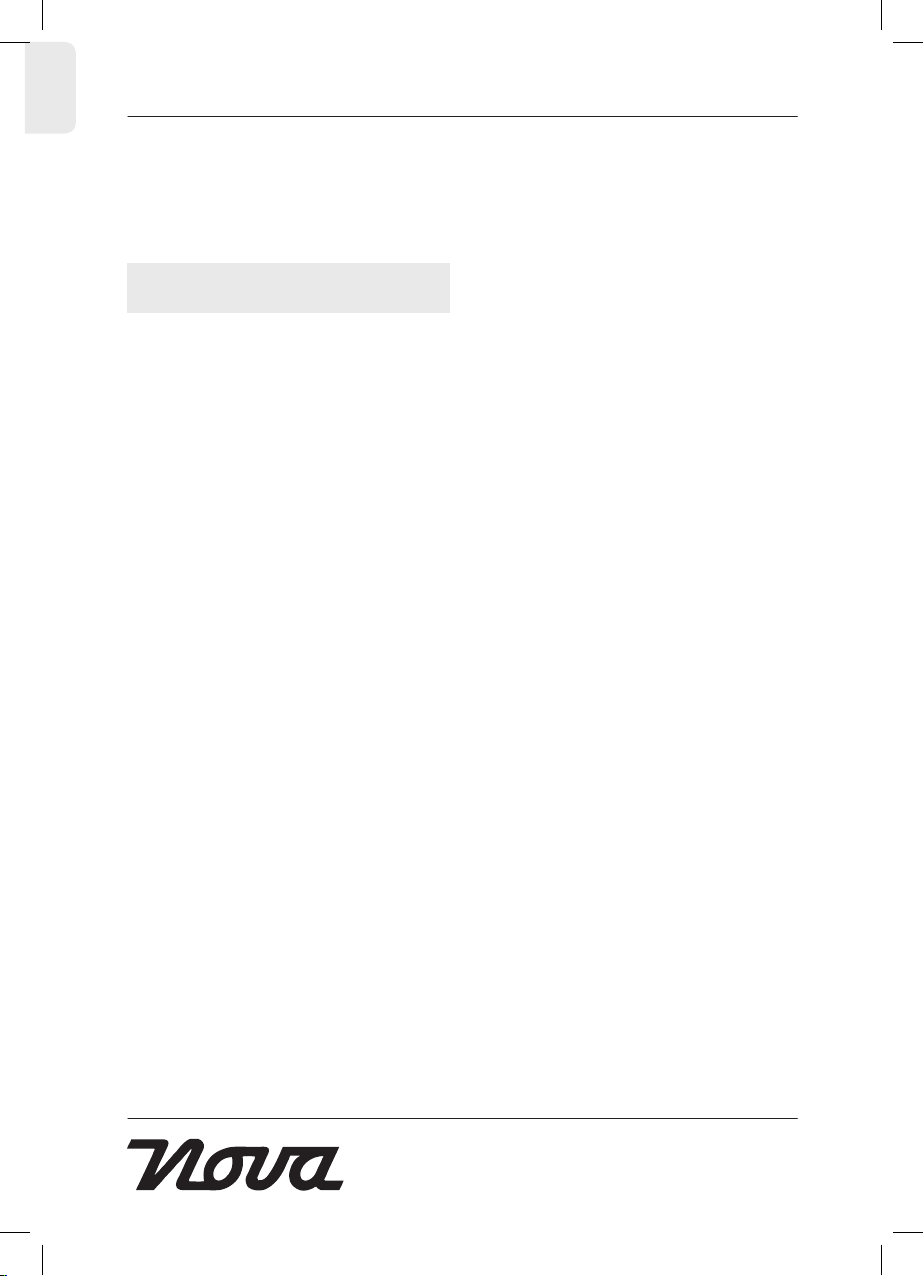De start/stop-knop (2/3) brandt rood
wanneer het apparaat voldoende is gespoeld.
Het water wordt verwarmd tot de start/stop-
knop (2/3) van rood naar groen verandert.
Zet de vergrendelingskraag (7) in positie 'B'.•
Koffie zetten met koffiepads
(fig. A - C)
Gebruik conventionele koffiepads met een
buitendiameter van 7 cm.
Waarschuwing!
- Schakel voor montage of demontage het
apparaat uit en verwijder de netstekker uit
het stopcontact.
Voorzichtig!
- Gebruik niet de volgende soorten koffiepads:
- koffiepads met een kleinere
buitendiameter dan 7 cm;
- harde koffiepads voor espressoapparaten;
- koffiepads met toevoegingen voor
cappuccino, etc.
- Doe geen beschadigde koffiepads, losse
gemalen koffie of oploskoffie in de
koffiepadcassette.
Voorzichtig!
- Volg de onderstaande instructies voor het
plaatsen van koffiepads in de
koffiepadcassette:
- Gebruik de met '1' gemarkeerde zijde
van de koffiepadcassette voor één kop
koffie. Gebruik de met '2' gemarkeerde
zijde van de koffiepadcassette voor twee
koppen koffie.
- Tik licht met de vingertoppen op de
koffiepad om de gemalen koffie in de
koffiepad gelijkmatig te verdelen.
Maak een kleine inkeping in het midden
van de koffiepad.
- Plaats asymmetrische koffiepads met de
platte zijde naar beneden in het
apparaat.
- Indien u twee koffiepads tegelijkertijd
gebruikt, druk dan de eerste koffiepad
stevig in de uitsparing in de koffiepad-
cassette met de papieren rand naar boven
gericht. Plaats vervolgens de tweede
koffiepad in de koffiepadcassette
volgens de bovenstaande instructies.
Vul het waterreservoir (12) met water tot•
de maximummarkering ("MAX") op de
waterniveau-indicator (13).
Plaats het waterreservoir (12) in het•
apparaat.
Zet de vergrendelingskraag (7) in positie 'C'.•
Verwijder de koffiepadcassette (11) uit het•
apparaat.
Plaats de koffiepad in de koffiepadcassette•
(11).
- Plaats voor één kop de koffiepad in de
met '1' gemarkeerde zijde van de
koffiepadcassette (fig. C1).
- Plaats voor twee koppen de koffiepad in
de met '2' gemarkeerde zijde van de
koffiepadcassette (fig. C2).
Plaats de koffiepadcassette (11) in het•
apparaat met de koffiepad naar boven
gericht. Zorg ervoor dat de koffiepad niet
gaat schuiven.
Zet de vergrendelingskraag (7) zo dicht•
mogelijk bij positie 'A' (zie pijl in fig. B).
Plaats de gewenste hoeveelheid koppen•
onder de koffiedispenser (8).
- Plaats voor één kop de kop onder beide
dispensermonden van de koffiedispenser.
- Plaats voor twee koppen één kop onder
de linkse dispensermond en één kop
onder de rechtse dispensermond van de
koffiedispenser.
Druk op de aan/uit-knop (1) om het•
apparaat in te schakelen. De "klaar voor
gebruik"-indicator (5) brandt rood.
Het apparaat begint met verwarmen.
Na het einde van het proces brandt de
"klaar voor gebruik"-indicator (5) groen.
Verricht een van de volgende stappen:•
- Druk voor één kop op de start/stop-
knop (2). Het apparaat begint met
koffie zetten. Druk nogmaals op de
start/stop-knop (2) om het proces te
onderbreken.
- Druk voor twee koppen op de start/
stop-knop (3). Het apparaat begint met
koffie zetten. Druk nogmaals op de
start/stop-knop (3) om het proces te
onderbreken.
Zet na het einde van het proces de•
vergrendelingskraag (7) in positie 'B'.