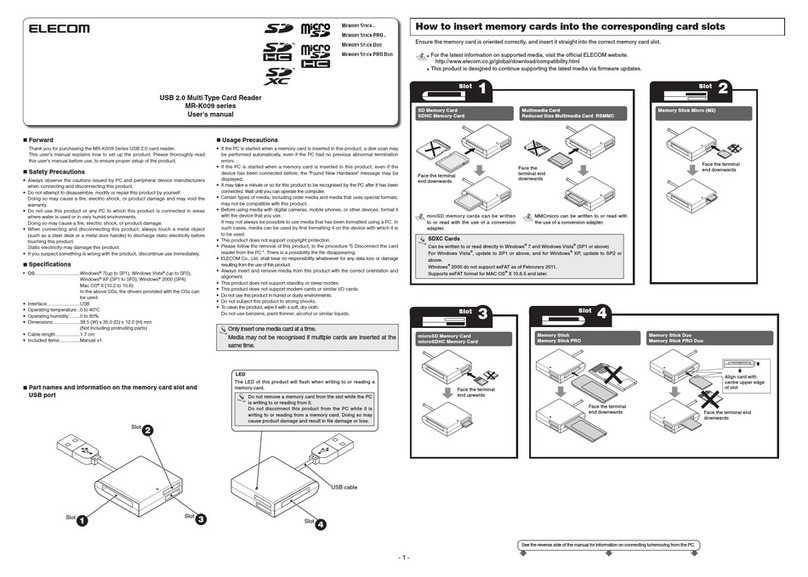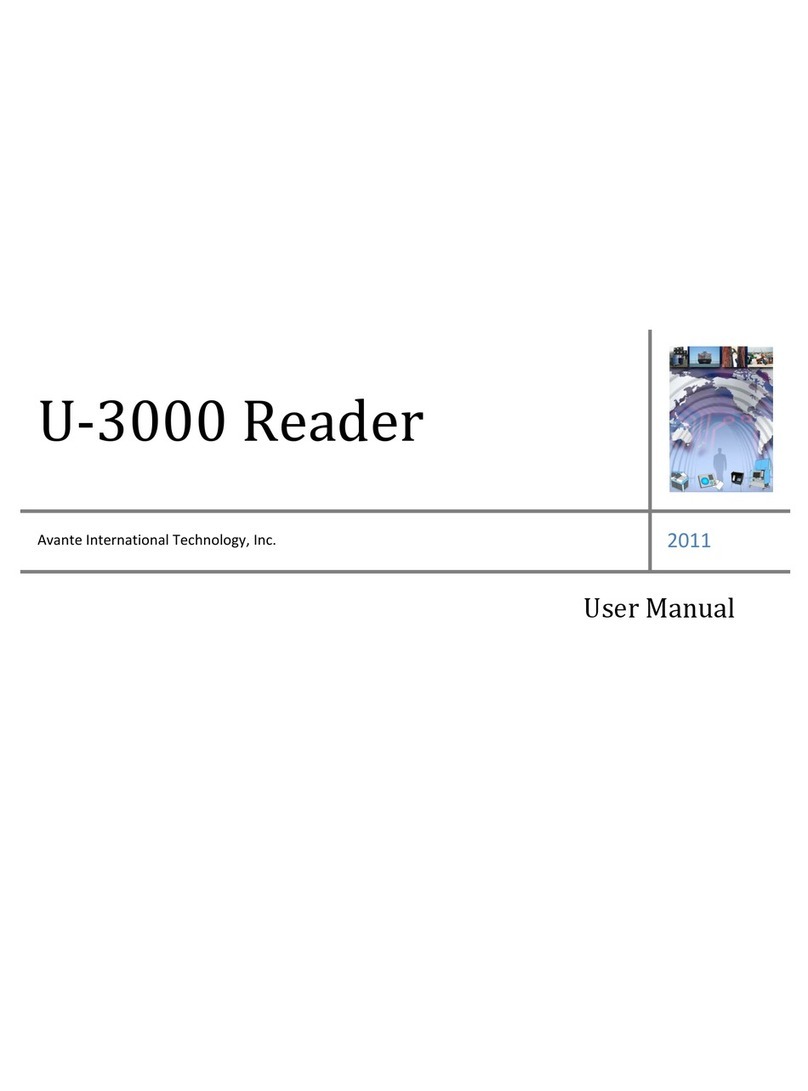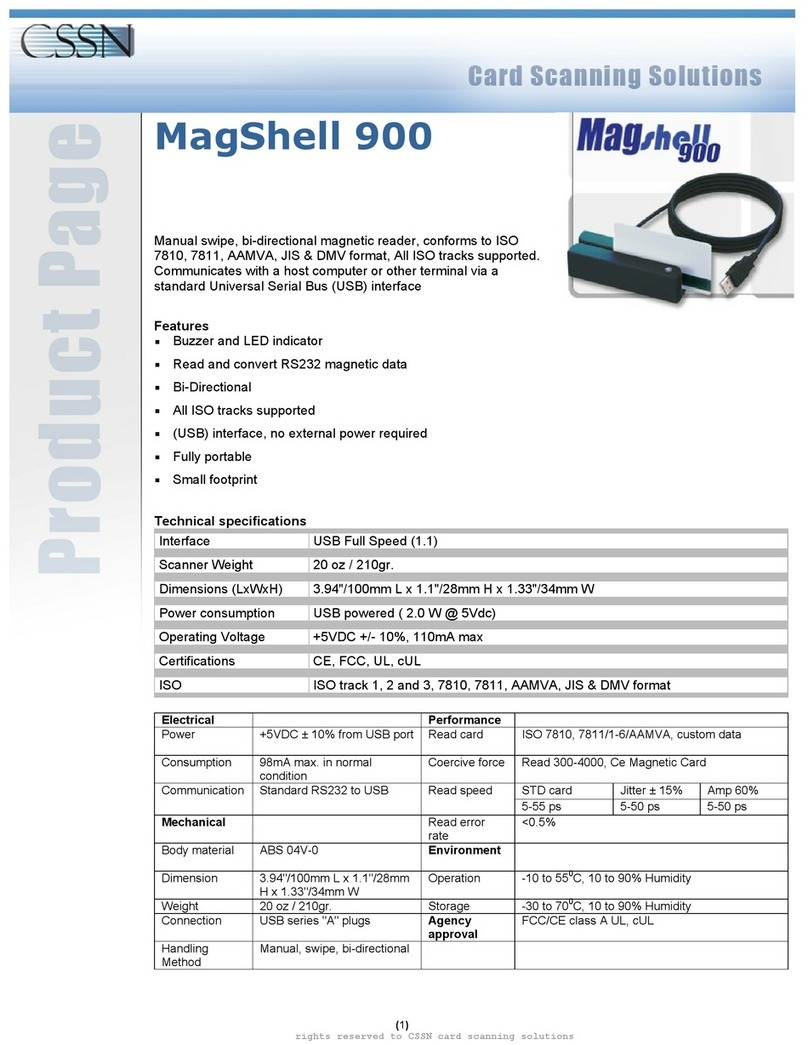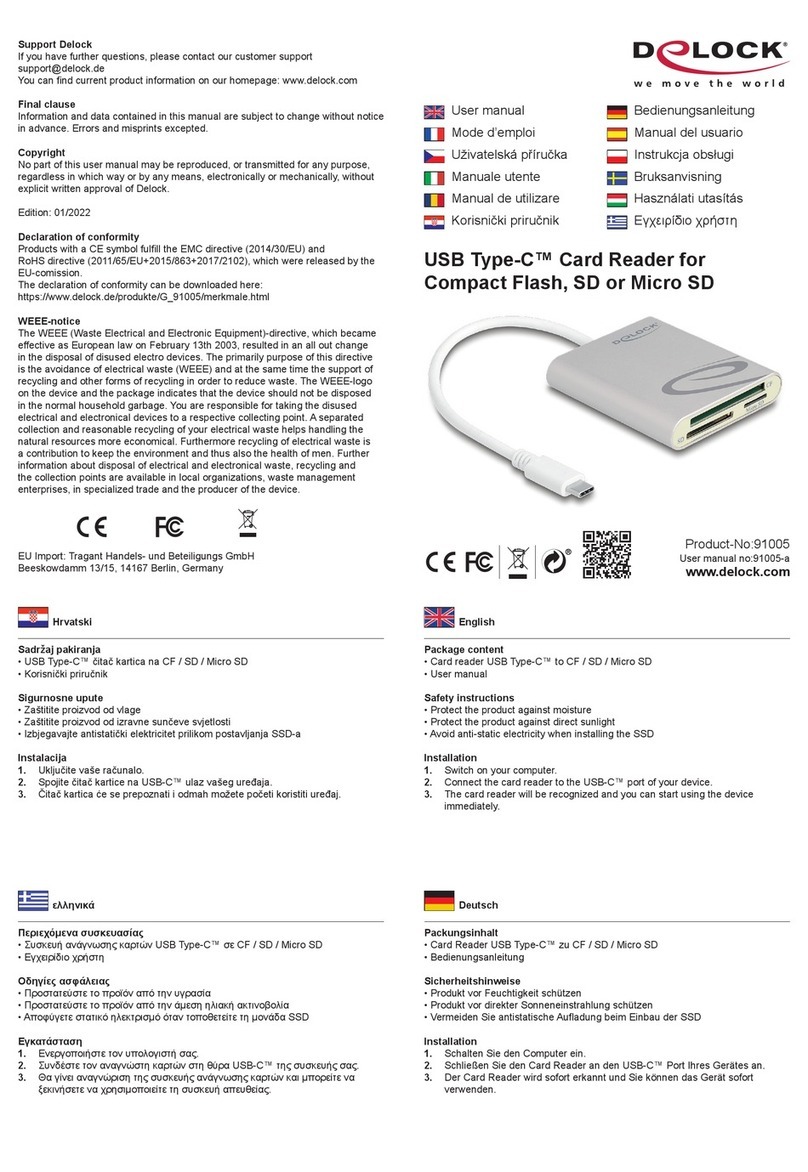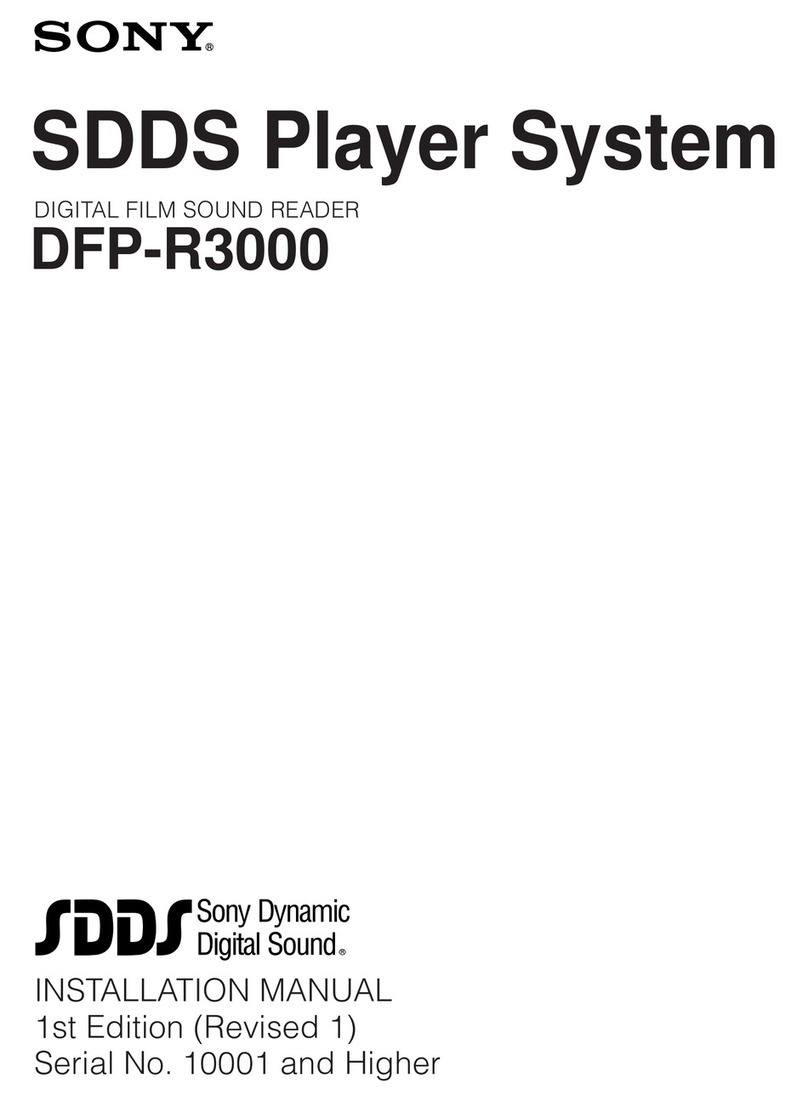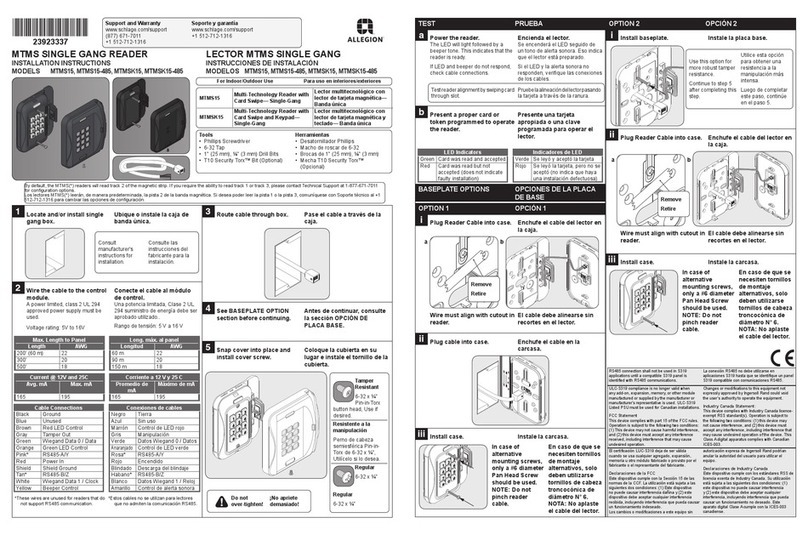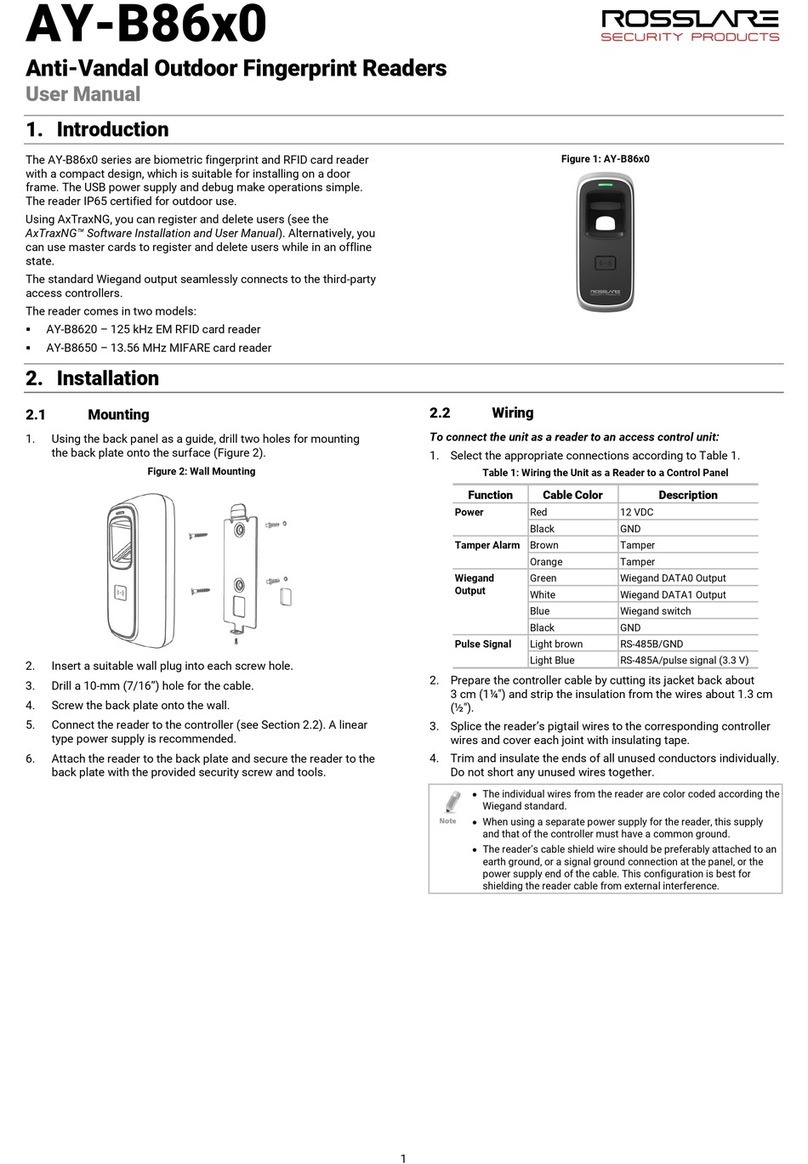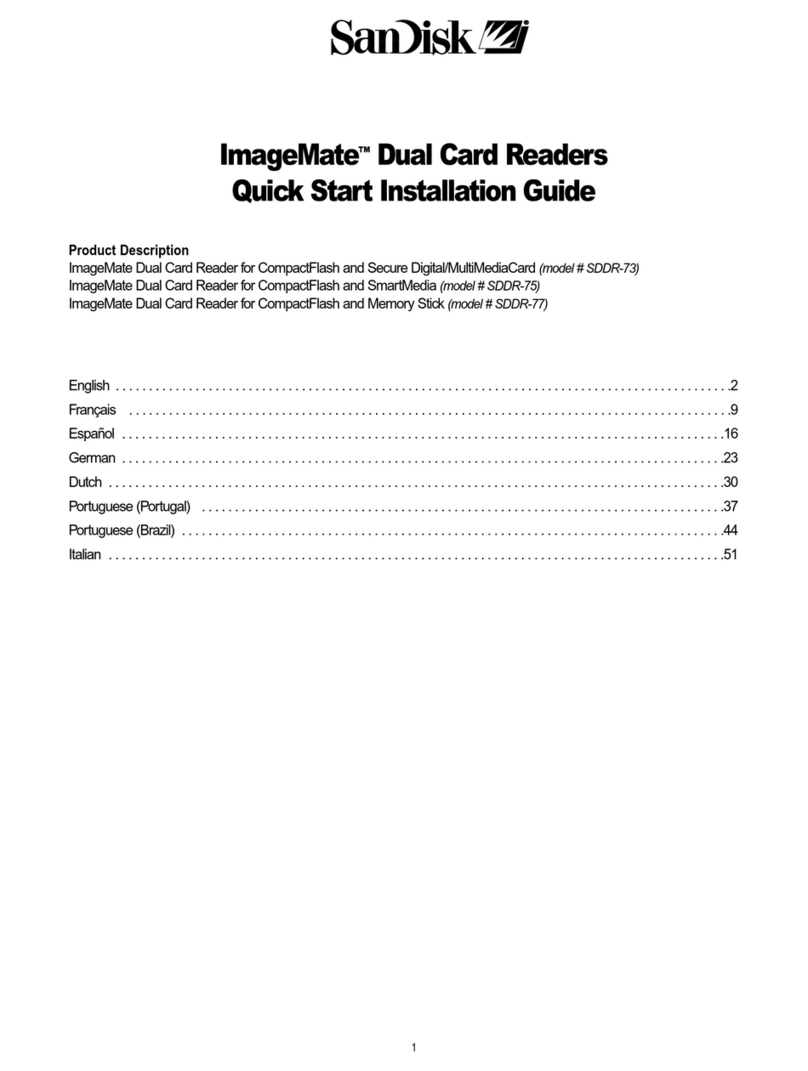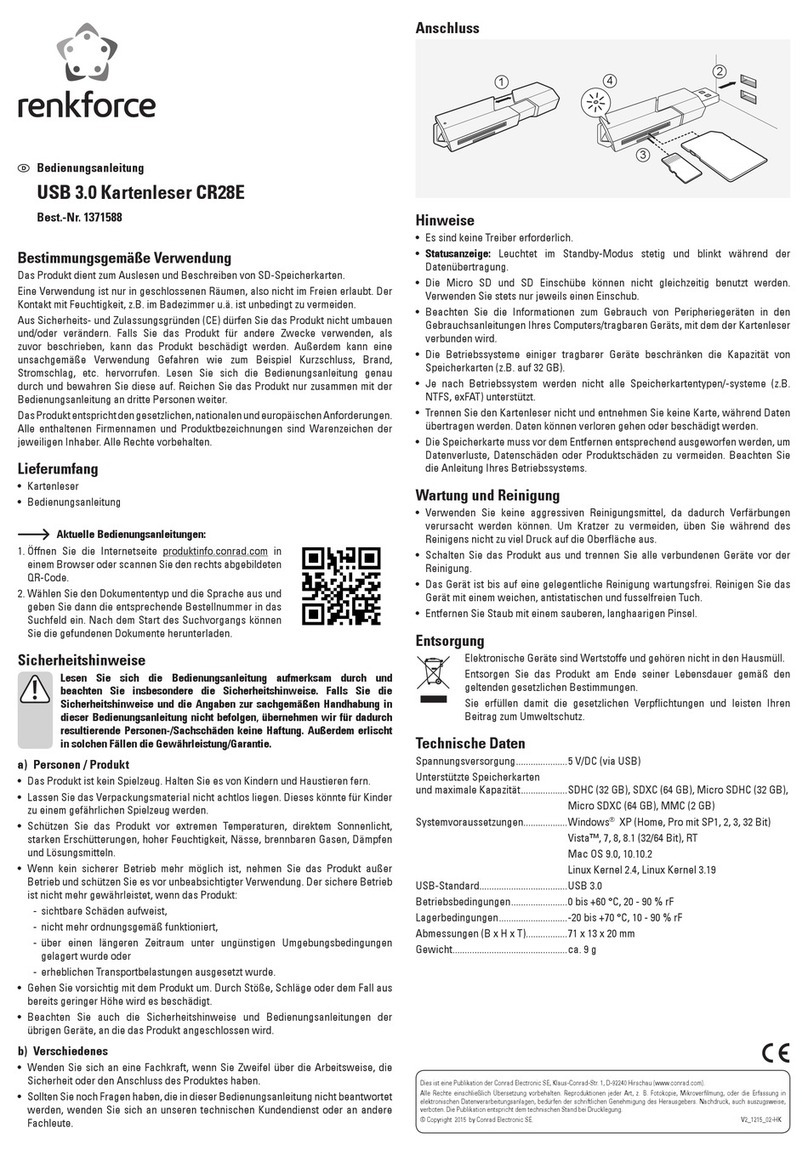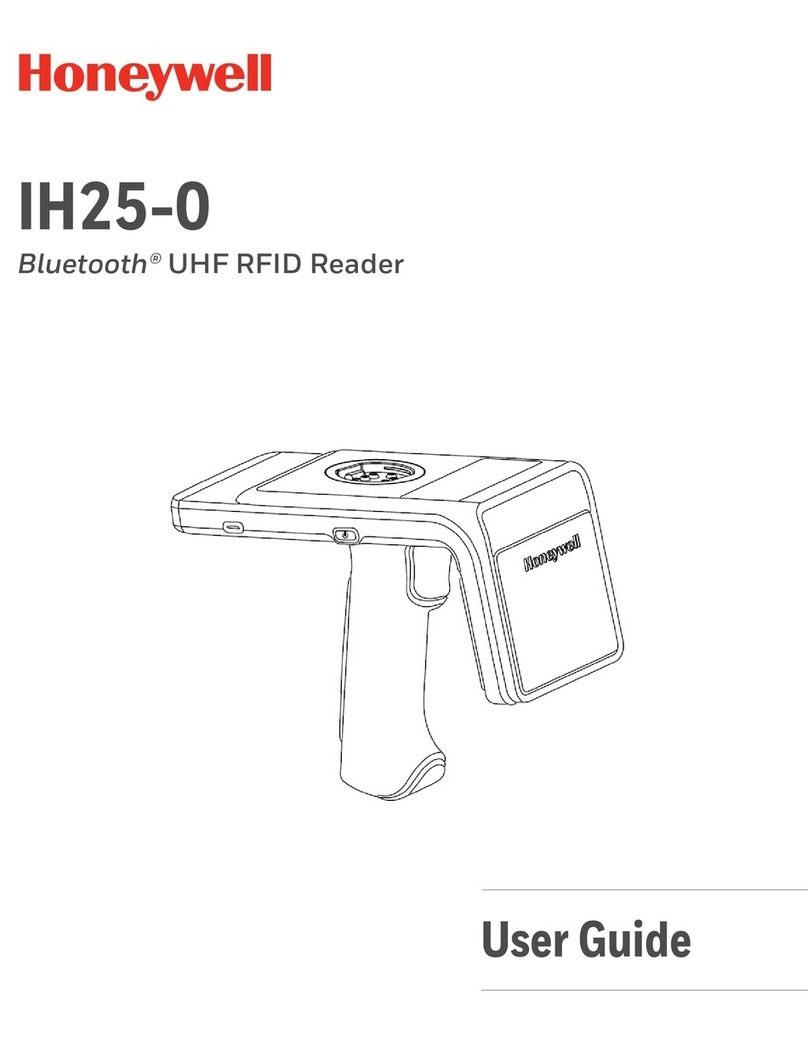Novar 026421 Instruction manual

Montage-Anschluß-Anleitung
Novar R/W-Leser mit Tastatur, aP
Art.-Nr. 026421
P31116-10-002-00
10.12.2004
Angebot und Lieferung
gemäß unseren Verkaufs-
und Lieferbedingungen
Montage-Anschluß-Anleitung Novar R/W-Leser mit Tastatur 0264212
1. Sicherheitshinweise
Lesen Sie die Anleitung sorgfältig und vollständig durch, bevor Sie das Gerät installieren und in
Betrieb nehmen. Sie erhalten wichtige Hinweise zur Montage, Programmierung und Bedienung.
Das Gerät ist nach dem neuesten Stand der Technik gebaut. Benutzen Sie das Gerät nur:
- bestimmungsgemäß und
- in technisch einwandfreiem und ordnungsgemäß eingebautem Zustand
- gemäß den technischen Daten.
Der Hersteller haftet nicht für Schäden, die durch einen bestimmungswidrigen Gebrauch verursacht werden.
Installation, Programmierung sowie Wartungs- und Reparaturarbeiten dürfen nur durch autorisiertes
Fachpersonal durchgeführt werden.
Löt- und Anschlussarbeiten innerhalb der gesamten Anlage sind nur im spannungslosen Zustand
vorzunehmen.
Lötarbeiten dürfen nur mit einem temperaturgeregelten, vom Netz galvanisch getrennten Lötkolben
vorgenommen werden.
VDE-Sicherheitsvorschriften sowie die Vorschriften des örtlichen EVU sind zu beachten.
Die Geräte dürfen nicht in explosionsgefährdeter Umgebung oder in Räumen mit
metall- und kunststoffzersetzenden Dämpfen eingesetzt werden.
Verwenden Sie zum Reinigen des Gehäuses und der Tastatur
. Scharfe Reinigungsmittel oder Chemikalien können die Ober-
flächen beschädigen oder verfärben.
Reinigung
nur ein mit Wasser
angefeuchtetes Tuch
Inhaltsverzeichnis Seite
1. Sicherheitshinweise...................................................................................................................2
2. Allgemeines ................................................................................................................................3
3. Funktionsbeschreibung ............................................................................................................4
4. .......................................................................................................................................4
5. Anschlußplan .............................................................................................................................6
6. Inbetriebnahme ..........................................................................................................................7
8. .....................................................................................................................................10
9. .....................................................................................................................11
- EU-Konformitätserklärung ......................................................................................................12
Montage
7. Stand alone Programmiermodus..............................................................................................8
Zubehör
Technische Daten
4.1 ......................................................................................................................4
4.2 Montagerichtlinien ................................................................................................................5
5.1 Schnittstellen........................................................................................................................6
5.2 Synchronisation....................................................................................................................6
6.1 Hinweis zur Bedienung mit Transpondern ...........................................................................7
6.2 Adressvergabe über die Lesertastatur im "stand alone" Betrieb..........................................7
Abmessungen
7.1 Programmiermodus aktivieren .............................................................................................8
7.2 Adresse löschen...................................................................................................................8
7.3 Standardwerte laden ............................................................................................................8
7.4 Abgleichmodus Reichweite ..................................................................................................8
7.5 Tastatur-Hintergrundbeleuchtung.......................................................................................10
7.6 Transponder-Erfassung......................................................................................................10
7.7 Programmiermodus beenden.............................................................................................10

Montage-Anschluß-Anleitung Novar R/W-Leser mit Tastatur 026421 3
2. Allgemeines
werden in Zutrittskontrollanlagen als Leseeinheiten und
Bedienteile eingesetzt.
Über die Makroprogrammierung der ZK-Zentrale können zusätzlich zu den ZK-Funktionen
"berechtigt/nicht berechtigt" beliebige Schalt- und Steuerfunktionen ausgelöst werden.
Die "berührungslosen Leser mit Tastatur"
Einsatzmöglichkeiten:
Leistungsmerkmale
- Klares und logisches Bedienkonzept.
- Einfache Inbetriebnahme.
- Einfache Adressvergabe über die Tastatur.
- RS-485-Schnittstelle mit Übertragungsreichweite bis 1200 m.
- Clock/Data-Schnittstelle mit Übertragungsreichweite bis 40 m.
- Der Leser ist komplett gegen Feuchtigkeit geschützt.
- Einsatz im Außen- und Innenbereich bei Temperaturen von -25°C bis +55°C.
- Einfache Montage mit zwei oder drei Schrauben.
- Der Leser kann direkt auf handelsüblichen uP-Dosen montiert werden.
- Die Gehäuse-Oberschale ist nachträglich auswechselbar (in verschiedenen Farben).
- Länderneutrale Beschriftung der LEDs und der Tastatur.
- Abriebfeste 10er-Komforttastatur mit 6 zusätzlichen Funktionstasten.
- Taktile und akustische Rückmeldung.
- Nachtdesign mit zeitbegrenzter Hintergrundbeleuchtung.
- Ein neues Auswerteverfahren garantiert äußerst stabile Übertragungen.
- Automatische Erkennung und Verarbeitung der verschiedenen Transpondertypen.
- Halbautomatische Reichweitenanpassung auf fast allen Montageuntergründen möglich, auch
auf Metall.
- Übertragungsreichweite kann in bestimmten Grenzen eingestellt werden.
- Synchronisation von bis zu 4 dicht nebeneinander montierten Lesern möglich.
- Geringe Stromaufnahme (im Mittel <11 mA).
Besonderheiten der Tastatur:
Besonderheiten des berührungslosen Lesers:
Gerät Software Schnittstelle
Cl/D oder RS-485
Türmodul X
ACT ab V03.xx X
ACS-2 ab V05.xx X
ACS-2 plus ab V05.xx X
ACS-8 ab V05.xx X
ACS-8 mit Modulbus ab V05.xx X X
4 Montage-Anschluß-Anleitung Novar R/W-Leser mit Tastatur 026421
3. Funktionsbeschreibung
Die Leser sind für die berührungslose Identifizierung von in ID-Karten,
Schlüsselanhängern, Schlüsselkappen u.s.w. konzipiert .
Für eine Funktionsausführung kann über die Tastatur eine Kombination aus Transponder und PIN-
Code hergestellt werden.
Der übertragene Code wird im Leser so aufbereitet, daß die nachgeschaltete ZK-Zentrale die
weitere Bearbeitung übernehmen kann.
Die Kommunikation zwischen Leser und ZK-Zentrale findet über die Clock/Data-Schnittstelle oder
über einen RS-485-Bus statt.
Die Zustandsanzeige erfolgt über 3 LEDs (bereit, berechtigt, nicht berechtigt), für die akustische
Quittierung ist ein Summer integriert.
Um einen Transponder zu lesen, wird vom fest montierten Leser ein elektromagnetisches Feld mit
einer Frequenz von 125 kHz ausgesendet. Sobald sich ein Transponder in diesem Feld befindet,
sendet dieser einen verschlüsselten Code im "Energiefeld" zum Leser zurück.
Jeder Transponder ist ein Unikat.
Novar-Transpondern
(mögliche ID-Träger siehe 8. "Zubehör")
4. Montage
4.1 Abmessungen (in mm)
FI
23
6
5
4
789
3
0
r
1
60 75 32
54
142
Gehäuseboden
ohne Elektronik
Kabel-
einführung
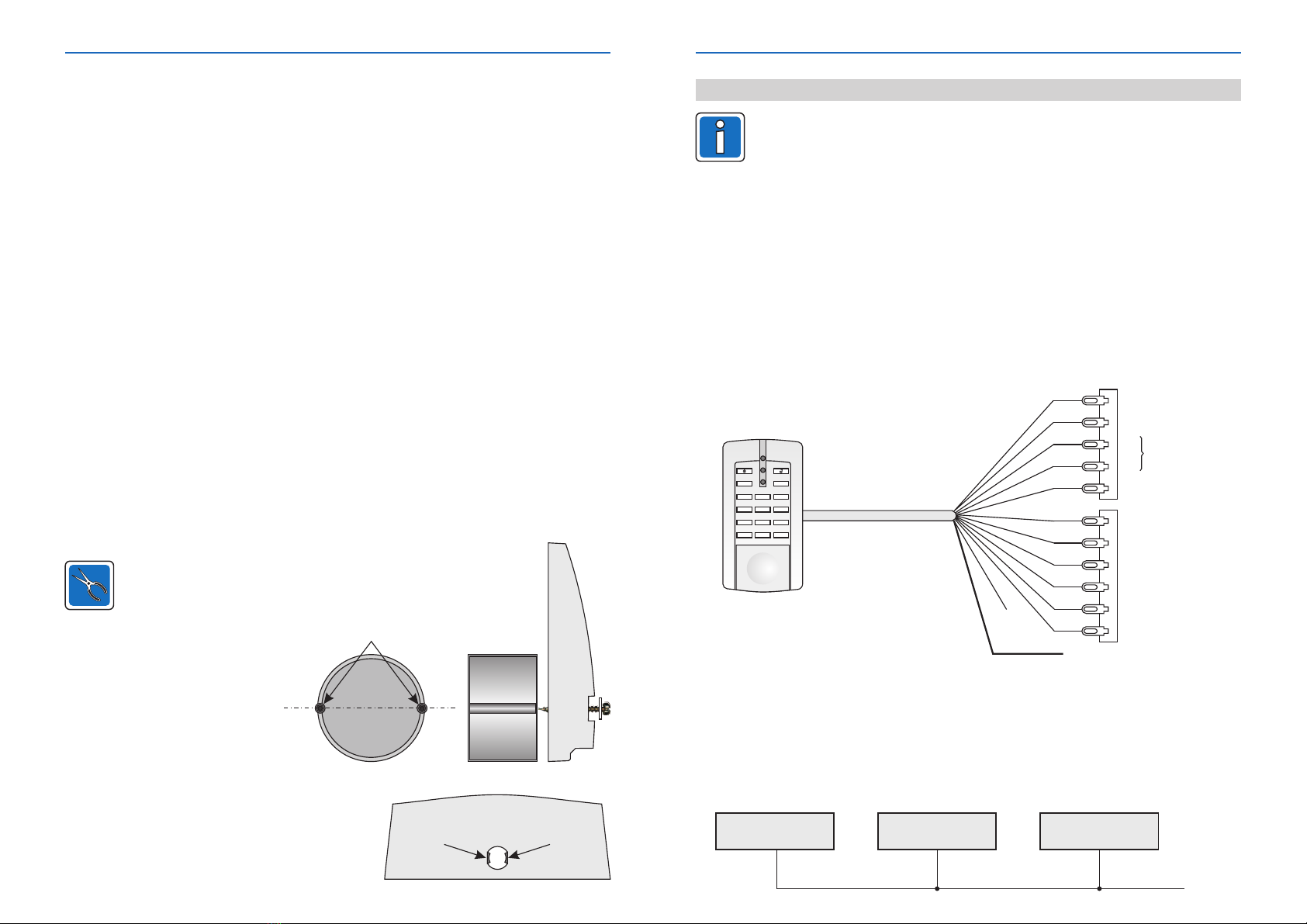
5Montage-Anschluß-Anleitung Novar R/W-Leser mit Tastatur 026421
4.2 Montagerichtlinien
Der Leser ist für den Innen- und Außenbereich geeignet. Die Montage kann direkt an der Wand
oder über einer "Standard-Unterputz-Dose" erfolgen. Die vollkommen gegen Feuchtigkeit
geschützte Elektronikeinheit ist im Gehäuseboden ohne Befestigung eingelegt und wird mit dem
auswechselbaren Gehäuse-Oberteil arretiert. Die Kommunikation zur erfolgt über das
fest angespritzte 12-adrige Verbindungskabel.
Für eine optimale Bedienung der Tastatur sollte der Leser in einer vom
Fußboden montiert werden.
Bei Außenanwendung, bei welcher der Leser unmittelbar der Witterung ausgesetzt ist, wird der
Sicht- /Wetterschutz (Art.-Nr. 023501) empfohlen.
Zur Montage wird das im unteren Bereich angehoben und anschließend oben
ausgehängt. Während der Montage des Gehäuseunterteils sollte die Elektronik herausgenommen
werden, um Beschädigungen zu vermeiden.
Im Gehäuseboden sind für Wand- und uP-Dosen-Befestigung zwei Bohrungen mit einem
Lochabstand von 60 mm vorgesehen. Für eine sichere Befestigung sollten die Schrauben dem
Montageuntergrund angepasst sein.
- In Mauerwerk mit Dübel S6: z.B. Halbrund-Holzschraube mit Schlitz 3,5 x 60 mm
- In Holz, je nach Sorte : Halbrund-Holzschraube mit Schlitz 3,5 x 45 bis 3,5 x 60 mm
- In Metall: Zylinderkopfschraube mit Unterlegscheibe
- Auf der Standard-uP-Dose: Halbrund-Holzschraube mit Schlitz und Unterleg-
scheibe
Zur weiteren Befestigung kann bei Bedarf die dritte Montagebohrung Verwendung finden (siehe 4.1).
Die Schraubenlänge ist ebenfalls dem Montageuntergrund anzupassen.
Für die Montage empfehlen wir, das Anschlußkabel nach Möglichkeit von hinten durch ein Leerrohr
mit genügend Kabelreserve durchzuführen.
ZK-Zentrale
Gehäuse-Oberteil
M3 x 30 mm (min.)
3,0 x 40 mm
Höhe von 130 bis 140 cm
Wird der Leser im Außenbereich ein-
gesetzt, ist die Kabeldurchführung
der Wand abzu-
dichten (z.B. mit Gips), um die
Bildung von Kondenswasser zu ver-
meiden!
Bei der Montage auf eine uP-Dose
oder Hohlwanddose ist die Dose so
einzubauen, daß sich die Befesti-
gungslöcher in
befinden (siehe Abbildung).
auf beiden Seiten
horizontaler Position
Befestigungslöcher
Zum wird unten in der
Mitte eine der beigefügten Plomben eingedrückt. Das
Gehäuse kann ohne Zerstörung der Plombe nicht mehr
geöffnet werden.
Verschließen des Gehäuses Einkerbungen beachten
VdS
Achtung!
6 Montage-Anschluß-Anleitung Novar R/W-Leser mit Tastatur 026421
5. Anschlußplan
5.1 Schnittstellen
Der Leser stellt die Schnittstellen und zur Verfügung, die alternativ verwendet
werden können. Bei der Inbetriebnahme erkennt der Leser automatisch die verwendete Schnittstelle.
Für eine sichere Funktion ist zu beachten, daß das 6 m lange Anschlußkabel auf max.
verlängert werden darf. Zur Verlängerung kann z.B. ein Kabel der Ausführung
JY(ST)Y 6x2x0,6 mm Verwendung finden.
Der Leser kann bis zu 1200 m abgesetzt werden. Als Anschlußkabel wird Cat 5
empfohlen.
Ist der Leser der letzte Teilnehmer auf dem RS-485 Modulbus, muß vor dem Leser ein
Verteiler mit einem 120 Abschlußwiderstand (von A nach B) installiert werden.
Weitere Informationen entnehmen Sie bitte der jeweiligen Zentralenbeschreibung.
Clock/Data RS-485
Clock/Data:
40 m
RS-485: ³
W
Speziell für Prüf- und Vormontageaufbauten sind am Kabel des Lesers werkseitig Stecker
angelötet. Für die endgültige Installation müssen sie in der Regel abgeschnitten werden.
FI
23
6
5
4
789
3
0
r
1
+U_b (12 V DC)
0V
A
B
Synchronisation
RS-485
Enable RS-485
CLK (Clock)
DATA (Daten)
LED grün
LED gelb
LED rot
rt
bl
ge
ws
sw
vl
gr
rt/bl
gn
bn
rs
Schirm
gr/rs
(frei)
Achtung:
Werden die Datenleitungen
A und B vertauscht, ist keine
Funktion vorhanden!
5.2 (RS-485)
Um eine gegenseitige Beeinflussung von dicht nebeneinander montierten Lesern zu vermeiden,
müssen diese über die Leitung "Synchronisation" (sw) miteinander verbunden werden. Bis zu 4
Leser können so miteinander synchronisiert werden.
Die Synchronisation ist etwa bei einem Abstand von (Richtwert) erforderlich.
Immer derjenige Transponder, der zuerst erkannt wird, ist während des bevor-
rechtigt. Die anderen beteiligten Leser sind inaktiv geschaltet. Nach einer Nachlaufzeit von ca. 5
Sek. sind sie wieder bereit.
1m£
Synchronisation
Lesevorgangs
Leser 1 Leser 2 Leser 3
sw sw sw
max. 4
Leitung für die
Synchronisation

7Montage-Anschluß-Anleitung Novar R/W-Leser mit Tastatur 026421
6. Inbetriebnahme
6.1 Hinweis zur Bedienung mit Transpondern
6.2
Der Transponder ist etwa zu halten.
Um bei der Transponder-Benutzung eine große Übertragungsreichweite zu erzielen, wird während
der Übertragung ein relativ hoher Strom benötigt (<50 mA).
Ohne Transponderübertragung (5 Sek. nach der letzten Übertragung) schaltet der Leser vom
aktiven automatisch in den Stromsparbetrieb und reduziert dadurch den Strom-
verbrauch im Mittel auf <11 mA.
Wird der Transponder einem Leser im Stromsparbetrieb genähert, kann es bis zu
1,2 Sek. dauern, bis er bearbeitet ist. Im aktiven erfolgt die Auswertung
innerhalb von 0,9 Sek.
Bei Montageuntergrund aus Metall kann die Übertragungsreichweite der Transponder
geringer sein als auf nichtmetallischem Untergrund. In diesem Fall wird ein Abgleich der
Reichweite dringend empfohlen ( ).
(Nur erforderlich bei Verwendung der RS-485-Schnittstelle)
Bei dieser Adressvergabe ist zu berücksichtigen, daß möglich ist.
Dies bedeutet, daß es im späteren Betrieb zu einer Adresskollision kommen kann (Doppel- oder
Mehrfachadressierung).
Voraussetzung für die stand alone Adressvergabe:
Der Leser wird neu an die Betriebsspannung (12 V DC), ange-
schlossen.
Anschließend kann über die Tastatur die Adresse (1 oder 2-stellig) eingegeben und mit OK (Taste
bestätigt werden. Die Adresse wird beim Abklemmen der Betriebsspannung im Leser gespeichert.
Eine Überschreibung der Adresse ist möglich, solange der Leser von der ZK-Zentrale noch nicht
aufgenommen ist und die Betriebsspannung nicht unterbrochen wurde.
: Wird der Leser später mit der ZK-Zentrale verbunden, so wird die eingegebene Adresse
zusammen mit der zur ZK-Zentrale gesendet und dort abge-
speichert.
mittig vor die Tastatur
keine Plausibilitätsprüfung
Adresse vergeben
Adresse überschreiben
Adresse löschen
Achten Sie darauf, daß in einem System eine Adresse nicht doppelt oder mehrfach
vergeben wird!
und nur an die Betriebsspannung
Hinweis
Lesebetrieb
Lesebetrieb
)
Eine Adresse wird gelöscht, wenn im spannungslosen Zustand die und gleich-
zeitig gedrückt und festgehalten werden, während die Betriebsspannung wieder angelegt wird.
Außerdem kann eine Adresse auch im "Stand alone Programmiermodus" gelöscht werden ( ).
Leser-Unikatnummer
Adressvergabe über die Lesertastatur im "stand alone" Betrieb
3
Tasten "1", "7" "X"
siehe 7.4
siehe 7.2
8
7. Stand alone Programmiermodus
nur die BetriebsspannungZur Durchführung der Programmierung in diesem Modus ist von 12 V DC
erforderlich.
Im spannungslosen Zustand die Tasten mit den nebenstehenden Symbolen
gleichzeitig drücken und festhalten.
Betriebsspannung anlegen. Sobald der Programmiermodus aktiviert ist, blinken die
drei LEDs im Sekundentakt. Tasten loslassen.
7.1 Programmiermodus aktivieren
I
7.2 Adresse löschen
7.3 Standardwerte laden
7.4 Abgleichmodus Reichweite
Durch Betätigen der wird eine bereits vergebene Adresse gelöscht.
Durch Betätigen der wird der Auslieferungszustand hergestellt.:
- Reichweite: 6 cm bei Karten
- Hintergrundbeleuchtung: im Ruhezustand ausgeschaltet
- Transponder-Erfassung: zyklische Ansteuerung (Stromsparmodus)
Eine bereits vergebene Adresse bleibt erhalten.
Im Abgleichmodus besteht die Möglichkeit, die Übertragungsreichweite zwischen Leser und
Transponder zu verändern. Zu beachten ist, daß je nach Montageuntergrund eine Mindest- und
Maximalreichweite nicht unter- oder überschritten werden kann.
Grundsätzlich sollte die Reichweite auf einem metallischen Montageuntergrund angepaßt werden.
Es ist davon auszugehen, daß die maximal mögliche Übertragungsreichweite bei einem Untergrund
aus Metall geringer ist als auf einer nichtmetallischen Montagefläche.
Ein beliebiger wird im gewünschten Abstand zum Leser gehalten. Die Leseeinheit
verändert nun stufenweise die Energie des elektromagnetischen Feldes (16 Stufen von max. bis
min.) und überprüft, bei welcher Energiestufe der Transponder gerade noch fehlerfrei gelesen
werden kann. Dieser Zyklus wird zweimal hintereinander durchlaufen. Der so ermittelte Wert wird
nichtflüchtig (bis zum nächsten Abgleich) im Leser abgespeichert und dient für künftige
Anwendungen als Grenzwert für die maximale mögliche Reichweite.
Bei diesem Reichweitenabgleich handelt es sich nicht um eine hochpräzise Justierung. In
erster Linie soll dieser Modus dazu dienen, daß der Leser auch auf metallischem
Montageuntergrund noch korrekt arbeitet.
Durch Betätigen der wird der
Abgleichmodus Reichweite aktiviert.
Taste "1"
Taste "2"
Funktion des Abgleichvorgangs:
Abgleichmodus aktivieren:
Taste "3"
³
Transponder
Montage-Anschluß-Anleitung Novar R/W-Leser mit Tastatur 026421
FI
Abgleichmodus
aktiviert
Am Leser wird der aktivierte Abgleichmodus
durch ein zweimaliges kurzes Blinken der
unteren grünen LED mit anschließend längerer
Pause angezeigt.

9
Montage-Anschluß-Anleitung Novar R/W-Leser mit Tastatur 026421
Solange sich der Transponder nach Beendigung des Abgleichvorgangs noch im Lesefeld des
Lesers befindet, wird der abgespeicherte Empfangswert durch das Blinken der oberen grünen LED
angezeigt. Auf den Abgleich hat dies keinen Einfluß mehr. Der gespeicherte Eintrag wird im
Normalbetrieb verwendet.
:
Der Abgleich kann beliebig oft und zu jedem beliebigen Zeitpunkt wiederholt werden. Der
Abgleichmodus muß aktiviert sein und die Abgleichmodus-Anzeige muß blinken. Der Transponder
kann für einen neuen Abgleich in das Lesefeld des Lesers gehalten werden.
:
Durch Betätigen der wird der Abgleichmodus Reichweite abgeschaltet.
Wiederholung des Abgleichs
Abschaltung des Abgleichmodus
Taste "3"
Wird der Transponder aus dem Energiefeld des Lesers entfernt, blinkt die Abgleichmodus-Anzeige
nach einer "Totzeit" von ca. 3 Sek. wieder. Bei Bedarf kann ein neuer Abgleich durchgeführt
werden.
LED-Anzeige während des Abgleichvorgangs:
maximal möglichen Reichweite,
gelbe LED
Abgleich durchführen
obere grüne LED.
Die grüne LED zeigt durch den Blinkrhythmus an,
ob eine sichere Datenübertragung bei vielen (a), bei
wenigen (b) oder nur bei einer (c) der 16 möglichen
Energiestufen erreicht wird. Das ist ein Anhalts-
punkt dafür, wieviel Reserve noch bis zum maximal
möglichen Abstand besteht.
Befindet sich der Transponder an der Grenze zur
blinkt die grüne
LED nur einmal (c). Zusätzlich blinkt die
und signalisiert dadurch, daß ein größerer Abstand
nicht mehr möglich ist.
Während des Abgleichs muß der Transponder sehr ruhig im Lesefeld gehalten werden,
weshalb wir einen nichtmetallischen Gegenstand als "Abstandshalter" zwischen Bedien-
teil und Transponder empfehlen.
:
- Sobald der Transponder erkannt ist, blinkt die
er Abgleichvorgang LED-Anzeige siehe oben)
- Nach ca. 5 Sek. ist der Abgleichvorgang abgeschlossen.
Wichtige Hinweise zum Abgleich:
Signalton
- Beliebigen im gewünschten Abstand zum Leser halten.
- D beginnt. (
Quittierung:
- kurzer
Transponder
- Die Abgleichmodus
- Der Transponder kann jetzt entfernt werden.
Anzeige erlischt
FI
Abgleichmodus
maximale Reich-
weite erreicht
Transponder-Erkennung
a)
b)
c)
ID-Karte
oder sonstige
Transponder
10 Montage-Anschluß-Anleitung Novar R/W-Leser mit Tastatur 026421
7.5 Tastatur-Hintergrundbeleuchtung
7.6 Transponder-Erfassung
7.7 Programmiermodus beenden
Im Auslieferungszustand ist die Hintergrundbeleuchtung für den Ruhezustand (kein Bedienvorgang)
abgeschaltet. Sie wird nur für 5 Sekunden mit voller Helligkeit aktiviert, wenn eine Taste betätigt oder
ein Transponder ins Lesefeld gehalten wird (Bedienvorgang). Wird eine permanente
Hintergrundbeleuchtung gewünscht, kann die Helligkeit für den Ruhezustand mit den Tasten "4" und
"5" stufenweise eingestellt werden. Die volle Helligkeit während der Bedienung ist davon nicht
betroffen.
: Beginnend mit der vollen Helligkeit wird bei jeder Betätigung der Taste die Beleuchtung
stufenweise dunkler, bis sie ganz abgeschaltet ist.
: Die Helligkeit wird stufenweise erhöht bis zum Maximum.
Der eingestellte Wert wird beim Verlassen des Programmiermodus dauerhaft gespeichert.
Im Auslieferungszustand wird die Antenne nur zyklisch angesteuert (60 ms aktiv, 300 ms Pause),
um eine geringe mittlere Stromaufnahme zu erreichen. Dies kann in Einzelfällen dazu führen, daß
ein kurz ins Lesefeld gehaltener Transponder beim ersten Mal nicht komplett erkannt wird.
Mit der wird die Antenne dauerhaft aktiviert.
Mit der wird der Auslieferungszustand hergestellt (zyklische Ansteuerung).
betätigen.
Taste "4"
Taste "5"
Taste "8"
Taste "7"
Taste "X"
8. Zubehör
023315
023316
Oberschale weiß (ähnlich RAL 9010) VPE = 3 Stück
Oberschale anthrazit ( RAL 7024)ähnlich VPE = 3 Stück
Sicht-/Wetterschutz
Montageplatte VPE = 3 Stück
023501
023329
ID-Träger
Außer Legic- und mifare können alle berührungslosen Novar-Informationsträger als ID-Träger
eingesetzt werden.
Weitere Informationen entnehmen Sie bitte unseren aktuellen Produktgruppenkatalogen (ZK, ZE
und EMT).

11Montage-Anschluß-Anleitung Novar R/W-Leser mit Tastatur 026421
9. Technische Daten
Betriebsnennspannung 12 V DC
Betriebsspannungsbereich 9 V bis 15 V DC
Stromaufnahme im stand by Betrieb <11 mA
Zeitbegrenzter Lesebetrieb <50 mA (inkl.
(Zeitbegrenzte Nachlaufzeit nach der letzten Transponder-Annäherung 5 Sek.)
Hintergrundbeleuchtung zuschaltbar
- Helligkeit (einstellbar) <4 mA (zeitbegrenzt für 5 Sek. bis zu 8 mA)
Montageuntergrund beliebig, auch auf Metall
Übertragungsreichweite abgleichbar
Die Übertragungsreichweite ist abhängig vom Montageuntergrund und den verwendeten
Transpondern. Die folgenden Angaben beziehen sich auf eine Reichweite bei Verwendung
einer ID-Karte.
- Nichtmetallischer Montagegrund bis ca. 80 mm bei ID-Karte
- Stahl als Montagegrund bis ca. 60 mm bei ID-Karte
- Aluminium als Montagegrund bis ca. 70 mm bei ID-Karte
Schnittstellen RS-485 und Clock/Data
Gehäuse-Abmessungen (BxHxT) 75x142x32mm
Farbe weißaluminium (ähnlich RAL 9006)
(im Mittel)
Zustandsanzeigen)
Anschlußkabel 12-adrig abgeschirmt, Länge 6 m
Schutzart nach DIN 40 050 IP65
Umweltklasse gemäß VdS III
Betriebstemperaturbereich -25°C bis +55°C
Der Novar R/W-Leser mit Tastatur 026421 ist für den Betrieb in der gesamten EU gemeldet und
deren Vertrieb und Betrieb freigegeben.
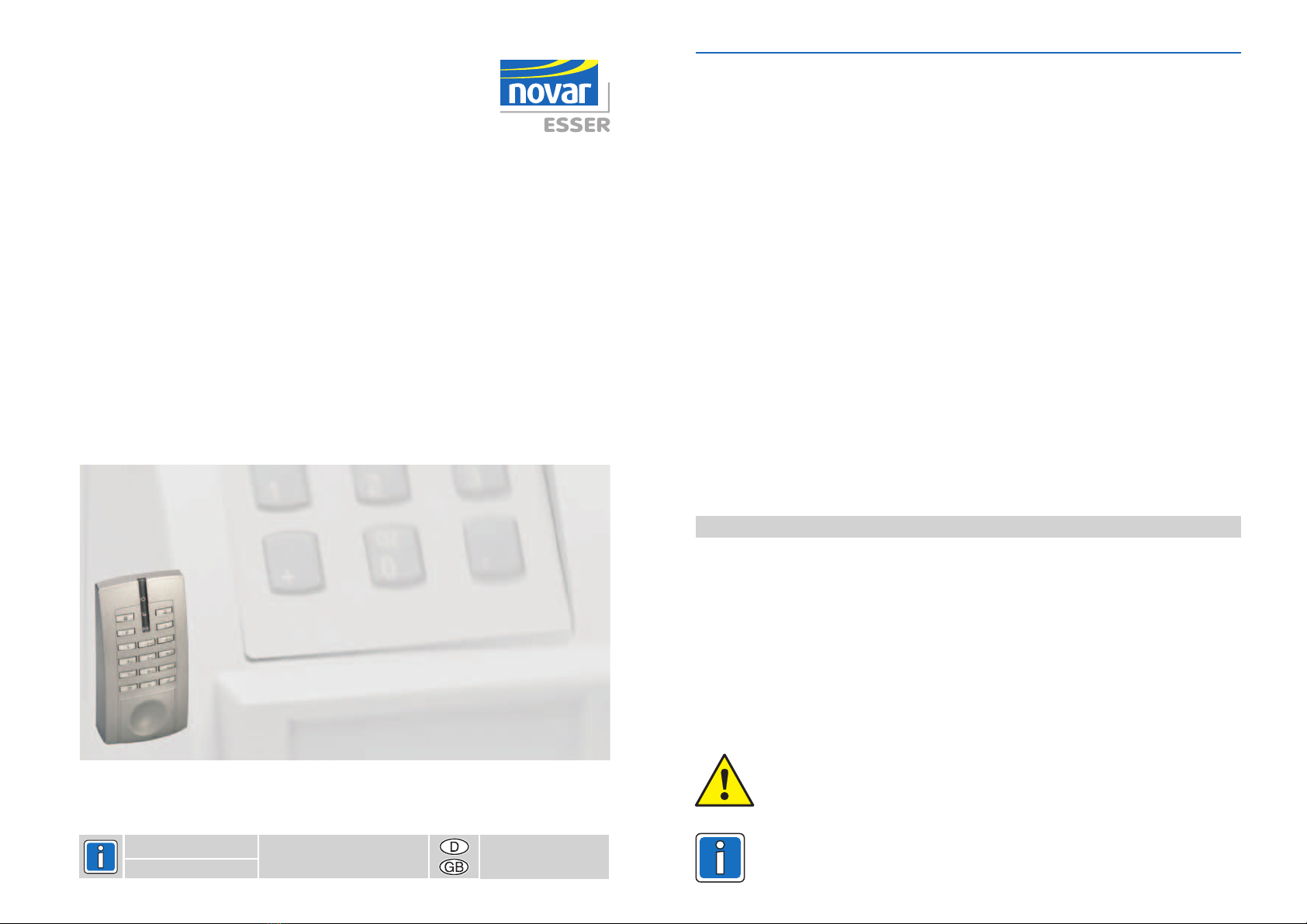
Novar R/W reader with keypad, s.m.
Item no. 026421
P31116-10-002-00
10.12.2004
Sales and delivery in
accordance with our terms
of sale and delivery
Mounting and Connection Instructions
Mounting and Connection Instructions - Novar R/W 026421reader with keypad14
1. Safety notes
Read the instructions carefully and thoroughly before installing the device and putting it into
operation. They contain important information on assembly, programming and operation.
The device is a state-of-the-art product. Only use the device:
- In accordance with regulations and
- When it is in a technically correct state
- In accordance with technical data.
The manufacturer is not responsible for damage that is caused by use not in accordance with regulations.
Installation, programming as well as maintenance and repair work may only be carried out by
authorized, skilled personnel.
Soldering and connection work should only be carried out inside the entire system when it is
deenergized.
Soldering work should only be carried out using a temperature-controlled soldering bit that is
galvanically separated from the power supply.
Observe the VDE safety instructions as well as the regulations of the local power supply company.
Do not use the reader in a potentially explosive environment or in rooms with metal or
plastic decomposing vapours.
Wipe housing and keypad
Cleaning
with soft lint-free dry cloth, or one that has been lightly
dampened with water. Abrasive cleaners or chemicals of any kind will damage or
discolour the surface of the housing.
Table of Contents Page
1. Safety notes ..............................................................................................................................14
2. General......................................................................................................................................15
3. Functional description.............................................................................................................16
4.
5. Connection diagram.................................................................................................................18
6. Start-up......................................................................................................................................19
8. ..............................................................................................................................22
9. ...........................................................................................................................23
- EC-Declaration of Conformity .................................................................................................12
Mounting ...................................................................................................................................16
Accessories
Technical data
4.1
4.2 Mounting guidelines ...........................................................................................................17
5.1 Interfaces ...........................................................................................................................18
5.2 Synchronization .................................................................................................................18
6.1 Operation with transponders ..............................................................................................19
6.2
Dimensions ........................................................................................................................16
Manual address allocation via reader keypad, stand alone mode......................................19
Keypad lighting
7. Stand alone programming mode .............................................................................................20
7.1 Activate programming mode ..............................................................................................20
7.2 Clear address.....................................................................................................................20
7.3 Load standard values.........................................................................................................20
7.4 Adjustment mode - range...................................................................................................20
7.5 ...................................................................................................................22
7.6 Transponder detection .......................................................................................................22
7.7 Exit programming mode .....................................................................................................22
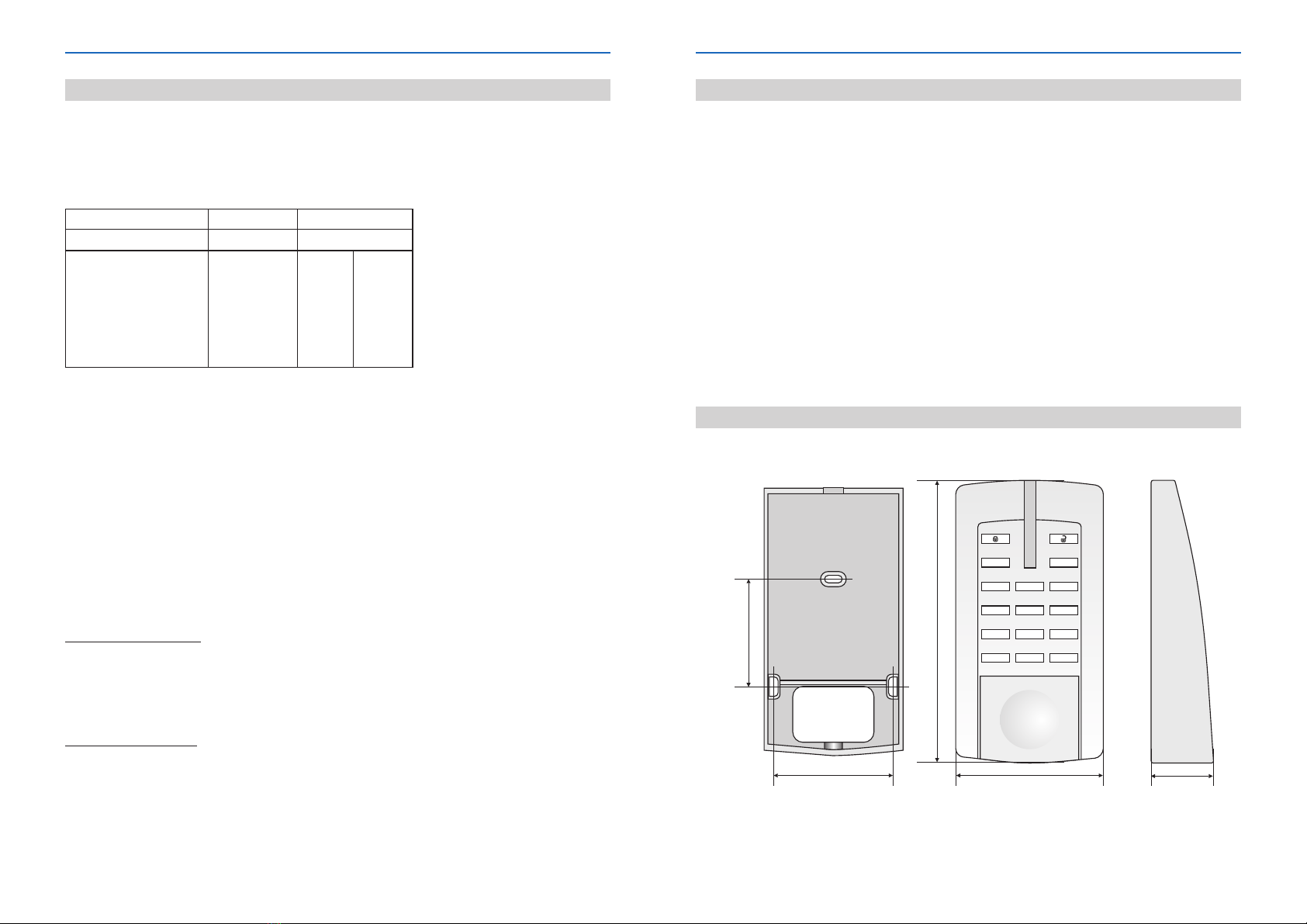
15
2. General
Possible applications:
The "contactless readers with keypad " are used in access control systems as reading units and
operating units.
In addition to the access control functions „authorized/not authorized“, diverse switching and
control functions can be triggered via the macro programming of the AC central control unit.
Mounting and Connection Instructions - 026421Novar R/W reader with keypad
Device Software Interface
Cl/D or RS-485
Door module X
ACT From V03.xx X
ACS-2 From V05.xx X
ACS-2 plus From V05.xx X
ACS-8 From V05.xx X
ACS-8 with Module bus From V05.xx X X
Performance features
- Clear and logical operating concept.
- Simple start-up.
- Simple address allocation via the reader keypad.
- RS-485 interface with transmission ranges to max. 1200 m.
- Clock/Data interface with transmission ranges to max. 40 m.
- The reader is completely protected against humidity.
- For use outdoors and indoors at temperatures from -25°C to +55°C.
- Simple assembly with two or three screws.
- The reader can be directly mounted on commercially available f.m. sockets.
- The front of the housing is replaceable (in different colours).
- Neutral labelling of LEDs and keypad.
- Abrasion-resistant 10 key keypad with 6 additional functional keys.
- Tactile and acoustical acknowledgement.
- Night design with time-limited luminous background.
- New evaluation process ensures extremely stable transmission.
- Automatic identification of different transponder types.
- Semi-automatic range adaptation is possible on virtually all mounting surfaces, also on metal.
- Transmission range can be set within specific limits.
- Synchronization of max. 4 readers installed close to one another.
- Low current consumption (on average <11 mA ).
Special keypad features:
Special reader features:
16
4. Mounting
4.1 Dimensions (in mm)
Mounting and Connection Instructions - 026421Novar R/W reader with keypad
FI
23
6
5
4
789
3
0
r
1
60 75 32
54
142
Housing back
without electronics
Cable entry
3. Functional description
The readers are designed for contactless identification of Novar transponders data carriers e.g. ID
chipcards, possible data carriers see Chapt. 8 "Accessories").
A combination of transponder and PIN can be used for performing functions via the keypad.
The transmitted code is prepared in the reader so that the connected AC can
continue the processing e.g. switching and control functions.
Communication between the reader and AC is via an RS-485 bus or Clock/Data
interface.
(
In order to read a transponder an electromagnetic field with a frequency of 125 kHz is transmitted
from the installed reader unit (fixed). As soon as a transponder enters this field, it transmits a code
in the "power field" to the reader.
The individual code of every transponder renders it unique.
central control unit
central control unit
The state is indicated via 3 LEDs (ready, authorized, not authorized). A buzzer is integrated for
acoustical acknowledgement.

17
Attention!
Mounting and Connection Instructions - 026421Novar R/W reader with keypad
VdS
Fixing holes
Observe notches
4.2 Mounting guidelines
The reader is suitable for indoor and outdoor use. Mount directly on the wall or use a "standard f.m.
socket". The electronic unit that is completely protected against humidity is inserted in the back of
the housing and locked into position with the housing front (replaceable). Communication with the
AC central control unit is via the moulded (fixed) 12-core connecting cable.
- In masonry with S6 plug: E.g. semi-circular wood screw with slot 3.5 x 60 mm
- In wood, depending on type: Semi-circular wood screw with slot 3.5 x 45 to 3.5 x 60 mm
-In :
-
When mounting, feed the connecting cable, if possible, from the back through an empty pipe
allowing sufficient spare cable.
To mount, lift the housing front at the bottom and unhook at the top.
The housing back has two 60 mm boreholes for wall and f.m. sockets. To fix securely, use screws that
are suitable for the mounting surface in question.
metal Fillister head screw M3 x 30 mm (min.) with washer
On the standard s.m. socket Semi-circular wood screw with slot 3.0 x 40 mm and washer
(see 4.1). Choose the correct screw length for
the mounting surface.
In order to operate and read the keypad optimally, install the reader at a
above the floor.
When used outdoors, do not expose the reader to the weather. If necessary, use the plastic shield
(weather/view) Item no. 023501.
When installing the housing back,
remove the electronics to avoid damage.
For additional fixing, the third borehole can be used
height of 130 to 140 cm
If the reader is to be used outdoors,
the cable bushing must be sealed
of the wall, (e.g. with
plaster to prevent condensation
from forming!
on
both sides
)
When mounting on an f.m. socket or
on a cavity wall, install the socket so
that the fixing holes are horizontal
(see illustration).
To press in one of the enclosed
seals at the bottom. The housing cannot be opened
without destroying the seal.
lock the housing
18
5. Connection diagram
Mounting and Connection Instructions - 026421Novar R/W reader with keypad
FI
23
6
5
4
789
3
0
r
1
+U_b (12 V DC)
0V
A
BRS-485
Synchronization
Attention:
Do not confuse the data
lines A and B, otherwise the
device will not function!
red
blue
yellow
white
black
violet
red/blue
green
brown
pink
grey
grey/pink
(free)
Enable RS-485
CLK (Clock)
DATA (Data)
LED green
LED yellow
LED red
Shield
black
Synchronization line
Reader 1 Reader 2 Reader 3
max. 4
black black
5.1 Interfaces
The reader has the interfaces and that can be used alternatively. When started
up, the reader automatically identifies the interface that is in use.
To ensure reliable functioning, ensure that a possible extension of the 6 m connecting
cable does not exceed 40 m. A JY(ST)Y 6x2x0.6 mm cable can be used for extension
purposes.
The reader can be used remotely at a distance of max. 1200 m. We recommend
using a Cat 5 connecting cable.
If the reader is the last user on the RS-485 module bus, a distributor with a 120 Ohm
terminating resistor (from A to B) must be installed in front of the reader.
For further information, refer to the description of the corresponding central control
unit.
clock/data RS-485
Clock/Data:
RS-485:
A plug has been soldered to the cable of the reader at the factory especially for test and
premounting sets. For the final installation, it usually has to be cut off.
5.2 Synchronization (RS-485)
In order to prevent densely packed readers from affecting one another, they must be connected to
one another via the "Synchronization" line (black). Up to 4 readers can be synchronized in this
manner.
Synchronization is required at a distance of (approximate value).
The transponder that is identified first has priority during the read process. The other readers
involved are inactive. After a period of 5 sec. they are reactivated.
1m
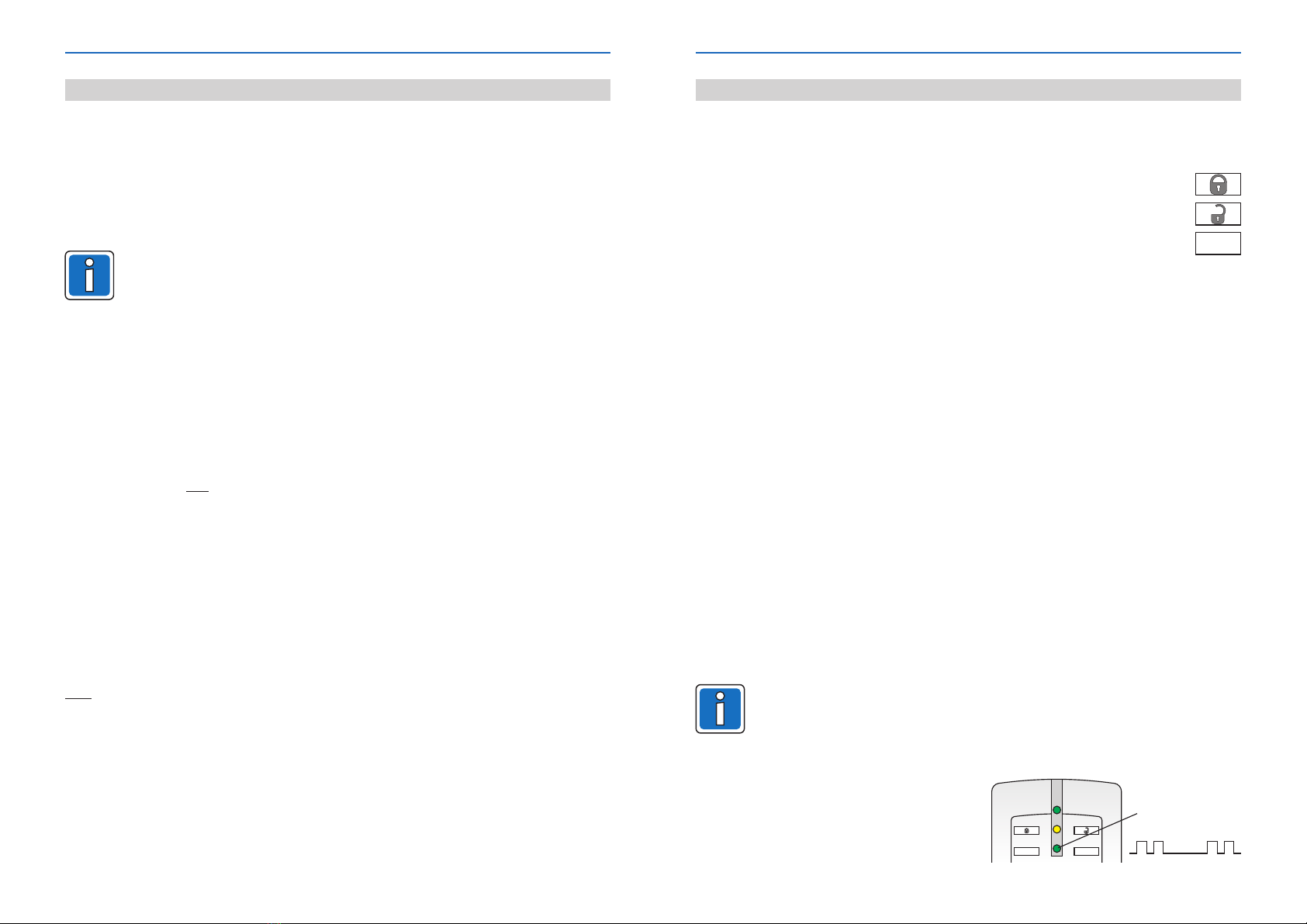
19
see 7.4
6. Start-up
6.1 Operation with transponders
Hold the transponder approximately .
Without transponder transmission (5 sec. after the last transmission), the automatically
switches from active mode to low current mode and thus reduces the current consumption on
average to <11 mA.
If the transponder is used in conjunction with a reader in low current mode, it may take
up to 1.2 sec. until it starts operating. Evaluation takes place within 0.9 sec. when the
read mode is activated.
For mounting surfaces of metal, the transmission range of the transponder may be lower
than that of non-metallic surfaces. In this case, we urgently recommend adjusting the
range ( ).
in the middle of the keypad
In order to achieve a greater transmission range when using the transponder, a relatively high
current is required during transmission (<50 mA).
reader
Mounting and Connection Instructions - 026421Novar R/W reader with keypad
6.2 Manual address allocation via reader keypad, stand alone mode
(RS-485 only)
With this form of address allocation a is not possible. This means that an address
collision may occur later during operation. (Double or multiple addressing).
Reconnect the reader to the operating voltage (12 V DC).
(1 or 2 ) nd OK
AC central control unit
AC central
control unit
plausibility check
Allocate address
ouble or multiple addressing within one system!
only
The address can be overwritten as long as the reader has not been linked by the AC central control
unit and the operating voltage is not interrupted.
: If the reader is connected at a later stage to the , the entered
address is transmitted together with the unique number of the reader to the
and stored.
Clear address
Avoid d
Note
Enter the address via the keypad digit a confirm with the button ( ).
An address is when the and are pressed simultaneously and keep
pressed whilst the operating voltage is re-applied.
3
Overwrite address
cleared keys "1", "7" "X"
When the
operating voltage is interrupted, the address is saved in the reader.
An address can also be deleted in the programming mode „Stand alone“ (see 7.2)
20
I
The activated adjustment mode is indicated at
the reader by the bottom green LED that
flashes briefly twice followed by a long pause.
Mounting and Connection Instructions - 026421Novar R/W reader with keypad
FI
Activate
adjustment mode
7.4 Adjustment mode - range
In the adjustment mode you can alter the transmission range between the reader and the
transponder. Note that the distance does not fall short of or exceed a minimum/maximum range
depending on the mounting surface.
Basically, the range should be adapted to a metal mounting surface. It is assumed that the maximum
possible transmission range is lower on a metallic surface than on a non-metallic surface.
Hold a transponder at the required distance to the reader. The reading unit in the reader alters the
power of the electromagnetic field in stages (16 stages from max. to min.) and checks at which power
stage the transponder can still be read error-free. This cycle is repeated twice. The value determined
in this manner is stored non-volatile in the reader (until the next adjustment) and can be used for
future applications as a limit value for the maximum possible range.
This range adjustment is not highly precise. This mode serves primarily to ensure that the
reader operates correctly on a metallic mounting surface.
Press key "3" to activate the adjustment mode.
Adjustment process:
Activate adjustment mode:
7. Stand alone programming mode
To program in this mode, only the 12 V DC operating voltage is required.
Press the 3 keys (with the symbols as shown) simultaneously and keep pressed. Apply
the operating voltage. As soon as the programming mode is activated, the three LEDs
flash every second. Release keys.
7.1 Activate programming mode
7.2 Clear address
7.3 Load standard values
Activate to clear an already allocated address.
Activate to create the condition on delivery:
- Range:
- Illumination: no-load status when no operation
- Transponder detection: cyclical actuation (low current mode)
An already allocated address is not altered.
key "1"
key "2"
³6 cm with ID cards
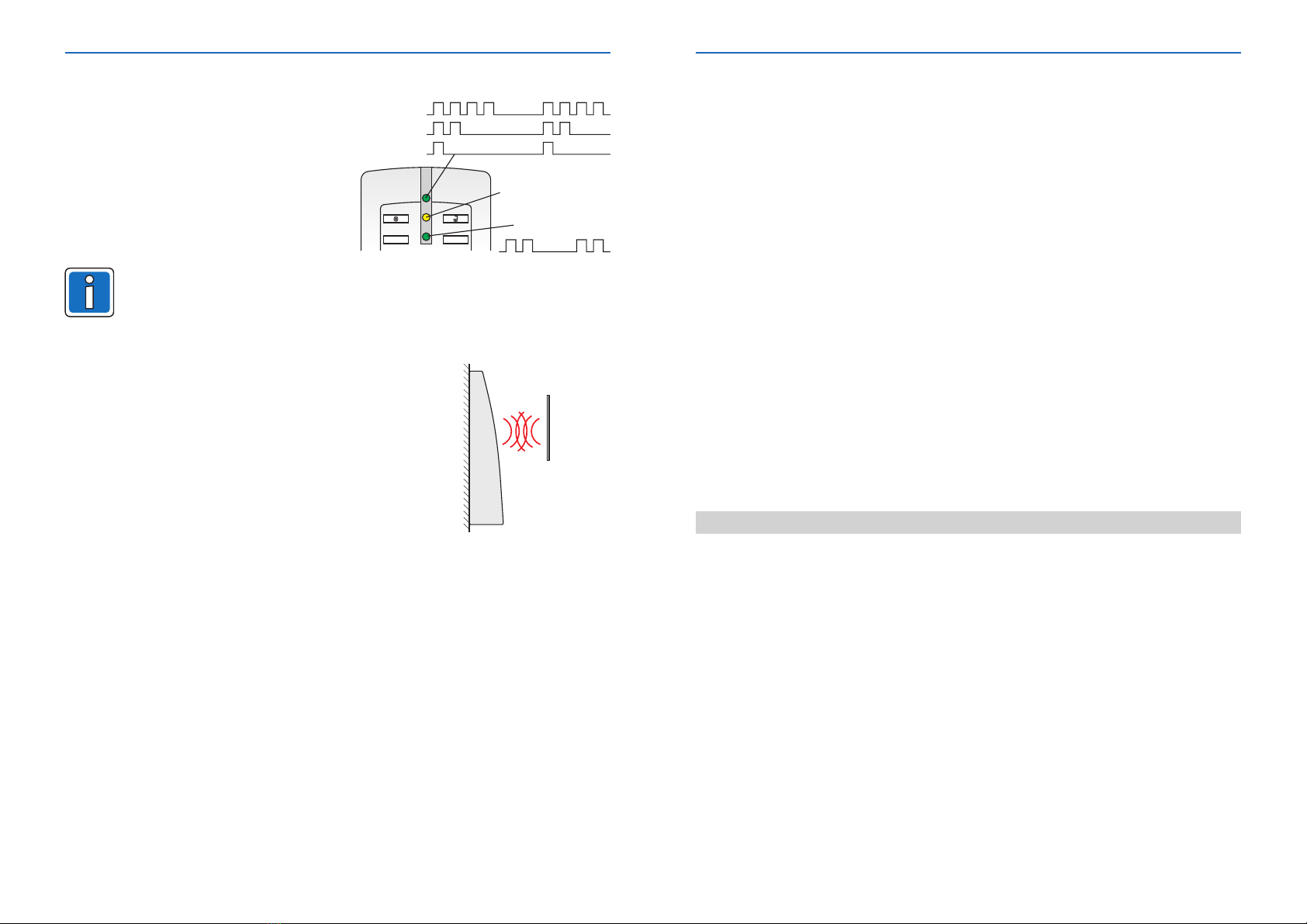
21
Mounting and Connection Instructions - 026421Novar R/W reader with keypad
FI
a)
b)
c)
Adjustment mode
Maximum range
Transponder identification
LED indicator during the setting process:
maximum possible
range
yellow LED
top green LED
The flashing rhythm of the green LED indicates
whether transmission is safe at many (a), a few (b)
or only at one (c) of the 16 possible power stages.
This is an indication of how much power is still
available up to the maximum possible distance.
If the transponder reaches the
, the green LED only flashes once (c). The
flashes additionally and signalizes that
a greater distance cannot be exceeded.
During adjustment, hold the transponder steadily in the reading range. We recommend
using a non-metallic object as a "spacer" between the reader and the transponder.
Set:
reader
- As soon as the transponder is identified,
begins to flash.
Adjustment begins LED indicator see above)
- After approx. 5 sec. adjustment is completed.
Important:
acoustic signal
- Hold a transponder at the desired distance to the .
-(
Acknowledgement:
- Brief
- adjustment indicator goes off.The
- The transponder can be removed.
As long as the transponder is still in the reading field after adjustment is completed, the data stored
is indicated by the top green LED flashing. This no longer influences adjustment. The stored input
is used in normal operation.
reader
""
Adjustment can be repeated as often as desired and at all times. The setting mode must be
activated and the setting mode indicator must flash. Hold the transponder in the reading field of the
reader to reset.
:
Press key "3" to deactivate the adjustment mode.
Repeat adjustment
Deactivate adjustment mode
If the transponder is moved out of the power field of the , the adjustment mode indicator
flashes again after a dead time of approx. 3 sec., and it can be reset if necessary.
ID card
or other
transponder
22
7.5
7.6 Transponder detection
7.7 Exit programming mode
Press key "X".to exit programming mode.
Keypad lighting
In its state at the time of delivery, the illuminated no-load status (no operating procedure) is
switched off. It is activated and lit up fully only for 5 seconds if a button is pressed or a transponder
is held in the reading range.
If you require permanent illumination, the brightness for the no-load status can be set in steps
using button "4" and "5". This does not affect the full brightness during operation.
Every time the button is activated, the illumination becomes gradually darker until it is
fully switched off.
The brightness increases in steps until it reaches maximum brightness.
The set value is permanently saved when the programming mode is exited.
In its state at the time of delivery, the antenna is actuated in cycles (60 ms active, 300 ms pause) to
achieve medium current consumption. In certain cases this may result in the transponder not being
fully identified the first time it is held in the reading range.
The antenna is permanently activated using button "8".
re-establishes the state at the time of delivery (cyclical actuation).
Button "4":
Button "5":
Button "8":
Button "7":
8. Accessories
023315
023316
023501
023329
White front (similar to RAL 9010) PU = 3 pce.
Anthracite front (similar to RAL 7024) PU = 3 pce.
Plastic shield weather/view
Mounting plate PU = 3 pce.
ID carrier
Apart from Legic and mifare, all contactless Novar information carriers can be used as ID carriers.
Please refer to the current product group catalogue (AC, TR and IDT).
Mounting and Connection Instructions - 026421Novar R/W reader with keypad

23Mounting and Connection Instructions - 026421Novar R/W reader with keypad
9. Technical data
Rated operating voltage 12 V DC
Operating voltage range 9 V to 15 V DC
<11 mA
<50 mA (in l.
(Time lag after last transponder reactivation 5 sec.)
Luminous background Connectable
- Brightness (settable) <4 mA (time-limited for 5 sec. max. 8 mA)
Mounting surface Any surface, also metal
Transmission range Settable
The transmission range depends on the mounting surface and the transponder that is being
used. The following information refers to the range when using an ID card.
- Non-metallic mounting surface Approx. max. 80 mm with ID card
- Steel mounting surface Approx. max. 60 mm with ID card
- Aluminium as mounting surface Approx. max. 70 mm with ID card
Interface RS-485 and Clock/Data
Housing dimensions (WxHxD) 75x142x32mm
Colour White aluminium (similar to RAL 9006)
Current consumption in stand by mode (on average)
Time-limited read mode c status indication)
Connecting cable 12-core, shielded, 6 m
Protection category as per DIN 40 050 IP 65
Environmental class as per VdS III
Operating temperature range -25°C to +55°C
The Novar R/W reader with keypad 026421 has been released for distribution and use in all EC
countries and complies with all EC regulations.
Novar GmbH
Johannes-Mauthe-Straße 14, D-72458 Albstadt
info@novar.de
www.novar.de
E-Mail:
Internet:
Table of contents
Languages: