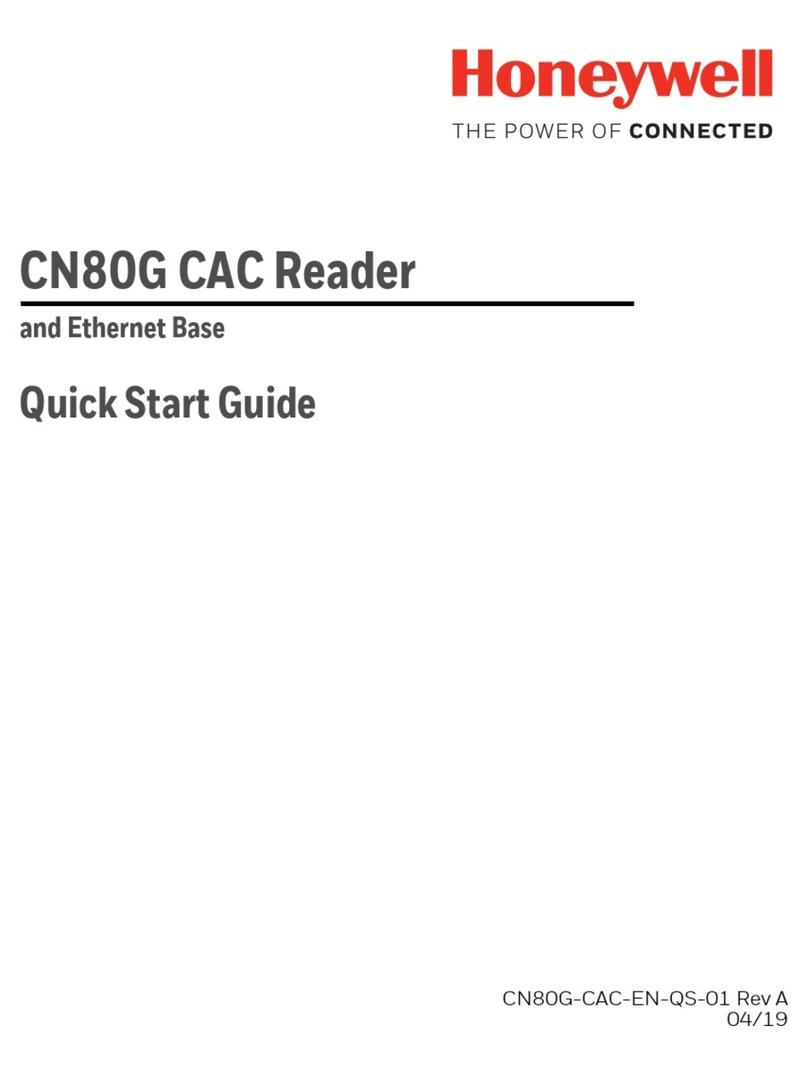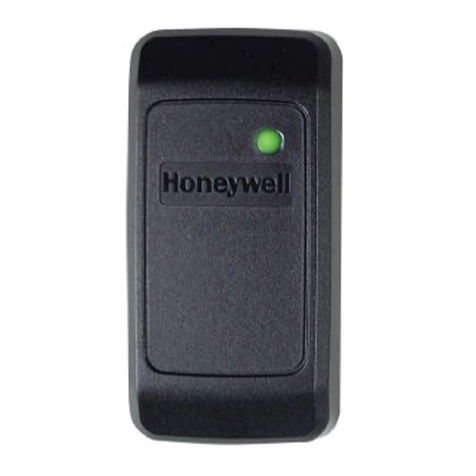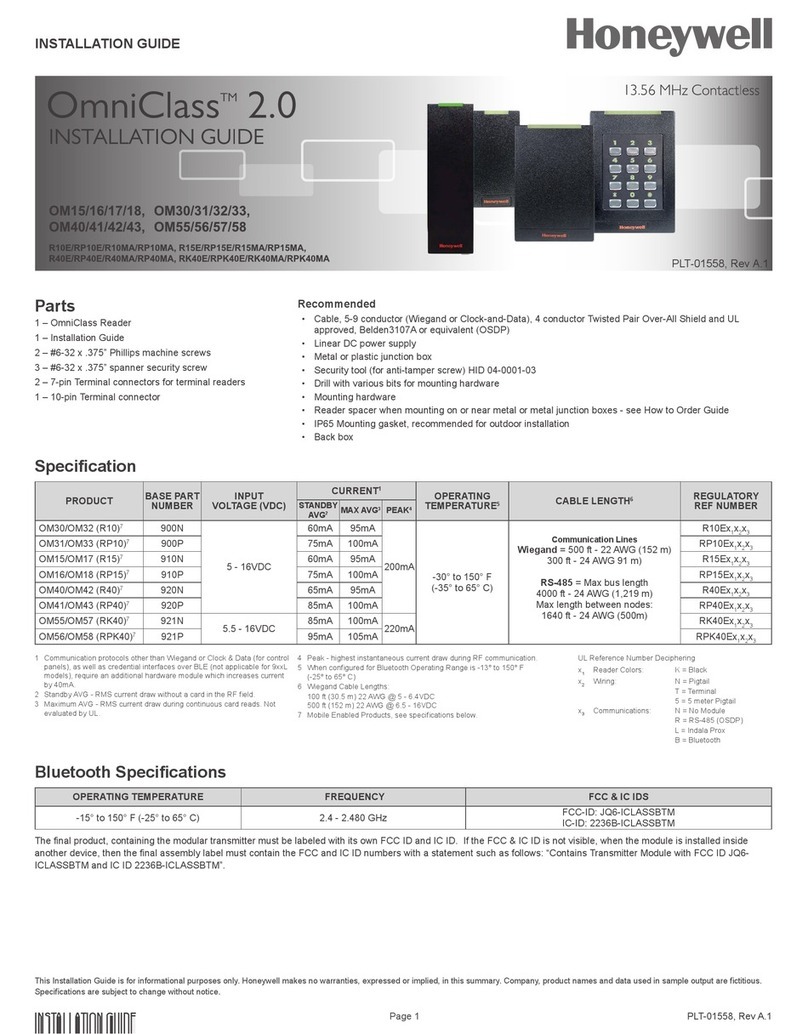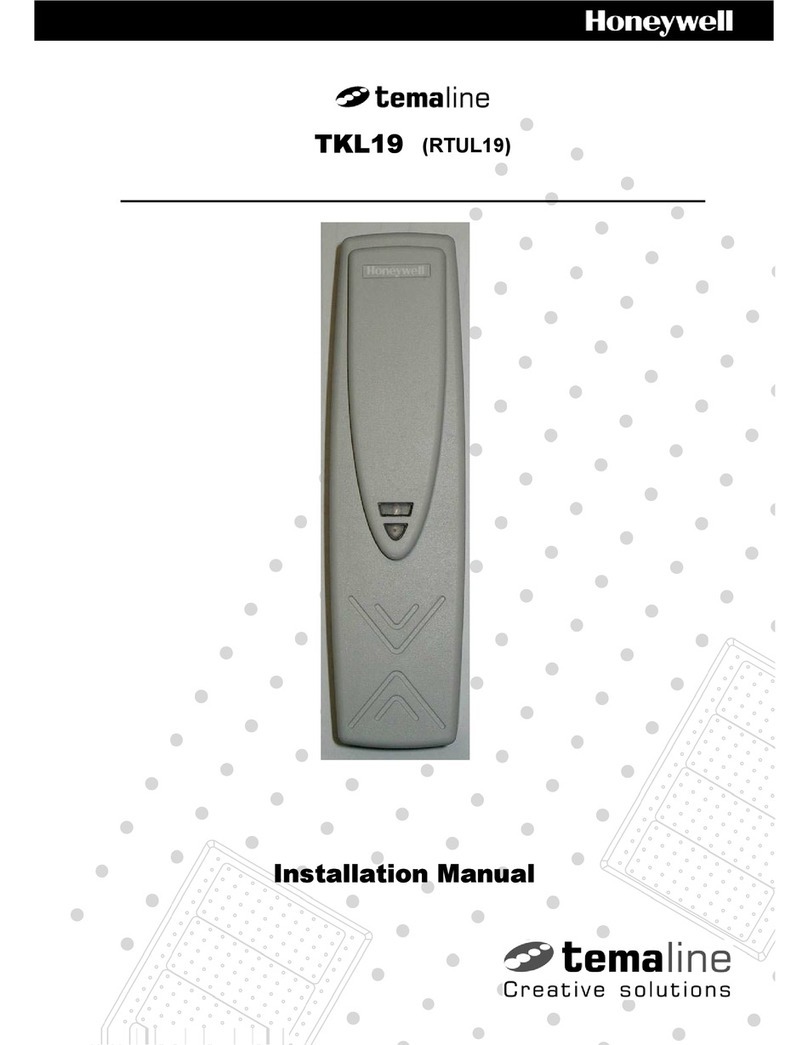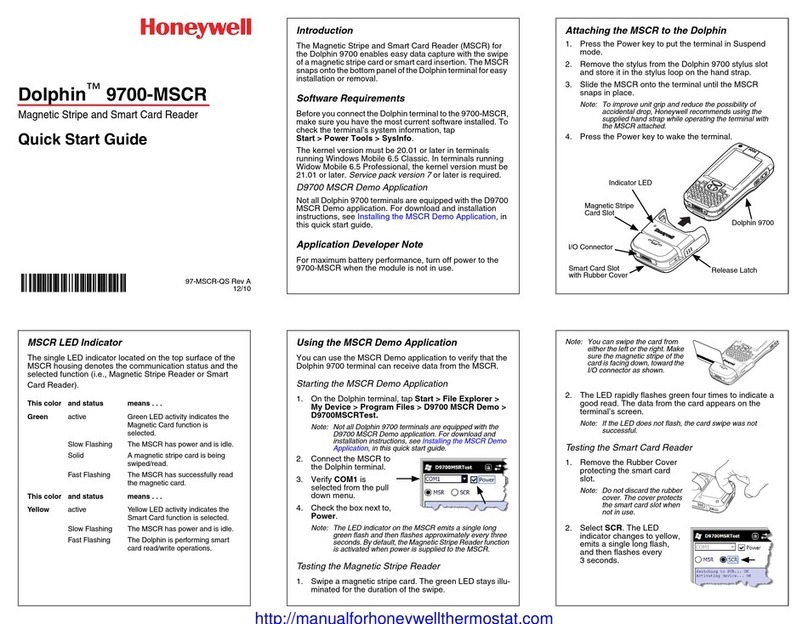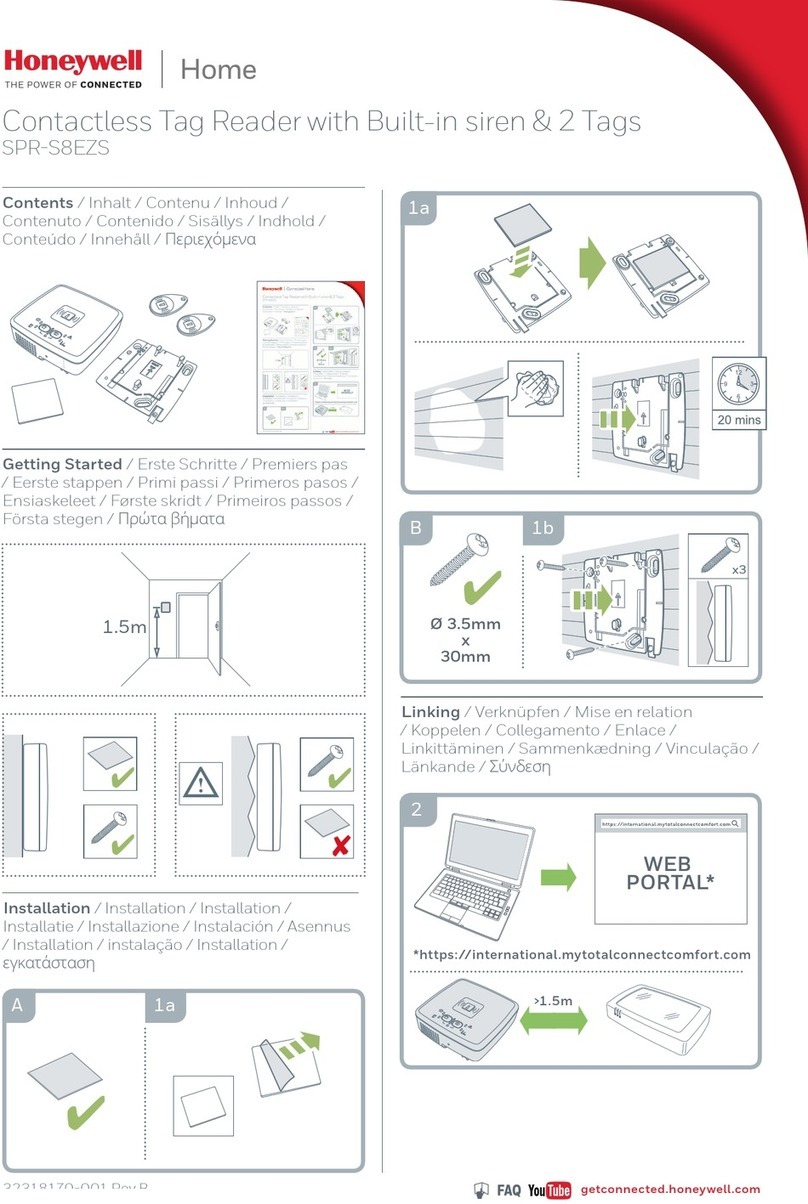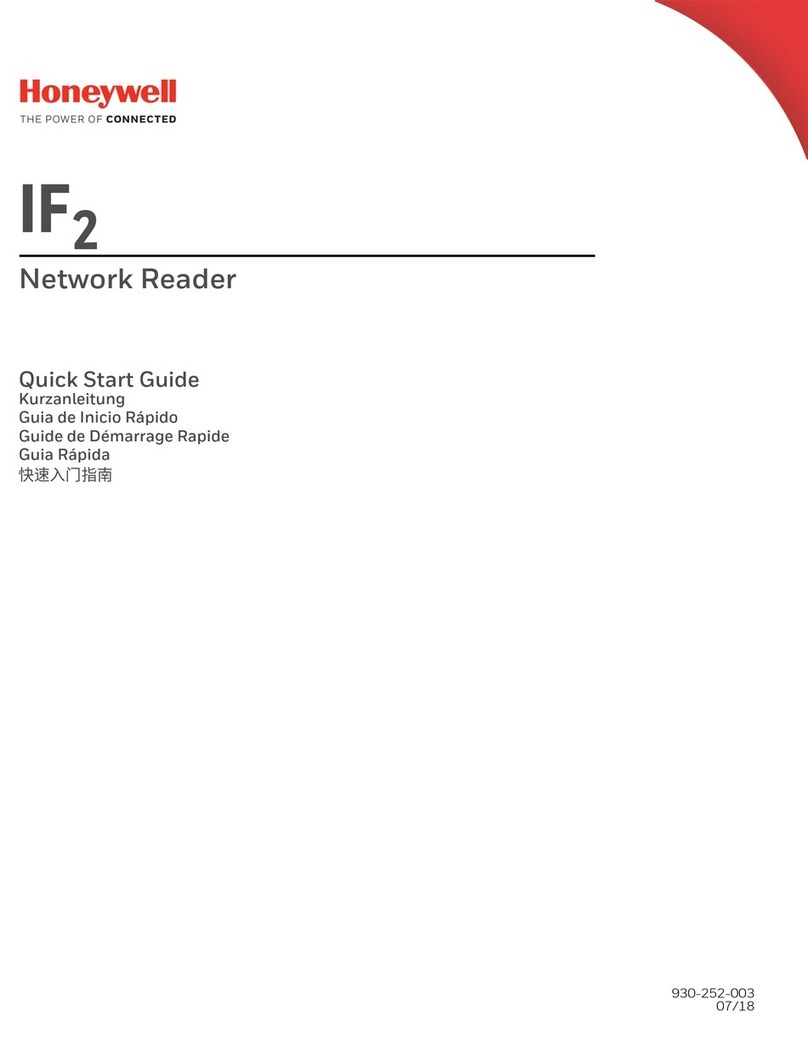IH25 Bluetooth UHF RFID Reader
i
TABLE OF CONTENTS
Customer Support ...................................................................................................................................... ii
Technical Assistance................................................................................................................................. ii
Product Service and Repair .................................................................................................................... ii
Limited Warranty ........................................................................................................................................ ii
Send Feedback............................................................................................................................................. ii
1INTRODUCTION.................................................................................................................................................................1
IH25 Features............................................................................................................................................... 1
Battery Installation..................................................................................................................................... 2
Charging......................................................................................................................................................... 3
Installing/Removing Device Case and Attaching Device........................................................... 5
Reading RFID Tags..................................................................................................................................... 7
MODE Button and Status Indicators.................................................................................................. 8
2HONRFID MOBILE APPLICATION FOR ANDROID......................................................................................................9
Overview.......................................................................................................................................................... 9
Using the HONRFID Mobile Application for Android............................................................ 9
Basic Operation ........................................................................................................................................ 10
Home Screen ...................................................................................................................................... 10
Connect................................................................................................................................................. 11
Scan........................................................................................................................................................ 12
Edit Tag................................................................................................................................................. 13
Locate Tag ........................................................................................................................................... 15
Settings................................................................................................................................................. 18
About...................................................................................................................................................... 20
3MAINTENANCE AND TROUBLESHOOTING.............................................................................................................. 21
Maintenance.............................................................................................................................................. 21
Troubleshooting.........................................................................................................................21