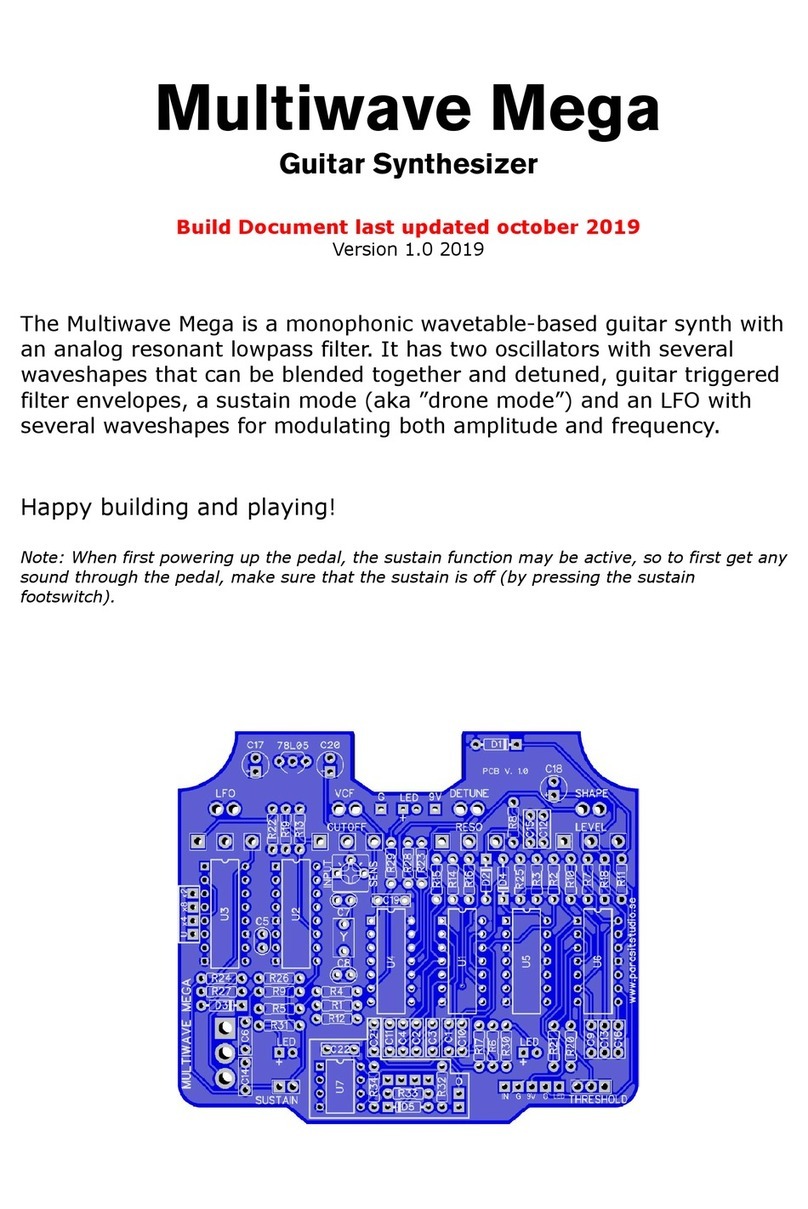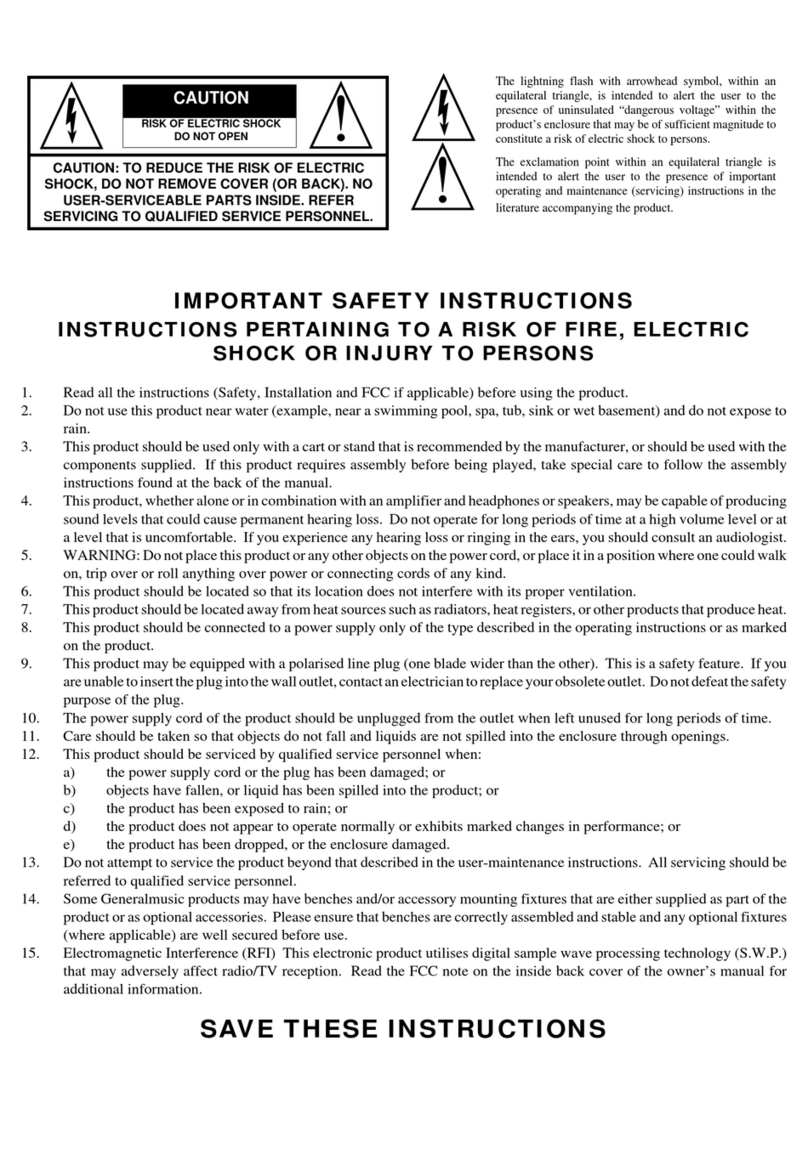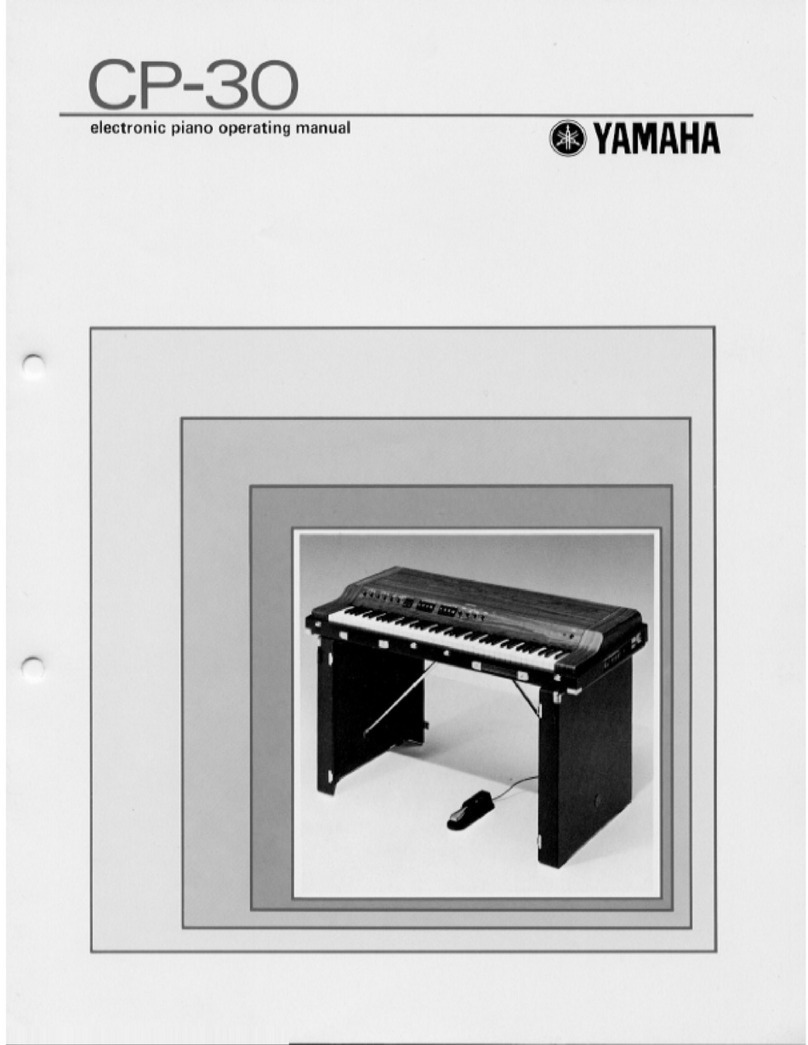Novatech 2910A User manual


SECTION 1 - INTRODUCTION AND the position of the underline cursor. The Menu
SPECIFICATIONS pushbuttoncyclesthedisplaythroughsevenmenus
and then back to the Frequencyand Amplitude
1.0 TheModel 2910ADirectDigital Synthesizeris Display.TheSelectpushbuttonmovestheunderline
packagedin a bench-top enclosureand bas an cursoronedigit eachtime it is depressed.H it is
adjustableoutputsinewavefrequencyfrom 1JJHzto depressedandheld, thenthe cursorcan be moved
12MHz andan adjustableoutputclock frequency with therotaryknob. Whena menuis presentthe
from 1~ to 48 MHz. Thedisplayshowsoutput selectbuttonstepsthroughthechoicesin eachmenu.
frequencyandamplitudesimultaneously.
The 2910A bastwo front panelBNC connectors.
One provides a sinewave output and the other
providesa clock outputthat is menuselectablefor
either CMOStrrL or ECL. Thereis a rearpanel
BNC thataccep~anexternalstandardinputof 1or2
MHz.
1.1Twopushbuttonsandonerotary knob provide
manualcontrol of theinstrument. Therotaryknob
changeseitherfrequencyoramplitudedependingon
NOVATECH INSTRUMENTS, INC.
2910ARearView
1.2 The back lit Liquid Crystal Display (LCD)
showsboth frequencyin MHz and amplitude in
Volts. Thefrequencydisplayhaselevendigitsanda
stepsizeof 1mHz. The voltagedisplayhasthree
digitsanda stepsizeof 0.01V up to 1V and0.1V
above1V. After themenubuttonis depressed,the
display shows the menu name and the current
selection.
22910AINSTRUcriON MANUAL R~1'2.0

1.3Specifications 18
Output CM~ 08Ip8t
SINE:0.001Hzto 12MHL CMOS outputwiDdriveCMosfm.. levelsinto loids >:JOO
11Dilitl wbeasetfromfront panel,lmlliest step0.001Hz. ohms.ECLoutput, wbeDtermiDMed.il ECL IOK::COIapeIibIe.
14Dilitl wbeDsetvi. EIA232,ImaUeItI8ep0.(XMm1Hz. CMOSor BCLmodeselectedfromdisplaymelaU(ft'compurer
iDIerfICe.
'rnXMOS/ECL: 0.001Hzto48MHz.
II Digiti whensetfrom frontpanel.smaJJeItI8ep0.001Hz. Rile/FaUTime: <1~.
14Dilitl whensetviaEIA232,KIn-lleststep0.~1 Hz. Ji~ <0.2..,of periodor 200pi wbidIever is~
«I2MHz).
Output Amplitucle Jiner: d.., of periodor 2ns~ illJe*t: (>12NRz).
SINE: 0.01to 10Vppintoopencircuit(MIftbil_.1O ~),
Resolutionis0.01V belowIV, O.I V ~ IV. ~ I mV max AmpIitIKIe1baI8ti~: < 2OCJI.
DCoffset. Accuncy is:t IdB. Symmetry:~ :t I~.
1i1XMOS/ECL: FixedamplitUde,$O'IJ:t 10..,DutyCydc. Setdu.11me
Meets8PIX'..-jatelevelspecificationiDIo~ circuit. Eo.. Frequency:<0.001'" in 100~ (setupdelayexduded).
requiresexternalterminationto ECL levels. AmptibJde:<1" in 100ms.
F;-~7 StabiHtJ Output I8pedaDa
10ppm,I year,20-30C. 50Ohms:t 2.." femaleBNCtK)CbSipalud CMOSIBCL
If anextemalfrequencystandardis COIIIIecfedtothe291M OpeaEmitterEa. ~ requirestamiution toECL levels.
external~t thenstabilityis equalto thatof theeXtaDII BNClbell is d8sil COIDIDOD.
stand.-d. ..,..,
Freq..-y Accur8CJ' Two ODeby sixteencb8r8CterblctJit liquid crystll display.
:t 5wm of displayedvaJue,20-30c.24tKMIrI. FrequcncyandampObJdeof siDeoutputdisplayed
Accuracyof 0.001ppmis~hievabJe.. simultaneously.ProvidesmenuforinsttumentaecupIIId
frequencystandard. conb'ol.
Power k-.lSt8Dd8I'd
100,120tX'230VAC:t I~, ~ 28VA Re8I'plDelBNCinputKCeptseitherI or2MHz~2ppn~
- exterDalItandard.Voltapsfrom2ronV to4:VnaswiD
PbJ*8I lockandpull internalRferela toeXterDaJItaIId8d.
2.6"H,7.3"W.9.5"L,excludingbai1111dfeet
5.21bs NOD.V_. MemOl'7
Last power-up staterer.ined in memory for 24 ~.
Pb8eNoile
<-110dBc,100HzOffsec.10Hzto 12MHz 1IA231c..pacer laterface
<-9SdBc. 10HzOffset, 10Hz to 12MHz RearpanelRiDepinfemaleD-COImecttX'IeriaI iDputallows
settingaU~ons. BaudRateisPOll'8llmabie~ 300to
S8ewaft Purity 9600bIudfromfrontpanelmalu. Onceremote~.- is
F~~ Harmonics SDiaimu selected,frontpaneldisplayandCOnb'olwe disabled.
.01-I~z <-6~c <-75dBc
.1-IMHz <-65d& <-7(ktBc OVENmClLLATOR
l-SMHz <-4SdBc <~ NOVATECHINSTRUMENTSINC.Model295OAs.i8I.
5-IOMHz <-3~c <-55dBc QuartzFrequencyStaIM18rdisAvIiJible. COIIJIIIt~.
>lOMHz <-3<kmc <-35dBc
MeasIndiaaftequencyrangeexteadiDItolOxtestfJ8q.-cy.
P\Iritydep.de5 belowI Hz. ~ -c "'
!.~"'::
~
,1
)
NOVATECH INSTRUMENTS, 1Nc. 32910AINSTRUCTION MANUAL Rn 1..0

SEC110N2. OPERA11NGIN~1
2.0 latroducdon. This sectionof the manual
containsinfonnationaboutconnectingand~rating
the 2910A and shouldbe readcompletelybefore
usingtheins~L
WARNING
This P'048Ct Is "08 4 t.'086h t..
groundila6colld1leto,0/ fA. pow., ,ourc..
B./o,. conn.ctln, Gn,thln6 to th.
1M"." , besun to plII6 fA. pow'" cord
illto GP"'Pf'rl' wind pow,., nt"qlieGl t1I4Ils
COIIIImMtoGhl6h tlUJIlitJ.nil f"HII'd. It is
.«.,rsGI'J to 6rQund lb. in.r~1It ill this
WGJia ord,., to GPoid ~l«trlcGl liock Gad
Gaun 118/.OJHr8tiD&
NOTE
TheBNCOIItputshUldi.r,~*d.
2.1 Input r~. lk 2910Ais factorywiled to
operatefrom 100.120or 230%10'*'Volts AC. 60
Hz. Verify thatthecorrectpowerisavailablebefore
pluggingin thei~nt.
2.2 F1* RepI8CeI:;:~t.The29lOAisprotectedby
two It line input fusesthatarelocatedon theleft
portion of the power receptical. Use a small
screwdriver to apply pressureat the side of the
fusebolderandthefusebolderwill snapout.
WARNING
n~ 2910.4..",rt H dLrcoftft«/Mfro. u..
pow~r b~/or~ att~mptill' to nplae~ t"~ /run.
CAUDON
Forfire protection. replacethefuse'sonly with
slowfuse raledfor 250Vand0.25Qnlpe'ns.
NOVA.TECH INSTR UMBNT5, INC.
NOTE
EitMr 5x2Ommor 1/4"x 11/4 ..fuses
WID)'H ue4 5x 2(),u,aan NCDWlllleMe4
2.3 Local(FnJIItPaaeI)OperatiolL ThefollowiDl
procedureshould be used to operatethe 2910A
DirectDigital Synthesizerfromthefront panel.
a) C..=-::.~~~ 2910A to AC 1iDeJX)wef.
b) Connectthe lpp11:Jpriatecoaxial cablesto the
BNCoutputCOImeCtorsonthe2910Afrontpanel.
NOTE
1M outputampl;~ can varyfrom theoutput
uttiIIg whIII""illg long CdblelengthsIUIlu.rthe
c4bl~ ;.f t.""i1l4t~d witII 4 50 oil". load.
NOVATECH reco".".~nd.f ""ing a 50 Oil".
Terminator. When u.fing a terminator the
displayshowstwice the ampli~ deliveredto
tJlllood.
c) Turn 011the 2910A by depessiDathe power
switchlocatedontherearpaneljust abovethepower
cord input pl. andwait approximately7 seconds
whiledie2910Aperforms. selftest. The display
will read(c) 1993NOVATECH. 2910A Rev x.xx
duringselftest.
NOTE
... 291OA
1MJInt isusedit will besetup
tim~
with iu de/GIIlIs~gs of J.(XX)MHz and J.OO
Vpp DC aft,.r the self t,.st is completed. T1ae
defaldtmill.. .reningsareshownin Table J. T1ae
29J0.4..,. CmlbechGngedusingthe~ and
selectPIU1I bIInMS. M~,." s~l«tioru 4. 5. and 6
affect theoperatioraof the instrument and should
hI set appropriately prior to operating the
29J0.4Wlr locGlcOfllrol.
2tltA INSTRUcnON MANUAL an 1.8

MENU
BIUd Rate
f.dK)
UK( I/F
Square.ave
Powa'Up
~
ExternalStaDdlld
HighFrequency
NOVATECH INSTRUMENTS, INC.
TABLE 1
MENUSE1TINGS
2910A
DEFAULT
9600
CHOICFS
SerialBIIM!Rateof ~. 4800.2400.
1200.60001'300
R8DmIe f.clX) OIl orOff
L«aI CcxIIIO1or~ C~ter Cootrol
CM~ CX'ECLLevels
DefaultSettin,sor SaveLastSettings
Disabled,1MHz. 2MHz
011
LocalCCXlbOl
CMOSrnL
Default
Disabled
Disabled
High FI'equefK:YDisabled or Enabled
(Sineoutputis2~~ of displayedvalueabove
12MHz whenHighfreq~IK:Y isenabled)
5MANUAL Re92.1
Z910A~ucnON

d) Pushthe menubutton four timesto recall the
SquareWave Levels menu. The first threemenu
selectionsdo nO(affectmanualoperation.Pushthe
selectbuttonto rccall "ECL" if youplanto connect
thesquarewaveoutputtoanECLcircuit. Leavethe
selectionon"CMOsrm.. " if youarenotplanningto
connectto anEo.. circuit.
CAU110N
TheECL output is an openemineroutputand
mustbe terminatedto ECL leveu,nonnaUy50
ohmsto -2 Vor 510ohmsto -5.2. SelectingECL
outputmodewhileconnectedtoa 1TLor CMOS
circuit nulydanulgetheuser'scircuit, the291OA
or both.
e) Pushthemenubuttonagainto recallthePower
Up Mode Menu. Pushtheselectbuttonto display
the"SaveSettings"selectionif youwantthe2910A
tosaveall currentdisplayandmenusettingsafterthe
power is turnedoff and then backon. Leavethe
selectionon "UseDefaults"if youpreferthedefault
settingsshownin TableI tobesetafterthepoweris
turned off and then back 00.
f) Pushthe menu button again to recall the External
StandardsMenu. Push the select button to display
either 1MHz or 2 MHz if you planto Jockthe 2910A
to anexternal 1MHz or 2 MHz frequency standard.
Leave the selectionon Disabled if you do not plan to
lock the 2910A to anexternal standard.
g) Pushthemenubuttonagainto displaytheHigh
Frequencymenu. Pushtheselectbuttonandtoggle
to display to either enabledand di5abled. When
enabledisselectedtheCMOS/ECLoutputcangoto
48 MHz. Howeverwhenin theenabledmodeand
displaying over 12 MHz the sinewave output
frequencyis2S%of thedisplayedvalue.
NOVATECH INSTRUMENTS. 1Nc.
NOTE
For optimumsinewavepurity disable the High
Frequencymodewhennotneeded.
h) Pushthemenubuttonagaintorecallthefiequency
andamplitudesettingto thedisplay. Setthedesired
frequencyandamplitudeusingtherotaryknobandthe
selectbutton.Theselectbuttonadvancestheunderline
cursorandtheknobchangesthevalue. Pushingand
holdingtheselectbuttonenablestheknobtomovethe
cursorin bothdirections.
NOTE
It ispo..fsibletoadjustthecontrastonthe2910A
displaywitha.fmaUinsulatedadjustmenttooLAn
acce..fSholeislocatedontherearpaneljust above
theNOVATECHlogo.
2.4 Remote (Emmal Computer or Terminal)
Operatloa Thefollowing procedureshouldbeusedto
operatethe2910ADirect Digital Synthesizerfrom a
remotecomputerortemlinal.
a) Connectacablebetweenthe2910Aandtheserial
portof acomputeror terminal. OnmostPCsCOM1:
istheserialport.
NOTE
Theserialcableshouldbeastraightthrough9pin
cablewith a malecommontypeconnectoron the
endthatplugs into the 2910A.Only Rot.Tx and
GND are lUed.
b) Setupthecomputeror tern1ina1soit uses8databits.
I stop bit and no parity. Set the Baud rate on the
computeror tenninalat anydesiredratebetween300
Baudand9600Baud.
c) Perfonnthesetupoperationsfor Local Operation
asdescribedin paragraphs2.3 a)throughg).
62910AINSTRUCTION MANUAL KeY1.0

NOVATECH INSTRUMENTS, INC.
~~
29tOAINSTRUcrJON MANUAL ReY2.8
,

d) Pushthe~nu oononuntil youhaverecalJedthe
Echo Menu. Push the select button to toggle
betweenEcl1OON and&00 OFFasdesired.EcOO
ON is DOI1Dallydesirable wIleD UsiD, . dumb
tenninal,butisnotcommonlyusedwith PC..
e) Pushthe ~U Ixmon againto recall theB8xi
Rate IMnu. Pushthe selectbutton to selectthe
desirMBaudrateto matchthecomputcrsetup.
f) Pushthe ~U txlnoa againto recall the Ula'
Interface~nu. Pushtheselectbuttonto select
Remote.The2910Aisnowreadyto~ift ~
c~~~~.
NOTE
1M 29JOADisplayandfronI ~l COIItroUan
di.rDbledwilen ill nIIIOtL 1M SELECT~
r,.mains actiVl'. R,.mol,. Call be ",.l,.ct,.d or
unselecledonlyfrom 1Mfront panel.
b) Tra~~mit a commaodto the 2910A from a 2910A iR-pcmseI
computeror terminalto settheoutputfrequencyof 2910Acommand.
the 2910A The commandshouldconsistof the
ASCDcbaracten-F <SP>XX.xxxxXXXXXXXX
<CR>" where the X's representthe frequencyin
MegaHenz.<SP>is aspICeaod<CR>is . carriage
return. SECI10N3-PE
b) Transmit a command
After receiving this command. the 2910A will
respondby transmittingtwo chanctersfollowedby
a <CR> <LF>. If the received commandwas
successfullyinle~led andexecutedby the2910A
thenthetwocharactersreturnedwill be"OK". Iftbe
receivedcommaodwas not !I_~fu1ly received
and executed then the characters8m8 will be
returned.The"N" representsanerrorcodenumber.
SeeTable 2 for aninterpretationof theerrorcodes.
NOVATECH INSTRUMENTS. 1Nc.
i) Transmit a command to the 2910A from a
computeror terminalto settheoutputamplitudeof
the 2910A. The command.-a1d coosistof the
ASCD cb8I~ -A<SP>X.xx<CR>"where the
X's representthe desired numeric value of the
Amplitude in V0115.
j) After receivingthis ~~ the 2910A will
respondasdescribedin paragraph2.4h) above.
t) The 2910A letUpcanbecban,ed using the ASCU
commandsshown"in Table 2. Sendthesecommands.
~ It atime.. desired.
1) TheQBASICrMIXOII'Bmlisting in Table7 is an
exampleprogramthatcanbeusedto sendcommands
from aPCto the2910A. It usesCOM1:aDd1200
Bad, wbk:brmy bechlDied bytheuser. It uks the
userto enter a 29.1OA command. After the user
entersthecommandandhits the Eoter/Retumkey.
the PC will transmit the command. display the
2910Aresponseandagainaskthe userto entera
SEcnON 3.PERFORMANCE TFSf AND
--~-------
WARNING
To avoid p*rsoMl illjury do ,,01r.,..ov. th.
pGMlsor co.". and do JIotope"'. Ii. 2910.4.
""I." tit. ptllI.ls alld co.." ar. properly
3.0 Introduction. The 2910A Frequency
Synthesizer requires no periodic calibration or
maintenance. It is recommended that the
.2fllA INSTRUCrIONMANUALan 1.0

-'-1c-" -: c - ~
,,' .
~~ ;': '. ~ -'. TABLE3
RECOMMENDEDTESTEQUIPMENT
TestInstnlment MInImum Soedftcatioas EIADInielDl trument
Digital Multimeter AC RMS,dB, 10MOhmimputimpedanceHP34401A
4 1/2digits,trueRMS
RFProbe 100kHzto 12MHz, with known HP34301A,Fluke85RF,
orcalibratedresponse TektronixP6420
Oscilloscope 100MHz TektronixTAS465
Terminator 50Ohm:t1% Tektronix011-0049-01
FrequencyStandard 1or2MHz,0.2V RMSto4.0V RMS NovatechInstruments29SOA
FrequencyCounter :t 1ppm,9digits TektronixCMC2.SlA,
HPS314A-OO1
.FrequencySynthesizer Able tobesetto 1or2MHz:t 5ppm NovatechInstruments2910A
Lockabletoexternalstandard
Computer PCCompatiblewith QBASICfMand
tenninalemulationsoftware
ECL BiasandLoad 50Ohmto-2.0Vor 510Ohm to -5.2V
StopWatch
NOVATECH INSTRUMENTS, 1Nc. 92910AINSTRUcnON MANUALRn 2.0

performancetest in paragraph3.1 be perfonDed
periodically to verify that the instrument is
functioniq properly. If theinsII\1-~ ckJes- ...
the performancetestthenit shouldbe returnedto
NOVA TECH INSTRUMENTS .IN c. fm repairCX'
replace~nt.
3.1 perf~1Ice T-. Referto Table3 for a
listingof the~~nded testequipmcnt.If tile
~OIDmeudedtestinsttu~t isDOtavailabledM:I1a
substitutethat ~ts the minimum specifications
sJx)uIdbe used. The ambienttemperatureDISt be
betWeen20and30degreesC.
3.1.1 Front panelvertftcation (F~-~1)
a) COODectthe2910ASignalOutto . FI~,.
Counter,turnonpowerandletthe~nt WanD
upfor30minutes.
b) Set the display to 1.00 MHz, 1.00 Vpp. The
Counter should read 1.<XXXXX>MHz %5 Hz plus 01'
minus Coonter 8CCUrICY.RepeatftX'die ~1Kies
in Table 4.
NOTE
FnqllelU:Y cOIIIIter error add.r 10dais test.
sure to acCOIIIItfor it.
c) Resetthe2910Ato 1MHz. Setthecursortothe
10Hz position(Sdigits from theriaht). Adjustup
one count and down ~ count. Verify tbM the
counter registers:t 10 Hz shift. Verify that the
2910Adisplayshowstheconectfrequency.Repeat
foreachvalueinTable2.
INC.
NOVATECH 1NSTRUMEN'n
NOTE
Unk.r" ut~m4l ~",.1IIaIiOft i.r .f"PP1i~dlor tile
ECL 0IItpIIt IU~1M CMOSl1TL output modefor
the M.xt 1e.JI.
d) b)aDdc)1m'theCM~1'Ea.
Repelt output
e)SelectHigh FrequencyEnabledaDdCM~
OUtIXIt.
f) Adjust OOtpItto ~~ies shownin Table
Verify limits shown. 5.
NOTE
Ira 1Iig1lfr,qu,ncy ,nabl,d mod, ,h,
CAlOSIECL0fIIpMtfnqwncy u four time..
,hI SIGNAL OUTPUT frlqu,ncy for
frequency.lfiIIg.. aboVI12MHz.
3.1.2 Front PanelVertftcation (Amplitude)
a) Setthe00tp1t~rx:y to0.010MHz IIKI~
amplit\Mieto 10.0Vw OC.
b) Usin,. sbcx1BNC-BNC cable aDdBNC-to-
Bananaldaptor. connect the Signal Out on the
2910A to the DMM input. Select AC volts.
autorangeontheDMM.
8.
c) Verify thattheRMSreadingon theDMM is
between3.104V RMSand3.967V RMSwith a
nominalvaI~ of 3.536V RMS
d) SelecttheSfIIFT dB function00theDMM. The
displayIt.IId read0dB.
10 2910A UCrION MANUAL Rn U
INSTR

-- COUNTERREADING
LQ:B: HIGH
99999.5 1<XXKX>.5
2910A
SBmNO
0.100
0.200
0.500
1.(XX)
0.300 4~~-J'7-'
1.(XX) 999995.0
2.(XX) 1,999.990.0 '
5.~ 4,999,97'.0'
O.(XX) 9.999,950.0
IO.cm
12.cm 11.999.940.0
CM~ ONLY ABOVE 12MHZ
14.999.925.0 1.1.(XX).07.1.0
19,999,900.0 2O.(XX),l00.0
24.999.875.0 ~.(MX).1~.0
29.999.8!().0 3O.(MX).150.0
34,999,82.5.0 35,(XX),17.1.0
39,999,800.0 4OJXX).2(X).o
.7,999,760.0 48,(XX),240.0
1.5.(xx)
20.(XX)
2.5.(xx)
3O.(xx)
3.5.(xx)
4O.(xx)
48 .(XX)
NOVATECH INSTRUMENTS, INC.
TABLE 4
FREQUENCYVERIFICA'
ACTUAL
2(XXX)1.0
5CXXm.5
1,(0),005.0
2.(0),010.0
,,CXM»,025.o
10,(0),0.10.0
12.CXM»,060.0
199999.0
11 MANUALReYU
291M INSTRUcnON

e) Selecttheamplitudevaluesin Table6. Verify
that the DMM readingsarewithin the error limits
1iM)wn.This verifiesthe8UeOuat(X'.
f) Di.ICOII~ die cablefrom theDMM. COImeCt
theRFprobetothe2910ASianaIOutusinaaprobe
tip to BNC ldal*r. ConDeCtthe RF pobe to the
DMM. SelectDC volts,autorange.
g) Setthe2910Ato tOOMHz, 10Vw OC~
Wait for asettledDMM reading.thenselectSHIFT
dB1rxxIe.Thedisplaysbcx1Idread0 dB.
b) Adjustthefreq~OCYin I MHz Itepsto 12MHz.
Verify that the DMM displaysbetween-ldB aDd
+IdB for all settinp.
NOTE
~ frequency relpOlaSe.rror of 11Mprobe GddI
to this test. Be ". 10GCCOMtfor It.
i) Resetthe291OAifeq~." to 1MHz. Cb8F" m) Verify ECL OUqxItlevels(nomin
amplitudeto0.79VppOC. ReselectSHIFf dBto -1.6low).
rezerotheDMM. Repeatb) fCX'thisletting.
j) DiSCCX1nectthe
2910A. DMM aDd
k) SelectCMOSIrn.IJMxIe in the DalU. Verify,
using the oscilloscopewith a xl 0 probe that the
CMOSIECLootsipaJ swiDISfrom0.4low to4.8V
high with lessthan I volt overshoot,undershoot01'
ringing. Verify sy~ of ~ tofAY~. Set
the2910Ato thefJequenclesof b) fOl'thistesl
NOVATECH INSTRUMENTS, INC.
NOTE
1M ECLwriJicatiorat~strequiresan ~xt~mal
IoGd48Idpower11Ippiy.q YOMdoIIOt ~ECLit
can1MIJPlOred.
1) SelecttileECLmodein ~ ~nu. ConDeCttile
IOId. -.n inTIbleS.
~
"-
'~ ~ TABLES
.VTERM LOADR
C~.::I.. -2 VDC 50 Obms
O{mtn'
-5.2VDC 5100llD8
"*= BNC IbeII is;-I~_-;:-V--:;P-.,
ally -0.8bi~
n) RepeUItepst) throughm) afterselectingHigh
Frequency enabled in the menu. Highest test
~ueIM:y isBOW48MHz.
fromtbe
tbeprobe
0) DiscODMCtall cableS. Reset instrument to
CMOSIrrL. High Frequencydisabled.1.00MHz.
10.0Vw.
p} COIIDa:t0UtpItto oscilloscopethroogha T~
BNC. Observeamplitude. ConnectSOOhm
terminator. Amplitudeshoulddecreaseto 1/2
previous.
12 MANUAL an 2.8
1918AIN~UcnON

TABLE 6
AMPLITUDEVERIFICAnON _e
2910A DMM READING (dB)Sti"I-I"JNG
VDD oc ~ BI.GB ACnJAL
10.0 -0.01 +0.01 .;
7.9 -3.047 -1.047 c ;~;
, ~ '
6.3 -~.013 -3.013 ~~'.: .~~I'~~~.~~~
~0_7021 _c 021 ;,'~ " c - ~
J. . J. .,- ~
[,
2.5 -13.041 -11.041 ; ---!
, c
16 16918 14918 ~e.'~""
. - . - . :~ .;-- I I_~:' :"r~~~' ;
063 ~. ,",c O13 23013 5 :::.~. .:~"'; i~ (,
. -1..1. - . ~ ,~ ~~~ i :'~~lr: '" _2}
, ., . ccJJL ~,
0.2.5 ~ -33.041 -31.041 ~c-:'-_. -!~-"..~~:~~~,'~
~ :::"J
010 -41(KX) -39(XX) . ~_.~- ~-- - -~~' -~;.'--:"c~ '
. . . ;,,'
0.05 -47.021 -4~.021 I~.; :-
0.02 -54.979 -S2.979
0.01 -61.<m -59j;a)c .~. =--'--
q) DisconnectoscilloscopeandconnectaDMM to 3.1.3 External Standard Verification
Signal<All SelectDCvolts,autorange.Verify aDC
valuebetween-1mY and+1mV.
NOTE
Some DMMs do not have adequate high
frequency filtering for Low Level DC
measurementsin thepresenceof highfrequency
sinewaves. If you are not using the
recommendedmeter you will needto checkYO'"
DMM.
NOVATECH INSTRUMENTS t INc.
a) CoJmecteithera 1 MHz or 2 MHz frequency
standardto die EXT STD IN on therearof the
29l0A. through a BNC tee connector. Select
ExternalStandardMenu for 1 MHz or 2 MHz to
matchyourinput
b) Settheou~ofd1e2910Ato1O~ 1VWOC.
c) Connectthe2910Asignaloutputto onechannel
of theoscilloscope.ConnecttheExternalStandard
MANUAL ReY1.0
13 INSTRUcrJON
2910A

channelof the0Ici1I~.
to milei' ~ die:extaDIl
ilely~ cycleof tile2910A
fromtheteetotheothercbal!
Setup theoscillosc. to ,
stalxiard with ~ximllely
signalonthescreen.
d) Verify usingthestopwitch d]ACb 2910A 0UtpIt
sianattaka greaterthan100seccxMIsto drift ~ e) Adjustthe1Hzpositionofthefmt 2910Awhile
complete cycle. observing the oscilloscope. The signals should
remain locked with DOdrift between0.999998 MHz
NOTE: and 1.(XXXK)2MHz minimum (typically tWice this
nnae ).
This is a galno-go test. 1M drtI 8A.ld N
u..,.rc~~. f) Rq)e" c) bouah e) with the first 2910A 8M! the
UUT let to 2.0 MHz. The lock rangesfX)uldDOWbe
e) Adjust the 2910A frequency to 1O.(xxxxx)1MHz 1.999996to 2.(XXXX)4minimum.
aDd9.9999999 MHz. The drift should now take 10
secondsin ech case. (F"1ntleft; tbeIIriIbt). g) Adjust the amplitude of the first 2910A fnxD 1
VppOC"to M)VppOC". The UUT IIXM1ldstay ~..,krd
f) If the ampHtudeof your 118nd8dis -tiustabJe. with impec~ptible drift. lanore phase shift and
repeat d) for amplinldes of 200 mV RMS (S6S ~tary pbasejumps.
mVpp) to 4.0 V RMS (11.3 Vpp)
3.1.4External Standard Verlftcatlon (Alternate
method)
a) This metbcxlallowstestingof diekJetranae.~
requi~s a known good synt~~ locked to an
extemalstandard.ThisdesaiptiCXI~ theuse
of another291GA.
b) Connect the external standardto . kIKJwDaoocI
29lOA and selectd:Ieappropriate ExtaDal StalMlard
McxIe (I or 2 MHz). Adjust this 2910A for 1.00
MHz lad SVppOC.
c) ~ theSignal~ ofllle locked2910Ato
tbe 2910A under test (UUT) EXT STD input
c~ . Selectthe1MHzextanal!tL~rd mode
ontheuur.
NOVATECH INSTRUMENTS ~1Nc.
d) Connecttheoutputof the first 2910A andthe
UUT to an oscilloscope as described in 3.1.3
paraarapbsa)aDdc). TriIFr from thefIrSt2910A
Sipal wt. AdjusttheUUT for 1.00MHz OUtpltaDd
10VppOC.
3.1.5 Battery BackupVeriftcatlon
NOTE
The charge .rtate of th~ i1ltemal ban~ry i.r
~11ol1ed dIIrlIIgnord'~ and.rhipmellLnu
ten IfUI.rtbeperfomledaft~r die in.rtnllM1Jtha.r
be", poweredfor at lean 120hours.
a) SelectSaveSettingsmodein themenu.
b) Setthe fJequencyandamplitudeto something
otherthan the default valuesof 1 MHz and 1 V.
Recordy~ settings.Turnoft'power.
c) After 24boon restoreJX)wer.Thedisplayvalues
shouldbethe~ asthoserecordedin b). Verify
thatthe0UtPJtsmatchthedisplayedval~.
14 MANUAL an 1.0
INSTRUCTION
2910A

~
d) Verify that all menuseUinp selectedbefore
powerdownhavemaintainedtbriir~~.
3.1.6 Front PanelMenu Vertftcatton.
a) Verify thatall themenuitemsshownin the
ope~DI ~ODS sectiODareselectable.
~
b) Depresstile SELECT pusblxlttoo aDdiM)Iddown.
Verify tb8Itile IU8y bob iOO\'eStile cunor ~ for
CW aDdleft for CCW rotations.
3.1.7 Computer Interface Verlftcation
a) ~ ux.t ~Iete ~dXXI toverifytileCOIDpIter
interfaceis to ~ theverificationtestsof 3.1.1
., ~~ !-}.";. ;;
- ..
".
. ,".
TABLE7 ~ ~;r
. ,
QBASICTMEXAMPLE PROGRAM -
CLS<CR>
OPIR 8COM!:1200, N, 8, 1, CDO,CSO,DSO,OPO,RS8 FOR RANDOMAS 11<CR>
PRIR'!' 11, 88<CR>
LIRE INPUT Il,a$<CR>
00 WHILE lsl<CR>
INPUT 8;atrBR CCIIMAND TO SEND TO ~910A: 8, CMND$<CR>
PRINT Il,CIam$<CR>
LINE INPtn' 11, RESP$<CR>
PRINT RBSP$<CR> .'~f'"' -
.. ",.'
, . " ..
LOOP<CR> r. : ~~-~;;.
aD<CR>
P«)VAi8Cii HTR1J..-1S, -=- 15 81tA ~1CrIC:.f MAMJAL'" 2.1
~~~
through 3.t.4 using a
emu1atiCXlprogramon a
operating instructions
connectioninstnlCtioas.
terminal or a tenninal
complier. Refer to the
for the command and
NOTE
1M eXDIrIpleQBASICNpm""", ill Taw. 7i.r
writtmforthispIU'pO#. YDIlllid)' al.roKJC Q
temainalem..lati~programIIIChas
PROCOMM"W.
b) The followinl QBASICrM proJrlm enables
you to g:::-Vi~mk:atewith the NOVATECH 29lOA
Syn~~. Prim' to nmning the program make
~ that the 2910A User Interf~e Menu h8SEcho
setto Off, theBald Ratelet to 1200aIKtReIIX*
setto OIL It is also ~ tbIt yoo lie
COIL~ to COM I:. Hold down the Control by
andbit the Break by to exit the program and
retum to QBASICN.

WARRANTY
NOVATECH INSTRUMENTS,INC. warrmtsthatall ins~ it m8Duf~ are
free from defectsin materialand workmanshipandasreesto replKe or repair any
iDSUUllXDtfoolKidefectiw durinl aperiooof ~ yearfromd8e ofl~ attooriaiDal
purchaser.
This WllTantyis limited to replKiDgCX'~s-iring defectiveinstrumentsthathavebeen
~tumed by owner,atowner'scxpeose,toNOVATECHINSTRUMENTS,INC. andthat
havenot beensubjectedto miIUIe, .~ imp;~ !!!Jta1l~ repairalterationor
accident. NOVATECH INSTRUMENTS. INC. shall have the sole rilht to final
determiD8tioo~galdiDl b e~j~~ IIMICalleof . defect.
Thiswarrantyisin lieuof any~ WarnDty,eitherexpelled or implied,includiDI00t
DOtlimited to anywarrantyof ~bantlbility or fitDessfor aparticularpurpose.In DO
eventshallsellerbeliablefcwcollllCral CX'COOIcq~tiaI d8mal~. Somelilies 00 0«
allow limitationsor exclusionof conseq~ntialdamaaessothislimitationmaynotapply
to yoo.
All ins~ts manufactUredby NOVATECH INSTRUMENTS. INC. IbouJd be
inspectedassoonastheyarereceivedbythepurchaser.If aninsttumentisdamagedin
shiplr£ntb pucbuer sIMXIIdiiiJDw:.~1y file aclaimwithb ul82SlKil-tII;i(XIcompany.
Any mstnlmentreturnedto NOVATECHINSTRUMENTS,INC. shouldbeshippedin
it's origiDalshippinacootaiDer(X'otherrigid COD~~ and~ted with adequate
shockabsorbinamaterial.
~
This warranty constitutes the full understandinl between NOVA TECH
INSTRUMENTS.INC. w thePJrCbueraDdDO~...nt extendinlormodifyingit
will be biDdiDJoa NOVATECH INSTRUMENTS.INC. !!!!-~ m8dein writiq and
signedby anauthorizedofficial of NOVATECHINSTRUMENTS.INC.
NOVATECHINSTRUMENTS,INC.
17962Midvale Avenue N", Suite219
Seattle,WA 98133USA
2~.301.8986,ntsales@eskimo.~ Fax206.363.4367
COPYRlOIrr 1994NOVA'
NOVATECH INSTRUMENTS. INC.
http://www.,eskimo.com/-ntsales
INSTRUMENTS.INC.
16 2910AINSTRUCTIONMANUAL a.. 1.8

2910A/O2DIRECf DIGITAL ~HM3IZER
ADDENDUMTO MANUAL
TheModel2910A/02isa~~ wnioa oflbeMcxIel
appliestodJe2910A/02wid!diefoUowinachanges:
SEcnON 1: INTRODUCTION AND SPECIFICA nONS
TheM~l 2910M)2 ouq,Utahaw beenm~4 toprovidedualdifferentialclock~ frgn
10Hzto 24MB%.~ 2910M)'].bastwofront~ Trlax~ (TrompeterBJ.76or
equivalent)bothprovi~ differentdc:x:t0UtpItsfromRS422drivers.ADfeabD'esIeJadngto
ampHtixleaDdoutput~ eJectim ba~ been~Hm1nated.A provisionto disablediefront ~
controlhasbeen""~
Deleteref~ toampH~ ~ve aDdCMWm orEa... Clangefrequencyl3DJeto
10Hzto24.0MHz.Clan. outputdeacriptimtoread:Dual,differentialclockou~ usiD&
DS8921ANRS422~la:eivers. OutpUtsareoffsetpositi\'efromground.DeJetere~ to50
omnootputimpedaDce.ClInIC OuIputComJa:tmref~ tomadTRIAX~tor. Trompeter
81-76orequivaJentChangeextemaIstandardstoSMHzorlOMHz.
SECTION 2: OPERATING INSTRUCTIONS
CAU110N
The Triax output shield is arounded,whDethetwo iDDercomuctors are offset from
the JI'OUDd.ShoniDl eidJerCB'bothof b iDnercoIMIUCIm'Scoodnoouslyto ground
or toJetber canresult in dam. to die drivers or the 29IOM>2.
Ignore aDref~ to AmpIinxte aDdto CMQS/'I11..CX'Eo... The SquareWaw andHigh
Freq1leDCycboic:eshavebeen~ from the~US andfrmn theoomputerI/F C(XDmAftd.The
extemal Standard menu DOWseIecISSMHz or 10MHz. The SerialIlF COiUIeC'"IDr(XIthe rear ~
basbeenmodified to .:ce.. a switch CX'CODtXtclosureto digb~ control of theiDsInJIDenLPin8
is contact common (COlnectedto iDlttUment gr~) andPin 9 is pulJed-Upto +SV dlrougb lOt
ohms.A switchclC8ure« 500ohms)wD1disabledieconanlof theinsttumentaDdwiDbe
ind-.~~-rlondiesecmdlineofthedisplayshowiDI~ttOI ~..-Ned"
~ Model2910Amanual

CAImON
PIN9oftheSerial~~ mustnothaveanyvoltaJe5applied.
is being used.verify that pin 9 is dilCooDeCtedfrom die It;ria1cable.
NOTE
It is~].iDmendedtbItex1rm8l~---~ DiICbIIp(ESD)JX'OcecdODbe
providedofPin9ofther.-:m:~ if switch~]e is\lied. 1bIspindoesnothave
thesameintemal~dCXI u dJeaial p«t. It isiDleD~ onlyfcr systems
applications.
SECTION 3: PERFORMANCEr~
Ignoreallrefel'eDcestoampJitt*.CMOsmL. BC..andHi&h~~ Table4canbeused
forflequeDciesbelow24MHz.1k same~.cies apply. Ex~ lfaIxI~td\lerificaooais
performedu oudiDedexCept5MHzuKll 0MHzstIDd.. 8e ~~~ f(X'lMHz aDd2MHz.
Toverfythedifferentialoutput~orm dief'oDowiDa.
a) Verify IIDgie-eDdedperfOrmaDce.CoDllCcta lOx-=opeprobeto thetest
oscilloscope.Verify thatbothinnercond1x:tOlSof bochTriax 0U1putsswingfrom a
minimumof 0.8Vol~ to2.4Volts. U~ thefrequellCieaofTabJe4 below24MHz for this
telL
b) Verify dJrrerential performance.
NOTE
ThistestrequiJesaTIiIx cabletoBNCandan~m,*. capableofdiJlelellIial
Connect dJe2910A/02 0UqJUtto anC&:iJloscopesetfrx differential ~.UJl!em.en1S.
Verify that the outpm swinp amln1mumoff: 1.6Volasovu die irequelx:ies of a)
above,when lermiDat~ with 100ohms. Verify dIat die DC offset is lessdIaD0.4
Volts.
If theserialport
~
.
~"-.;~
.:. ;.
"t-
Other Novatech Synthesizer manuals