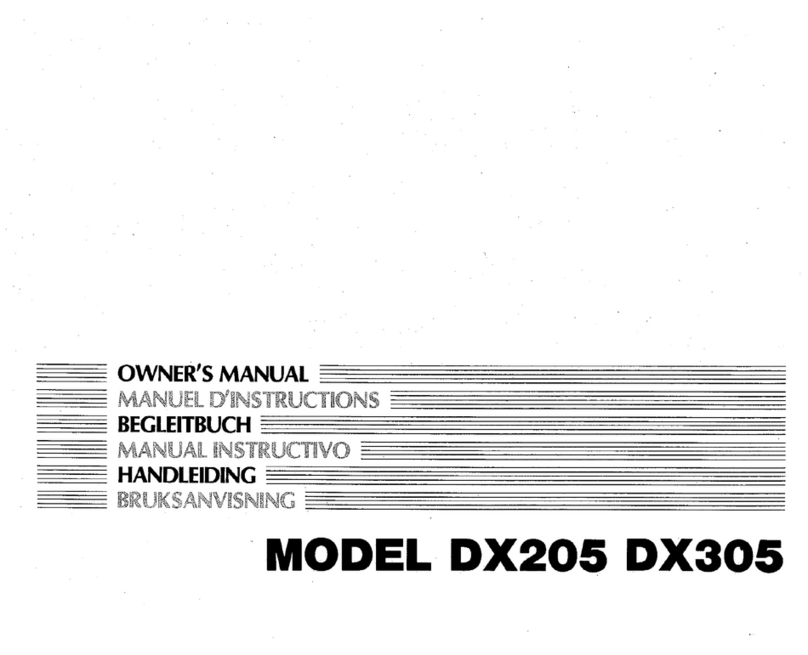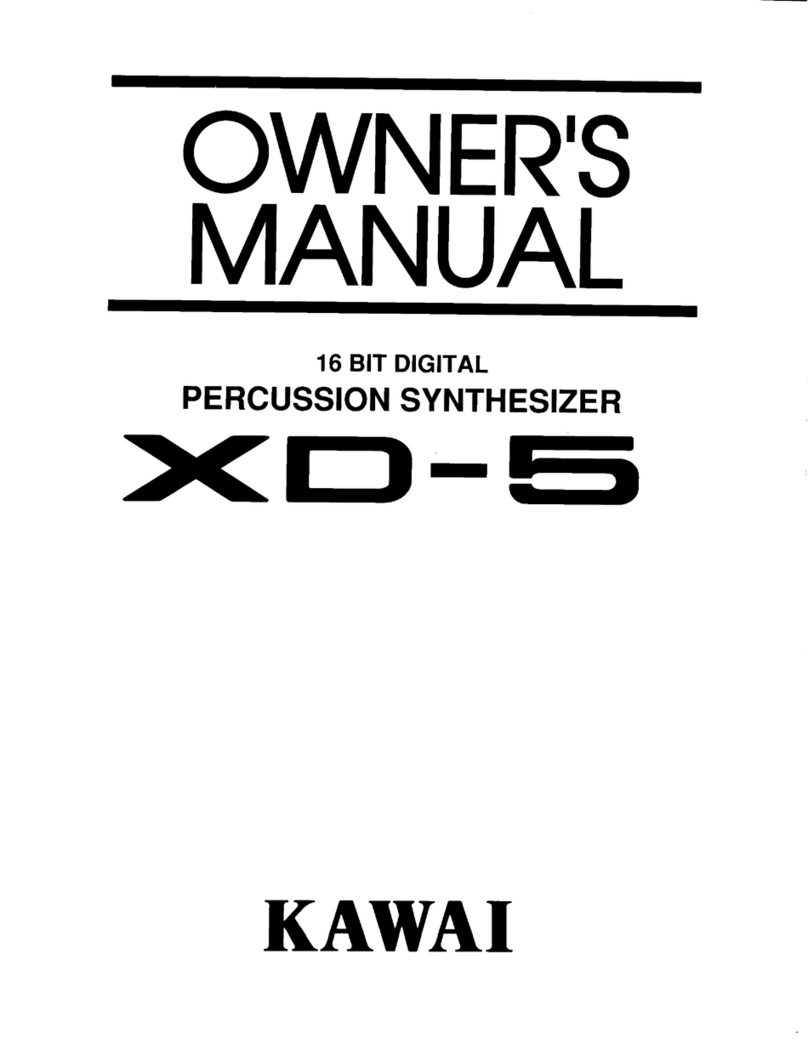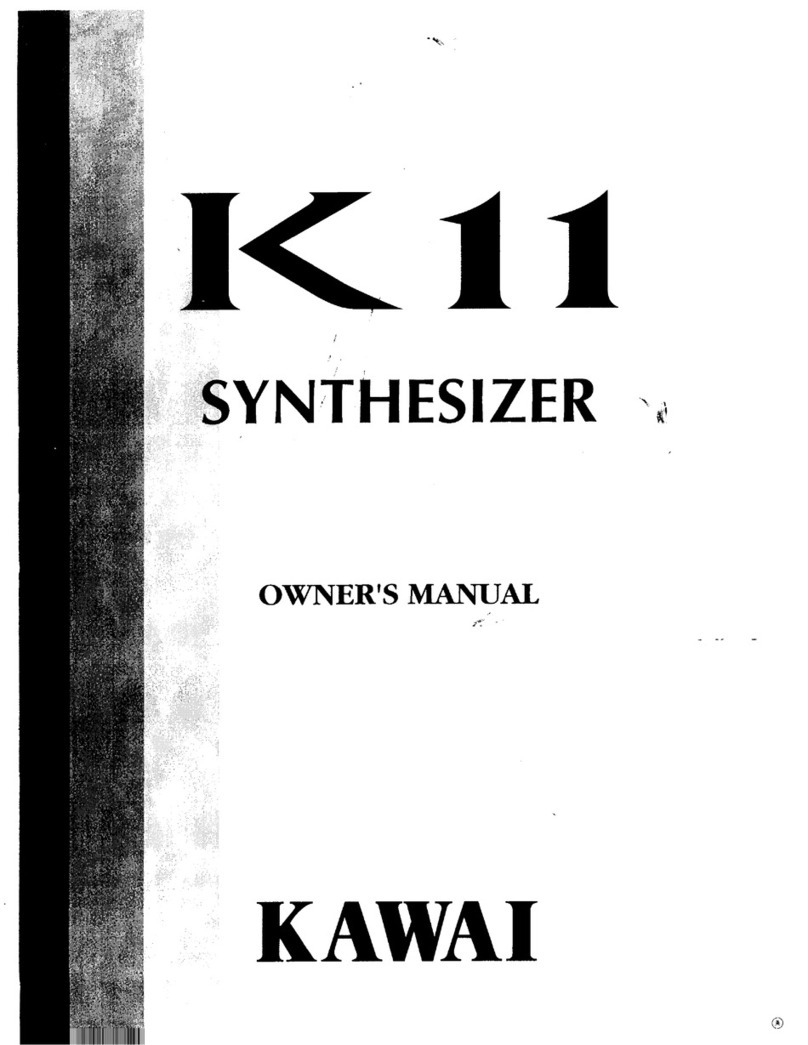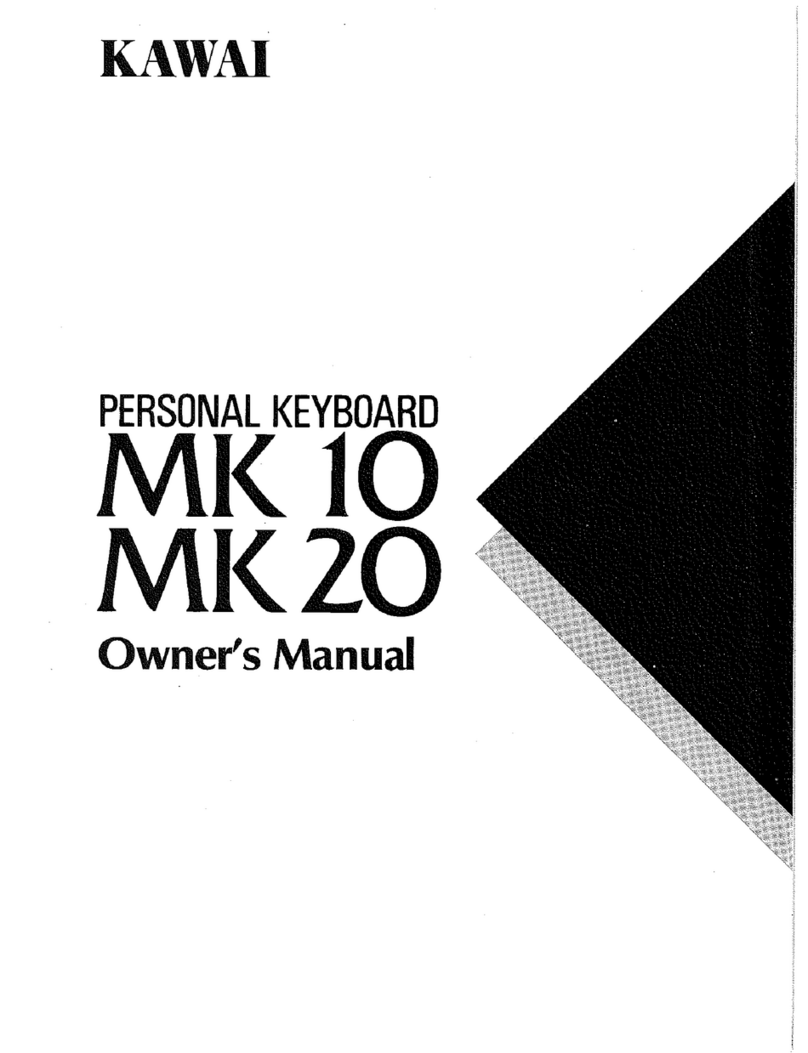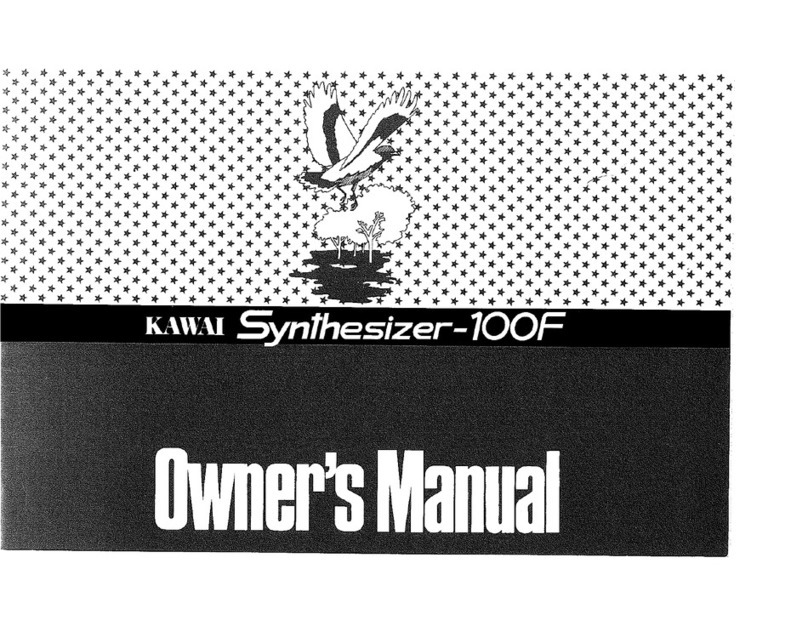V1.10 (January 2015)
–Added: SETUP summary screen is shown when pressing the SETUP button while already in SETUP mode.
Screen shows each zone’s selected sound, volume, and assigned SW1/SW2 function.
–Added: ‘MidHigh’ and ‘MidLow’ options added to 6.Control:HalfPedVal. EDIT menu setting when zone is set to EXT.
These additional options allow greater control over half-pedalling MIDI values, and may be useful when
playing software piano packages, especially as the HalfPedVal can be set independently for each Zone.
Please experiment with each setting to find the most natural half-pedal behaviour.
HalfPedVal. MIDI CC#64 TX Value Range
Normal 0 ~ 127
Low 0 ~ 63, 127
MidLow 0, 25 ~ 75, 127
–Changed: If metronome is enabled when using the Overdub function, only the count-in will be heard.
–Changed: ‘Volume’ parameter in 3.Sound menu replaced with ‘[C]MasterVol.’, allowing total SETUP volume to be adjusted.
–Changed: Zone volume value pop-up shown when operating a zone volume fader.
–Changed: Metronome Volume is now stored to SETUP memories. Moreover, when a rhythm pattern is running, selecting
a SETUP with a different stored rhythm will not change the volume of the playing rhythm pattern.
–Changed: Default AudioRecGain value is now set to +9 dB.
–Fixed: Occasional glitches/errors when recording to large capacity USB memory devices in WAV format.
–Fixed: Rare phenomenon whereby pedal assigned to EFX2:Rotary Slow/Fast function would not toggle correctly.
–Fixed: Strange velocity behaviour of piano sounds when reducing the Cut-off parameter.
–Improved: When connecting a USB device, pop-up message is only shown when accessing USB-related functions.
–Improved: Reduced wait times when using large capacity USB memory devices.
–Improved: Right Pedal Calibration function in SYSTEM:Pedal menu has been improved.
SYSTEM:Pedal HalfAdjust parameter is also taken into consideration when calibrating.
–Improved: Reduced ‘jumping’ noise that could sometimes occur when using MIDI recorder’s A-B repeat function.
–Improved: Reduced ‘jumping’ noise that could sometimes occur when operating knobs controlling EFX, AMP, or EQ.
–Improved: Various other operation/display improvements.
V1.05 (August 2014)
–Improved: Output Gain increased (+4dB).
–Improved: User Temperament now allows the Temperament Key to be specified.
–Improved: Damper Resonance key balance is now more even across the keyboard.
–Improved: ‘Fast’ touch mode optimised to reduce key retriggering.
–Improved: Delay when changing Reverb Type (e.g. between two SOUNDs) is reduced.
–Improved: Some knob/button functionality has been optimised.
–Changed: Zone Octave, Zone Transpose, Pedal On/Off and SW1/2 On/Off parameters are now kept when selecting SOUNDs.
–Changed: Pedal Mode parameter is now set to ‘Hold’ for all Pad/Synth sounds.
–Changed: The ‘Open Setup’ function has been removed as it was largely redundant and could cause confusion.
–Fixed: The selected Temperament was not applied to the Octave Layer sound.
–Fixed: The Full Orchestra sound could produce a strange layer sound in certain circumstances.
–Fixed: EFX was not retained when changing SOUND/SETUP while holding the damper when using the F-10H pedal.
–Fixed: The ‘Panel Lock function did not fully lock the MAIN/ZONE volume faders.
–Fixed: In ‘Multi Off’ mode, the Bank LSB#1 reception did not work correctly.
–Fixed: Some brass/woodwind sounds could cut-out when playing SMF files.