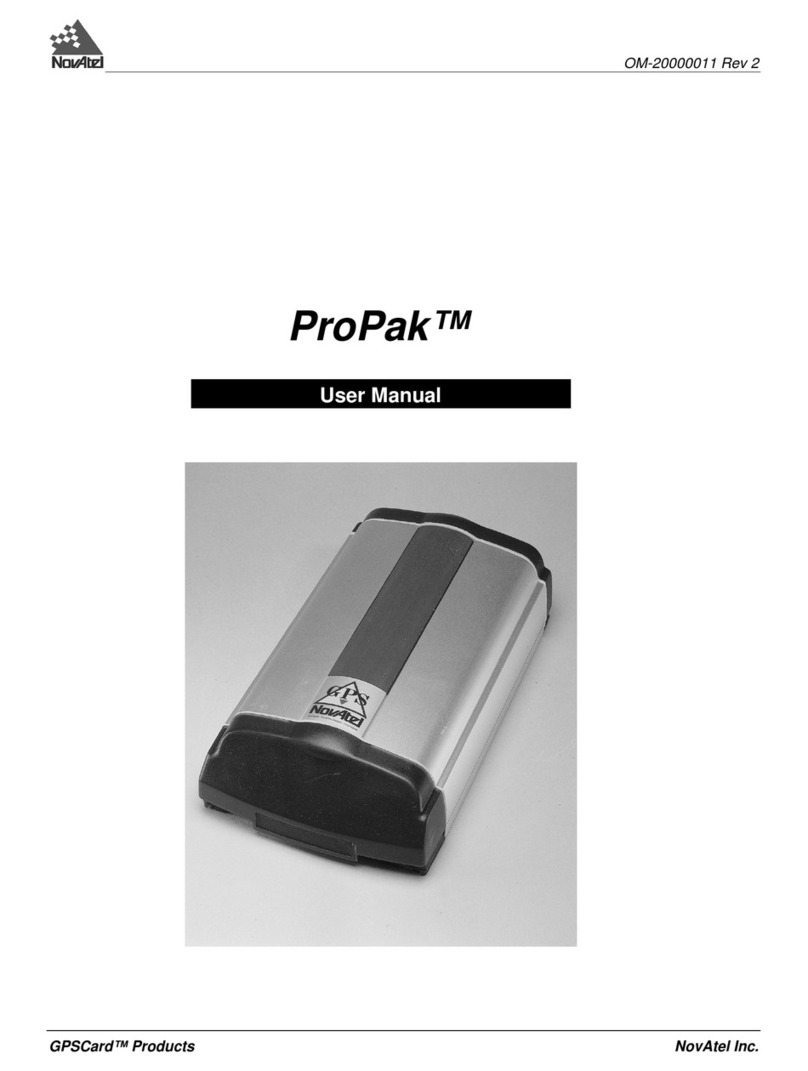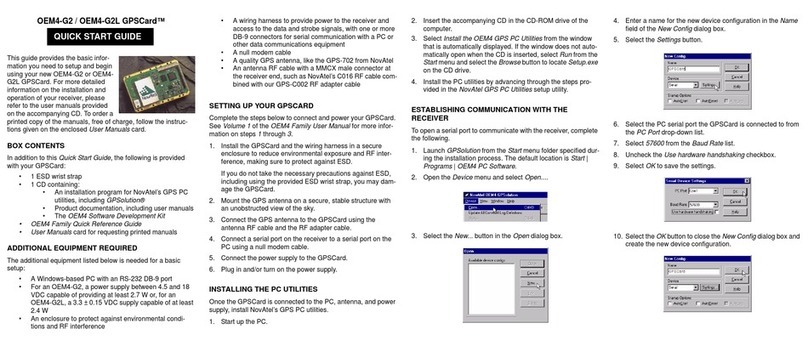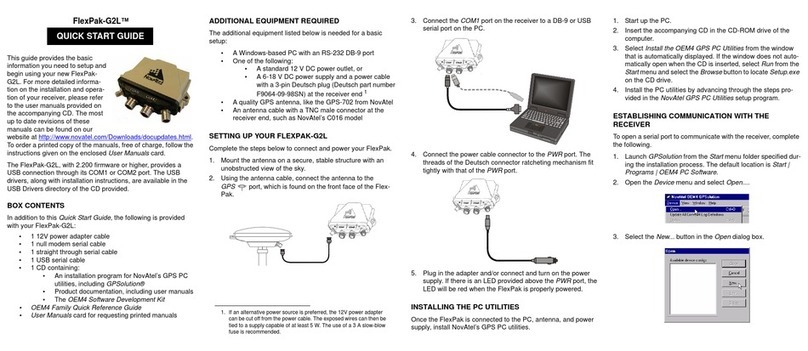MT 3060 U Troubleshooting Guide 12
ii. Try a different devicein the same vehicle.
b. The vehicle starter can cause a voltage increase to charge the battery of the vehicle.
Using a voltmeter, with the ignition on and the car running, make surethe battery
voltage is over 13.15V.
i. Ignition detection is based on multiple conditions:
1. A voltage of over 13.15V needs to be generated.
2. When the device has ECU protocol detect, itwilllookforRPMand/or
ECU speed to be present in order for the vehicle to declare the
ignitionon.
3. Forignitionoff,the opposite is needed: voltage below 13.15V and no
RPM and/or ECU speed detected
4. The voltage required to wake the device is set by AT$OBDIV. The
default is 13.15V. (See Chapter 3 formore information onusing AT
commands via a terminal connection.)
OBD Device LEDs Do Not Blink
1. Verify whether the device is in the correct state for lighting LEDs.
a. The device will turnoff allLEDs when in deepsleep or after five minutes, depending
on a timer setting to save vehicle batter power.
i. If the LEDs don’t lightor only the red LED blinks, the issue might be with the
device.
1. Verify that device has been unpluggedfor morethan five minutes.
The device could beoperating in battery backup mode without the
LEDs on.
2. If the device has been offfor more thanfive minutes,reinsert the
device and verify that all lights start blinking when ignition is turned
on.
a. If thedevice registers with the network, the green LED
should start blinkingslowly.
b. The yellow LED indicatesGPS lock. If the yellow LED blinks
quickly, thereisno GPS lock.
c. The red LEDis for protocol detect between the OBDdevice
and the vehicle ECU. When the device detects the protocol of
the vehicle,it will blink slowly.