Novatel MT 3050 Installation manual
Other Novatel GPS manuals

Novatel
Novatel DL-4 User manual

Novatel
Novatel PwrPak7D User manual

Novatel
Novatel ProPak-LBplus User manual

Novatel
Novatel DL-4plus User manual

Novatel
Novatel EuroPak-15ab User manual

Novatel
Novatel RTT2211 User manual

Novatel
Novatel SMART2 Series User manual

Novatel
Novatel GNSS Receiver and Antenna SMART-AG User manual

Novatel
Novatel MT 4000 User manual

Novatel
Novatel MarinePak7 User manual

Novatel
Novatel MiLLennium OM-20000040 User manual

Novatel
Novatel GPStation User manual
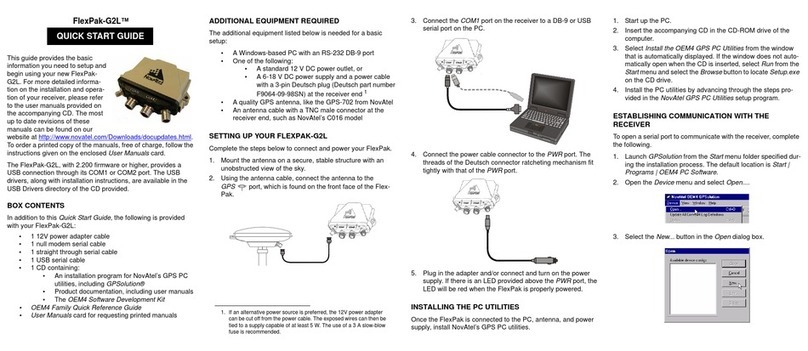
Novatel
Novatel FlexPak-G2L User manual
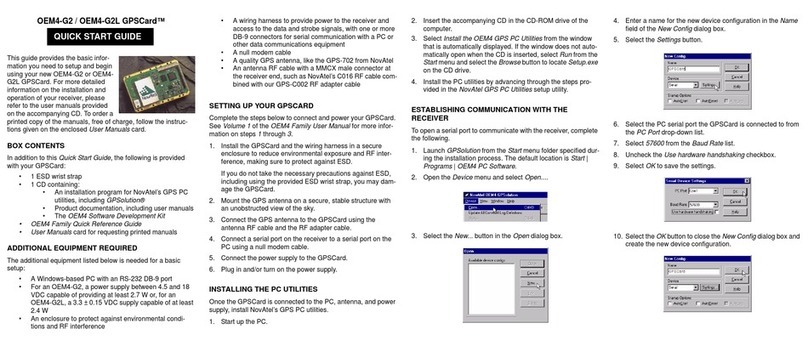
Novatel
Novatel GPSCard OEM4-G2 User manual

Novatel
Novatel SMART2 Series User manual

Novatel
Novatel SMART-AG User manual

Novatel
Novatel SPAN-SE User manual

Novatel
Novatel GPSCard PC Series Quick guide

Novatel
Novatel SMART6 User manual

Novatel
Novatel MT 4100 User manual































