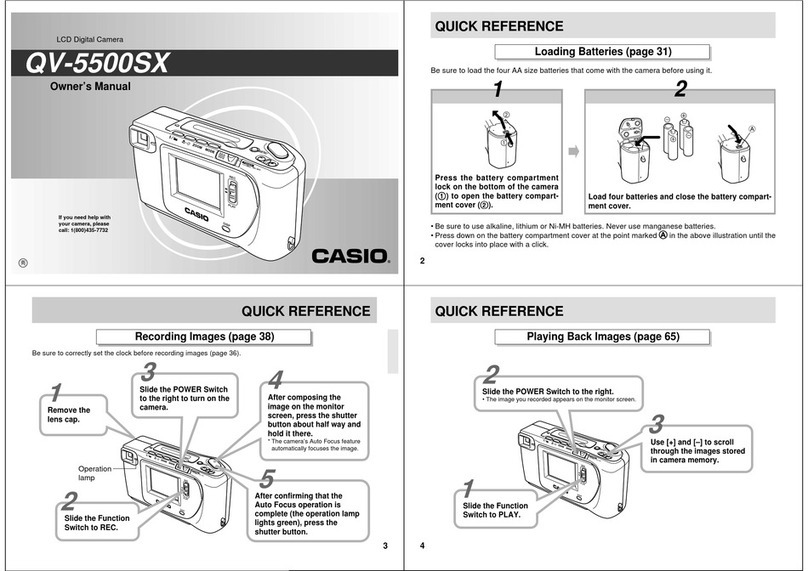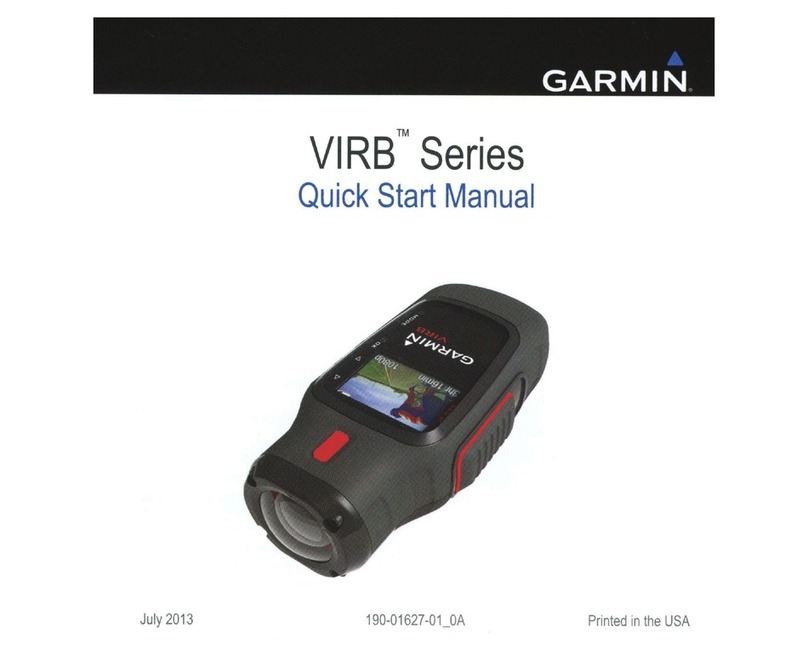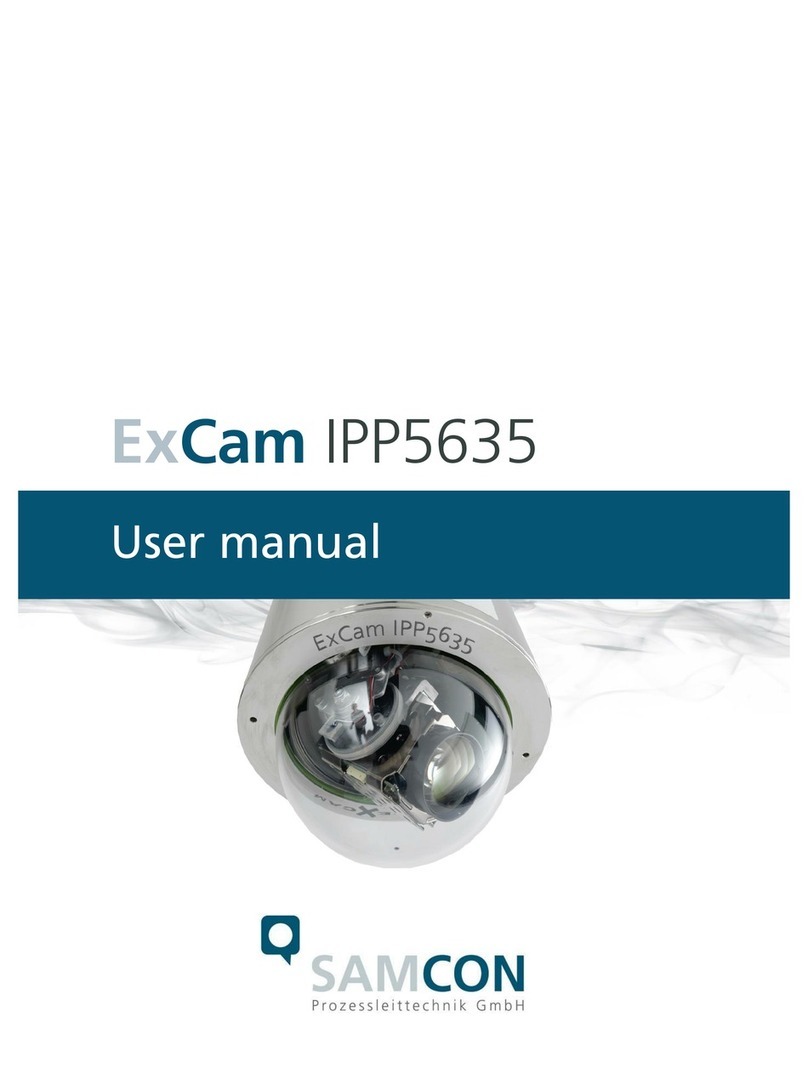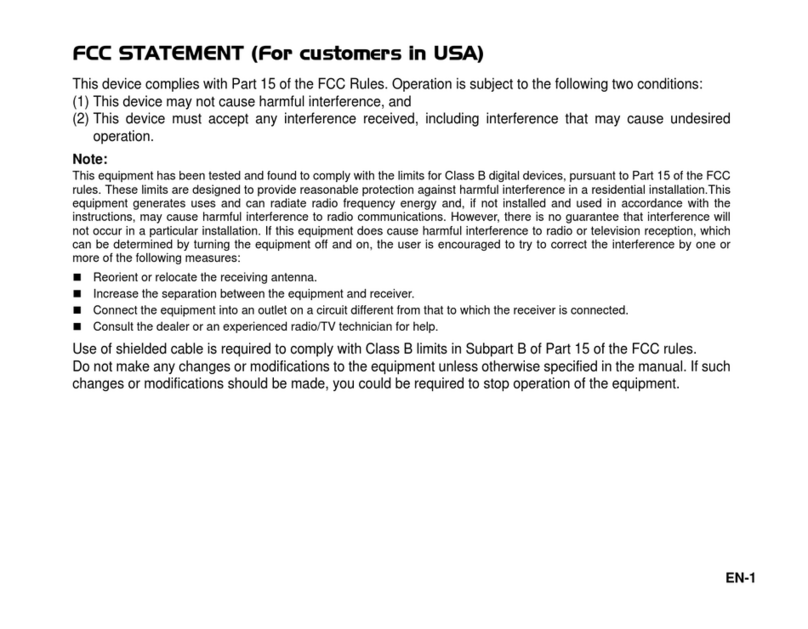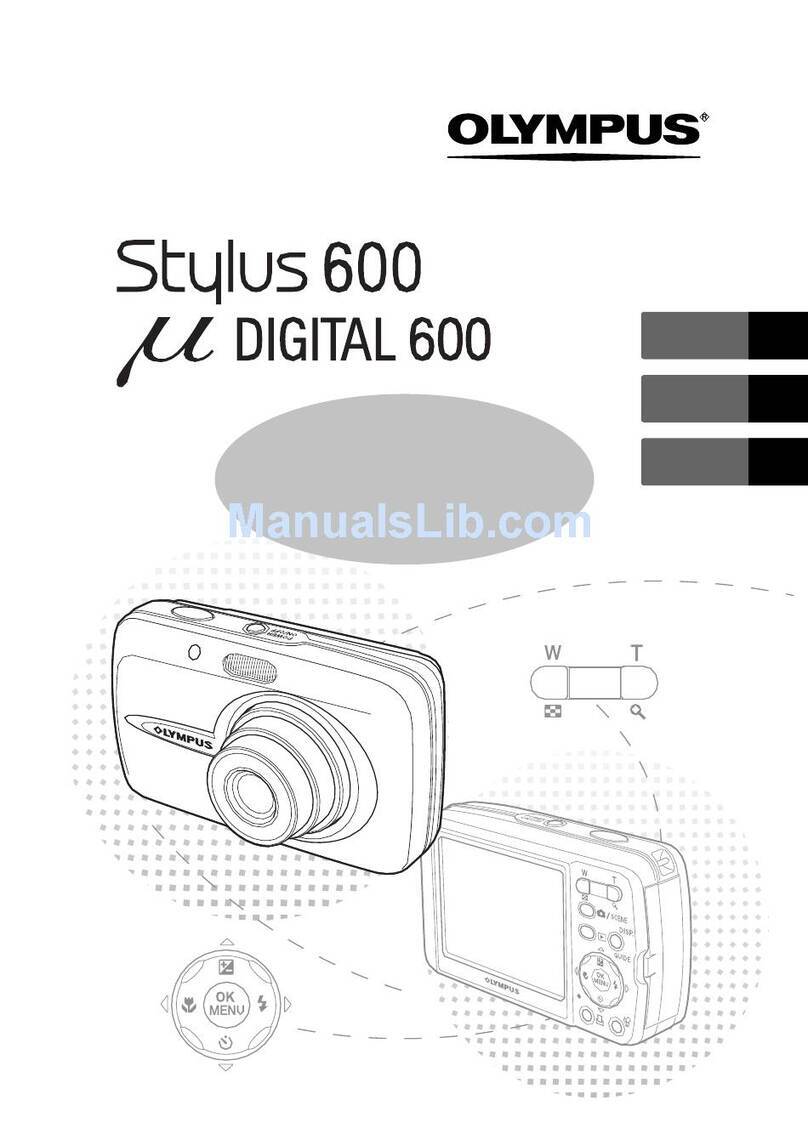Novolink Lightscape LS-101B-IPC Quick start guide

Smart
Landscape
Camera
Installation and Use
LS-101B-IPC
For instructions in Spanish, please visit our website at
www.shopNovolink.com. (You can also scan this QR code to go
directly to the instructions page.)
Para obtener instrucciones en español, visite nuestro
sitio web en www.shopNovolink.com. (También puede
escanear este código QR para ir directamente a la página de
instrucciones)

READ AND FOLLOW ALL SAFETY INSTRUCTIONS
For your protection and safety, carefully read and understand the
information provided in this manual completely before attempting to
assemble, install, or operate this product. Failure to do so could lead
to electrical shock, fire, or other injuries that could be hazardous or
even fatal.
1. Before touching any wire, use a voltage tester to make sure it is
not live.
2. Use tools with insulated handles and ladders made of wood or
fiberglass.
3. To protect children, place a safety cover over any unused outlets.
4. DO NOT submerse underwater.
5. Do not secure the wiring of the product with staples or nails, or
place on sharp hooks or nails.
6. Install only using the mounting means provided.
7. Do not use this product for other than its intended use.
8. Do not cover the product with cloth, paper or any material not
part of the product when in use.
9. SAVE THESE INSTRUCTIONS
Safety Information
CAUTION: CONSULT A QUALIFIED ELECTRICIAN IF
YOU HAVE ANY ELECTRICAL QUESTIONS.
If you have any non-electrical questions about this fixture, please call
our Customer Service at 1-800-933-7188 or visit
www.shopNovolink.com. Please reference your Model (LS-101B-IPC).
WARNING: The wire connector (E) contacts have sharp
edges for piercing the main low voltage cable. To avoid injury,
do not touch the metal contacts.
!
CAUTION: The wire from low voltage power unit should be
12-16 AWG type underground low Energy Circuit Cable.
!

IMPORTANT:
□ Protect the wiring by routing it in close proximity to the
light fitting, or next to a building structure such as a house
or a deck.
□ The landscape wire and connector can also be hidden
under stone or buried under grass at a maximum depth of
6 in. (15.24 cm).
□ Do not install the fixture within 10 ft. of a pool, spa, or
fountain.
□ Do not submerge the fixture in water.
!
FCC Compliance
RF Exposure Warning Statements:
• This equipment complies with FCC radiation exposure limits set forth for an uncontrolled
environment.
• This equipment shall be installed and operated with minimum distance 20cm between the
radiator & body.
This equipment has been tested and found to comply with the limits for a Class B digital
device, pursuant to part 15 of the FCC Rules. These limits are designed to provide reasonable
protection against harmful interference in a residential installation. This equipment
generates, uses, and can radiate radio frequency energy, and if not installed and used in
accordance with instructions, may cause harmful interference to radio communications.
However, there is no guarantee that interference will not occur in a particular installation. If
this equipment does cause harmful interference to radio or television reception, which can
be determined by turning the equipment off and on, the user is encouraged to try to correct
the interference by one or more of the following measures:
• Reorient or relocate the receiving antenna
• Increase the separation between the equipment and receiver
• Connect the equipment into an outlet on a circuit different from that to which the receiver
is connected
• Consult the dealer or an experienced radio / TV technician for help
Changes or modifications not expressly approved by the party responsible for compliance
could void the user’s authority to operate the equipment.
This device complies with part 15 of the FCC Rules. Operation is subject to the following
two conditions: (1) This device may not cause harmful interference, and (2) this device must
accept any interference received, including interference that may cause undesired operation.

Contents
The Smart Landscape Camera
Parts of the Camera
Download the Novolink LS App
Camera Installation
Pairing & Setup of the Camera
Using the Camera
Online Resources & Help
Warranty Information
2
4
6
9
21
24
28
29

2
Novolink Lightscape™ Smart Landscape Camera gives you simple,
motion activated, and wireless viewing of almost any outdoor space.
The camera can be placed outdoors anywhere you have low voltage
lighting installed. If you do not, a 12V adapter is available
(sold separately) that plugs into a GCFI outdoor socket (See page 29.)
The Novolink
Smart Landscape
Camera

3
With the Landscape Camera in place, use our Novolink LS app for
quickly set-up. It’s as easy as pressing a button, and showing the
camera your unique QR code.
Once you’re connected, you’ll be able to establish schedules for
surveillance, motion sensitivity, video duration, etc. You’ll be able to
access the camera from anywhere you have WiFi connectivity, to see
what’s happening in your space, day or night.
The Landscape Camera can be used alone, along with your current
low voltage pathway lights, and with other Novolink Lightscape™
products to add visibility and security to your home environment.
Add to your exisiting pathway lights.
Use by itself.
Combine with other
Novolink Lightscape
products.

4
Parts of the Camera
1camera lens housing
2light hood
3upper post
4lower post
5stake
6wire connector
1
2
6
3
4
5

5
6camera lens
7IR sensor
8status indicator light
(blue or green)
9internal battery
indicator light (red)
10 microphone
11 reset button
12 speaker
13 led light diffuser
14 power button
Right Side Back
6
78
9
10
11
13
14
12

6
Download the
Novolink LS™ App
Use the app to:
- review video footage and photos
- check camera status and adjust settings
- use live features such as ‘talk’
- adjust lighting temperature, brightness, and
timers
- connect more equipment to your system
- test all connected equipment
...and much more
Compatibility:
- Android, version 9.0 or higher
- Apple iOS, version 12.0 or higher
1. Before you install the Landscape Camera,
download the app from Google Play
(Android) or from the App Store (iOS).
The app requires a device with
Bluetooth®wireless capability.
SCAN THIS CODE FOR
DIRECTIONS ON
DOWNLOADING THE APP.

7
Visit www.shopNovolink.com for up-to-date instructions and tips on
how to use the app, and our FAQ based on real customer input.
2. The camera will only connect to 2.4GHz WiFi, and will
not connect to 5G WiFi. It may be necessary to switch
WiFi settings, or “split” the WiFi signal to use the 2.4GHz
setting. (For more information, refer to your WiFi provider
or hardware.)
3. Some devices may require you to turn ON
‘Location Services’. You may find this in your device
settings menu. (You can also search for the ‘Location’ setting
in your device.)
4. Open the app, and follow the prompts to activate the camera.

9
Camera
Installation

10
Electrical Warning:
When working with electrical wires of any voltage, exercise caution in
moving, cutting, splicing, or connecting the wires.
It’s best to disconnect any transformer or source of electricity before
commencing installation.
low voltage
transformer

11
Before You Start
To install the Camera, you’ll need access to the low voltage wire that
runs between the Transformer and your landscape lights.
This may require exposing the wire(s) if they’re buried.
Note: If you plan to connect the camera
to a 12V AC adapter, this step will not be
necessary. Instead, follow the instructions
included with the Novolink 12V AC adapter for
the Landscape Camera. (See page 29 for more
details.)
!

12
keep the short length ofkeep the short length of
this wire in mind whenthis wire in mind when
planning where to installplanning where to install
the camera.the camera.
3
2

13
1. Make sure you have all parts of the camera. Check the mechanisms
and wiring for damage. Set the parts on a clean, sturdy work-
surface.
2. Attach the camera top to the uppermost post.
3. Then, attach the stake to the lower post. Twist until it’s firmly in
place.
4. Combine the top (2) portion with the lower (3) portion to complete
the assembly.
Assembly

14
2. Choose a place along the low voltage wire in the lawn or
landscaping where the camera’s stake can be inserted into the
ground nearby. Here, the camera will attach to the low voltage
wire.
1. Unplug / disconnect your low voltage transformer. It’s best to turn
power OFF at the circuit breaker or fuse, and test that the power is
OFF before proceeding.
Install the Camera

15
4. Remove the cap from the top of the Wire Connector. Pinch the tabs
on both sides of the Connector, and pull the cap away from its
base.
3. Unearth this portion of the low voltage wire. Make sure there’s
enough slack for it to be easily manipulated.

16
5. Place the low voltage wire into the upper cap of the Connector,
flat against the channel running across the inside of the cap.
Make sure the wire goes completely across the cap, and is aligned
with the channel.
6. Replace the cap over the wire, ensuring that the wire remains flat
in the cap channel.

17
7. Press until the two parts clip and snap into position.
Thicker wires may be difficult to secure, and a clamp or wrench
may help squeeze or press the pieces into place. Do not use a
hammer, as it may damage the components.

18
8. With the Connector attached to the low voltage wires, position
the camera’s stake where it will be installed. Loosely guide the
top of the camera with the palm of your hand. Use your foot to
push down the spike and drive it into the ground.
Note: DO NOT pull on the camera light hood while pushing the
spike down, as this may damage the unit.
9. Once the camera is in place, the Connector and wiring should be
hidden under a stone or burried under grass at a max. depth of
6in. (15.25cm)
Complete the Installation
!
Table of contents