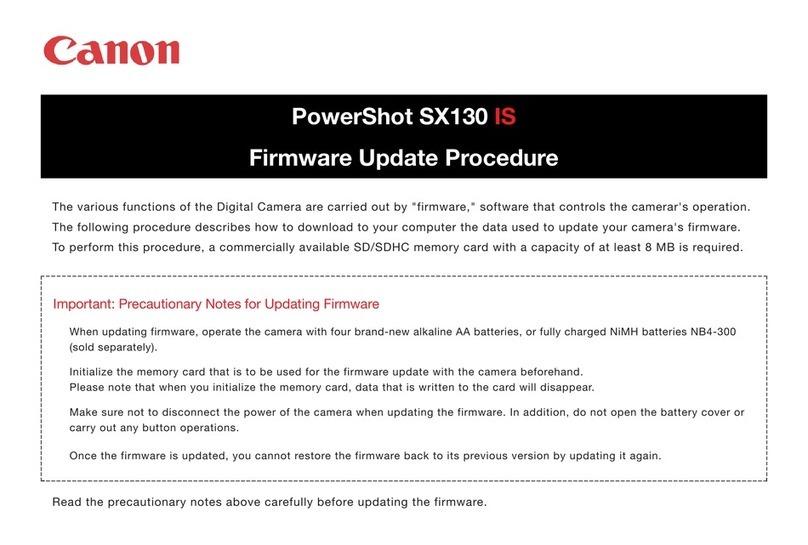Canon XA10 Manual
Other Canon Digital Camera manuals
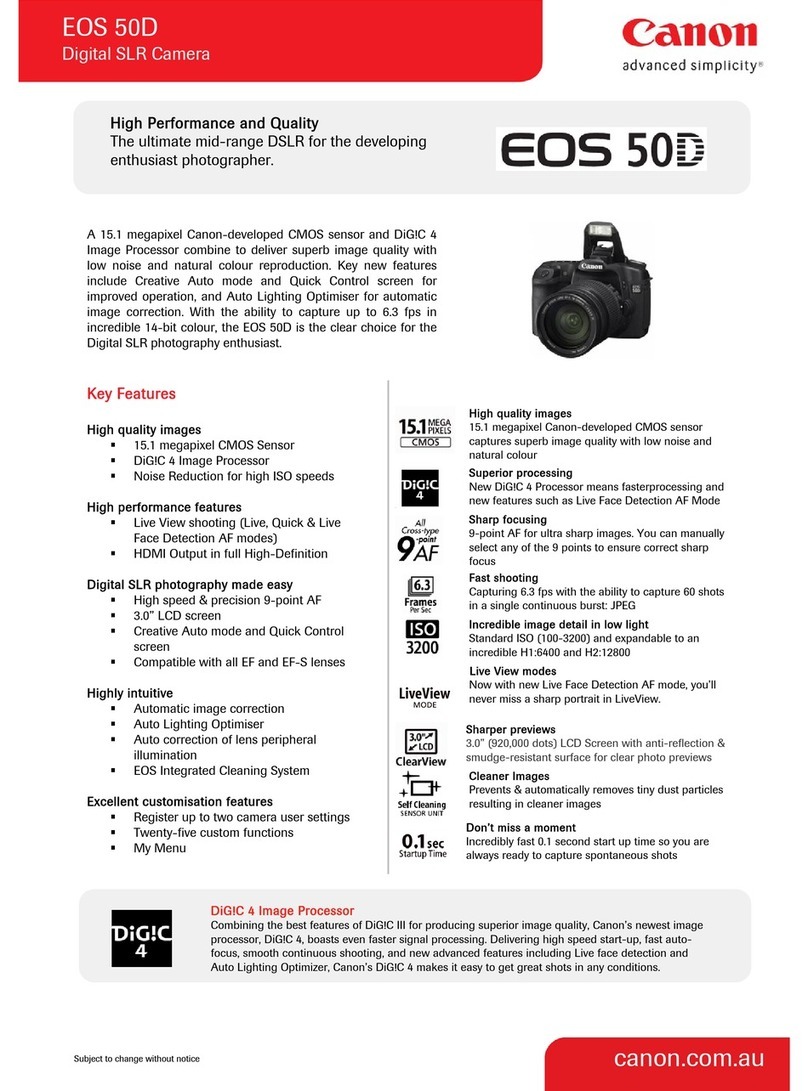
Canon
Canon 2807B005 User manual
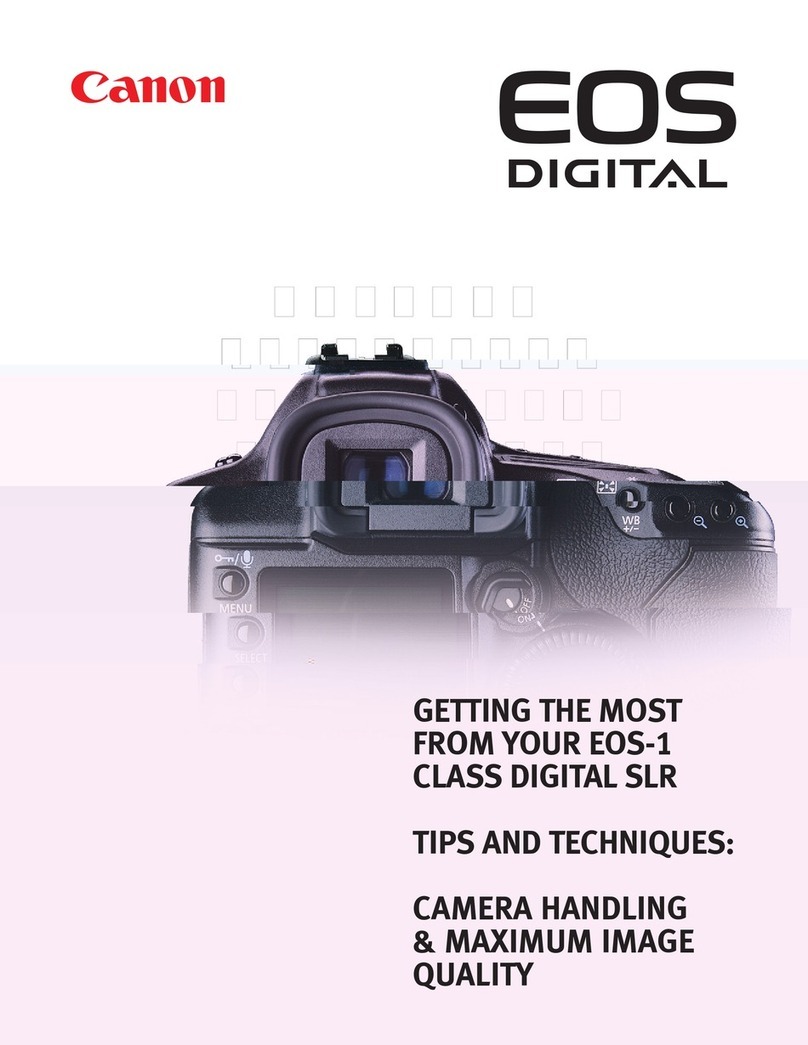
Canon
Canon EOS-1 Assembly instructions

Canon
Canon EOS 60D User manual
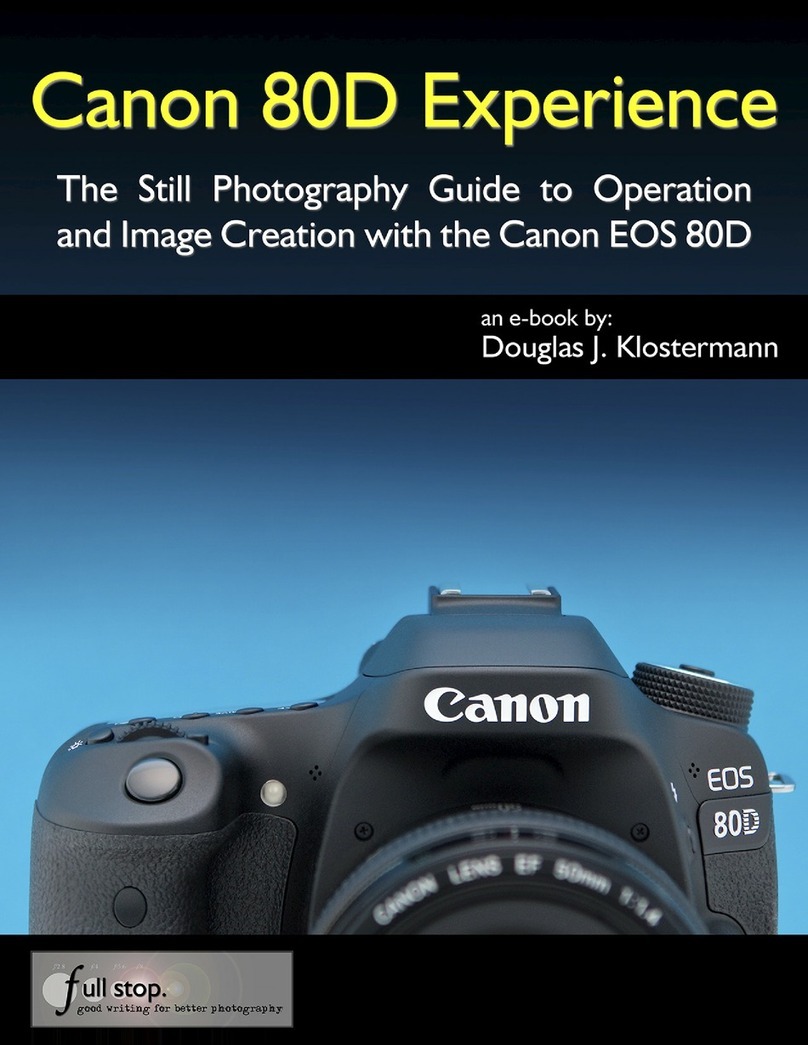
Canon
Canon 80D Experience User manual
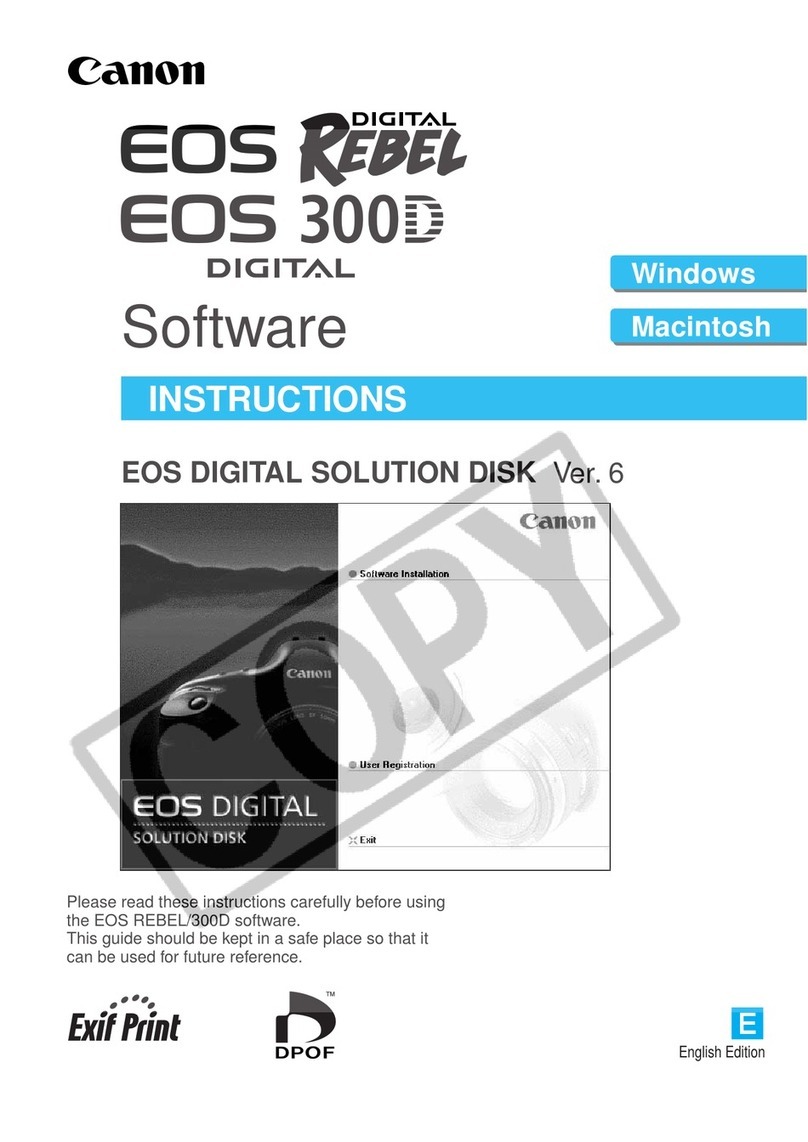
Canon
Canon 8861A003 - EOS Digital Rebel Camera SLR Mounting instructions

Canon
Canon Powershot A650 IS User manual

Canon
Canon CANON EOS 1100D User manual

Canon
Canon EOS R10 User manual

Canon
Canon 4342B001 User manual
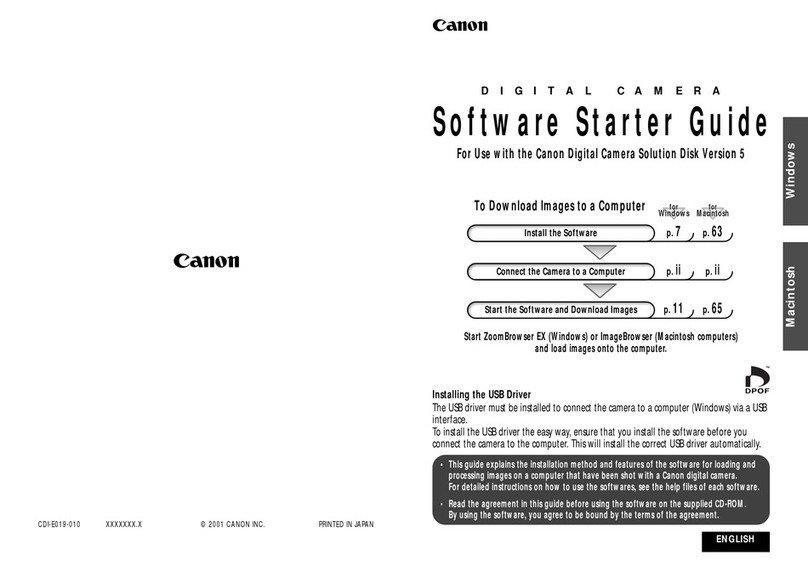
Canon
Canon D I G I T A L C A M E R A CDI-E019-010 Mounting instructions

Canon
Canon EOS 5D Mark III User manual
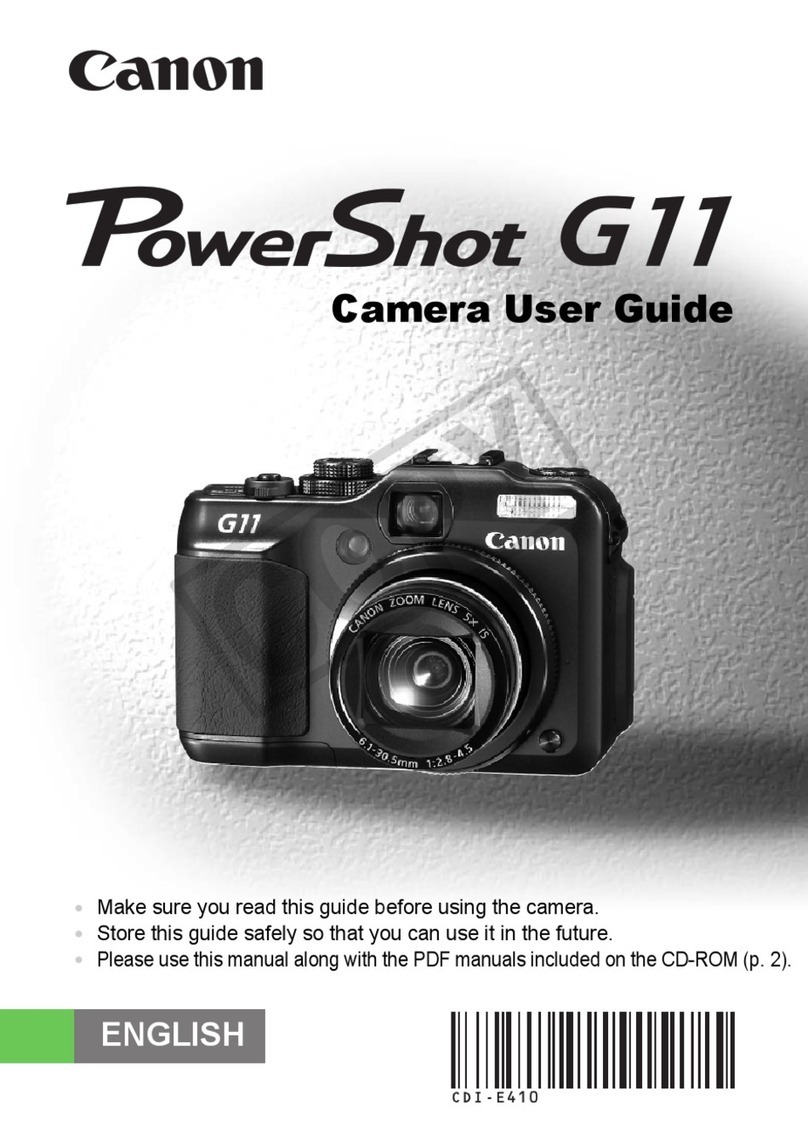
Canon
Canon 3632B001 - PowerShot G11 Digital Camera User manual

Canon
Canon 2667b001 User manual
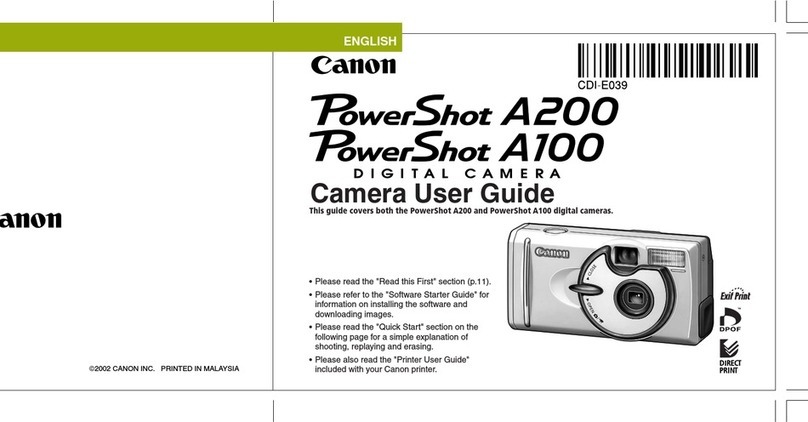
Canon
Canon PowerShot A100 User manual

Canon
Canon EOS 5D MARK IV User manual

Canon
Canon EOS-1D Mark II Digial User manual
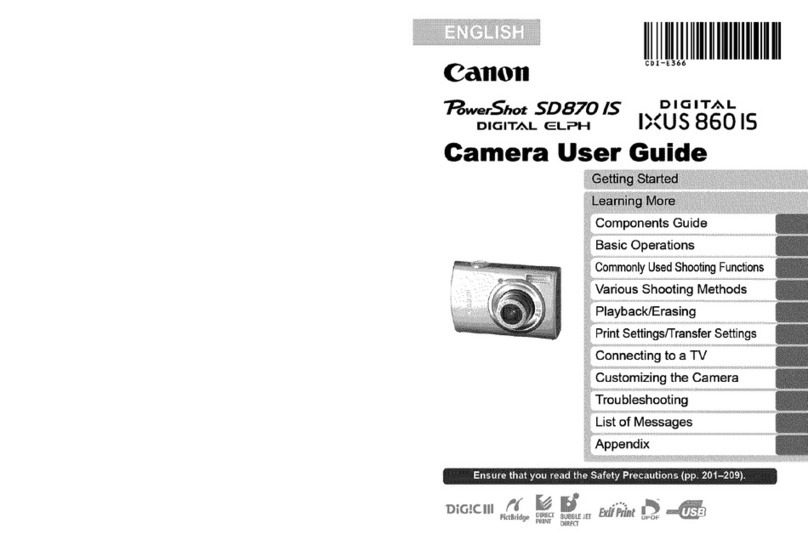
Canon
Canon POWERSHOT SD870IS User manual

Canon
Canon EOS 550D User manual
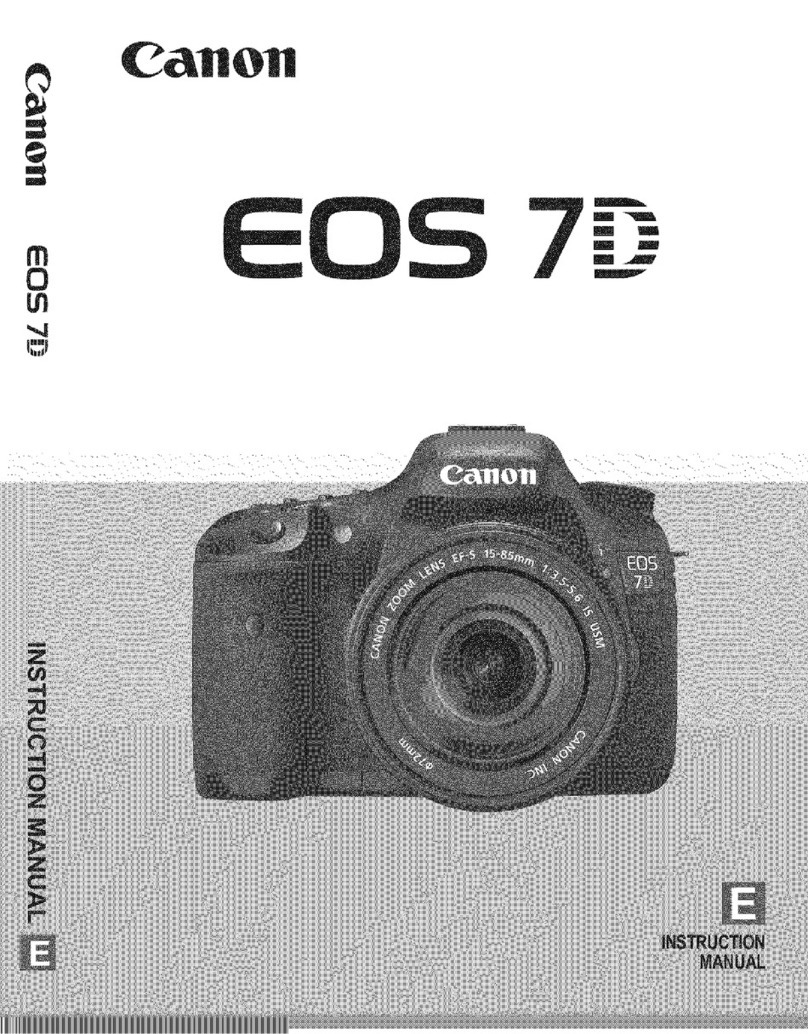
Canon
Canon EOS 7D Mark II (G) User manual

Canon
Canon EOS Rebel T3i User manual