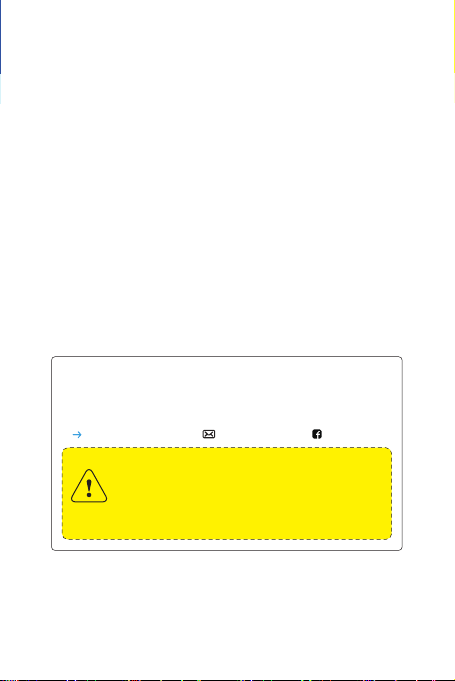- 03 -
NOTE:
Use the 5V USB charging port to charge compatible external devices.
The unit cannot charge external devices when powered by AA batteries.
INSTRUCTIONS FOR USE
Use the included USB charging cable to power the device. Or
insert 4 x "AA” batteries into the battery compartment at the
bottom of the device (batteries not included).
Press the power button to turn the device on.
Playing sounds:
Press the FAN SOUNDS button repeatedly to switch to
different fan sounds, there are 8 types of fan sounds in total.
Press the WHITE NOISE button repeatedly to switch to
different white noise sounds, there are 8 types of white noise
sounds in total.
Press the NATURAL SOUNDS button repeatedly to switch to
different natural sounds, there are 8 types of natural sounds in
total.
Press the button, the green indicator light on the device will
flash three times, indicating it has entered loop mode. Starting
with the current sound, it will play each sound in a looped
sequence for 3 minutes. Press the button again to cancel loop
mode. Press the or button to adjust volume.
Use the Volume button to adjust the volume level. There are a
total of 16 volume levels.
Press the button repeatedly to set sleep timer to 30/60/120
minutes. The indicator will display below the selected time. The
unit will power off when the chosen time has been reached.
Earphones can be used by inserting them into the earphone jack.
The device has smart memory function, will automatically resume
in the same state as when previously turned off. If the device is
unplugged or the batteries are removed, the device will revert to
the default settings.
Press the Power button again to turn off the device.
1.
2.
3.
4.
5.
6.
7.
8.
9.