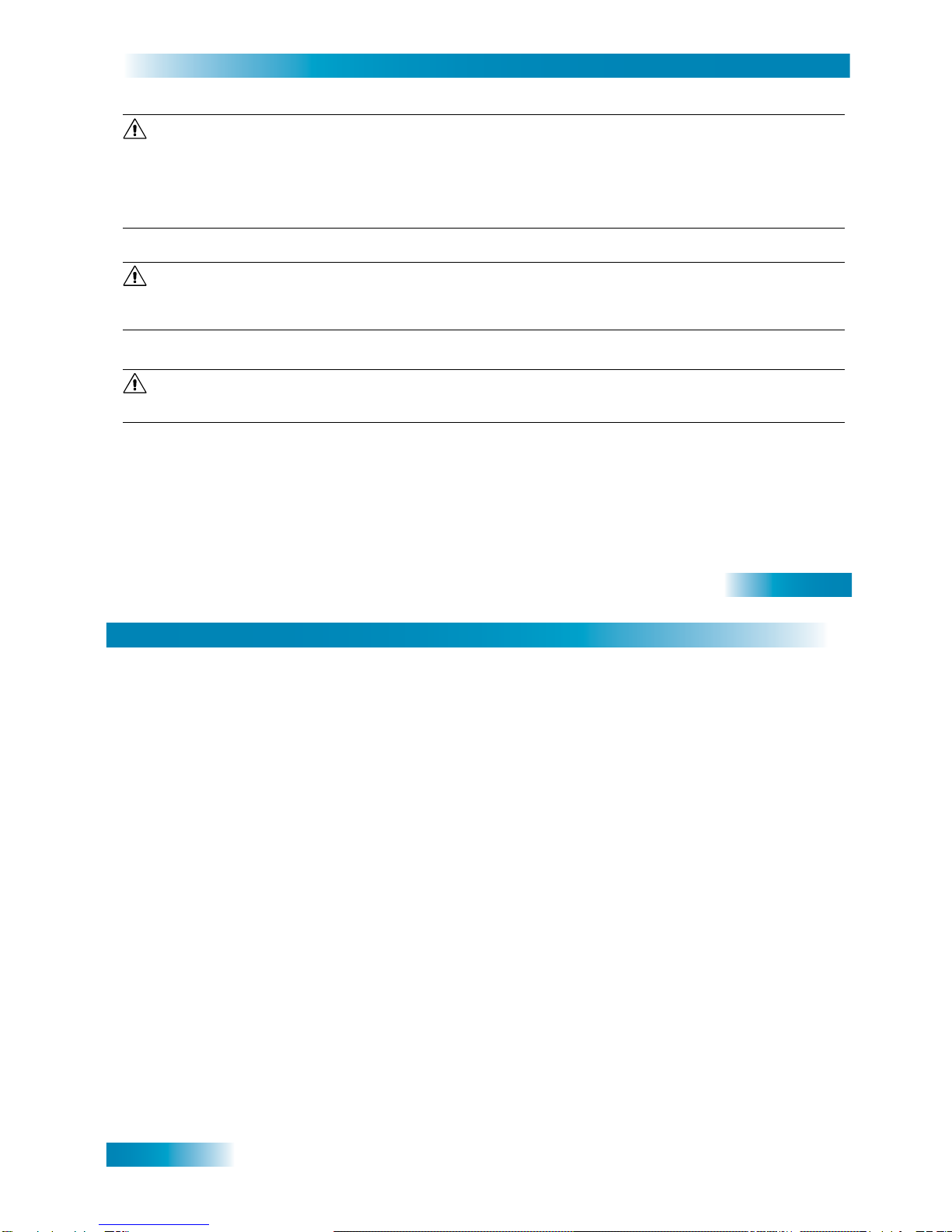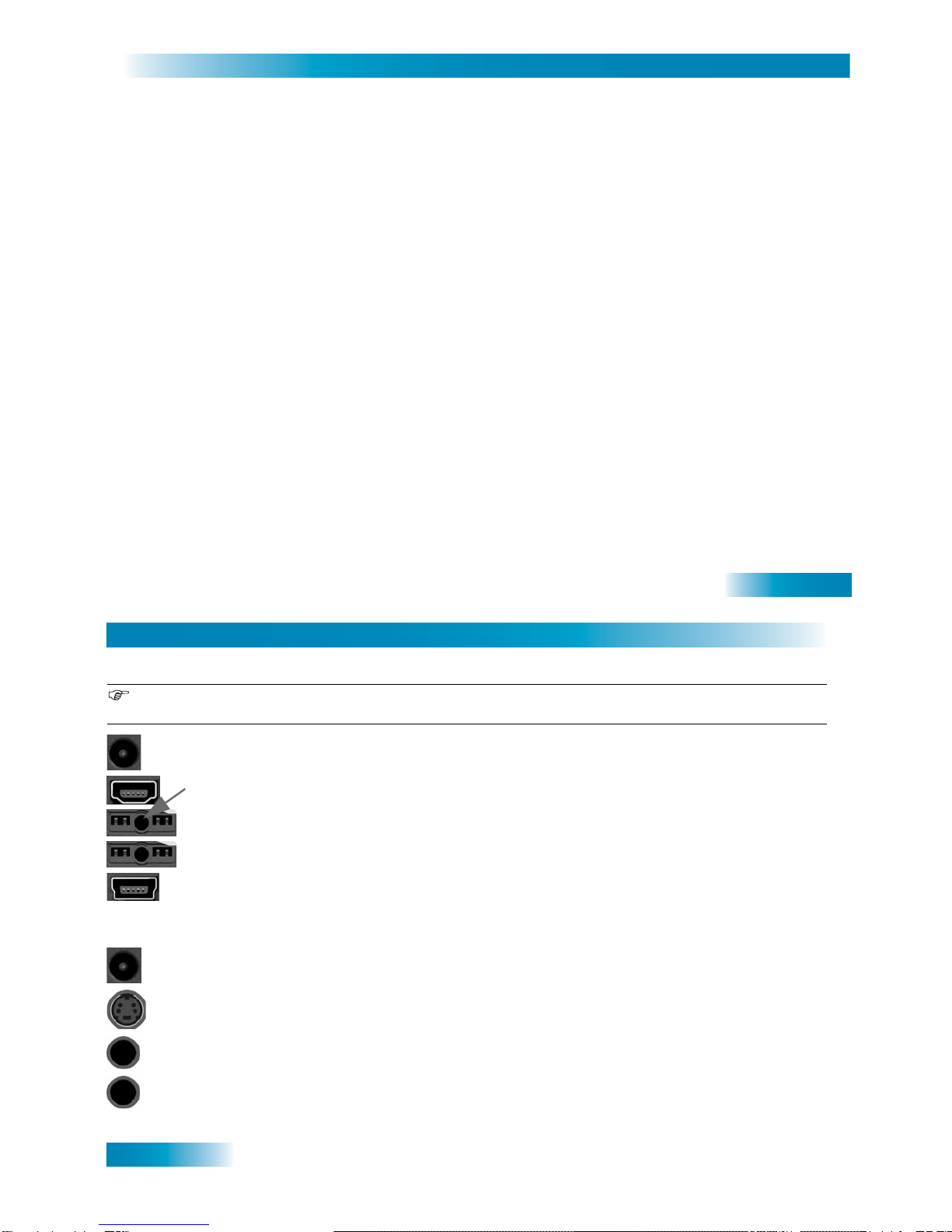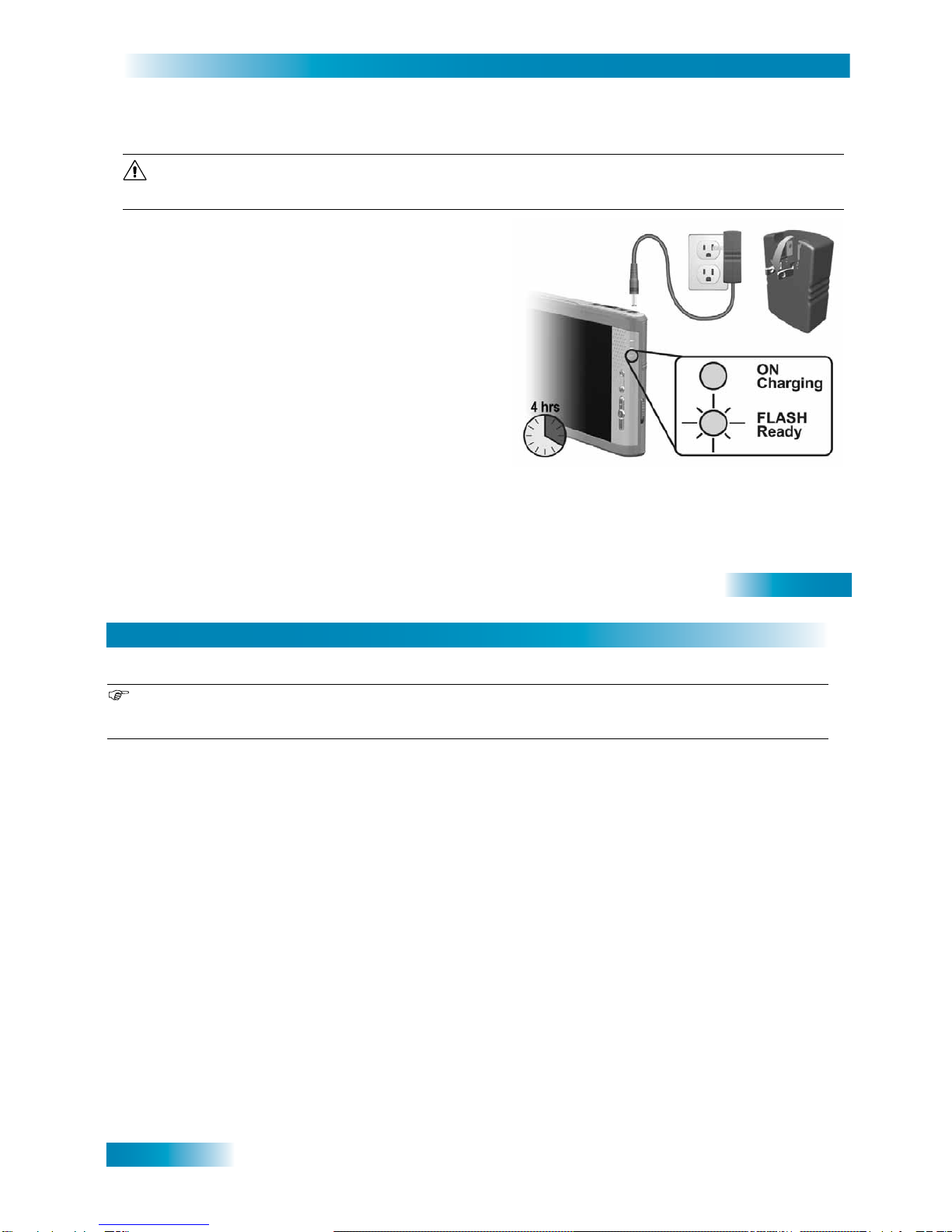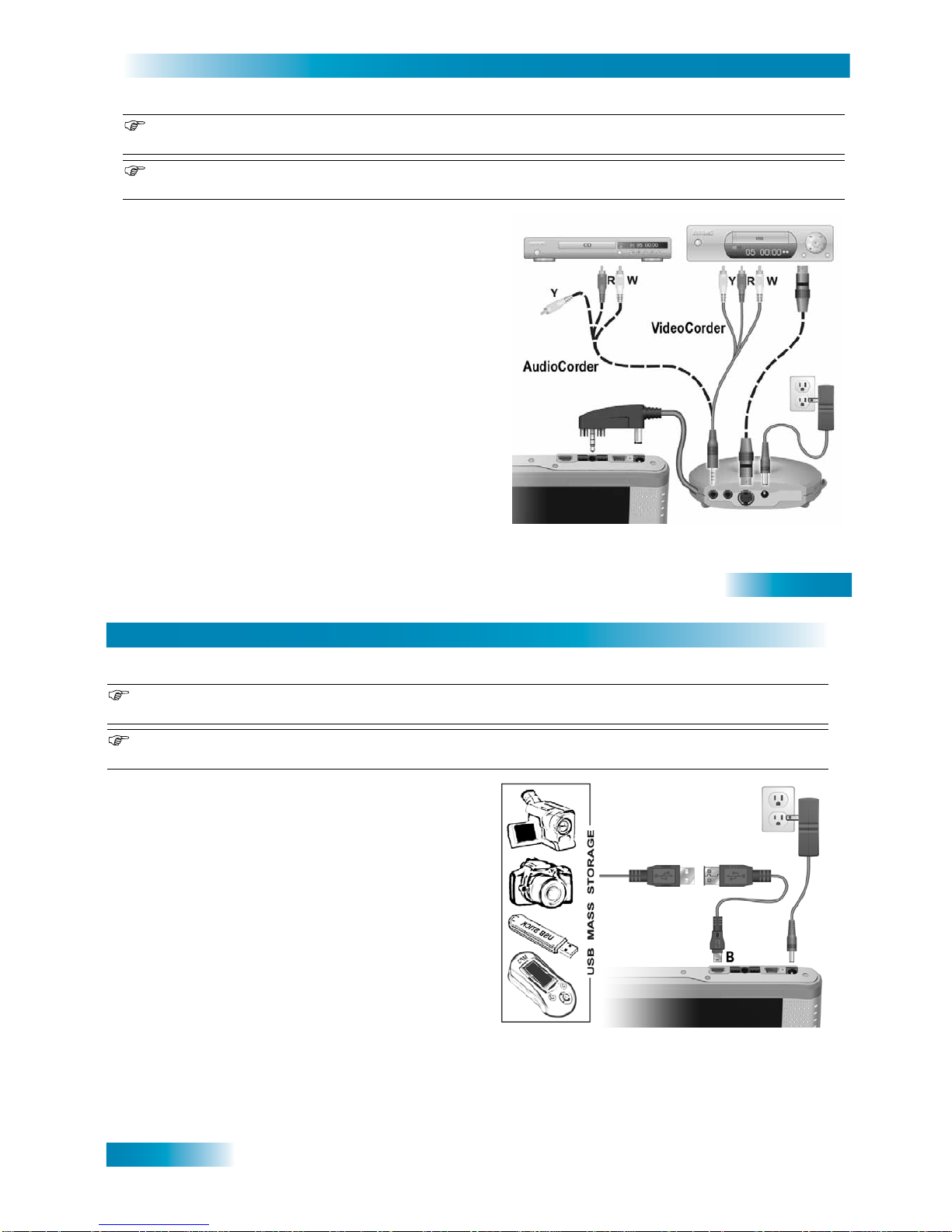13
Getting Started
CONNECT THE DOCKING STATION
When connected to an external device, the PocketDISH uses more energy than normal. Therefore
always connect the PocketDISH to the power to prevent an unwanted shutdown.
If you want to record from the S-VHS connection (Video), please note that this connection operates as a
video in connection only. Do not forget to connect the analog AV cable for the audio as well.
1 Connect the PocketDISH to the docking station.
3 Connect the analog AV cable to the docking
station (AV in).
4 Connect the docking station (DC in) to power.
5 Turn the PocketDISH ON.
RECORDING (AUDIOCORDER, SCHEDULER)
6 On your audio device, locate the red (R) and
white (L) RCA connectors (Out).
7 Connect the RCA connectors of the analog
AV cable, and match the colors with the applicable
connectors on your audio device.
8 Do not install the yellow (video) connector.
RECORDING (VIDEOCORDER, SCHEDULER)
6 On your video device, locate the red (R), white
(L) and yellow (video) RCA connectors (Out).
7 Connect the RCA connectors of the analog
AV cable, and match the colors with the
applicable connectors on your
video device
.
14
Chapter 2
CONNECT AUSB MASS STORAGE DEVICE
A USB mass storage device, is a digital multimedia device that can communicate with another multimedia
device. For example, connecting to a computer without the need to install additional software.
Consult the user’s guide that came with your USB stick, MP3 player, digital photo or video camera if it is
compliant with the USB mass storage device protocol. If yes, the PocketDISH can get the files from it.
1 Connect the PocketDISH to power.
2 Turn the PocketDISH and the USB device on.
3 Connect the USB adapter cable to the USB
cable.
4 On the USB device, locate the USB port and
connect the USB cable.
5 On the PocketDISH, locate the USB-A port
and connect the USB adapter cable.
6 Allow the two devices time to recognize each
other.
7 On the PocketDISH:
a The "USB device connected - Please wait ..."
pop-up displays.
b Wait until the browser screen displays.
c Now you can transfer files from the USB
device to the PocketDISH.