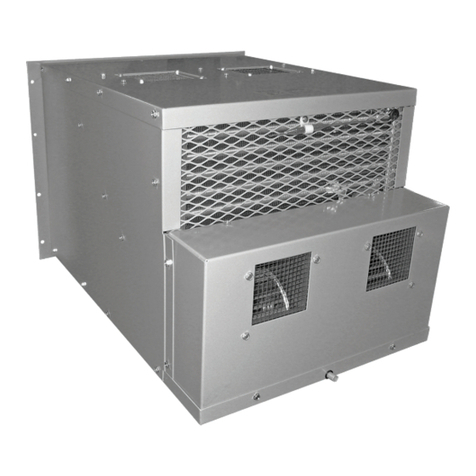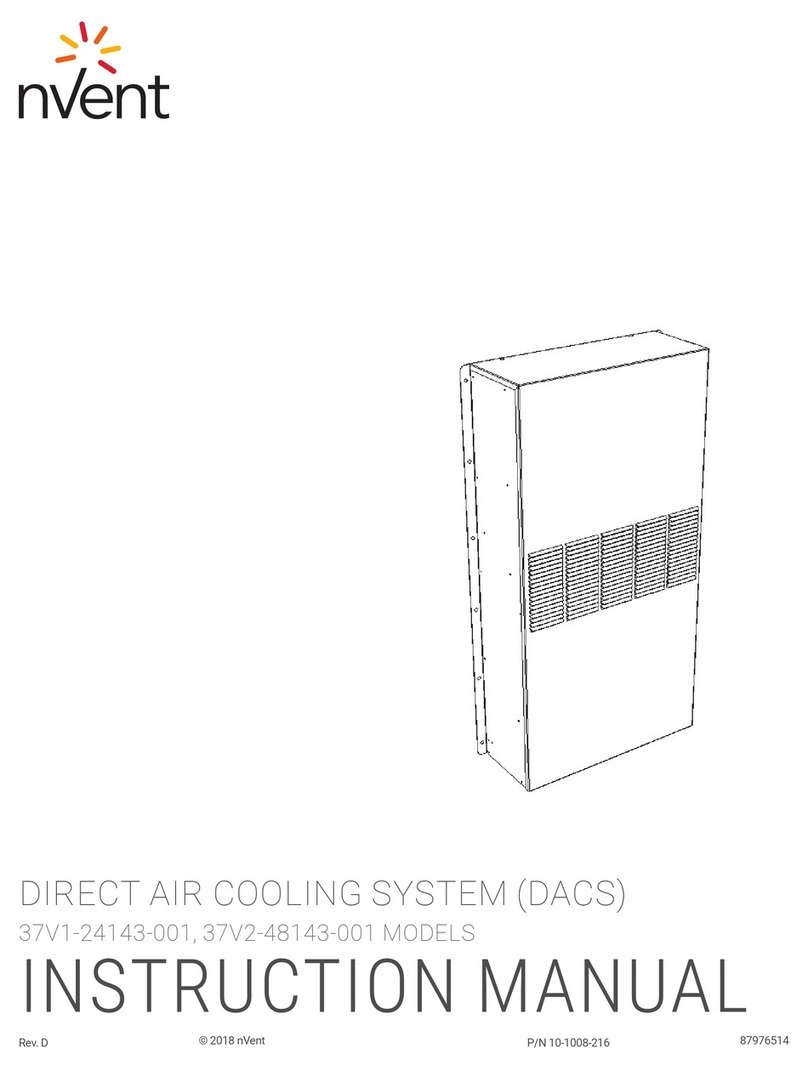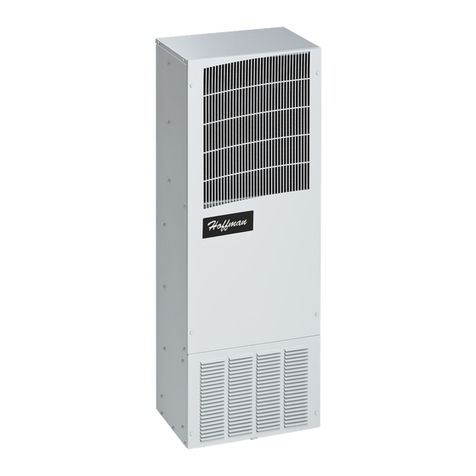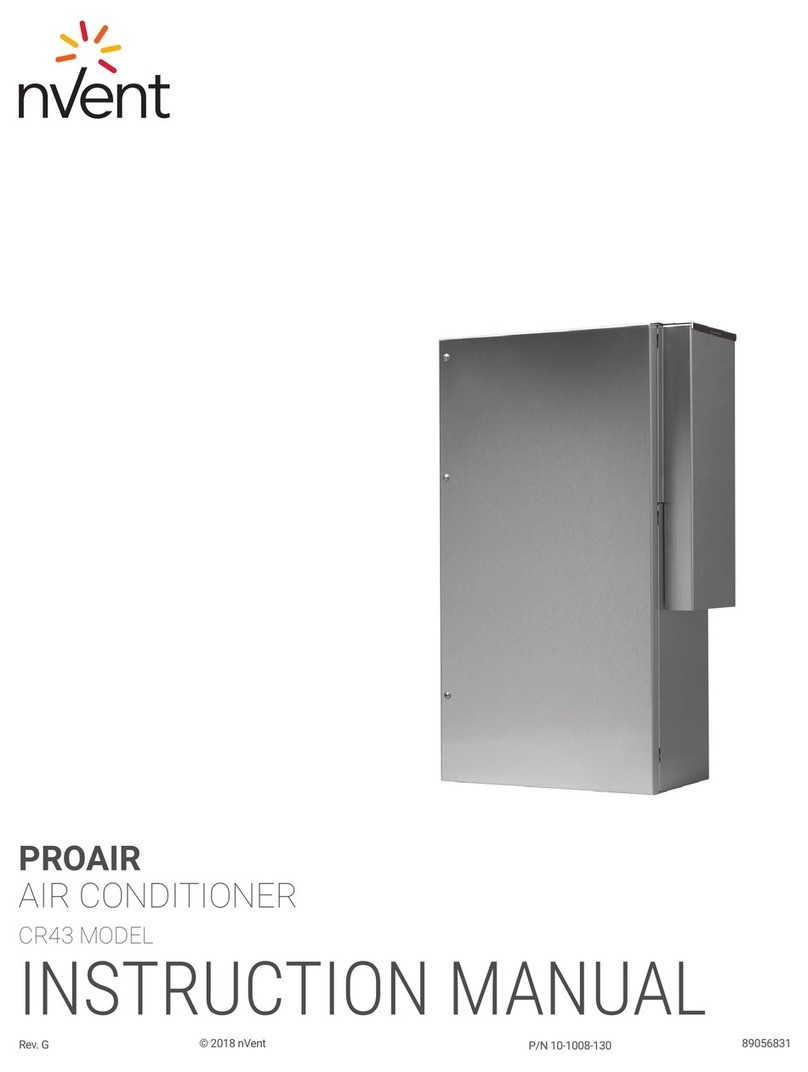© 2022 nVent 89216438
- 2 -
NOTE: Some of the information in this manual may not apply if a special unit was ordered. If
additional drawings for a special unit are necessary, they have been inserted. Contact nVent
Equipment Protection if further information is required.
WARRANTY AND RETURN POLICY
https://hoffman.nvent.com/en/hoffman/warranty-information
TABLE OF CONTENTS
Warranty and Return Policy............................................................................................................................................................. 2
HANDLING & TESTING THE AIR CONDITIONER........................................................................................................................... 3
HOW TO READ MODEL NUMBERS................................................................................................................................................. 3
INSTALLATION INSTRUCTIONS..................................................................................................................................................... 4
Dimensional Drawing ..................................................................................................................................................................................... 4
TECHNICAL INFORMATION............................................................................................................................................................ 6
Refrigerant Properties Chart (R134a) ........................................................................................................................................................... 6
Performance Data .......................................................................................................................................................................................... 7
6000 BTU/Hr. Unit Characteristics................................................................................................................................................................ 7
Wire Diagrams................................................................................................................................................................................................. 8
G280648GXXX Generic Wire Diagram (actual unit options may vary) .............................................................................................. 8
MAINTENANCE................................................................................................................................................................................ 9
Compressor..................................................................................................................................................................................................... 9
Inlet Air Filter ................................................................................................................................................................................................... 9
How To Remove, Clean or Install a New Inlet Air Filter ............................................................................................................................... 9
Condenser and Evaporator Air Movers......................................................................................................................................................... 9
Refrigerant Loss............................................................................................................................................................................................ 10
Service Data .................................................................................................................................................................................................. 10
G28 Series Components List....................................................................................................................................................................... 10
Electronic Controlling Section....................................................................................................................................................... 11
DIGITAL THERMOSTAT CONTROLLER (OPTIONAL)................................................................................................................................. 11
OVERVIEW..................................................................................................................................................................................................... 11
ENERGIZING THE CONTROLLER ................................................................................................................................................................ 11
Keypad........................................................................................................................................................................................................... 12
Main eld....................................................................................................................................................................................................... 12
Icons .............................................................................................................................................................................................................. 12
DISPLAYING AND CHANGING PROGRAM SETTINGS ...............................................................................................................14
Table 1: HEAT/COOL OPERATING PARAMETERS..................................................................................................................................... 14
Table 2: ALARM PARAMETERS................................................................................................................................................................... 14
REAL-TIME-CLOCK SETTING....................................................................................................................................................................... 15
VIEW ALARMS .............................................................................................................................................................................................. 15
VIEW THE ALARMS IN THE ALARM HISTORY FOLDER............................................................................................................................ 15
TO RESET THE ALARMS IN ALARM HISTORY FOLDER............................................................................................................................ 16
TO RESET PARAMETERS TO FACTORY DEFAULT...................................................................................................................................... 17
DISPLAYING TEMPERATURE DATA ON SCREEN ...................................................................................................................................... 17
COMPRESSOR RESTART TIME DELAY....................................................................................................................................................... 17
ALARM OUTPUT CONTACT......................................................................................................................................................................... 17
ALARM INPUT CONNECTION.......................................................................................................................................................18
PRIMARY-SECONDARY (PS) MODE............................................................................................................................................................ 18
Connecting units together in Primary/Secondary mode............................................................................................................19
LEAD-LAG (LL) MODE .................................................................................................................................................................................. 20
Connecting units together in Lead/Lag mode ........................................................................................................................................... 20
AIR CONDITIONER UNIT REMOTE COMMUNICATION FEATURES .......................................................................................................... 22
SOFTWARE AND CONFIGURATION FILE DOWNLOADS ........................................................................................................................... 22
USING HOFFMAN PC INTERFACE TOOL.....................................................................................................................................23
TROUBLE SHOOTING ....................................................................................................................................................................26
Basic Air Conditioning Trouble Shooting Check List................................................................................................................................. 26
Symptoms and Possible Causes: ............................................................................................................................................................... 27
F-GAS INFORMATION....................................................................................................................................................................27