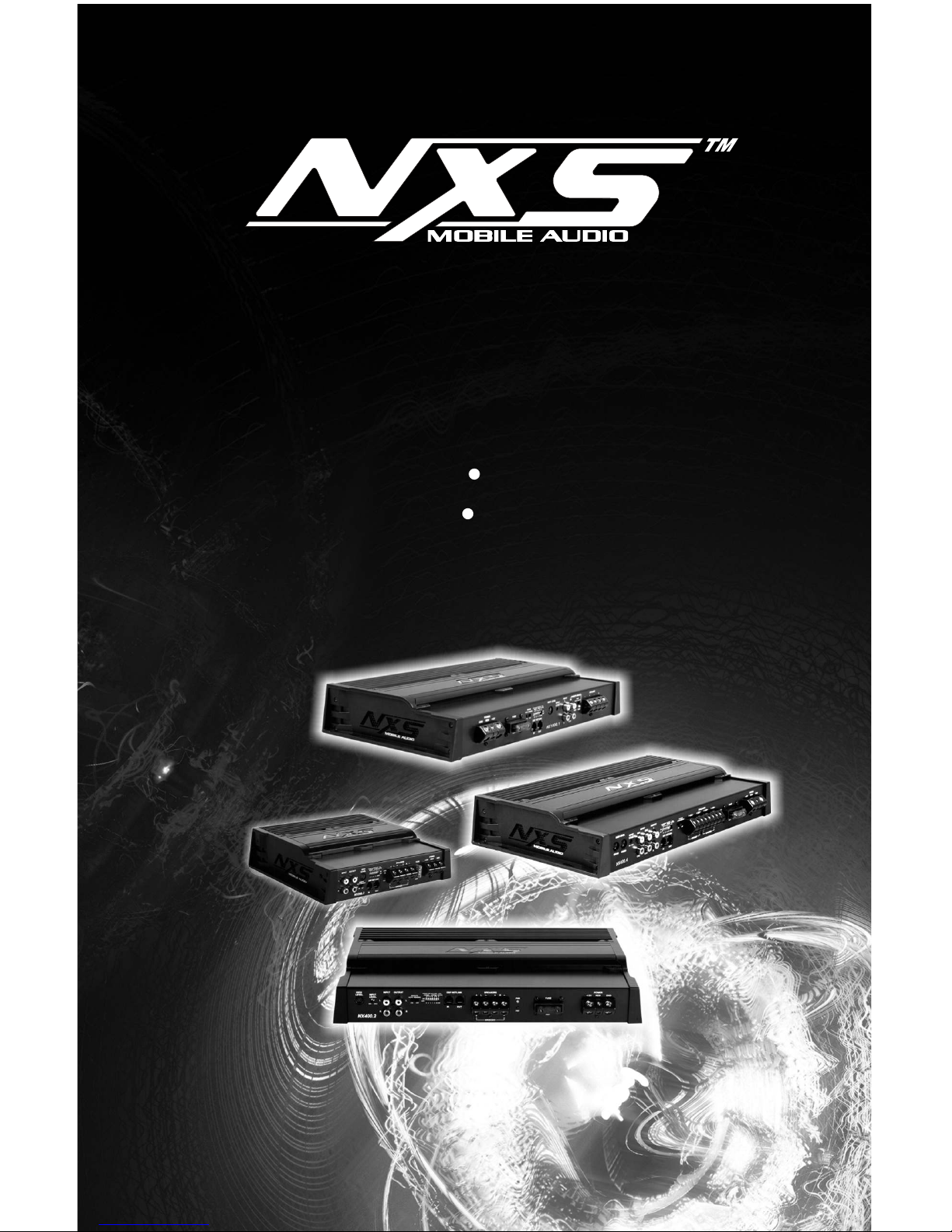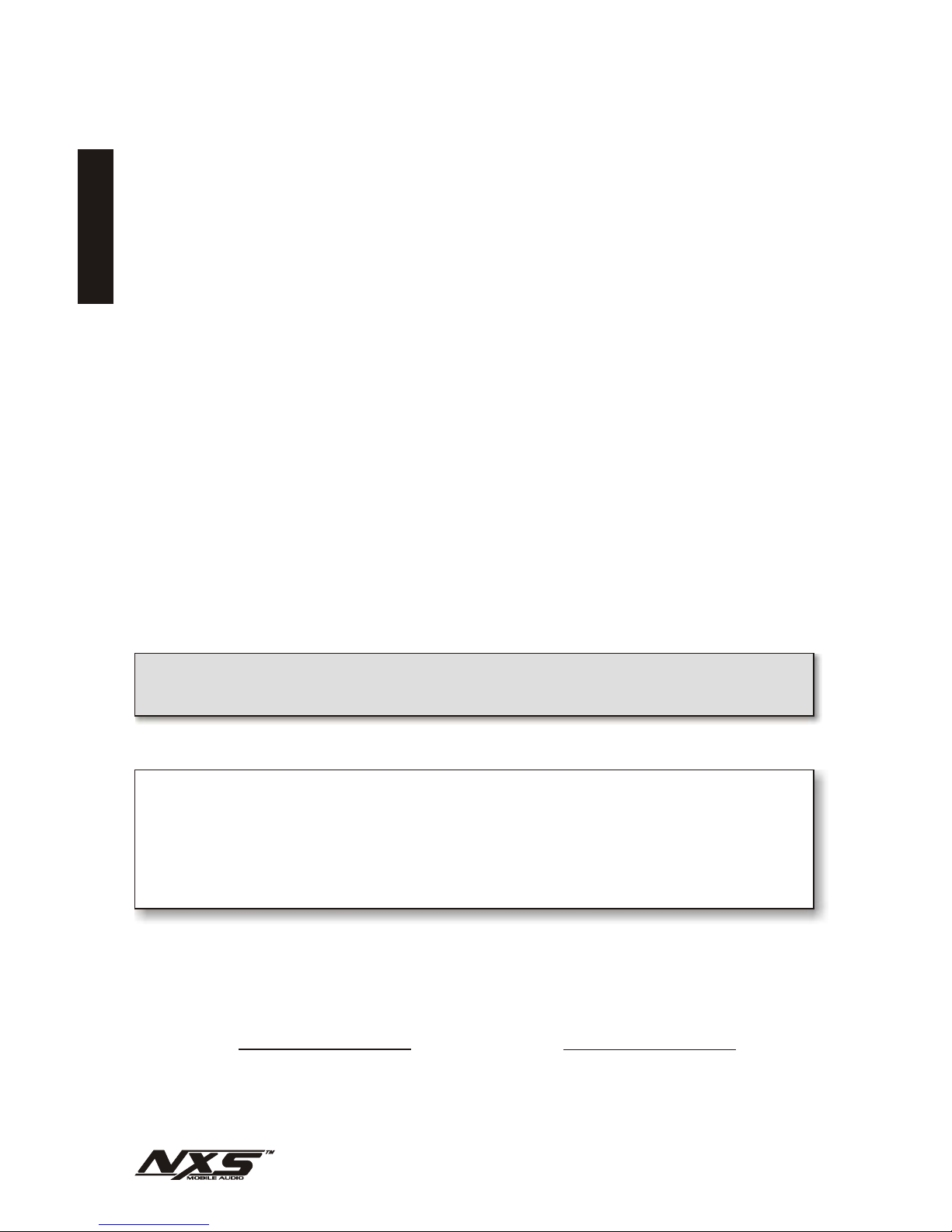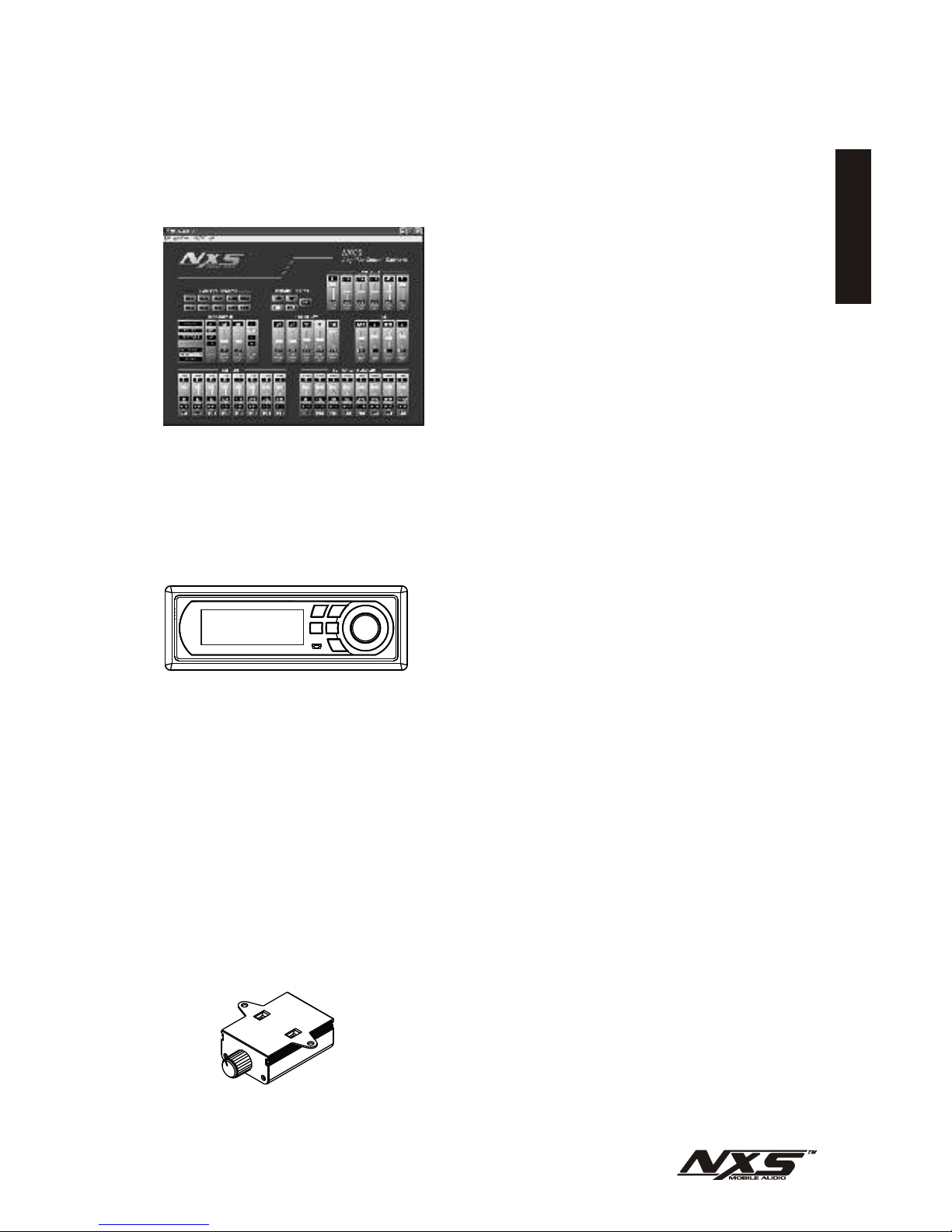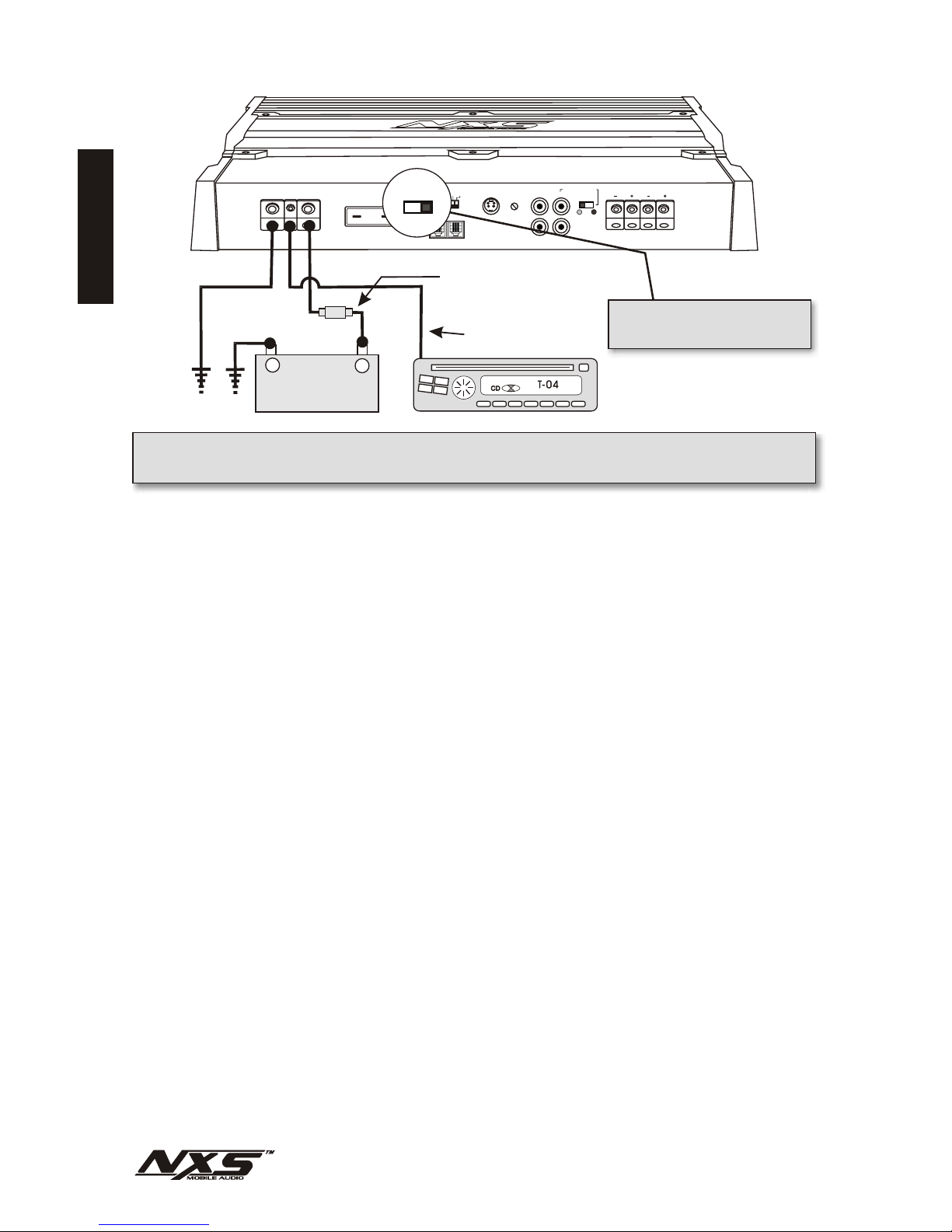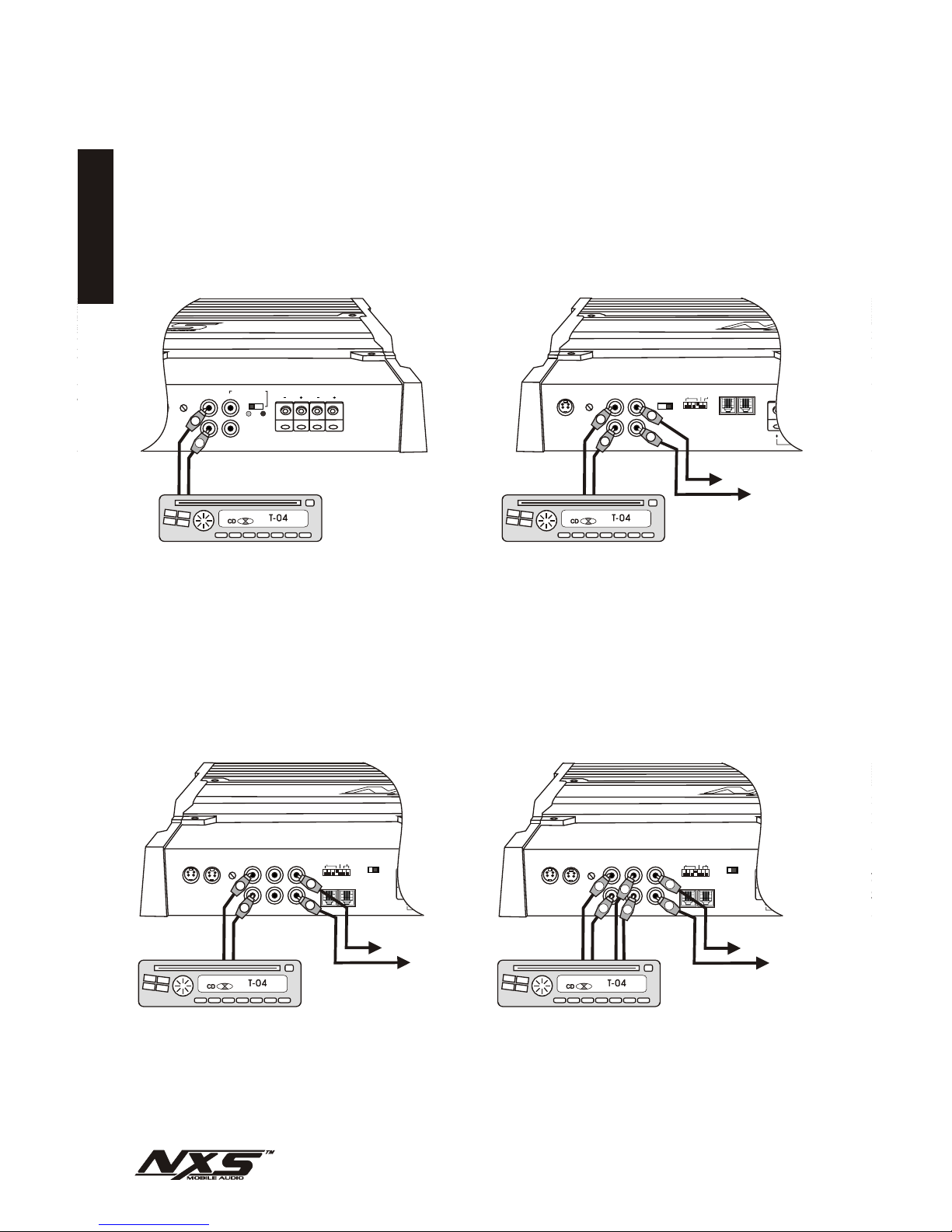TAKE CONTROL
The NXS amplifiers feature built-in digital signal processors (DSP). The DSP allows for
control and adjustment of sophisticated features previously found only in mid-to high
end dedicated pre-amplifier equipment. The DSP features are controlled and adjusted
with one of the two following components (sold separately).
NXLI computer interface and NXCS software:
The NXLI is an control interface which allows
the amplifier's DSP to be controlled by a PC.
The NXLI provides a standard USB plug to
connect to a PC and a RJ11 socket for a cable
connection to the Amplifier's DSP Netlink.
The NXLI is powered by the USB connection
eliminating the need for additional power
connections. This makes the NXLI portable
and simple to connect.
Unlike traditional amplifier installations with the adjustments made on the amplifier in the
back of the car, the NXLI gives the flexibility to position a Laptop PC within the vehicle
while sitting in the listening position making the adjustments real-time. This allows for
ideal calibration of the system including equalization and time delay.
NXLCDC In-Dash Controller:
The NXLCDC is an optional in-dash controller
for users who do not want to use a PC to setup
and control their NXS Amplifiers. Shaped in a
convenient DIN size, the NXLCDC features a
4 line LCD Display, a function selecting scroll
wheel, 4 preset buttons and a 'back' button.
This enables the user to select and adjust different amplifiers connected via DSP Netlink
in the same car. Basic settings like EQ, Gain, Sub-woofer level and Crossover can be
selected and adjusted.
The 4 presets on the NXLCDC can be programmed to recall up to 4 individual
configurations saved to the NXLCDC. The user can easily toggle configurations biased
toward 'classical' vs 'techno' music for instance.
There is also a Mini-USB PC computer input connection at the front of the controller.
This is to allow PCs with the NXCS software installed the convenience of connecting
and controlling the amps through the NXLCDC instead of having to run additional
cables.
NXLC Remote Level Control:
The NXLC is a remote level control that gives hands-
on-control over the amplifier(s) output level. The
NXLC operates through the amplifier’s DSP Netlink
connection and features an intelligent circuit
allowing you to select which amplifier and/or
channels you would like to control remotely.
Additionally, only one remote is needed to control
ENGLISH
2