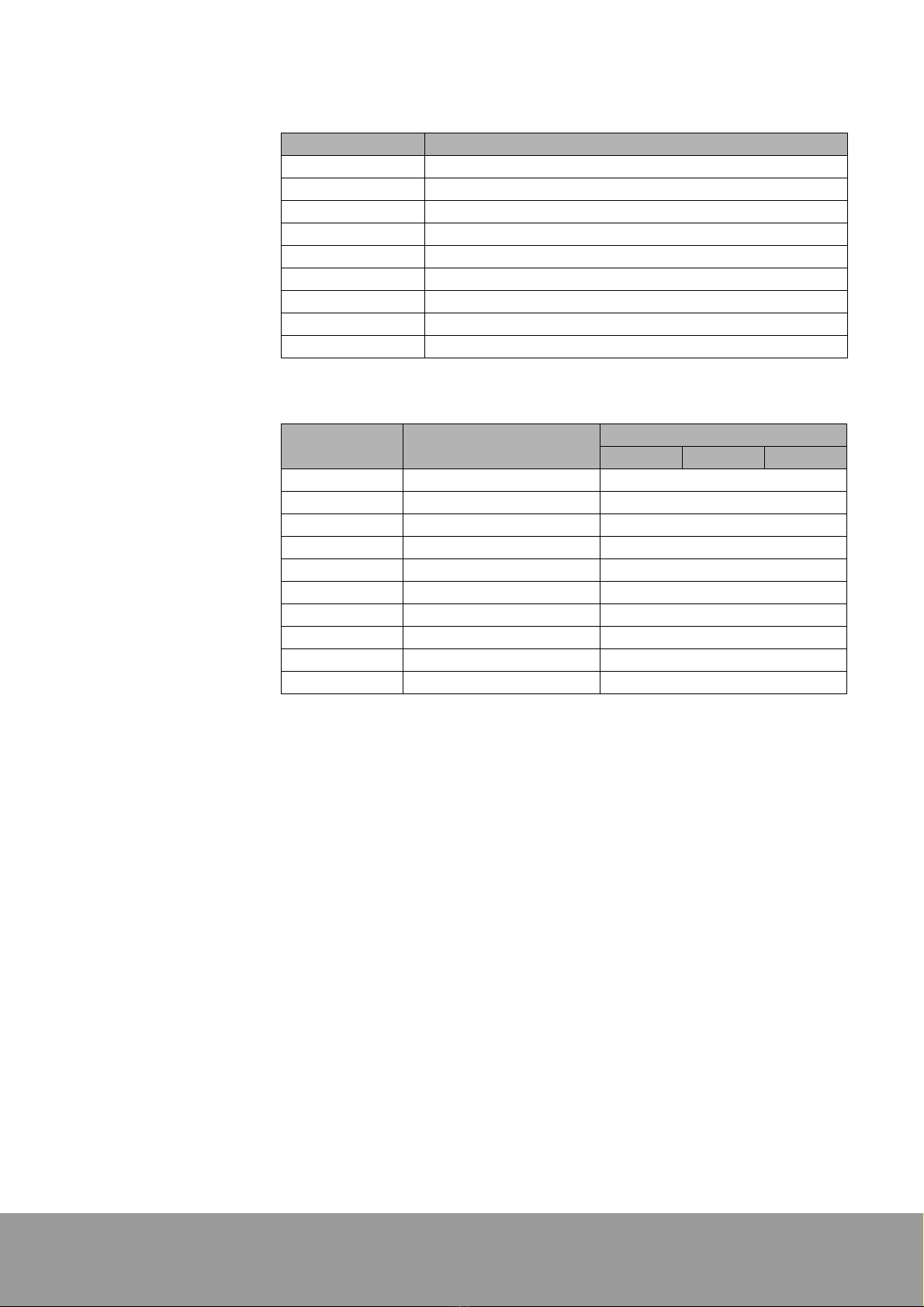4
Important User Information
Solid state equipment has operational characteristics differing from
those of electromechanical equipment. Because of this difference, and
also because of the wide variety of uses for solid state equipment, all
persons responsible for applying this equipment must satisfy
themselves that each intended application of this equipment is
acceptable.
In no event will OE MAX Controls be responsible or liable for indirect or
consequential damages resulting from the use or application of this
equipment.
The examples and diagrams in this manual are included solely for
illustrative purposes. Because of the many variables and requirements
associated with any particular installation, OE MAX Controls cannot
assume responsibility or liability for actual use based on the examples
and diagrams.
No patent liability is assumed by OE MAX Controls with respect to use
of information, circuits, equipment, or software described in this
manual.
Reproduction of the contents of this manual, in whole or in part,
without written permission of OE MAX Controls is prohibited.
Throughout this manual we use notes to make you aware of safety
considerations.
WARNING Identifies information about practices or circumstances
which may lead to serious personal injury or death, property
damage, or economic loss.
IMPORTANT Identifies information that is critical for successful
application and understanding of the product.
ATTENTION Identifies information about practices or circumstances that
can lead to minor personal injury, property damage,
economic loss, or product malfunction. However, depending
on situation, failure to follow the directions accompanying
this symbol may also lead to serious consequences.