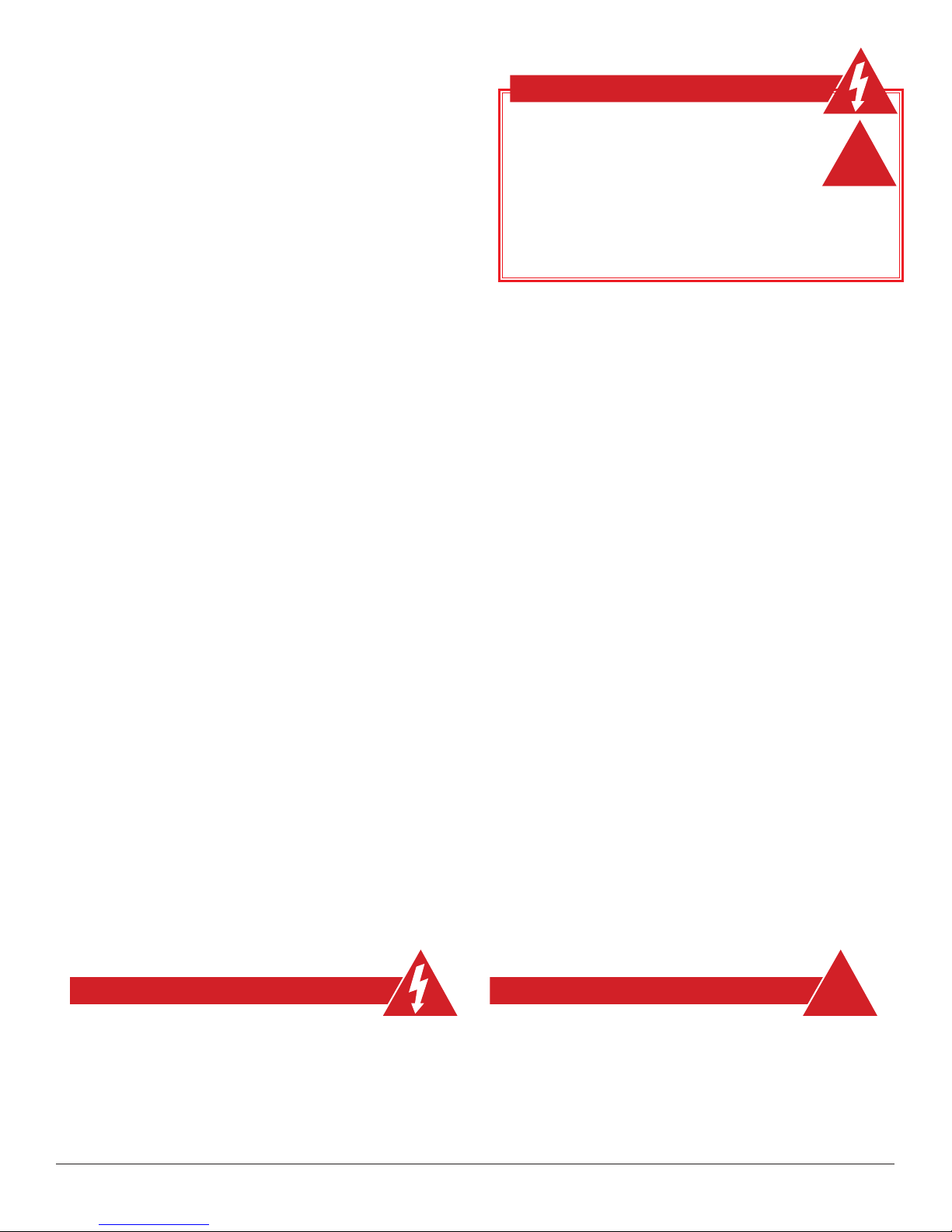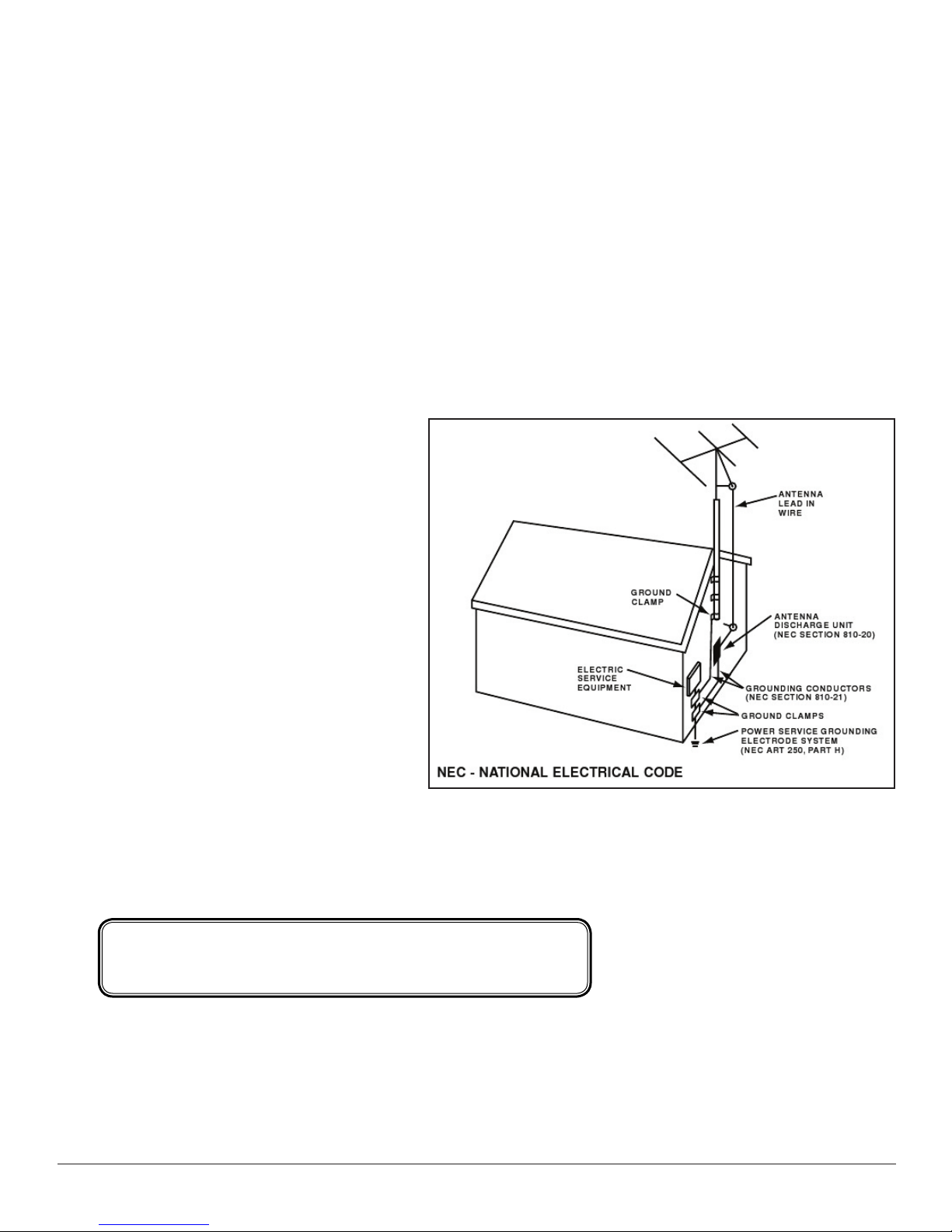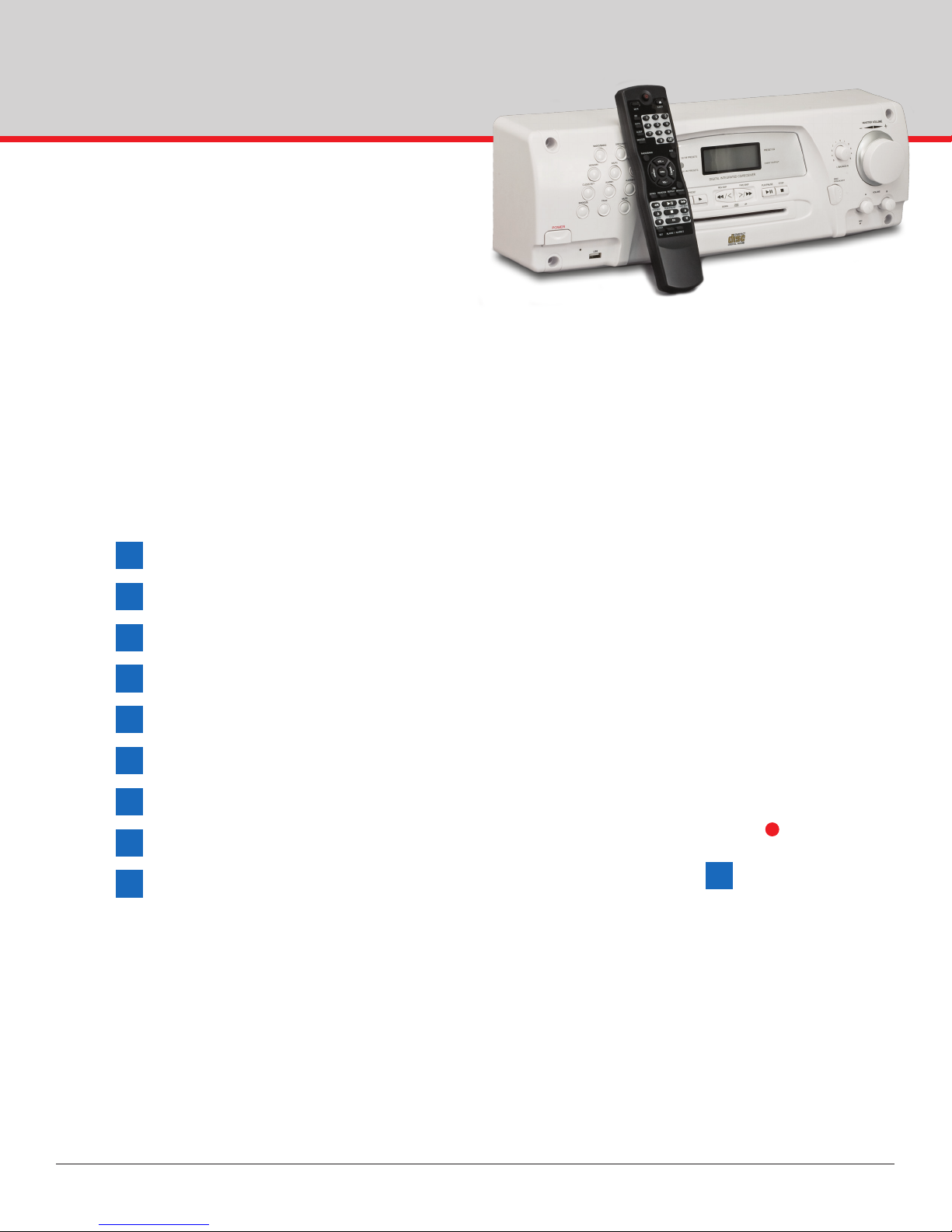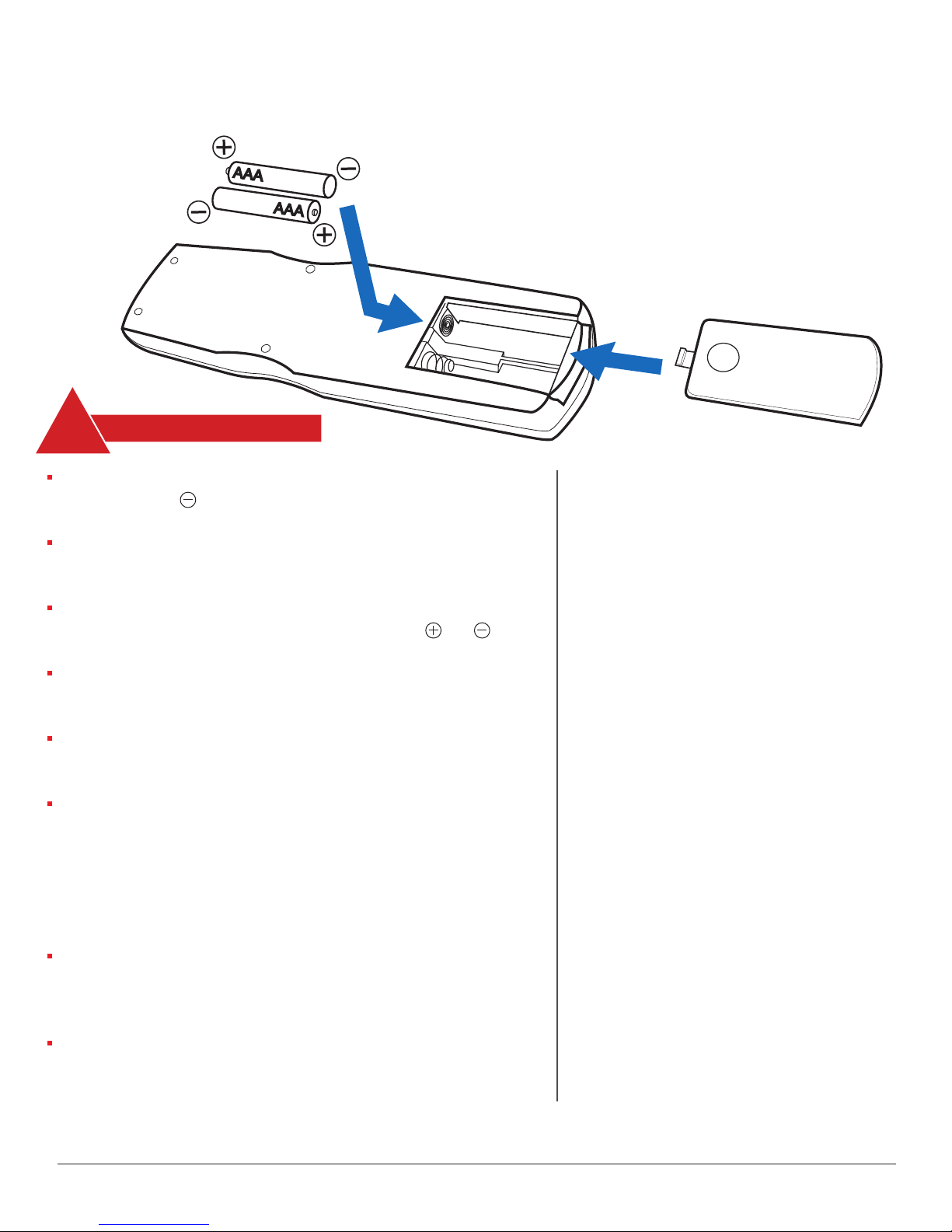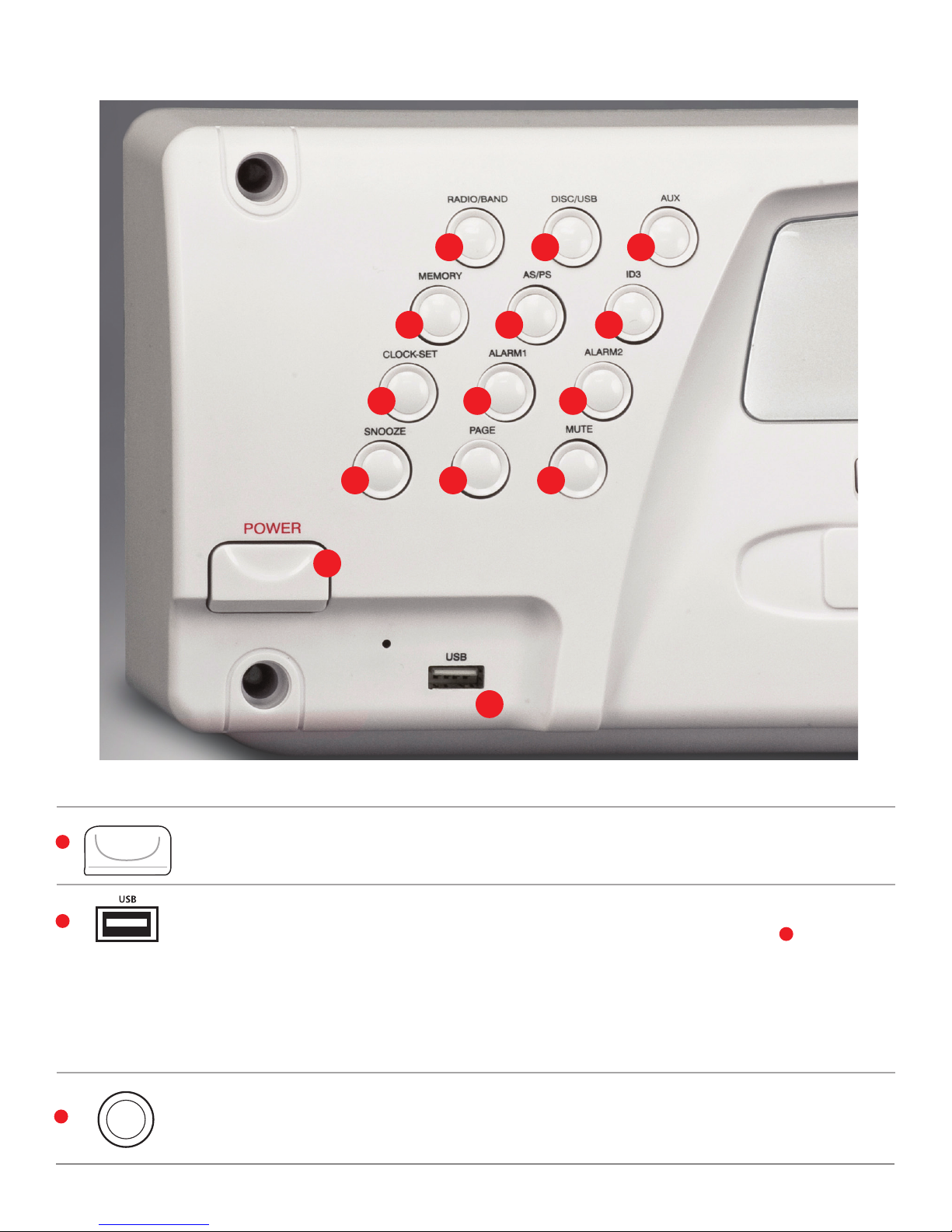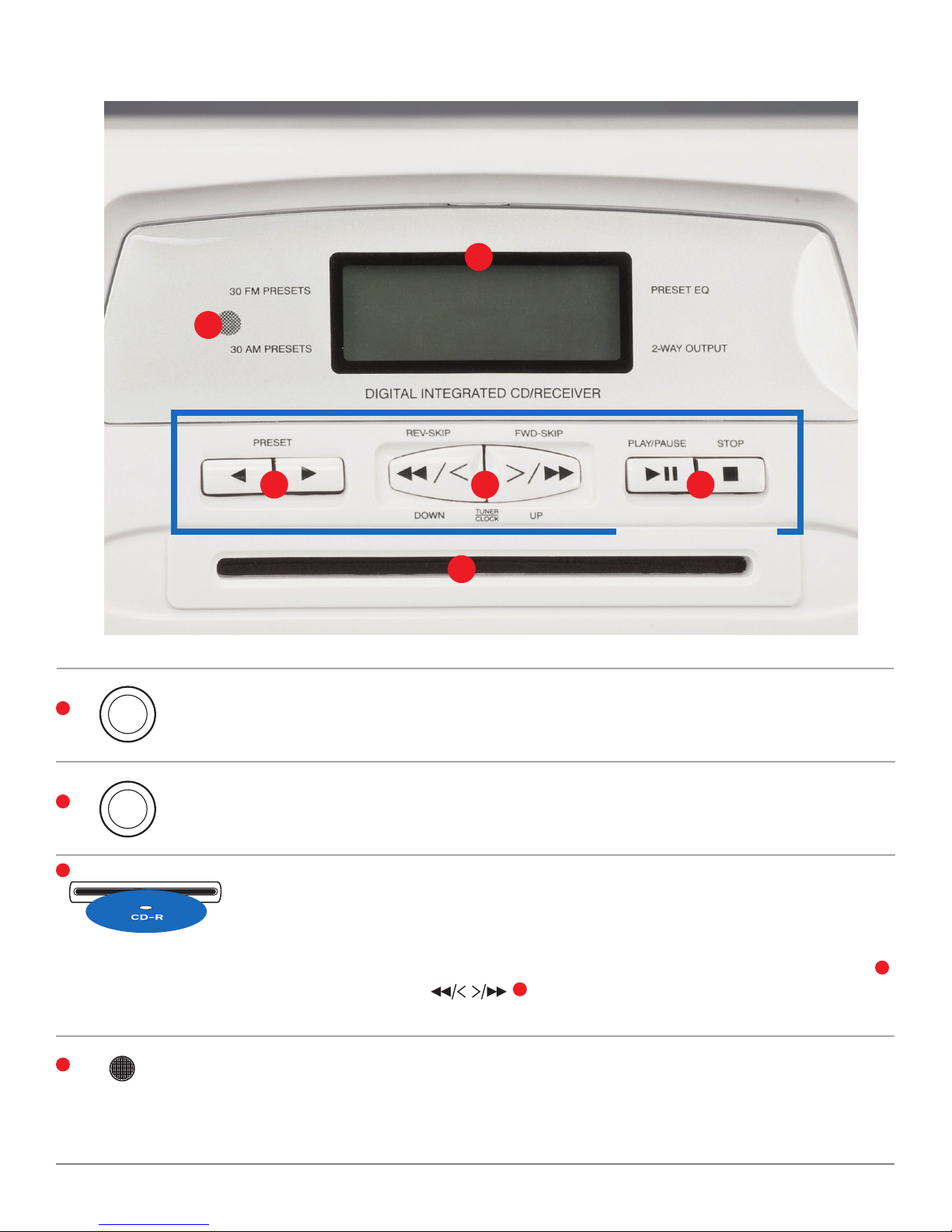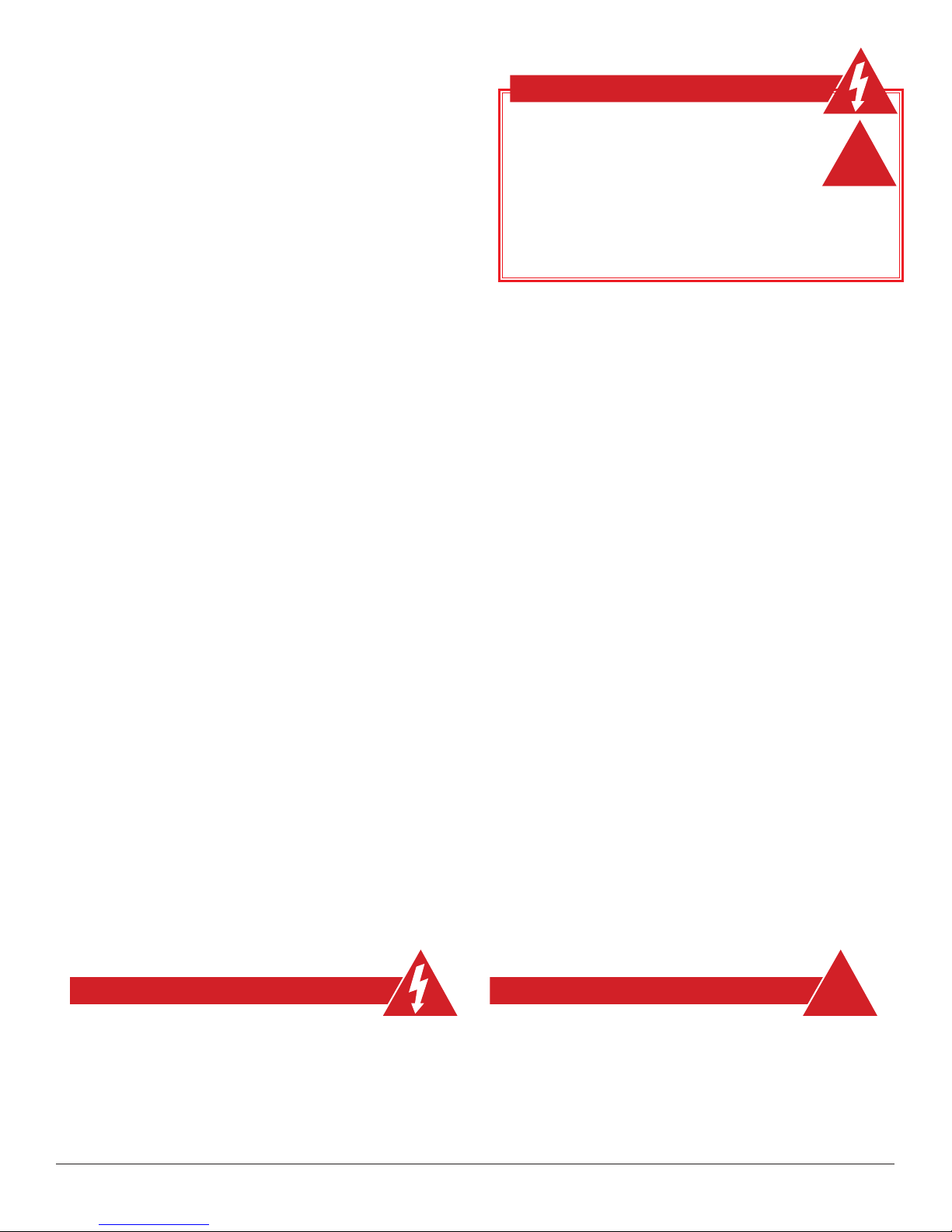
2IW-SYS3: In-Wall Audio System AM / FM / CD / AUX / USB
Rev. C
IMPORTANT SAFETY INSTRUCTIONS
»»Read these instructions. - All the safety and operating
instructions should be read before the appliance is
operated.
»»Retain Instructions - The safety and operating
instructions should be retained for future reference.
»»Heed all warnings - All warnings on the appliance and in
the operating instructions should be adhered to.
»»Follow all instructions - All operating and use instructions should be followed.
»»This is a permanently connected Class 1 apparatus - Installation of this apparatus should be carried out in
accordance with all applicable installation rules by qualied service personnel.
»»The rating plate is located on the back of unit, and the Caution Marking is located at the bottom of the enclosure.
»»Water and Moisture - Do not use this apparatus near water. The appliance should not be used near water, for
example, near a bathtub, washbowl, kitchen sink, laundry tub, in a wet basement or near a swimming pool and
the like. WARNING: To reduce the risk of re or electric shock, this apparatus should not be exposed to rain or
moisture, and objects lled with liquids, such as vases, should not be placed on this apparatus.
»»Mounting - The appliance should be mounted to a wall in accordance with the mounting dimensions.
»»Ventilation - Do not block any ventilation openings. Install in accordance with the manufacturer’s instructions.
The appliance should be situated so that its location or position does not interfere with its proper ventilation.
For example, the appliance should be not be situated on a bed, sofa, rug or similar surface that may block the
ventilation openings; or placed in a built-in installation, such as bookcase or cabinet that may impede the ow of
air through the ventilation
»»Heat - Do not install near any heat sources such as radiators, heat registers, stoves, or other apparatus
(including ampliers) that produce heat.
»»Power Sources - The appliance should be connected to a power supply only of the type described in the operating
instructions or as marked on the appliance.
»»Cleaning - The appliance should be cleaned with a slightly dampened cloth. Do not use harsh chemicals,
cleaning solvents, strong detergents, etc.
»»For Speaker Connections - 18 AWG (American Wire Gauge), Class 2 Cable, or larger, should be used.
The wire of preference is 16 AWG Stranded.
!
WARNING
The lightning ash with arrowhead symbol
within an equilateral triangle, is intended to
alert the user to the presence of uninsulated
“dangerous voltage’’ within the product’s
enclosure that may be of sufcient magnitude
to constitute a risk of electric shock to persons.
CAUTION
The exclamation point within an equilateral
triangle is intended to alert the user to
the presence of important operating and
maintenance (servicing) instructions in the
literature accompanying the product.
Important Safety Instructions
RISK OF ELECTRIC
SHOCK - DO NOT OPEN
CAUTION: TO REDUCE THE RISK OF
ELECTRIC SHOCK, DO NOT REMOVE
COVER (OR BACK). NO USER
SERVICEABLE PARTS INSIDE.
REFER SERVICING TO QUALIFIED
SERVICE PERSONNEL.
CAUTION