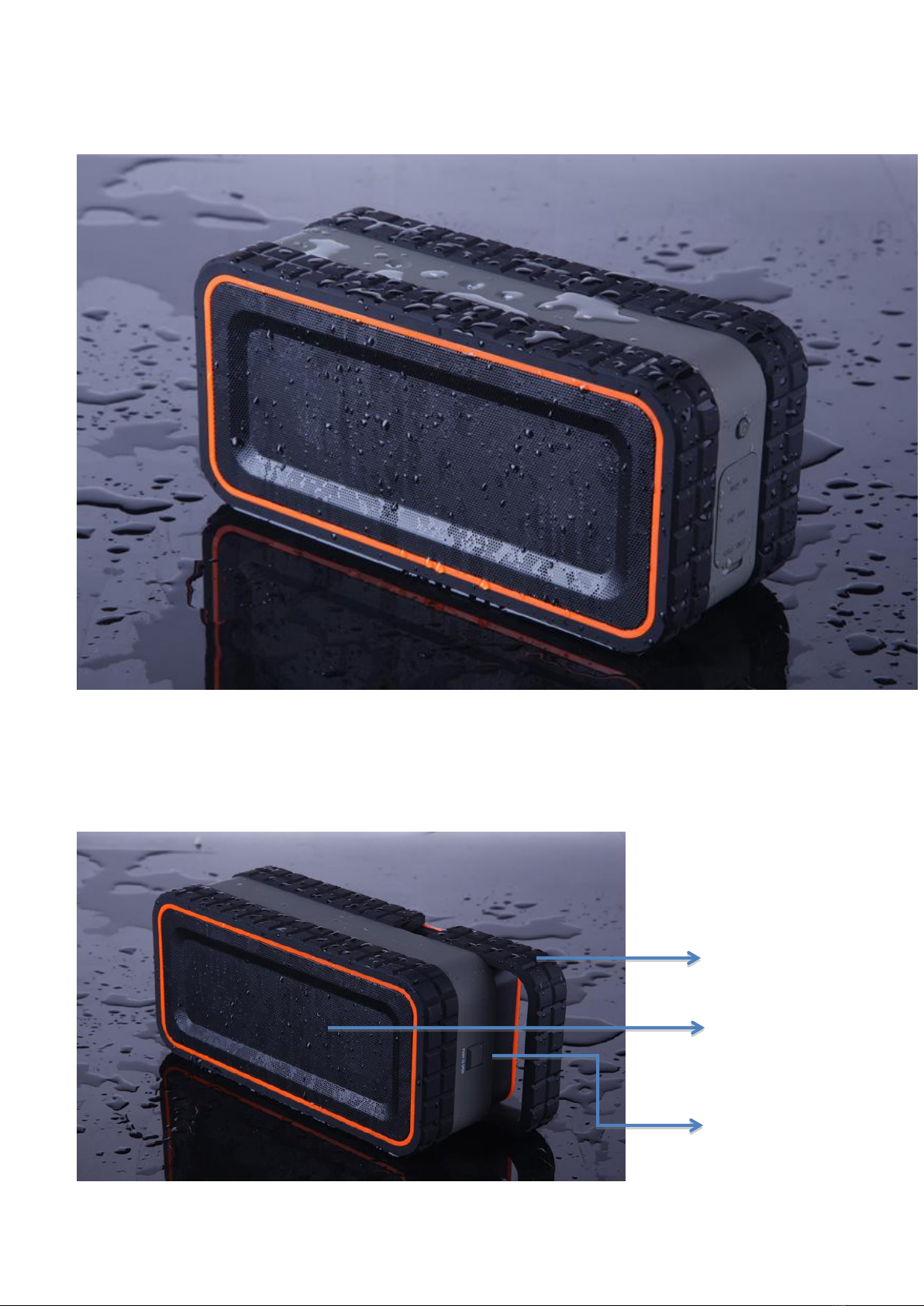Charge OFFBEAT - Hybrid (7.4V rechargeable battery built-in)
1- Connect OFFBEAT - Hybrid to AC adaptor included, plug AC adaptor to socket.
2- Red LED turns ON during charging, turns OFF after fully charged.
3- Unplug AC adaptor after fully charged.
Note:
1: Red LED blinks if voltage is less than 6.3V
2: Red LED blinks quickly if voltage is less than 6.0V, and turn off automatically in 10 seconds.
Starting OFFBEAT - Hybrid Bluetooth Speaker
1- After fully charged, long press the POWER button to turn on the speaker.
2- OFFBEAT - Hybrid is in standby mode after power-on, blue LED blinks.
3- OFFBEAT - Hybrid turn off itself for power-saving purposes if idle for 5-10 minutes.
4- Press any button located on top to activate OFFBEAT - Hybrid from standby mode.
5- To manually turn off OFFBEAT - Hybrid Bluetooth Speaker, long press the POWER button again.
Paring OFFBEAT - Hybrid with mobiles( Bluetooth enabled) and Tablets.
1- Keep the speaker and mobile/ tablet within a range of 1 meter when pairing.
2- Long press POWER button to turn on OFFBEAT - Hybrid, blue LED blinks, speaker is standby for
pairing.
3- Turn on the Bluetooth function of mobile/ tablet and search through the Bluetooth devices. Select
OFFBEAT - Hybrid in the Bluetooth device list. As per the pairing process, you may need to enter
a passkey (0000) depending on Bluetooth version of devices.
4- After successful pairing, select“OFFBEAT - Hybrid” in the Bluetooth device list, and
press“connect”
5- After successful connecting, LED changes to solid Blue.
Note:
1: If the pairing is not successful, first turn off speaker, and then repeat pairing procedure.
2: After successful pairing, paired devices will remain paired unless pairing information is deleted ( no
need to pair when used next time).
3: OFFBEAT - Hybrid goes to“searching” status with LED blinks in blue quickly if paired device is out
of 10 meters range, they return to paired automatically after back to 10 meters range.
4: If you want to pair OFFBEAT - Hybrid with a different device, first disconnect with existing device by
either long pressing the BLUETOOTH button located on top of OFFBEAT - Hybrid or switching off
Bluetooth connection of existing device, and then pair with the new device according to steps 1-5 above.
Paring OFFBEAT - Hybrid with iPhone, iPad
1- Please keep OFFBEAT - Hybrid and iPhone( iPad) within a range of 1 meter when pairing.
2- Turn on OFFBEAT - Hybrid, blue LED blinks, the unit is standby for pairing.
3- In iPhone( iPad) General > Bluetooth, tap on Bluetooth function, and search the Bluetooth devices,
tap OFFBEAT - Hybrid to connect it.
Paring OFFBEAT - Hybrid with PC or notebook
1- Please keep OFFBEAT - Hybrid and PC within a range of 1 meter when pairing.
2- Turn on OFFBEAT - Hybrid, blue LED blinks, the unit is standby for pairing.
3- Run Bluetooth program of your system.
4- Please use“Search new device” function in the program.