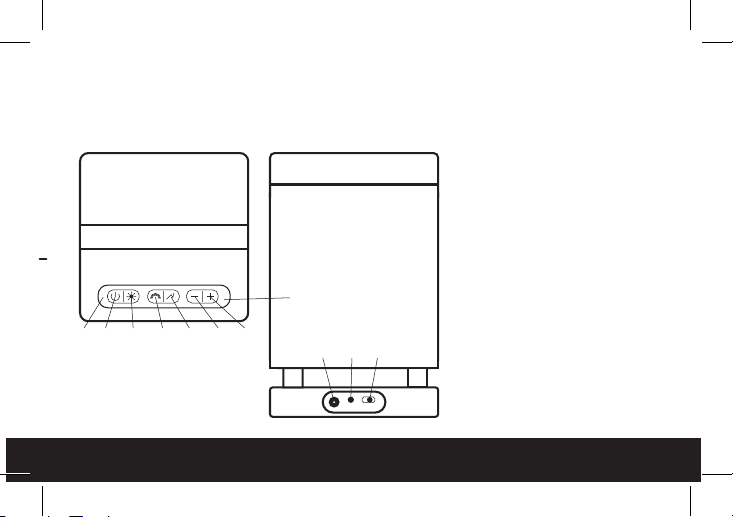9
3.Whenyoursmartphone/devicenishessearching,select“KAHUNA”fromthe
devicelist.Whenconnected,theLEDindicatorlightwithashslowlyanda
voicealert(“Pairingcompleted”)willsoundtoconrmasuccessfulconnection.
After initial pairing, “KAHUNA” will appear in your device list and a connection will
automatically be established if the speaker is powered on and Bluetooth is already
activatedonyourdevice.Avoicealert(“Pairingcompleted”)willsoundtoconrm
a successful connection
NOTE: When you end the Bluetooth connection from your device, a voice alert
(“Disconnected”)willsoundandtheblueBluetoothIndicatorLEDwillashrapidly
to indicate that the connection has been lost.
Auxiliary
Your Kahuna can also connect to audio devices that are not Bluetooth enabled.
Connect your device to your Kahuna using an auxiliary (AUX) cable (included) by
inserting one end of the plug into the AUX IN port on the base of the Kahuna and
theotherendintoyourdeviceasspecied.