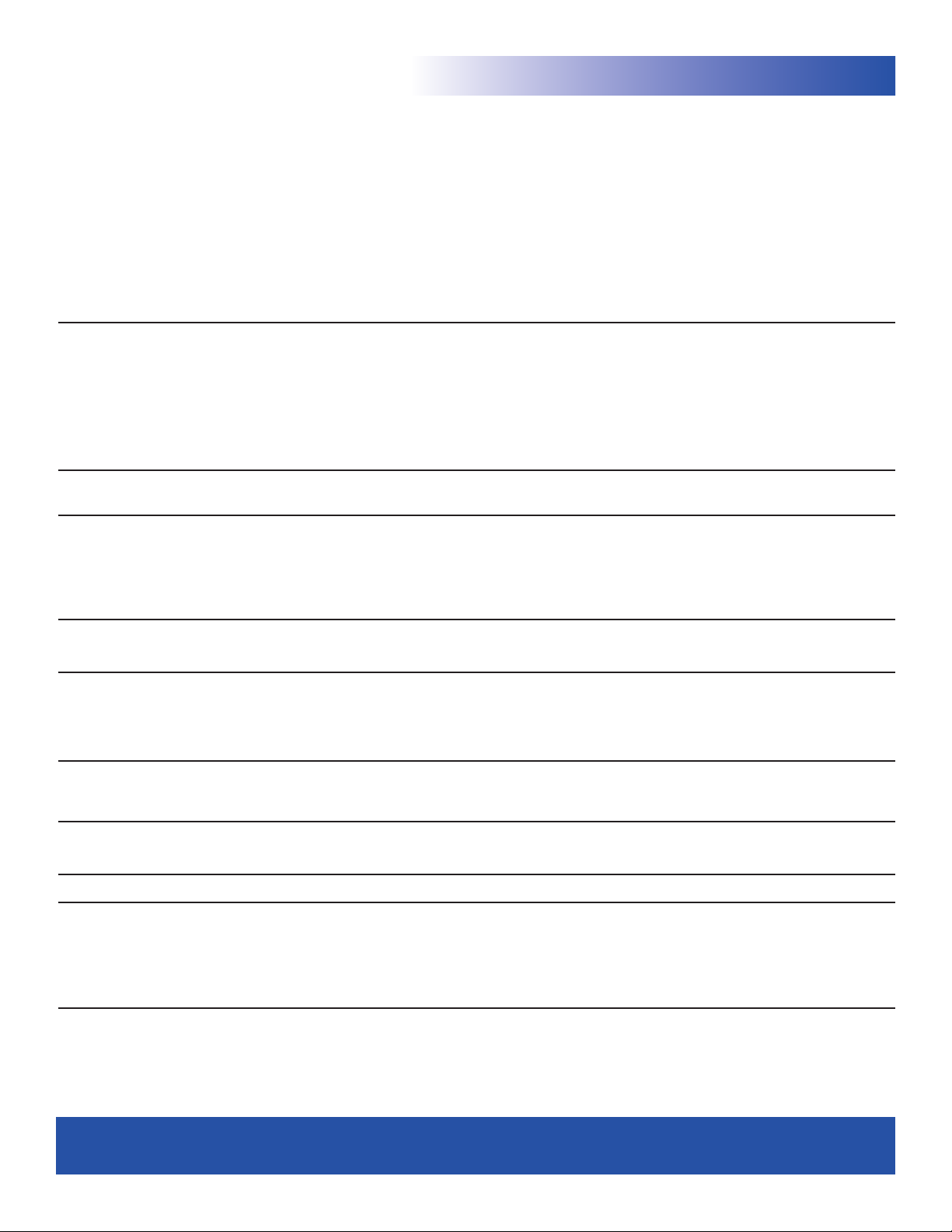www.ojedausa.com |7
SERVICE CHECKLIST
Before calling for service, review this list. It may save you both time and expense. This list includes
common occurrences that are not the result of detective workmanship or materials in this appliance.
OCCURRENCE
Freezer runs too much or too
long
Temperatures inside the
freezer are too cold
Temperatures inside the
freezer are too warm
Temperature of external freezer
surface is warm
Sound and noise Louder sound
level whenever freezer is on
Louder sound levels when
compressor comes on
Popping or cracking sound
when compressor comes on
Bubbling or gurgling sound,
like water boiling
Vibrating or ratting noise
Moisture forms on inside
freezer walls
Odor in freezer
SOLUTION
Check to ensure that freezer is not plugged into a circuit that has ground fault interrupt. If you are unsure about the
outlet, have it checked by a certified technician.
Temperature control is in the OFF positio n. See Setting the Temperature Control Section.
Freezer may not be plugged in, or plug may be loose. Be sure plug is tightly pushed into e lectrical outlet.
House fuse has blown, or circuit breaker has tripped. Check/reset circuit breaker, or replace fuse with 15 amp. Time
delay fuse
Pow er outage. Check house lights. Call local electric company.
Room or outside weather is hot. It is normal for the freezer to work harder under these conditions.
Freezer had recently been disconnected for a period of time. Freezer requires 4 hours to cool down completely.
Large amounts of warm or hot product have been stored recently. Warm product will cause the freezer to run more
until the desired temperature is reached.
Door is kept open too long or to o frequently. Warm air enters the freezer every time the door is opened. Open the
door less often.
Freez er door may be slightly open.
Temperature control is set too cold. Turn the control knob to a warmer setting. Allow several hours for the
temperature to stabilize.
Temperature control is set too cold. Turn the control to a warmer setting. Allow several hours for the temperature to
stabilize.
Temperature control set too warm. Turn the control to a colder setting. Allow several hours for the temperature to
stabilize.
Door is kept open too long or is opened too frequently. Warm air enters the freezer every time the door is opened.
Open the door less often
Door may be o pen slightly.
Freezer has recently been d isconnected for a period of time. Freezer requires 4 hours to cool down completely.
The exterior freezer walls can be as much as 30° F warmer than room temperature. This is normal while the
compressor works to transfer heat from inside the freezer cabinet.
The fan motor in the compressor compartment is damaged or has a loose connection
Modern freezers have increased storage capacity and more even temperatures. They require a high efficiency
compressor. When the surrounding noise level is low, you might hear the compressor running while it cools the
interior.
Freezer operates at higher pressures during the start of the ON cycle. This is normal. Sound will level off or
disappear as freezer continues to run.
Metal parts undergo expansion and contraction, as in hot water pipes. This is normal. Sound will level or disappear
as freezer continues to run.
Refrigerant (used to cool freezers) is circulating throughout the system. This is normal.
Freezer is not level. It rocks on the floor when it is moved slightly. Level the unit.
Floor is uneven or weak. Freezer rocks on the floor when it is moved slightly. B e sure floor can adequately support
freezer. Level the freezer by putting wood or metal shims under art of the freezer.
Weather is hot and humid, which increases internal rate of frost build-up. This is normal. Door is slightly open.
Door is kept open too long, or is opened too frequently.
Door is slightly open, causing the cold air from inside th e freezer to meet warm moist air from outside.
Interior needs to be cleaned. Clean interior with sponge, warm water, and baking soda.
Product with strong odors are in the freezer. Cover the product tightly.