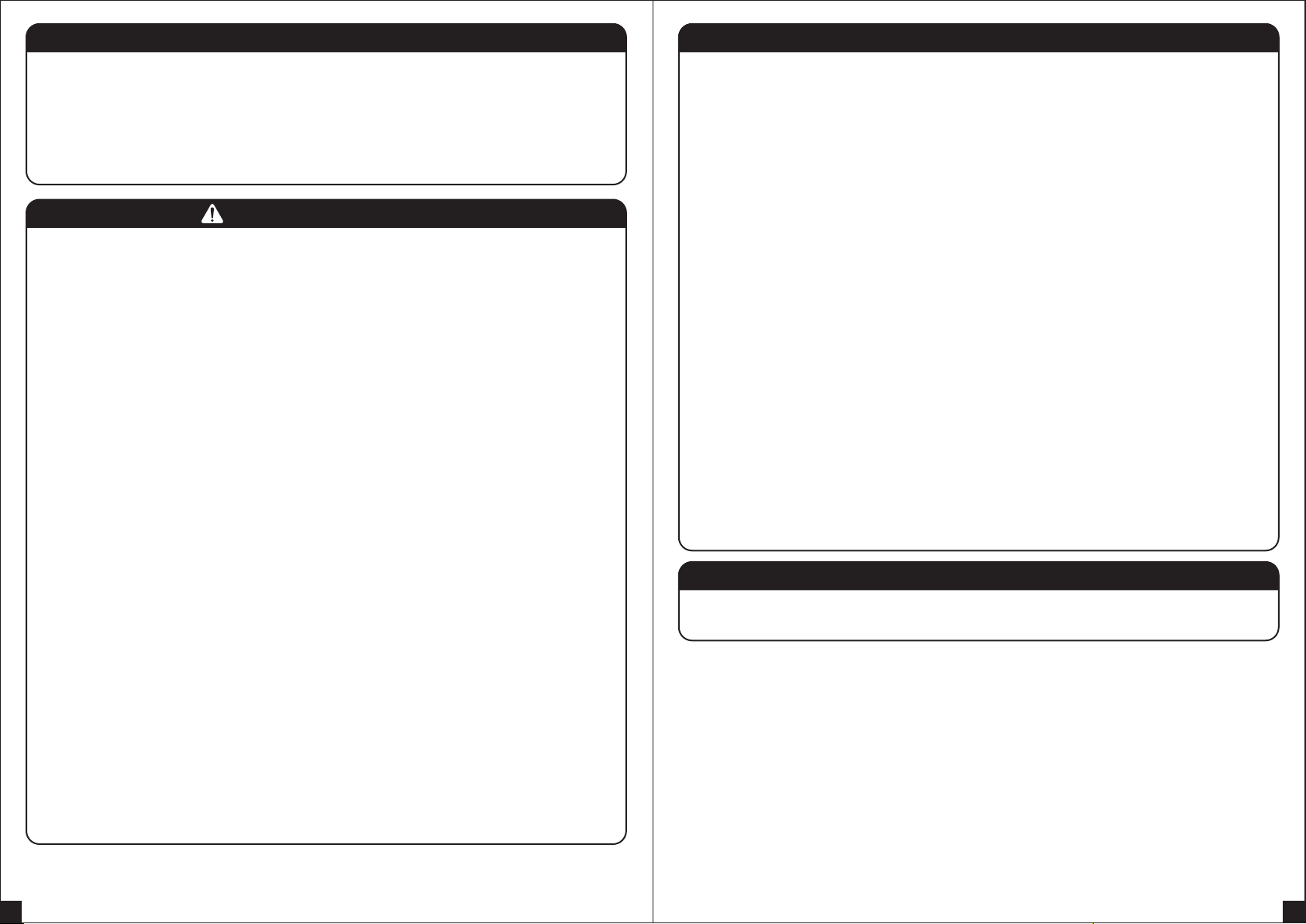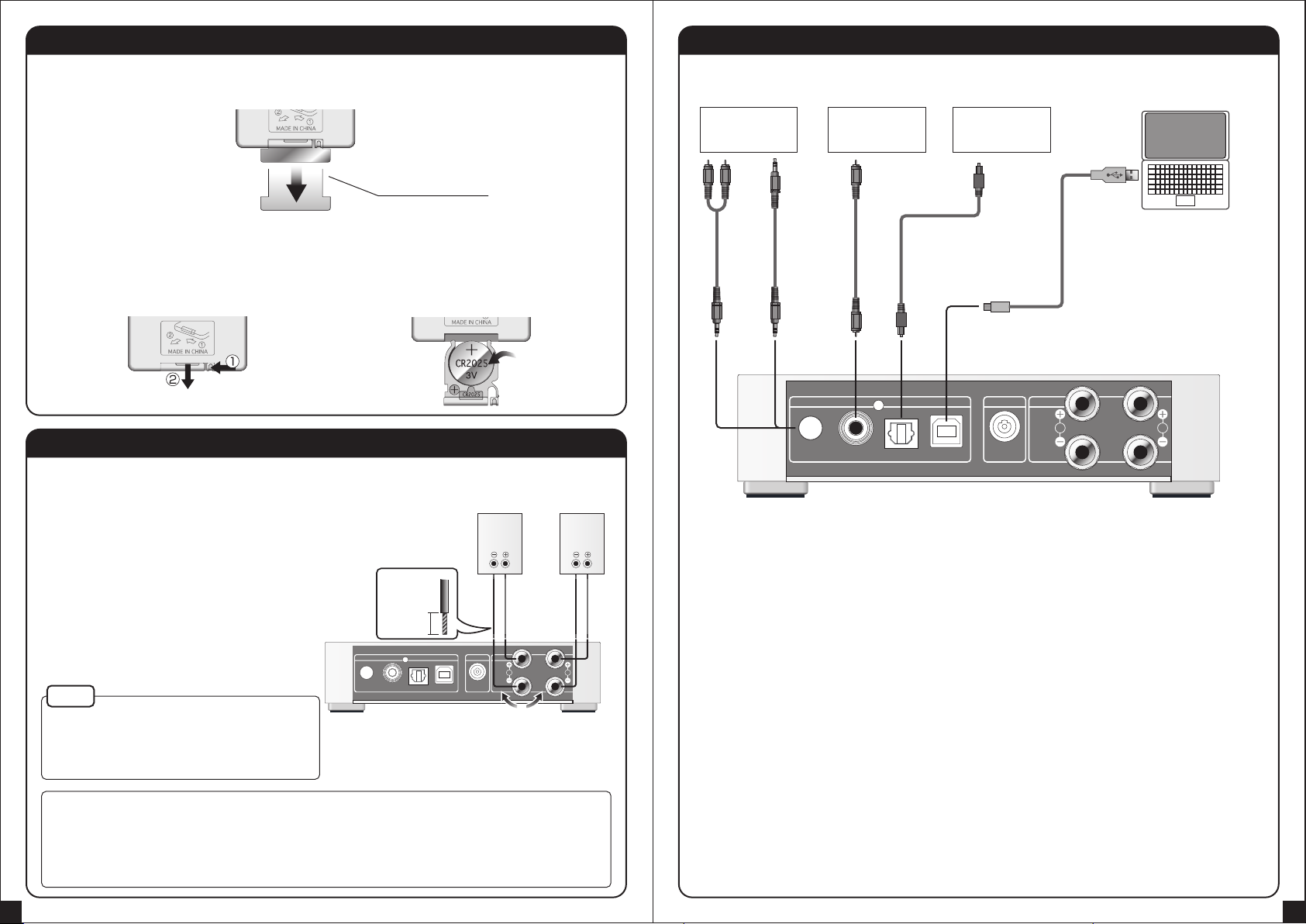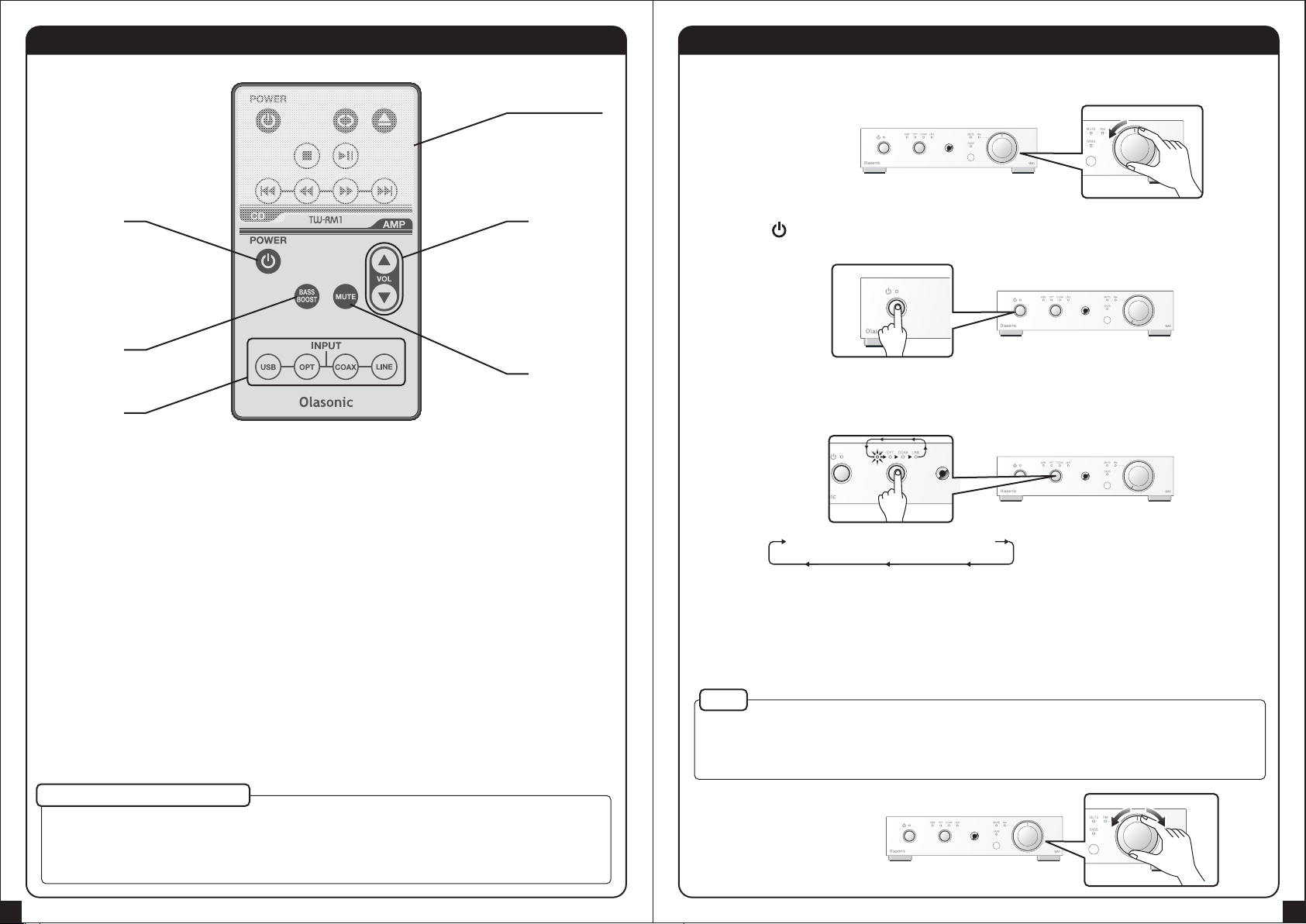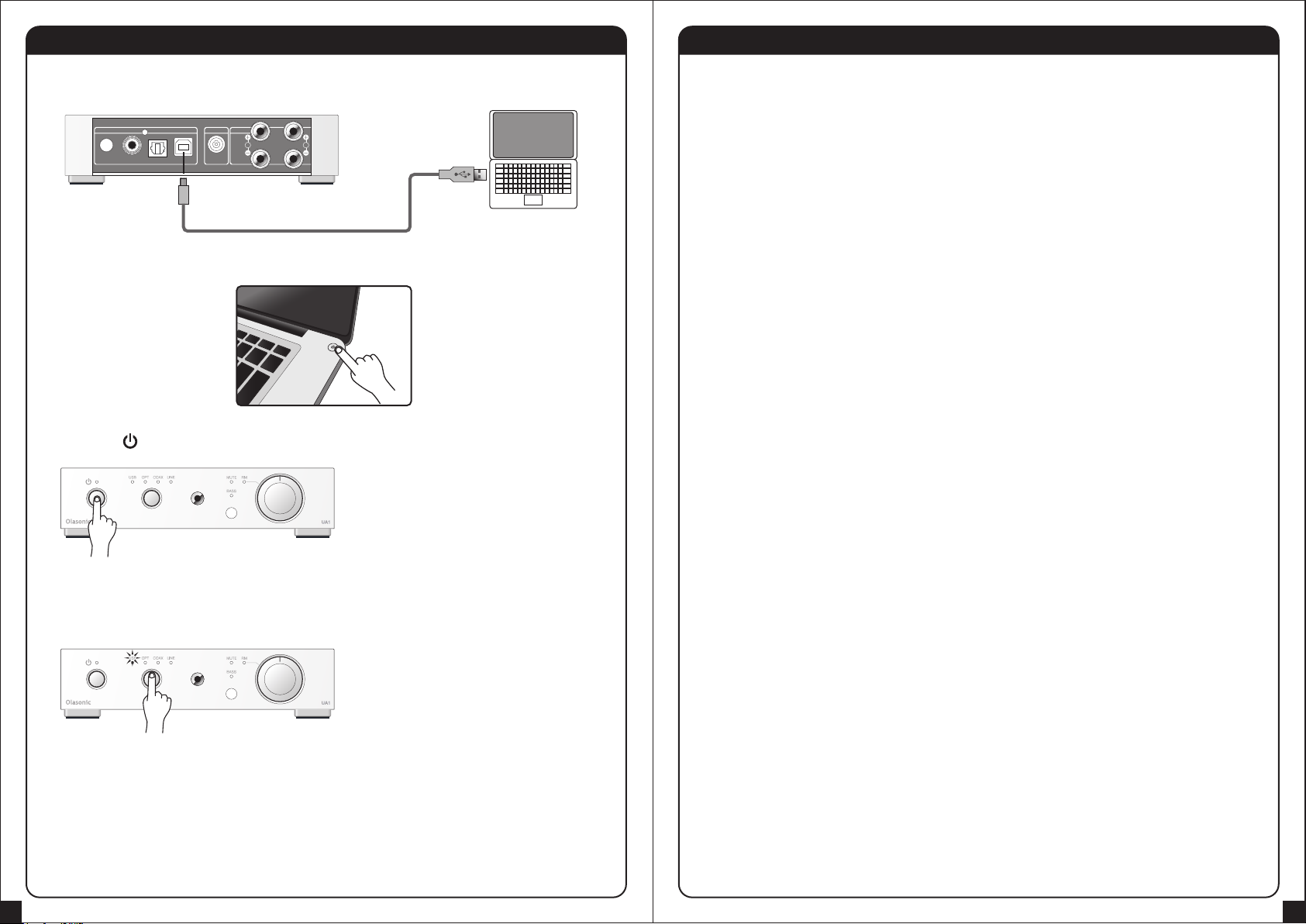Trademark
14 15
Audio input
Audio format
USB compatibility
Speaker output
Headphone output
Amplifier method
Frequency characteristic
Power
Power consumption
External dimensions
Total weight
Accessories
Specification
USB(B-Type),OPT(Optical digital),COAX(Coaxial digital),
LINE(analog/3.5mm mini stereo)
USB/OPTICAL: up to 96kHz/24bit(Linear PCM))
COAXIAL: up to 192kHz/24bit(Linear PCM)
Mac OS9.1 / OS10.1 and after
Windows Vista / 7 / 8
26W+26W(4Ω)(Dynamic power)
13W+13W(8Ω)(Dynamic power)
54mW+54mW(300Ω),φ3.5mmmini stereo jack
SCDS(Super Charged Drive System)method
5Hz-80,000Hz(at 1W output)
AC100V-240V(using AC power adapter)
Silent mode: approx.5W,Max output mode: approx. 20W
149mm(W)×33mm(H)×149mm(D)(not including protrusion)
149mm(W)×39mm(H)×175mm(D)
890g(main body only)
Remote control, AC adapter, USB cable
・MAC OS is the trademark of Apple Inc. registered in U.S. and the other countries.
・Microsoft and Windows,Windows Vista, Windows7, Windows8 are the trademarks
of Microsoft corporation in U.S. and the other countries.
・Microsoft and the logo, Windows, Windows logo are the trademarks of Microsoft
Corporation in U.S. and the other countries.
The Olasonic warranty protects the original owner and all subsequent owners,
provided that the product was purchased from a dealer who was authorized by Olasonic
to sell such products at the time of the original purchase. A copy of the original dated bill
of sale must be presented whenever warranty service is required.
Except as specified below, the Olasonic warranty covers all defects in material and workmanship for
one year from the date of the first consumer purchase. The followings are not covered; damage
caused by accident, misuse, abuse, product modification or neglect; damage occurring during
shipment; damage from failure to follow instructions contained in the instruction manual; damage
resulting from the performance of repairs by someone not authorized by Olasonic; damage caused
by installation of parts that does not conform to Olasonic specifications; units not used for their
intended purpose; any claims based on misrepresentations by the seller; products sold on an
“as is “ or final sale basis; or the cost of installing, removing or reinstalling the unit. Olasonic liability
is limited to the repair or replacement, at our option, of any defective product and shall not include
incidental or consequential damages. Olasonic reserves the right to replace a discontinued model
with a comparable model. Any replacement units or parts may be new or rebuilt.
NOTE: Repair of our product must be done by an authorized dealer, distributor or service center.
Unauthorized repair will void the warranty and is done at the risk of the consumer.
Warranty service is only available in the country of original purchase. If you require warranty service,
please contact your dealer or distributor for assistance. If it is not possible, please send an e-mail to
This warranty gives you specific legal rights. You may also have other rights, which vary country to
country, or state to state. Some countries or states do not allow the exclusion or limitation of incidental
or consequential damages or limitations on how long an implied warranty lasts, so, the above may
not apply to you.
WARRANTY INFORMATION
WHAT IS COVERED BY THIS WARRANTY
TO OBTAIN WARRANTY SERVICE
*The product specifications and the design are subject to change without notice.
The description of this manual is as of April,2014.
WHO IS PROTECTED BY THIS WARRANTY