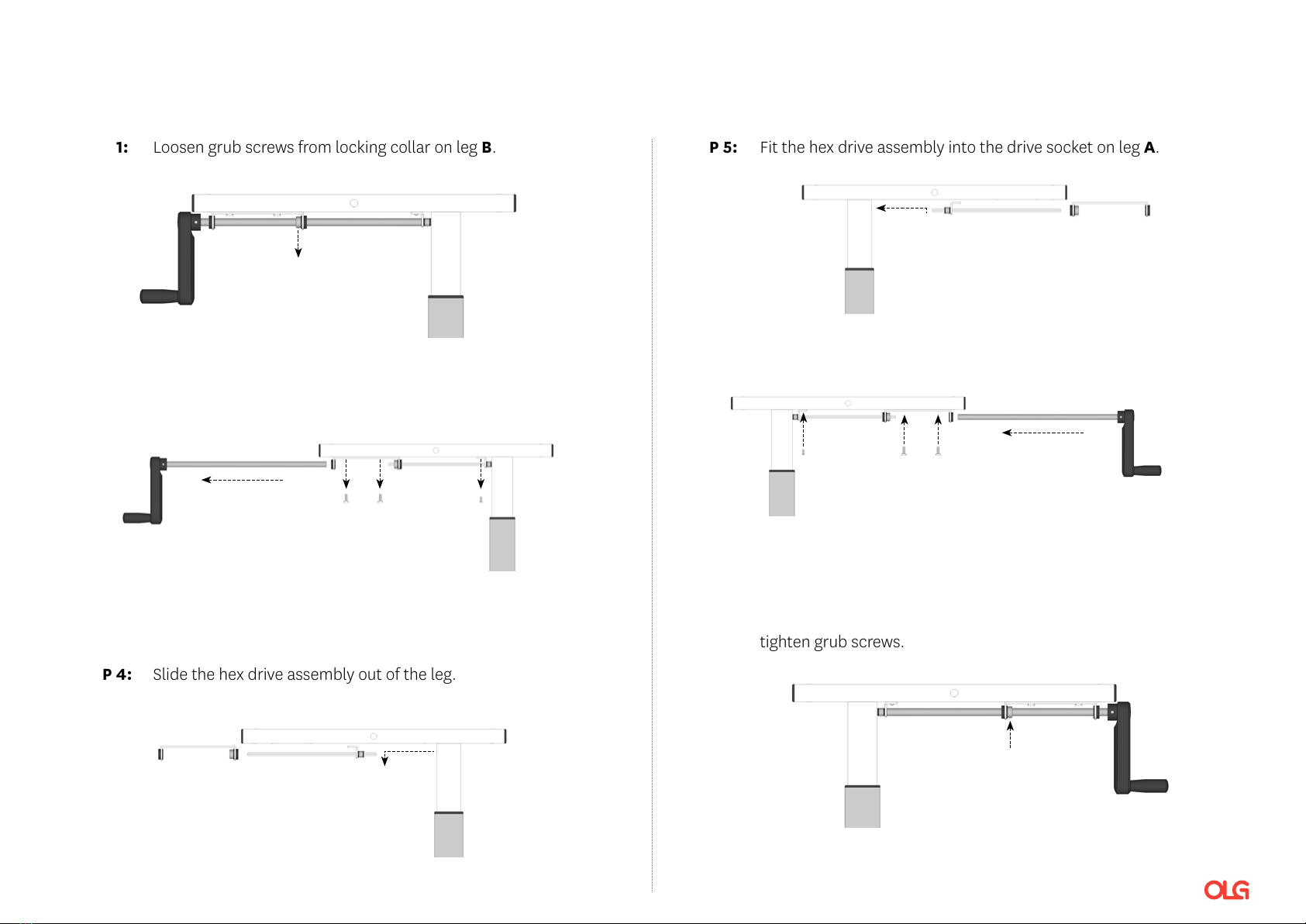CHANGING CRANK HANDLE FROM LEFT TO RIGHT OPERATION
STEP 1: Loosen grub screws from locking collar on leg B.STEP 5: Fit the hex drive assembly into the drive socket on leg A.
STEP 2: Slide out crank handle and shaft.
STEP 6: Fit hanger bracket screws and tighten.
STEP 3: Remove hanger bracket screws to release the assembly.
STEP 7: Slide in crank handle assembly.
STEP 4: Slide the hex drive assembly out of the leg.
STEP 8: With crank handle fully retracted, push the locking collar
hard against the furthest bearing on the hanger bracket and
tighten grub screws.
STEP 9: Test operation.
BA
A
A
B
B