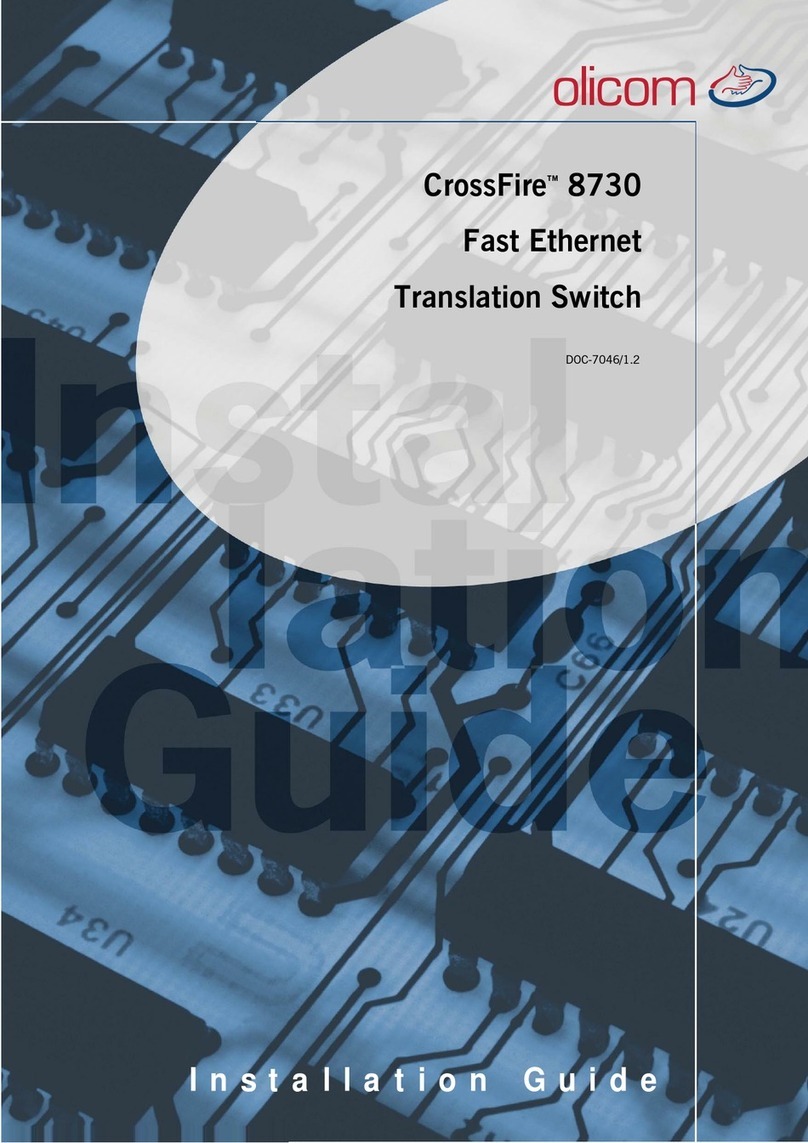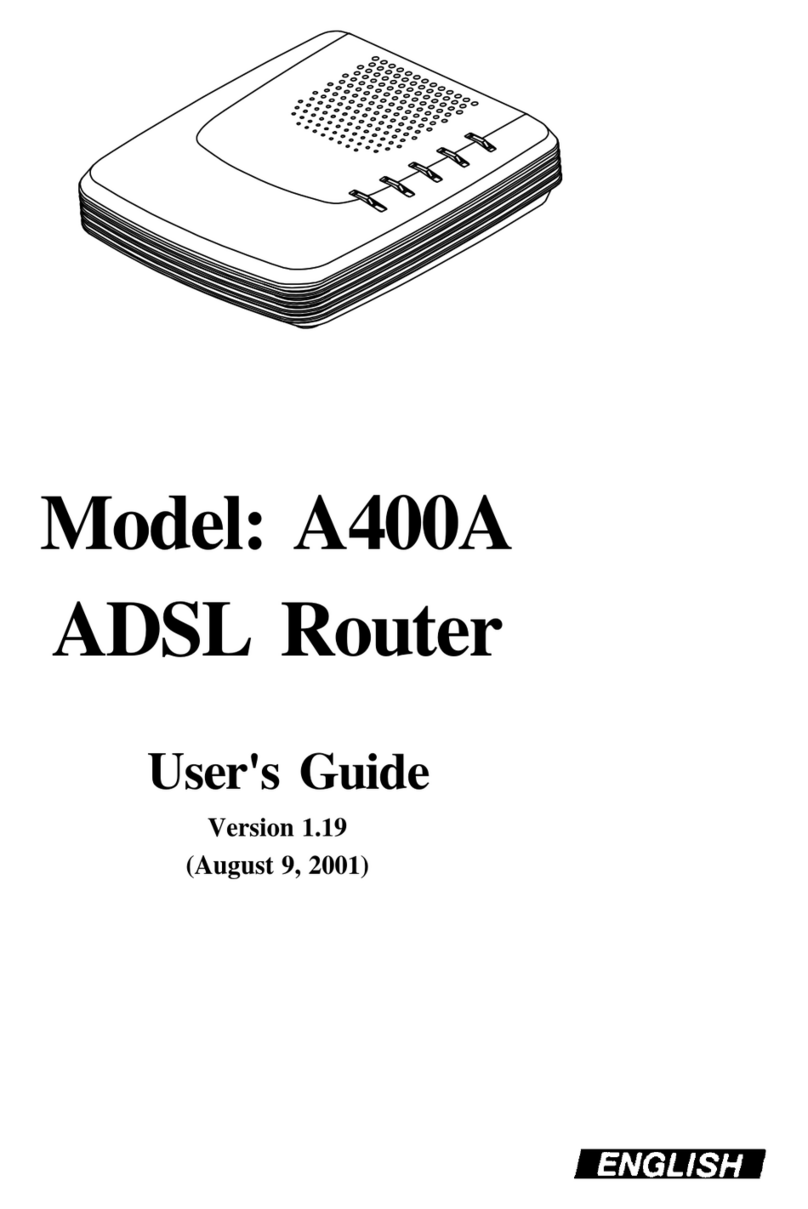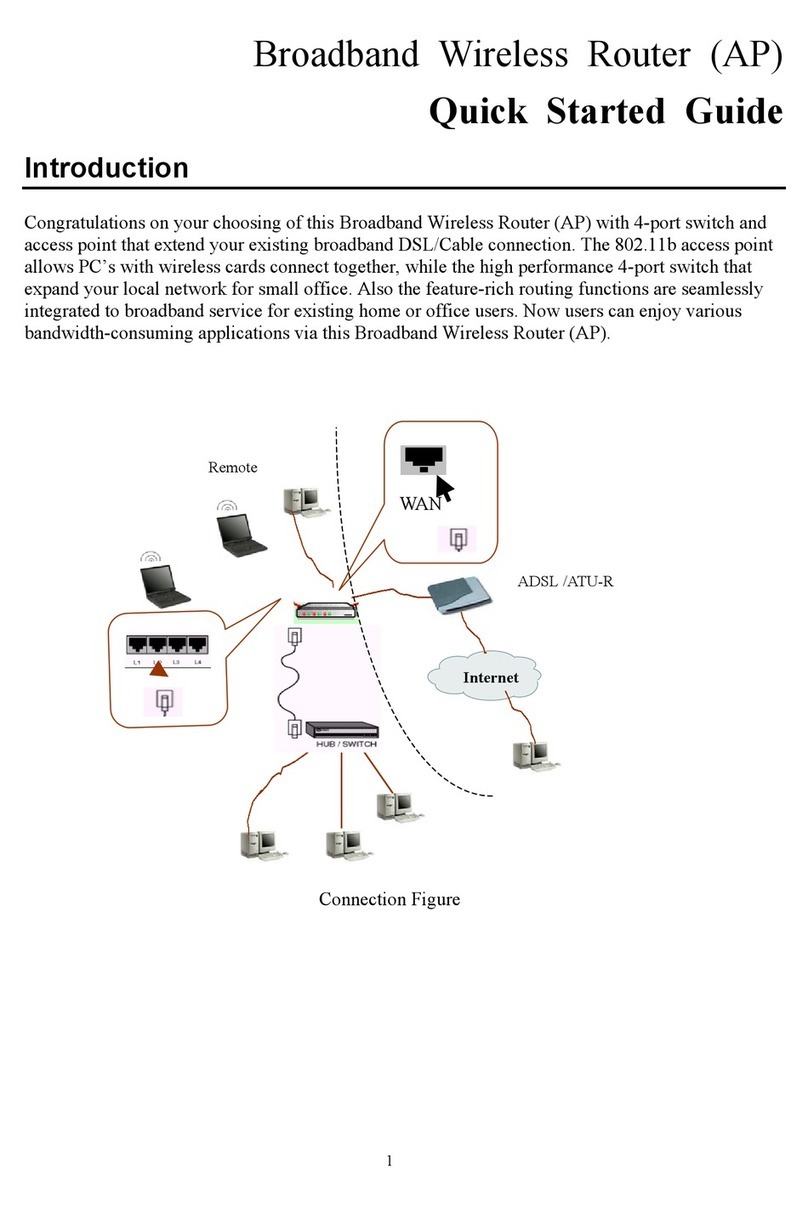vi
CrossFire 8730 Switch Reference Guide, DOC-7047 v. 1.1
3. Switch Configuration 41
General Guidelines . . . . . . . . . . . . . . . . . . . . . . . .42
Navigating within the Menus. . . . . . . . . . . . . . . . . .43
Main Menu. . . . . . . . . . . . . . . . . . . . . . . . . . . . .44
Configuration... . . . . . . . . . . . . . . . . . . . . . . . .44
Statistics... . . . . . . . . . . . . . . . . . . . . . . . . . . .44
Download/Upload... . . . . . . . . . . . . . . . . . . . . . .44
Reset... . . . . . . . . . . . . . . . . . . . . . . . . . . . .44
Exit Console . . . . . . . . . . . . . . . . . . . . . . . . . .44
Configuration Menu . . . . . . . . . . . . . . . . . . . . . . . .45
Configuration Overview for the Fast Ethernet Ports. . . . . .45
Switch Configuration Screen. . . . . . . . . . . . . . . . . . . .46
Stack Configuration Screen . . . . . . . . . . . . . . . . . .49
Module Information Screen . . . . . . . . . . . . . . . . . .50
VLAN Configuration . . . . . . . . . . . . . . . . . . . . . . . .52
VLAN Configuration Menu. . . . . . . . . . . . . . . . . . .53
VLAN Configuration Screen . . . . . . . . . . . . . . . . . .54
VLAN Parameter Configuration for TrCRF Screen . . . . . . 55
VLAN Parameter Configuration for TrBRF Screen . . . . . .57
Local VLAN Port Configuration Screen . . . . . . . . . . . .59
IP Configuration Screen . . . . . . . . . . . . . . . . . . . . . .60
BootP Requests and Parameters . . . . . . . . . . . . . . .62
SNMP Configuration Menu . . . . . . . . . . . . . . . . . . . .63
Spanning Tree Protocol . . . . . . . . . . . . . . . . . . . . . .64
IEEE 802.1D Spanning Tree Protocol (STP) . . . . . . . . .64
Spanning Tree for TrBRF Screen . . . . . . . . . . . . . . .65
Spanning Tree for TrCRF Screen . . . . . . . . . . . . . . .67
Port Spanning Tree Parameters Screen. . . . . . . . . . . .70
Current Spanning Tree Information Screen . . . . . . . . . .71
Port Configuration Screen . . . . . . . . . . . . . . . . . . . . .72
Token-Ring Port Configuration . . . . . . . . . . . . . . . .72
Fast Ethernet Port Configuration . . . . . . . . . . . . . . .76
Virtual Port Configuration . . . . . . . . . . . . . . . . . . . . .78
Virtual Port Configuration Screen . . . . . . . . . . . . . . .78
Frame Conversion Configuration . . . . . . . . . . . . . . . . .81
Frame Conversion Configuration Screen . . . . . . . . . . .81
IP Frames Conversion Screen. . . . . . . . . . . . . . . . .83
Novell Conversion Configuration Screen . . . . . . . . . . .85
NetBios Conversion Configuration Screen . . . . . . . . . . 87
SNA Conversion Configuration Screen . . . . . . . . . . . .89
Other w SNAP Conversion Configuration Screen . . . . . . .91
Other w/o SNAP Conversion Configuration Screen . . . . . .93
Dual Home FEP Addresses Configuration Screen . . . . . .95