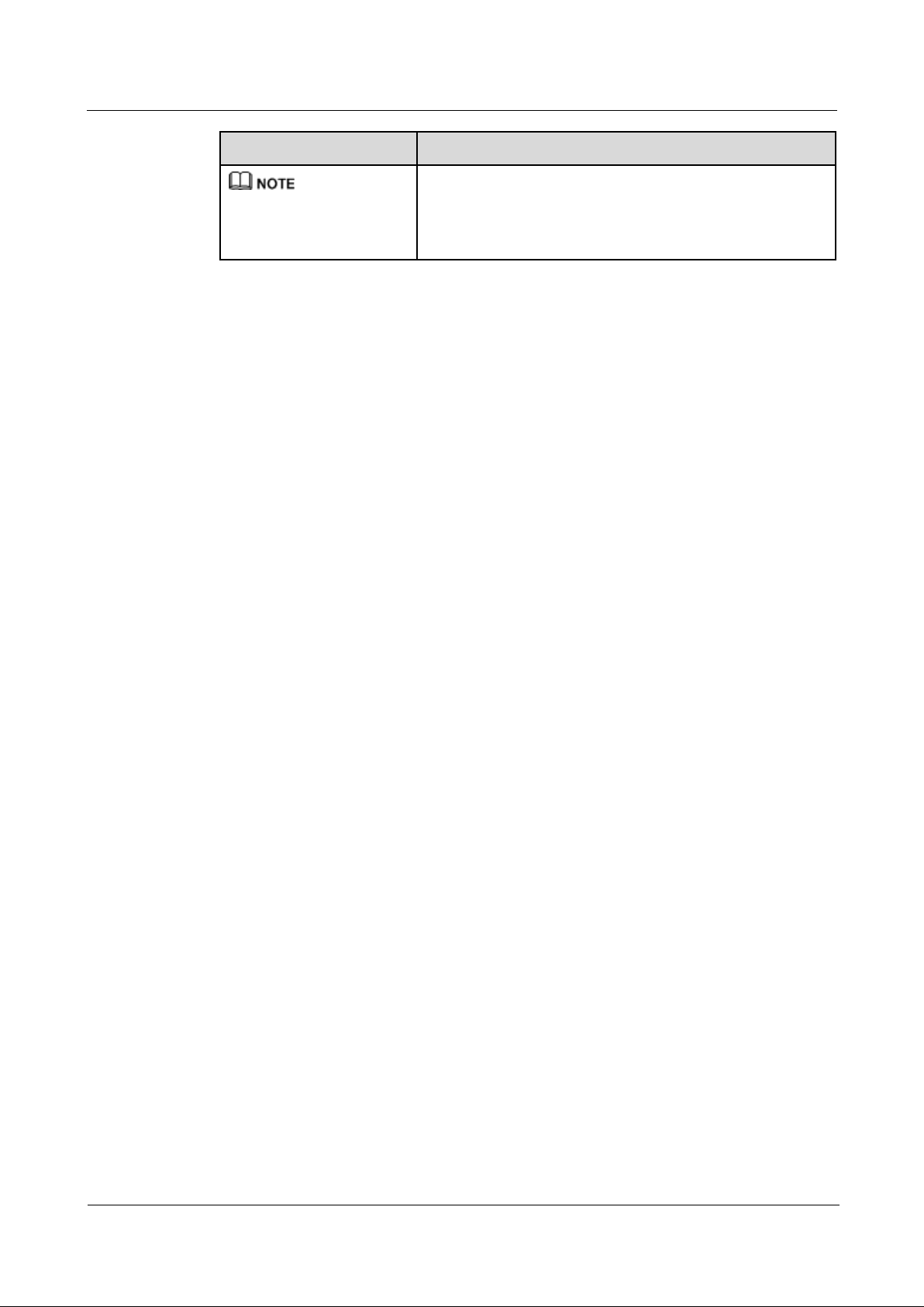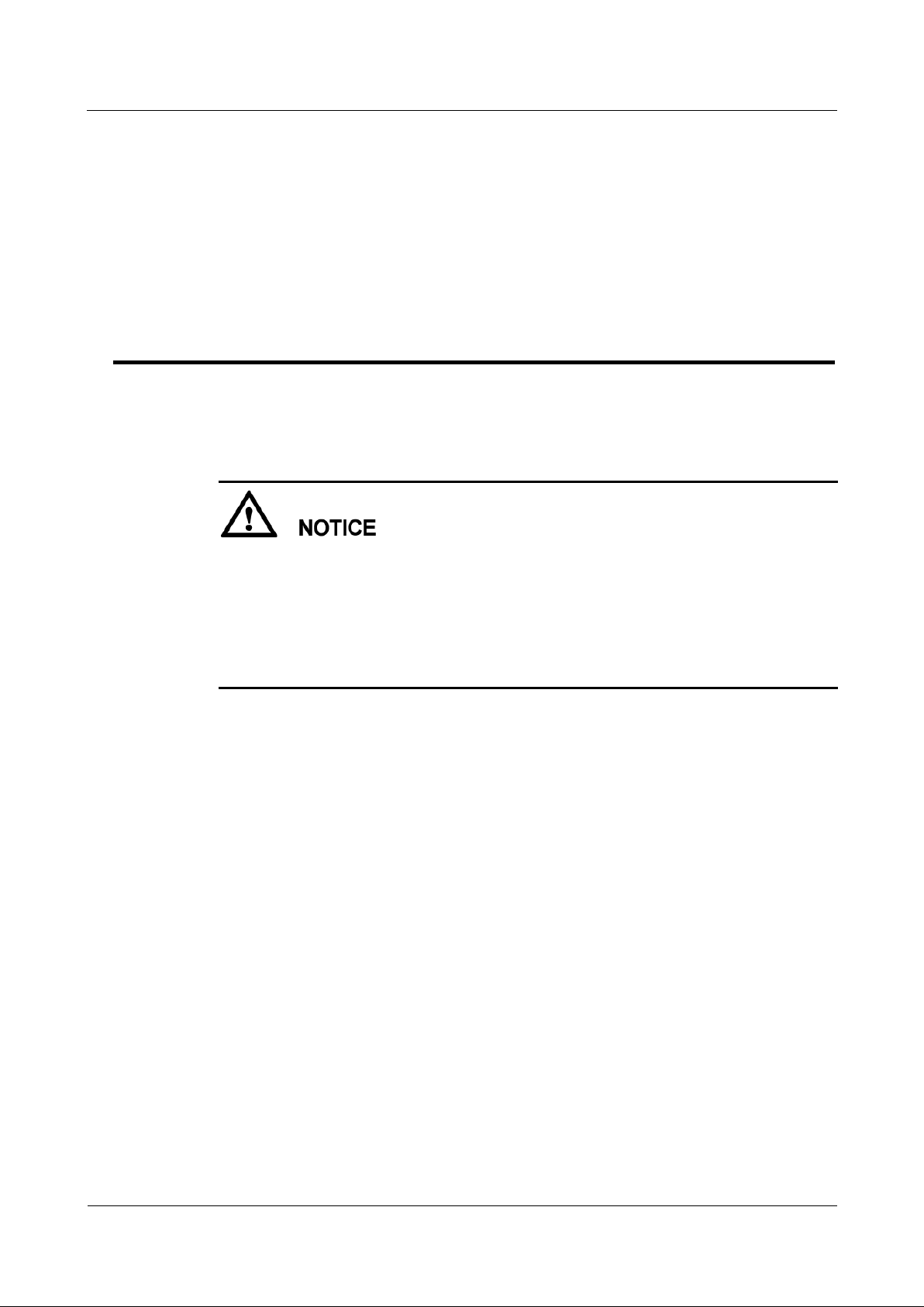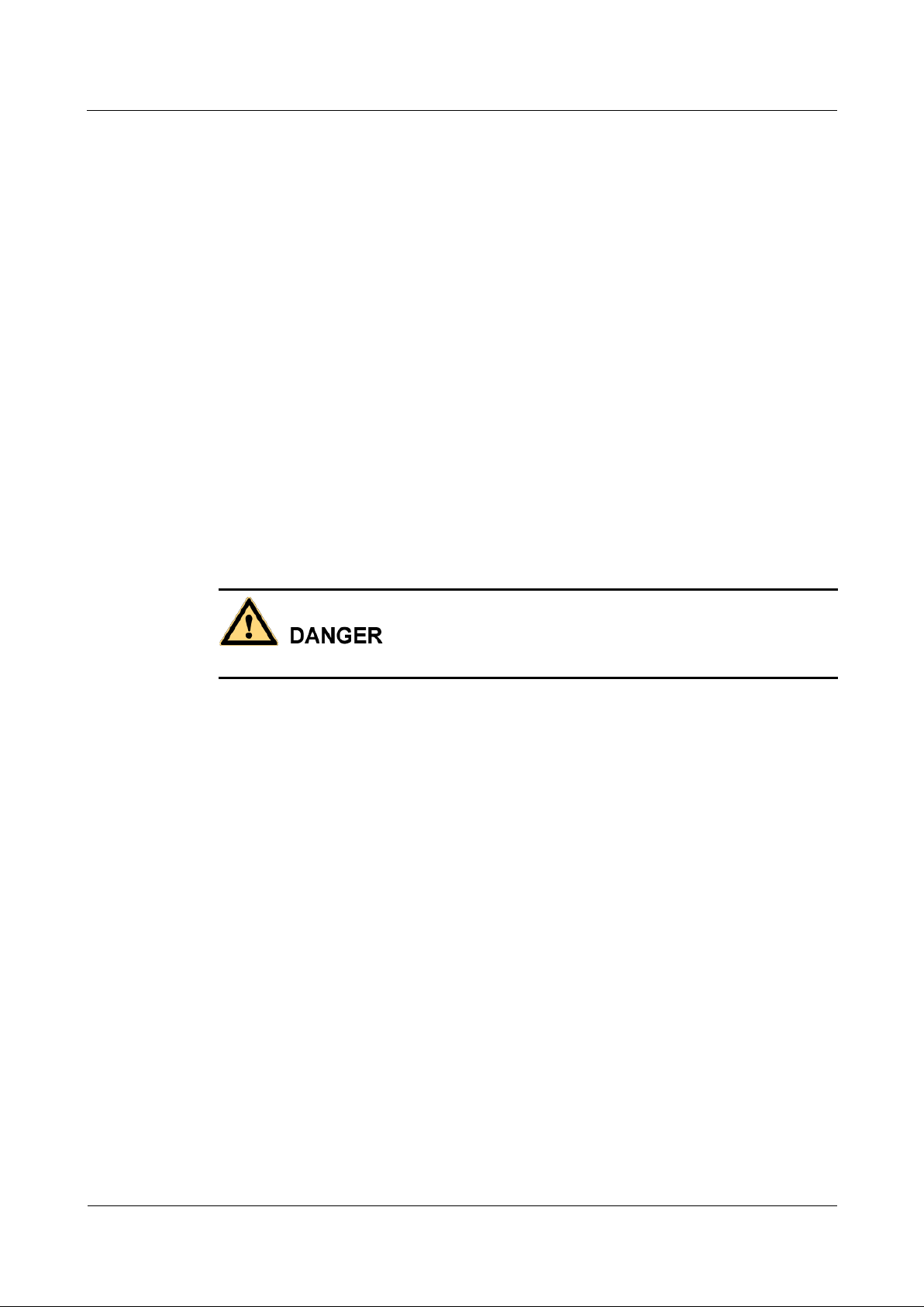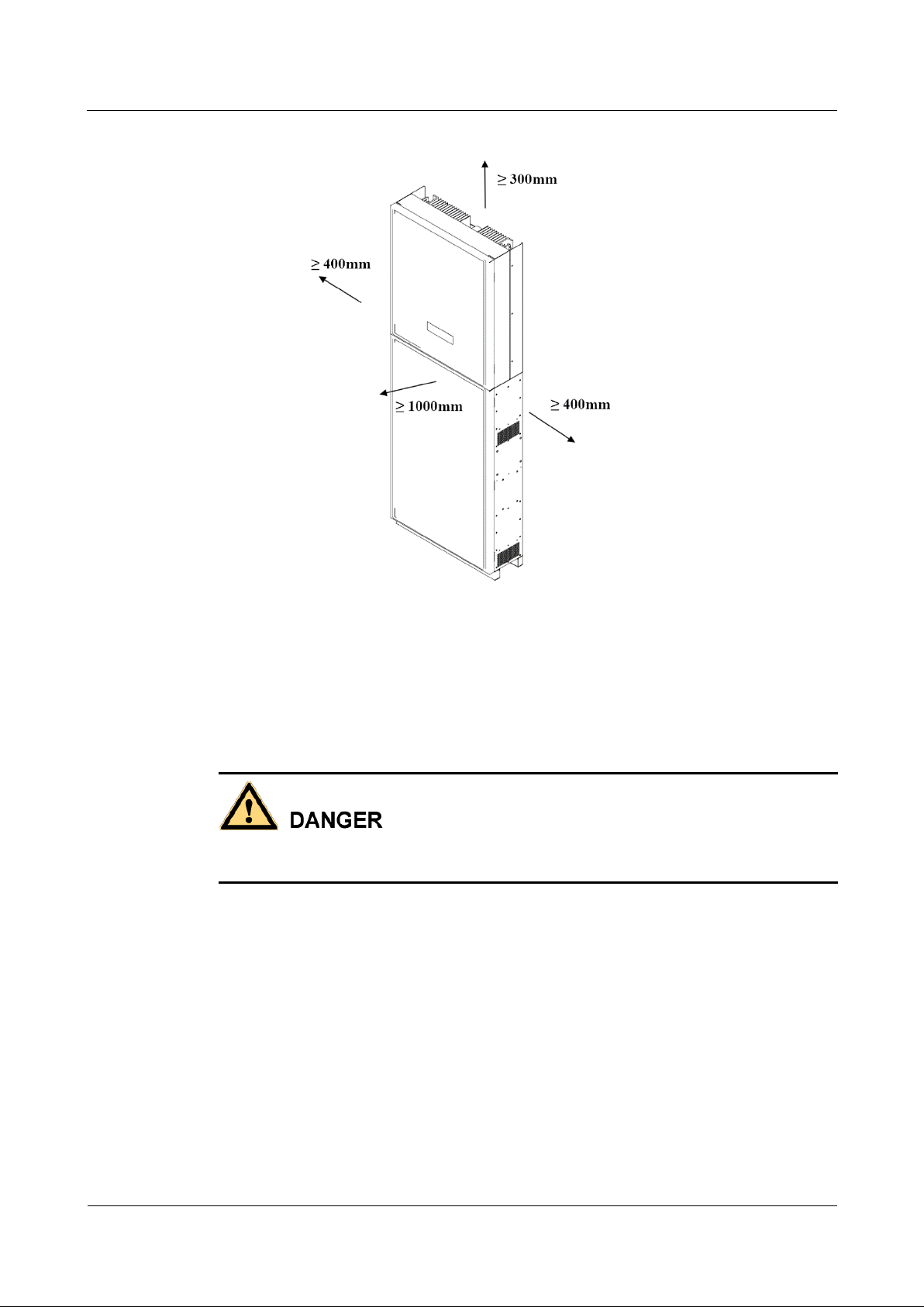Contents
1 Safety Precautions.................................................................................................................................3
General Safety .......................................................................................................................................................................3
Disclaimer
...............................................................................................................................................................................3
Personnel Requirements
.......................................................................................................................................................... 4
Protect Labels ........................................................................................................................................................................ 4
Installation.............................................................................................................................................................................4
Electrical Connections...........................................................................................................................................................5
Operation...............................................................................................................................................................................6
Maintenance and Replacement..............................................................................................................................................6
2 Product Overview .................................................................................................................................7
2.1. Product Introduction.....................................................................................................................................................7
2.2. Appearance...................................................................................................................................................................8
2.3. Label Description........................................................................................................................................................11
3 Storage..................................................................................................................................................13
4 System Installation..............................................................................................................................14
4.1. Checking Before Installation ......................................................................................................................................14
4.2. Tools and Instruments................................................................................................................................................. 15
4.3. Determining the Installation Position .........................................................................................................................16
4.4. Installing the Mounting Bracket .................................................................................................................................18
4.5. Wall-Mounted Installation..........................................................................................................................................19
4.6. Installing the BRE-I-5K14K....................................................................................................................................... 21
5 Electrical Connections........................................................................................................................24
5.1 Preparing Cables.........................................................................................................................................................25
5.2 Installing Battery Box Cable.......................................................................................................................................28
5.3 Installing the main control box................................................................................................................................... 30
5.3.1 Installing the DC Input Power Cable..........................................................................................................................31
5.3.2 Installing the AC Input/output Power Cable (Grid)....................................................................................................33
5.3.3 Installing the EPS Cable............................................................................................................................................. 34
5.3.4 Installing the PE Cable ...............................................................................................................................................35
5.4 Install the cable between the main control box and the .............................................................................................. 37
5.5 DRM port and connections......................................................................................................................................... 39