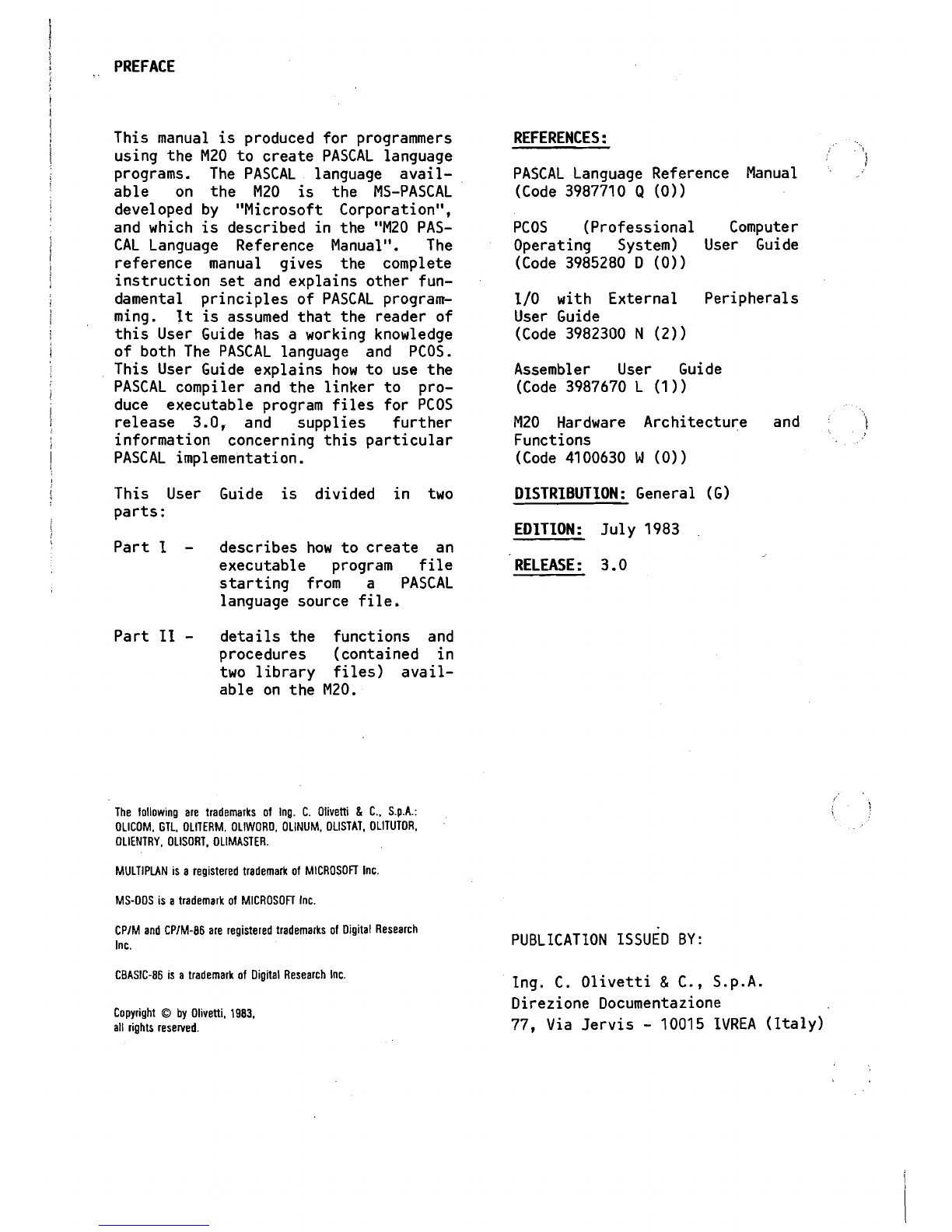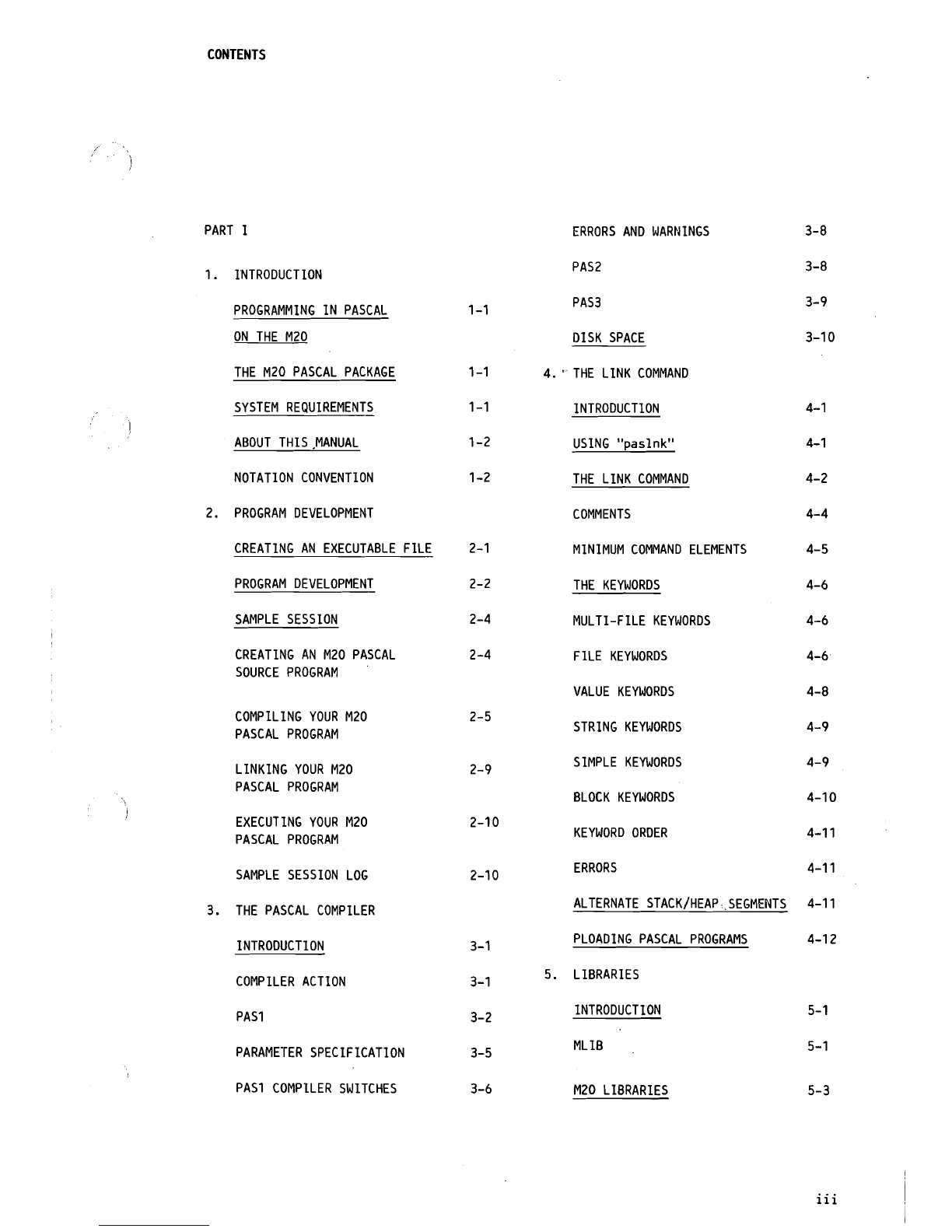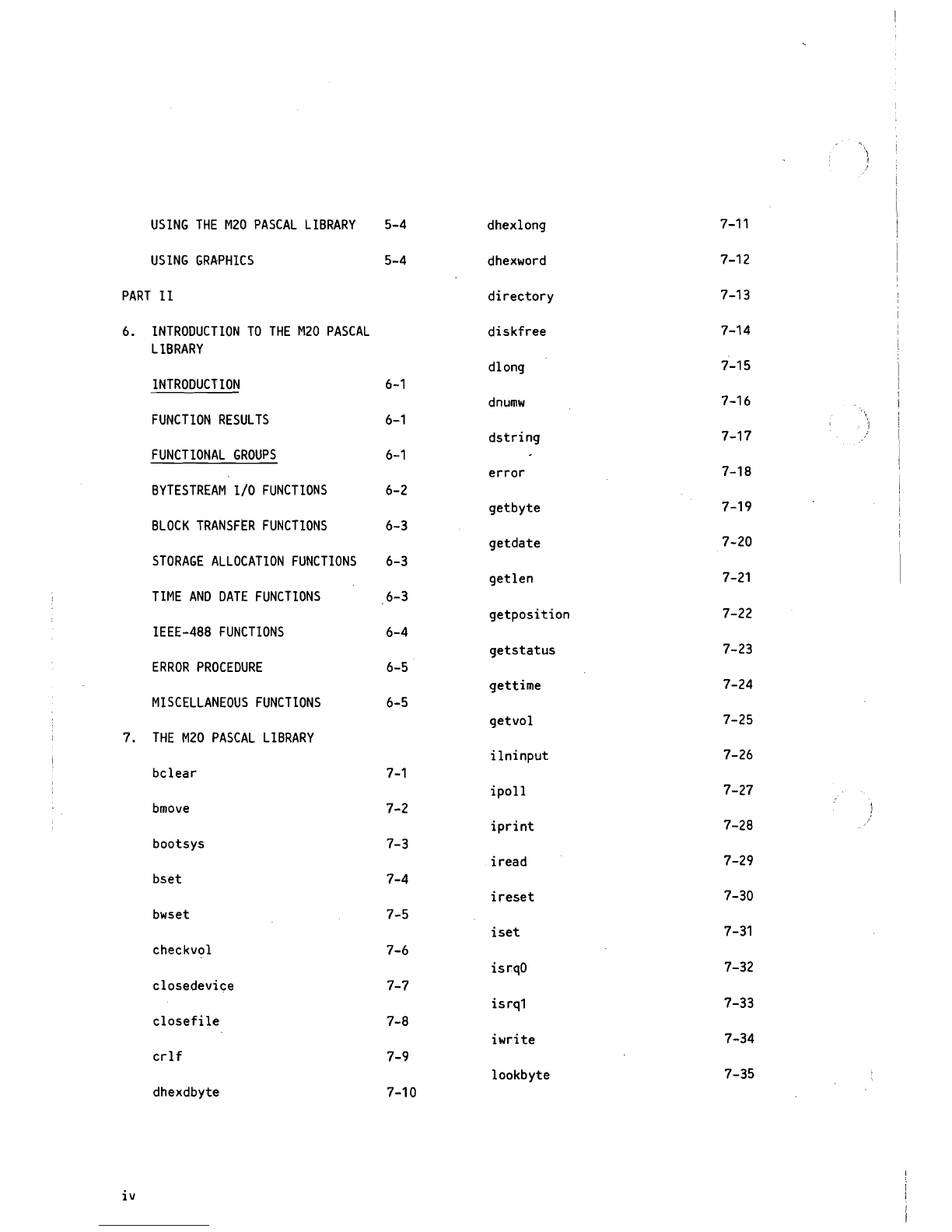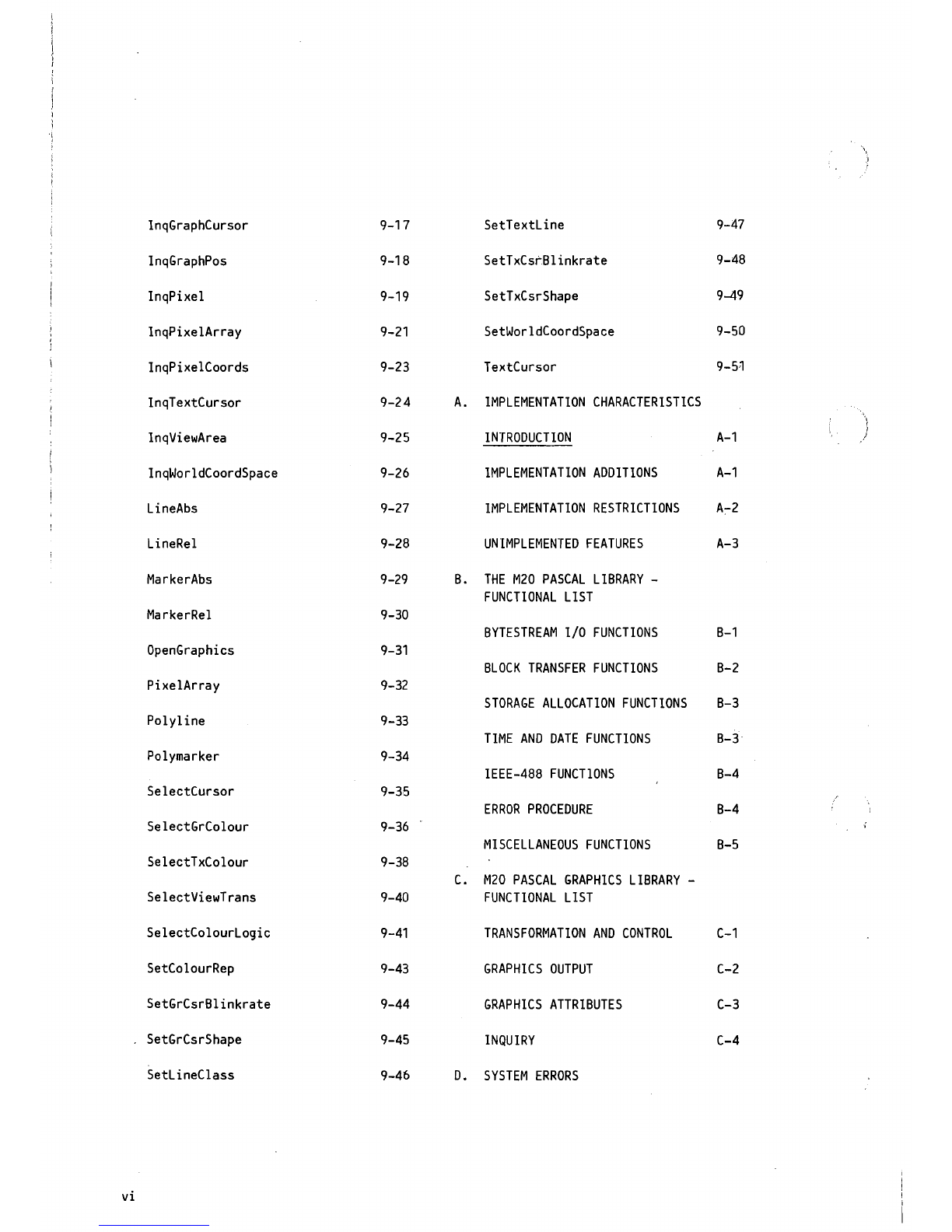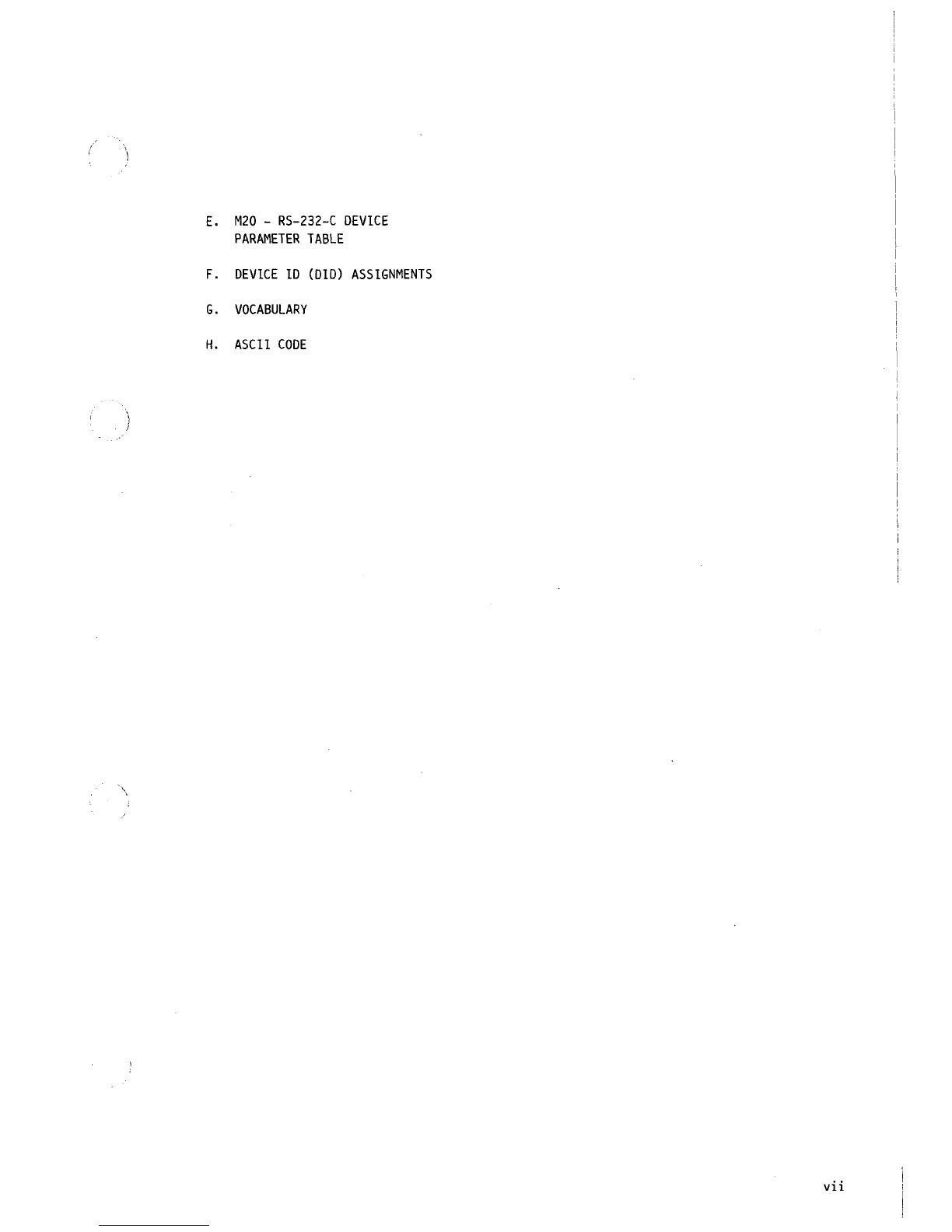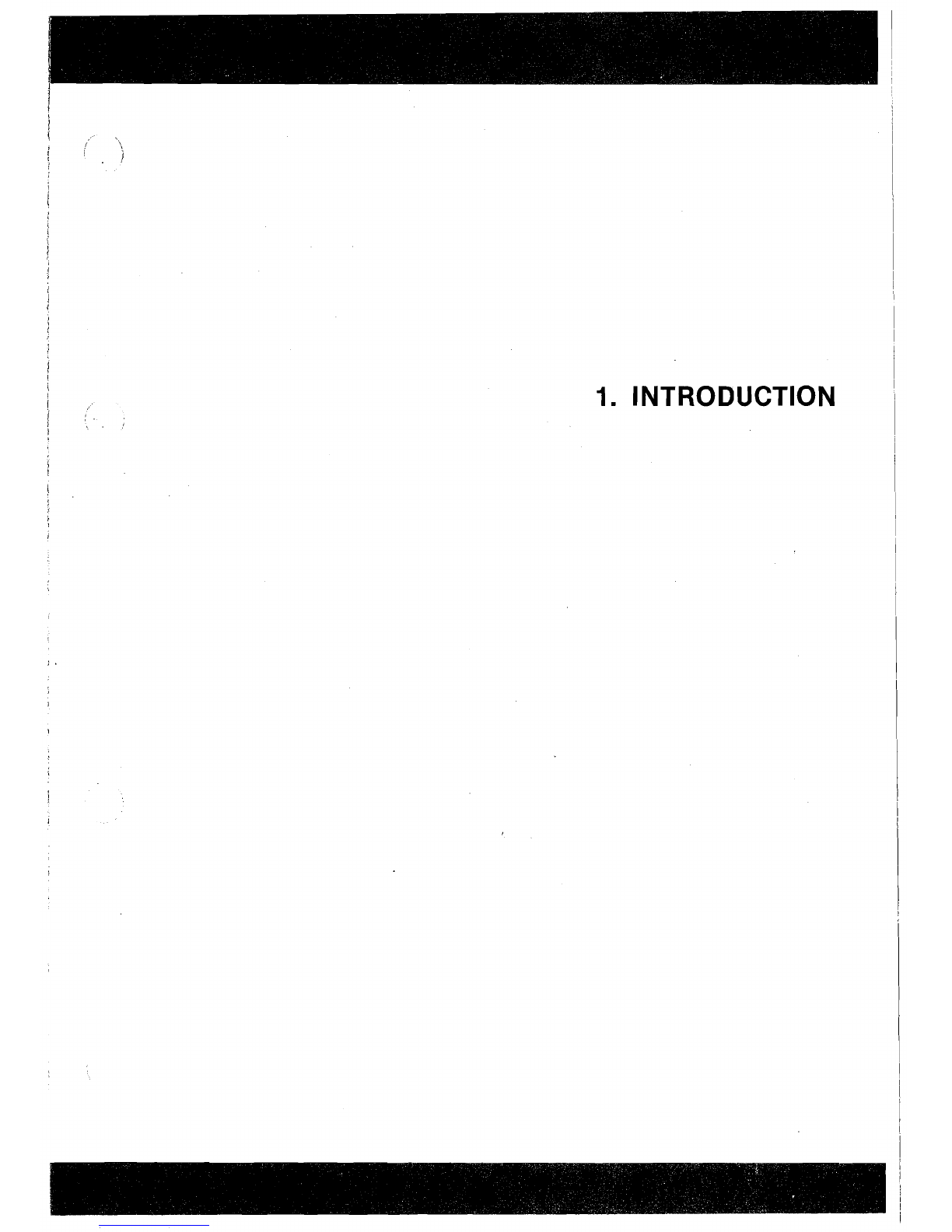PREFACE
This manual is produced for programmers
using the M20 to create PASCAL language
programs. The PASCAL language avail-
able on the M20 is the MS-PASCAL
developed by "Microsoft Corporation",
and which isdescribed in the "M20 PAS-
CAL Language Reference Manual". The
reference manual gives the complete
instruction set and explains other fun-
damental principles of PASCAL program-
ming.
It
is assumed that the reader of
this User Guide has a working knowledge
of both The PASCAL language and PCOS.
This User Guide explains how to use the
PASCAL compiler and the linker to pro-
duce executable program files for PCOS
release 3.0, and supplies further
information concerning this particular
PASCAL implementation.
This User Guide is divided in two
parts:
Part
I
-
describes how to create an
executable program file
starting from a PASCAL
language source file.
Part
11
-
details the functions and
procedures (contained in
two library files) avail-
able on the M20.
The following are trademarks of Ing. C. Olivetti
&
C.. S.p.A.:
OLICOM. GTL. OLITERM. OLIWORD, OLINUM. OLISTAT. OLITUTOR.
OLIENTRY. OLISORT. OLIMASTER.
MULTIPLAN is a registered trademark of MICROSOFI Inc.
MS-DOS is a trademark of MICROSOFI' Inc.
CPIM and CPIM-86 are registered trademarks of Digital Research
Inc.
CBASIC-86 is a trademark of Digital Research Inc.
Copyright
O
by
Olivetti. 1983.
al1 rights rese~ed.
REFERENCES:
PASCAL Language Reference Manual
(Code 3987710
Q
(O))
PCOS (Professional Computer
Operating System) User Guide
(Code 3985280
D
(O)
I/0 with External Peripherals
User Guide
(Code 3982300
N
(2)
)
Assembler User Guide
(Code 3987670 L
(1
)
)
M20 Hardware Architecture and
Functions
(Code 4100630
W
(O)
)
DISTRIBUTION
:
Genera1 (6)
EDITION:
July 1983
RELEASE:
3.0
PUBLICATION ISSUED BY:
Ing.
C.
Olivetti
8
C.,
S.p.A.
Direzione Documentazione
77, Via Jervis
-
10015 IVREA (Italy)