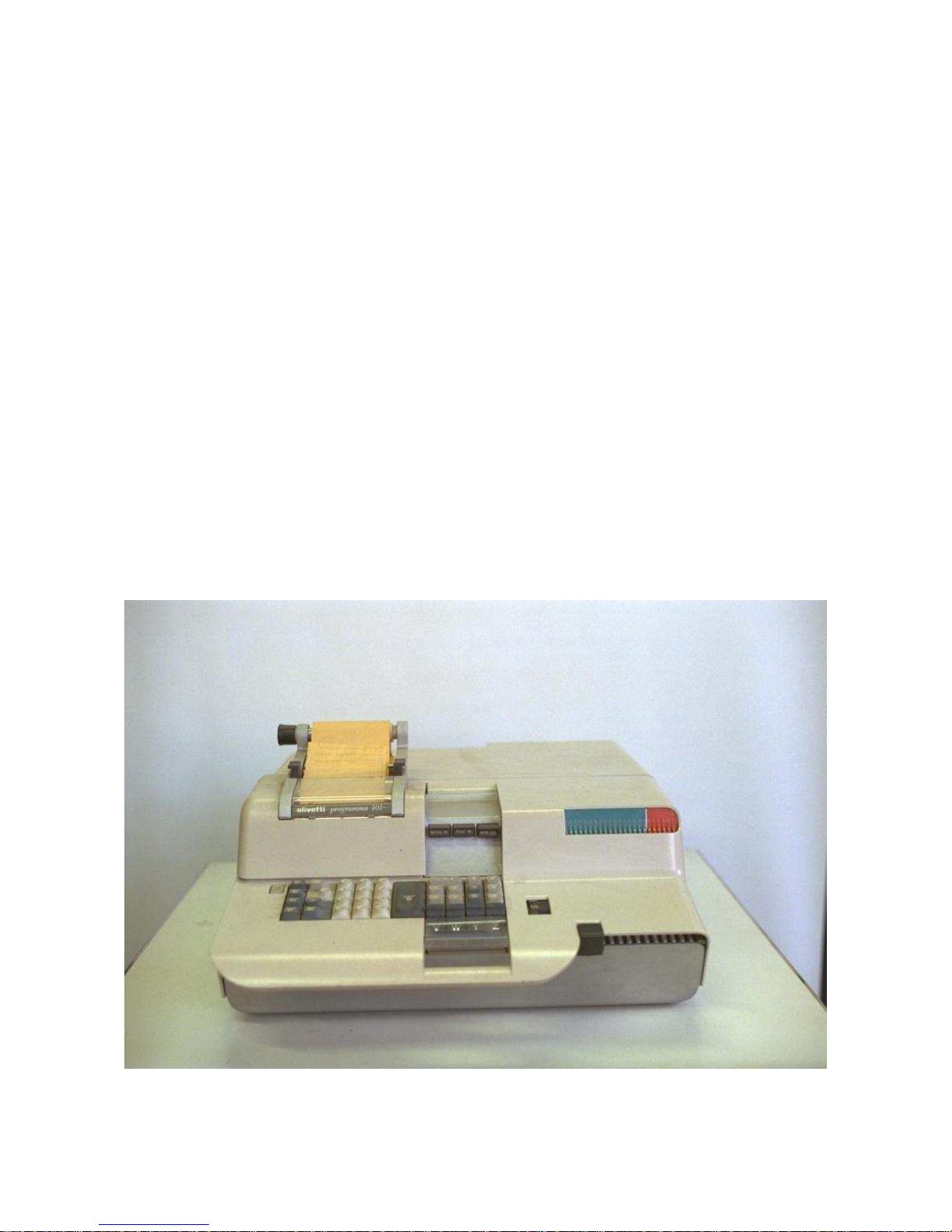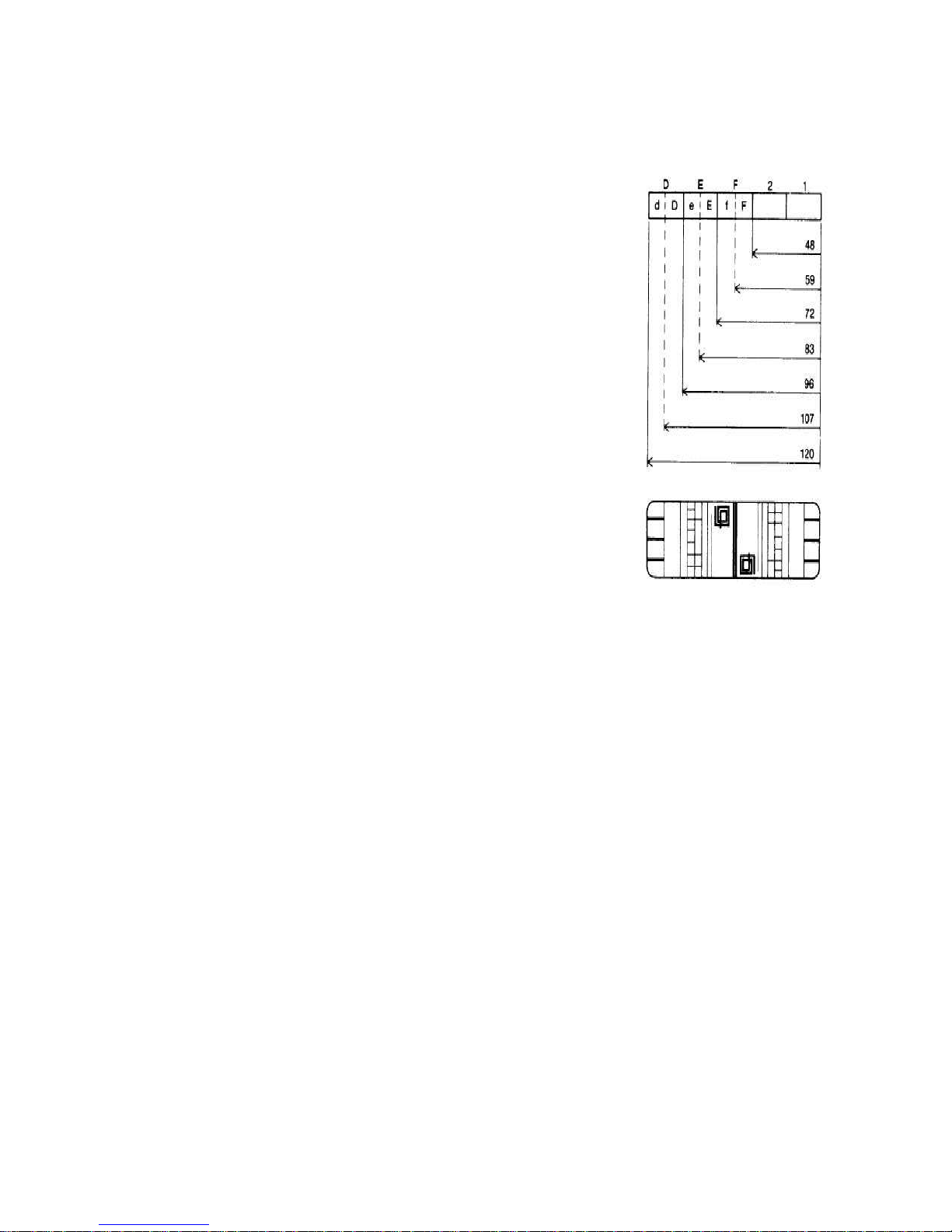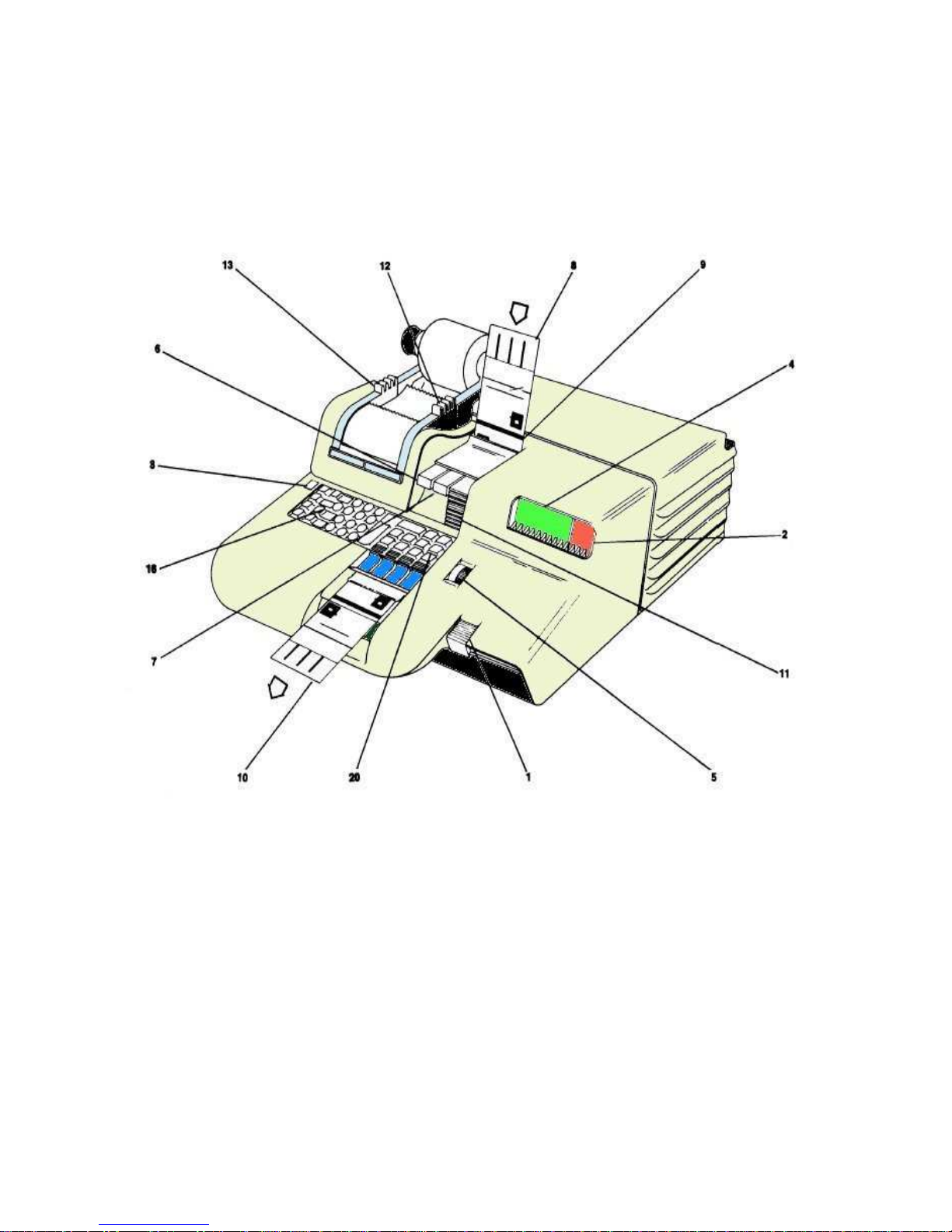Memory
The memory is composed of ten registers. Eight are storage
registers and two are used exclusively for instructions.
The two instruction registers can store a total of 48 instructions.
The eight storage registers, M, A, R, B, C, D, E and F, have a
capacity of 22 digits, plus decimal point and sign.
Three of these registers, M, A and R, are operating registers and
ta e part in all arithmetic operations.
The M register is the Median or distributive register. ALL keyboard
igure entries are held in the M register and distributed to the other
registers as instructed.
The A register unctions with the arithmetic unit to orm the
Accumulator. Arithmetic results are developed and retained in the A
register. A result o up to 23 digits can be produced in the A register.
The R register retains:
•The complete results in addition and subtraction.
•The complete product in multiplication.
• The remainder in division.
•A non unctional remainder in square root.
The five remaining registers, B, C, D, E, and F, are storage
registers. Each can be split into two registers with a capacity of 11
digits, plus decimal point and sign.
When storage registers are split, the right portion of the split
register retains its original designation. while the left side is
identified with the corresponding lower case letter. The lower case
designation is obtained by entering the corresponding upper case
letter and depressing the" /" ey, e.g. c = C/.
The registers F, E and D and their splits have the additional
capability of storing program instructions and constants to be used
within programs.
When these registers or their splits are used as instruction registers,
the instructions follow an overflow pattern, so that after the
instruction registers are at capacity, the remaining instructions will
be received first by F, then f, then E, then e, then D, and finally d.
Programs of up to 120 instructions can be stored internally, as
shown above. When registers D. E and F and their splits are not
used for instructions, they are free to store constants or
intermediate results.
- 7 -