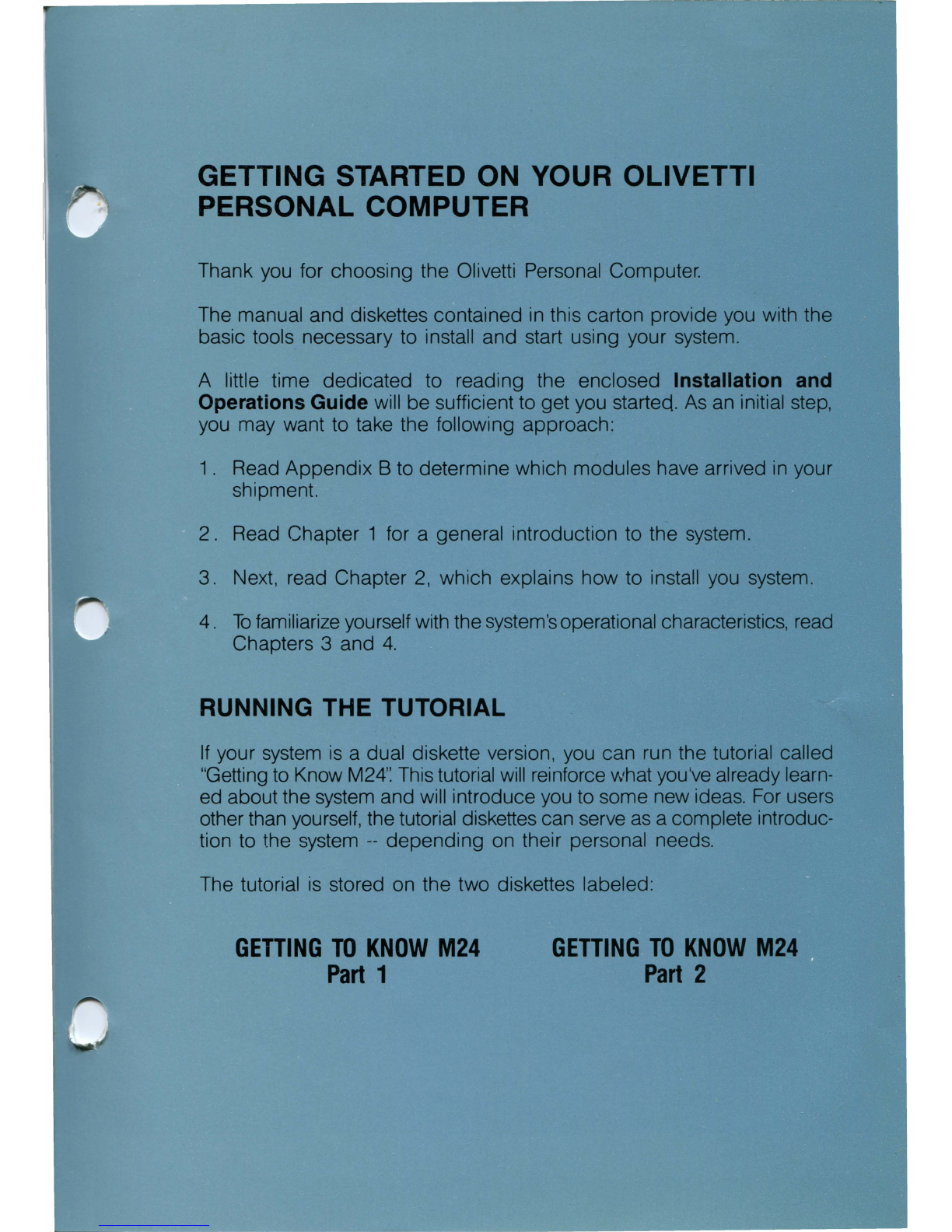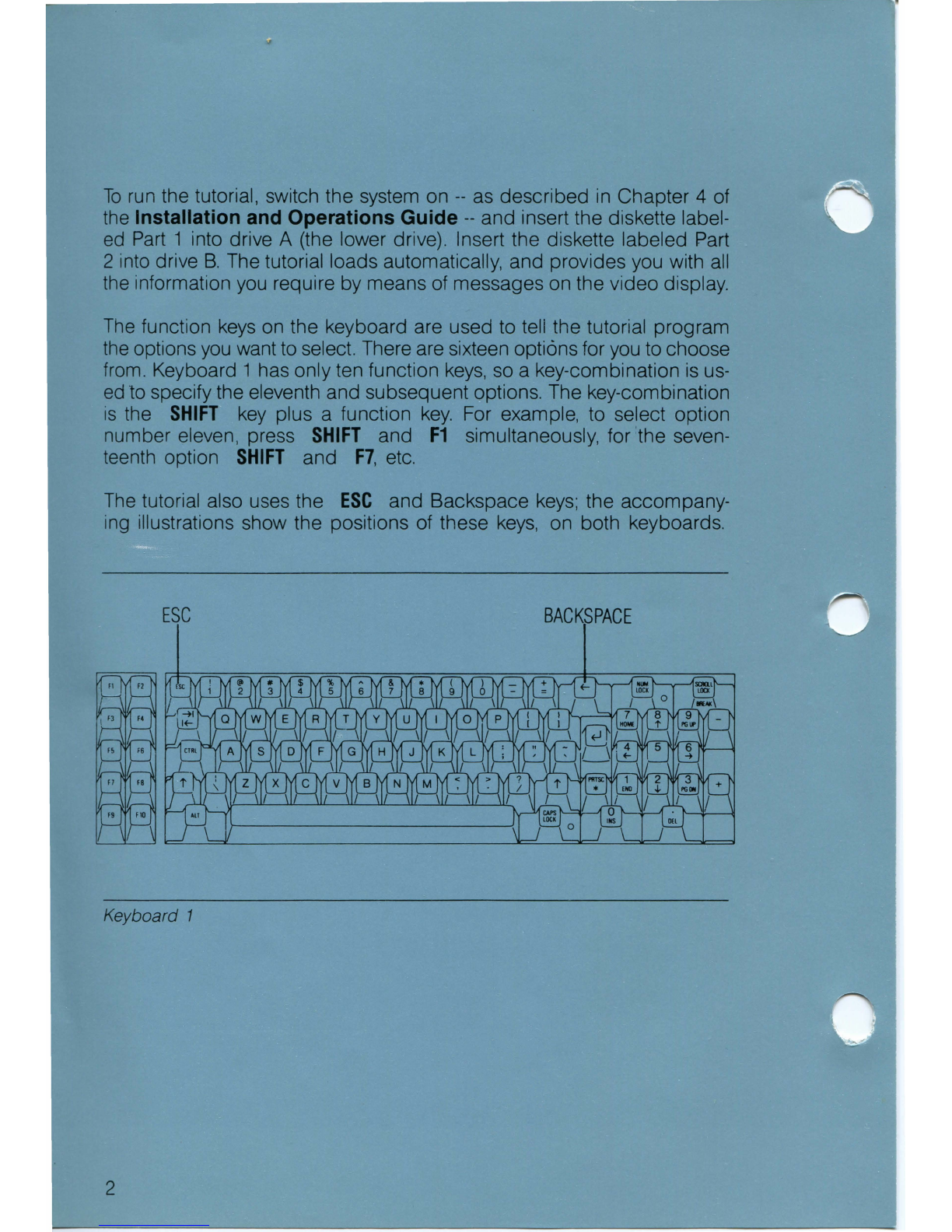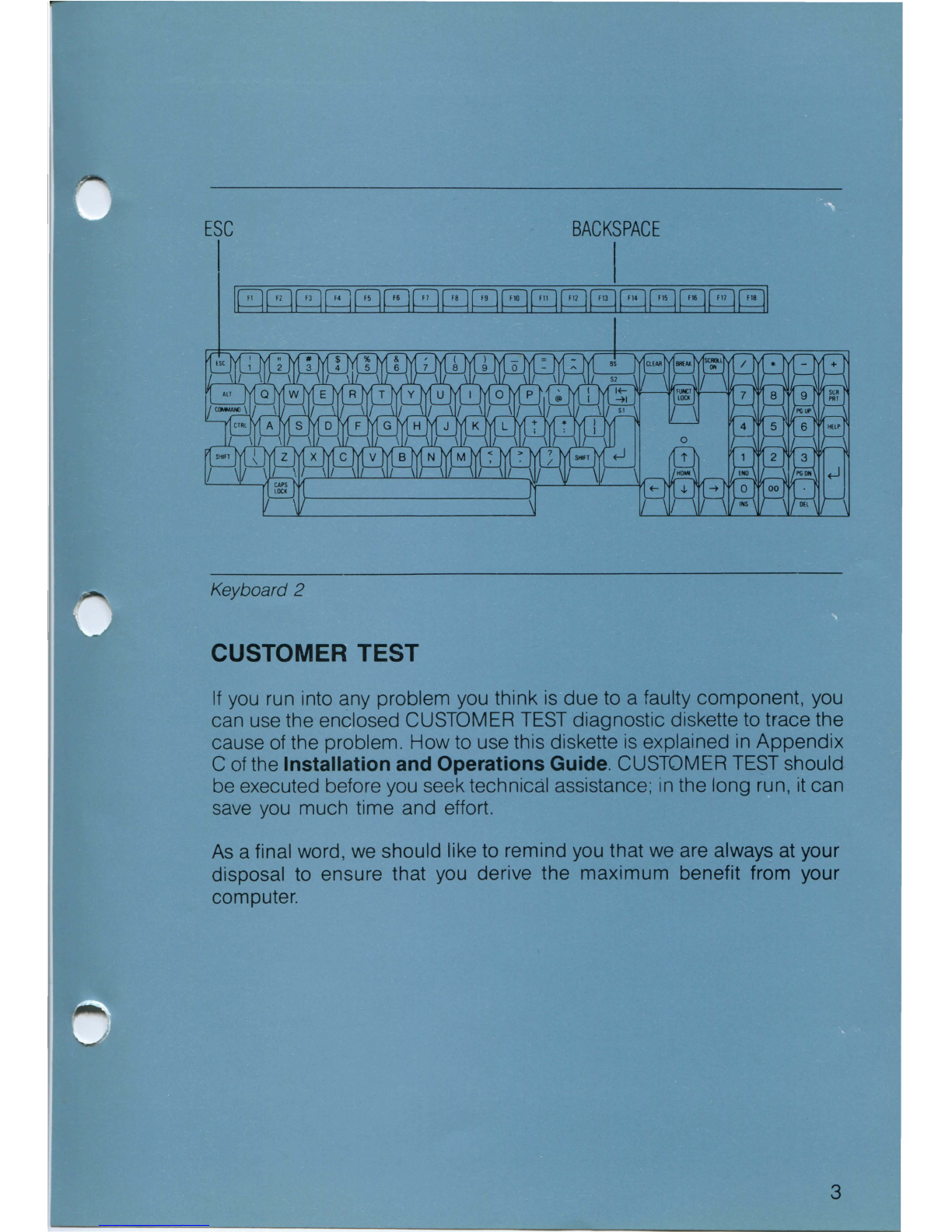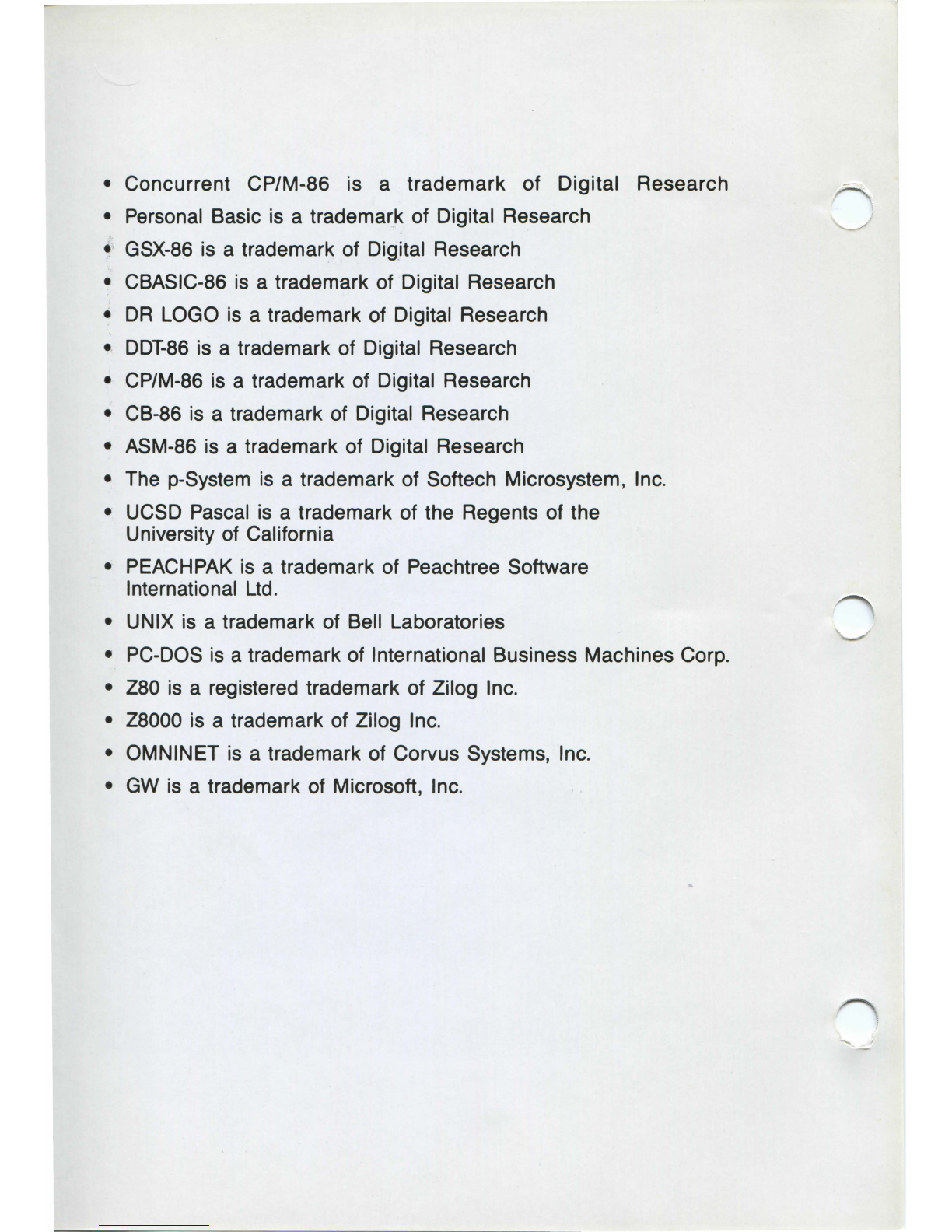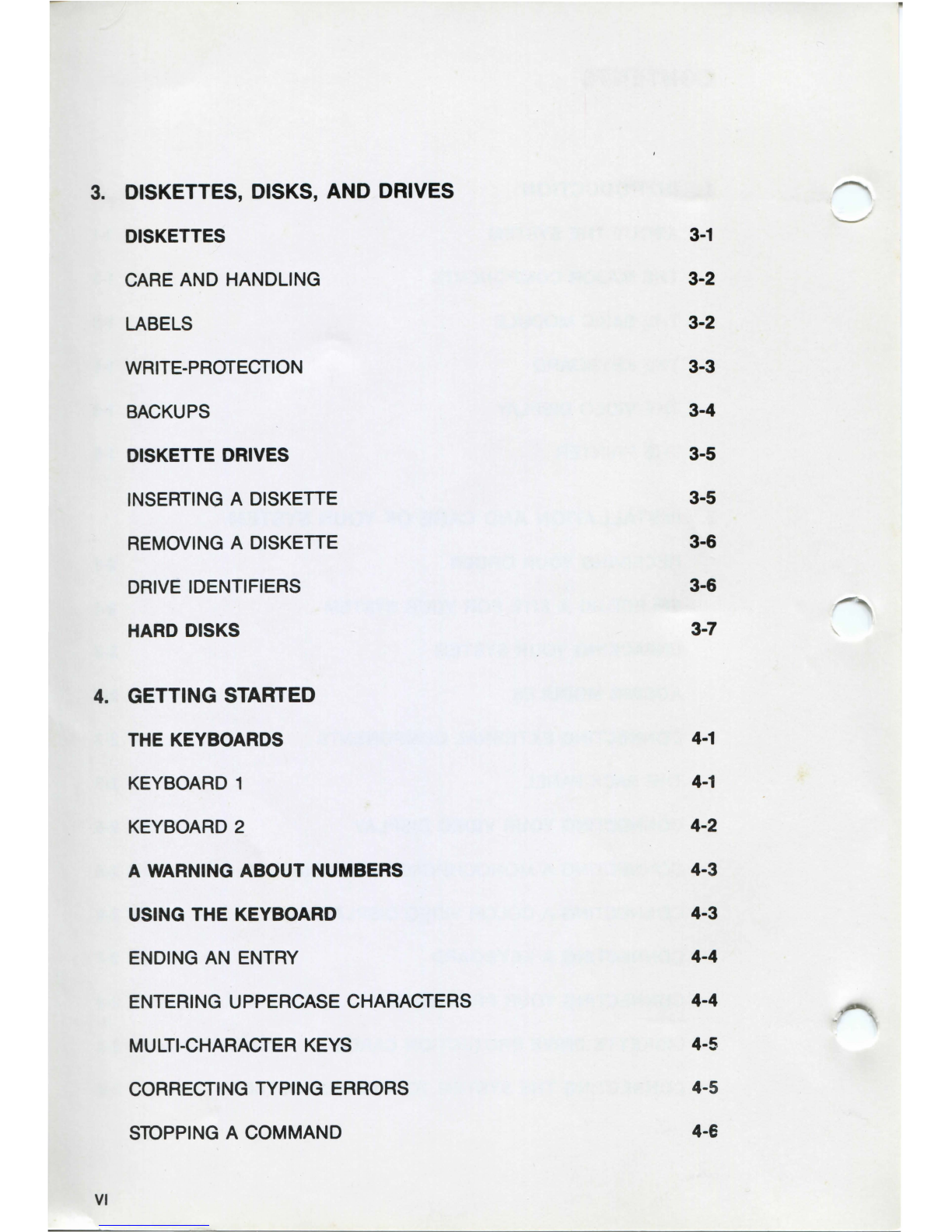GETTING STARTED
ON
YOUR OLIVETTI
PERSONAL COMPUTER
Thank
you
for choosing the Olivetti Personal Computer.
The manual and diskettes contained
in
this carton provide you with the
basic tools necessary
to
install and start using your system.
A little time dedicated to reading the enclosed Installation and
Operations Guide will be sufficient to get you started.
As
an
initial step,
you
may want to take the following approach:
1. Read Appendix B
to
determine which modules have arrived
in
your
shipment.
2 . Read Chapter 1 for a general introduction to the system.
3. Next, read Chapter
2,
which explains how to install
you
system.
4.
To
familiarize yourself with the system'soperational characteristics, read
Chapters 3 and 4.
RUNNING THE TUTORIAL
If
your
system
is
a dual diskette version, you can run the tutorial called
"Getting
to
Know
M24''.
This
tutorial
will
reinforce what you've already learn-
ed about the
system
and
will
introduce you
to
some new ideas.
For
users
other than yourself,the tutorial diskettes can serve
as
a complete introduc-
tion
to
the system
--
depending on their personal needs.
The tutorial
is
stored
on
the two diskettes labeled:
GETTING
TO
KNOW
M24
Part
1
GETTING
TO
KNOW
M24
Part
2