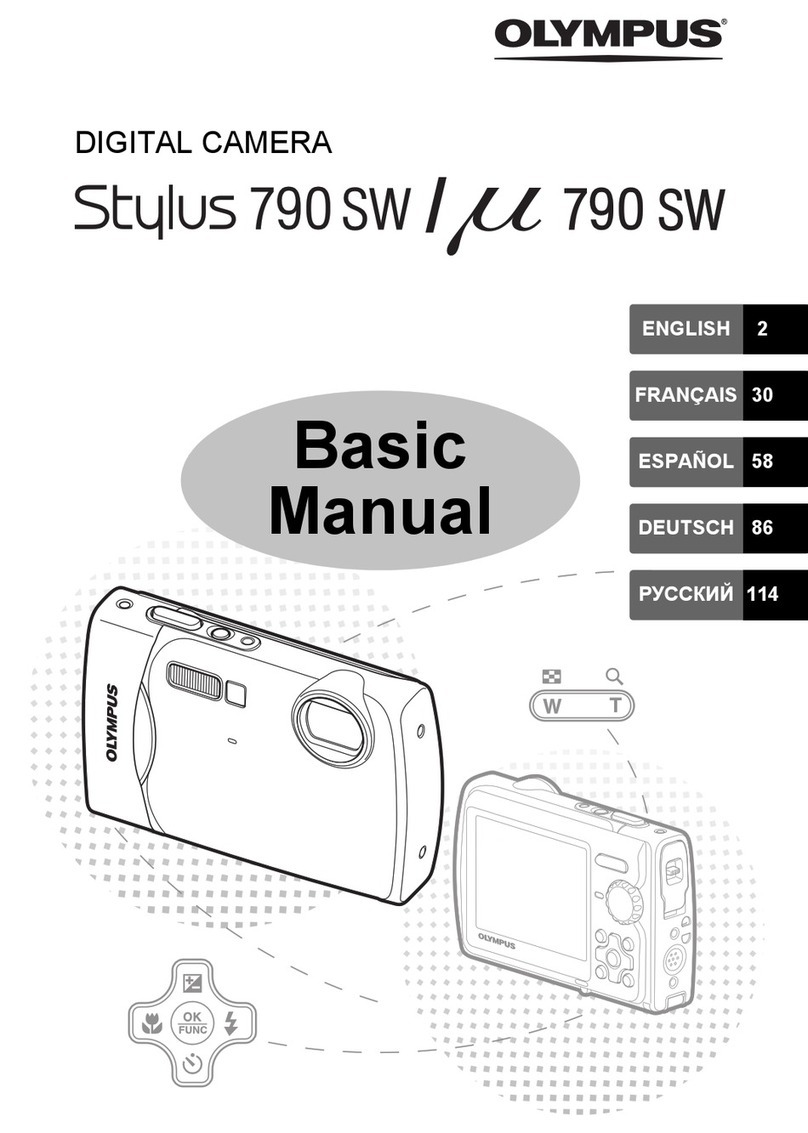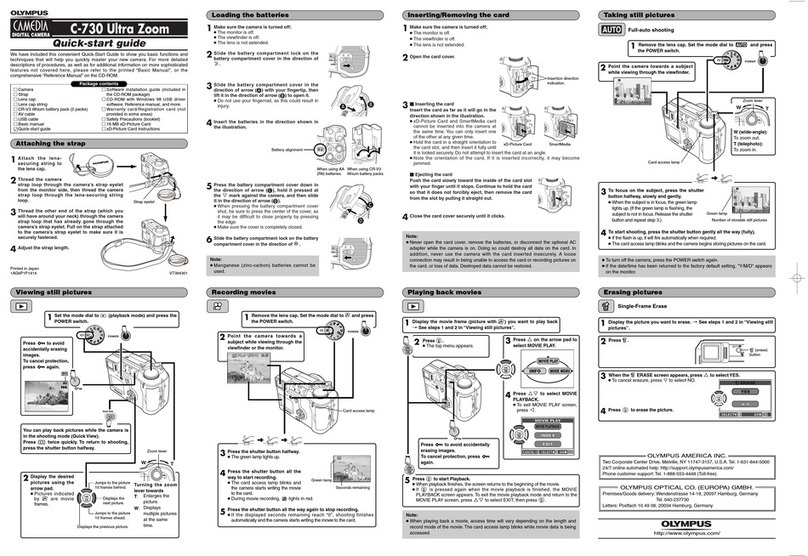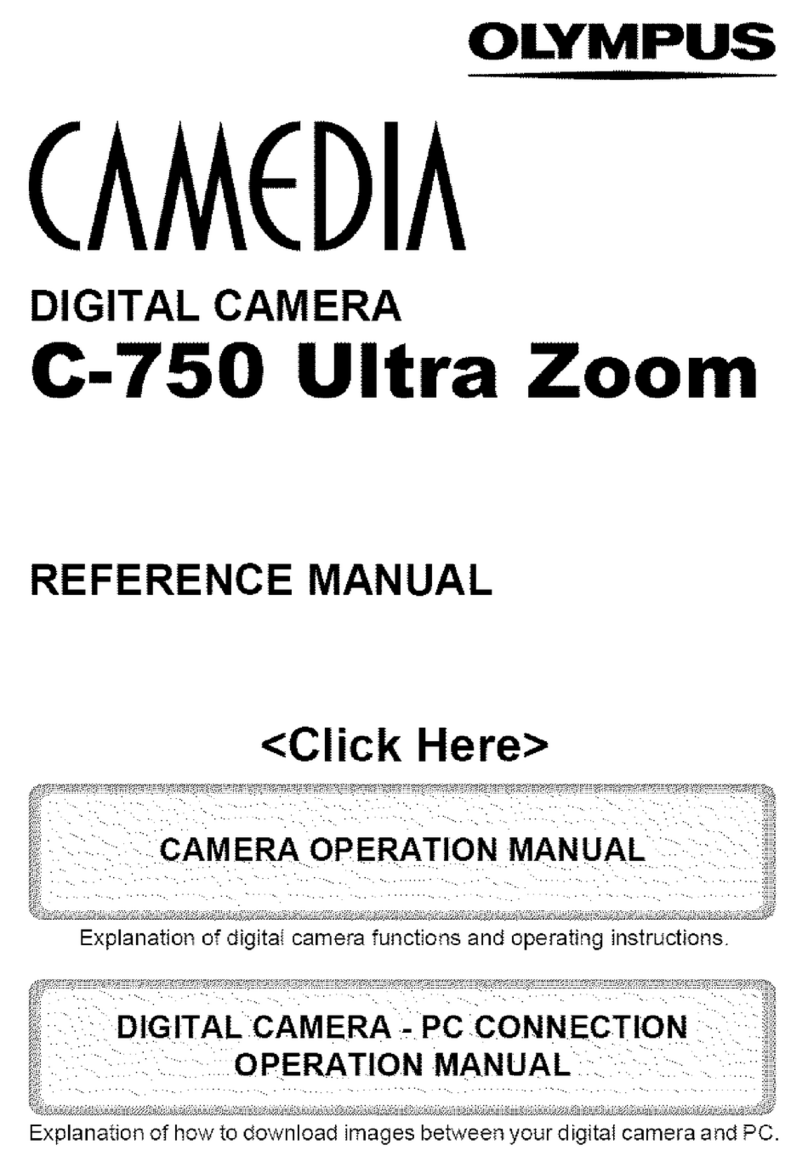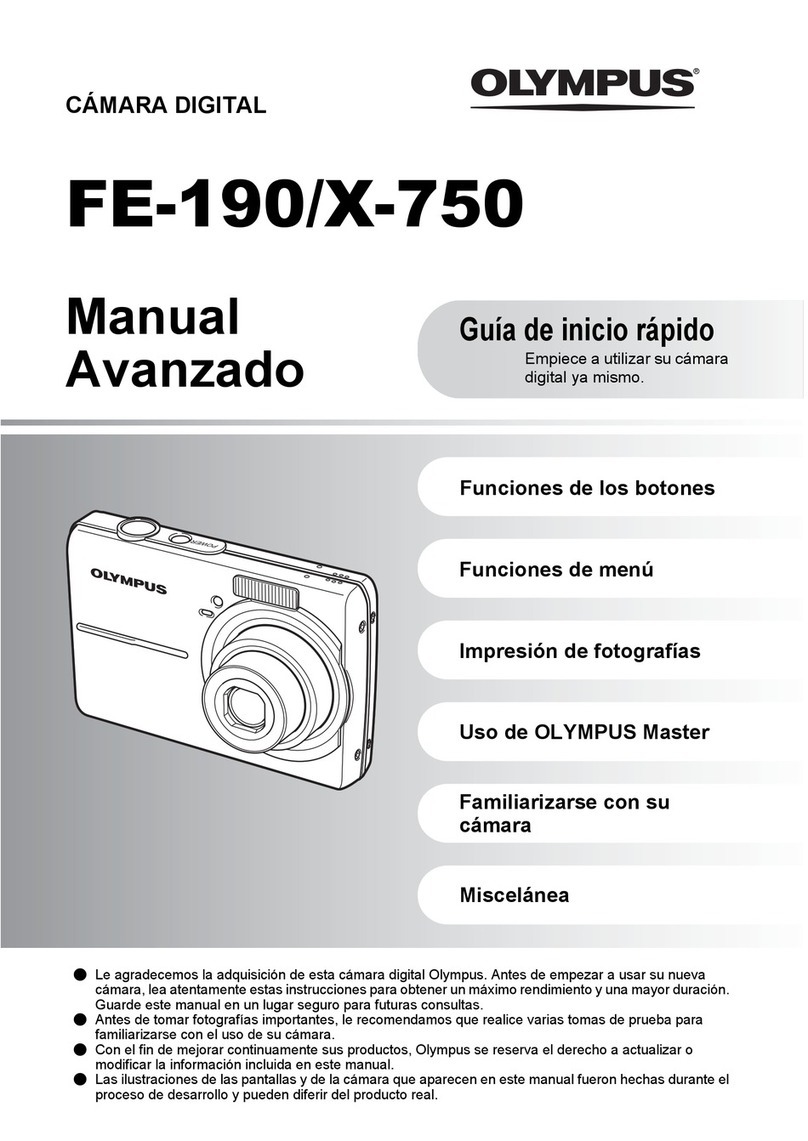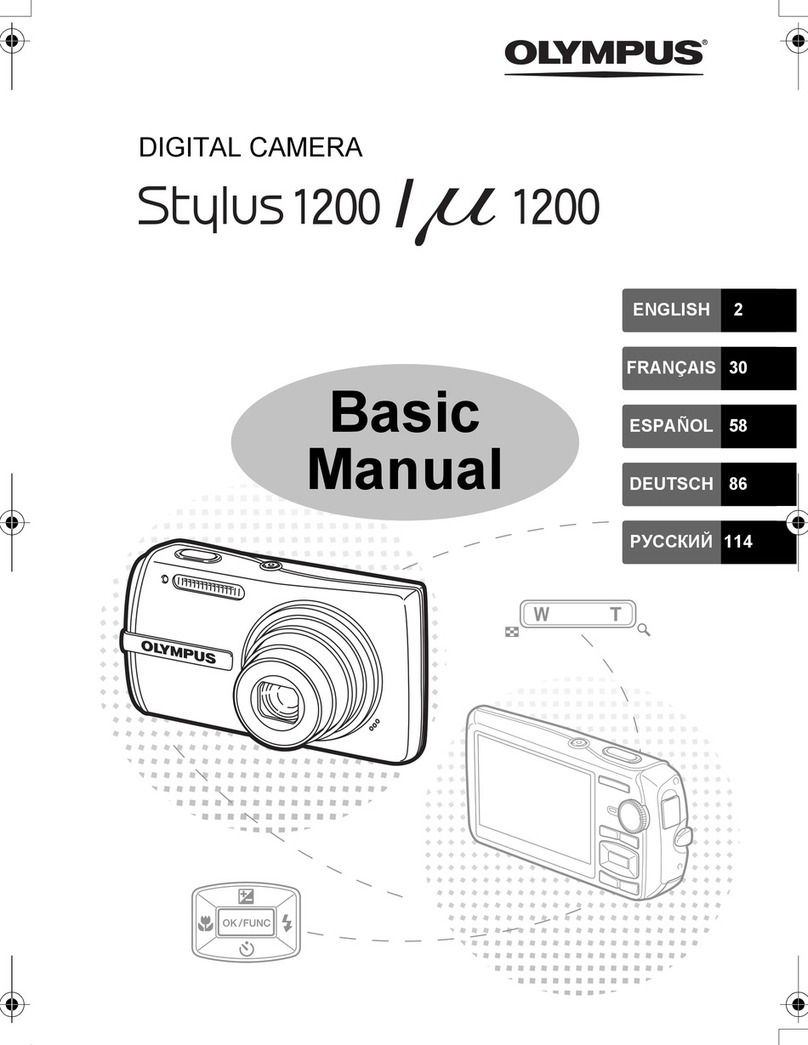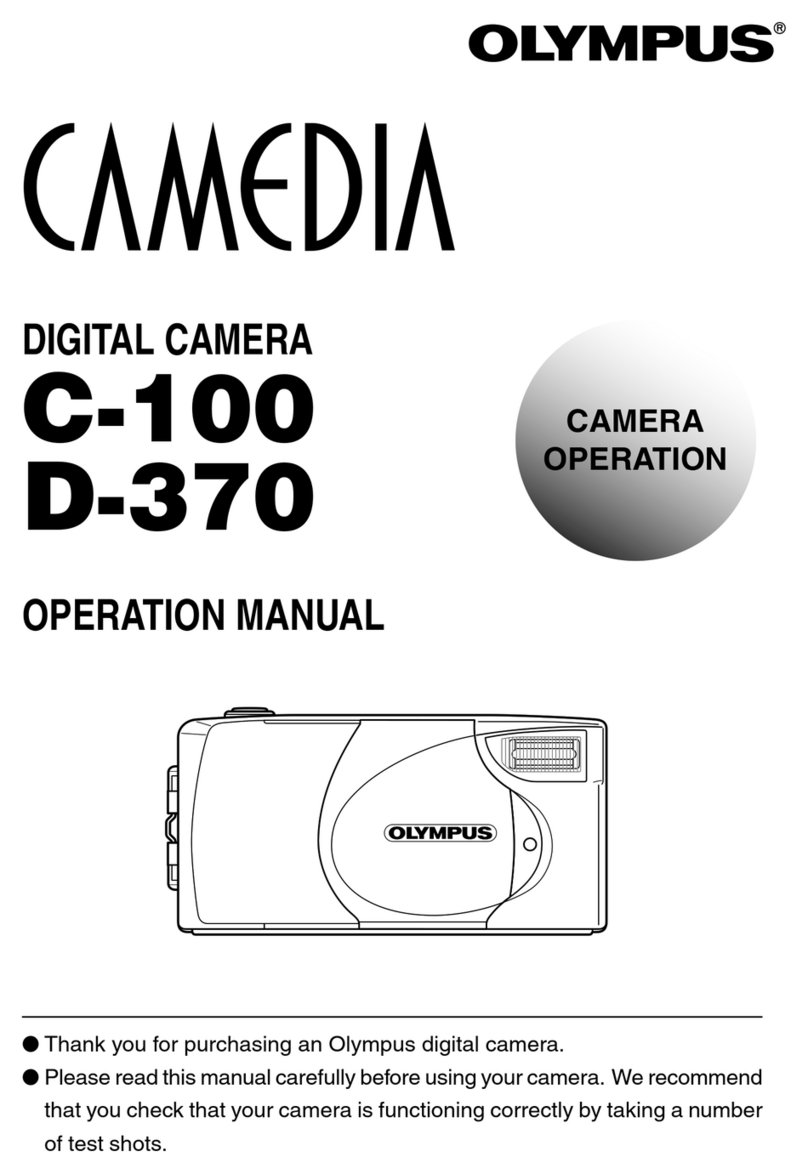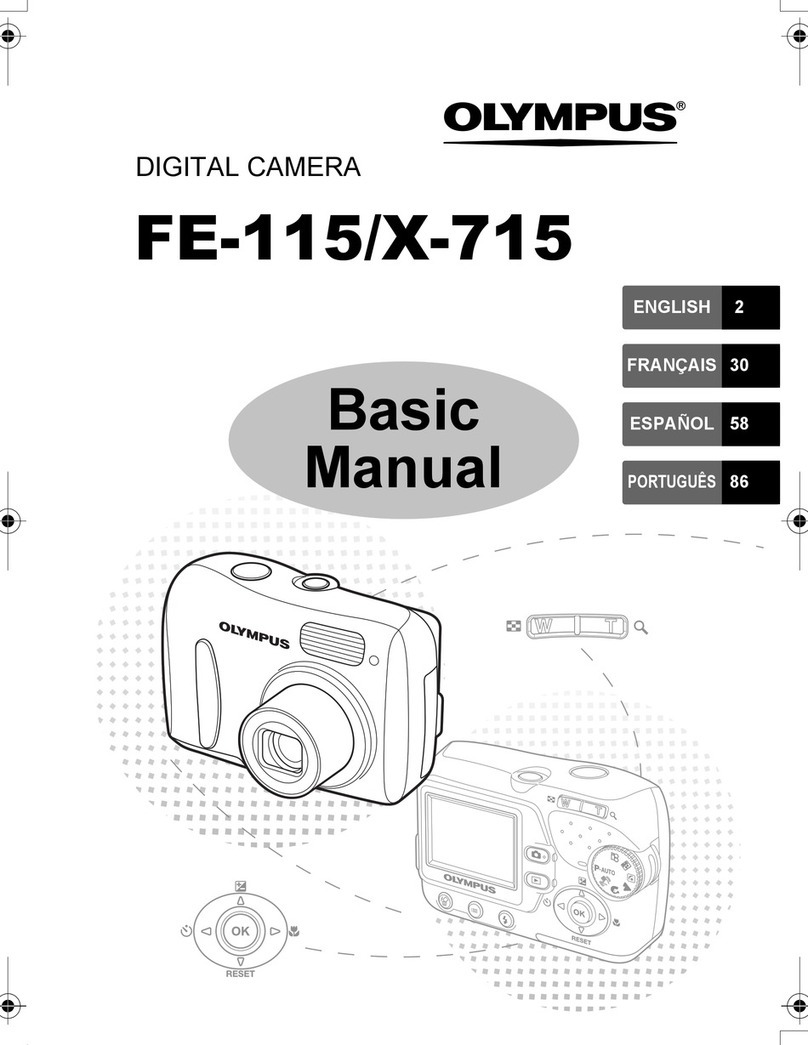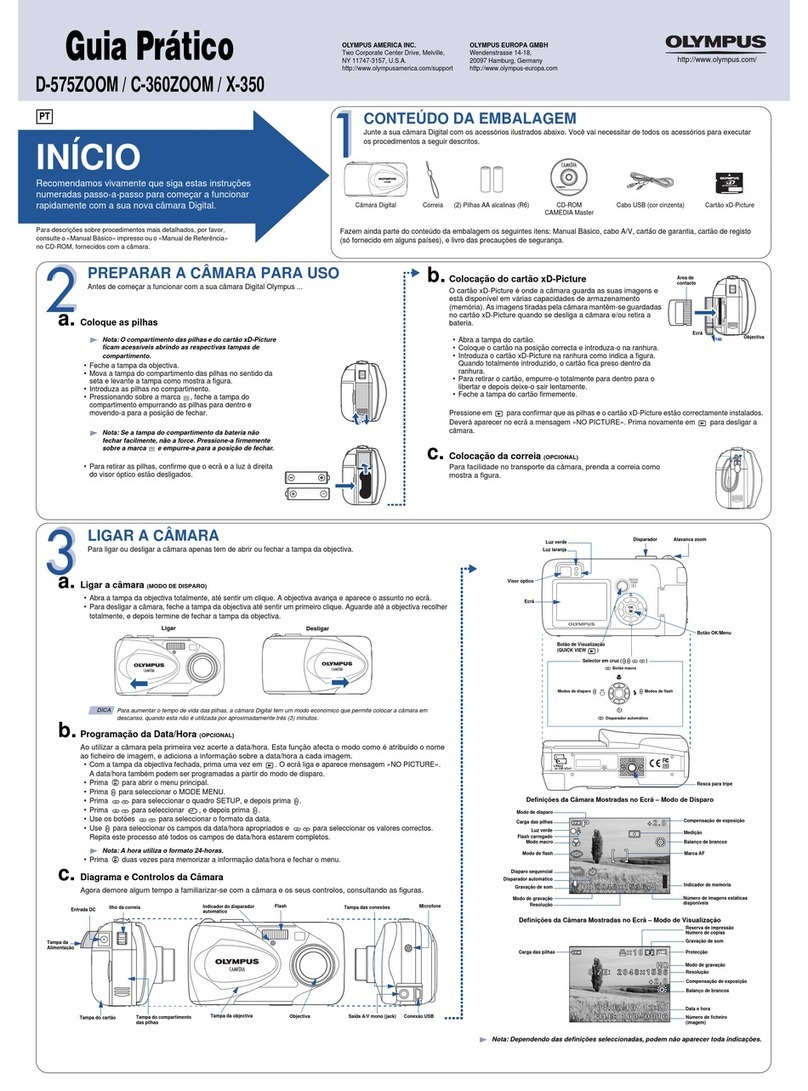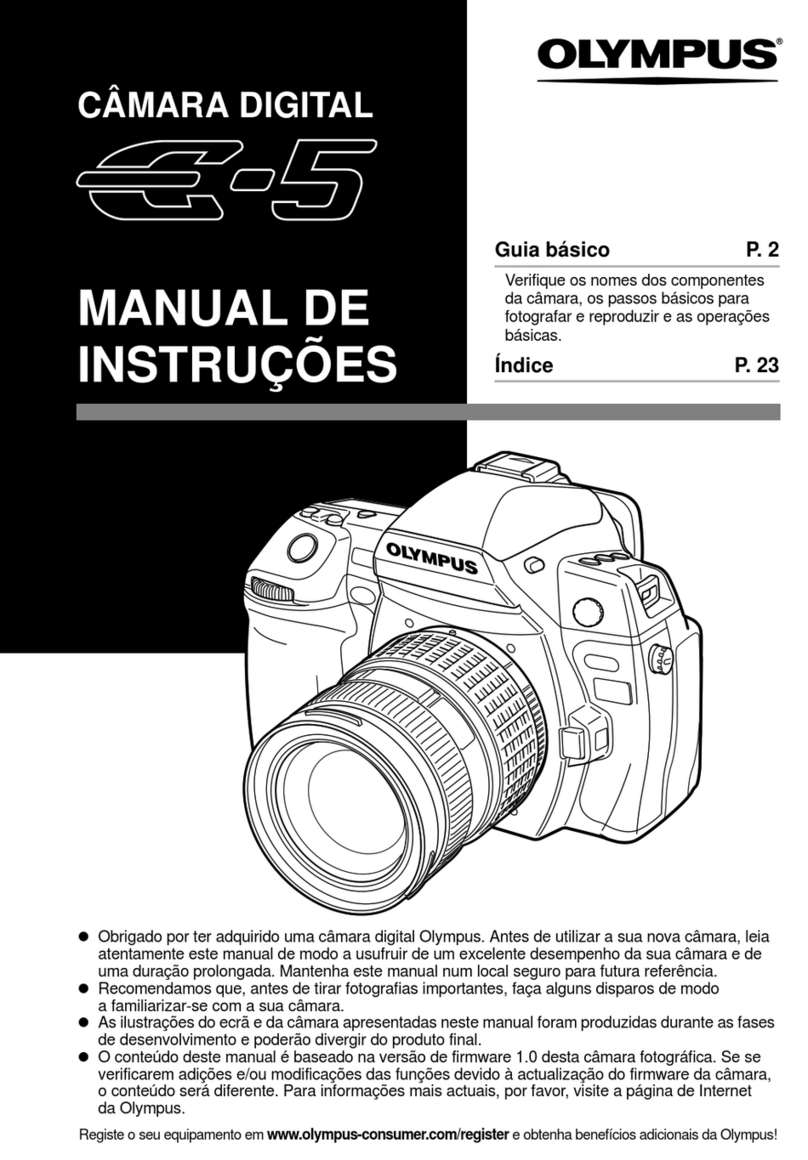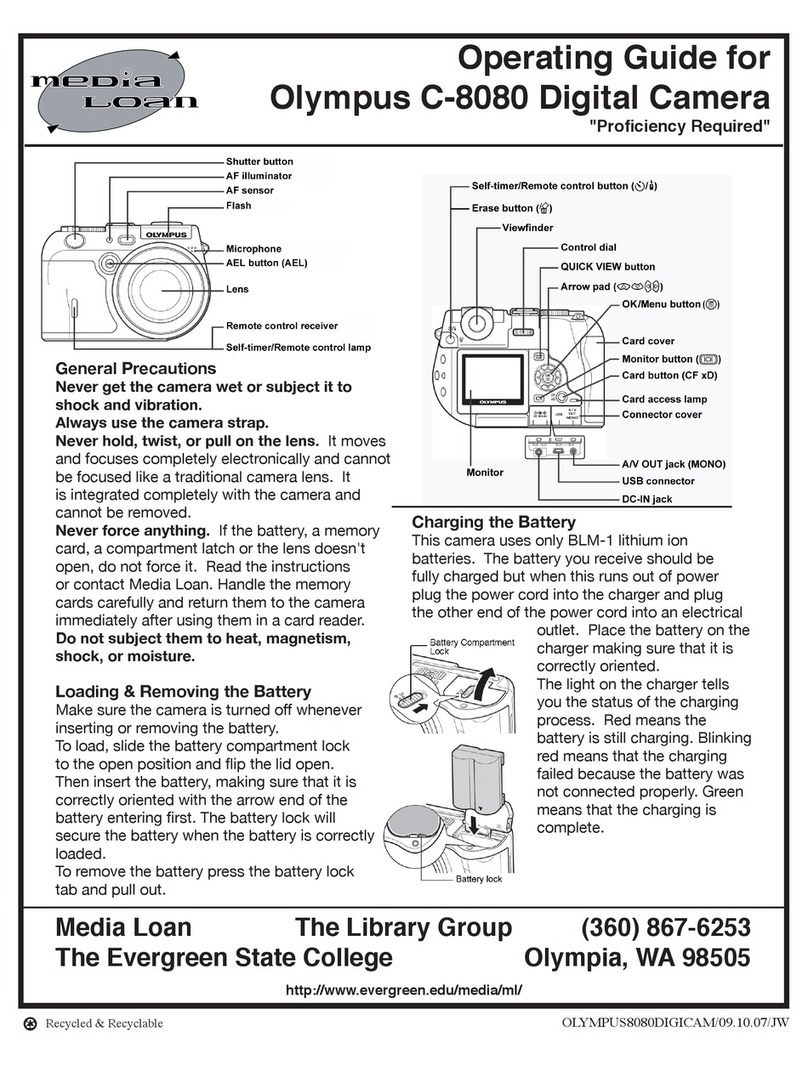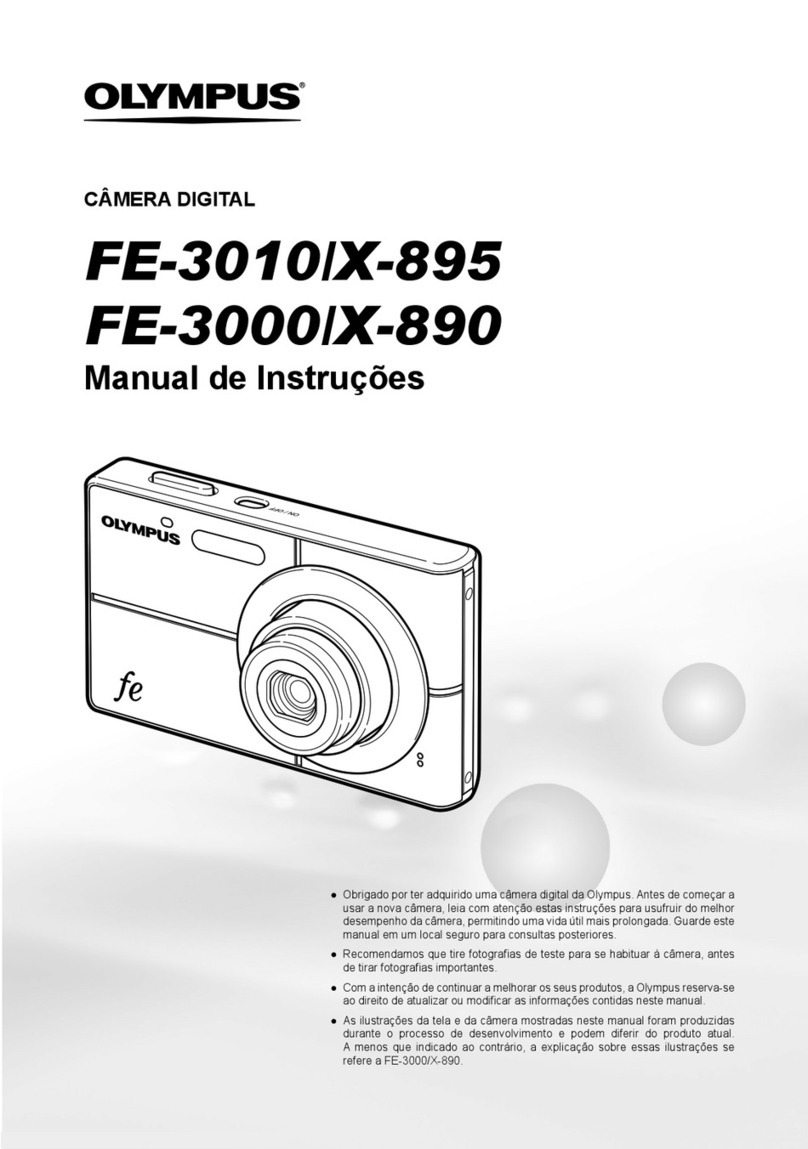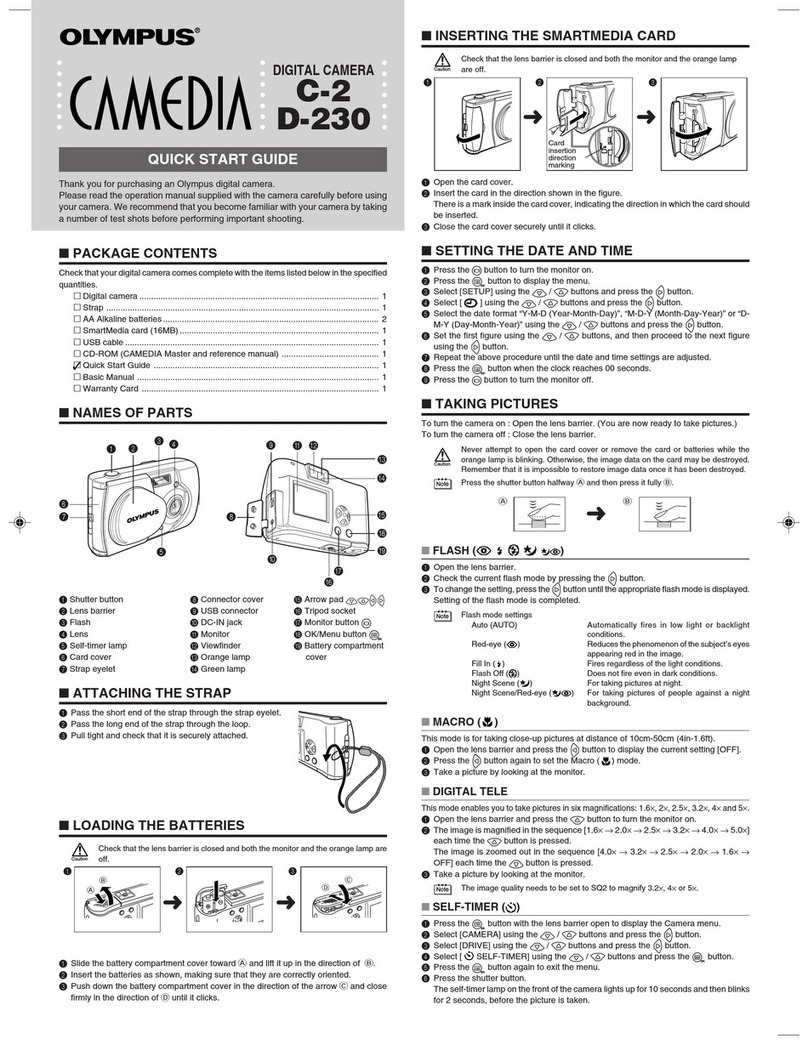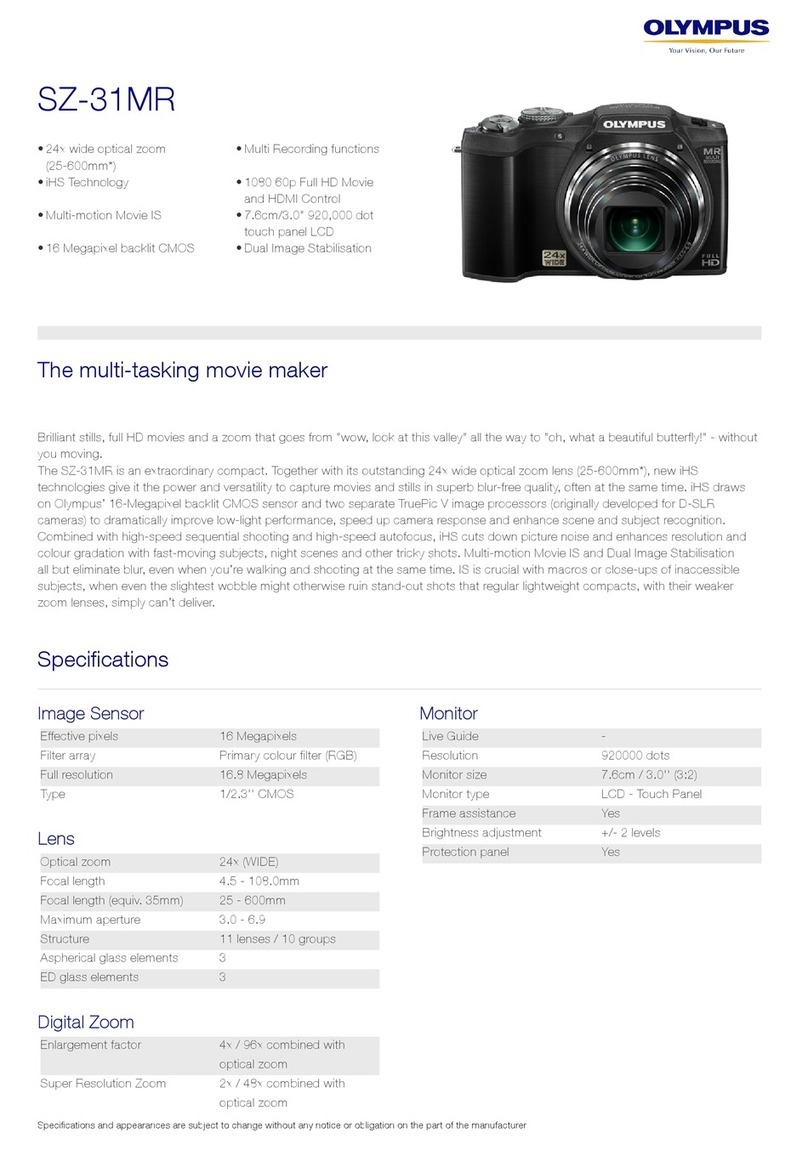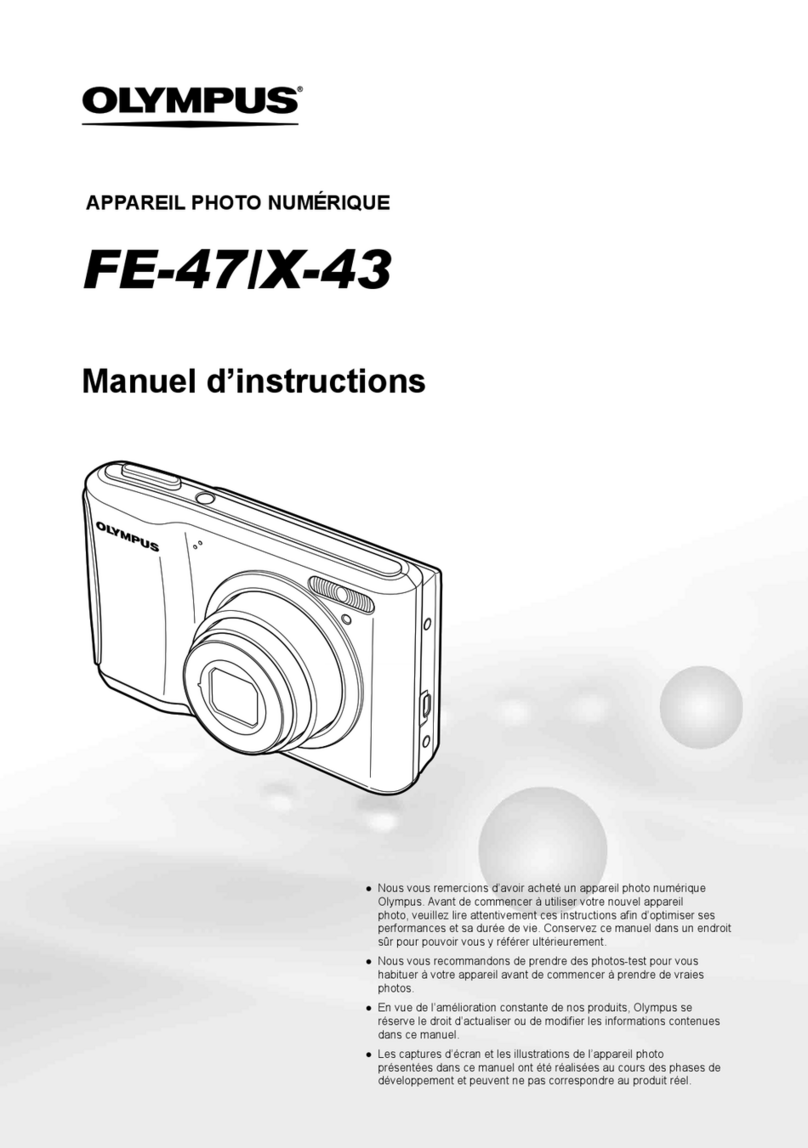System Chart
Optional Accessories
Tokyo, New York, Hamburg, London, Paris
WindowsRis a registered trademark of Microsoft Corporation. MacintoshTM is a trademark of Apple Computer Inc.
QuickTime is a registered trademark of Apple Computer Inc.
All other company and product names are registered trademarks and/or trademarks of their respective owners.
The pictures of the LCD monitors (shown in this catalogue) are simulated photographs.
Specifications and appearances are subject to change without any notice or obligation on the part of the manufacturer.
www.olympus-europa.com
IBM PC/AT compatible
Apple Macintosh
CPU Pentium or later
Operating system
Minimum hard disk free space
Minimum RAM
Connectors
Monitor
Windows 98/95 or Windows NT 4.0, CD-ROM drive
45MB
16MB (Windows 98/95), 24MB (NT 4.0)
USB port or standard RS-232C interface (D-SUB 9-pin)
Minimum 256 colours, minimum 640 x 480 pixels
CPU
Operating system
Minimum hard disk free space
Minimum RAM
Connectors
Monitor
PowerPC
Mac OS 7.6.1 ~ 9, CD-ROM drive
45MB
24MB
USB port or serial port (Mini DIN 8-pin)
Minimum 256 colours, minimum 640 x 480 pixels
Personal computers used with the C-3030ZOOM must conform to the following minimum standards.
* When used with a Macintosh with a serial port, the optional transfer connector for Macintosh is required.
P-330NE Digital Colour Printer Specifications
Printing system
Effective pixels
Printing size
Gradations
Printing time
Input/output connectors
Print paper
(60 sheets.100x140mm)
Power requirements
Operating environment
Dimensions
Weight
Sublimation dye transfer printing (Yellow/Magenta/Cyan 3-pass)
1024 (V) x 1376 (H) dots
85 (V) x 114 (H) mm (maximum)
256 levels (8 bits), approx. 16,770,000 colours
Approx. 100 seconds per sheet (excluding data transmission time)
VIDEO IN, S-VIDEO IN, VIDEO OUT, Centronics Parallel Interface,
Mini DIN 8-pin Serial Interface port
Standard Paper (P-60NE), Laminated Paper (P-60NOCE),
Label Set (P-60NS1E), Label Set 16 labels per sheet (P-60NS16E)
220 ~ 240V AC, 50/60Hz, 0.6A
Temperature : 5°C ~ 35°C, Humidity : 20% ~ 80%
Approx. 274 (W) x 83 (H) x 362 (D) mm (excluding protruding parts)
Approx. 2.7kg
C-3030ZOOM Digital Camera Specifications
Recording system
Memory
Image pickup element
Recording image
White balance
iESP full auto TTL, Preset (daylight, overcast, tungsten and fluorescent light)
Picture effects
Black & White, Sepia, White Board or Black Board
Digital Zoom mode
1 ~ 2.5X (Up to 7.5X with 3X optical zoom, excluding TIFF modes)
Photometric system Digital ESP metering system, Spot metering system
Sensitivity Auto, and settings equivalent to approx. ISO 100, 200 and 400
Viewfinder Optical real-image zoom viewfinder, LCD monitor
Charging time for flash Approx. 6 sec. (at normal temperature with new batteries)
Flash working range Wide : Approx. 80cm ~ 3.8m / Tele : Approx. 20cm ~ 3.8m (ISO100)
Selftimer Electronic Selftimer with 12-sec. delay
Calendar system Up to 2030, recorded with picture data simultaneously
Dimensions 109.5 (W) x 76.4 (H) x 66.4 (D) mm
Weight 300g (without batteries/card)
Outer connectors AC adaptor connector, Exclusive USB connector,
Computer connector (RS-232C), AV output connector,
Extension flash connector
Operating environment Temperature : 0 ~ 40°C (operation), -20 ~ 60°C (storage)
Humidity : 30 ~ 90% (operation), 10 ~ 90% (storage)
LCD monitor 4.5cm wide-angle colour TFT LCD display, approx. 114,000 pixels
Flash modes Auto (automatic flash activation in low light and backlight),
Red-Eye Reducing, Off (no flash), Fill-In (forced activation),
Slow Synchronisation, Extension Flash
Power supply Two 3V lithium battery packs (CR-V3) or
four AA nickel metal-hydride batteries, AA lithium batteries,
AA alkaline batteries or AA NiCd batteries.
(Do not use manganese batteries.) Exclusive AC adaptor (optional)
Focusing Autofocus : 80cm ~ ∞, 20cm ~ 80cm (Macro mode)
Manual focus : 20cm ~ ∞(160 steps)
Sequence mode Up to 5 shots can be taken in sequence at 3.1 frames per second
(excluding TIFF modes)
Exposure control Programmed Auto, Aperture-priority and Shutter-priority exposure modes
Aperture-priority : Wide ; F2.8 ~ 11.0 / Tele ; F2.8 ~ 11.0
Shutter-priority : 1 ~ 1/800 sec. (used with mechanical shutter)
Manual exposure mode : 16 ~ 1/800 sec.
Motion JPEG Image mode : 1/30 ~ 1/10,000 sec.
Lens Olympus lens 6.5 ~ 19.5mm, F2.8, 8 elements in 6 groups
(equivalent to 32 ~ 96mm lens on 35mm camera)
2048 x 1536 pixels (TIFF/SHQ/HQ),1600 x 1200 pixels (TIFF/SQ1),
1280 x 960 pixels (TIFF/SQ1),1024 x 768 pixels (TIFF/SQ2),
640 x 480 pixels (TIFF/SQ2)
1/1.8 inch CCD, 3,340,000 pixels (total)
No. of storable pictures
(When using a 16MB SmartMedia)
Approx. 1 ~ 17 shots (TIFF mode)
Approx. 6 shots (Super High Quality mode)
Approx. 20 shots (High Quality mode)
Approx. 11 ~ 49 shots (Standard Quality mode 1)
Approx. 26 ~ 165 shots (Standard Quality mode 2)
3V (3.3V) SmartMedia 2MB, 4MB, 8MB, 16MB, 32MB, 64MB
Still image : TIFF/JPEG with DCF (Design rule for Camera File system)
and DPOF (Digital Print Order Format) support
Motion JPEG image : QuickTime Motion JPEG support
Audio : Wave format support
SmartMedia
(SSFDC)
MAFP-2NE/FlashPath
Floppydisk Adaptor
Personal
Computer
CAMEDIA P-330NE
Digital Colour Printer
CAMEDIA
C-3030ZOOM
Digital Camera
Indicates Olympus products.
BU-40SE
Charger
with
Batteries
TV Monitor
C-5AE/C-6AE
AC Adaptors
WCON-08
Wide
Conversion
Lens
TCON-14
Tele
Conversion
Lens
MCON-40
Macro
Conversion
Lens
CLA-1
Lens Adaptor
MA-2E
PC Card
Adaptor
TCON-14
Tele Conversion Lens
Magnifies the focal
length by 1.45 times.
WCON-08
Wide Conversion Lens
Shortens the focal length
by 0.8 times.
MCON-40
Macro Conversion Lens
Enables close-ups of an area
as small as 51 x 38mm.
MAUSB-2
USB SmartMedia
Reader/Writer
MAFP-2NE/FlashPath
Floppydisk Adaptor
For easy reading of data in a
SmartMedia on a computer
with a 3.5" FDD.
CLA-1
Lens Adaptor
Required for attaching
TCON-14, WCON-08 or
MCON-40 to the camera.
FL-40
Flash Unit
High-power flash with a
guide number of 40 for TELE,
26 for WIDE.
BU-40SE
Charger with Batteries
Battery charger with
4 rechargeable nickel
metal-hydride batteries.
Paper Sets
Paper for P-330E/P-330NE
Standard Paper (P-60NE)
Laminated Paper (P-60NOCE)
Label Set (P-60NS1E)
Label Set 16 labels per sheet
(P-60NS16E)
B-01 4PE
NiMH Batteries
4 rechargeable nickel
metal-hydride batteries.
MA-2E
PC Card Adaptor
For quick reading of data in a
SmartMedia on a computer
with a PC card slot.
C-5AE/C-6AE
AC Adaptors
For extended use of the
camera.
MAUSB-2
USB SmartMedia
Reader/Writer
For quick reading of data
in a SmartMedia on a
computer with a USB port.
SM-Case
Leather Case
Holds 8 SmartMedia cards.
P-330NE
Digital Colour Printer
306-dpi full colour printer
with SmartMedia slot.
3V (3.3V) SmartMedia/
Standard Card
Compact and removable memory card for storage convenience that
also lets you make panorama pictures with the provided utility software.
8MB (M-8PE), 16MB (M-16PE), 32MB (M-32PE), 64MB (M-64PE)
Panorama Function
Premium Glossy
Inkjet Photo Media
Printing paper for inkjet printers
that features minimum colour
bleeding and is quick-drying.
A4/10 sheets (MP-10IJ4E)
A3/10 sheets (MP-10IJ3E)
SM-Case
Leather SmartMedia Case
B-01 4PE
NiMH Batteries
LB-01E
3V Lithium
Battery x 2
LB-01E
3V Lithium Battery
Powerful, long-life battery for
taking an extended number
of shots.
FL-40*
Flash Unit
* Requires the FL-BK01 Exclusive Grip for connection.