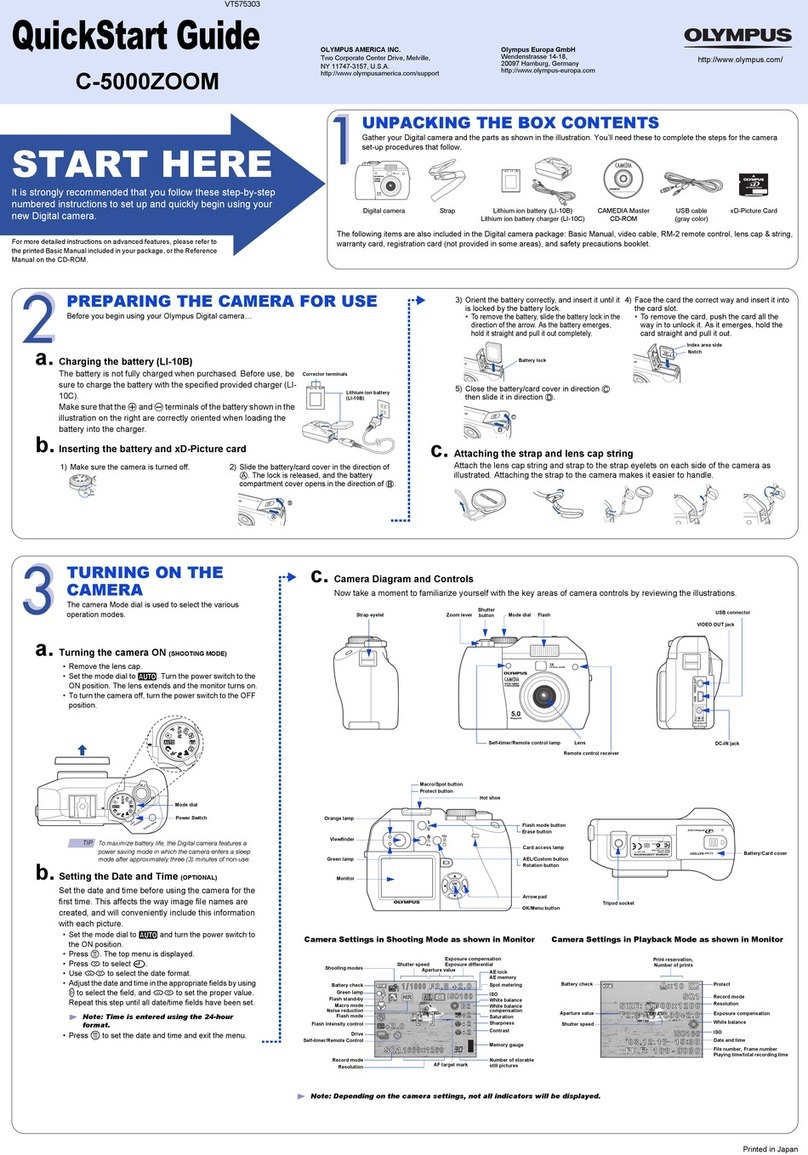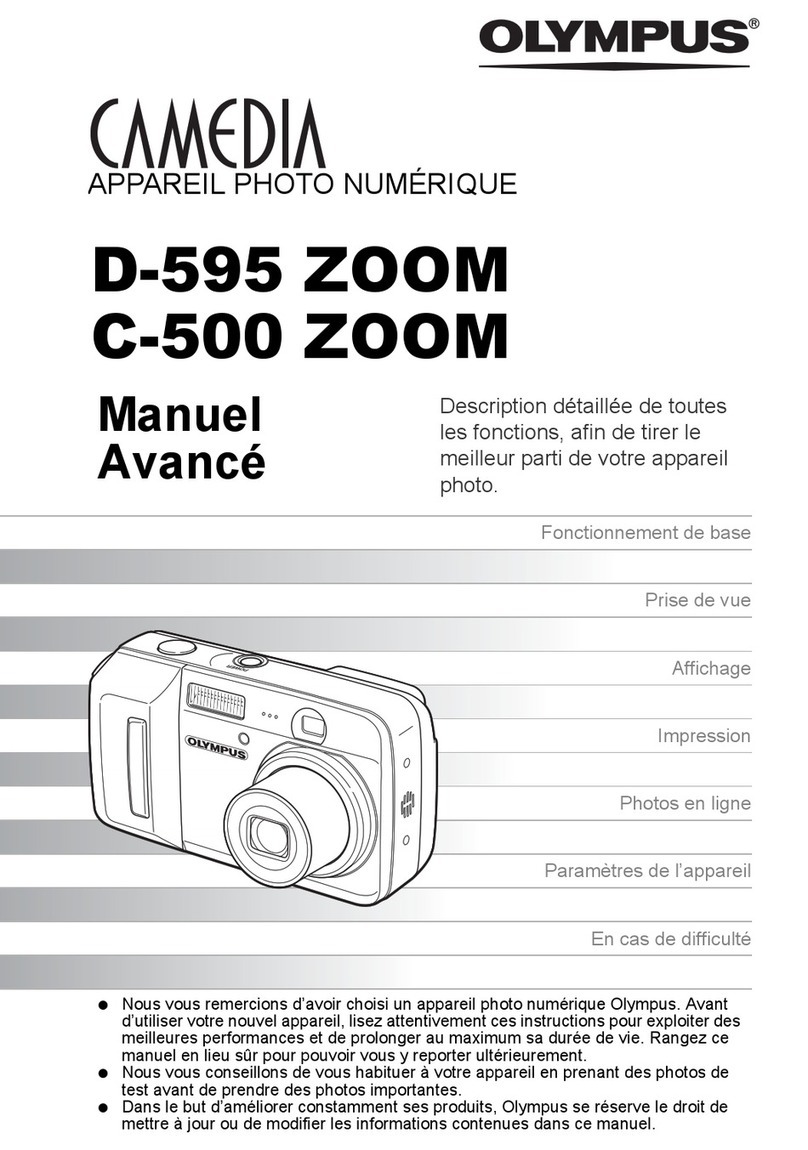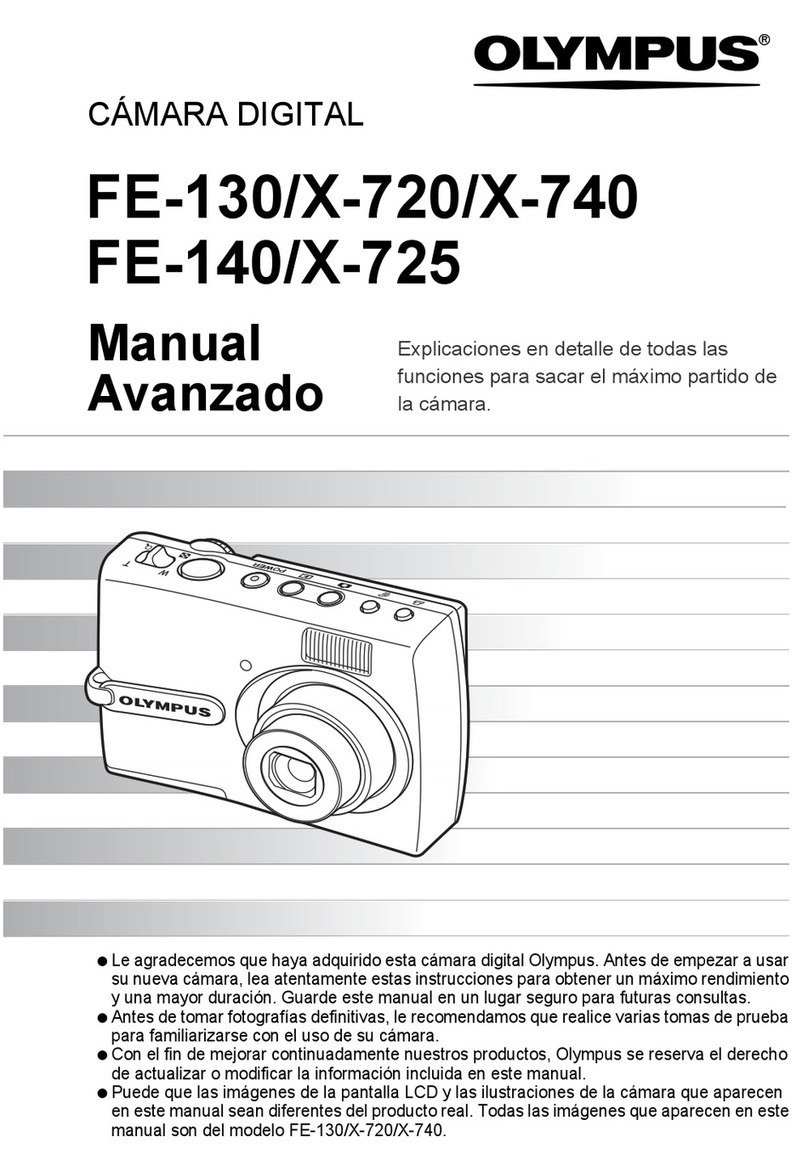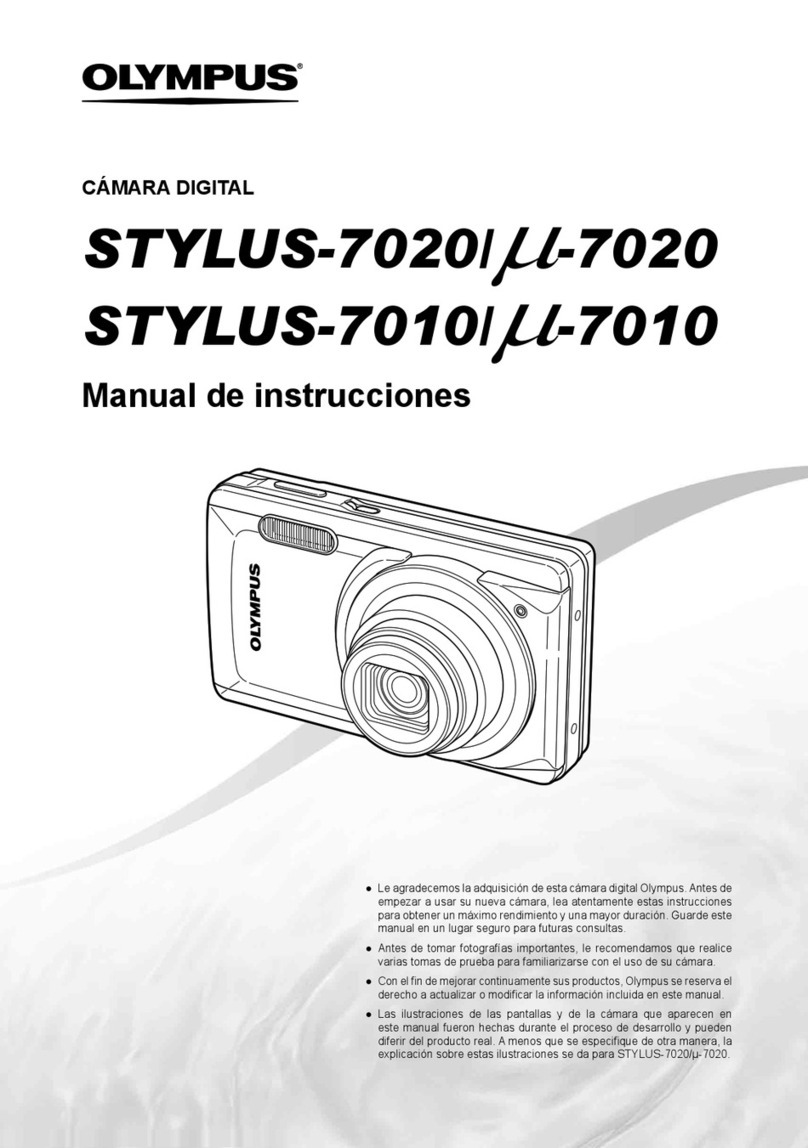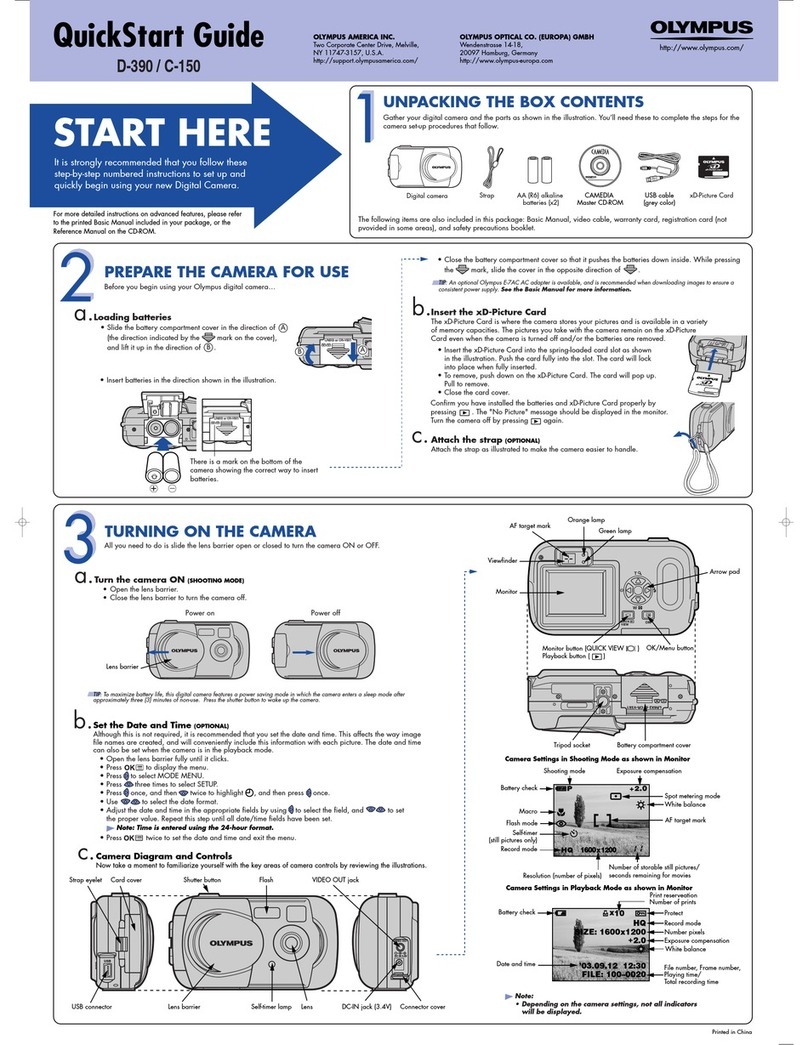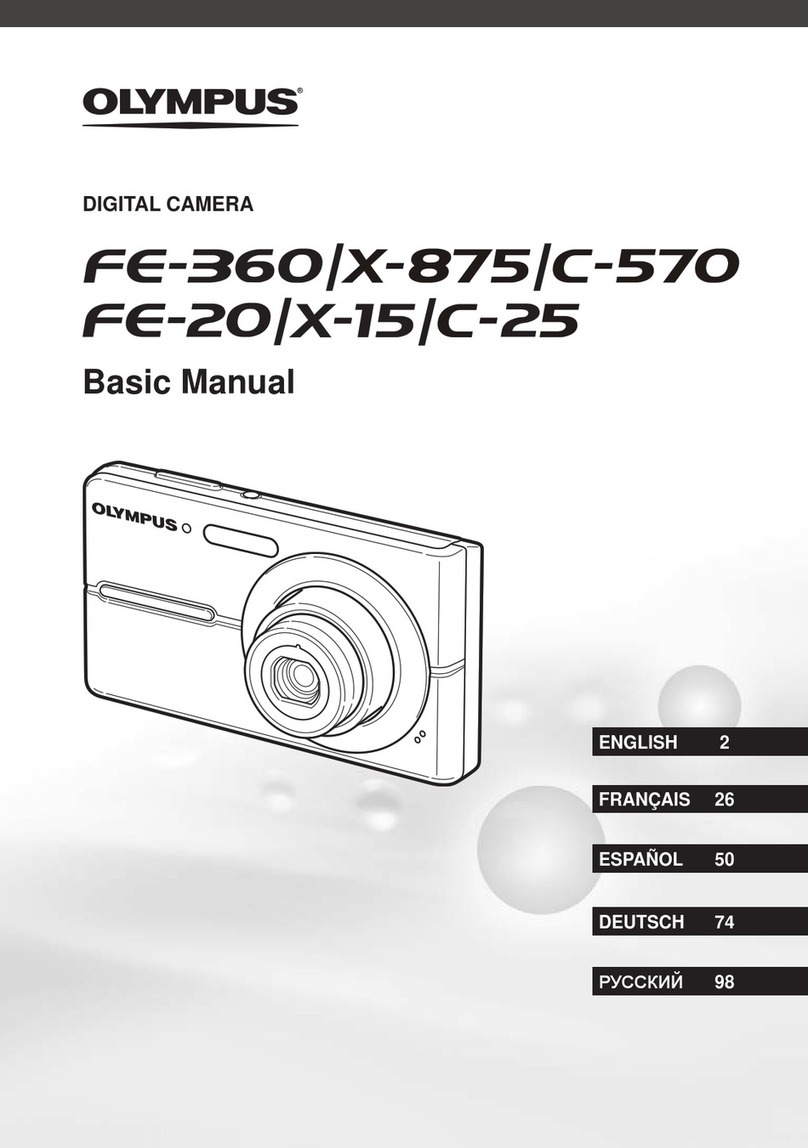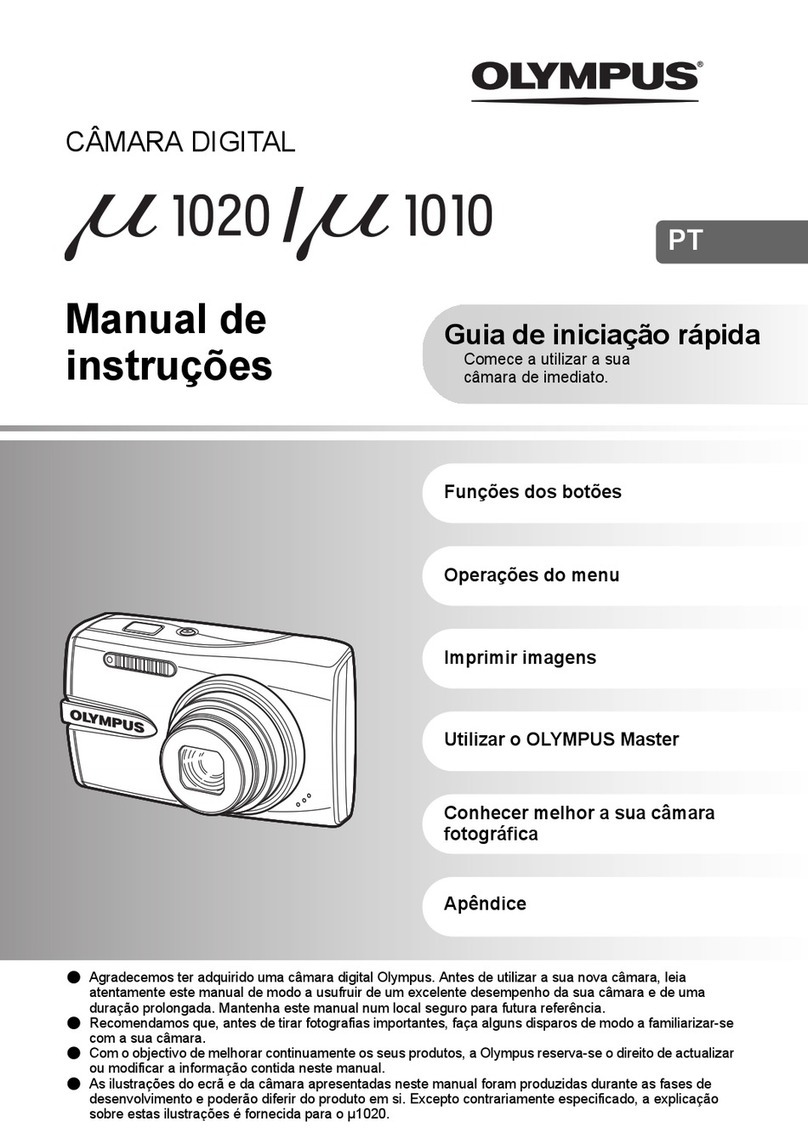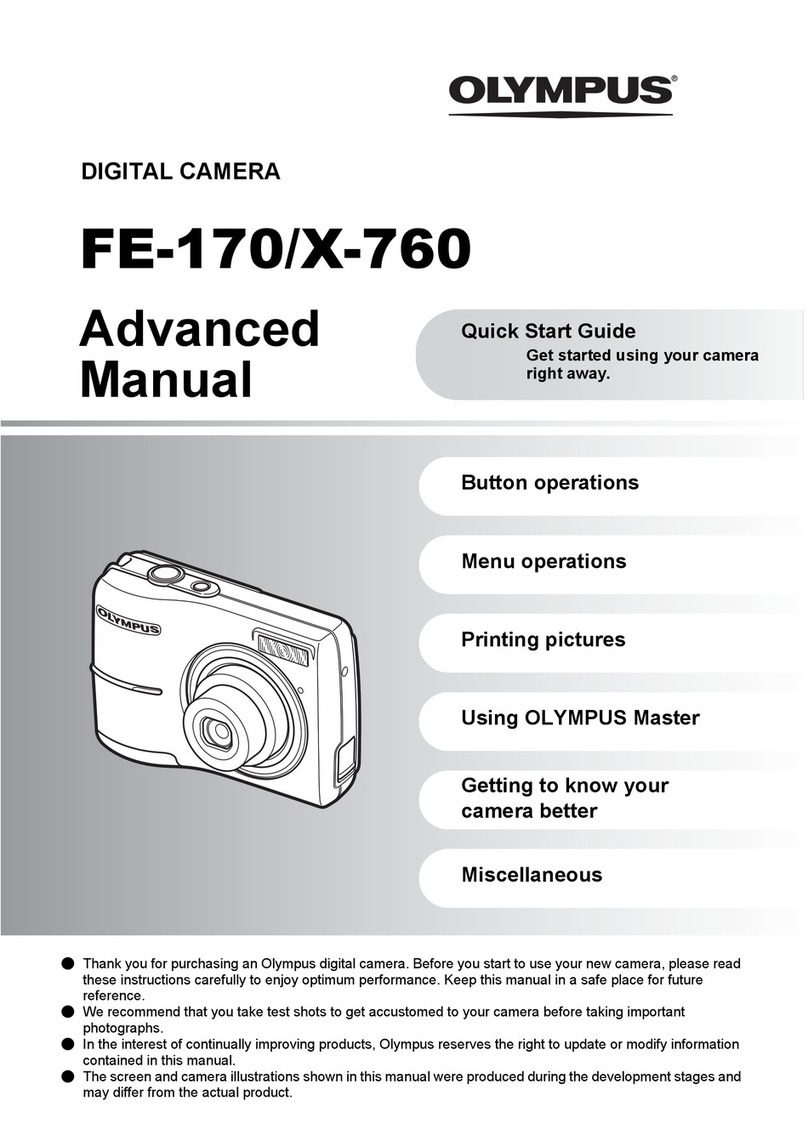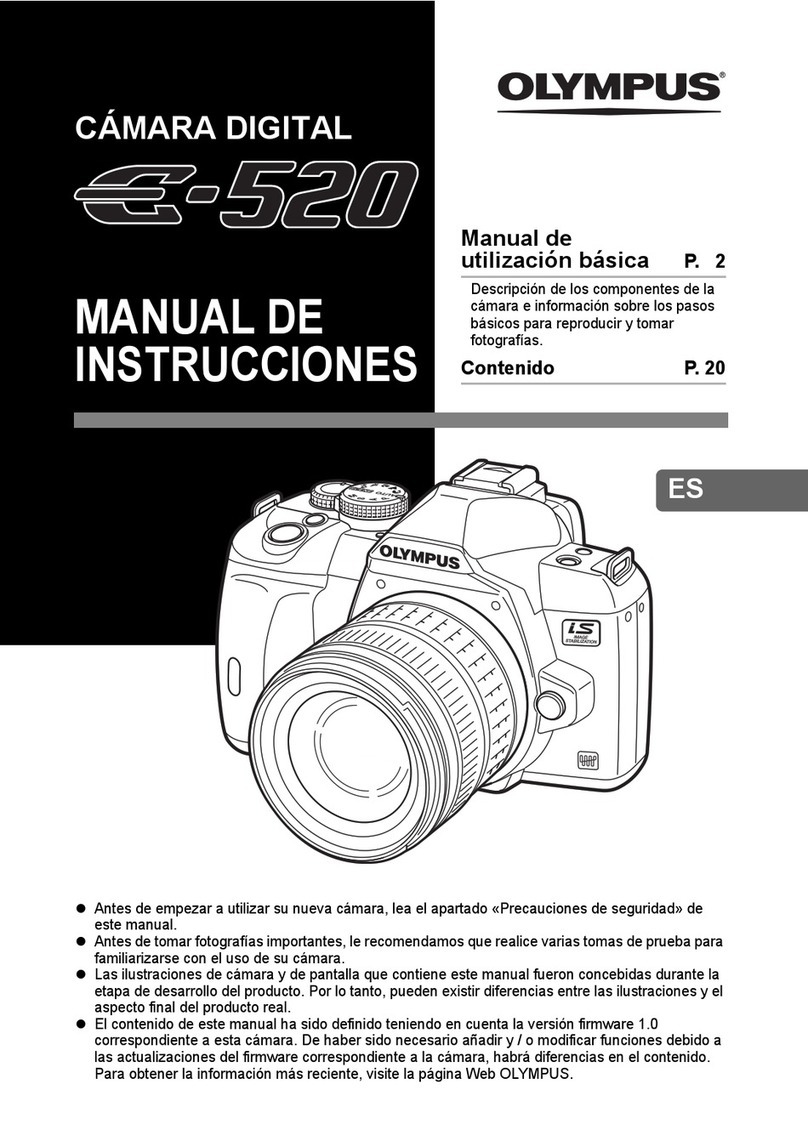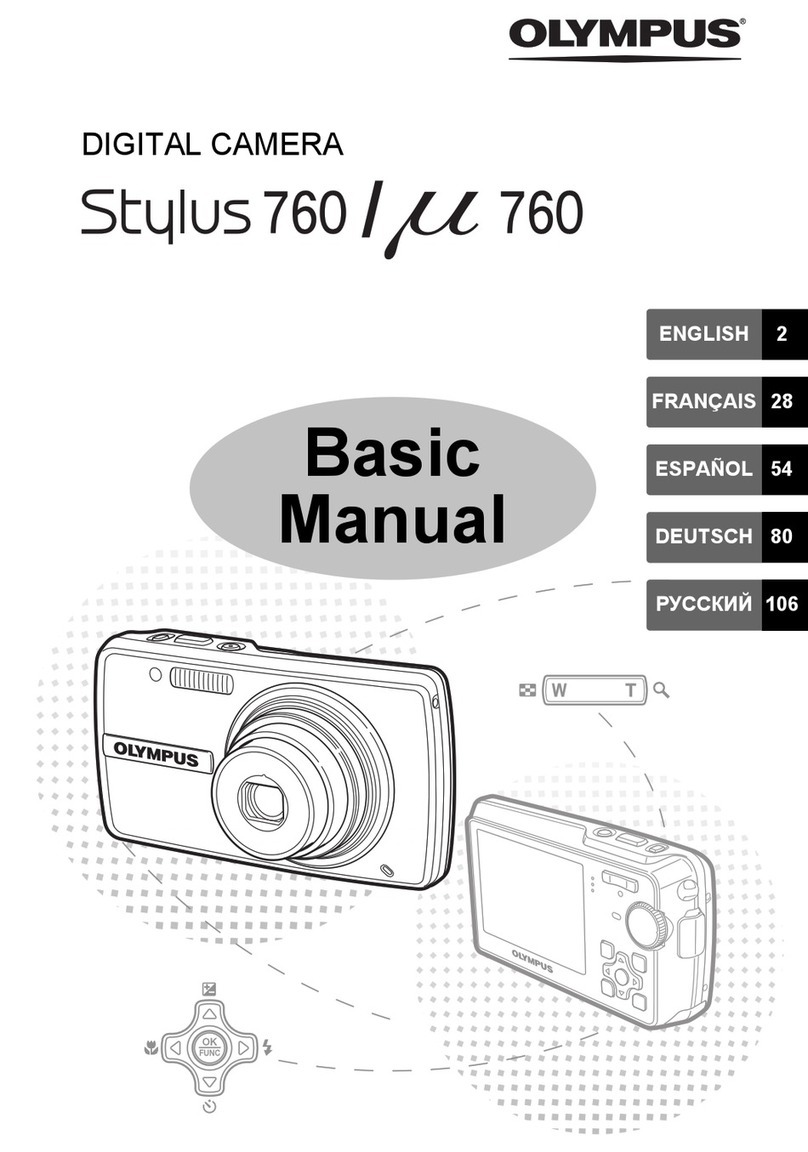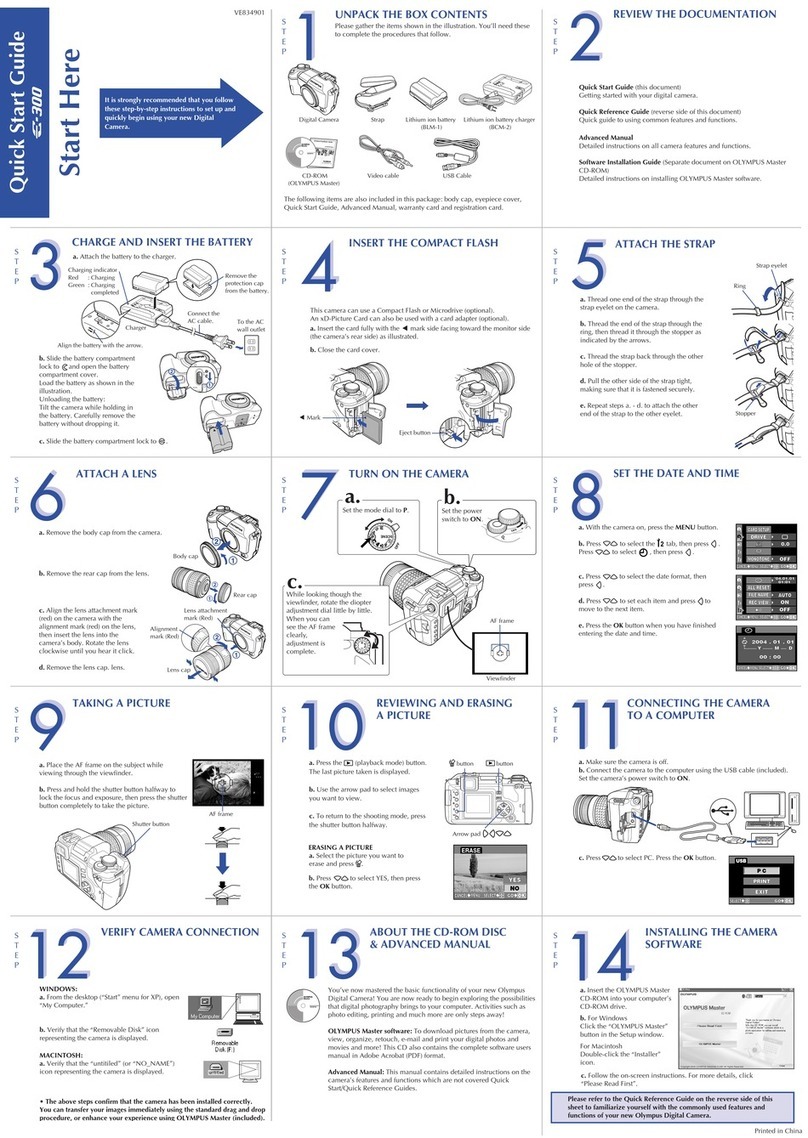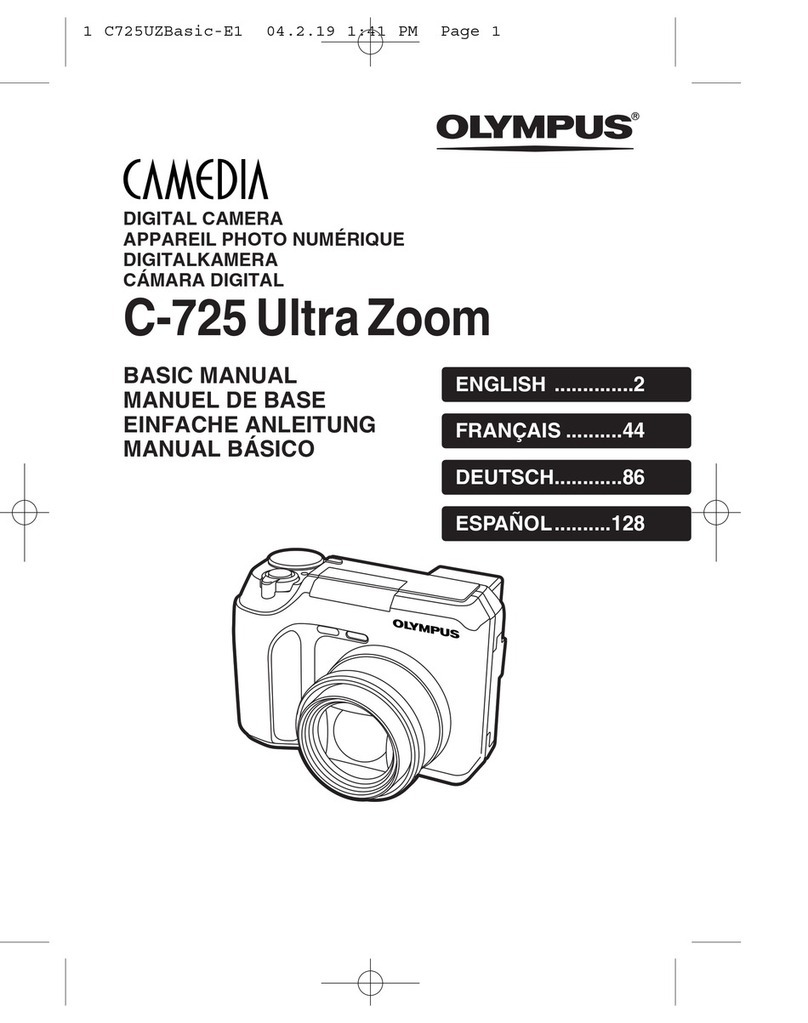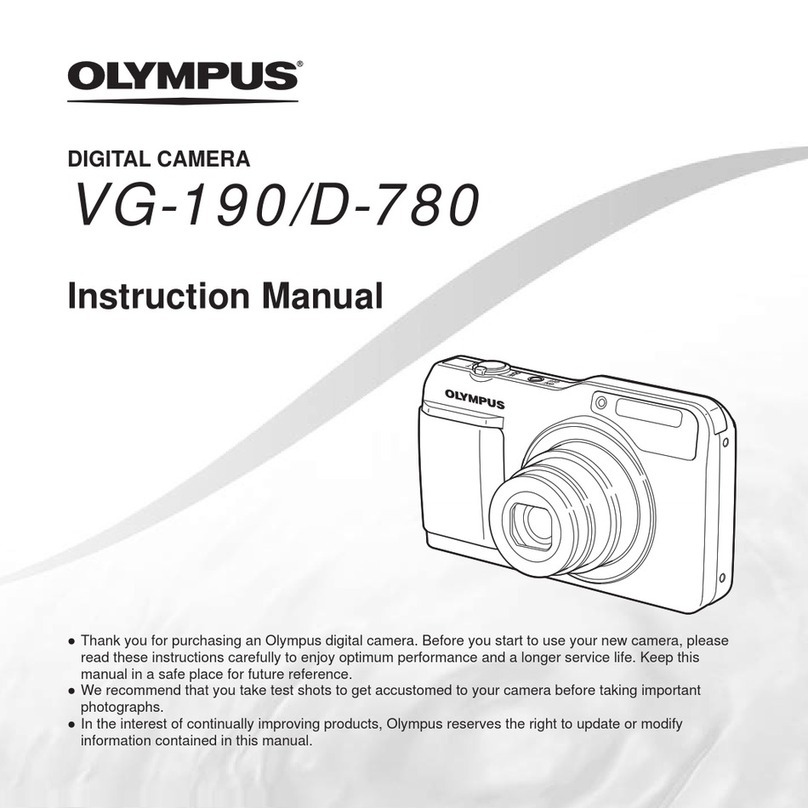DP21 QUICK OPERATION GUIDE -- Recording -- AX78402
Connect a USB memory @.
Recording Procedure
Set the main switch of the camera head to ON.
Press the main switch ² to ON.
Initial setting
(Language setting: p.54, Scale setting: p.35)
REC AUTO mode selection
Each press of the MODE button ³ switches the modes
in order of REC AUTO PLAY REC MANUAL.
Microscope adjustment
· Set light path selector to camera (TV) path.
· Engage LBD filter in microscope light path.
· Adjust the microscope brightness.
Image check
Confirm the specimen focusing and framing (record-
ing area) on the monitor screen.
Recording
· Press the EXPOSE button |.
· The ACCESS LED 5blinks during recording.
Recording result check
· Select PLAY mode and check the recorded image
(see back side for details).
Main factory setups
· INFO display : ON (displayed)
· Recording mode : HQ
· Exposure correction : ±0
· White balance : AUTO
· Metering mode : 30% average
· Sharpness : NORMAL
· ISO : 100
· Image color setting : COLOR-1*
*COLOR-1 is the setting for microscopes such
as the BX, IX81/71, SZX2 and SZ2.
COLOR-2 is the setting for microscopes such
as the CX.
}For details on the settings, refer to the instruc-
tion manual.
INFO display
· Press the cursor buttons ‡ to zoom into the image. Before zooming, be sure to
hide the MENU display (use the MENU button 9for view/hide switching).
· To scroll a zoomed image, press the cursor buttons ‡ while holding the SHIFT
button 6or SET/OK button 7depressed.
· Press the Shift + MENU buttons to hide the INFO display.
· If no image is displayed, first press the main switch ² and then press the MENU
button 9while the AE lock LED blights (for about 1 second) during startup. The
system will start up with the SVGA resolution (800x600).
CAUTION
· Do not connect a device other than the USB memory provided with the DP21 to the
USB port of the hand switch (if a USB device with high power consumption is
connected, it may not function due to insufficient current supply).
· Always leave the main switch of the camera head to ON.
· After the system is turned OFF using the main switch ² of the control box, it cannot
be turned ON using the standby switch of the hand switch. The main switch ² of
the control box should be used in such a case (when the system is turned OFF
using the standby switch aof the hand switch, the system can be turned ON with
either switch.
Tips
1
2
3
4
5
6
a
9
7
8
(The page numbers below are those in the instruction manual.)
No. of remaining
image (p.23)
Exposure time (p.27) White balance (p.33)
Image quality
(p.30)
Exposure
adjustment (p.26)
ISO speed
(p.30)
Scale setting
(p.35)
Scale display
area (p.37)
Metering area
(p.26)
Folder name (p.33) AE Lock (p.27) File name (p.33) Zoom (p.27)
b