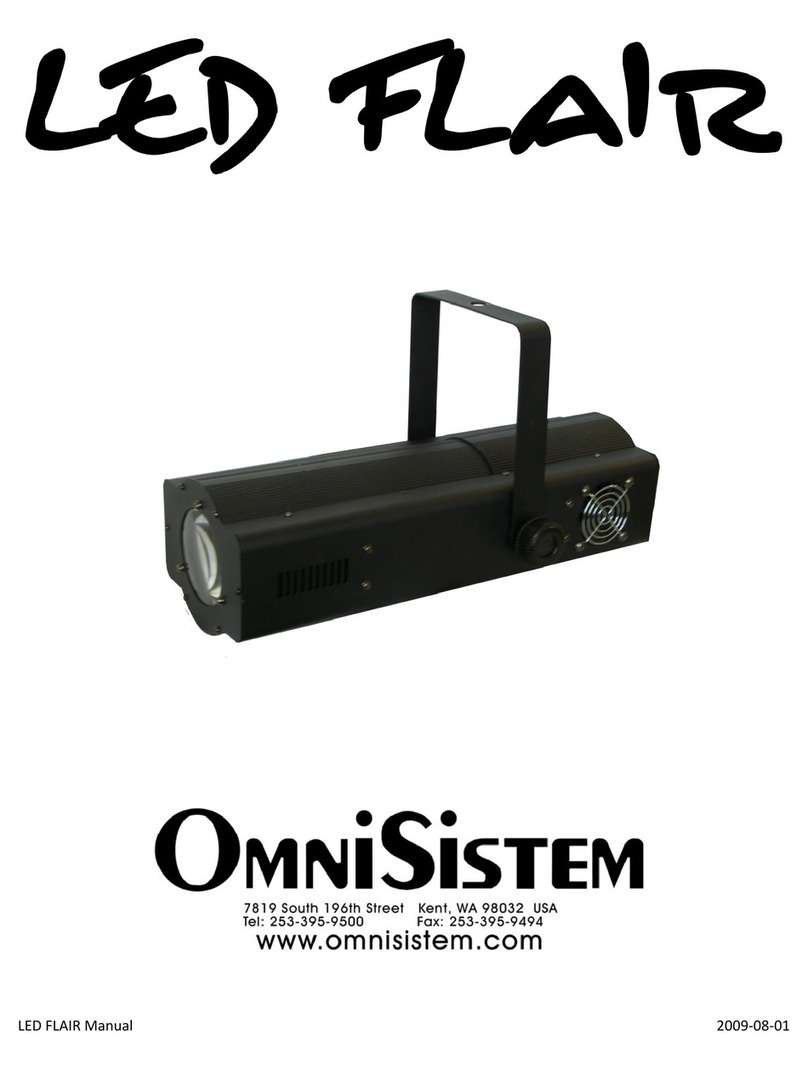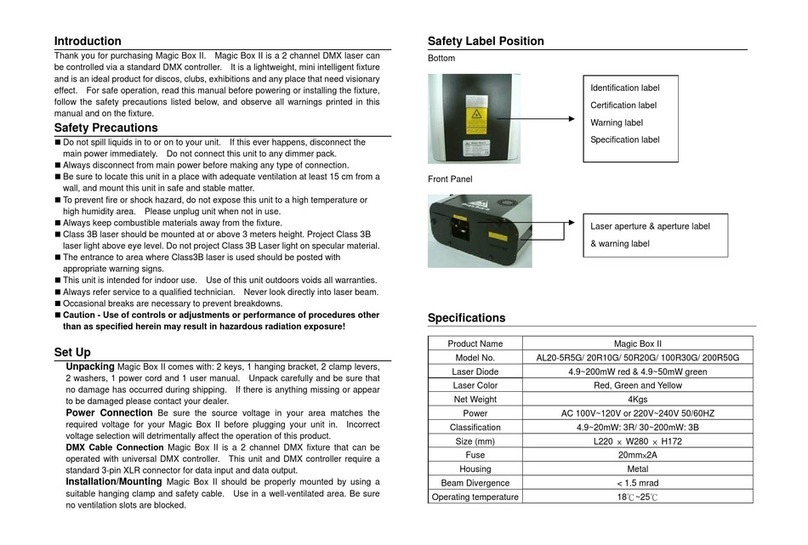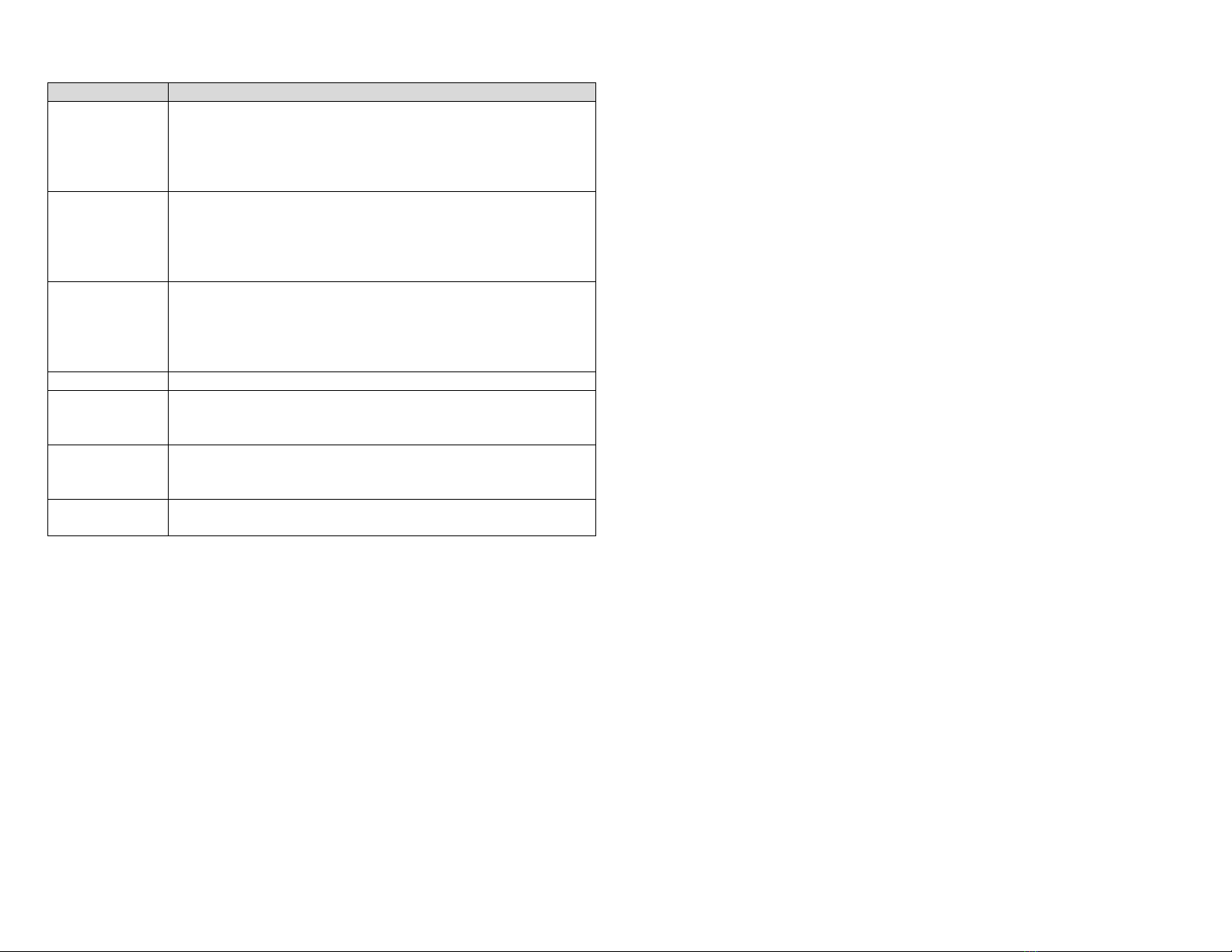19 CHANNEL MODE
WARRANTY GUIDE - SERVICE AND REPAIRS
Thank you for choosing OmniSistem for your lighting and sound needs. The quality of our
products is our number one priority. In order to serve you better, we ask that you carefully read
through the warranty guide. Should you incur a problem with your fixture, please call our office at
253.395.9500, our knowledgeable technical specialists are available to assist you.
A. Our warranty is limited to manufacturing defects in material and workmanship within the
allotted time period. Warranty status is valid from the date of purchase.
OmniSistem Lighting: 1 Year Limited Warranty
OmniSistem LEDs: 1 Year Limited Warranty
OmniSistem Lasers: 1 Year Limited Warranty (Fixture), 180 Day (Diodes)
OmniSistem Beta Three®Sound: 1 Year Limited Warranty
B. Exclusions to warranty:
Parts designed to diminish over time including lamps, fuses, brushes, contact rings,
and lamp sockets.
Damage or failure caused by abuse, misuse, faulty installation and operation,
improper or inadequate maintenance, and any unauthorized repair not carried out by
OmniSistem or authorized dealer are excluded from this warranty.
Accessories and/or peripheral equipment included with the product including but not
limited to: carry cases, cords, batteries, clamps, lamps and brackets (unless otherwise
specifically stated).
Any unit that has been modified from its original form.
C. For warranty service you must obtain a Return Authorization Number (RA#) before sending
back the product by calling the OmniSistem repair department at 253.395.9500. Please visit the
"Technical" section on our website (www.omnisistem.com) and fill out the repair request form.
Include this form inside the box and write the RA# on the outside of the package.
D. Send a copy of your original purchase receipt along with the repair request form. It is the
original purchaser's responsibility to provide proof of purchase from an authorized OmniSistem
dealer. Units that were sold "as-is" or used are not covered under OmniSistem's warranty
program.
E. All shipping charges must be pre-paid. Items sent collect will be refused at sender's expense.
If the requested repairs or service (including parts replacement) are within the terms of this
warranty, OmniSistem will pay return shipping charges within the United States. For items that
need to be expedited, OmniSistem will pay for ground service and receiver will pay the
difference between the services. If repairs fall outside of the terms of this warranty, OmniSistem
will return items COD (cashier's check or money order only) via UPS ground service.
SHIPPING CLAIMS
Although very rare, there might be a time when your product arrives damaged. Please let us
know within 3 Business Days of receipt and document all damage with photographs. Whichever
method was used to ship your product, please let the driver know that you would like to
document in their paperwork that there is damage to your product.
000-255 RED LED DIMMER (Lense 1)
000-255 GREEN LED DIMMER (Lense 1)
000-255 BLUE LED DIMMER (Lense 1)
000-255 WHITE LED DIMMER (Lense 1)
000-255 AMBER LED DIMMER (Lense 1)
000-255 RED LED DIMMER (Lense 2)
000-255 GREEN LED DIMMER (Lense 2)
000-255 BLUE LED DIMMER (Lense 2)
000-255 WHITE LED DIMMER (Lense 2)
000-255 AMBER LED DIMMER (Lense 2)
000-255 RED LED DIMMER (Lense 3)
000-255 GREEN LED DIMMER (Lense 3)
000-255 BLUE LED DIMMER (Lense 3)
000-255 WHITE LED DIMMER (Lense 3)
000-255 AMBER LED DIMMER (Lense 3)
000-007 NO FUNCTION
008-247 STROBE (SLOW TO FAST)
248-255 SOUND STROBE
000-007 BLACK OUT
008-247 COLOR CHASE (SLOW TO FAST)
248-255 SOUND ACTIVE
000-007 HOLD
008-255 SPEED (SLOW TO FAST)