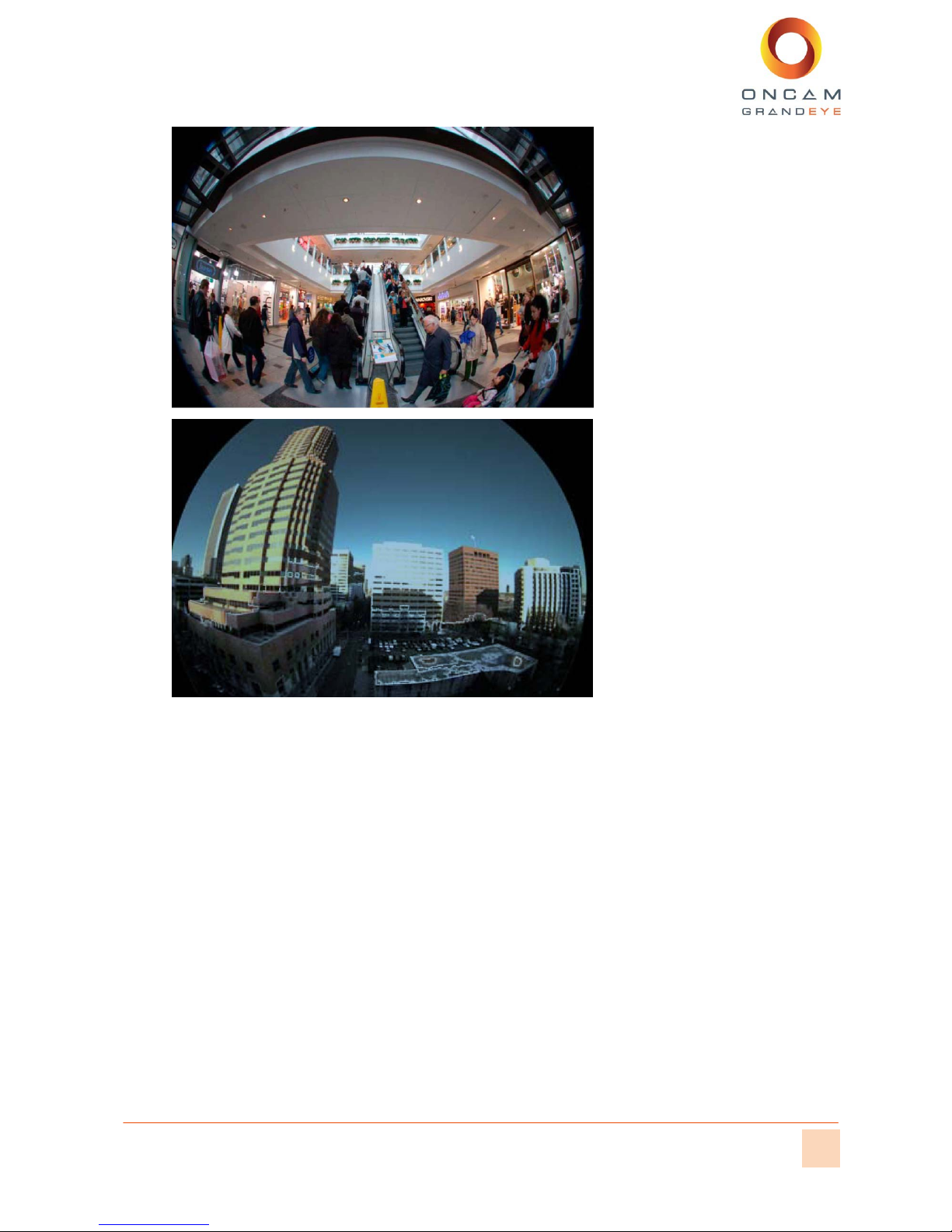4.3.2 Description...................................................................................................................................... 17
4.3.3 Installation Steps ............................................................................................................................. 18
4.3.4 Pendant Mounting........................................................................................................................... 19
4.3.5 Wall (Vertical Surface) Mounting....................................................................................................... 19
4.3.6 Pole or Corner Mounting ................................................................................................................. 19
4.3.7 Sun Shield....................................................................................................................................... 20
5Corner, Wall and Pole Mount Brackets ........................................................................................................... 20
5.1 Evolution Wall Mount Kit - OBE-04-O#A................................................................................................... 20
5.2 Evolution Corner Wall Mount Adapter OBE-05-O#A ................................................................................ 21
5.3 Evolution Pole Mount Adapter OBE-03-O#A ........................................................................................... 21
5.4 Installation................................................................................................................................................ 22
5.4.1 Wall Mount...................................................................................................................................... 22
5.4.2 Installation on Rough Surfaces or Over Electrical Boxes................................................................... 22
5.4.3 Pendant Adapter – Evolution Outdoor Housing................................................................................ 22
5.4.4 Pendant Adapter – Evolution Indoor Housing................................................................................... 22
5.4.5 Corner Mount Applications .............................................................................................................. 23
5.4.6 Pole Mount Applications.................................................................................................................. 23
6Audio Input..................................................................................................................................................... 24
7Power Requirements...................................................................................................................................... 24
8Preparing the Camera for Installation .............................................................................................................. 25
8.1 Cabling the Camera for Ethernet and Power............................................................................................. 25
8.2 Cabling the Camera for External I/O ......................................................................................................... 25
8.3 Alarms OUT ............................................................................................................................................. 26
8.4 Alarms IN................................................................................................................................................. 26
8.5 Camera Test............................................................................................................................................ 26
9Dome Handling and Cleaning ......................................................................................................................... 28
10 First Time Operation................................................................................................................................. 29
10.1 DHCP‐Based Installation ..................................................................................................................... 29
10.2 Static IP Installation ............................................................................................................................. 29
10.3 Finding Available Cameras................................................................................................................... 30
10.4 Connecting to the Camera................................................................................................................... 30
11 Camera Web Interface ............................................................................................................................. 31
11.1 Control Panel tab................................................................................................................................. 31
11.2 Image tab............................................................................................................................................ 33
11.2.1 Sharpen setting............................................................................................................................... 33
11.2.2 EV Compensation setting ................................................................................................................ 33
11.2.3 Wide Dynamic Range setting........................................................................................................... 33
11.2.4 Image Time/date overlay ................................................................................................................. 34
11.2.5 Camera Mount setting..................................................................................................................... 34
11.3 Admin tab............................................................................................................................................ 35