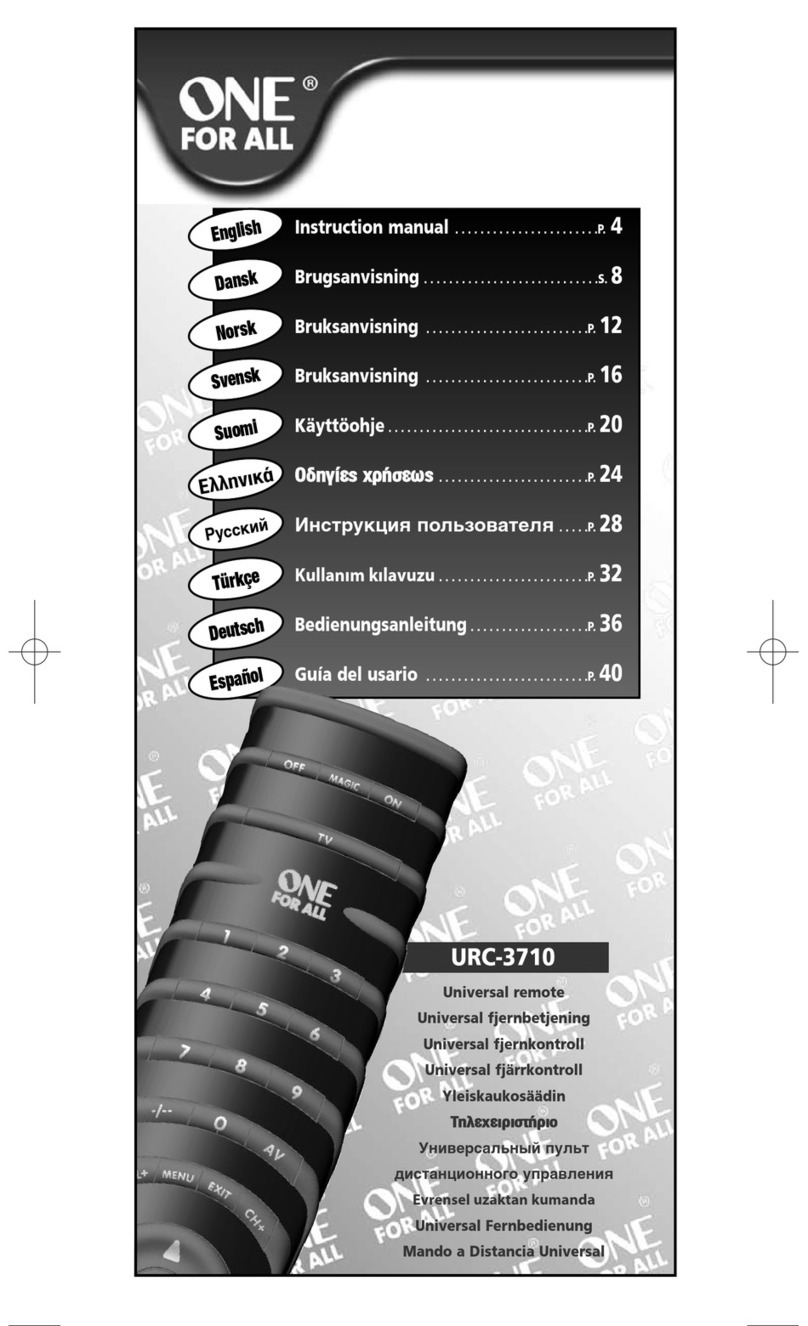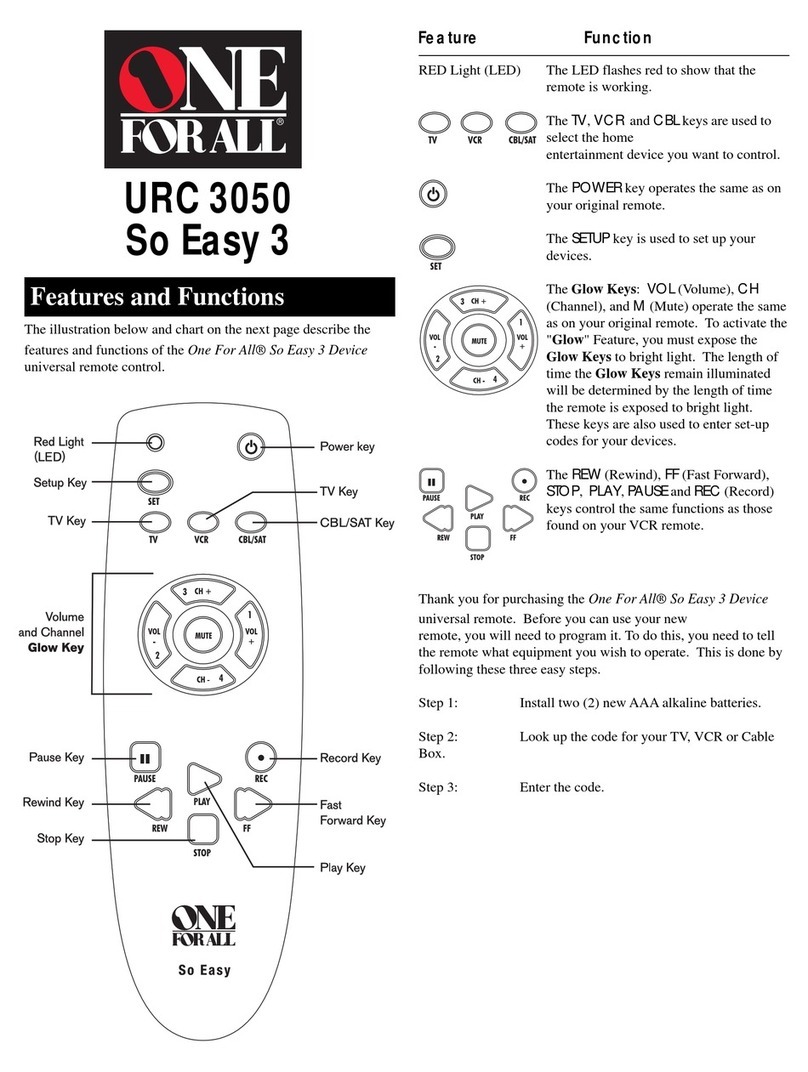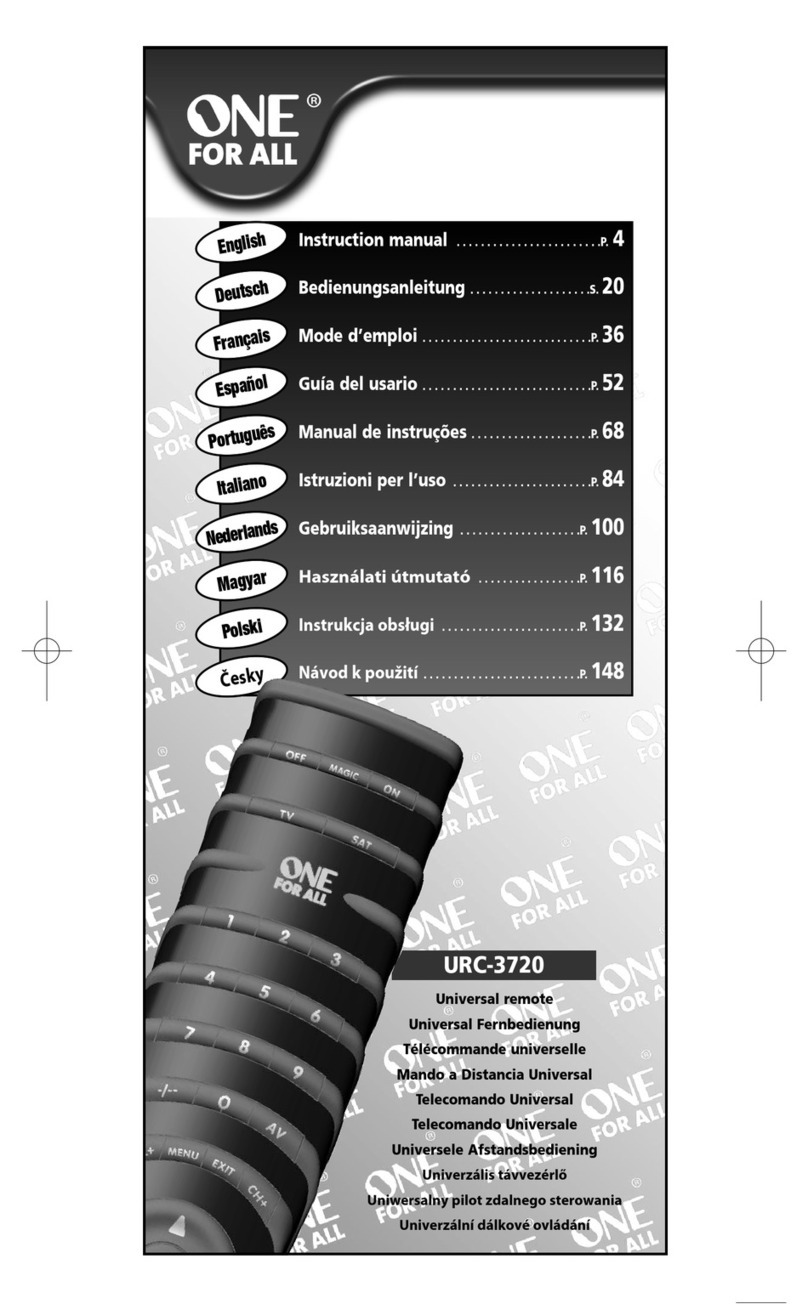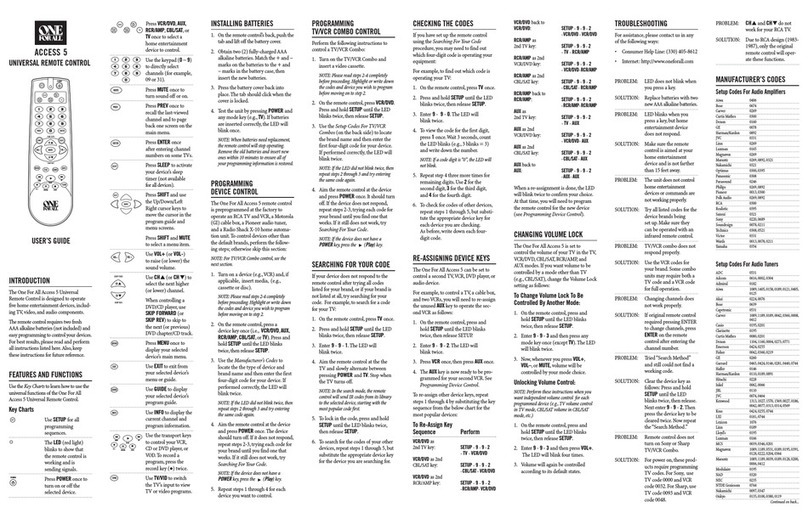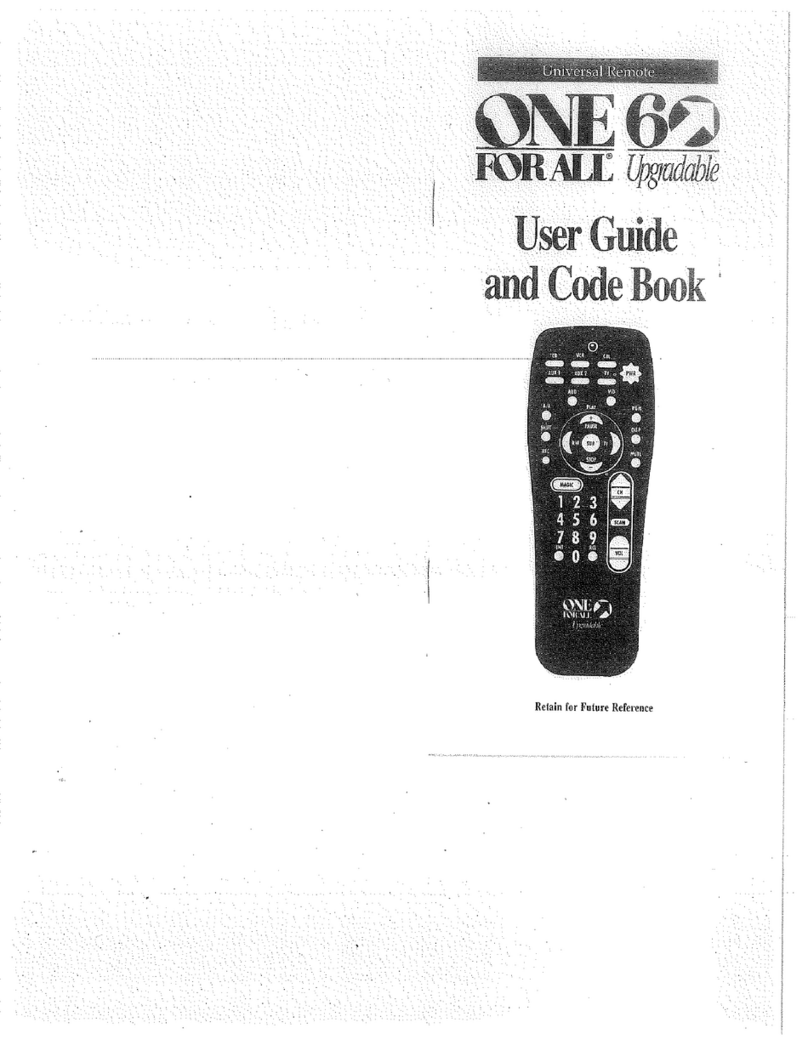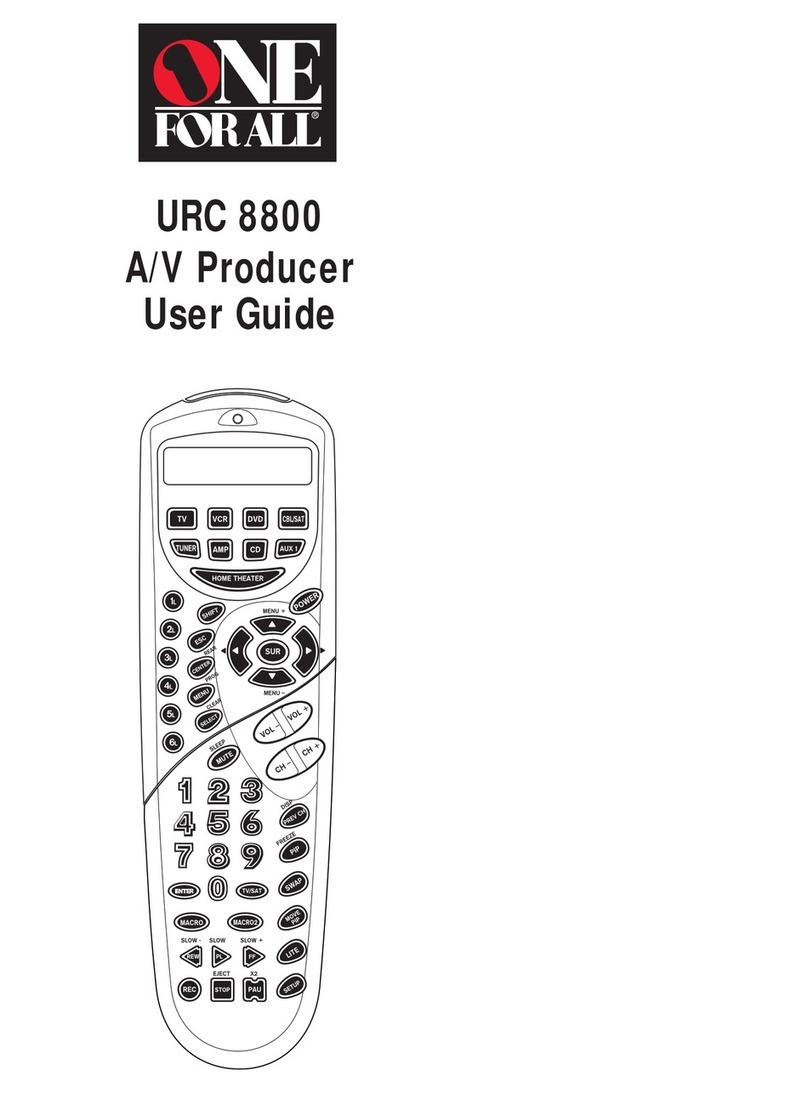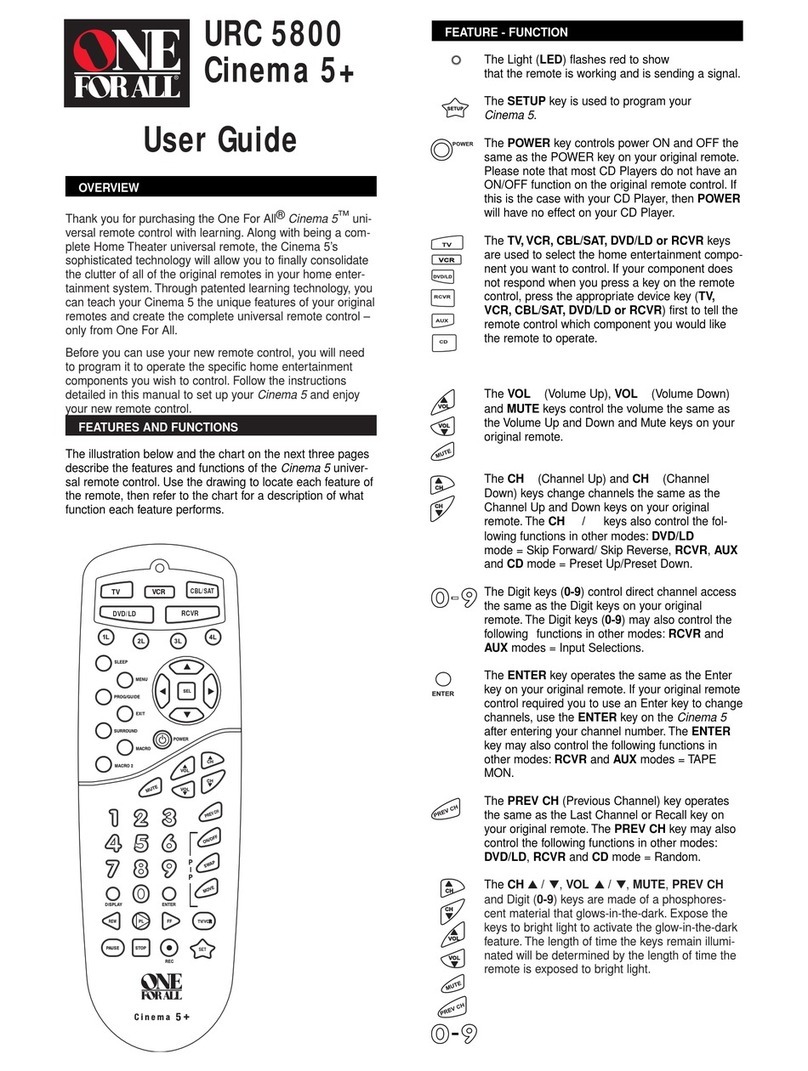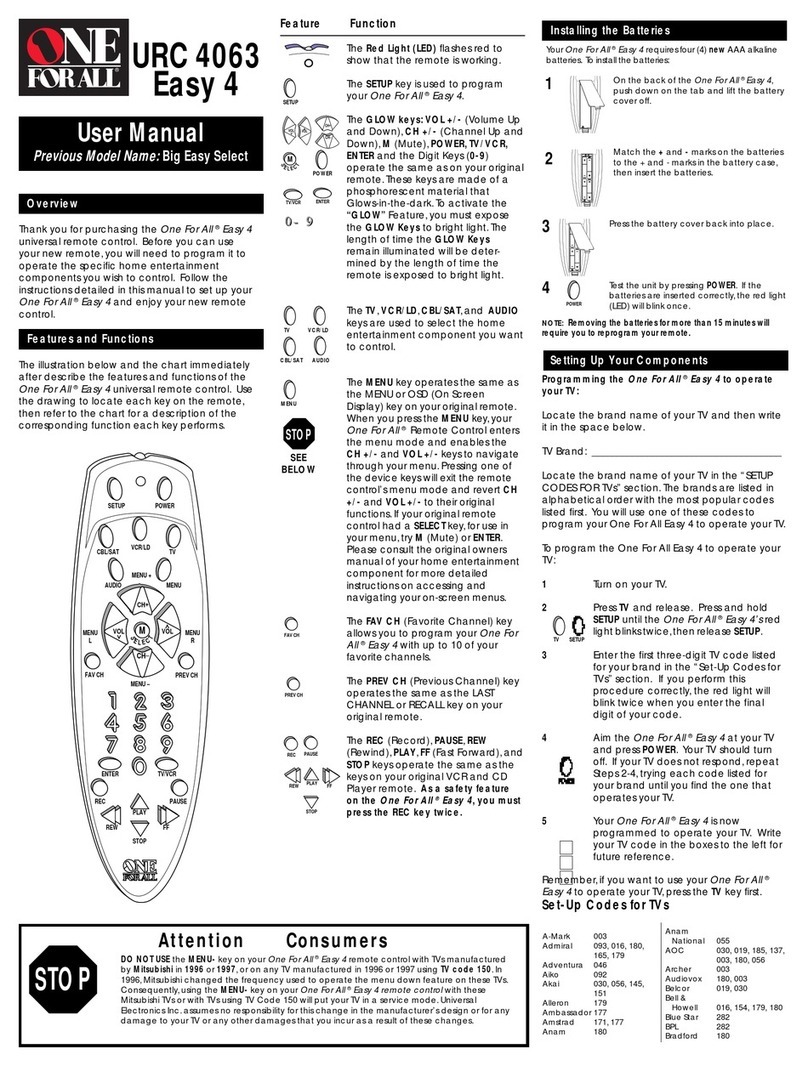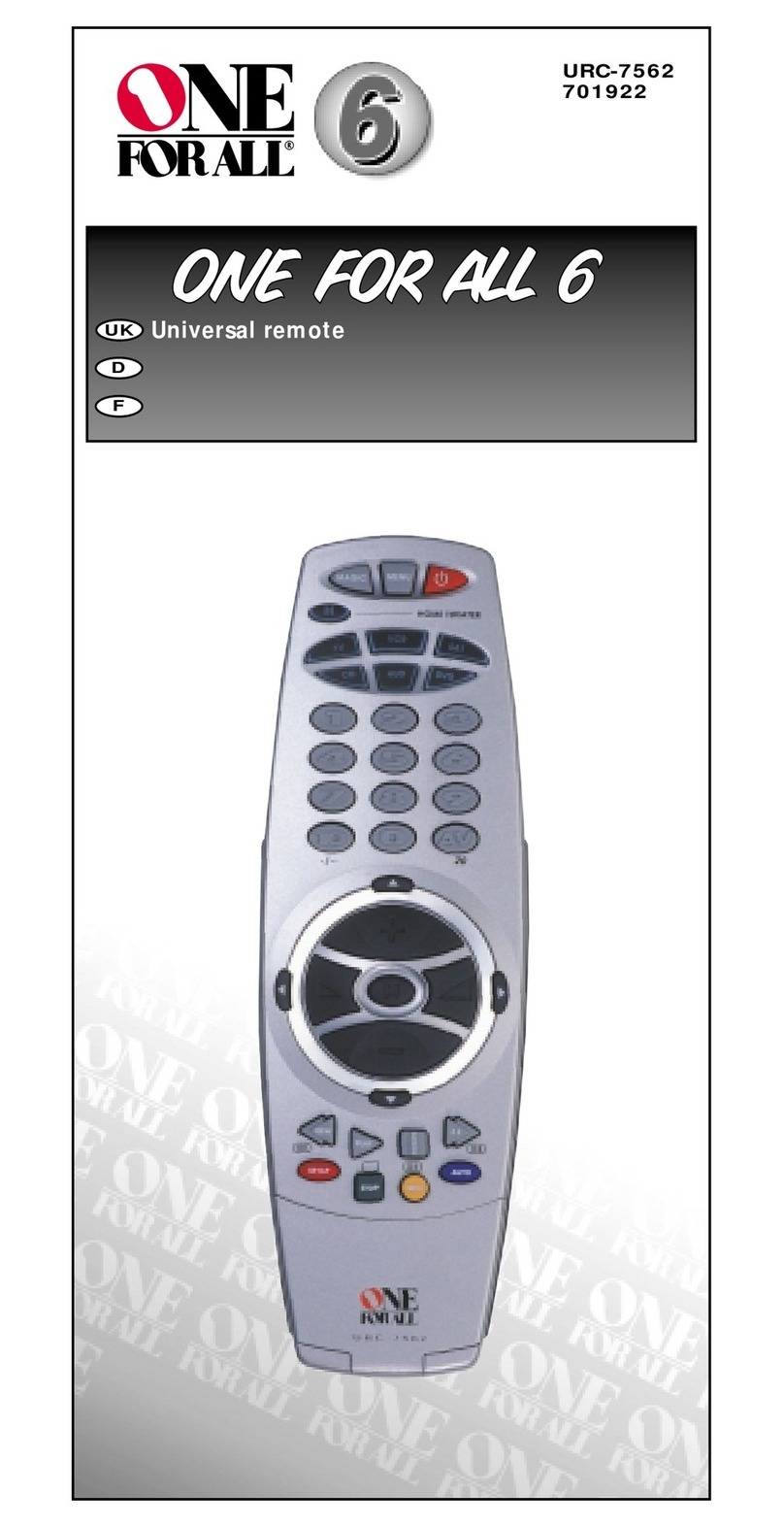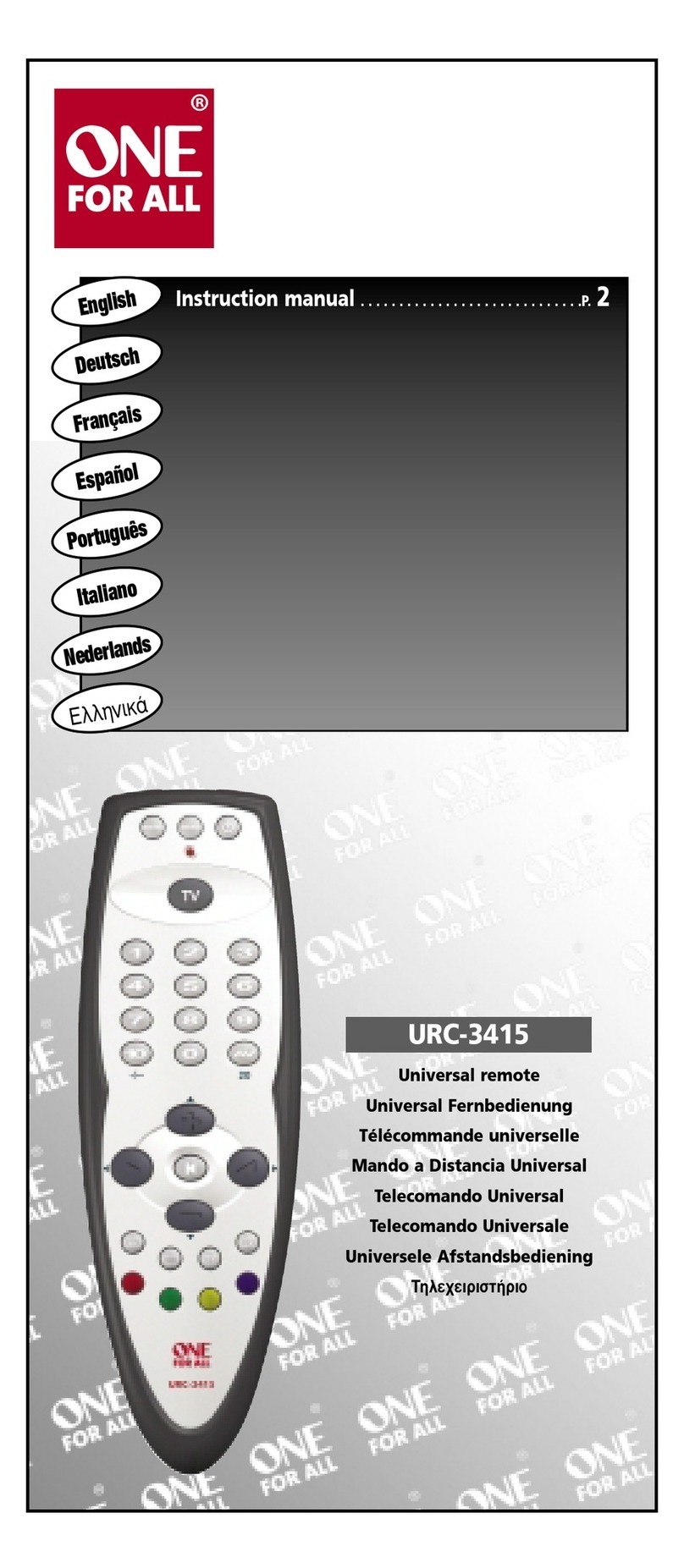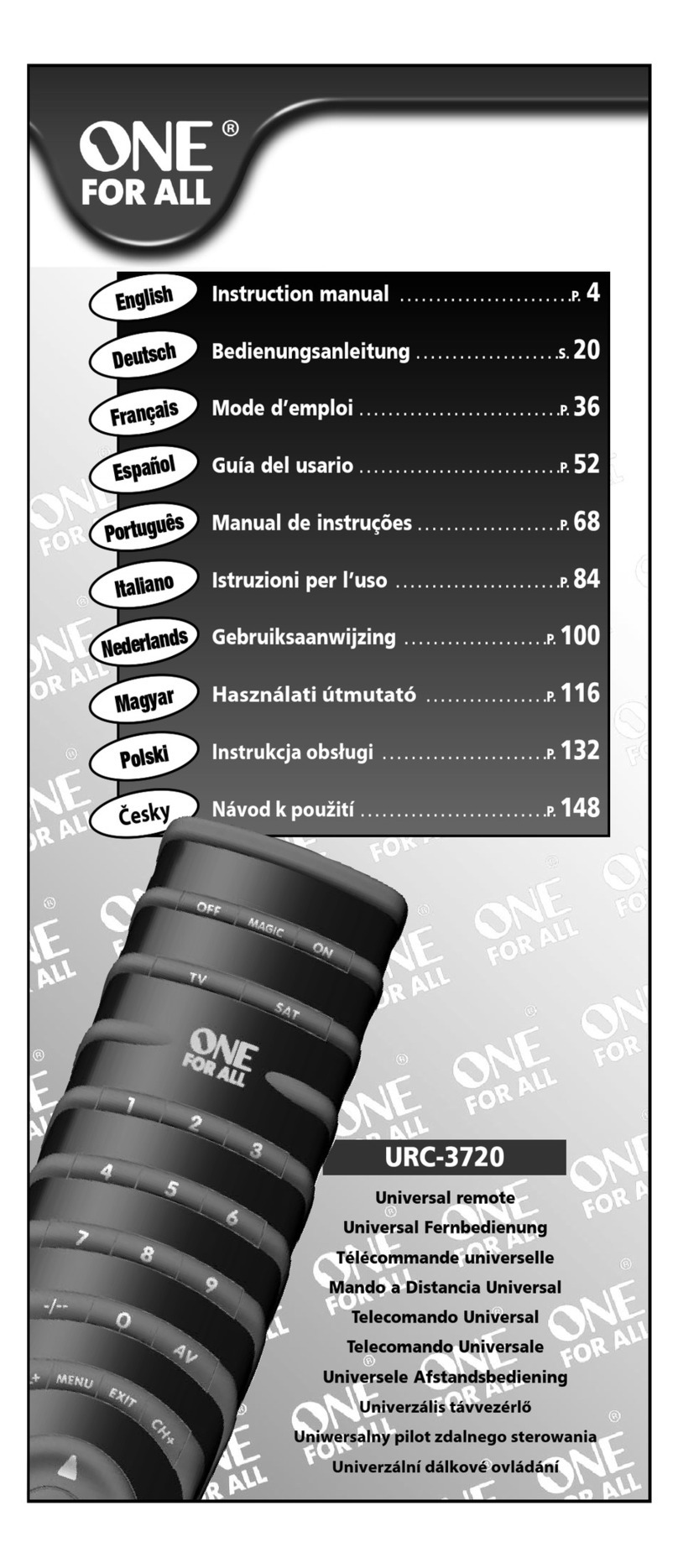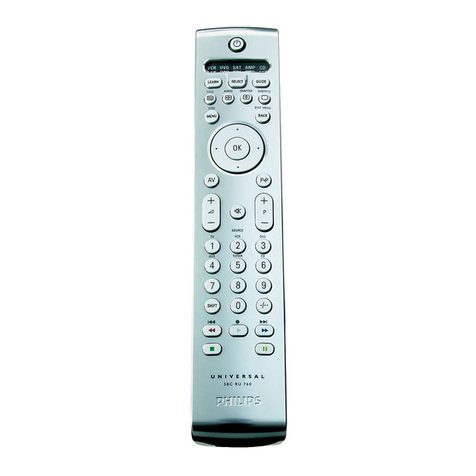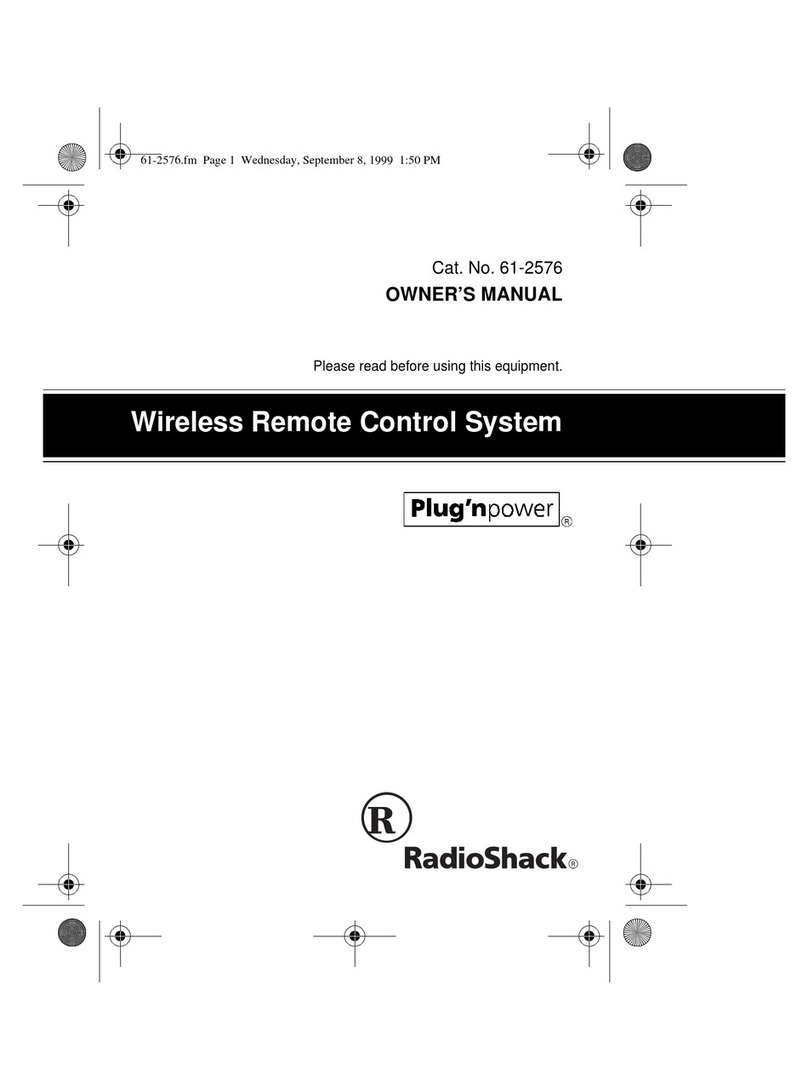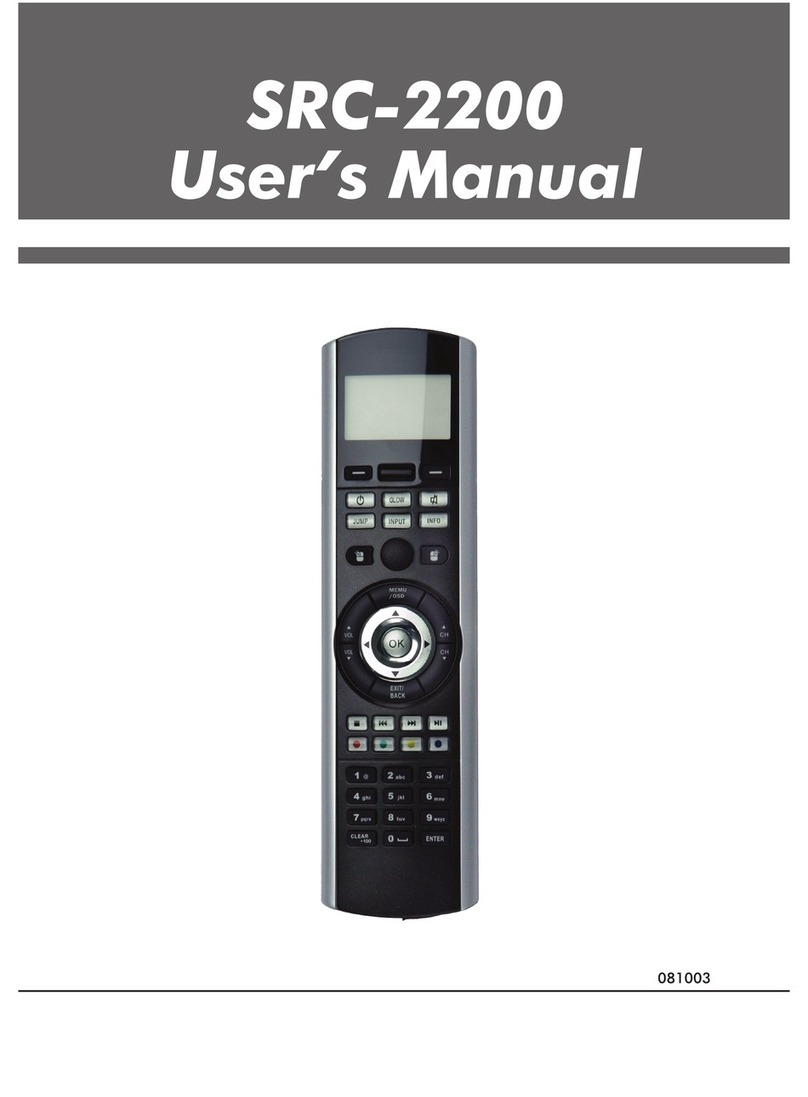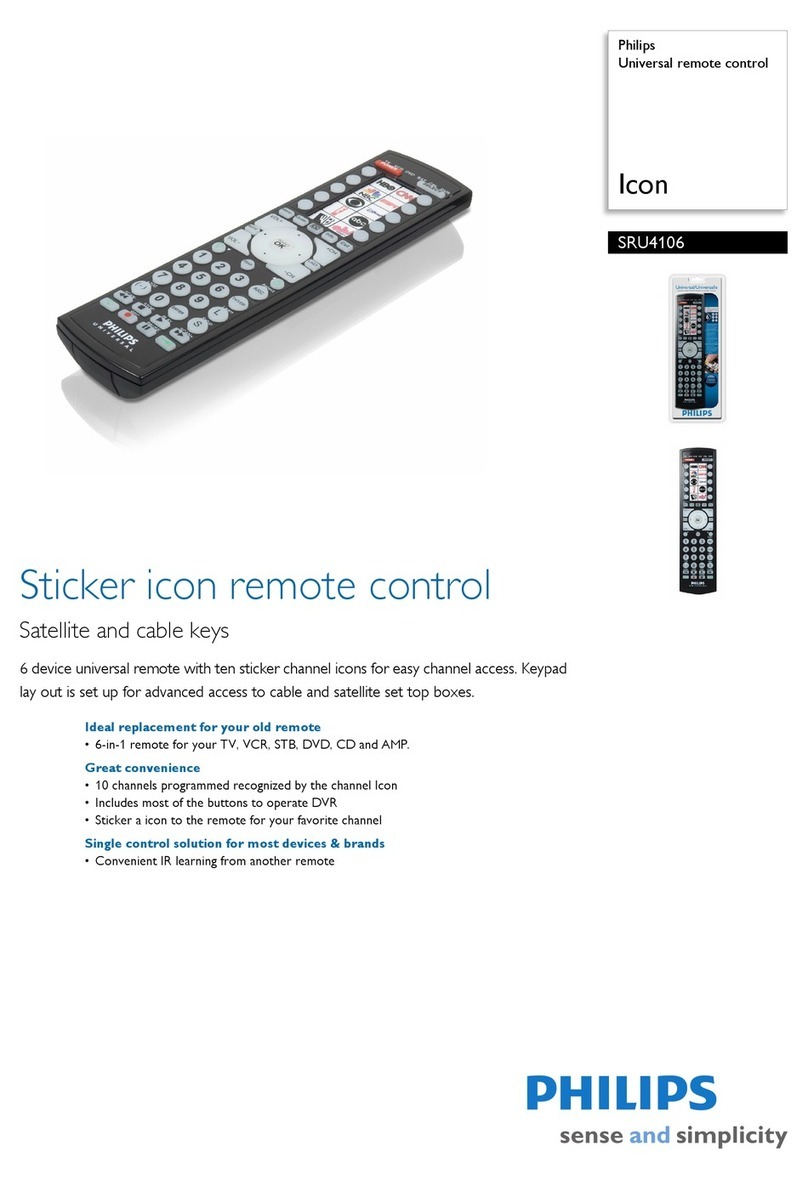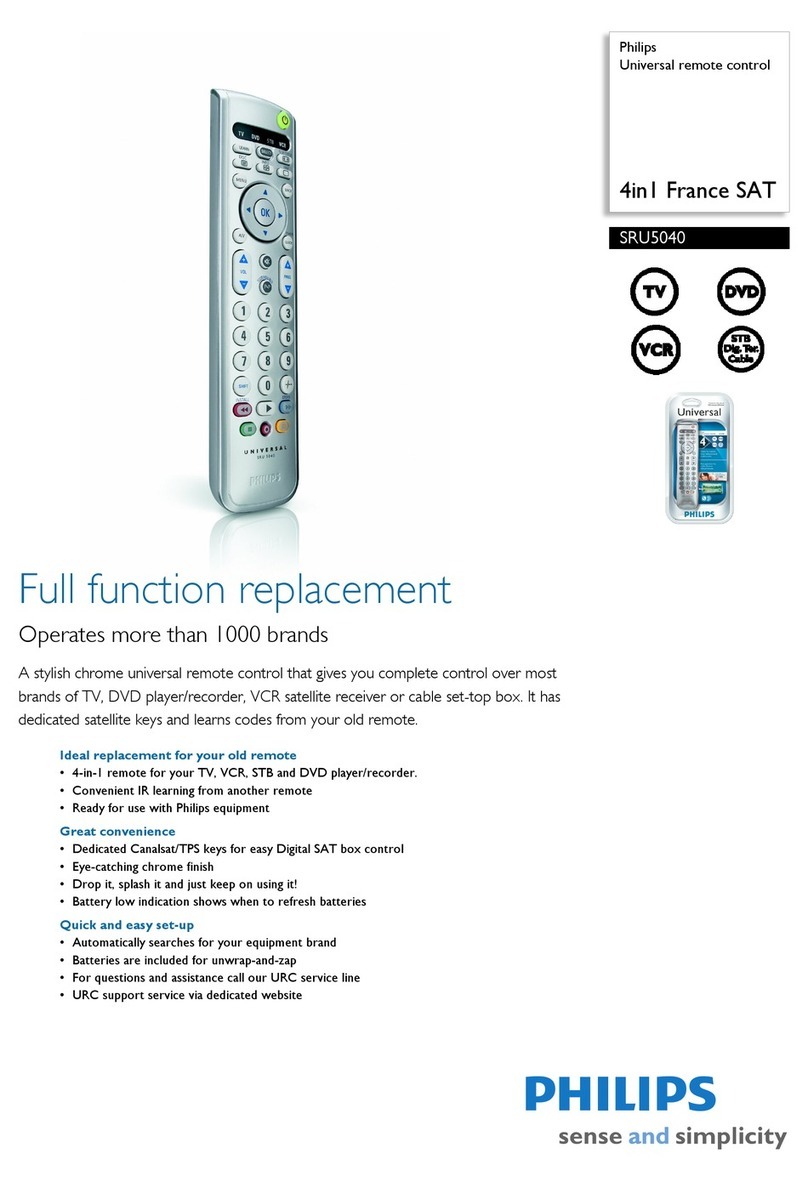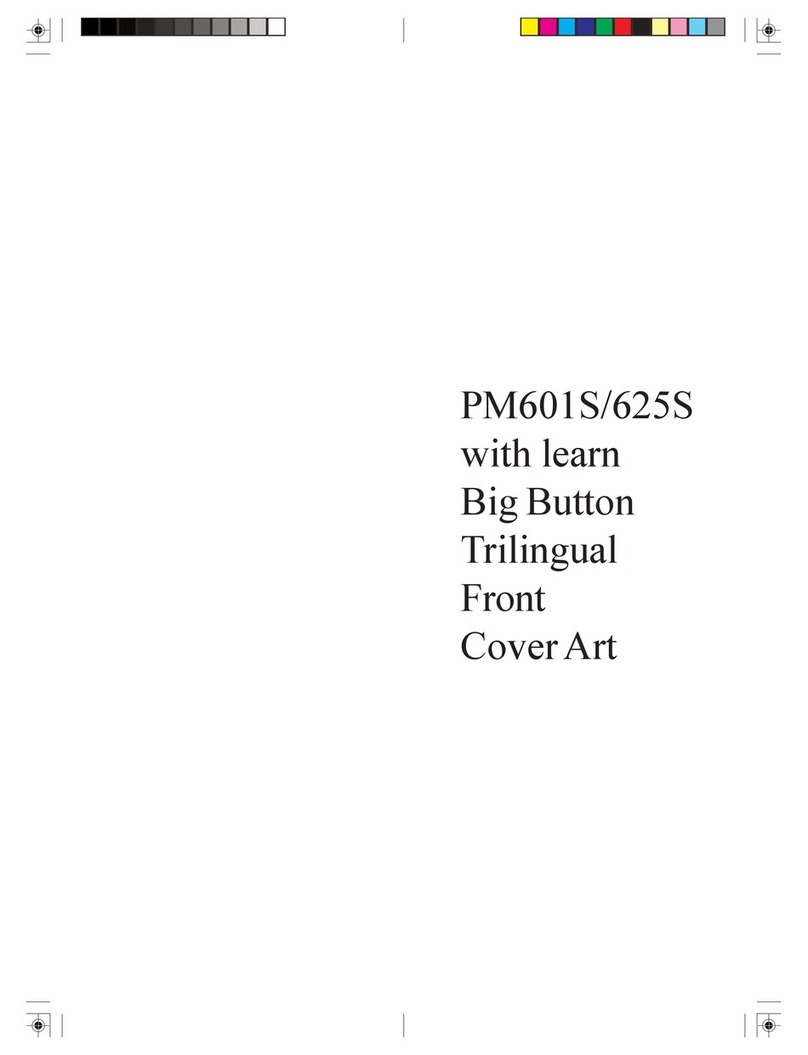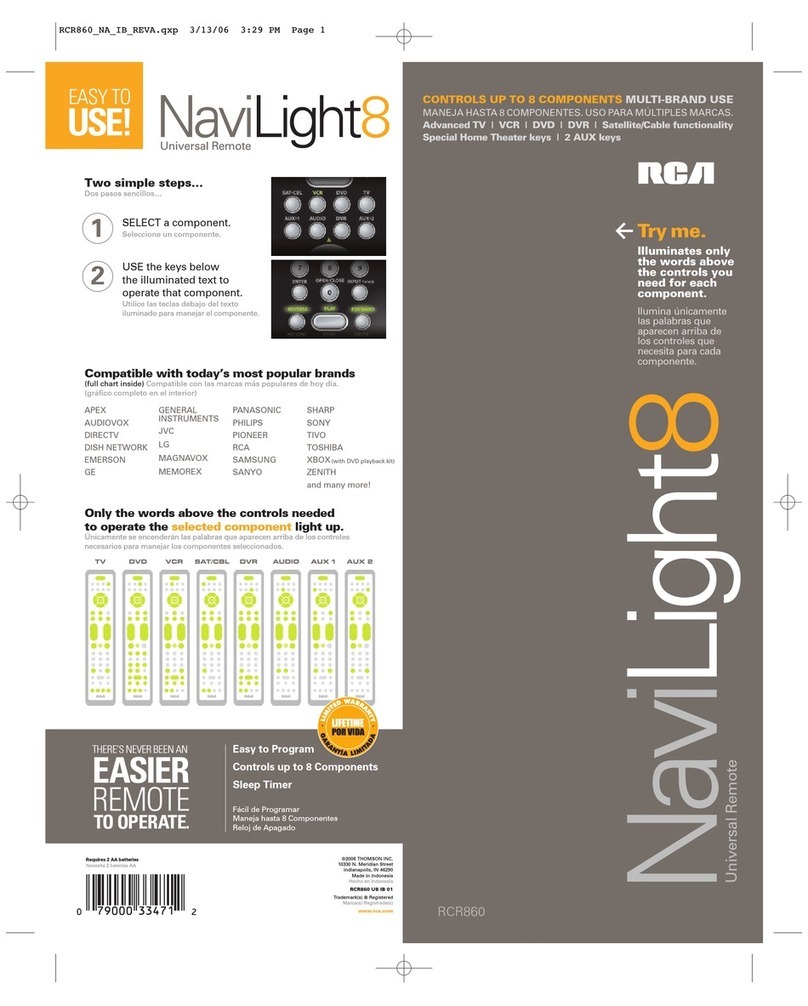WWW.ONEFORALL.COM 5
11 OK key
If your origin l remote control required th t you press n “OK” or
“ENTER” key during Menu oper tion, this key c n be used for this
function.
12 Menu Key:
Controls the s me function s it did on your origin l remote control.
13 Exit Key:
The Exit key will exit the Menu.
14 EPG key
If v il ble on your origin l remote, this key will provide the
“Electronic Progr m Guide” (EPG) function. In TV mode this key
llows you to ccess the wide screen (16:9) view option of your
television (if v il ble on your origin l remote). In VCR mode it
obt ins the TV/VCR function.
15 VCR / DVD keys (PLAY, STOP, REW etc.)
After pressing the VCR mode key, the Pl yb ck keys oper te the
s me functions of your Video Recorder Keys. To prevent ccident l
recording, the RECORD key must be pressed twice. After pressing
the DVD mode key, the Pl yb ck keys will oper te the s me func-
tions of your DVD Pl yers.
In VCR mode the SP/LP key controls the t pe speed function, the
AUTO key controls the uto tr cking function, just like on your
origin l remote.
16 Teletext Functions:
After pressing the TV key, the tr nsport keys (REW, PLAY, FF, PAUSE)
re used to oper te the m in Teletext functions. The symbols below
the keys re for Teletext. The text keys re used to ccess the
Teletext functions of your television. Of course, your television must
h ve Teletext c p bility.
TEXT ON: Puts your television in the teletext mode.
OLD/STOP: Stops the television ch nging text p ges.
EXPAND: Shows the top h lf of the teletext p ge in l rger
letters. By pressing g in, you c n see the bottom
h lf of the teletext p ge enl rged. To return to
the regul r teletext viewing, press the Exp nd
key g in, or press the Text key, depending on
your television.
TEXT OFF: Switches the television b ck to regul r viewing
mode. On some televisions, this m y be done by
pressing the TEXT key sever l times.
After pressing the TV key nd ccessing the text mode, the bottom row of
the Video Recorder keys m rked red,green,yellow nd blue, llow you
to ccess the F stext functions of your television. If on your original
remote control these keys are used for Menu navigation, the ONE
FOR ALL Fastext keys may operate in the same way.
- For more det iled expl n tion of the Teletext nd F stext functions,
ple se refer to the m nu l of your television. Remember, different
televisions control Teletext nd F stext in different w ys. Not ll
Teletext functions m y be v il ble for your p rticul r model.
The Keypad