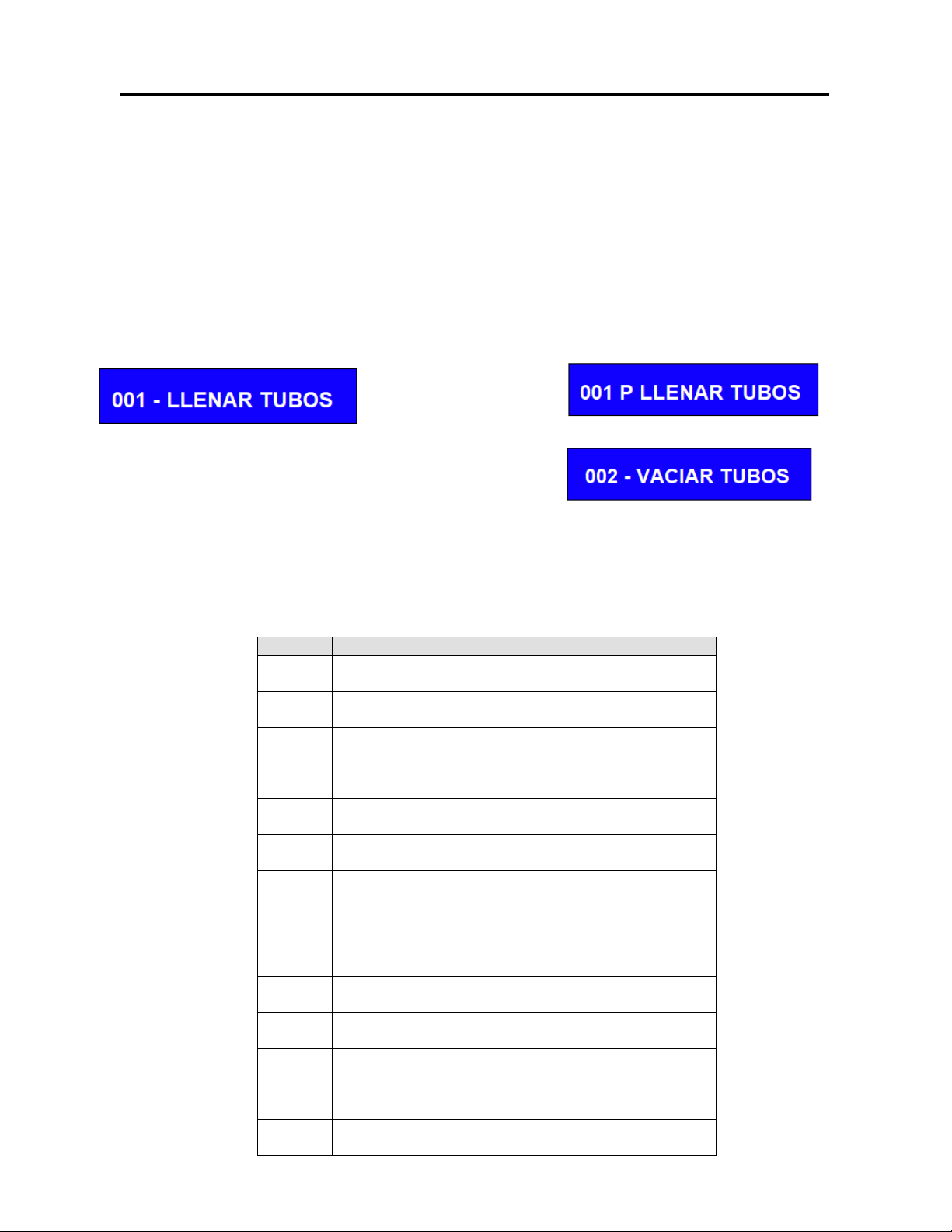Rio Programming Manual
1ª revisión 05 – 2019
3
PROGRAMMING
1. Access to programming menu
Get access to programming mode by pressing
the Pbutton on the back side of the door for
one second.
Short press on P button, allows access to
some of the functions, the default
personal menu of functions. These functions
can be modified directly on this access
mode. Navigation through the options is
done by service buttons on the front door.
(explained below) and the selection is viewable
on the LED screen.
2. Programming keyboard
After pushing the button: PROG to access to programming mode, display will show
the first available function on the LED screen: 010 LISTING:
Navigation is done by using the 4 buttons on the front
door, the upper row service buttons A, B, C, D.
The function of each service button is:
Button A, move forward through the options.
Button B, move backwards through the options.
Button C, go back or go out.
Button D, access, enter or confirm.
Button E, enables one free vend.
Button F, activates cleaning mixer one time.
Button G, shows the boiler temperature
Button H, not used.
Listings