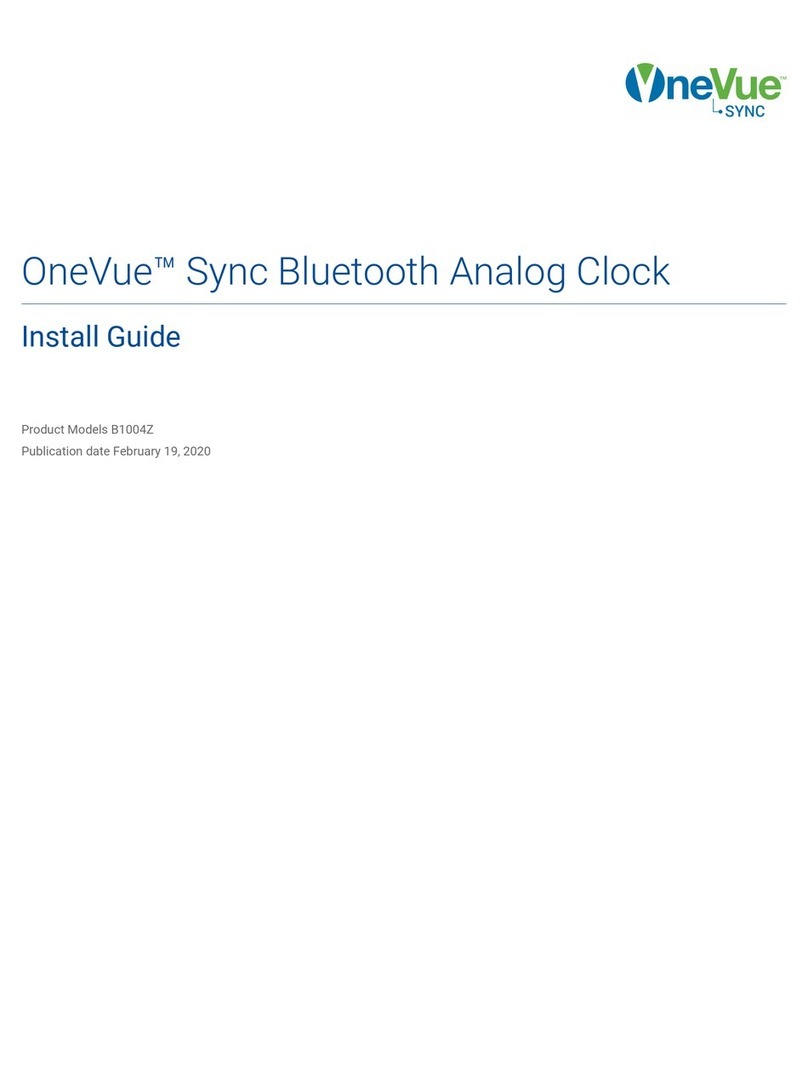Table of Contents
Analog Clock install requirements ...................................................................................................... 4
Clock signal search schedule (when a clock receives a time update) ................................................. 4
Transmitter schedule (when a transmitter transmits a time update) .................................................. 4
Verify clock signal strength at the install location .......................................................................... 5
Electric Analog Clock: Power specications and conguration methods ............................................. 5
Install single sided Analog Clock ........................................................................................................ 9
Install 12" dual-sided Analog Clock (electric) ...................................................................................... 11
Dual Bracket Kit contents ....................................................................................................... 11
Step 1: Assemble clocks to dual mount bracket .......................................................................... 11
Step 2: Mount bracket kit to wall or ceiling ................................................................................. 11
Install 16" dual-sided Analog Clock ................................................................................................... 13
Dual clock kit contents ........................................................................................................... 13
Assemble and install a 16" dual-sided clock ............................................................................... 13
Install dual-sided slim metal series Analog Clock ................................................................................ 16
Dual Clock Kit contents .......................................................................................................... 16
Assemble and mount dual-sided clock ...................................................................................... 16
Remove Analog Clock from clock-lock mount ..................................................................................... 18
Remove Analog Clock from dual mount bracket .................................................................................. 19
Replace Analog Clock batteries ....................................................................................................... 20
Analog Clock operation .................................................................................................................. 21
Daily signal check (time update) .............................................................................................. 21
Daily hand alignment position check ......................................................................................... 21
Loss of time signal ............................................................................................................... 21
Manually reset a clock's time .................................................................................................. 21
Manually initiate a signal search .............................................................................................. 22
Manually initiate hand alignment check ..................................................................................... 22
IMPORTANT SAFETY INSTRUCTIONS ............................................................................................... 23
Regulatory Compliance Statements .................................................................................................. 24
FCC Statement ..................................................................................................................... 24
RADIO STANDARDS SPECIFICATION (RSS) ................................................................................ 25
5 YEAR LIMITED WARRANTY .......................................................................................................... 26
Technical Support ......................................................................................................................... 27
Support through Primex Certied Sales and Service Partners ......................................................... 27
Primex Technical Support ...................................................................................................... 27
Page 3