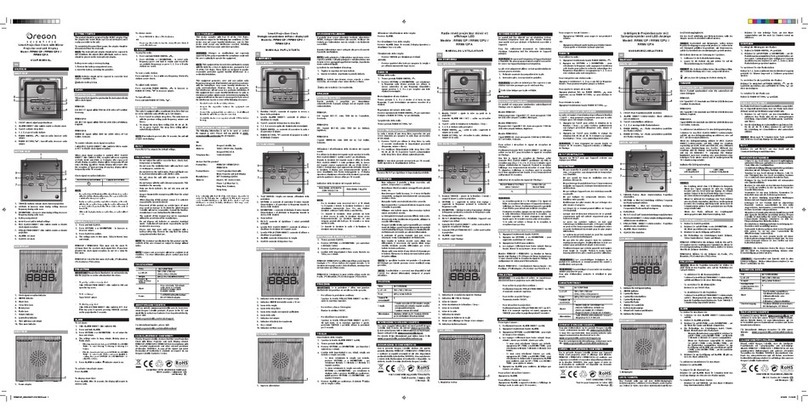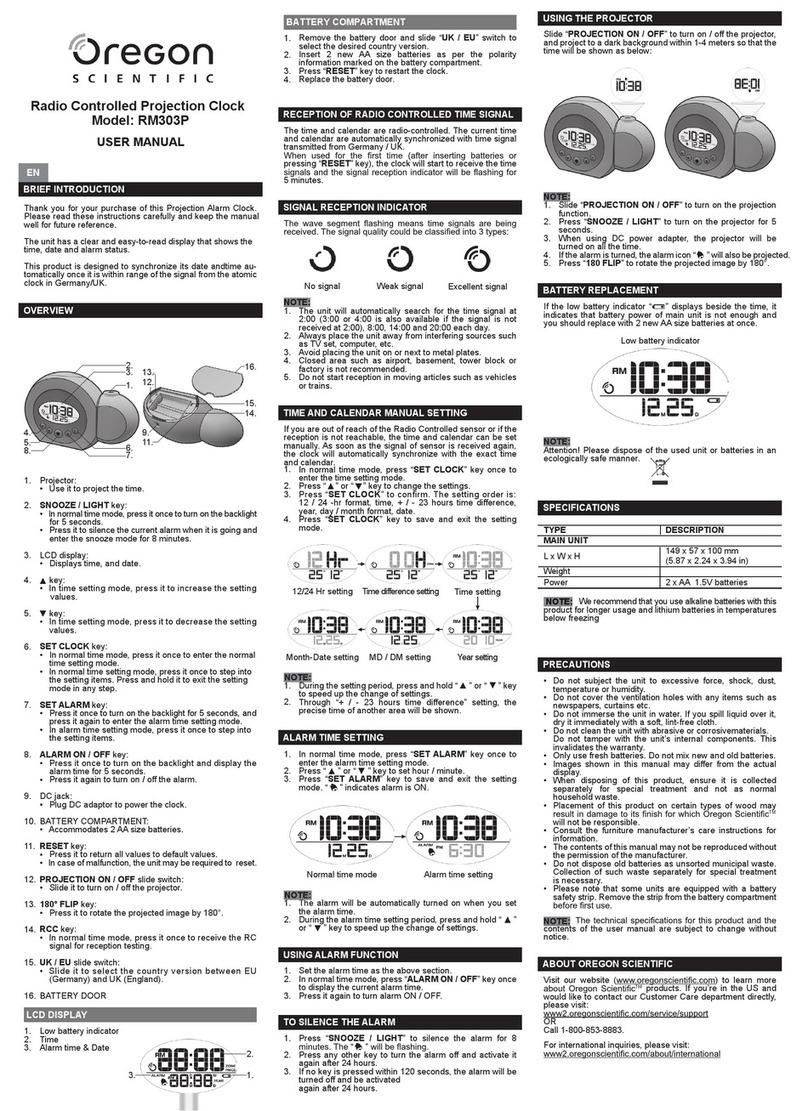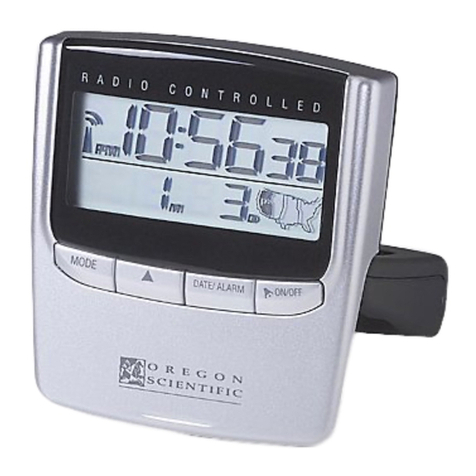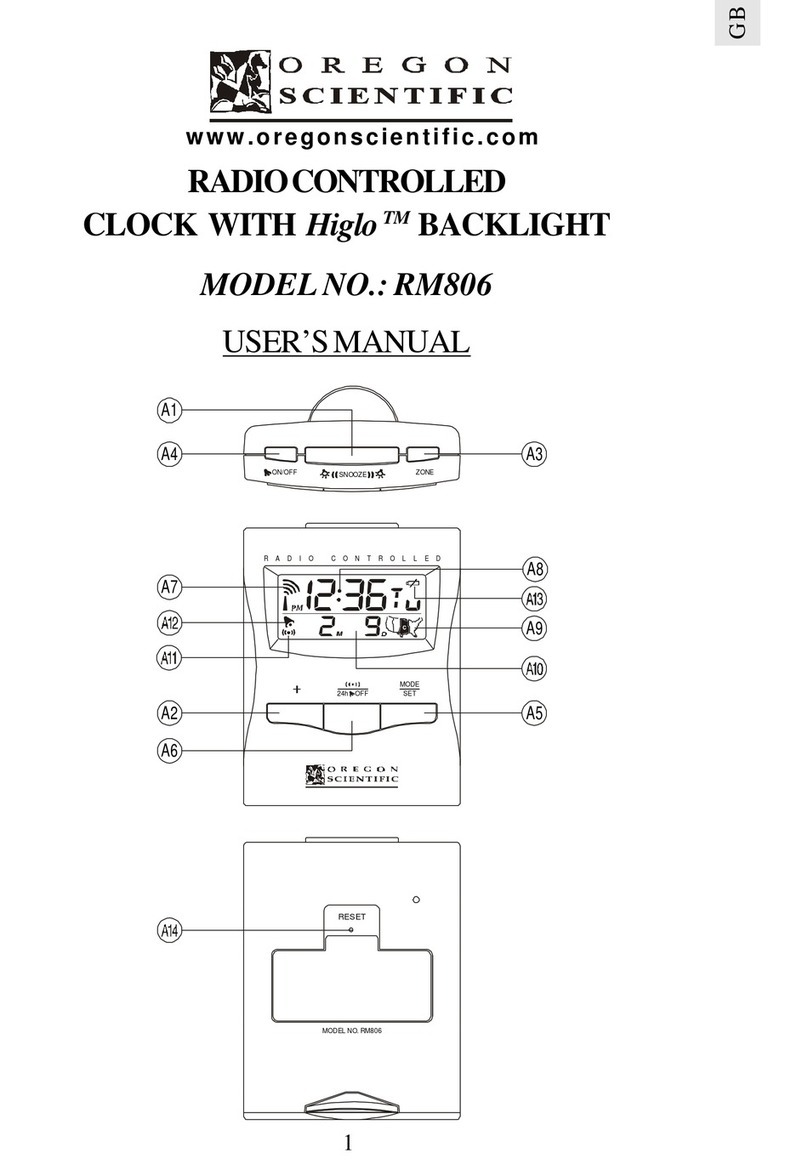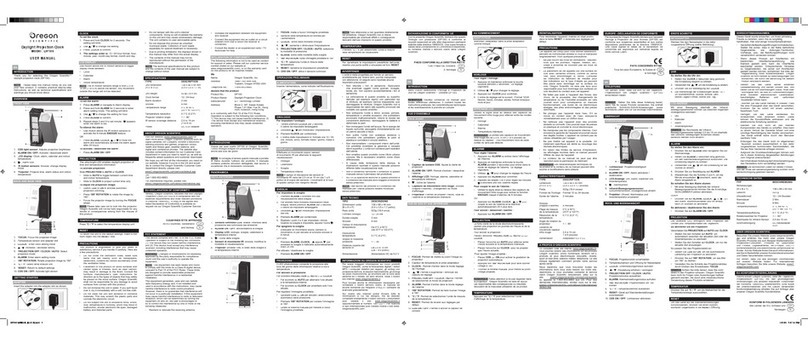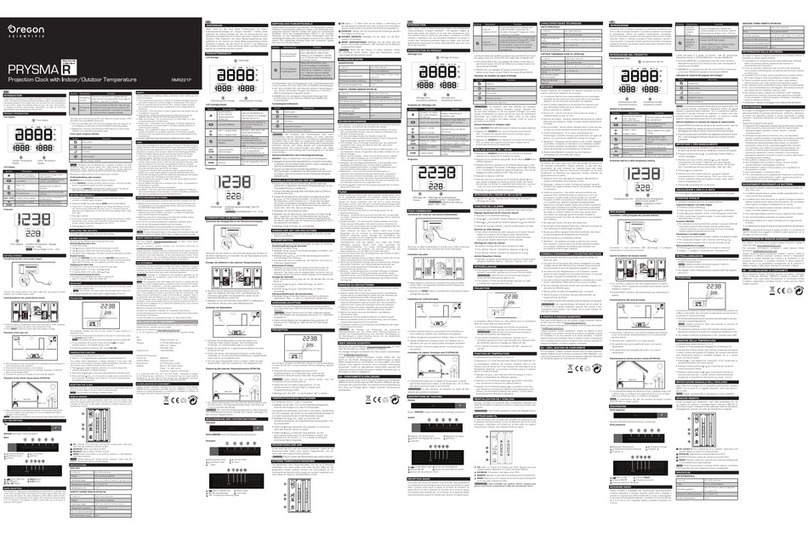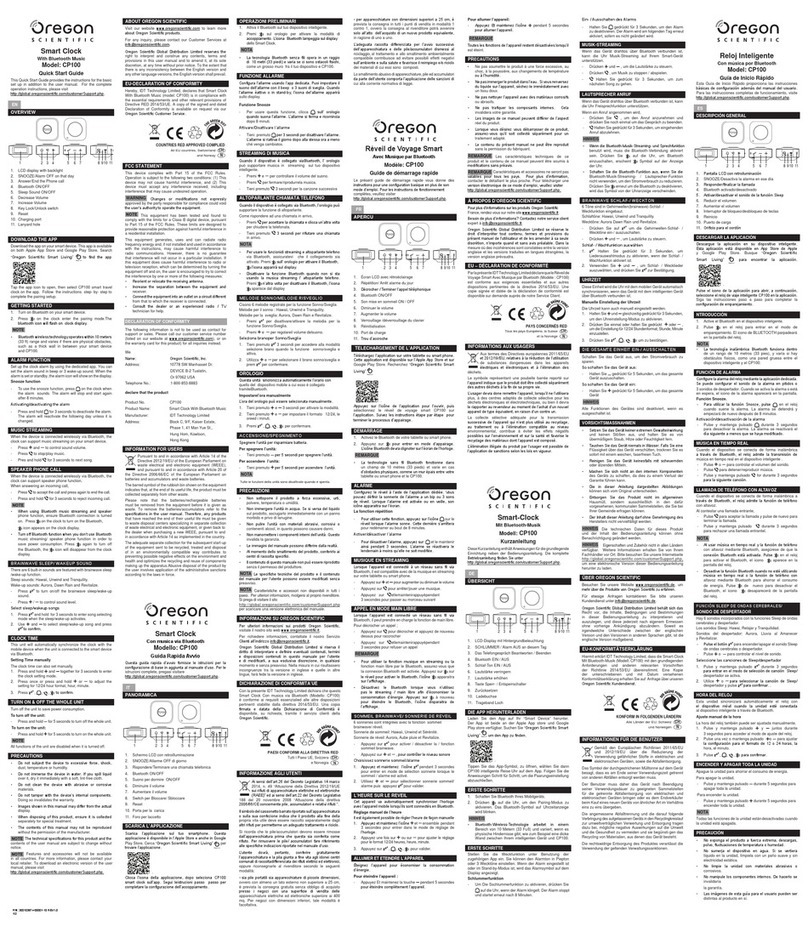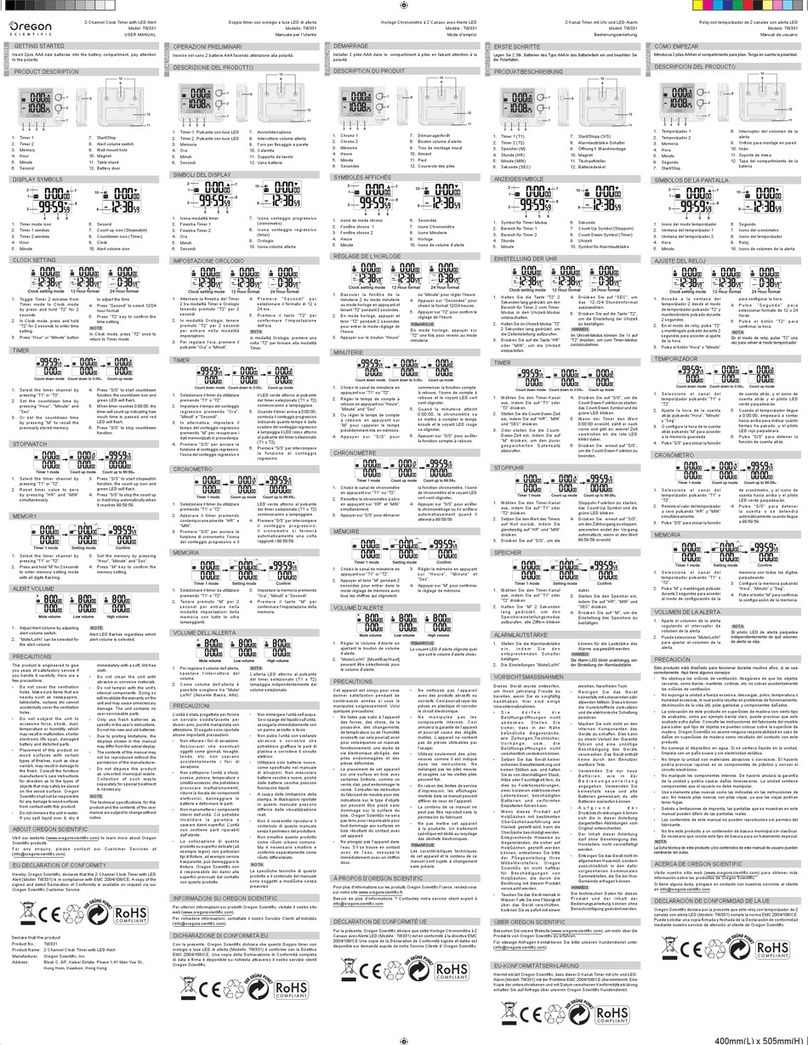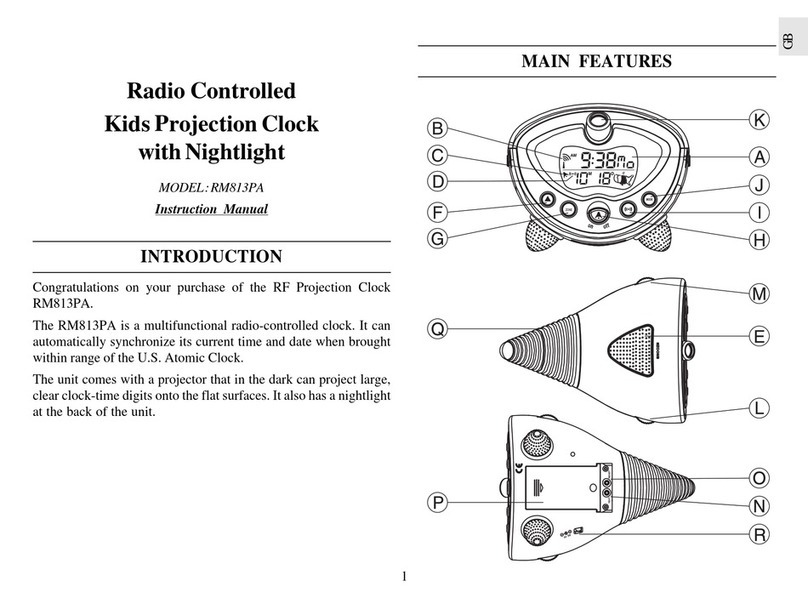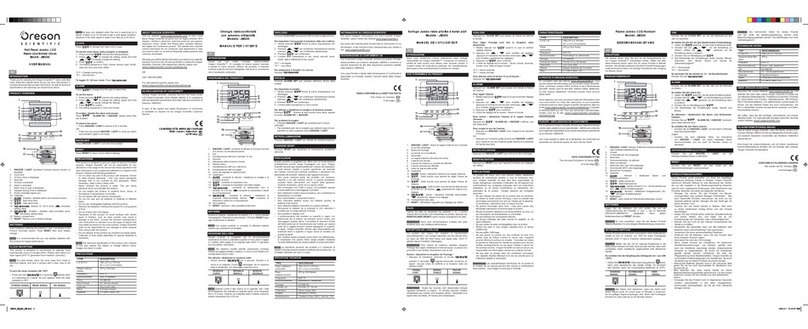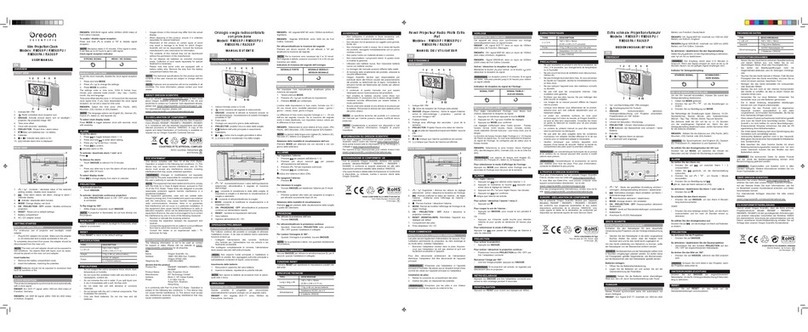3
GB
Note: If no alarm time is entered, the device will automati-
cally return to the calendar clock display after about 8
seconds.
3. Enter the hour using and .
4. Press CLOCK/ALARM KEY. The minute digits will blink.
5. Enter the minutes using and .
6. Press CLOCK/ALARM KEY to exit. The alarm ON icon
[] , for the alarm chosen, will be displayed to indicate the
alarm is now set and will activate at the indicated time.
To set the second alarm, press CLOCK/ALARM KEY to enter
Alarm 2 Display. Proceed in the same fashion as mentioned
above.
When either alarm is set, it will activate at the time indicated.
The four-step crescendo function results in the alarm starting off
gently and stepping up the intensity at 20-second intervals.
Without interruption, it will alarm for a total of two minutes.
If the alternate alarm activates while the first alarm is sounding,
the first alarm will be automatically disabled.
DISABLING THE ALARM
At any time either Alarm 1 or Alarm 2 can be disabled.
Press CLOCK/ALARM KEY. Enter Alarm 1 Display or press
again to enter Alarm 2 Display.
Press AL ON/OFF. The respective alarm on icon will disappear.
Now, the alarm is not set.
HOW TO STOP AN ALARM
An alarm can be stopped but still set so that it will activate at the
same time the following day.
To stop an alarm, press AL ON/OFF. The alarm will be stopped
and will activate again at the same time the next day.
However, if the SNOOZE button is pressed, the SNOOZE
function will be triggered. The alarm will stop for eight minutes
before activates again.
NAVIGATING BETWEEN CURRENT
DATE COUNTDOWN TIME DISPLAYS
Press [MODE] to alternate between the current date and various
countdown timer displays on the second line.
The Current Date Calendar Display
The current date is in day, month, year, and day-of-the-week
format.
MANUALLY SETTING THE TIME AND
CURRENT DATE
If the JM828CD is taken outside of the range of Frankfurt DCF77
radio signal [UK version, Rugby (radio signal MSF)], it will need
to be manually set.
To manually set the clock:
1. Enter current-time display.
2. Press and hold CLOCK/ALARM KEY for two seconds, the
hours will flash.
3. Press or to enter the appropriate hour digit. Each press
will increase the digits by one. Holding down the key, the
digits will change in increments of five.
4. Press CLOCK/ALARM KEY, to advance the minute digits.
5. Again, press or key to enter the appropriate minute
digits.
6. Press CLOCK/ALARM KEY to confirm and advance to the
Calendar Setting display.
7. Proceed in the same manner to set the year, month, current
date, and finally the abbreviated day-of-the-week display in
one of 5 languages.
8. When complete, press CLOCK/ALARM KEY to return to the
current time Node.
Note: For the language display, you can choose among
English (E), German (D), French (F), Italian (I) and Spanish
(S). Day-of-week is in the usual sequence of Monday through
Sunday.
HOW TO SET THE ALARMS
The JM828CD has two alarms, Alarm 1 and Alarm 2. They can be
invoked together or independently. Alarm icons in the upper left
corner of the display indicate if Alarm 1 or Alarm 2 is active. No
icon indicates that the alarm has not been set.
To set an alarm:
1. Press CLOCK/ALARM KEY once to select Alarm 1 Display.
Press again to select Alarm 2 Display. The last selected time of
the alarm will be displayed. If you have never set the alarm
before, the time will be displayed as —:— .
2. Press and hold CLOCK/ALARM KEY for two seconds.