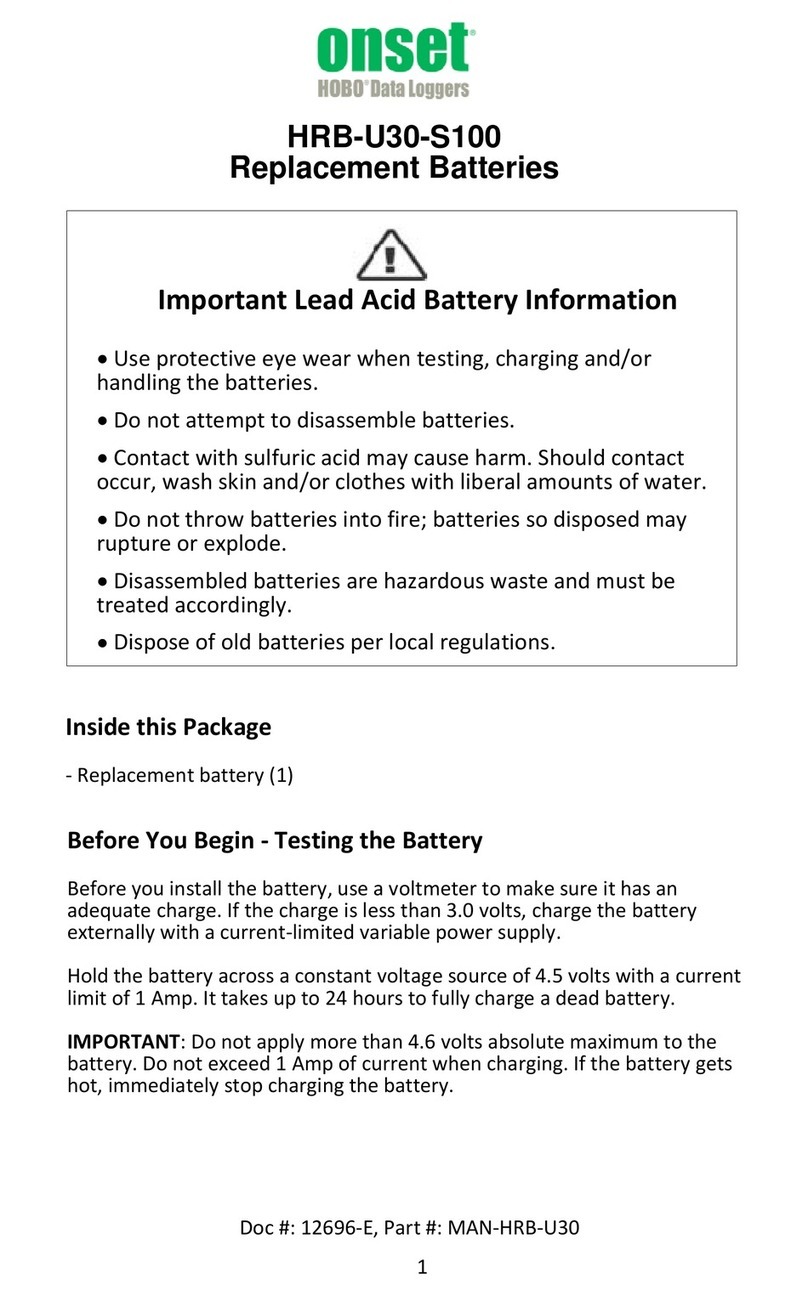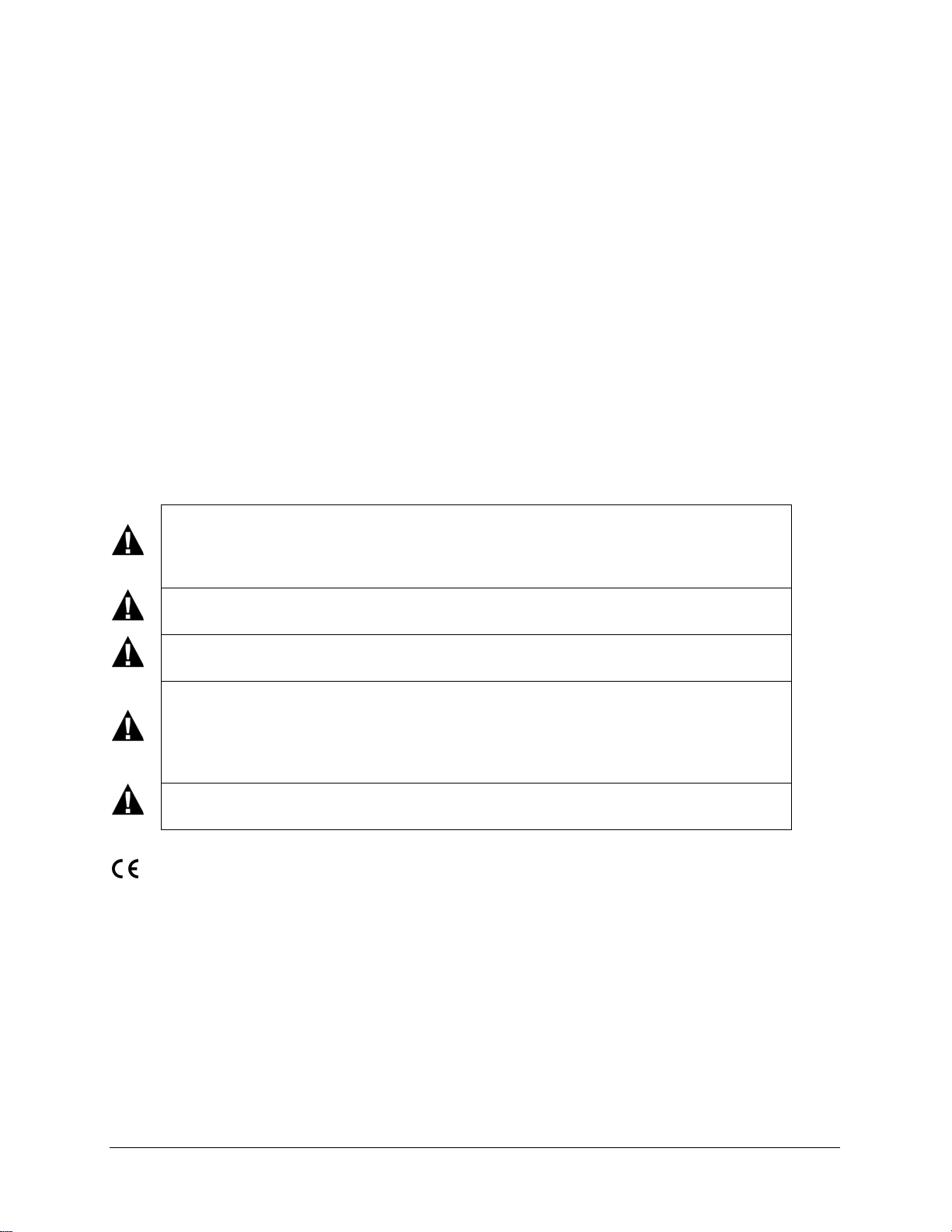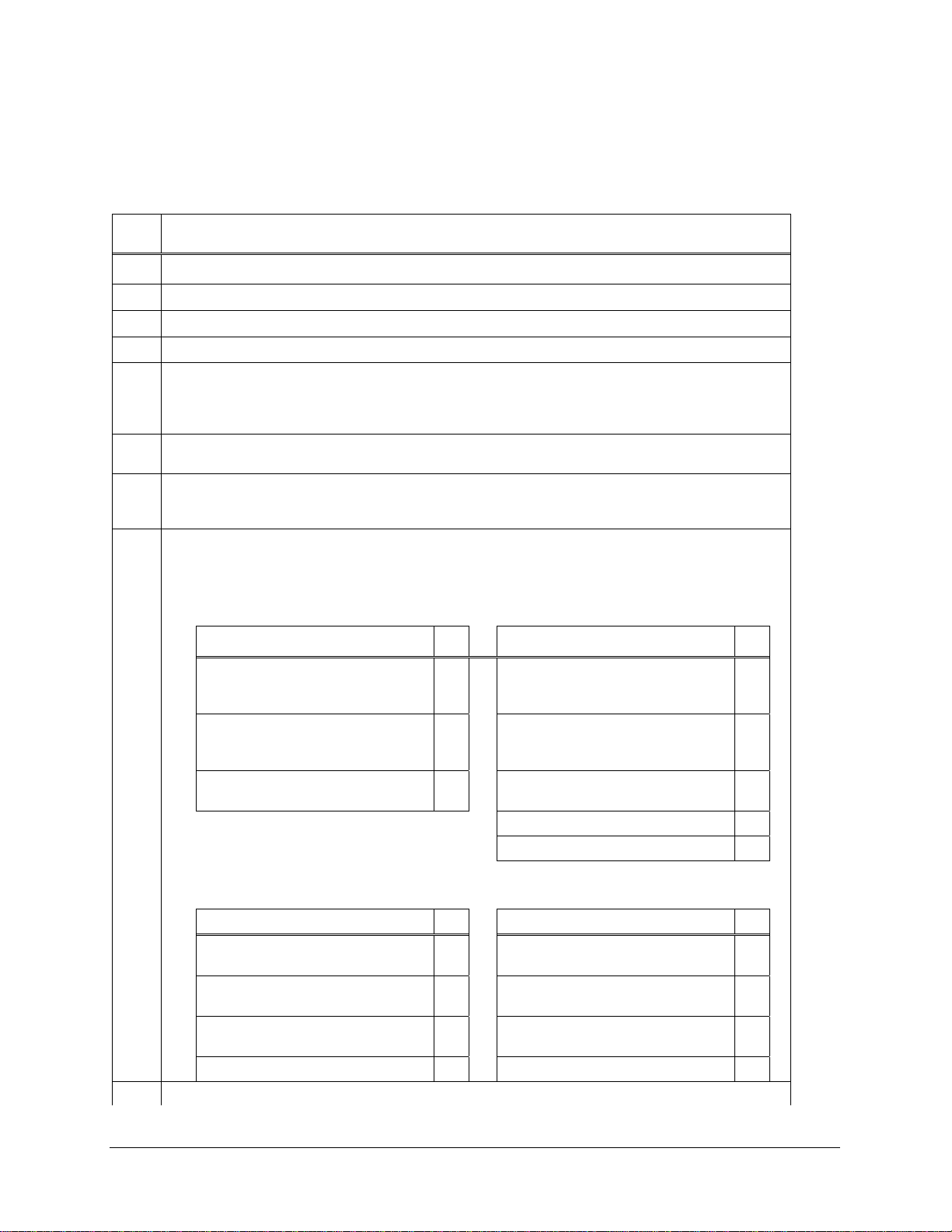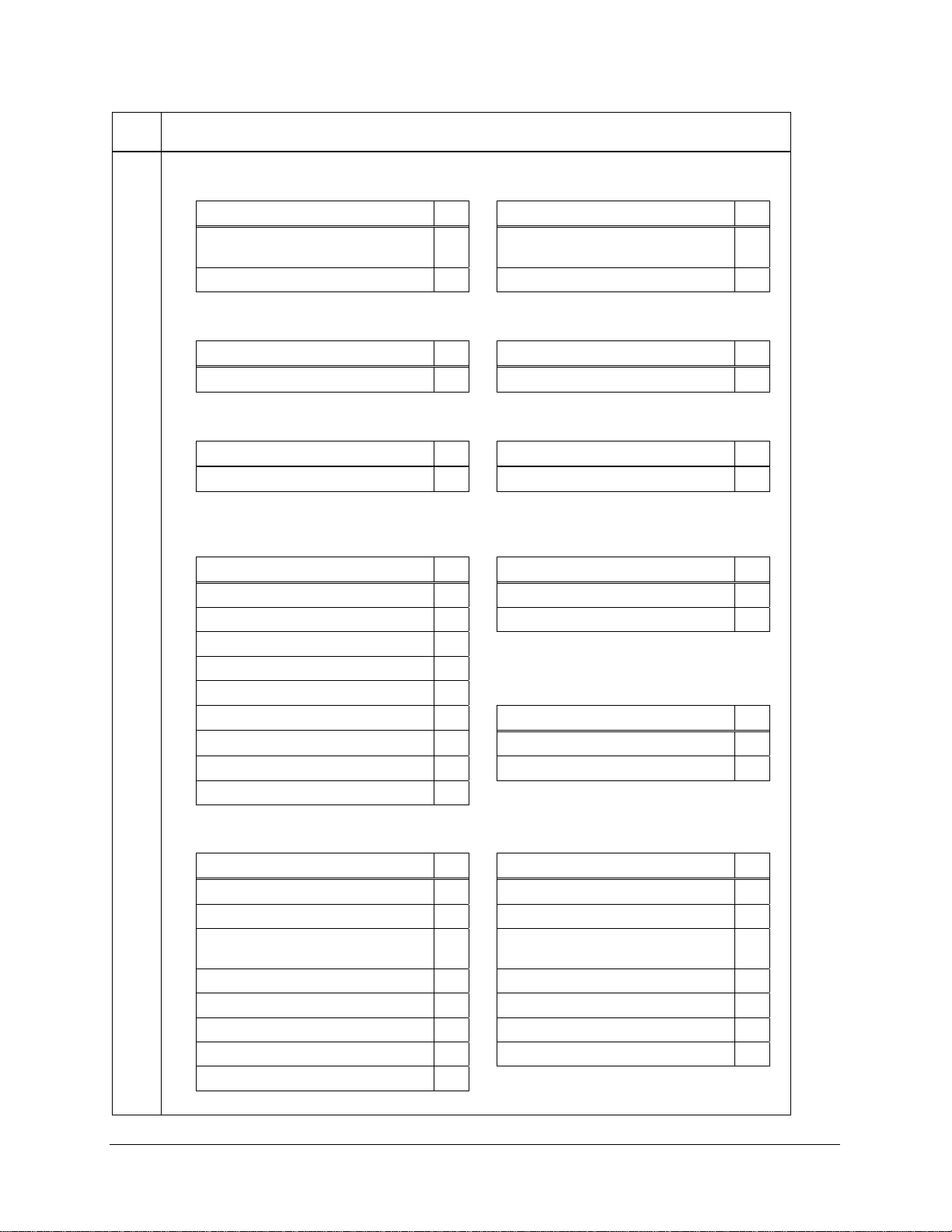Onset Computer Corp.
HOBO Station Tri-pod Setup Guide 1
Guidelines for Typical Field Setup
Site Selection
Use the following guidelines to help you choose an appropriate site for setting up the Station and
protecting against field hazards.
•When possible, select a location away from trees and buildings, particularly if you will be using the
rain gauge or wind speed sensors. Place the rain bucket at a distance away from obstructions that is
equal to at least three times the height of the nearest tree, building, or other obstruction, and the wind
speed sensor at a distance away from obstructions that is equal to at least five times the height of the
obstruction.
•WARNING: Severe shock hazard. Do not set up the HOBO Station near power lines. Contact
between the HOBO Station and power lines may result in a fatal shock, electrocution, or death.
•Avoid placing the logger in extremely hot locations (such as on a dashboard or the roof of a
greenhouse) and chronically wet locations (such as in a well or any place that is wet most or all of the
time). Also avoid rising water and flood zones.
•Conduit is recommended when placing a sensor in or near the ground to protect against animals, lawn
mowers, tractors, exposure to chemicals, etc.
•Beware of rodents, birds, cattle, and other animals that can bite, peck, or trample the HOBO Station.
•Avoid placing the sensors near falling rocks, dead trees, or other objects that could fall on the HOBO
Station.
•A Grounding Kit (Part # M-GKA) is required if using the wind speed or wind speed and direction
sensor with the logger. A Grounding Kit is recommended if the logger will be placed in an exposed
location on a tripod or tower to reduce the chance of damage from atmospheric electrical activity.
•If possible, avoid sites immediately adjacent to radio/television/microwave towers and equipment. In
rare situations, strong electromagnetic interference may result in sensor network errors.
•Take note of the mounting considerations in the sensor manuals for additional guidelines relative to
the particular sensors you are using.
•For areas with winds greater than 50 mph, or if the rain gauge is attached to the top of the mast, use
the Guy Wire Kit (Part # M-GWA) and 1/2 inch Stake Kit (Part # M-SKA) to reduce wind-induced
vibration.
•2 meter Tripod Tower Assembly (Part # M-TPB): You must set up the tower on level ground;
there should be no ground slope. The legs on the 2 meter tower are non-adjustable. If the site you are
using is not level, then you will need to either level it or use shims to level the tripod. Be prepared to
dig if necessary. Suggested Mounting: Use 1/4 inch Stake Kit (Part #M-SKB).
•3 meter Tripod Tower Assembly (Part # M-TPA): The maximum ground slope is 13 degrees. The
legs on the 3 meter tower allow for limited adjustment on uneven ground. Be prepared to dig if
necessary if the slope is significant. Suggested Mounting: Use 1/2 inch Stake Kit (Part # M-SKA).
•Onset recommends that two people set up most tripod systems. Some assemblies are heavy and are
easier to handle with two people.
•Be sure to stabilize, level, and secure the tripod on firm ground. It may be necessary to adapt the
installation to the existing site conditions as necessary (for example, if mounting the tripod on ice or
rock, you may need to use a masonry clamp to secure it).