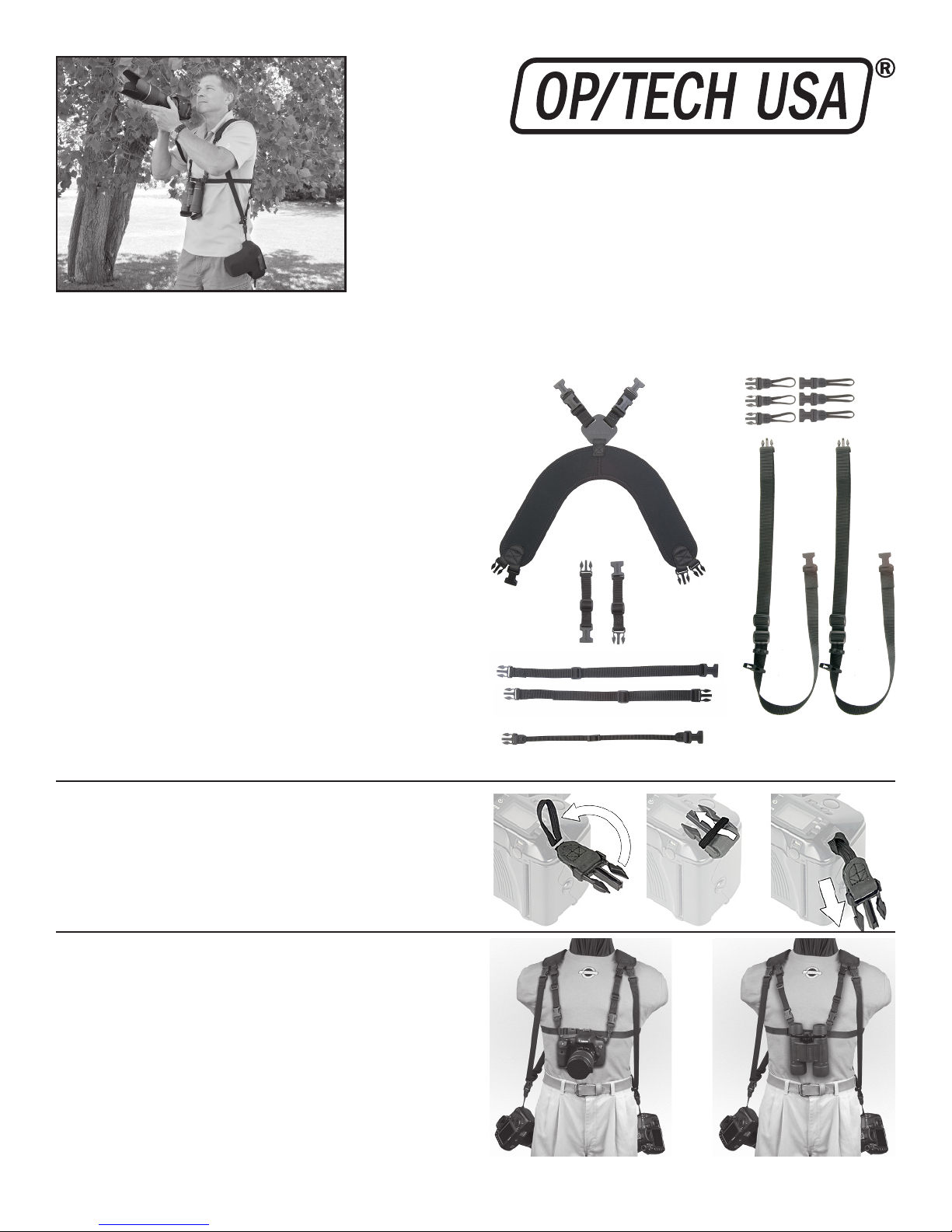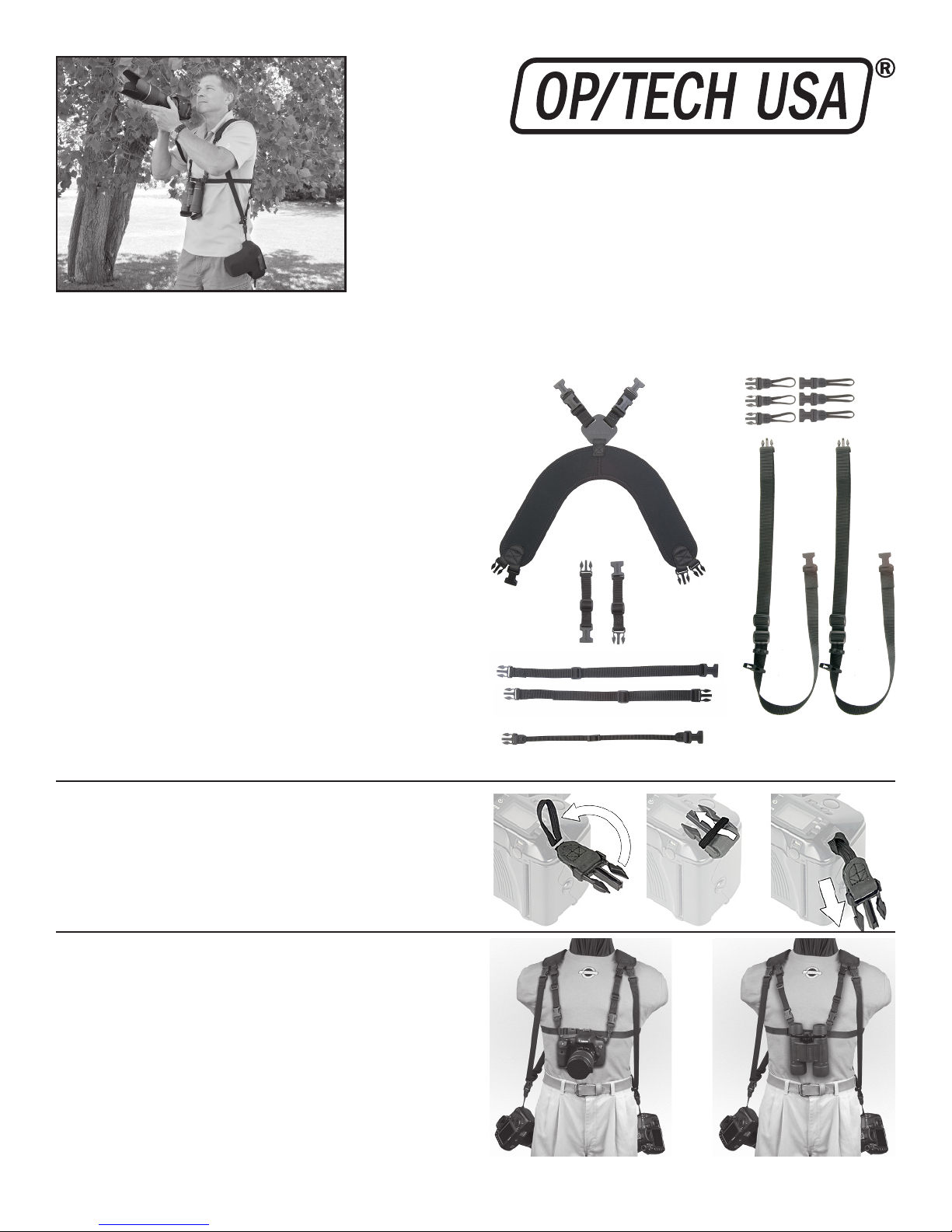
© 2014 OP/TECH USA
02029261 - Pg 1 of 2
Rev B 11-17-14
304 Andrea Dr. • Belgrade, MT 59714 • USA
www.optechusa.com
TRIPLE CARRIER™
Instructions & Care
Thank you for purchasing the OP/TECH USA TRIPLE CARRIER™. It can be congured to carry one, two, or three different
pieces of gear, from cameras to binoculars. You can even carry your tripod wIth the addition of a set of OP/TECH USA
SYSTEM CONNECTORS™-TRIPOD LOOPS (sold separately).
The TRIPLE CARRIER™ consists of the
following components:
A - a neoprene yoke with internal comfort-
stretch elastic and a non-skid surface backing
B - six (6) Uni-Loop Connectors, three (3) male
and three (3) female
C - two (2) webbing slings for use on both sides
of the TRIPLE CARRIER™
D - a pair of center straps
E - a pair of 3/4" wide Torso Straps for added
stabilization
adjustable from 26" - 57" (66 - 144,8 cm)
F - a 3/8" wide Under-Arm Retaining Strap
adjustable from 12-21" (30,5 - 53,3 cm)
Please note that all these parts come pre-
assembled except for the under arm retaining
strap.
A
B
C
D
E
F
1. Attach the male Uni-Loop connectors to the
right-hand sides of your cameras or binoculars.
The female Uni-Loops attach to the left-hand sides of
your gear. (Most cameras will only need to engage one
Uni-Loop connector when used on a sling.)
2. Attach the Uni-Loop connectors to the mating quick
disconnects. A camera carried on the right side sling
will most often only need to be connected via the right
Uni-Loop connector on the camera. Similarly, a camera
carried on the left side sling will most often only need
to be connected via the left Uni-Loop connector on the
camera. In general, the Uni-Loop connector on the
opposite side is only used for cameras with battery
grips. The lengths of the slings can be adjusted with
the triglide buckles towards the rear of the harness. The
additional triglide buckle on the sling functions as a stop
to keep your gear from sliding too far back. It can be
adjusted to your preference. The Triple Carrier™ is great for cameras or binoculars