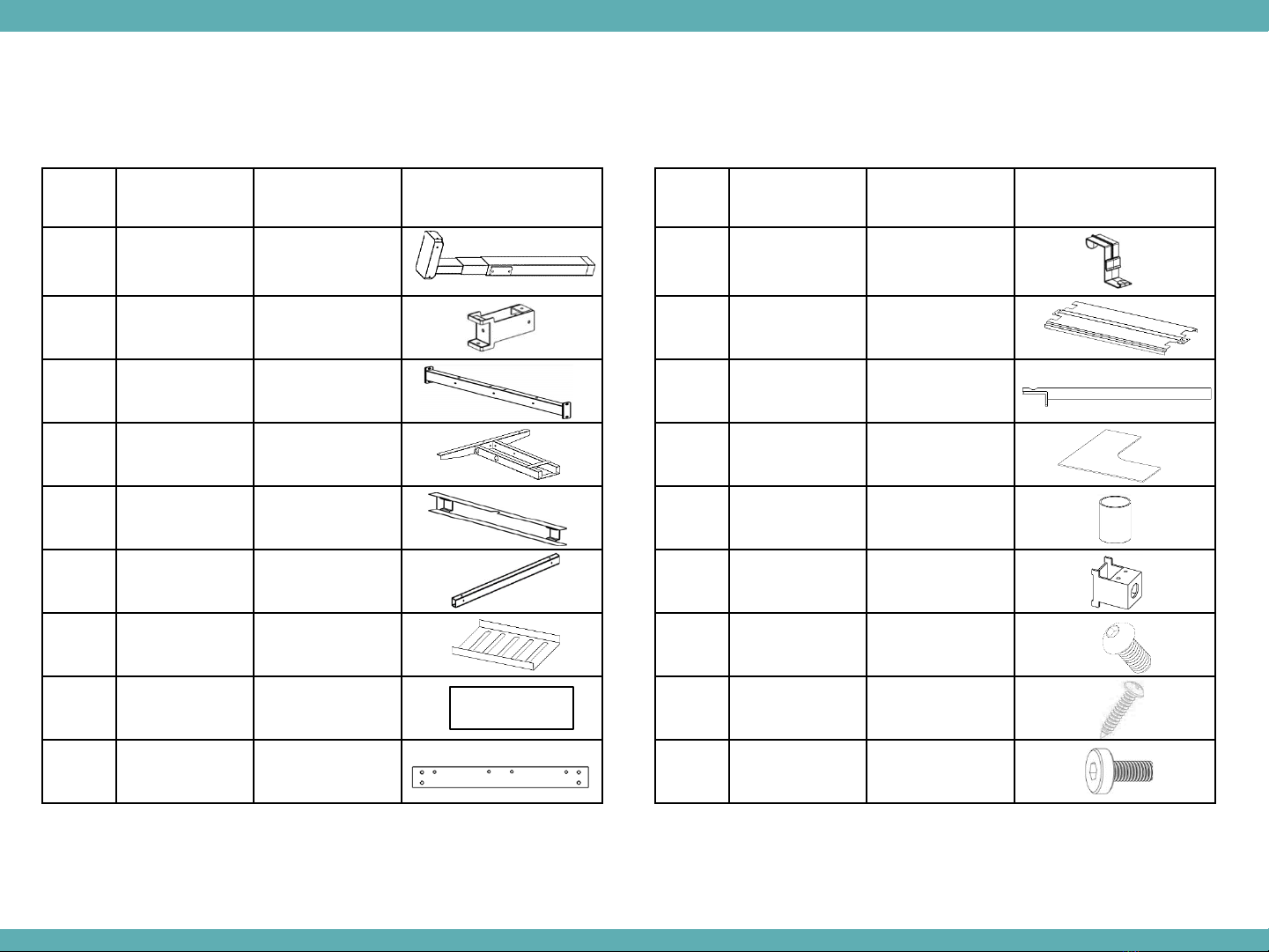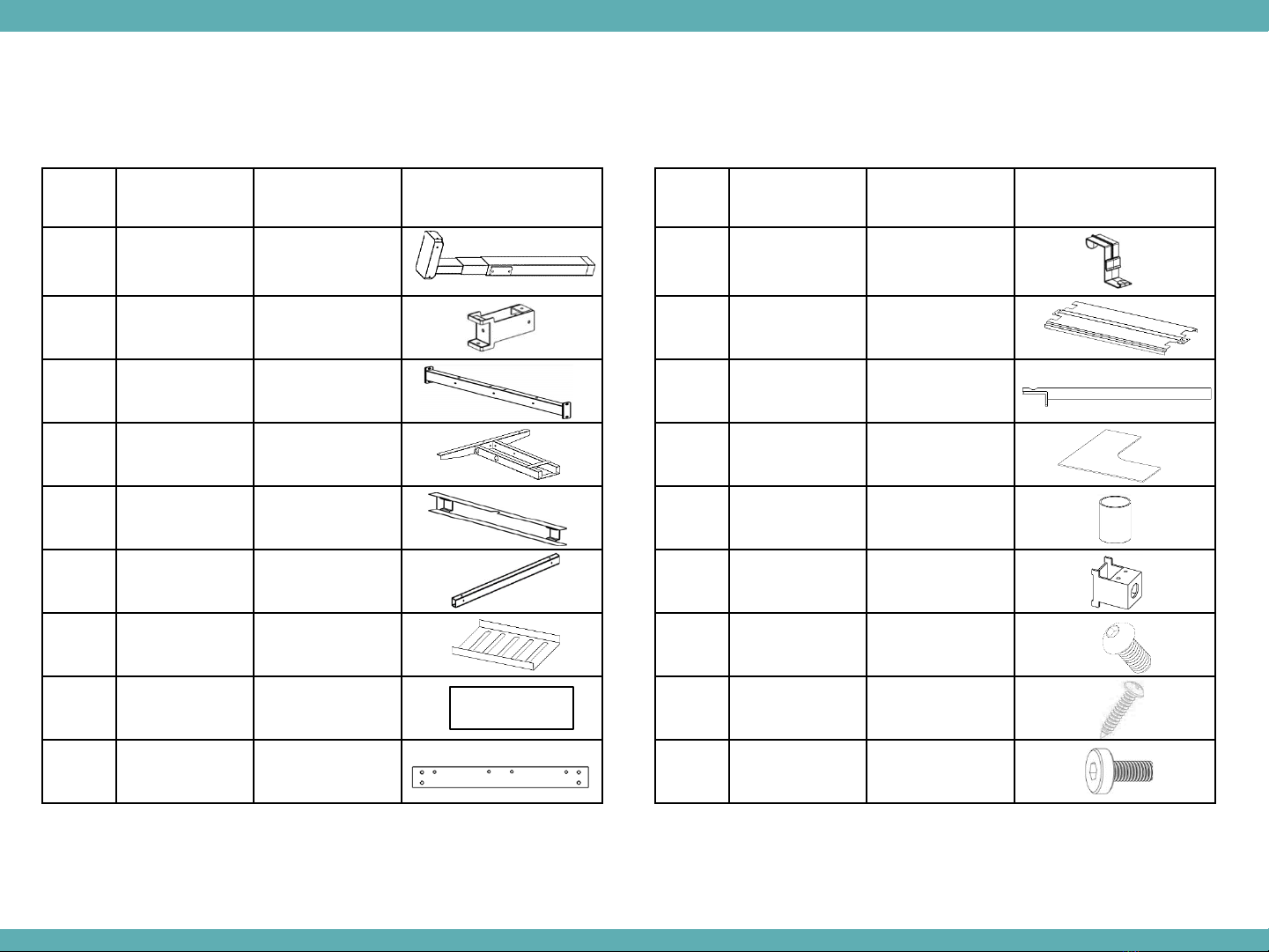
XPand Parts Used for Assembly
Item Part name Part
Description
Image
1 XP-HA-Base, leg Legs for XP-HA-
Base
2 XP-SB-Bracket Stretcher Bar
Bracket
3 XP-HA-LR-30 HA- Leg Rail, 30”
4 XP-HA-Base,
Frame support
Frame support
for HA-Base
5 XP-HA-LRC-30” Leg Rail Cover
30”
6 XP-HA-SB-XX Stretcher Bar, XX”
7 XP-CTA-XX Cable Tray
8. XP-CTC18 Cable Tray
Cover, 18”
9. XP-Link Stretcher Bar, 21”
2
Item Part name Part
Description
Image
10 XP-CTC Cable Tray Clip
11 XP-CTCXX Cable Tray
Cover, XX”
12 XP-SB-HA
HA Screen T-
Bracket
13 CCWSXXXXXX HA Work Surface
14 XP-STBP Screen T-Bracket
Sleeve
15 XP-Link-BKT HA-Link Stretcher
Bracket
16 HA-Base-Screw M6X14 Hex
screw
17 XP-Screw-WS 10-9X1 PH Pan
Head, ST P’bd
18 XP-Screw 5/16-18 x .5” Hex
Socket Cap
XPand UP – Height Adjustable- 90 Degree Station