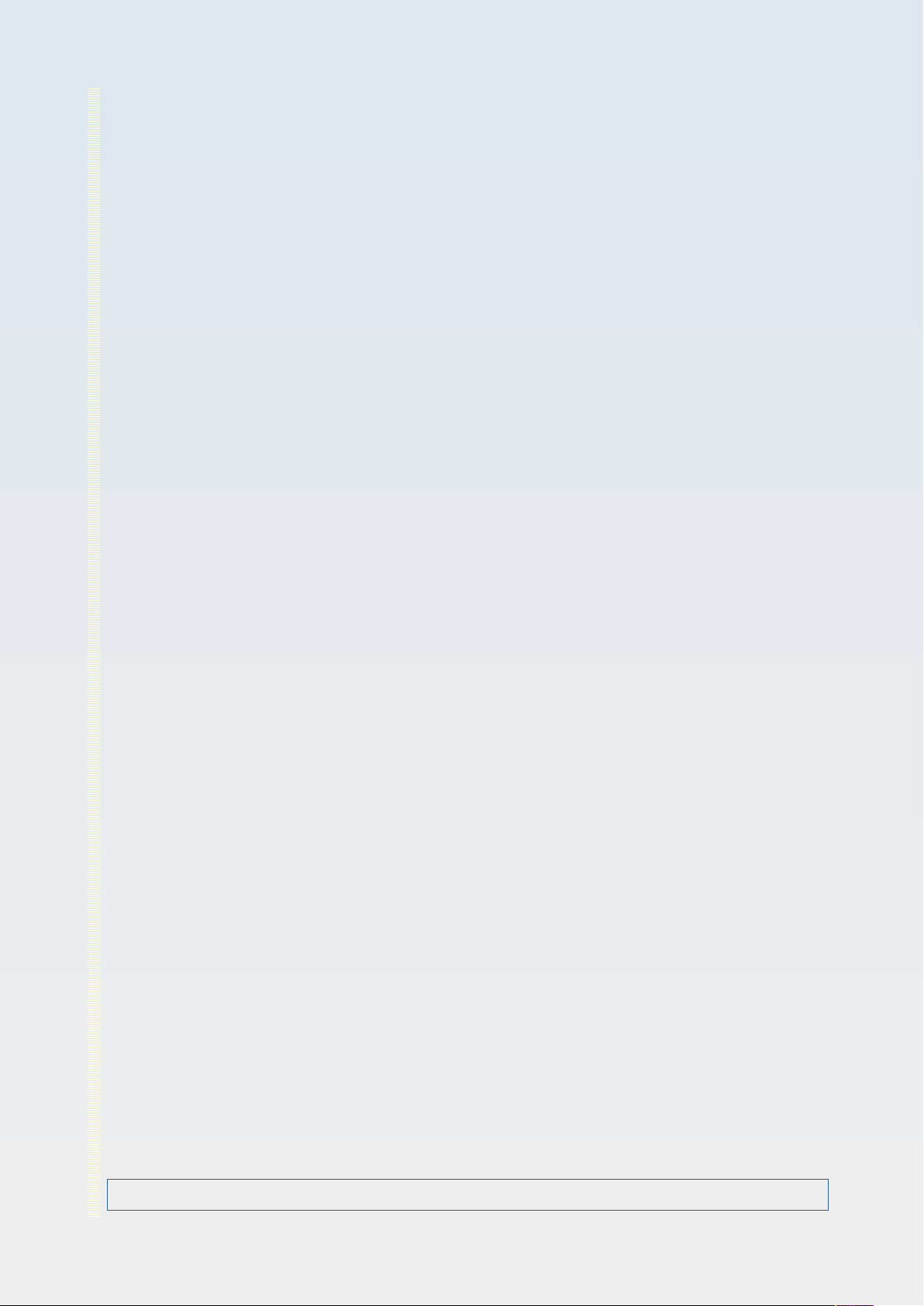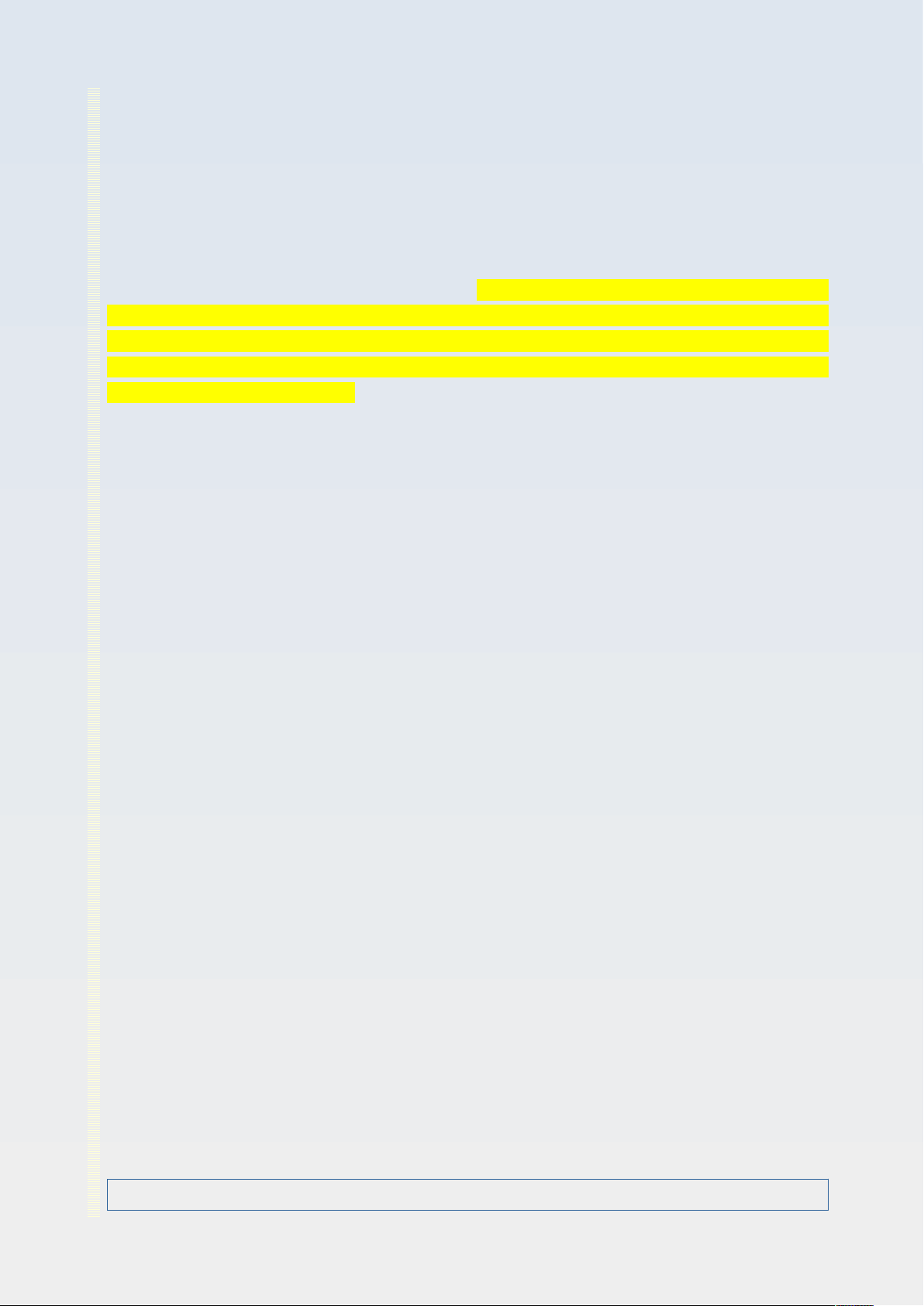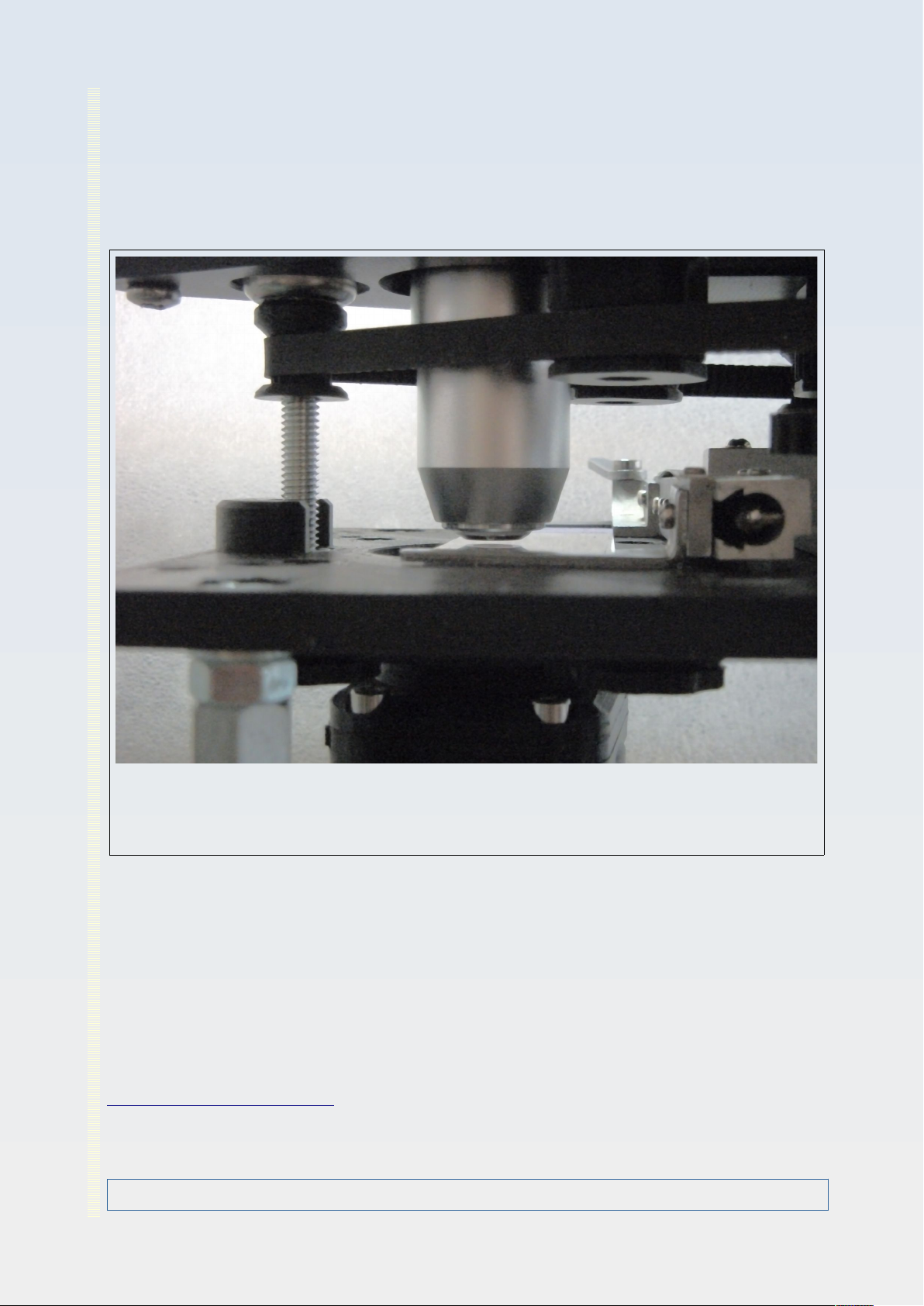Contents
Safety Information.............................................................................................................2
Identification of risk.......................................................................................................2
Risk to vulnera le groups.............................................................................................2
Download link for PDF version of this Manual..................................................................4
Legal Information..............................................................................................................5
Copyright.......................................................................................................................5
Trade Marks..................................................................................................................5
Limitations of Use.........................................................................................................5
Disclaimer.....................................................................................................................5
Introduction........................................................................................................................6
Need for a condenser lens................................................................................................7
...........................................................................................................................................8
...........................................................................................................................................8
How to insert and remove a specimen for use with the x40 (dry) o jective.....................9
How to insert and remove a specimen for use with the x100 (oil immersion) o jective.12
Maintenance....................................................................................................................14
Immersion medium.....................................................................................................14
Cleaning......................................................................................................................14
OptArc x40 and x100 oil Objectives Page of 16 User Guide v1.0