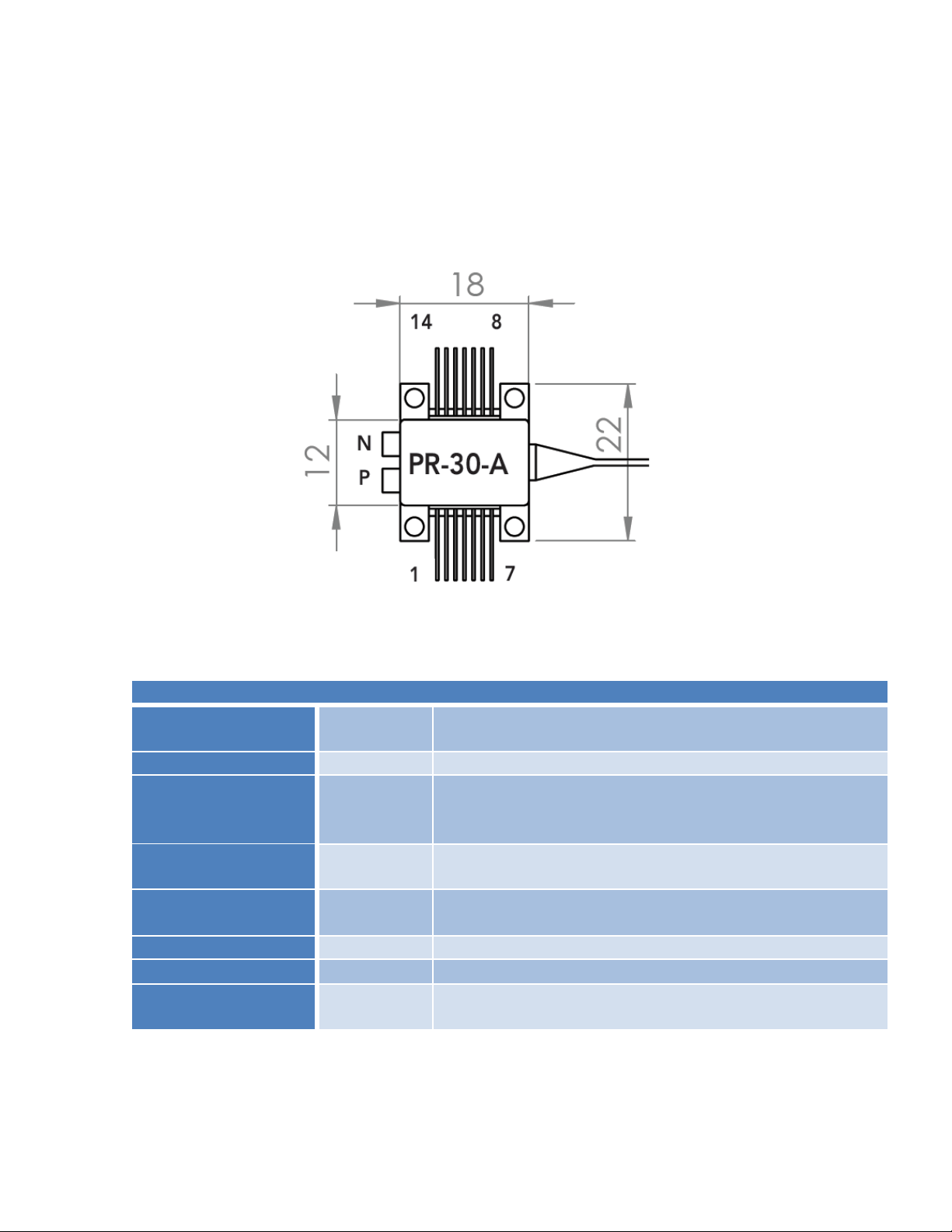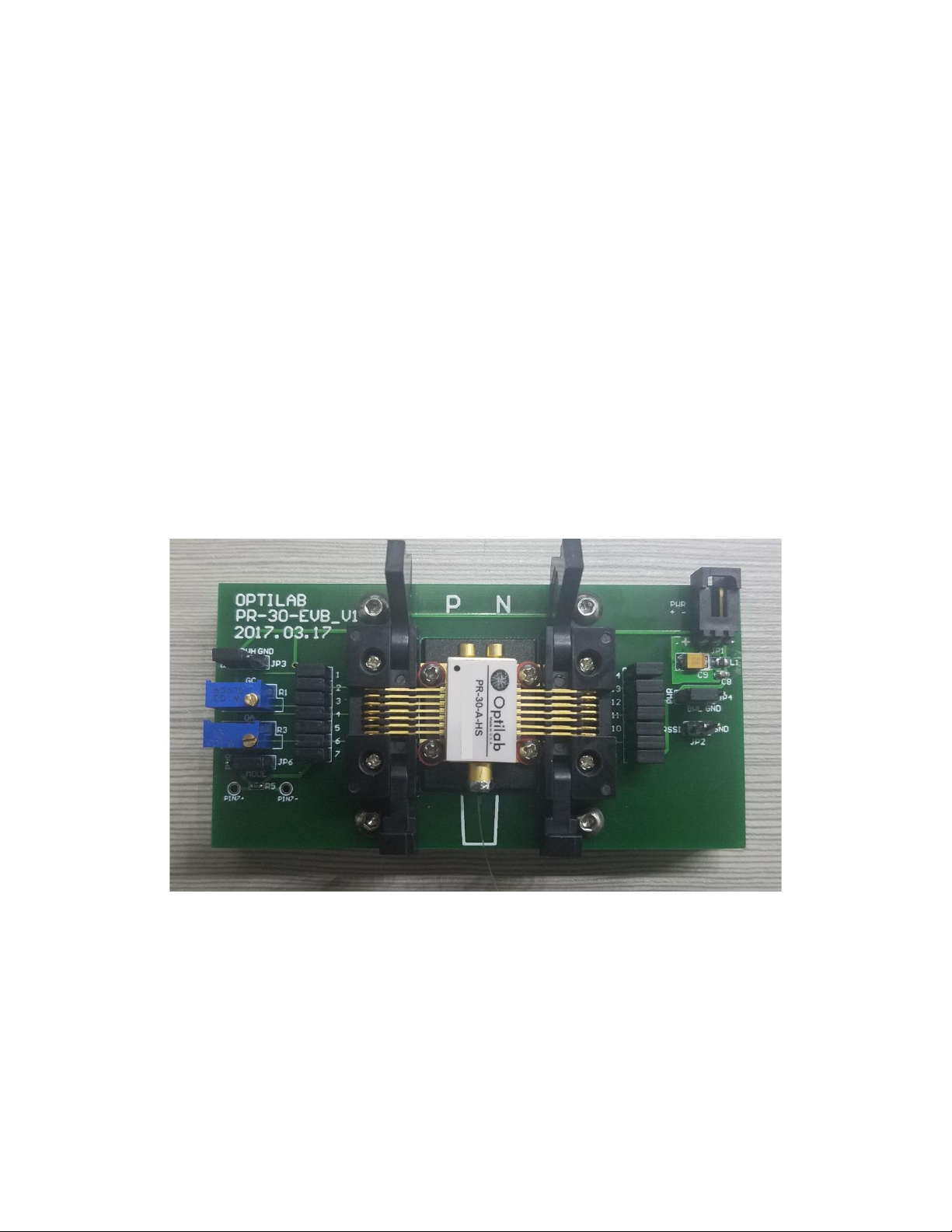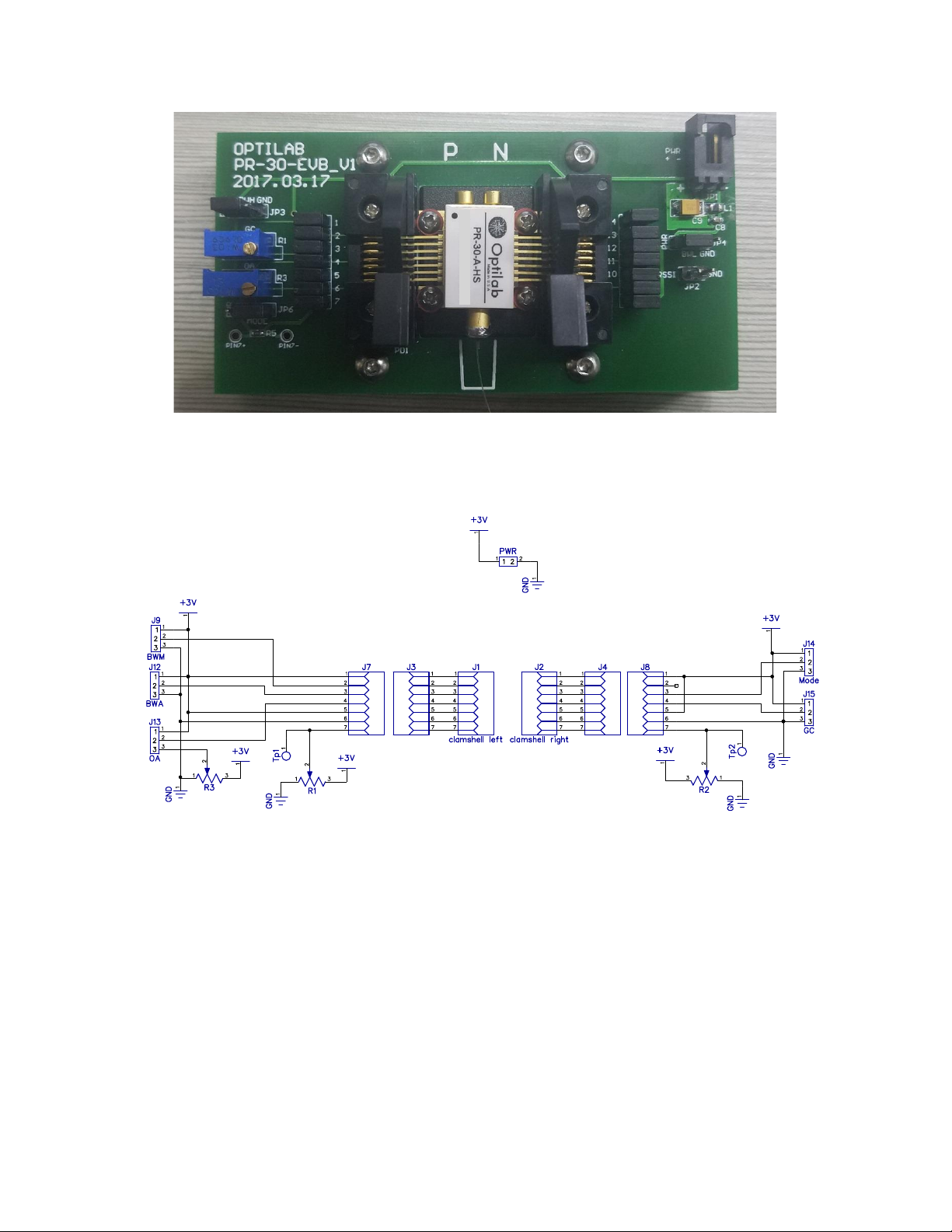PR EVB User’s Manual 7 of 7
Optilab, LLC
600 E. Camelback Road, Phoenix, AZ 85012
2.5 Operation Instruction
Before powering up device make sure evaluation board is at factory default
setting (see Fig. 5). This is especially important for first time user. Mount the
device firmly as instructed in section 2.1. Use ESD strap during the handling.
Connect both RF output ports to the receiver instrument (e.g., CDR circuit,
oscilloscope etc.) use a pair of RF cables with GPPO (SMPM) connector.
These two RF output ports need AC coupling. Check the specification and
setting of the instrument that the device is going to be connected to. If DC
coupling scheme is used in the corresponding instrument, use external DC
blocks in between. DC coupling causes high current consumption of device
which may damage TIA!!
Connect 2-pin power connector on the right edge of evaluation board to an
external DC power supply. A regulated DC voltage source with low voltage
ripple is recommended. Set the current limit to 93 mA, ramp voltage up to
3.3V. Now device is operating in default setting (MGC mode).
To power off device, ramp DC power supply down until current consumption
is low (typically around 1V) then turn off DC power supply.