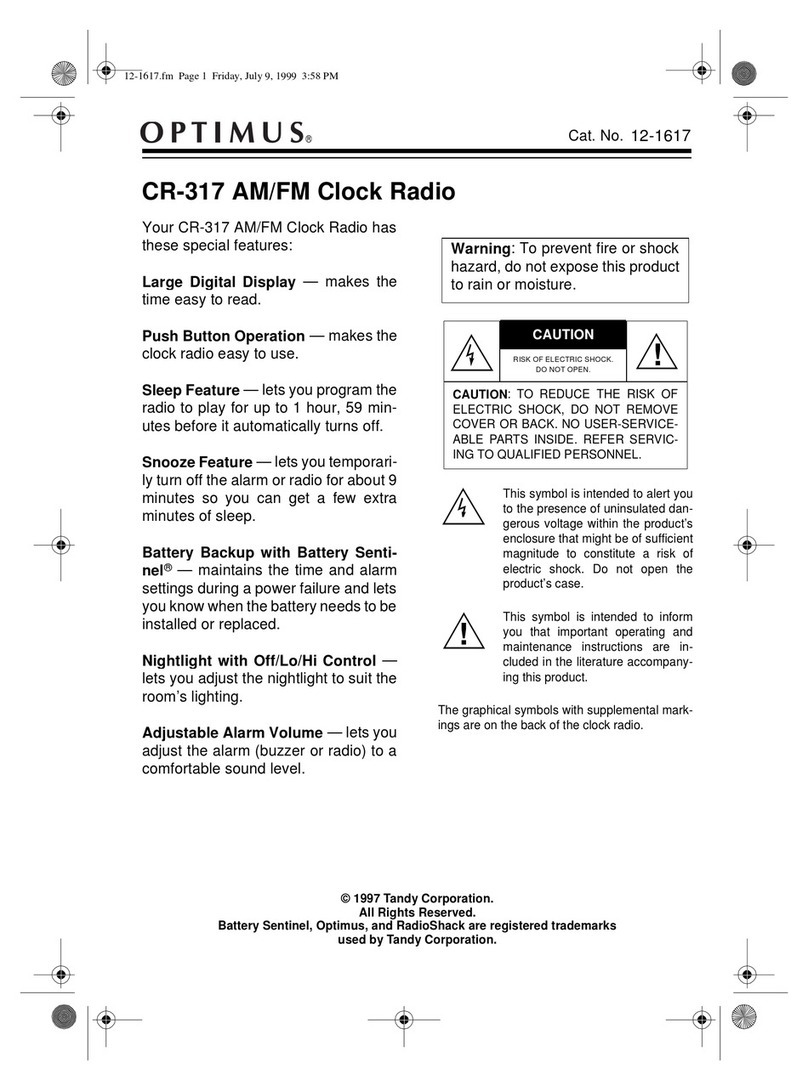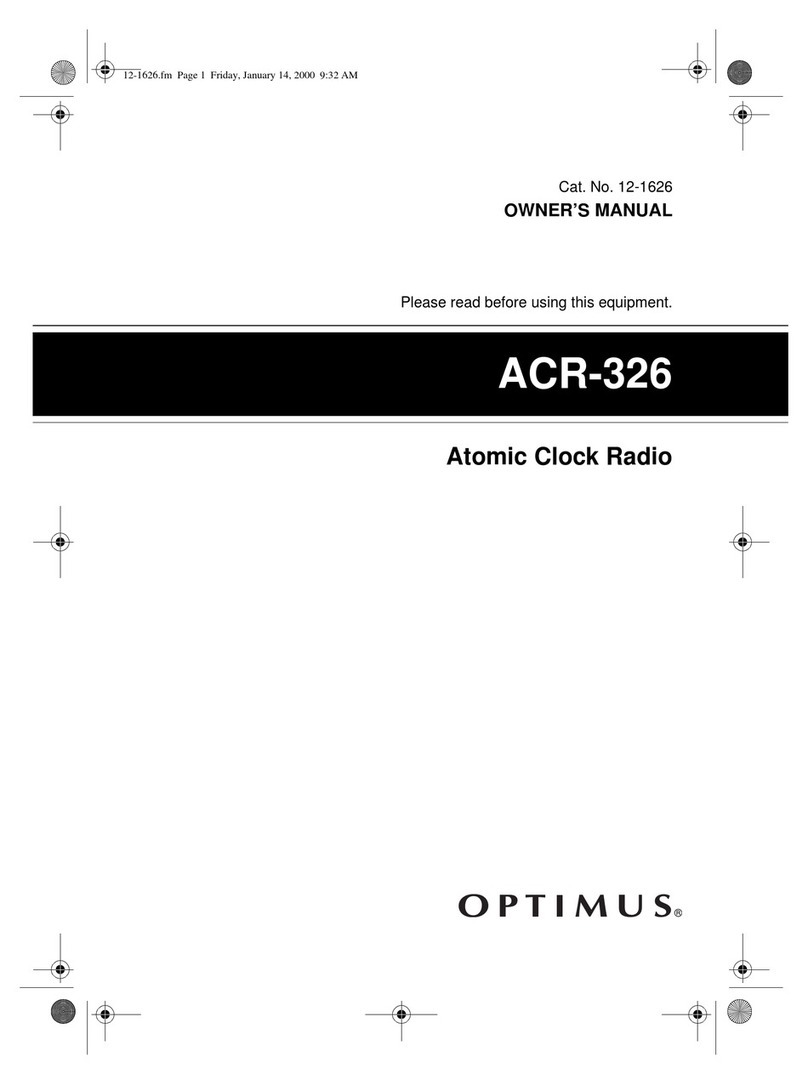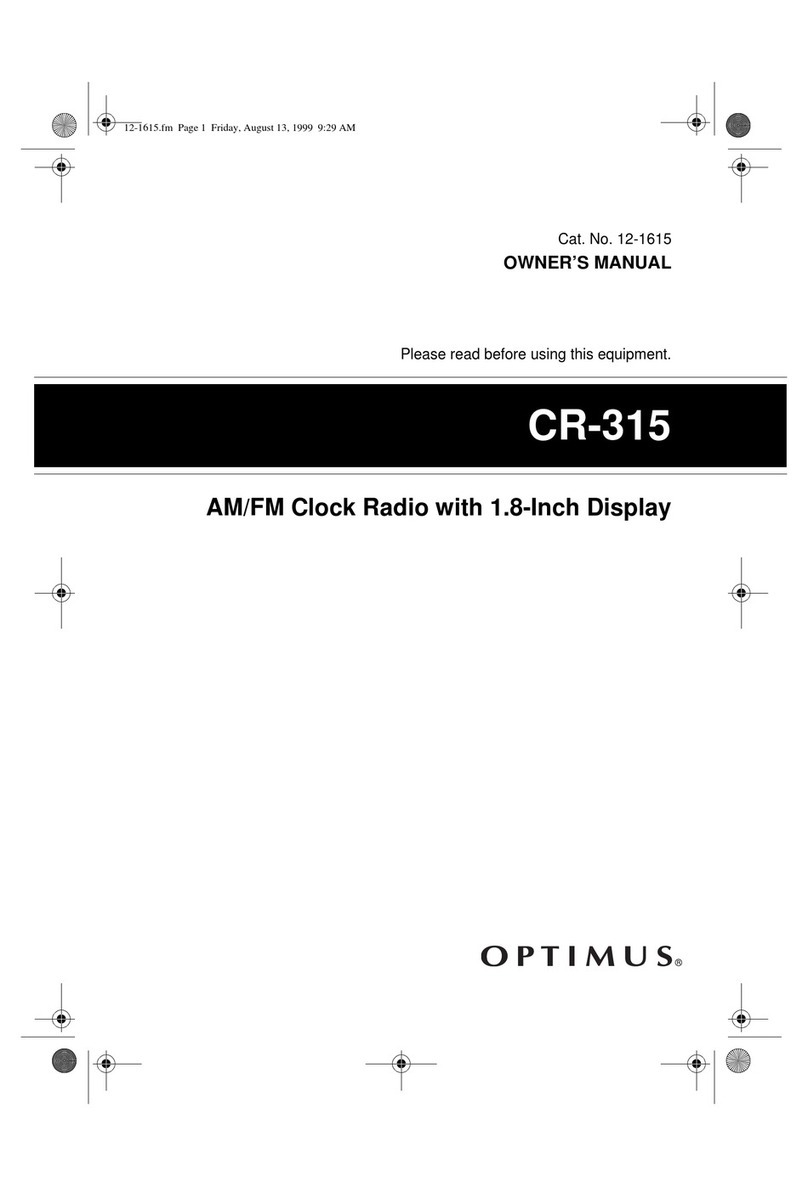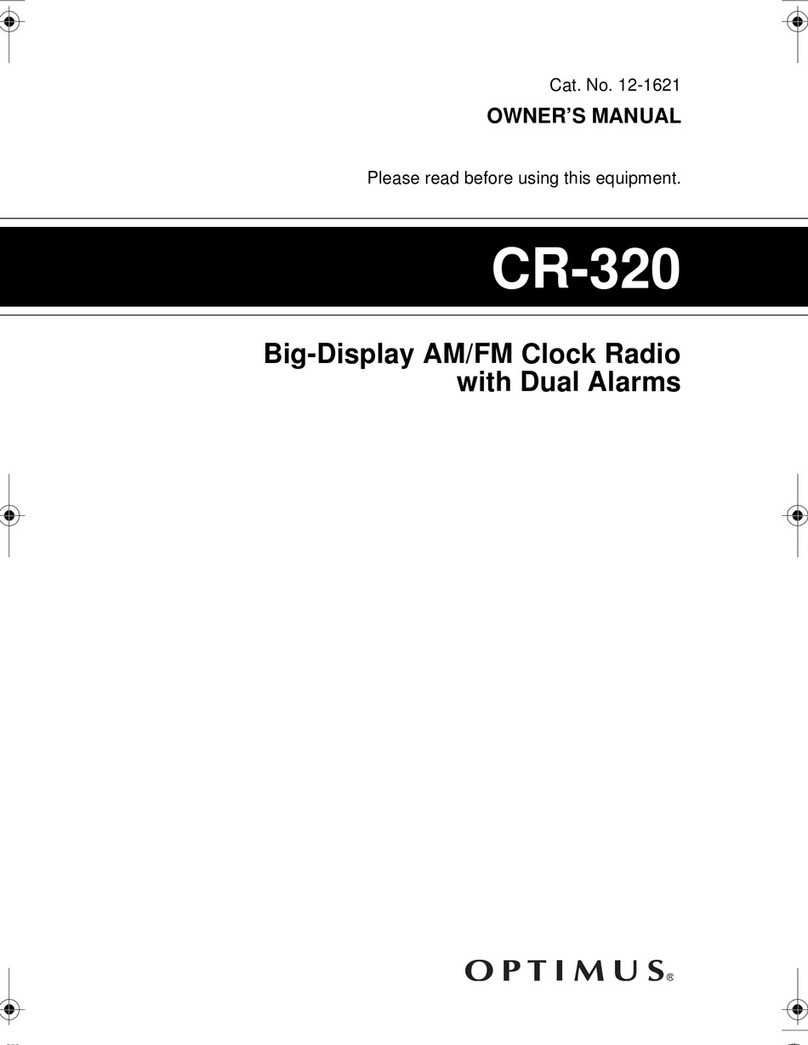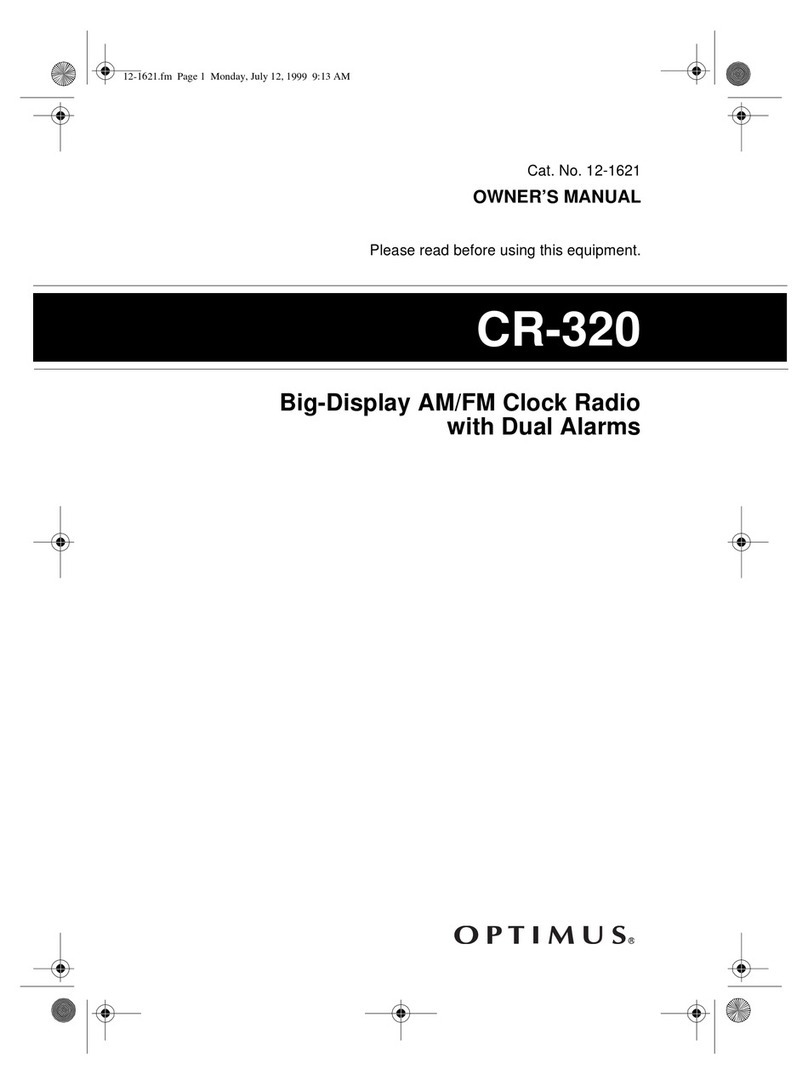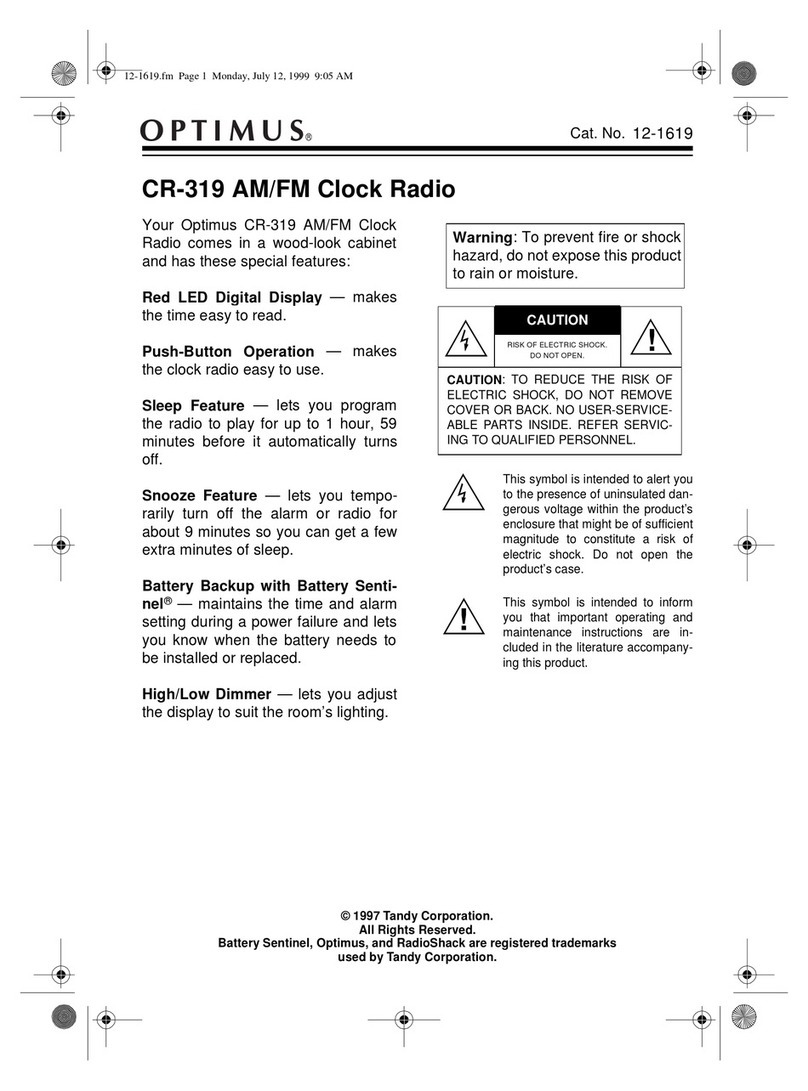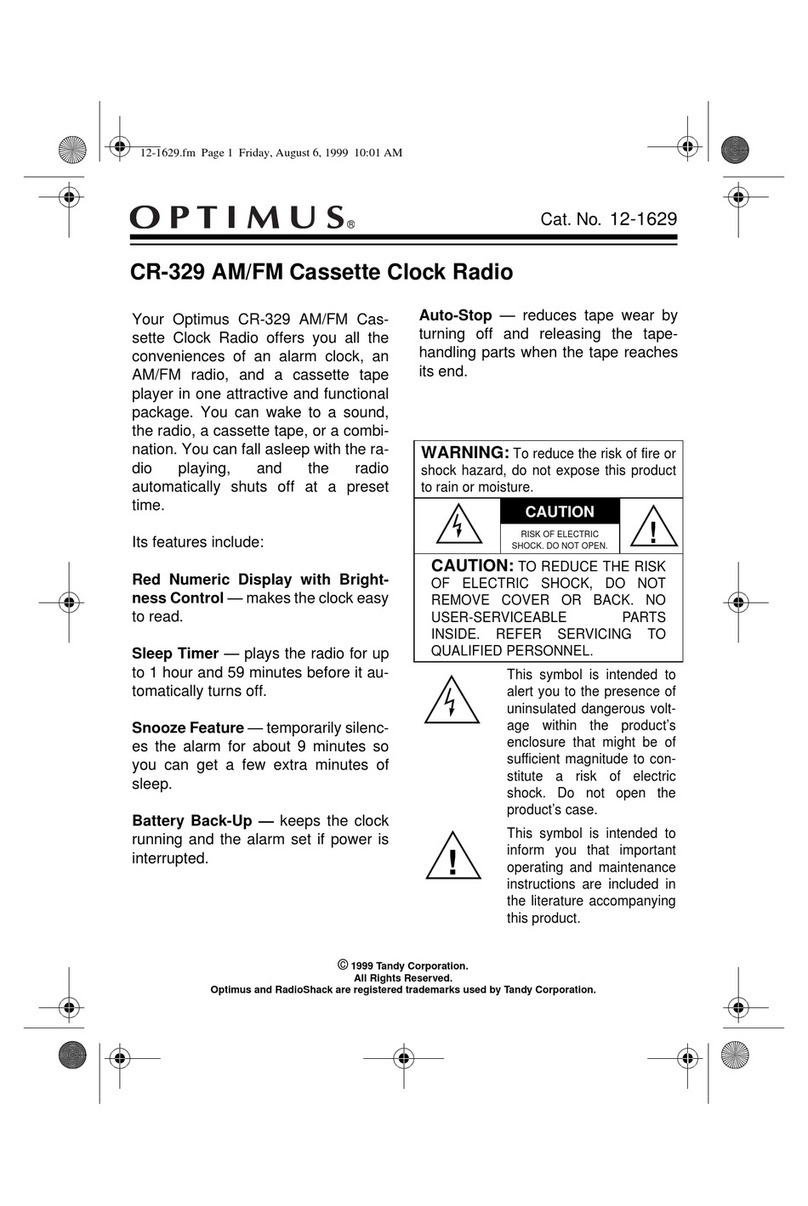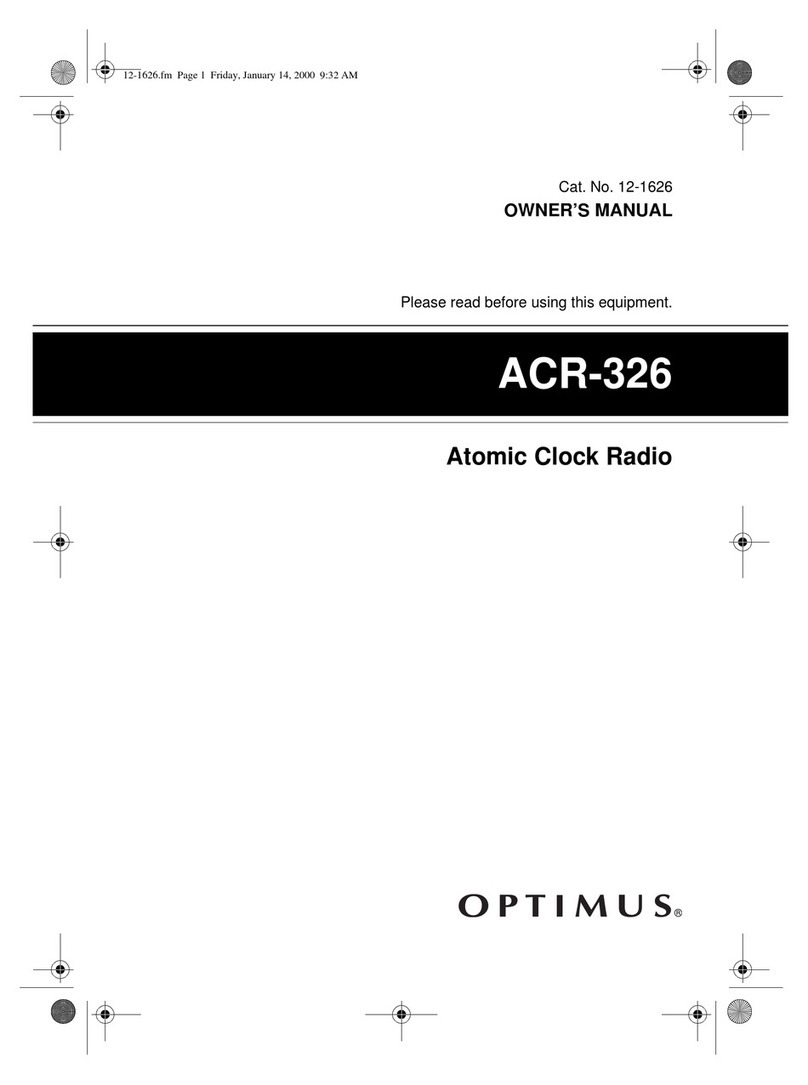2. Set ALARM 1+2 to ALARM 1. The ALARM 1 indicator lights on the upper
left of the clock display.
3. While holding down ALARM SET, repeatedly press SLOW FORWARD or SLOW
REVERSE to advance or reverse the alarm time. Or, to rapidly advance
or reverse the alarm time, hold down ALARM SET and press FAST FORWARD
or FAST REVERSE.
4. Set ALARM 1+2 to ALARM 2 and repeat Step 3 to set the second alarm
time. The ALARM 2 indicator lights on the lower left of the clock
display.
5. Set ON/OFF/AUTO/ALARM to ALARM to have the buzzer sound at the set
time(s), or to AUTO to have the radio turn on at the set time(s).
The alarm indicator lights on the lower left of the clock display.
6. Rotate VOLUME for the desired alarm or radio volume.
7. Set ALARM 1+2 to 1, 1+2, or 2 to have the alarm sound at either or
both set times. The indicators for the selected alarm(s) light.
To silence the buzzer or radio when it sounds, set ON/OFF/AUTO/ALARM to
OFF. If you do not turn off the alarm or radio, it continues to sound for
59 minutes.
Remember to set ON/OFF/AUTO/ALARM to ALARM or AUTO if you want it to go
off at the set wake-up time the next day.
To display the set wake-up time, set ALARM 1+2 to 1 or 2, then press ALARM
SET.
Using Snooze
To silence the alarm, but have it sound again in a few minutes, press
SNOOZE. This silences the alarm for about 7 minutes. You can use this
feature as many times as you want.
To see the time (minutes and seconds) since you first pressed SNOOZE, hold
down SNOOZE.
Using the Sleep Timer
Press SLEEP to set the sleep timer so the radio plays 59 minutes and then
automatically turns off.