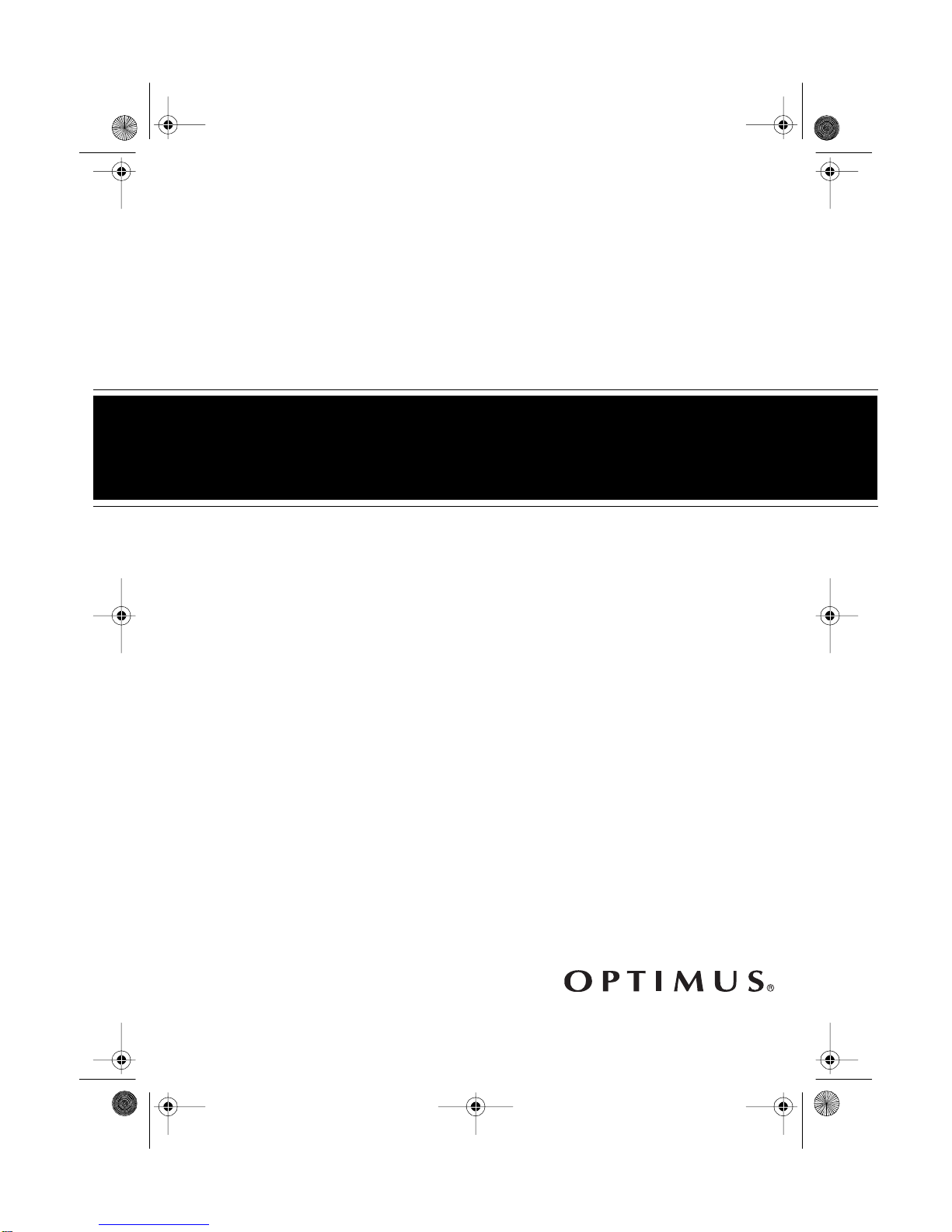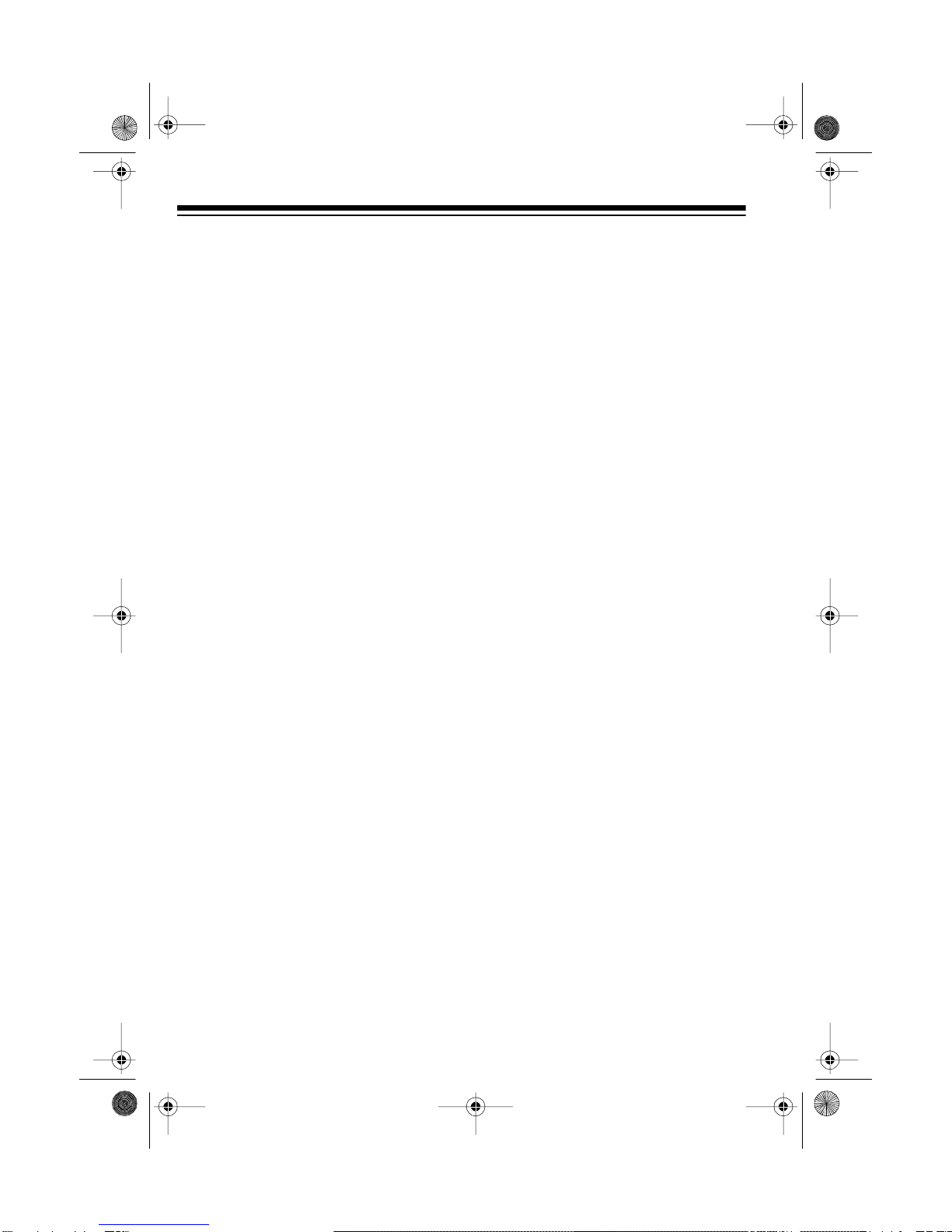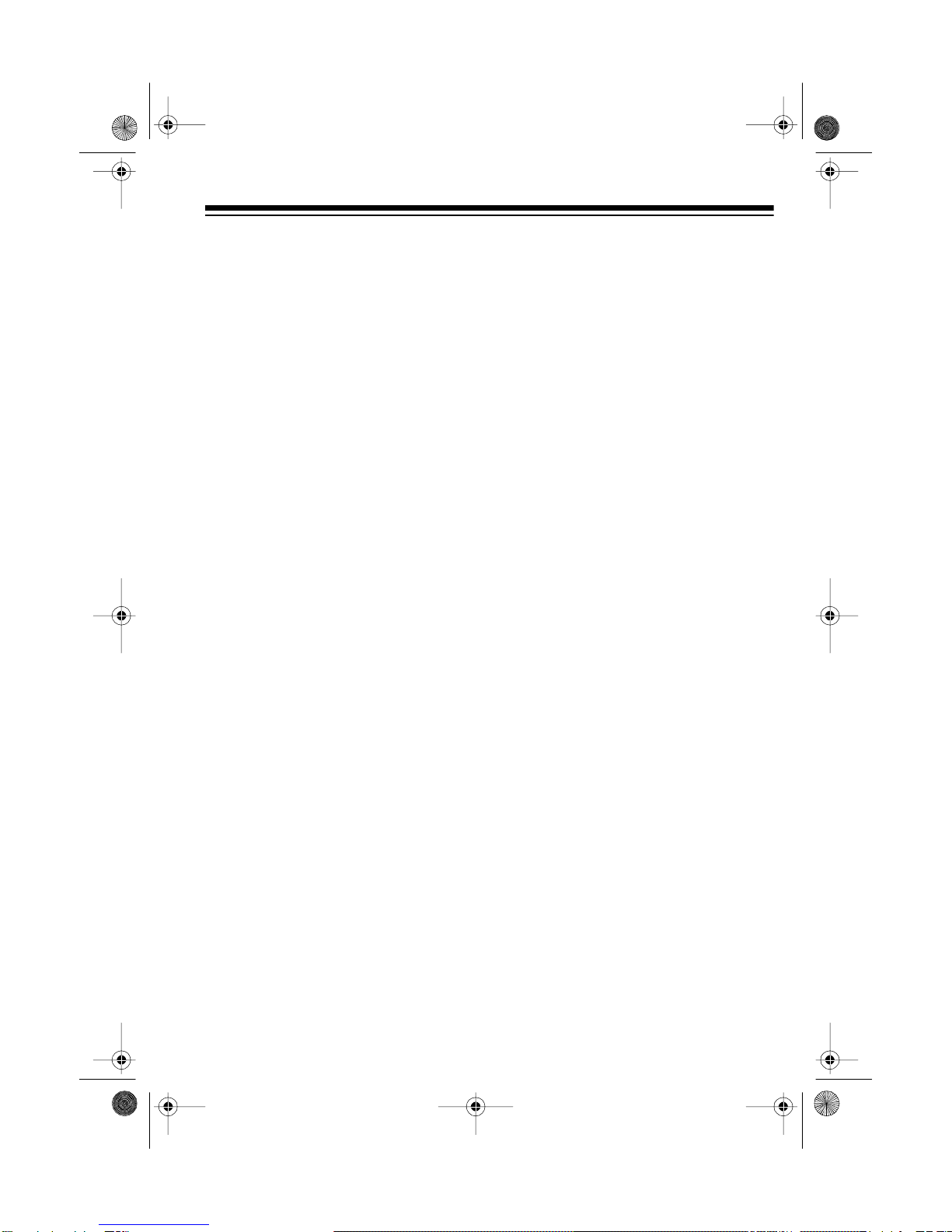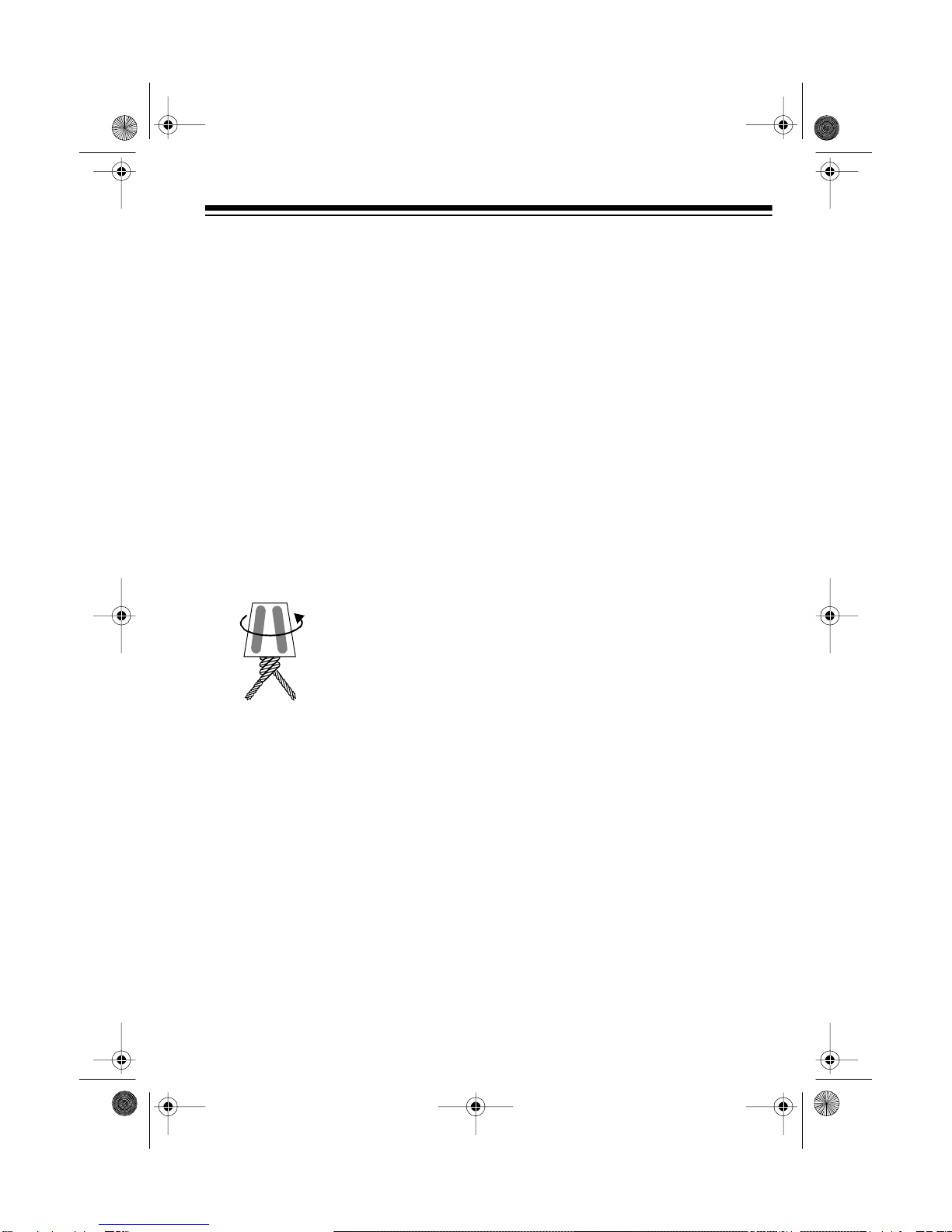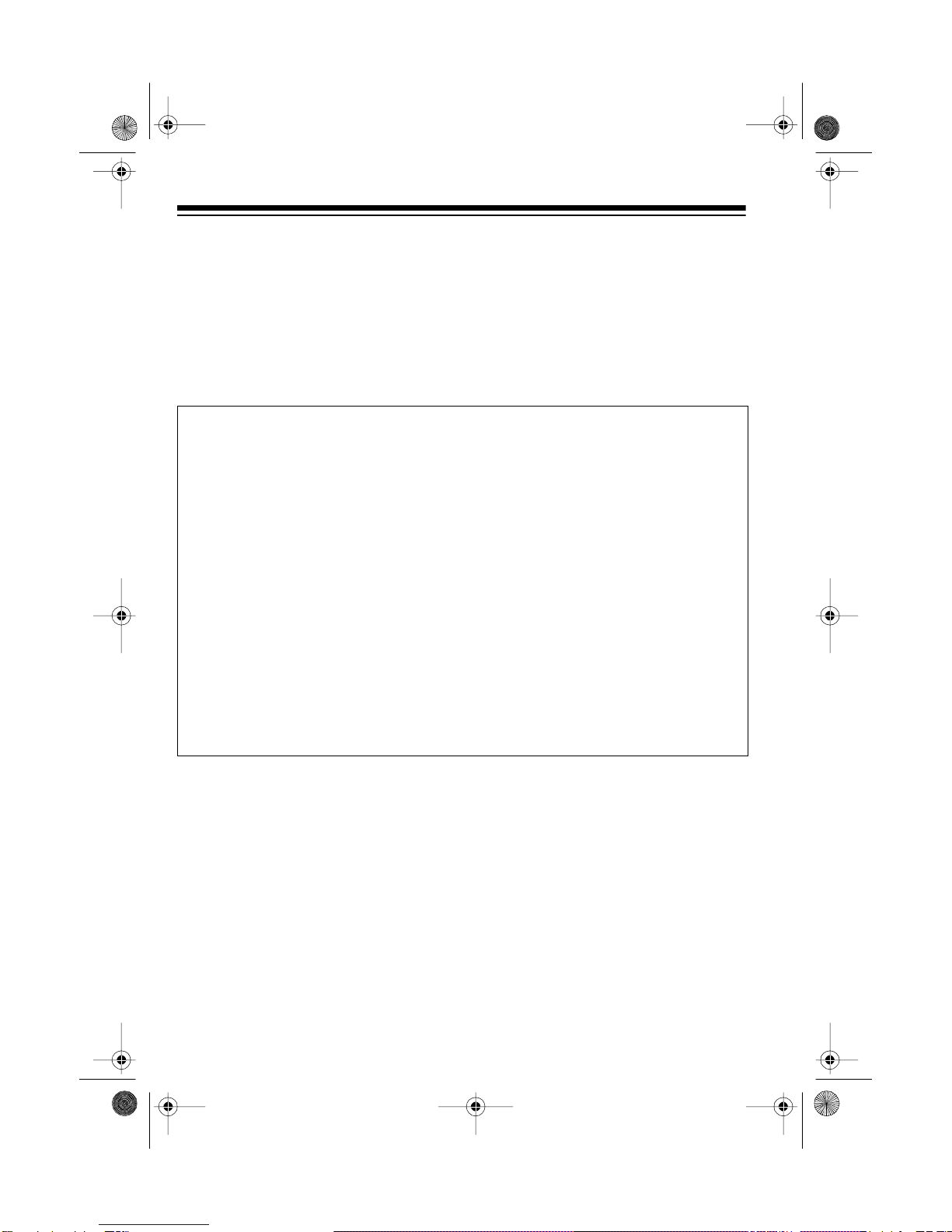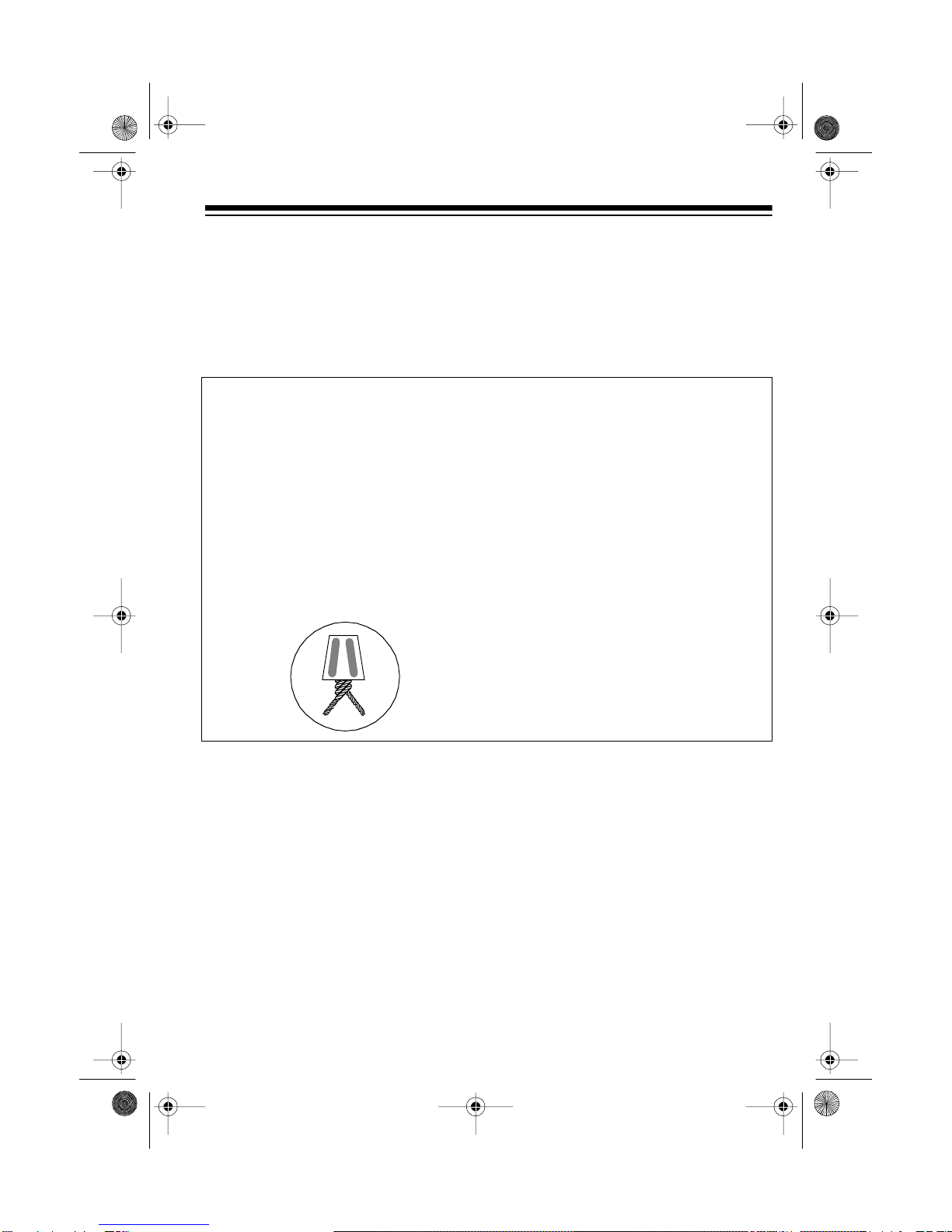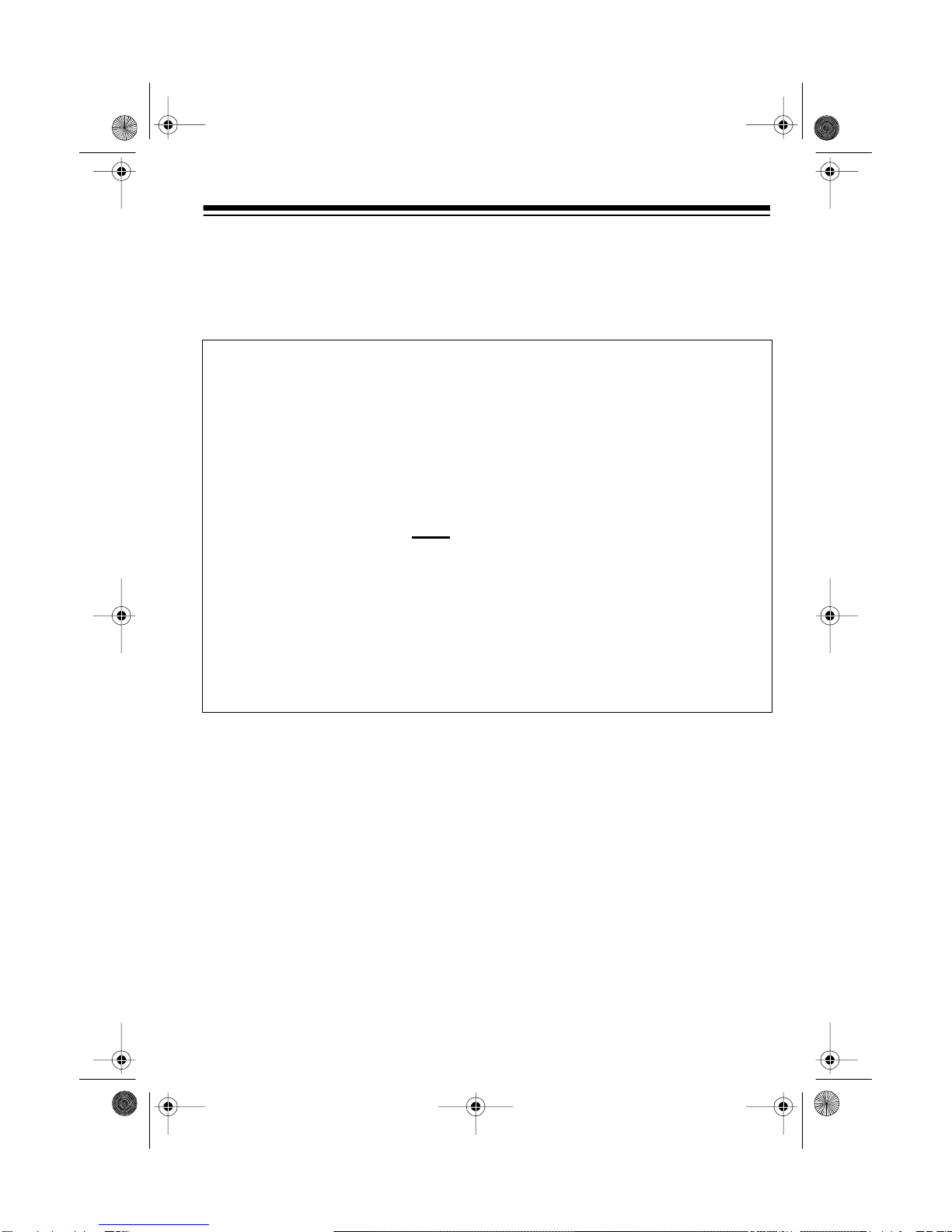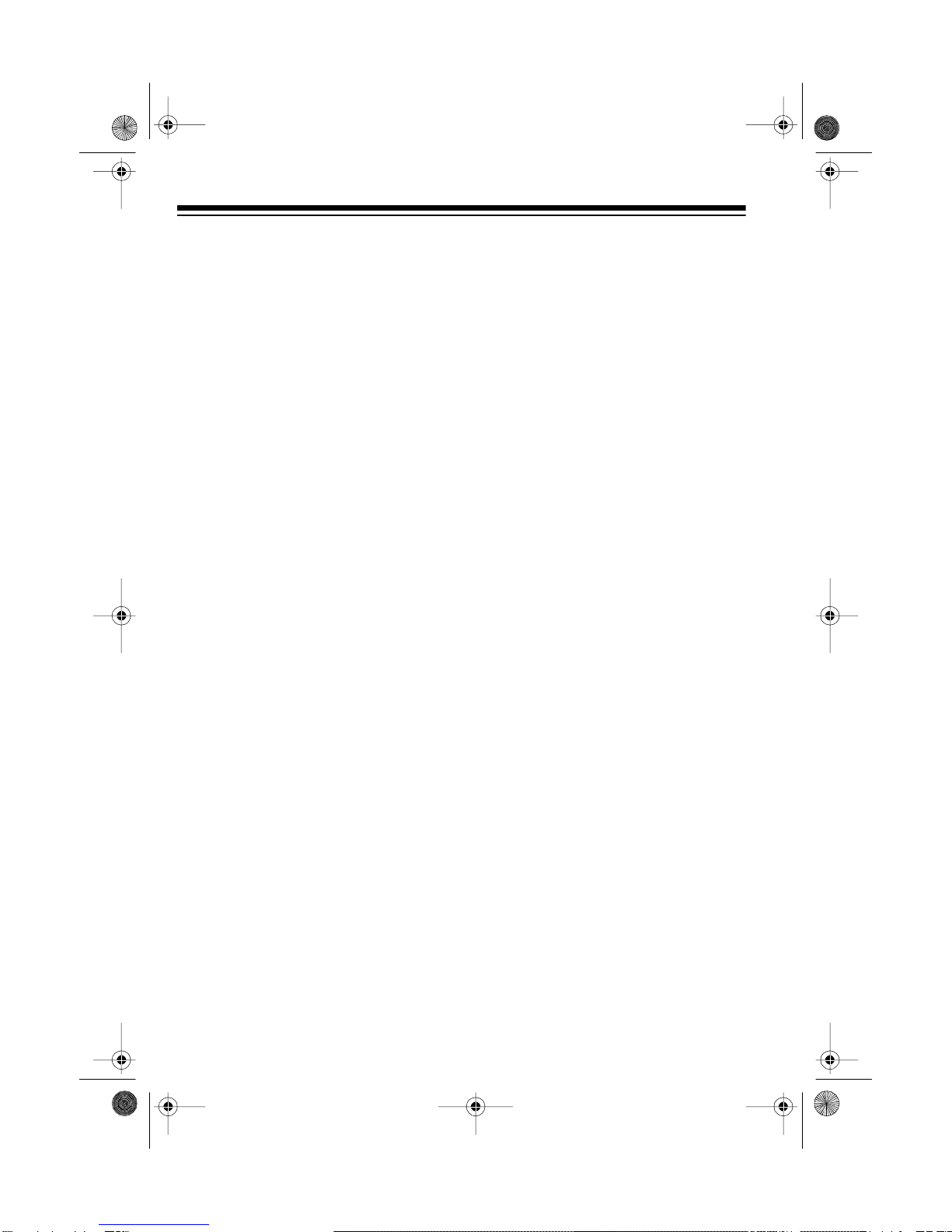
2
FEATURES
Your Optimus 7-Band 4-Channel
Equalizer is designed to give you ex-
cellent control over the sound pro-
duced by your autosound system.
Unlike standard treble and bass con-
trols, this equalizer lets you adjust the
balance of specific frequency ranges
for a more customized sound. The
special subwoofer crossover switch
gives you a choice of different sub-
woofer output effects.
The equalizer’s features include:
CD Input Jack — lets you easily con-
nect a portable CD player (or any oth-
er portable audio source with a
headphones jack) to the equalizer.
Ultra-Slim Desi
n— makes it easy
to mount the equalizer under the dash
or seat.
7-Band Equalizer Rotar
Controls
— give you control of the basic musi-
cal frequency ranges. The controls
provide an instant visual representa-
tion of the shape you give the sound.
Built-In Fader — lets you easily con-
trol the balance between front and
rear speakers if you have a four-
speaker system.
Two T
pes of Inputs — let you use
the equalizer with an autosound sys-
tem that has line-out jacks or that has
only standard speaker outputs.
Three Pairs of Outputs — let you
connect separate stereo amplifiers for
front and rear speakers and a sub-
woofer amplifier for subwoofers.
Built-In Subwoofer Level Control —
lets you easily control the subwoofer
level if you have a subwoofer.
Note: The equalizer does not have a
built-in amplifier. Therefore, if your au-
tosound system does not have both
line-in and line-out jacks for connec-
tion to the equalizer, you must install
front and rear amplifiers. RadioShack
stores sell a wide variety of autosound
amplifiers.
Important: If the connectors on your
vehicle or autosound system are not
compatible with the equalizer’s phono
jacks, contact your local RadioShack
store. RadioShack stores sell adapter
harnesses for many vehicles. Do not
modify the equalizer’s wiring. If you
cut any wire, you cannot obtain a re-
fund or exchange on this product. Ra-
dioShack will provide warranty service
if you cut a wire and find the product is
defective.
© 1996 Tandy Corporation.
All Rights Reserved.
Optimus is a registered trademark used by Tandy Corporation.
RadioShack is a trademark used by Tandy Corporation.
12-1978.fm Page 2 Tuesday, July 13, 1999 10:31 AM