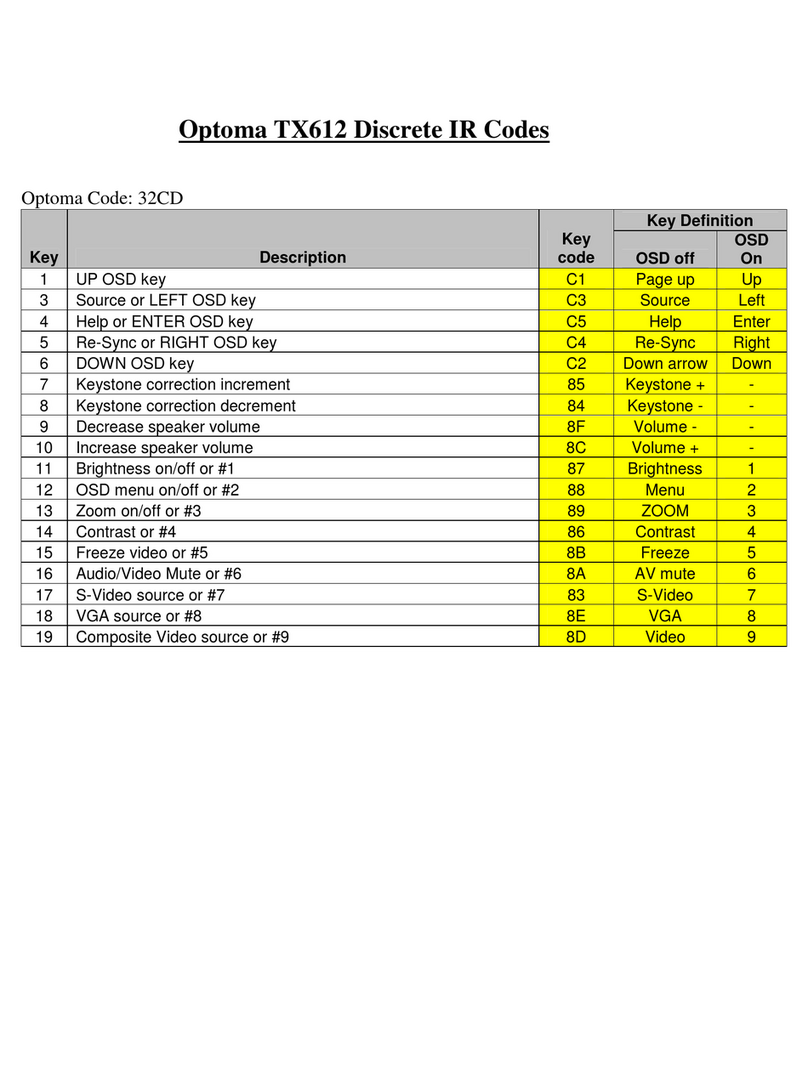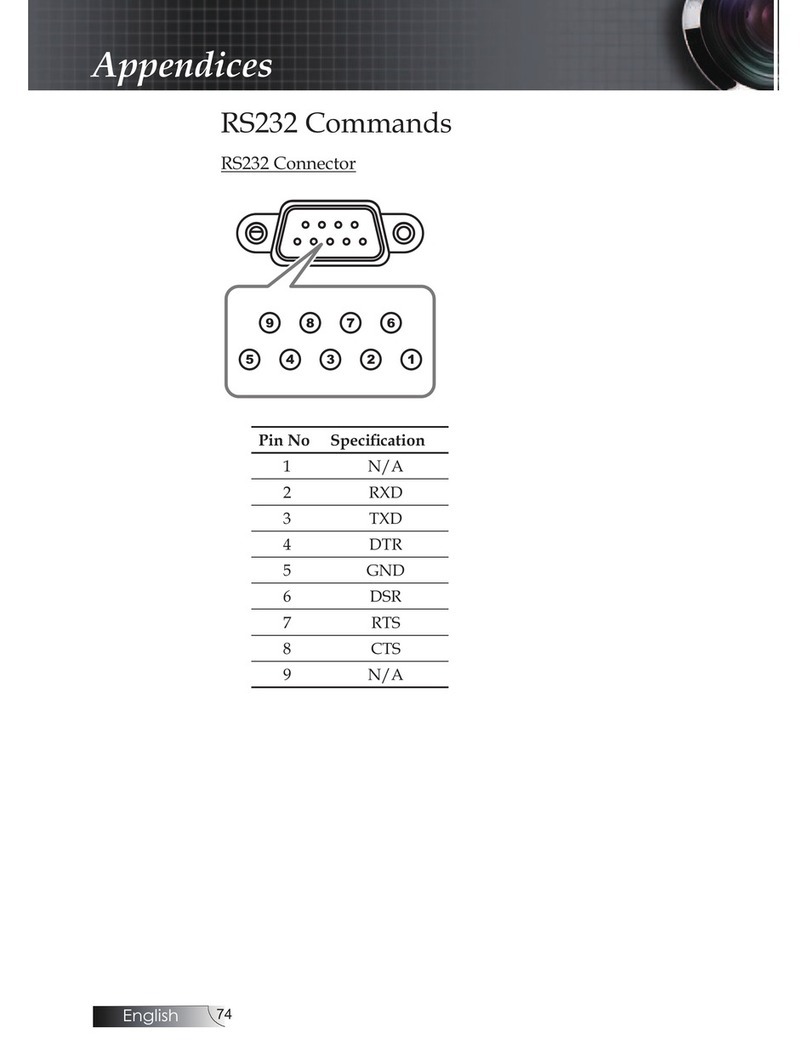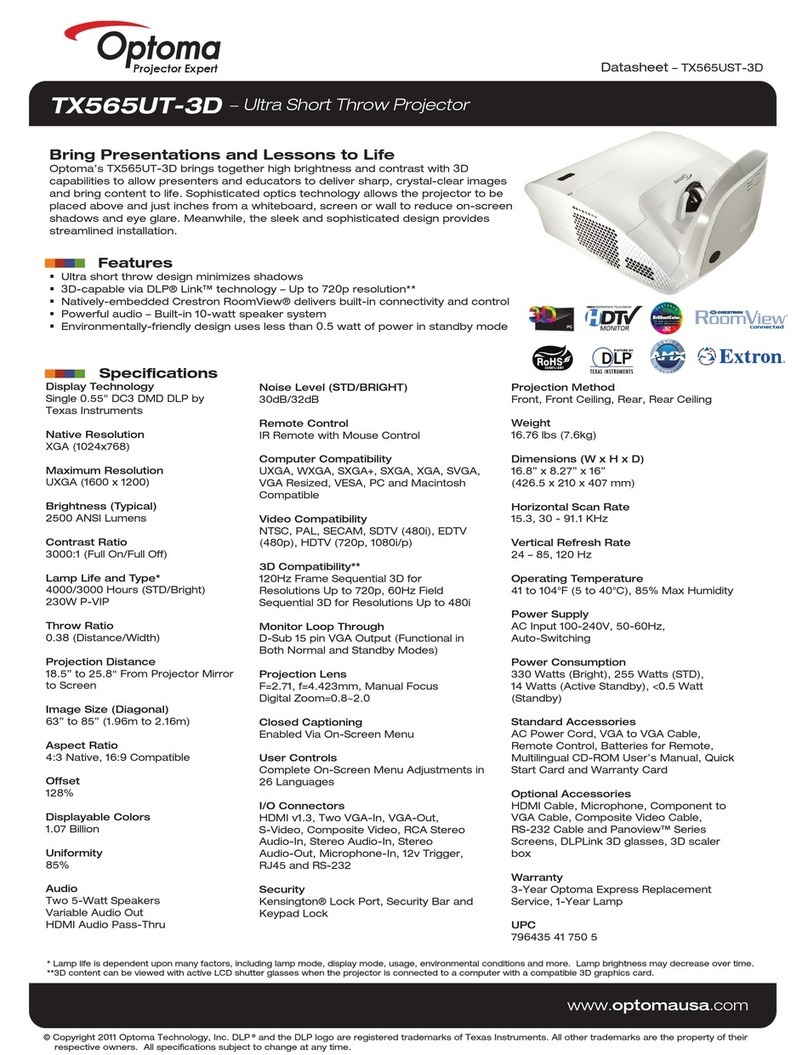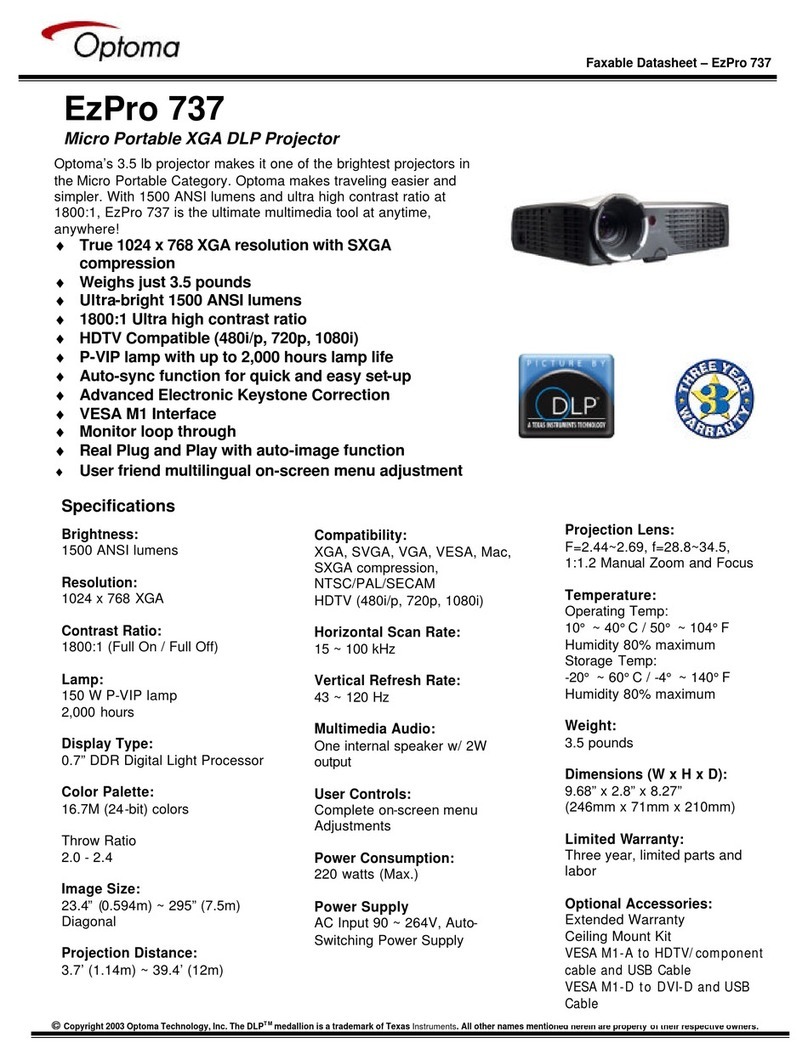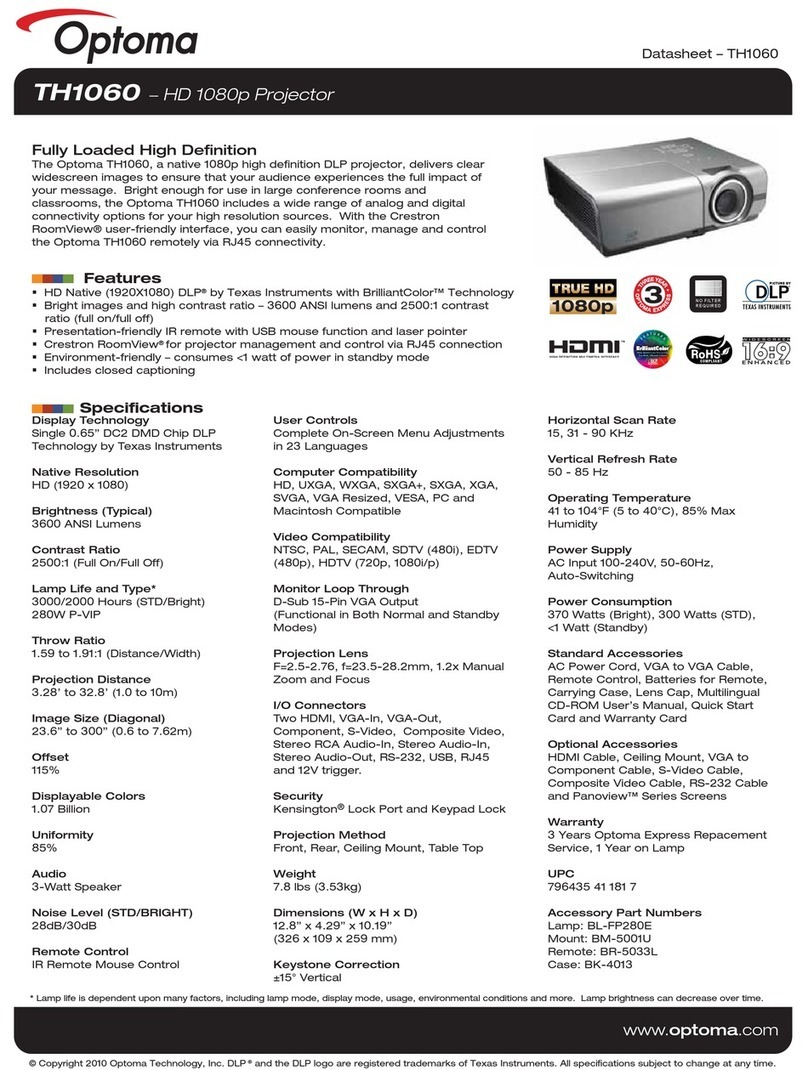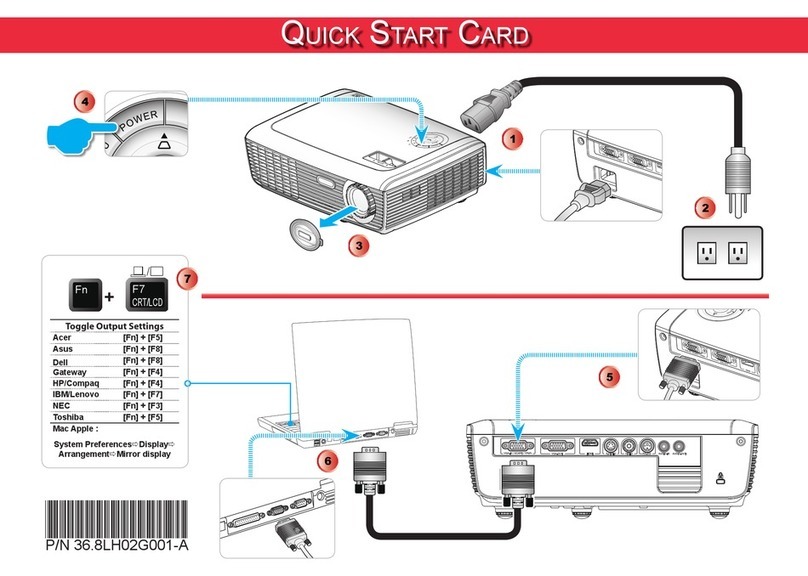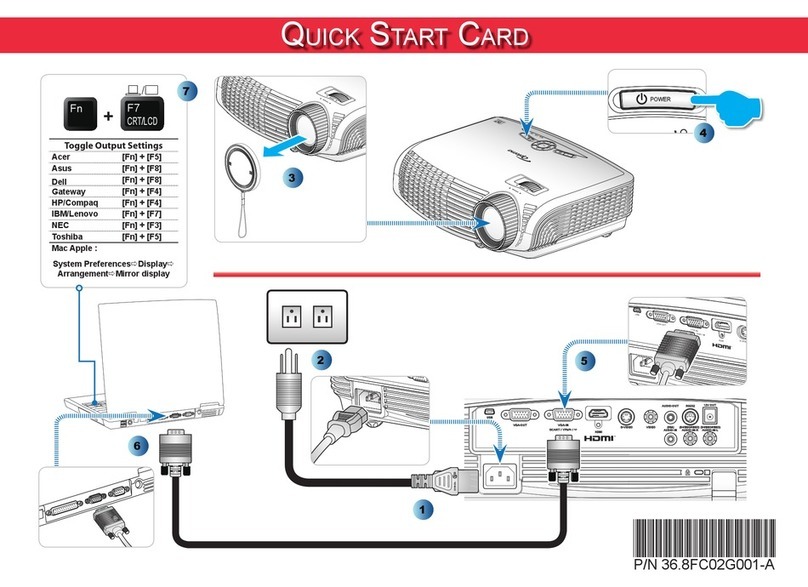Faxable Datasheet – EP 729
©Copyright 2005 Optoma Technology, Inc. The DLPTM medallion is a trademark of Texas Instruments. All other names mentioned herein are property of their respective owners.
FXDS-729-002
EP 729
Micro Portable XGA DDR DLP Digital Projector
Specifications
Brightness (Typical):
1,600 lumens
Resolution:
1,024 x 768 XGA
Contrast Ratio:
2200:1 (Full On/Full Off)
Lamp:
156 W P-VIP Lamp
4000(STD)/3000(BrightMode) Hours
Display Type:
0.7” DDR DLP
Color Palette:
16.7 Million Colors
Throw Ratio (Distance/Width)
2.0 - 2.3:1
Image Size (Diagonal):
31.87 to 300 inches (0.8 to 7.62
meters)
Projection Distance:
3.94 to 32.8 feet (1.2 to 10 meters)
Noise Level:
33 dB
Optoma’s 2.2-pound projector is the brightest and lightest
projectors in the micro portable category. EP 729 will become
your ultimate travel buddy. Fully featured with 1,600 lumens, high
contrast ratio of 2200:1, and remote mouse w/laser pointer, the
EP 729 is the brightness ideas for any presentation anytime,
anywhere!
♦True 1,024 x 768 XGA resolution with SXGA+ resize
♦Weighs just 2.2 pounds
♦Ultra bright 1,600 lumens rating
♦Impressive 2200:1 contrast ratio
♦Full HDTV Compatibility (720p, 1080i)
♦156W P-VIP lamp of 4,000 hours lamp life
♦Full feature remote mouse control w/laser pointer
♦Auto-sync function for quick and easy set-up
♦Advanced electronic keystone correction
♦Real plug-and-play with auto-image function
♦Adjustable cooling fan speed settings for higher
Projection Lens:
F/2.7 ~ 2.88, f= 28.43 ~ 32.75 mm,
1.15x Manual Zoom and Focus
Weight:
2.2 pounds (1 kg)
Horizontal Scan Rate:
31.5 to 80 kHz
Vertical Refresh Rate:
56 to 85 Hz
Dimensions (W x D x H):
6 x 2.46 x 7.87 inches
(152.5x 62.5 x 200 mm)
Limited Warranty:
Two Year, Limited Parts and Labor
Standard Accessories:
AC power cord, Composite cable
VGA cable, Wireless remote mouse
w/laser pointer, User’s Guide, Quick
Start Card, Warranty card, Lens Cap,
hanging, Soft carrying bag
Optional Accessories:
VGA to 3 RCA component/HDTV
adapter, Gold service warranty.
UPC code:
796435 11 521 0
Compatibility:
XGA, SVGA, VGA, VESA, Mac,
SXGA+ compression,
NTSC/PAL/SECAM
SDTV (480i), EDTV (480p),
HDTV (720p, 1080i)
User Controls:
Complete Onscreen Menu
Adjustments
I/O:
VGA Connector, S-Video
Connector, RCA Composite, USB
port mouse
Power Consumption:
195 watts (Maximum)
Power Supply
AC Input 100 ~ 240V, Auto-
Switching Power Supply
Temperature:
Operating Temperature
41°– 95°F (5°– 35°C)
Humidity 80% Maximum
Storage Temperature
-4°– 140°F (-20°– 60°C)
Humidit
80% Maximum