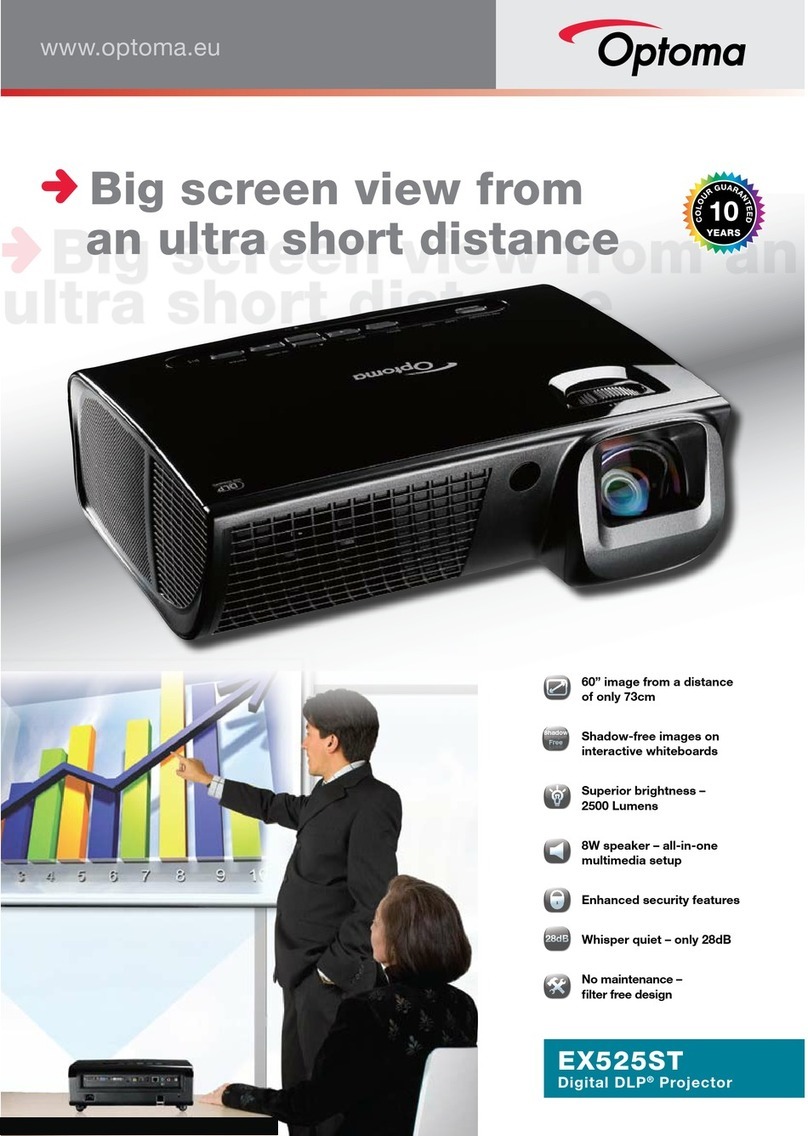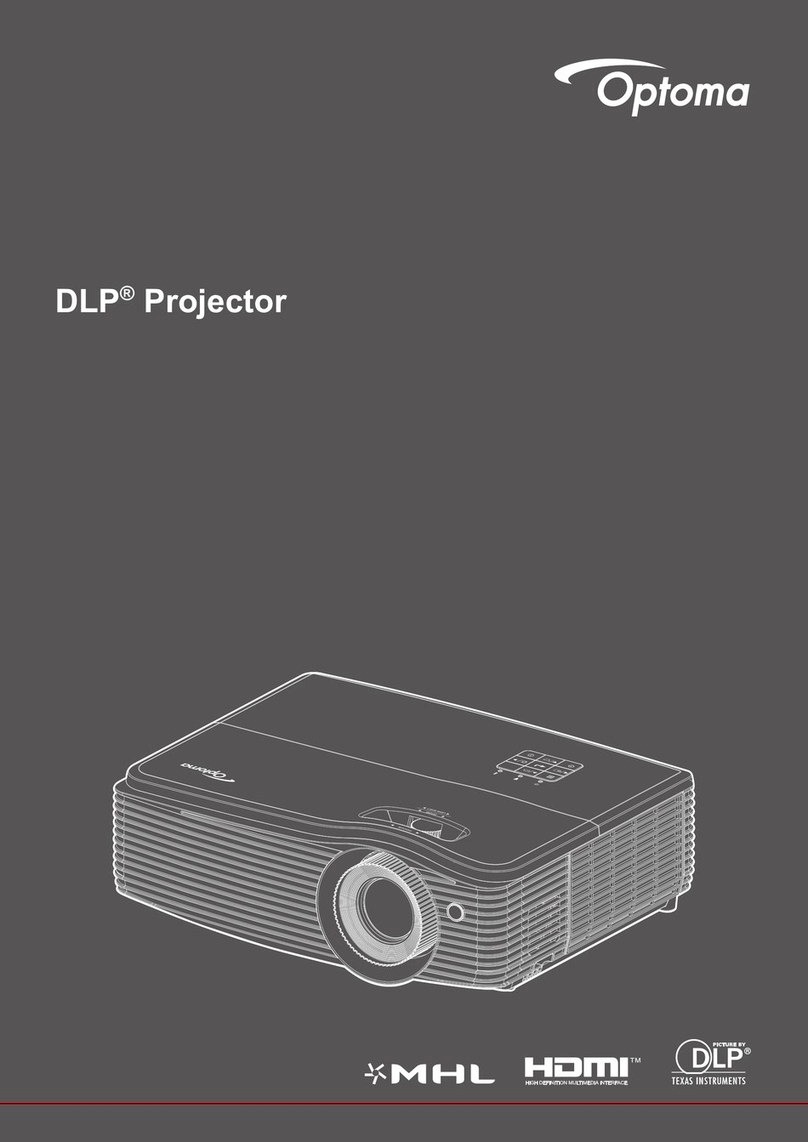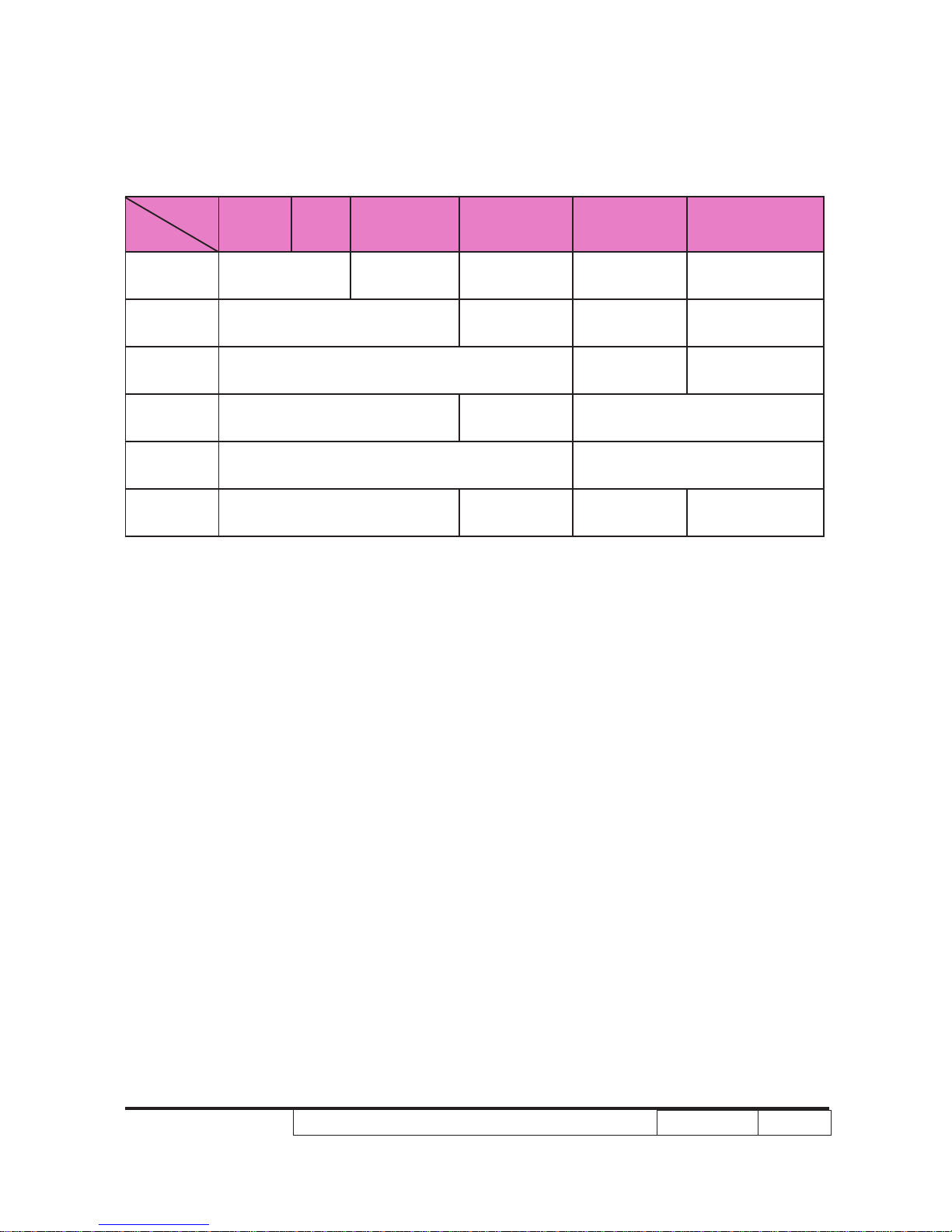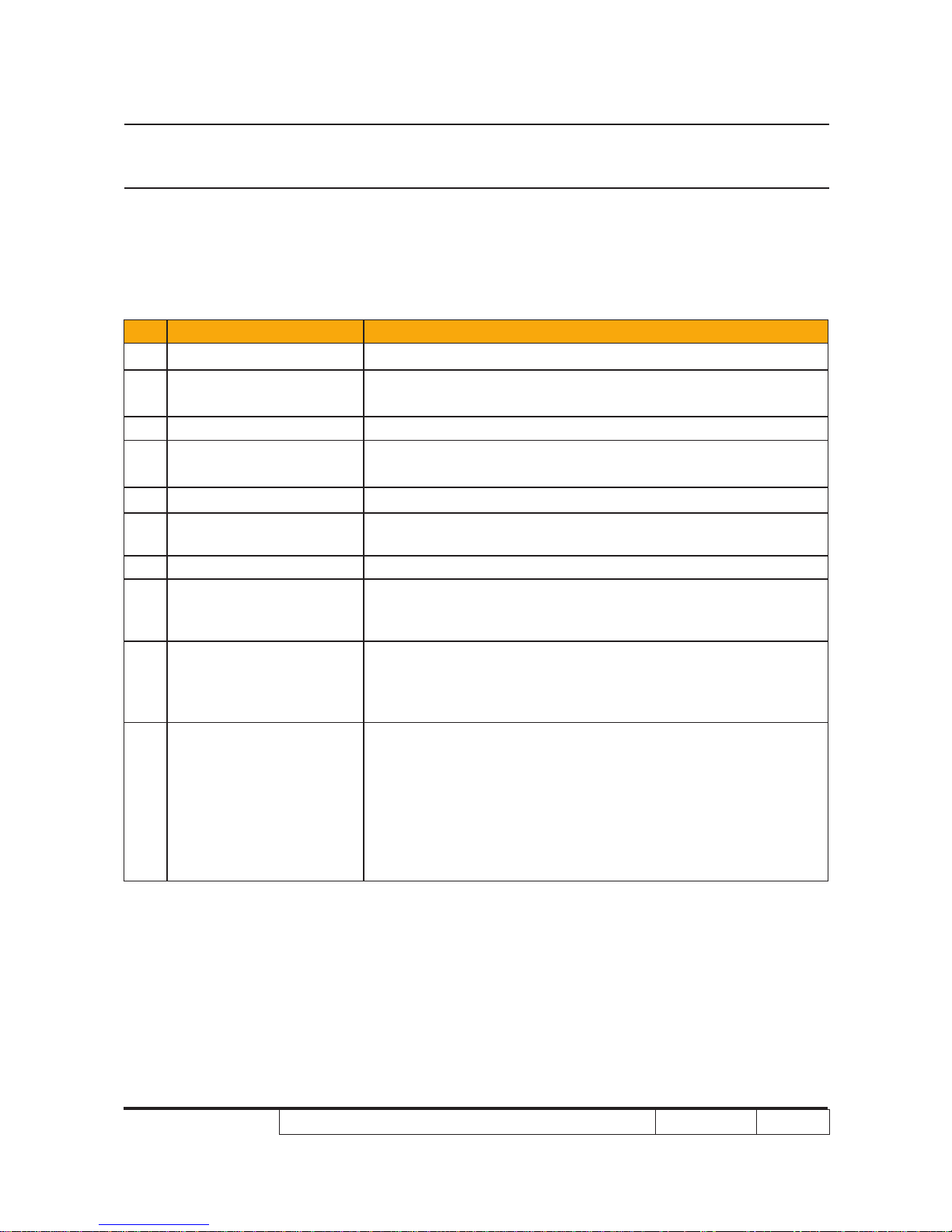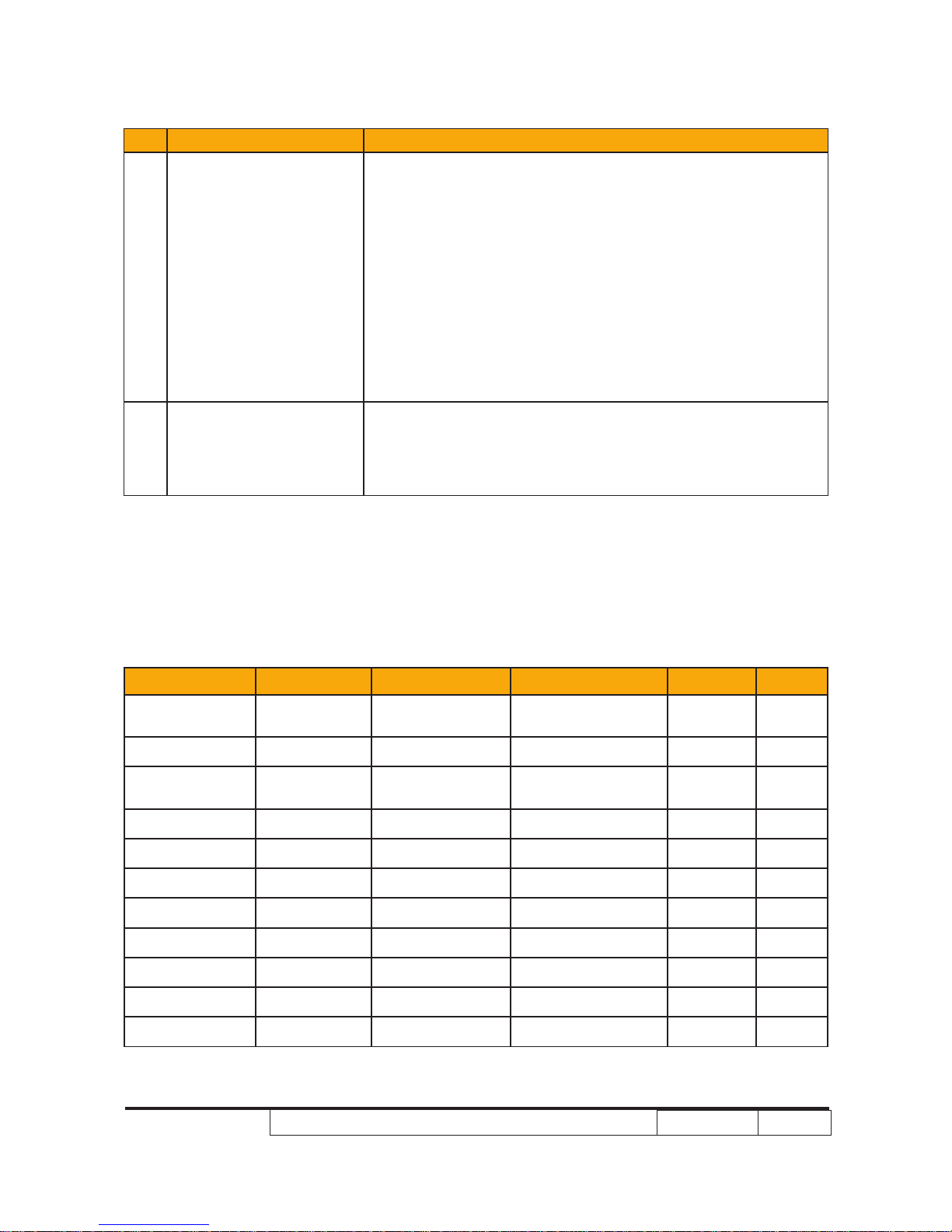Optoma HD20 User manual
Other Optoma Projector manuals
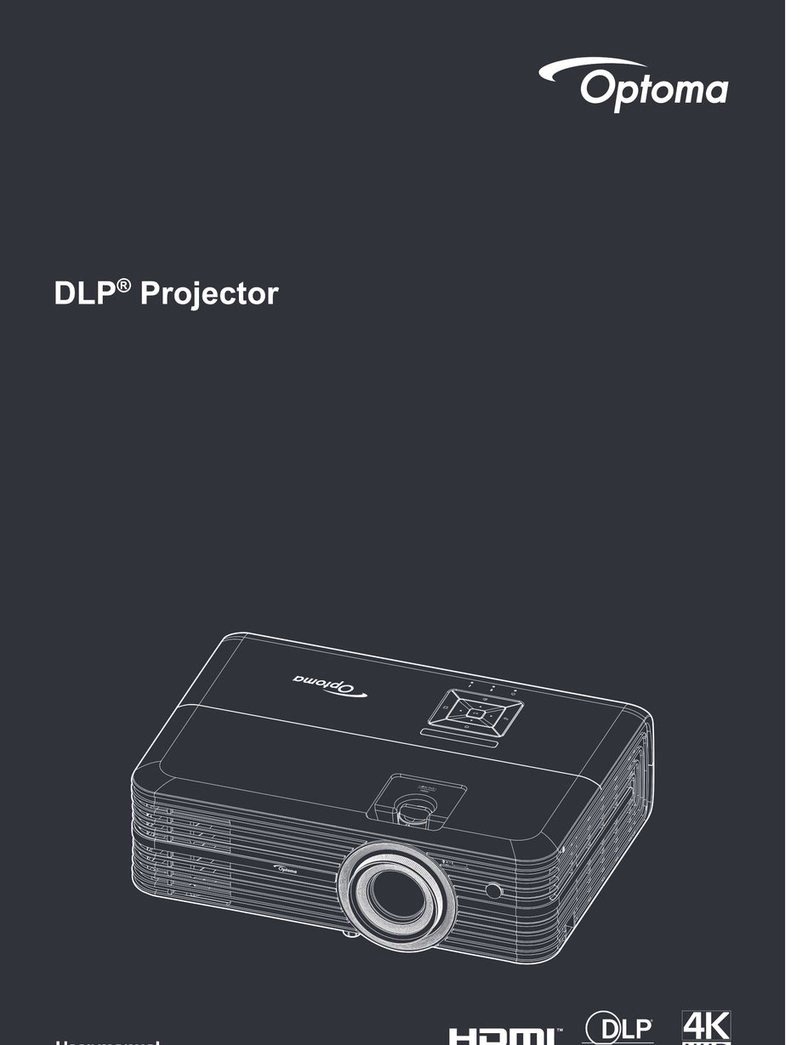
Optoma
Optoma UHD51A User manual
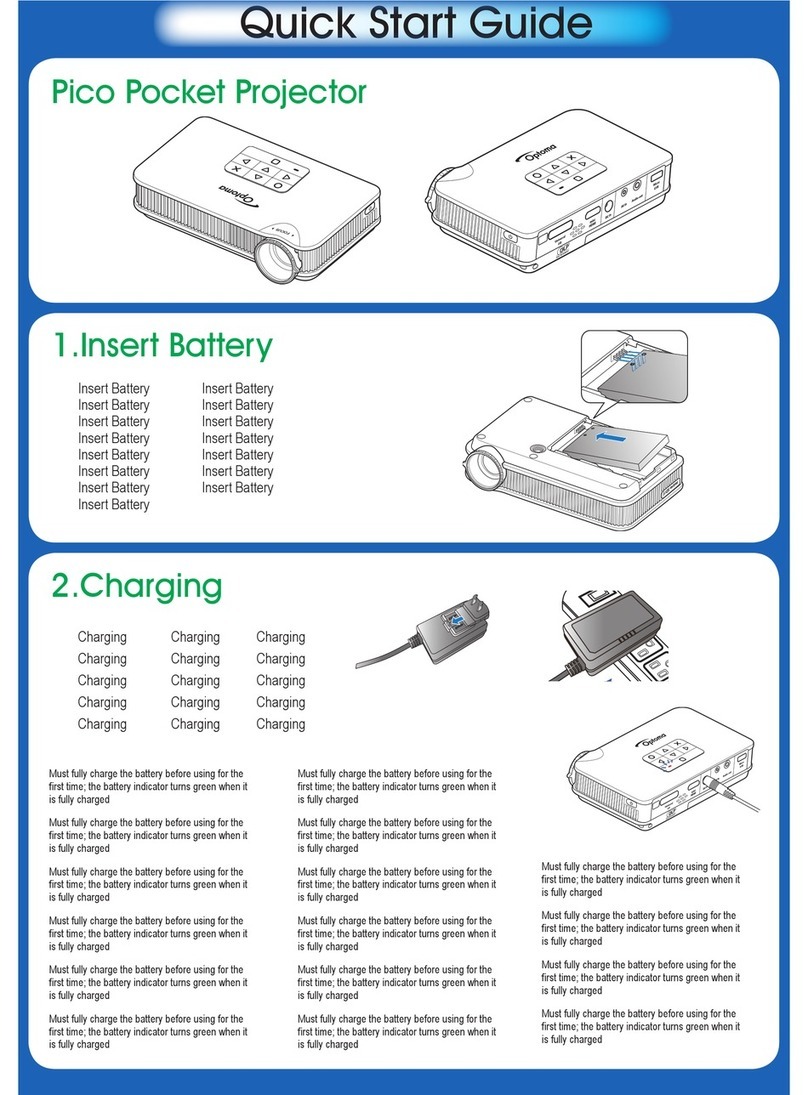
Optoma
Optoma Pico PK320 User manual
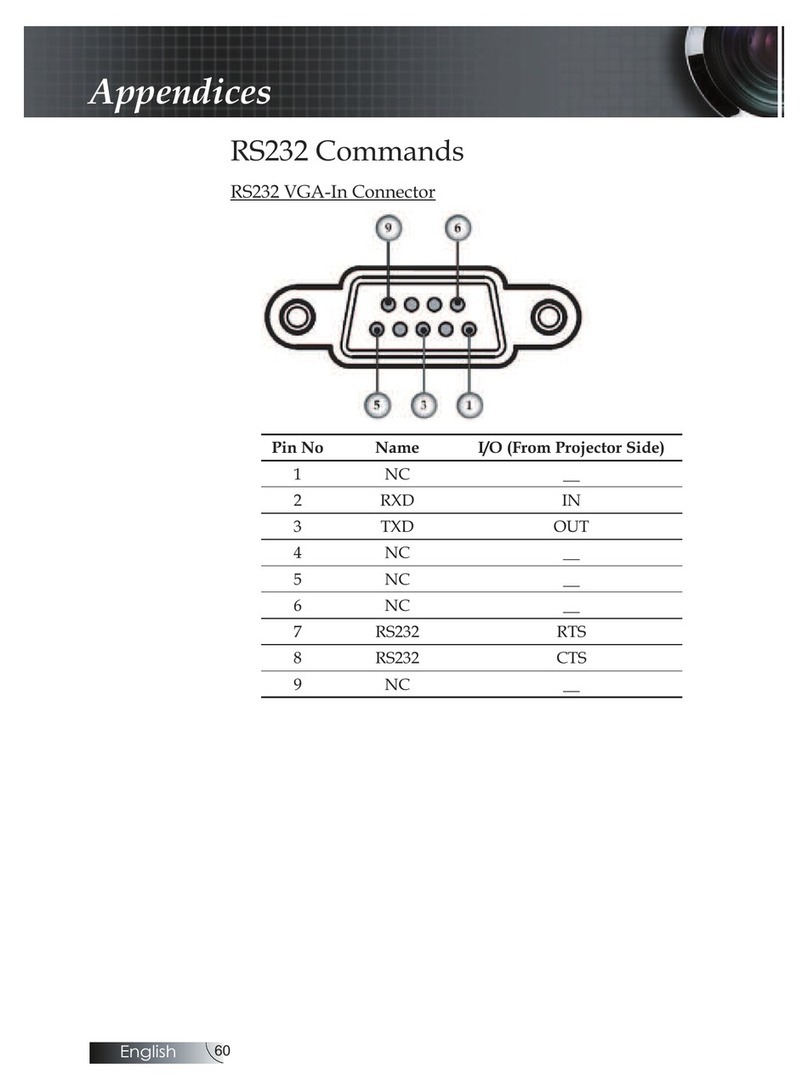
Optoma
Optoma TWR1693 Installation manual
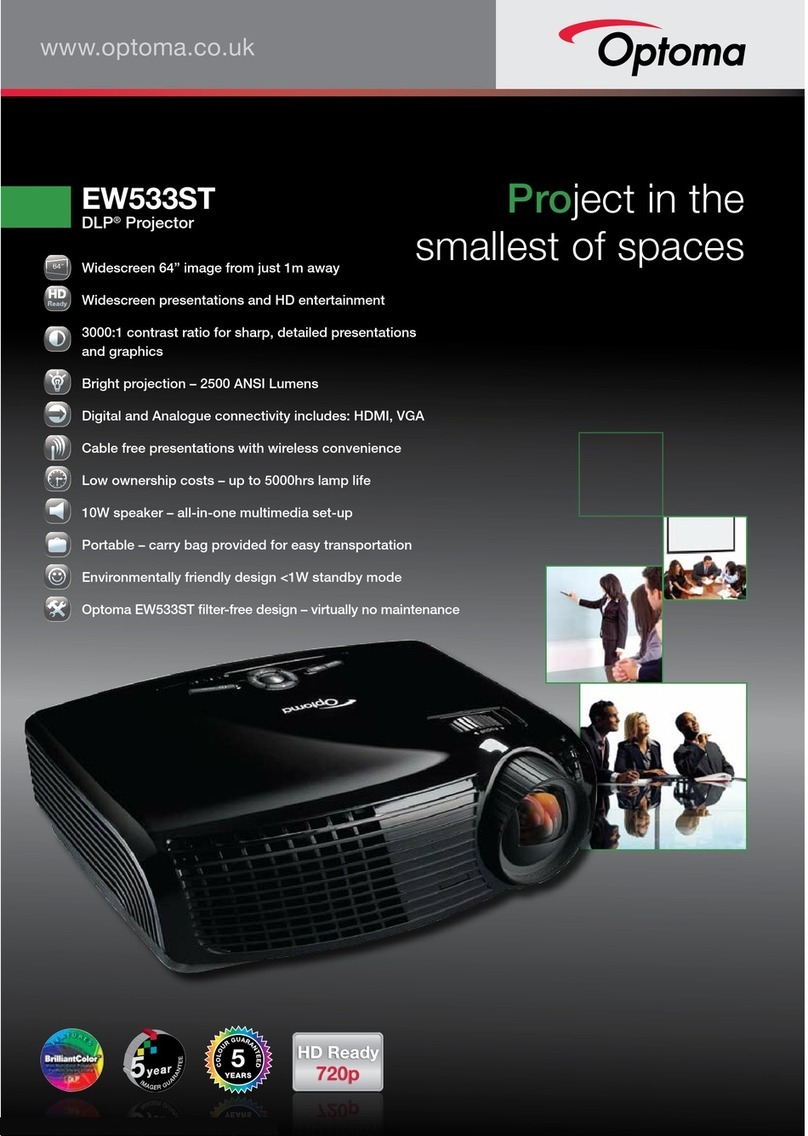
Optoma
Optoma EW533ST User manual
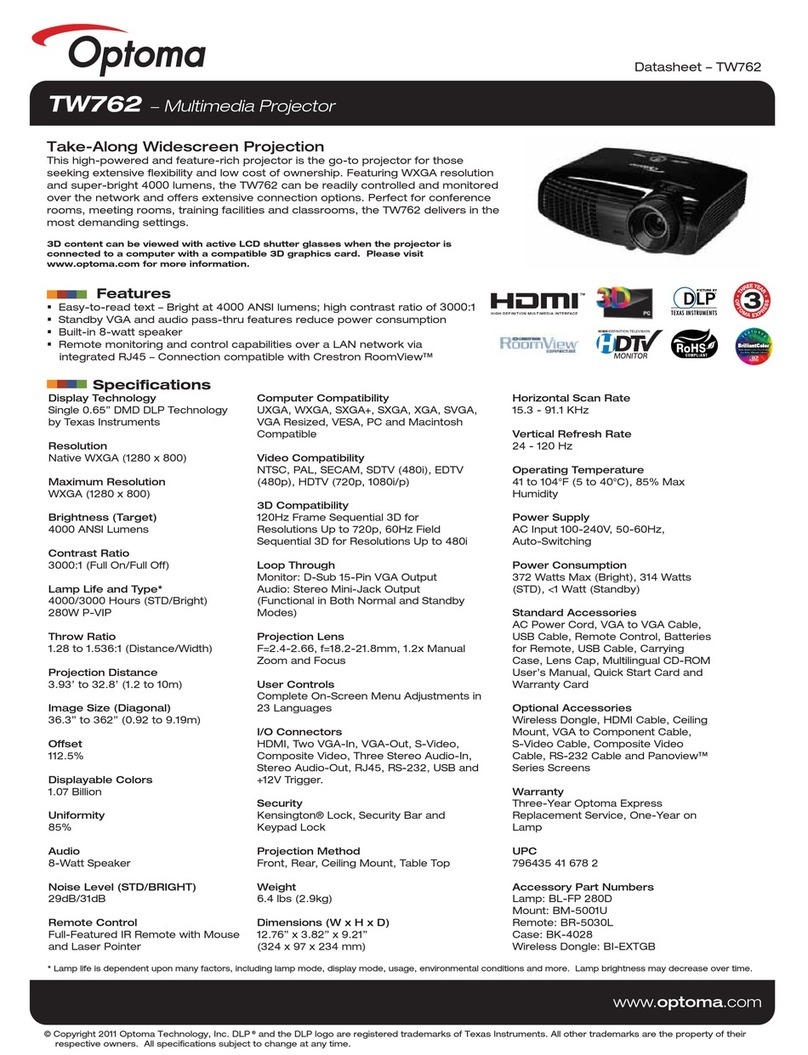
Optoma
Optoma TW762 User manual

Optoma
Optoma TW610ST User manual

Optoma
Optoma Pico PK301+ User manual
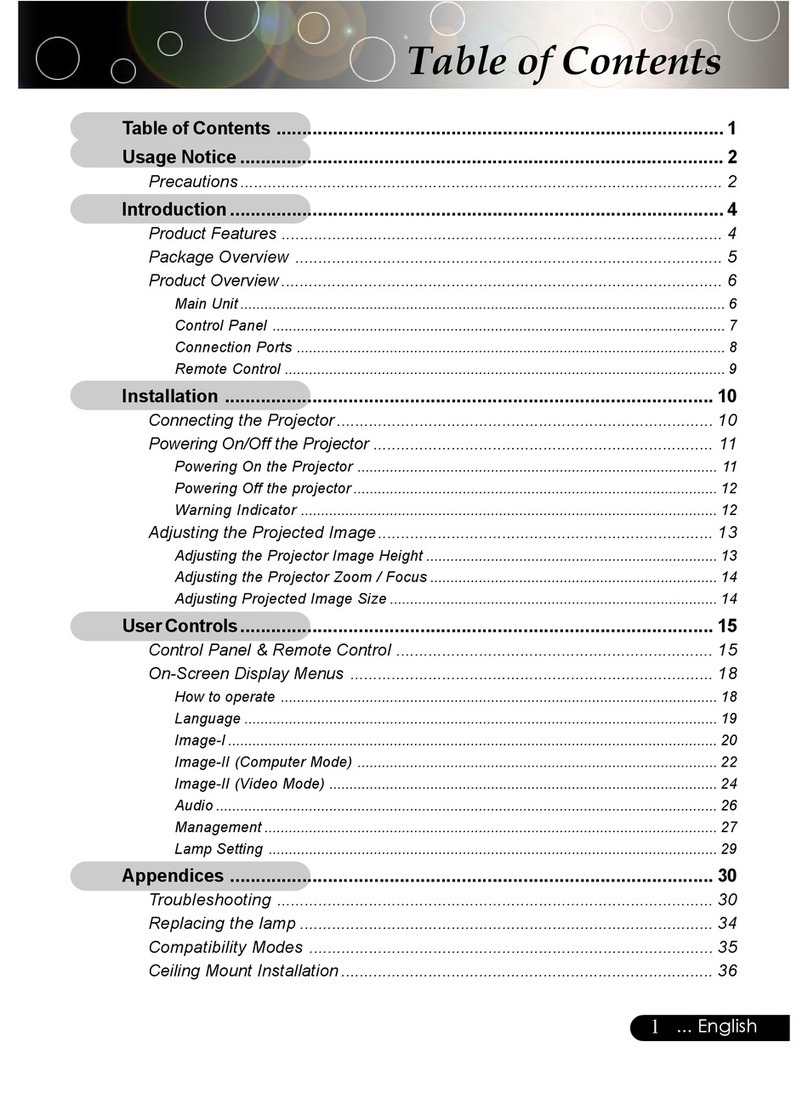
Optoma
Optoma EP745 User manual

Optoma
Optoma WU1500 User manual

Optoma
Optoma EP719 User manual

Optoma
Optoma TW865-NL User manual
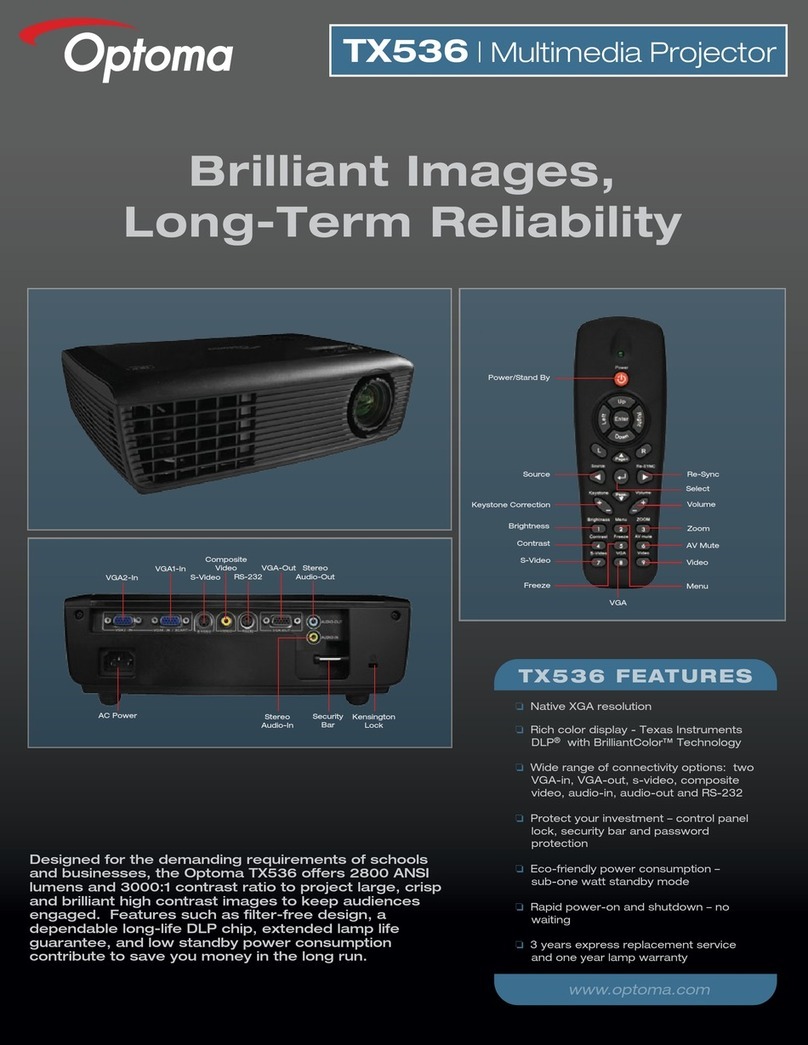
Optoma
Optoma TX536 User manual

Optoma
Optoma PRO260X User manual

Optoma
Optoma ZU650 User manual

Optoma
Optoma HD8000 Quick start guide
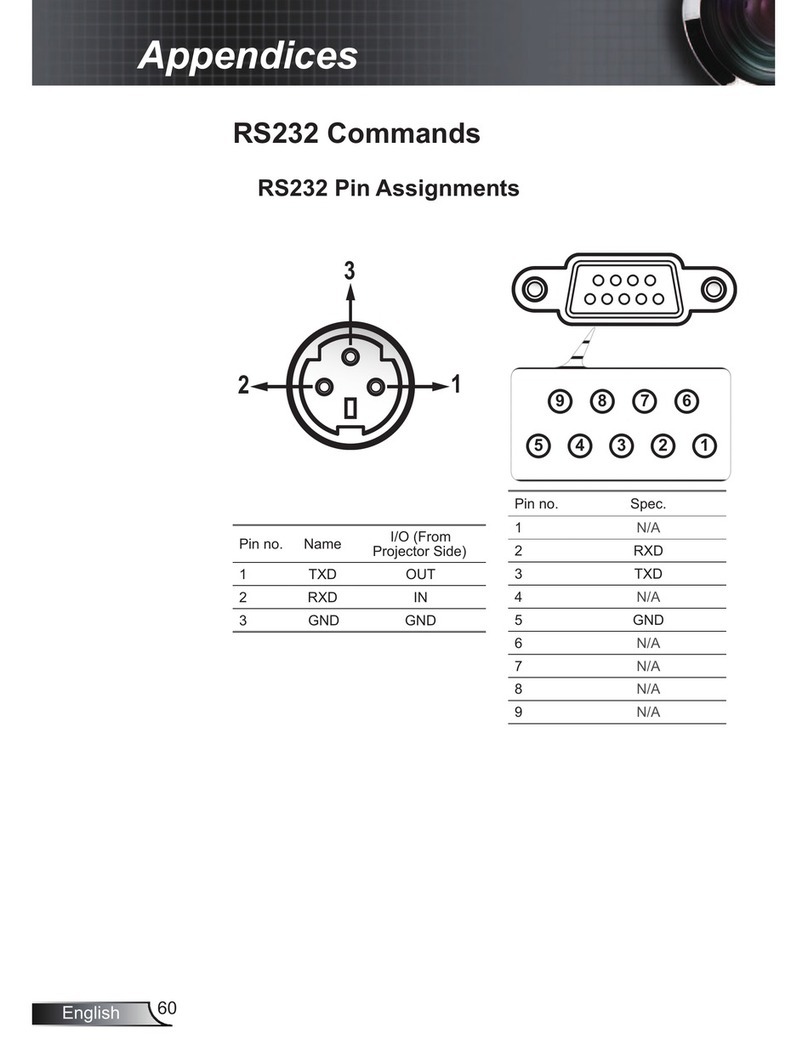
Optoma
Optoma TW766W User manual

Optoma
Optoma EX685UT User manual
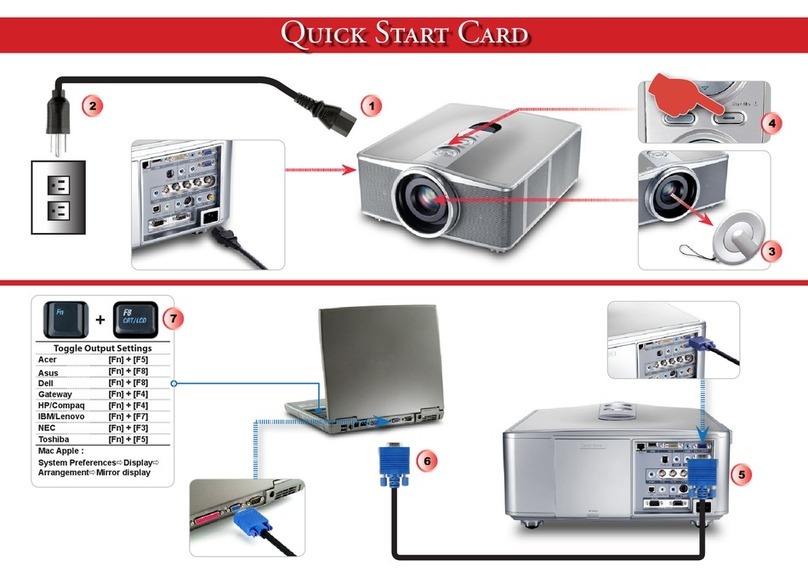
Optoma
Optoma TX783 User manual

Optoma
Optoma LV130 User manual

Optoma
Optoma HD25 User manual