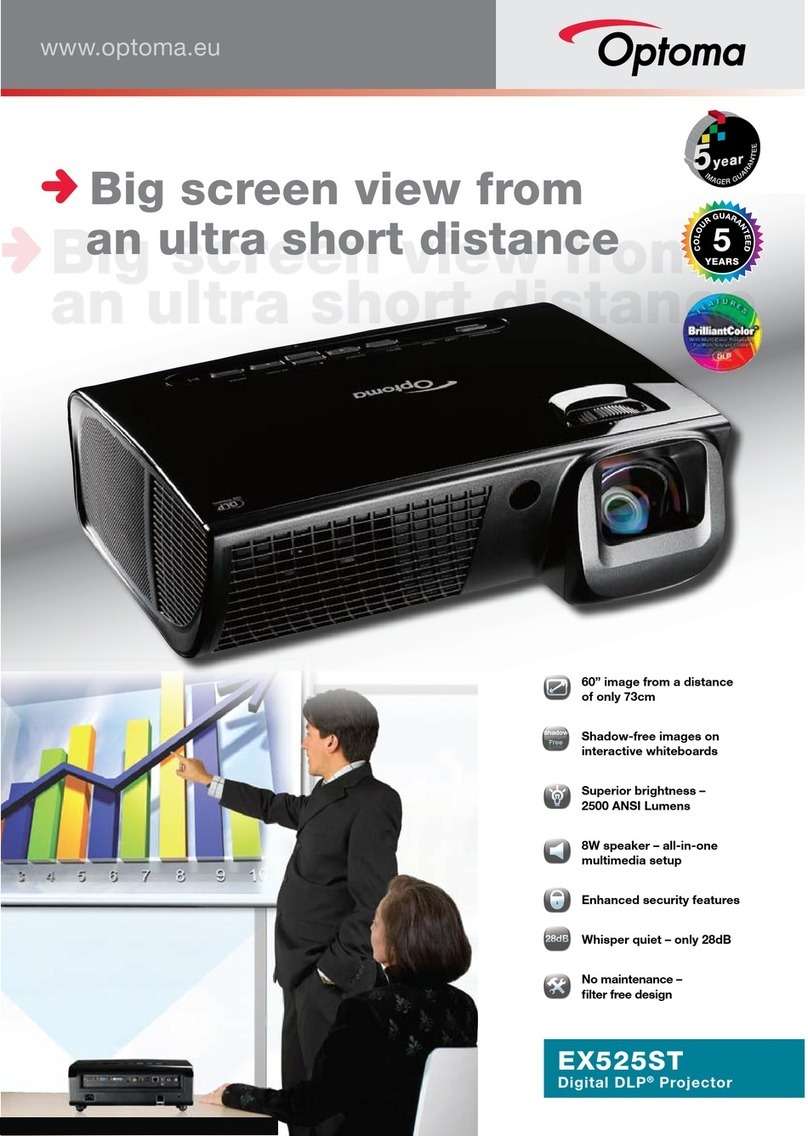Optoma HD8000 Quick start guide
Other Optoma Projector manuals

Optoma
Optoma HD73 User manual

Optoma
Optoma DX605R User manual

Optoma
Optoma EP776 User manual

Optoma
Optoma EP729 Technical manual

Optoma
Optoma EW1691e User manual

Optoma
Optoma Pico PK102 User manual

Optoma
Optoma EP773 User manual

Optoma
Optoma TX-330 User manual
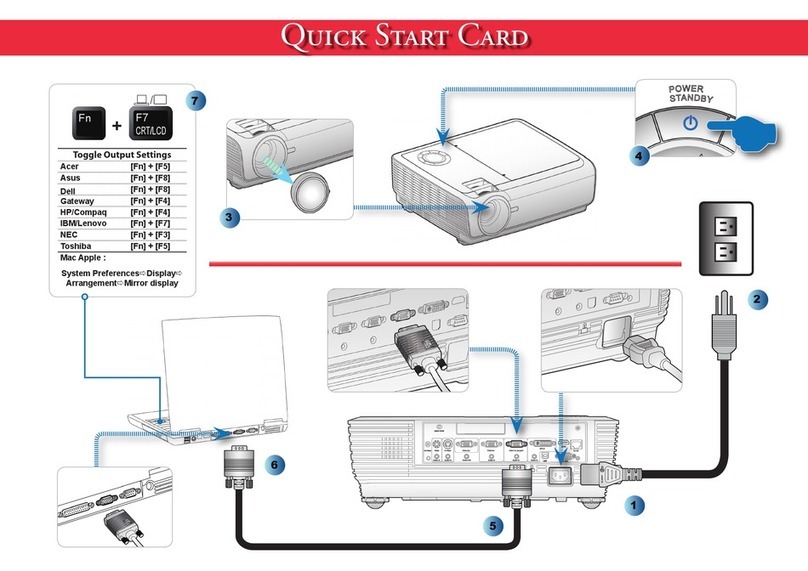
Optoma
Optoma TX778W Technical manual

Optoma
Optoma GT1080e User manual

Optoma
Optoma EX765 User manual
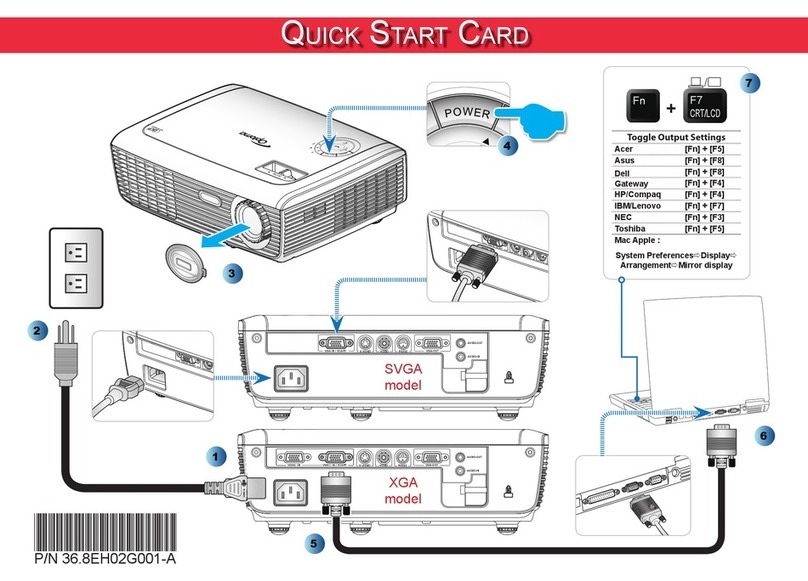
Optoma
Optoma Optoma PRO150S Technical manual

Optoma
Optoma DS327 User manual

Optoma
Optoma HD83 User manual

Optoma
Optoma ZW400usti User manual

Optoma
Optoma HD21 User manual
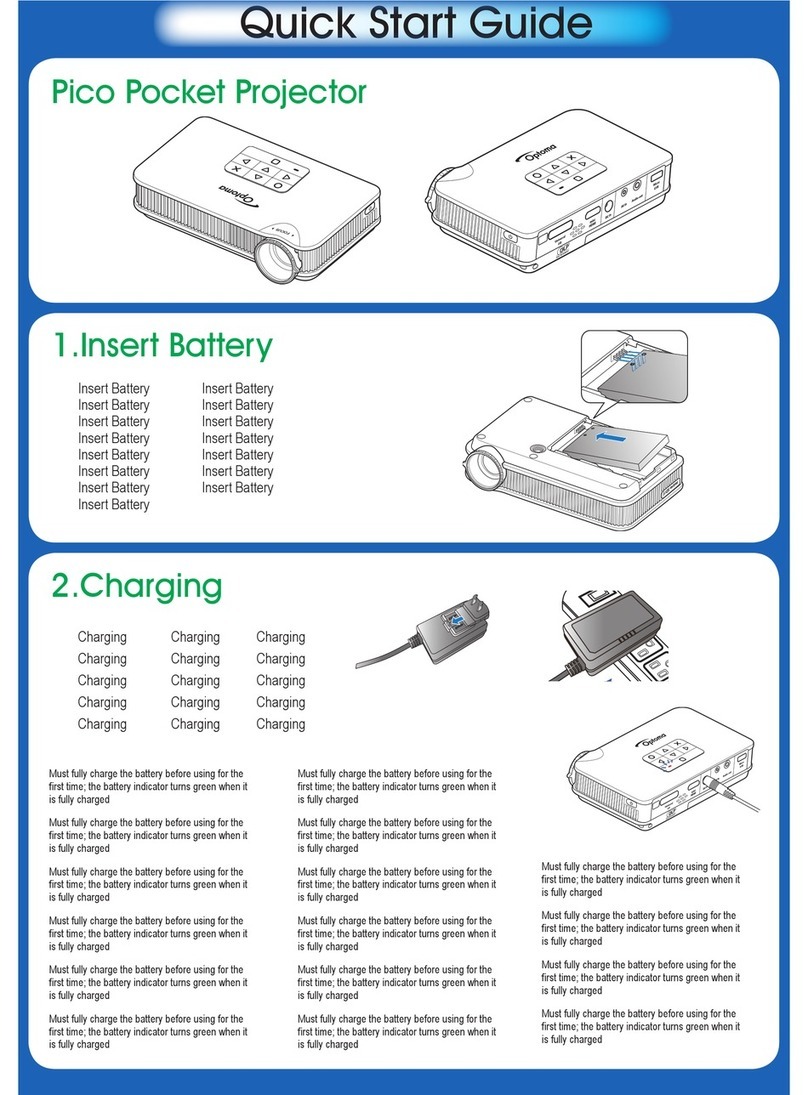
Optoma
Optoma Pico PK320 User manual

Optoma
Optoma TW1692 User manual

Optoma
Optoma Optoma EP705H User manual

Optoma
Optoma EP540 User manual