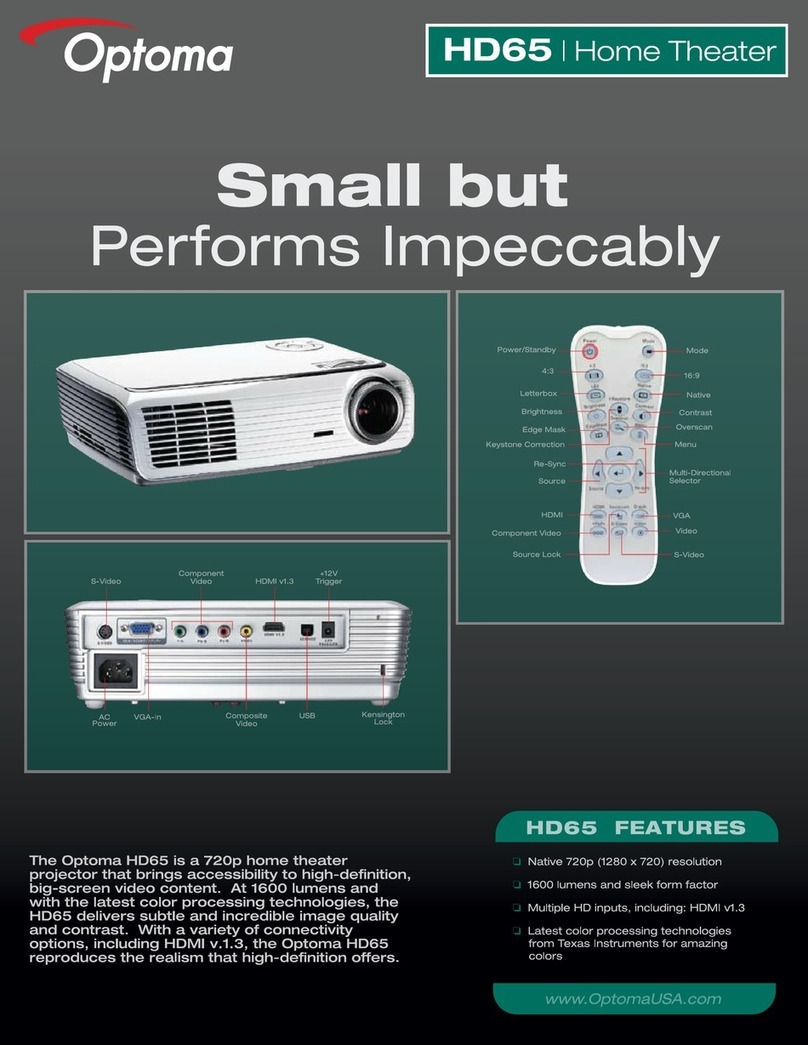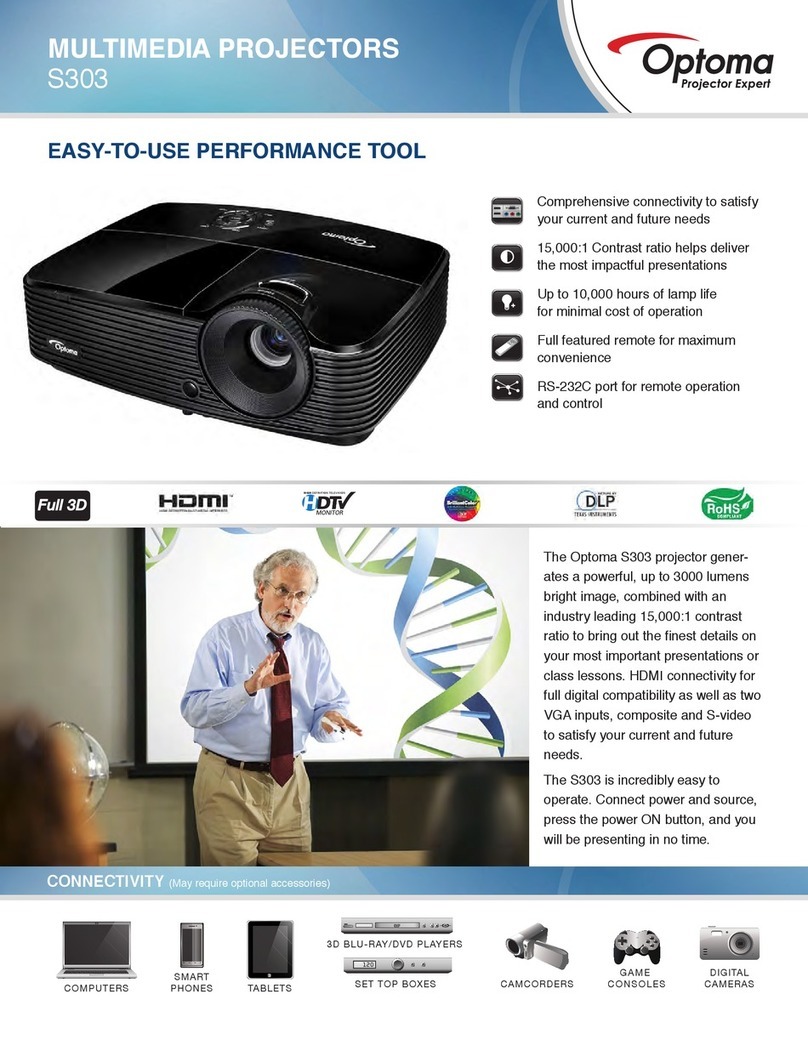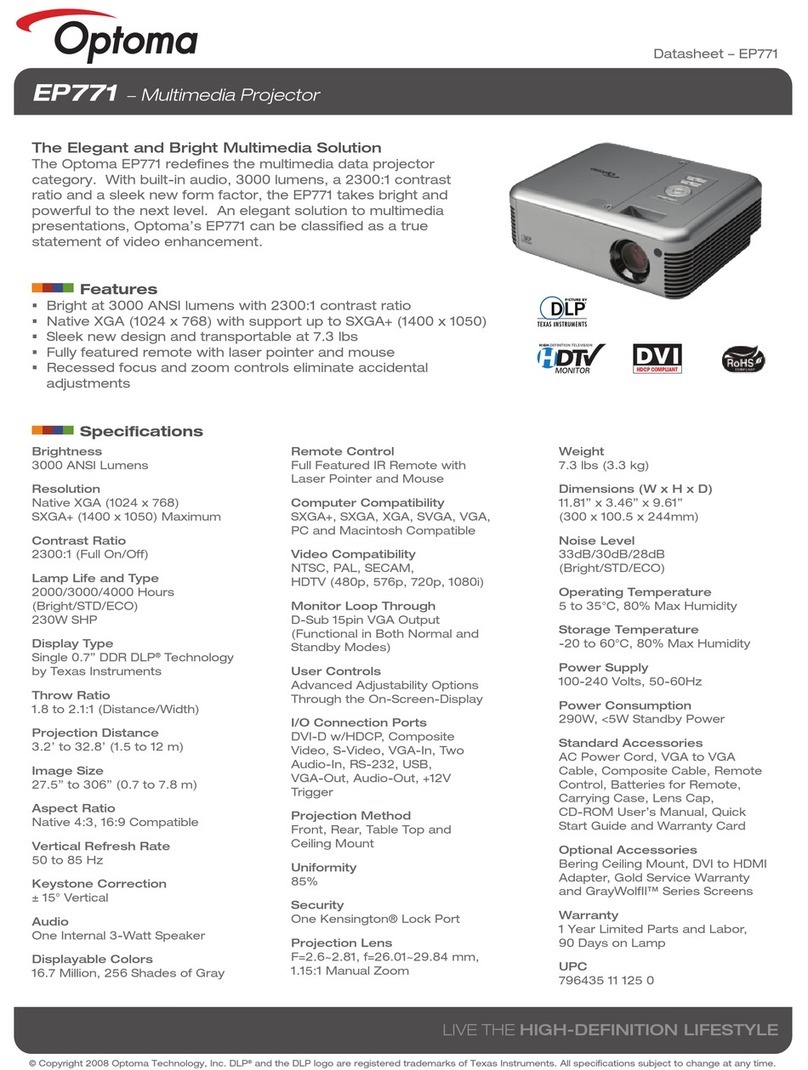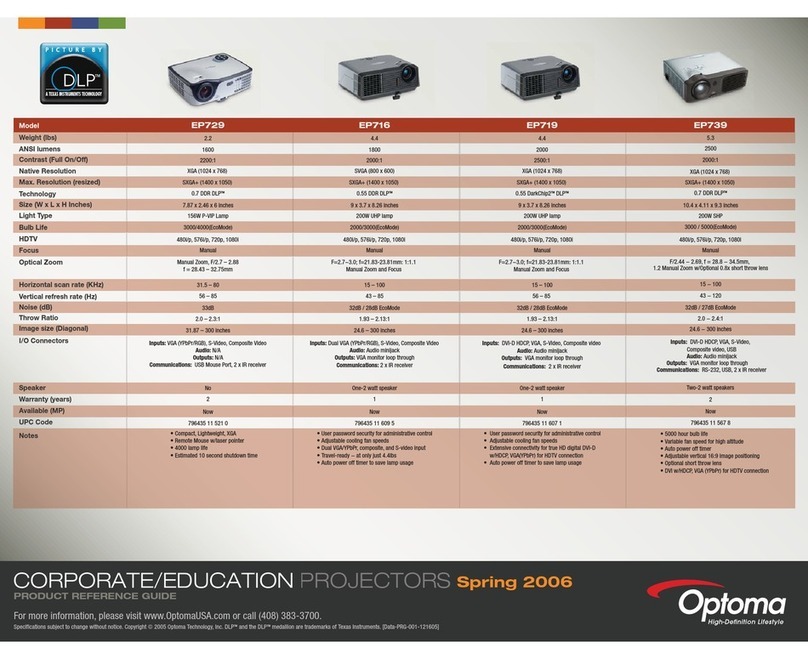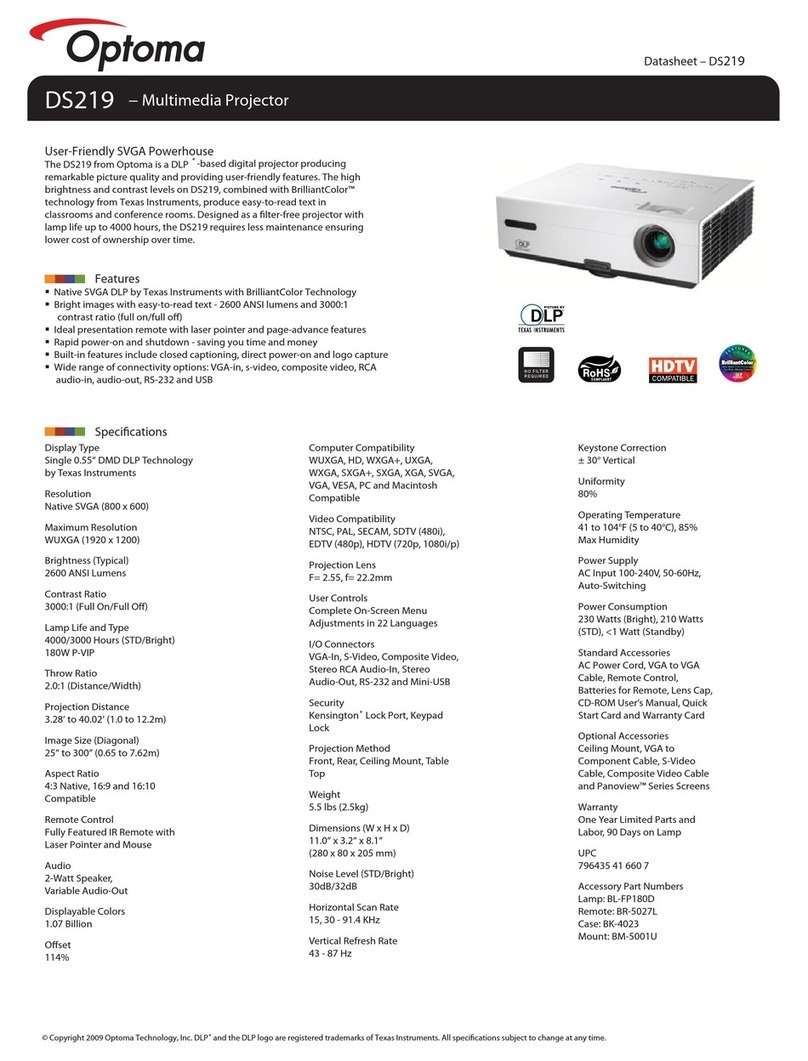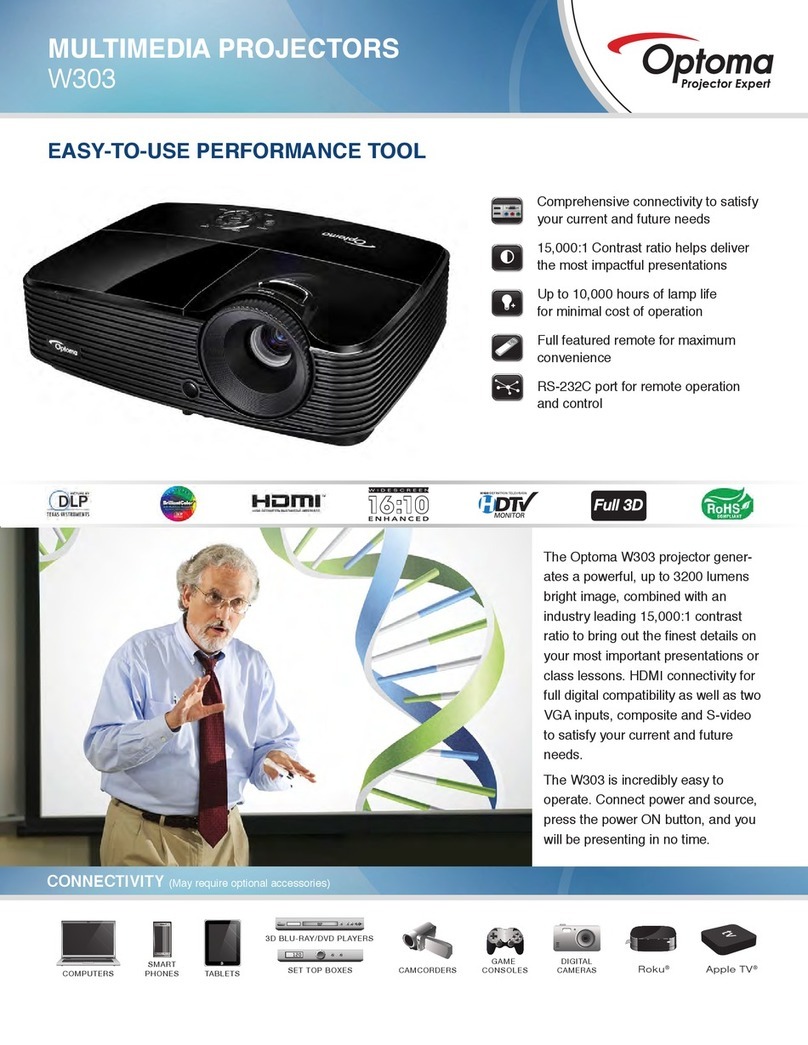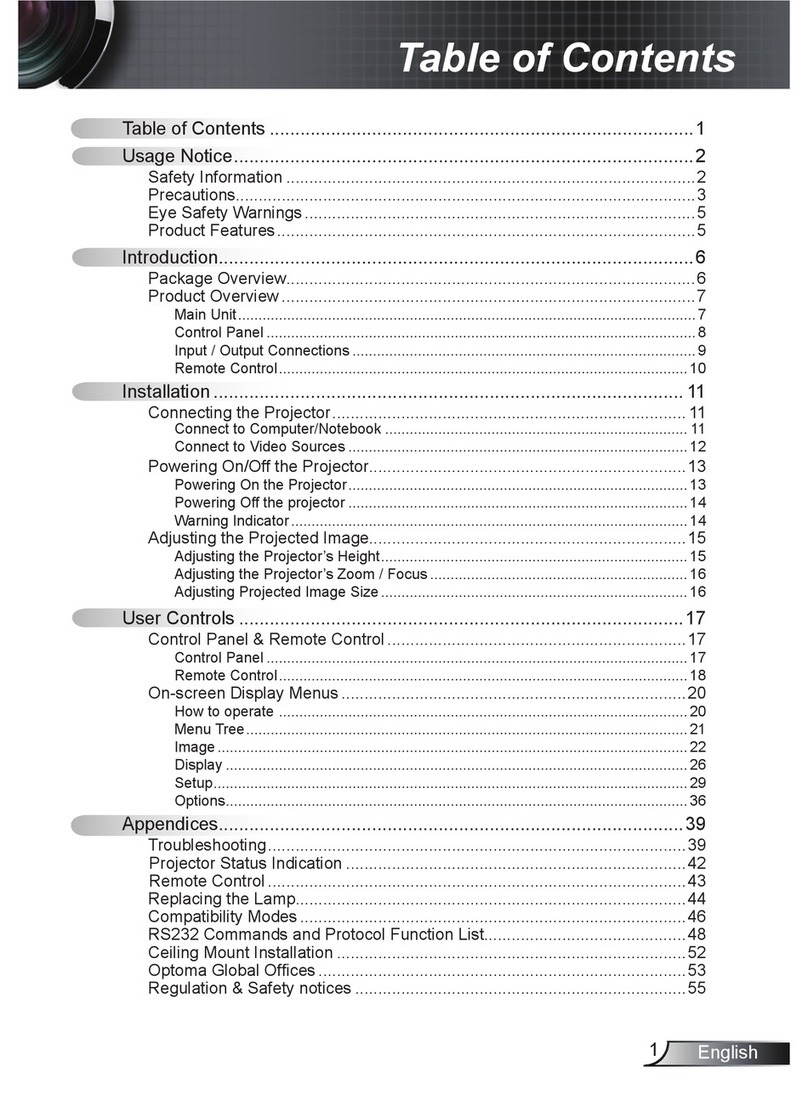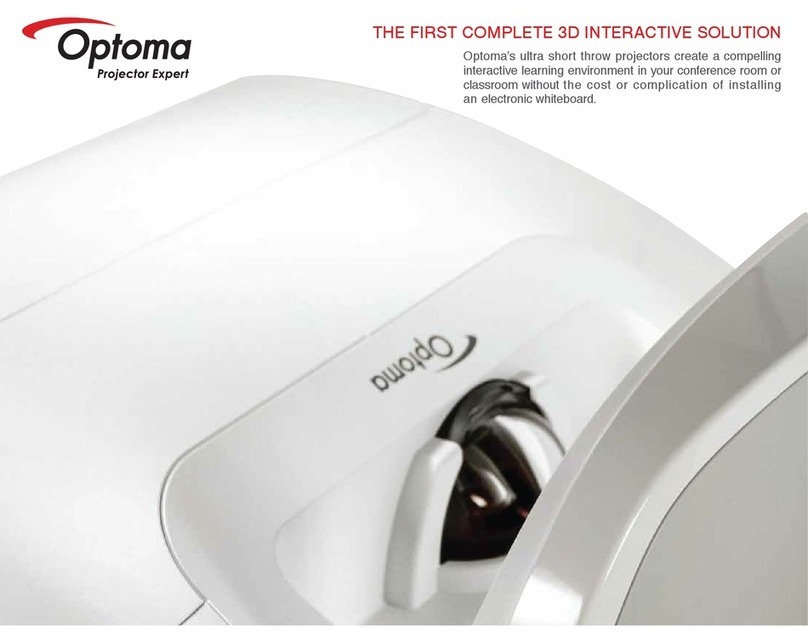HD20| Home Theater
All Specifications are subject to change without notice. ©2010 Optoma Technology, Inc. DLP®and the DLP logo are
registered trademarks of Texas Instraments. All other names mentioned herein are property of their respective owners.
Home-HD20-1209
Control Panel
Power and
Standby
Menu
Power
LED
Lamp
LED
Re-Sync
Temp
LED
Enter
Four
Directional
Keys
Keystone
Correction
Source
NO FILTER
REQUIRED
Optional Accessories
Lamp:
Mount:
Remote:
HDMI Cable (7.5m):
HDMI Cable (5m):
VGA to Component Cable (5m):
Component Cable (2m):
Composite Cable (2m):
Carrying Case:
92” 16:9 Manual Pull-Down Screen:
Power Cord (11m):
BL-FP230D
BM-5001U
BR-3042B
BC-DDHMXX08
BC-HMHMXX05
BC-VGCRXX05
BC-CRCRXX02
BC-COCOXX02
BK-4028
DS-9092PMG+
BC-PUPIXY11
Specifications
Display Technology:
Resolution:
Brightness (Typical):
Contrast Ratio:
Lamp Life and Type (STD/Bright):
Throw Ratio:
Image Size (Diagonal):
Projection Distance:
Noise Level (STD/Bright):
Remote Control:
Computer Compatibility:
Video Compatibility:
Aspect Ratio:
Projection Lens:
Offset:
User Controls:
Keystone Correction:
Power Supply:
Power Consumption:
Weight:
Dimensions (W x H x D):
Operating Temperature:
Displayable Colors:
Projection Method:
Uniformity:
Security:
I/O Connectors:
Standard Accessories:
Optional Accessories
Warranty:
UPC:
Single 0.65” 1080p DMD DLP®Technology by Texas Instruments
Native 1080p (1920 x 1080)
1700 ANSI Lumens
4000:1 Contrast (Full On/Full Off)
Estimated at 4000/3000 Hours/230W P-VIP
1.5-1.8:1
37.6” to 301.1” (0.95 to 7.64 m)
4.92’ to 32.8’ (1.5 to 10 m)
29dB/31dB
Fully Featured Backlit IR Remote
HD, UXGA, WXGA, SXGA+, SXGA, XGA, SVGA, VGA Resized,
VESA, PC and Macintosh Compatible
NTSC, PAL, SECAM, SDTV (480i), EDTV (480p), HDTV (720p,
1080i/p)
16:9 Native, 4:3 and LBX Compatible
F=2.55-2.87, f=22.4-26.8mm, 1.2x Manual Zoom and Focus
116%
Complete On-Screen Menu Adjustments in 21 Languages
± 5º Vertical
AC Input 100 - 240V, 50-60 Hz, Auto-Switching
308 Watts (Bright), 254 Watts (STD), <1 Watt (Standby)
6.4 lbs (2.9 kg)
12.76” x 3.82” x 9.21” (324 x 97 x 234 mm)
41 - 95°F (5 - 35°C), 80% Max Humidity
1.07 Billion
Front, Rear, Ceiling Mount, Table Top
70%
Kensington® Lock Security Bar, Keypad Lock
Two HDMI , VGA-In, Component Video, Composite Video and
+12V Trigger
AC Power Cord, Composite Video Cable, Remote Control,
Batteries for Remote, Lens Cap, User’s Manual, Quick Start Card
and Warranty Card
Ceiling Mount, Component Cable, HDMI Cable, Composite Video
Cable and Panoview™ Series Screens
One Year Limited Parts and Labor, 90 Days on Lamp
796435 81 103 7
Projection Distance/Image Size
Projection Distance
(Feet)
6
8
10
12
14
16
18
Maximum Diagonal
(Inches)
55
73
92
110
129
147
165
Minimum Diagonal
(Inches)
46
61
76
92
107
122
138