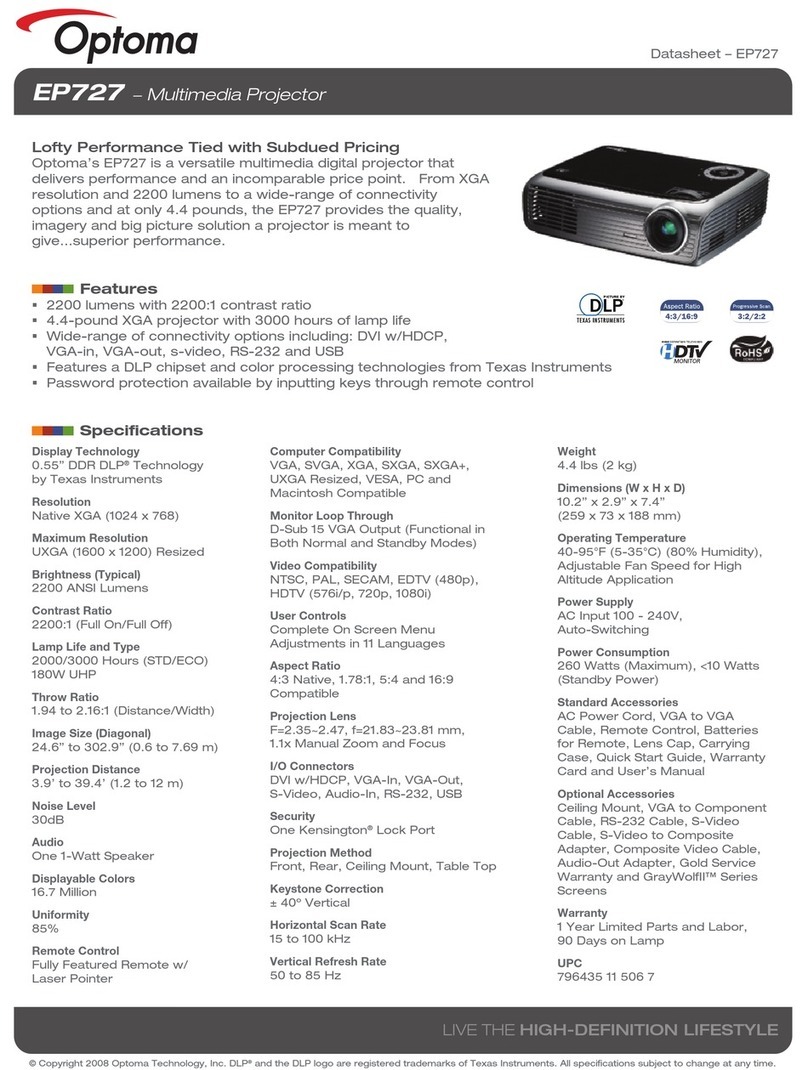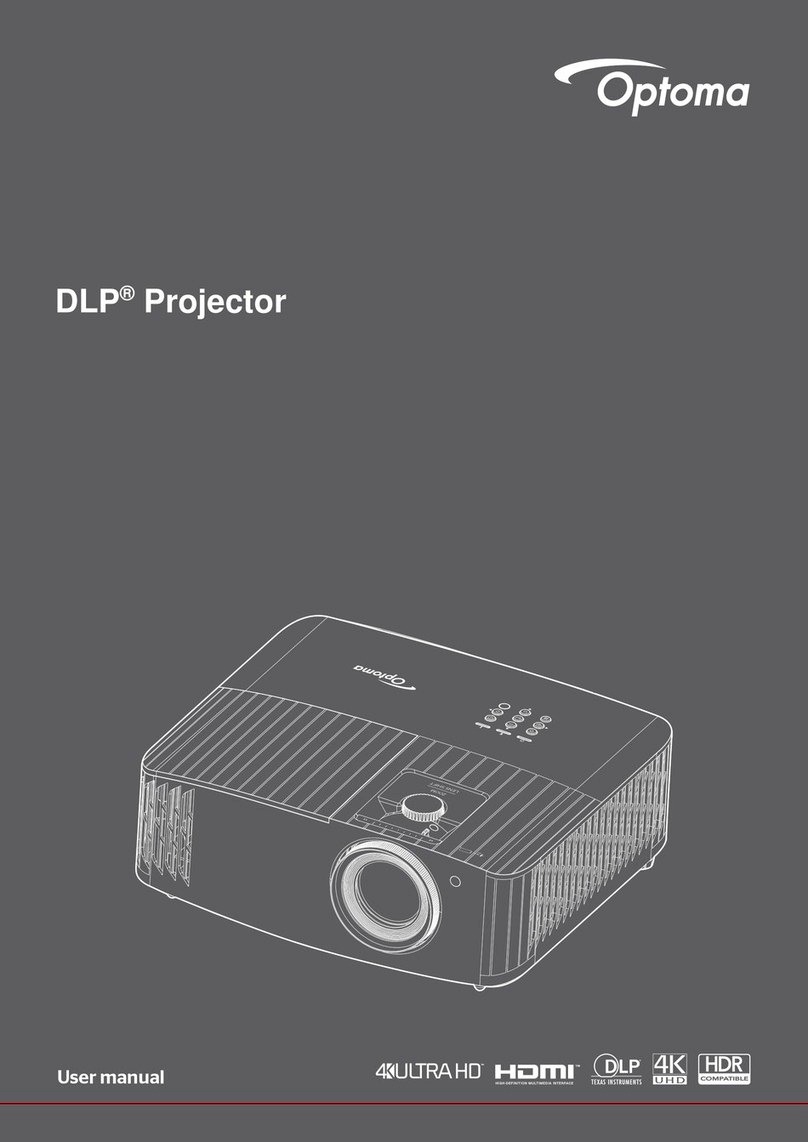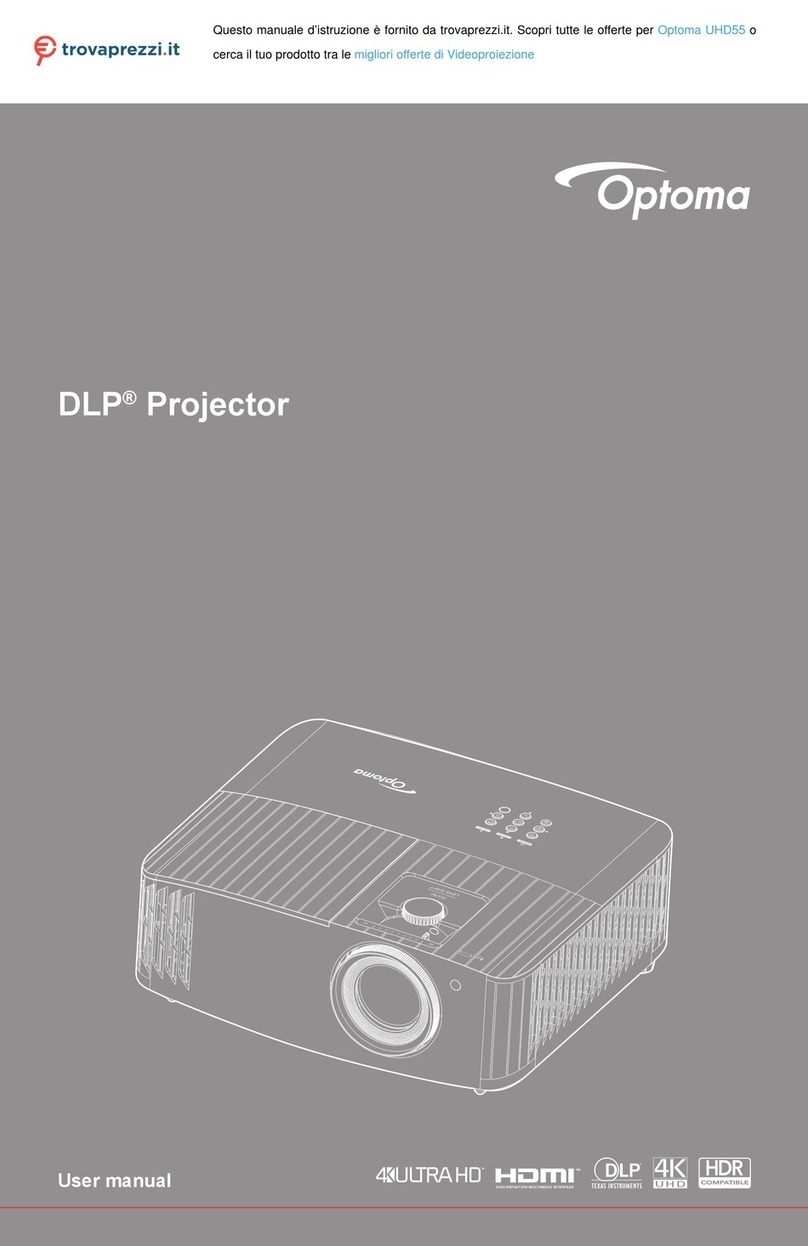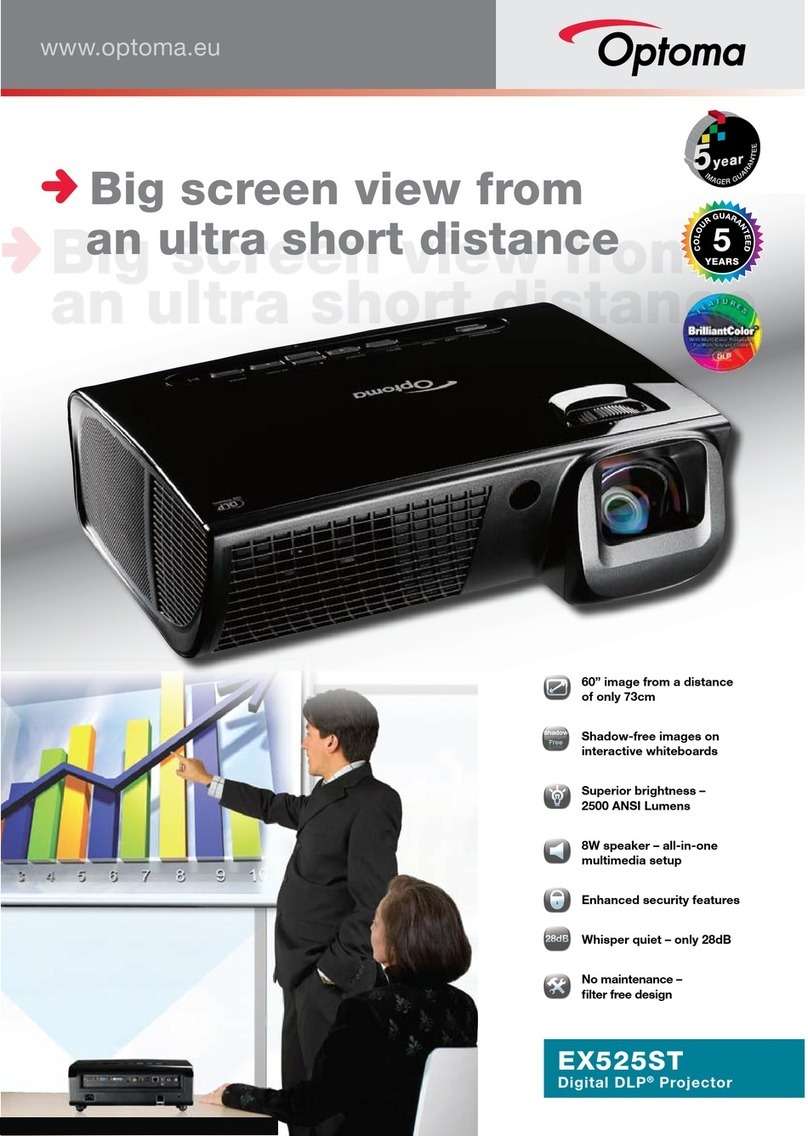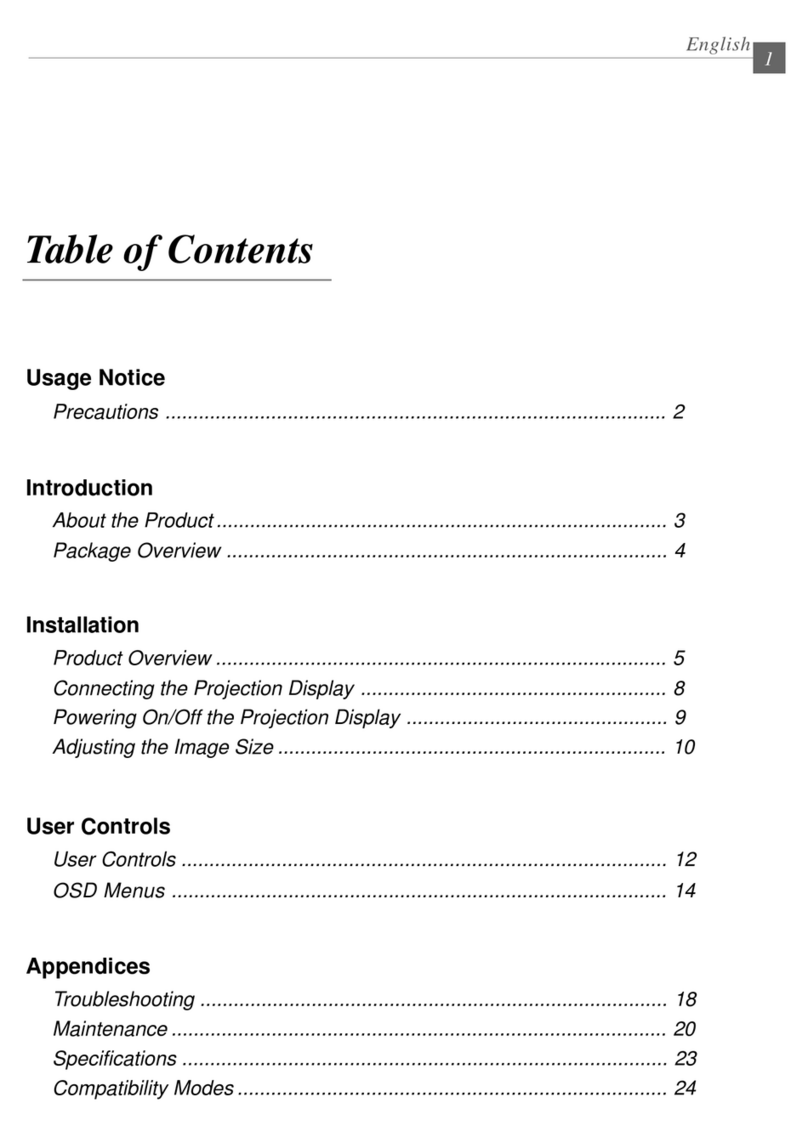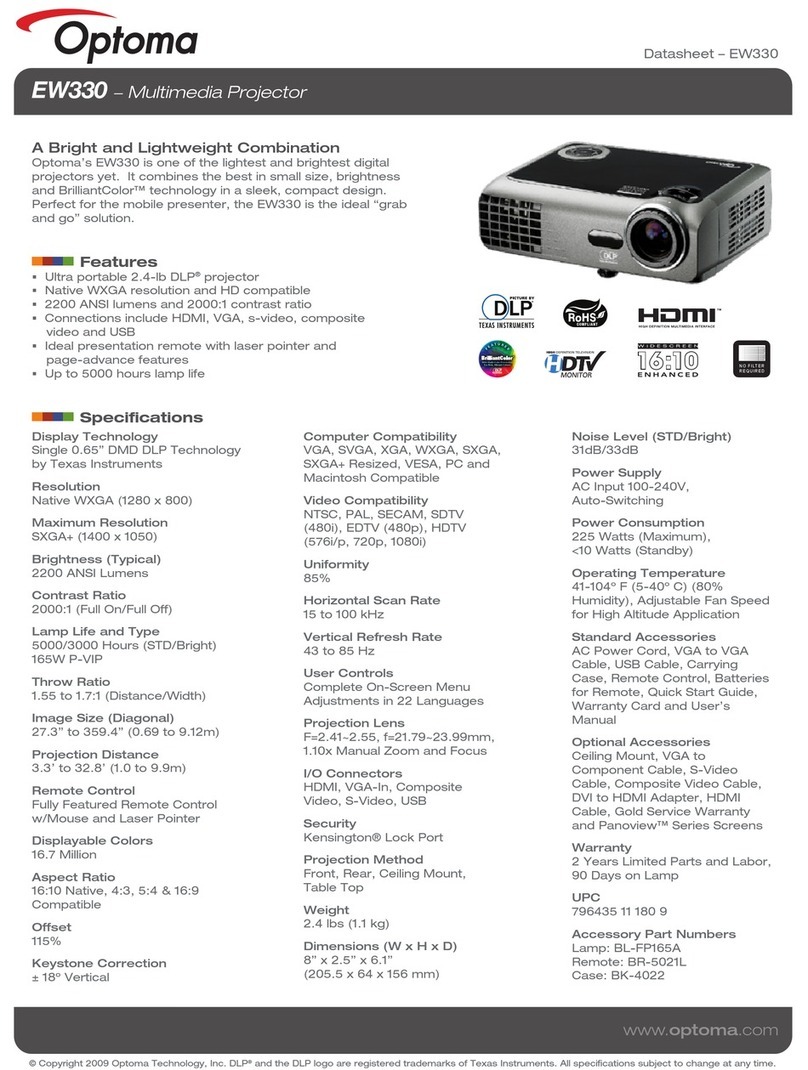Adjust Zoom
Régler le zoom
Passen Sie den Zoom an
Ajuste el zoom
Regolare lo Zoom
Ajuste do zoom
Pas de zoomfactor aan
Adjust Focus
Régler la mise au point
Stellen Sie den Fokus ein
Ajuste el enfoque
Regolare la messa a fuoco
Ajuste da focagem
Pas de scherpstelling aan
Wyreguluj Powiększenie.
Настройте масштаб
調整變焦
调整变焦
[ズーム]を調整します
줌 조절
Wyreguluj Ostrość
Настройте фокусировку
調整對焦
调整焦距
[フォーカス]を調整します
초점 조절
10
To reduce the risk of injury to the eyes, do not look
directly into the laser light on the remote control and do
not point the laser light into anyone’s eyes. This remote
control contains a class II laser product.
Afin de réduire les risques de dommages oculaires, ne
regardez pas directement le rayon laser de la télécom-
mande et ne pointez pas ce rayon dans les yeux de
quelqu’un. Cette télécommande est équipée d’un laser
de Classe II qui émet un rayonnement.
Schauen Sie nicht direkt in das Laserlicht der
Fernbedienung und zielen Sie mit dem Laserlicht
nicht auf die Augen einer Person, um die Gefahr von
Augenverletzungen zu vermeiden. Diese Fernbedien-
ung ist mit einem Laser der Klasse II ausgestattet, der
Strahlung abgibt.
Para reducir el riesgo de daños oculares, no mire di-
rectamente a la luz láser del control remoto y no dirija
la luz láser a los ojos. Este control remoto está equi-
pado con un láser de Clase II que emite radiaciones.
Per ridurre il richio di danno agli occhi, non guardare
direttamente la luce laser del telecomando e non
puntare il laser agli occhi delle persone. Il telecomando
è dotato di un laser di Classe II laser che emette
radiazioni.
Para reduzir o risco de ferimentos ao nível dos olhos,
não olhe directamente para a luz emitida pelo laser no
controlo remoto e não o aponte aos olhos de ninguém.
O controlo remoto está equipado com um laser de
Classe II que emite radiação laser.
Om het risico op oogletsels te voorkomen, mag u niet
rechtstreeks in de laserstraal van de afstandsbedien-
ing kijken en mag u de laserstraal niet naar de ogen
van een andere persoon richten. Deze afstandsbedi-
ening is voorzien van een laser Klasse II die straling
uitzendt.
Ze względu na zagrożenie odniesienia obrażeń oczu,
nie wolno patrzeć bezpośrednio na światło lasera
pilota zdalnego sterowania i kierować światła lasera
w kierunku oczu innych osób. Ten pilot zdalnego
sterowania jest wyposażony w emitujący promienio-
wanie laser klasy II.
Чтобы предотвратить травму глаз, не смотрите на
лазерное свечение на дистанционном управлении
и не направляйте этот свечение в чьи-либо глаза.
Данное дистанционное управление снабжено
лазером II класса, испускающим радиоактивное
излучение.
若要降低眼睛受傷的風險,請勿直視遙控器上的雷射
燈,並且不要將雷射燈指向其他人的眼睛。 本遙控器
配有會發送雷射的第二等級雷射。
为降低眼睛受伤风险,请勿直视遥控器上的激光束,
也不要将激光束照射任何人的眼睛。此遥控器配备具
有辐射的II类激光。
眼の障害になる危険を避けるため、リモートコントロー
ルのレーザー光線を直視しないでください。また、レー
ザー光線を人の眼に向けないでください。このリモート
コントロールには、放射線を放射するクラスⅡレーザー
が備わっています。
시력 손상 위험을 줄이려면 리모컨의 레이저 광선을
직접 바라보지 말고, 레이저 광선을 다른 사람 눈에 겨
냥하지 마십시오. 이 리모컨은 복사 에너지를 방출하
는 Class II 레이저를 갖추고 있습니다.
11 12